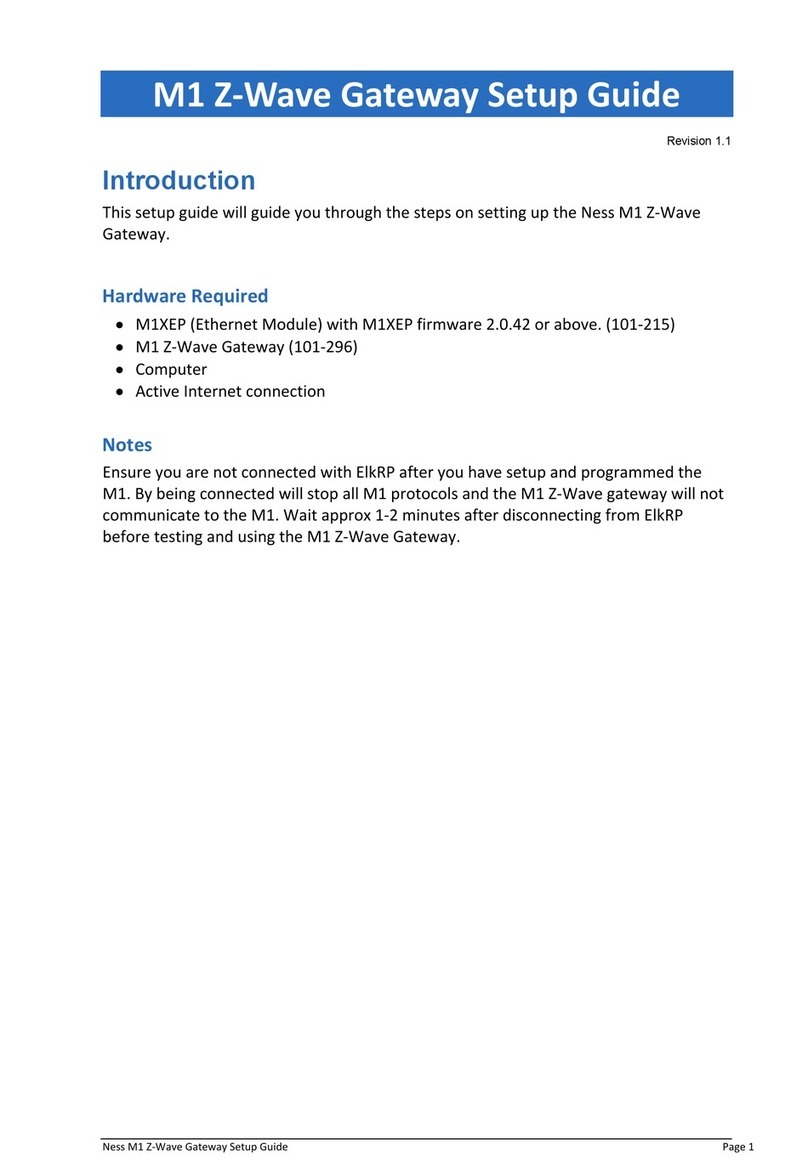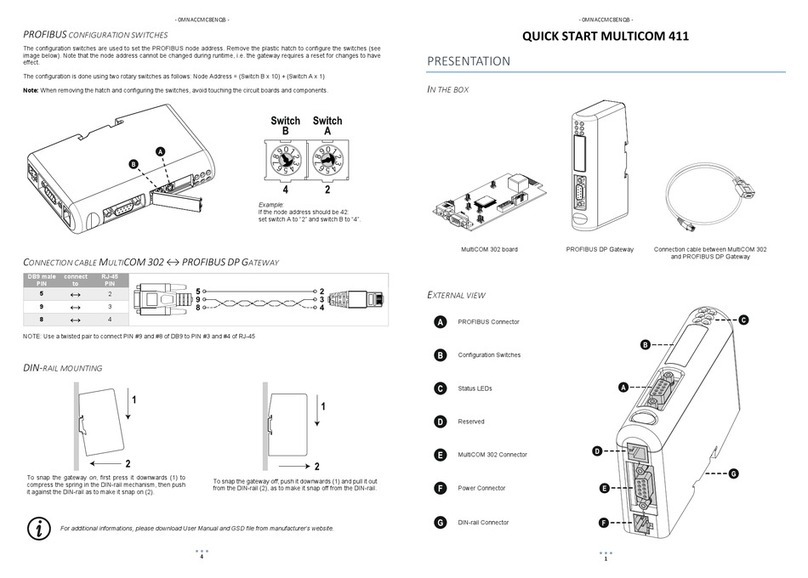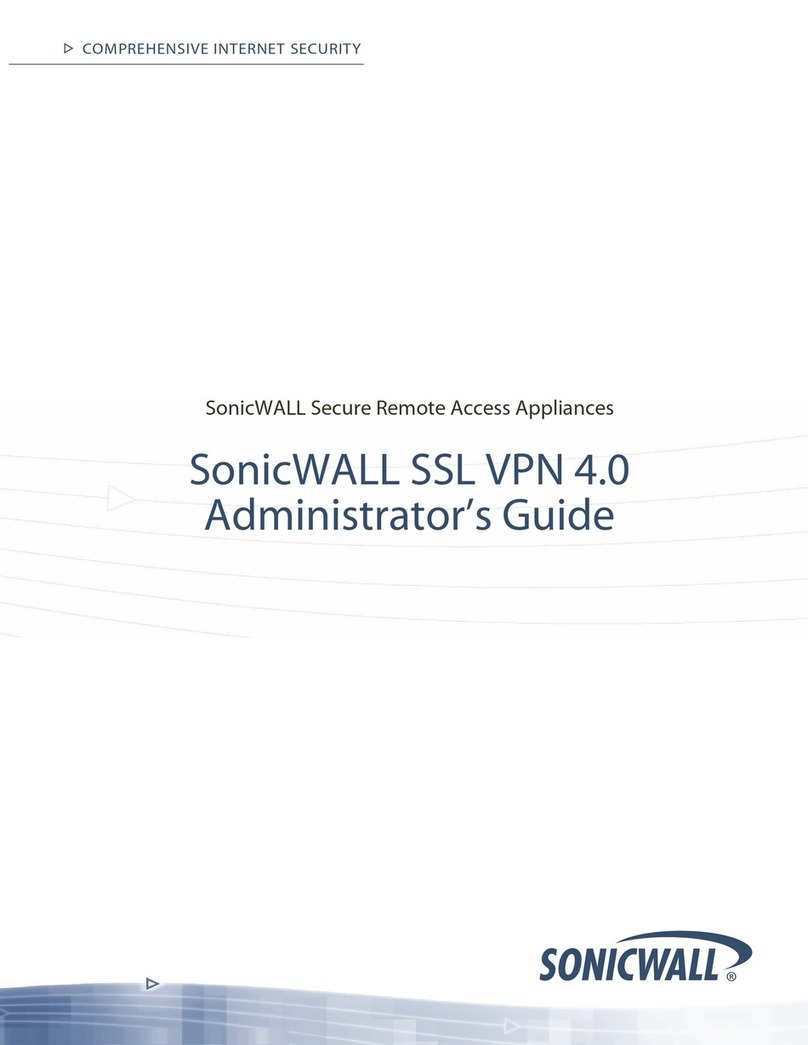Ness G1 Manual
Other Ness Gateway manuals
Popular Gateway manuals by other brands

Honeywell
Honeywell LCBS Connect Quick start guides

Sollae
Sollae SIG-5441 user manual
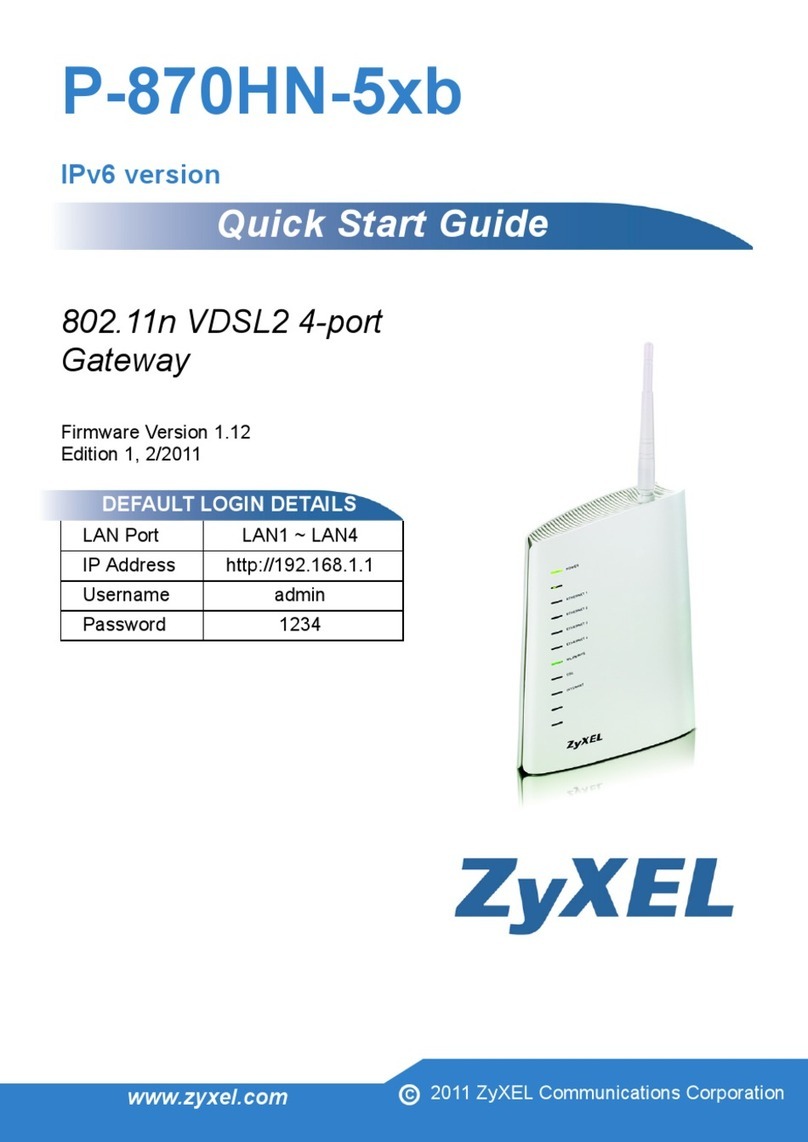
ZyXEL Communications
ZyXEL Communications P-870HN-51B quick start guide
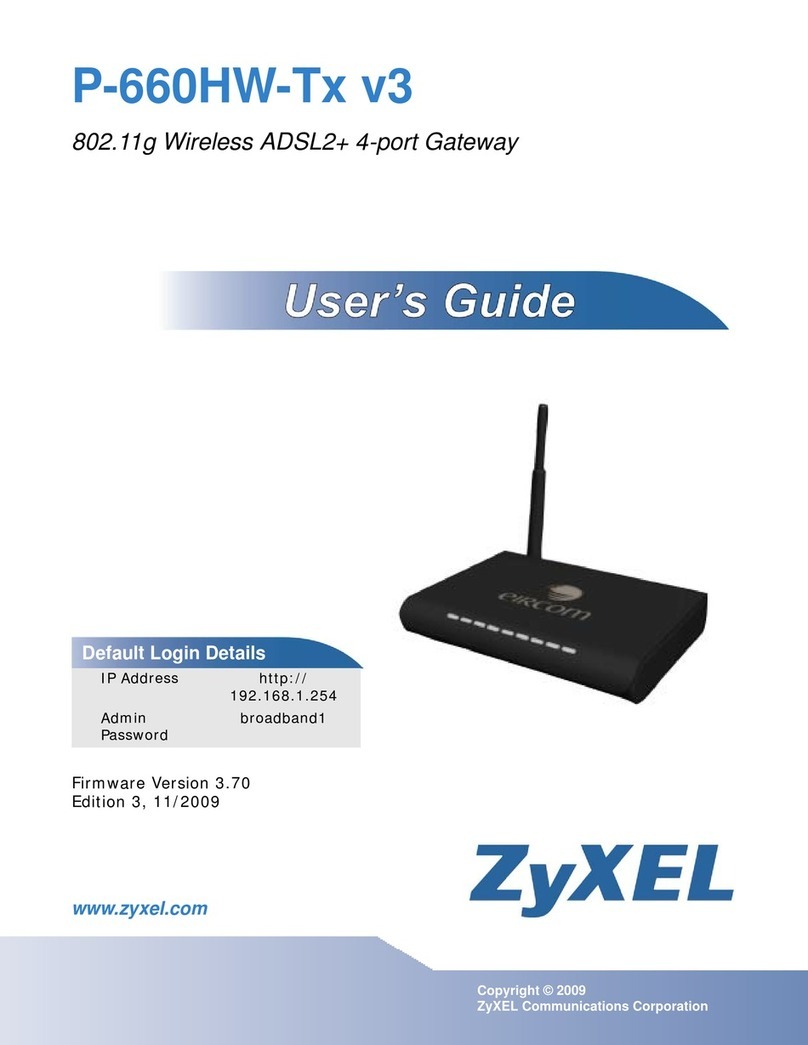
ZyXEL Communications
ZyXEL Communications P-660HW-Tx v3 Series user guide
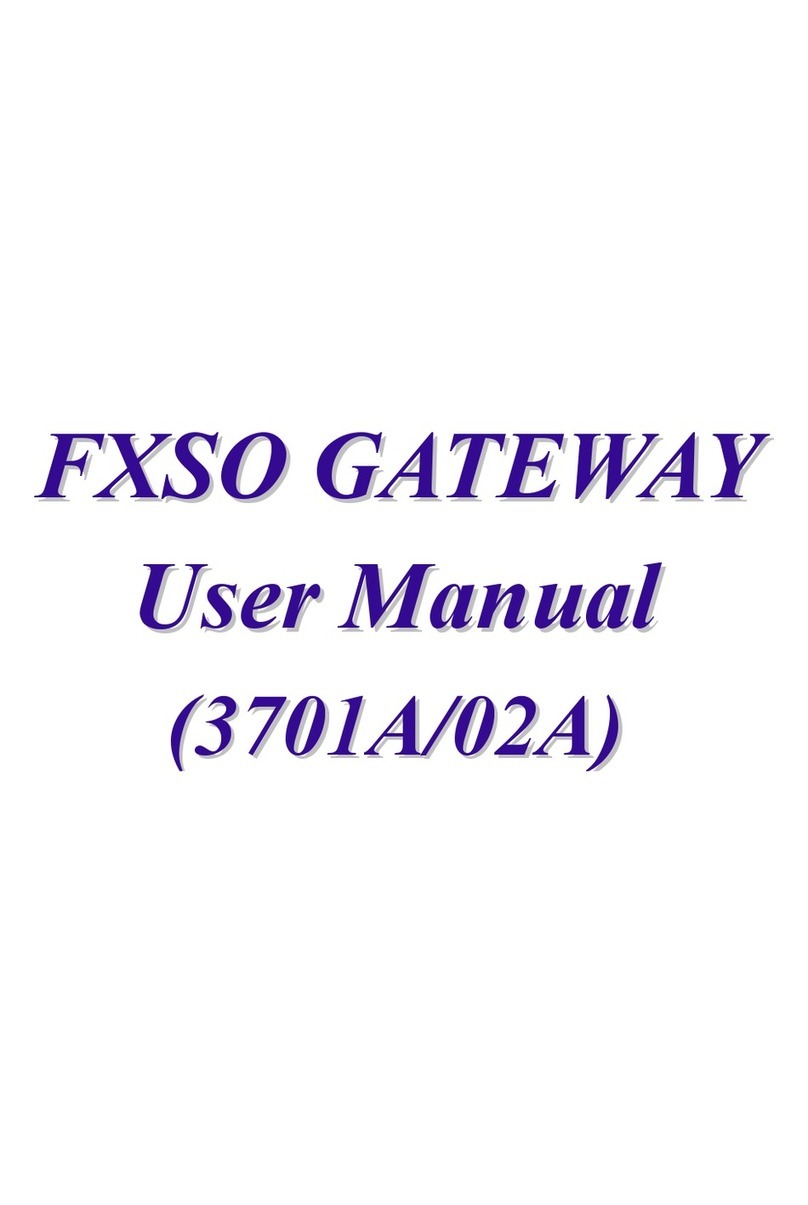
WELLTECH
WELLTECH FXSO GATEWAY H.323 3701A manual
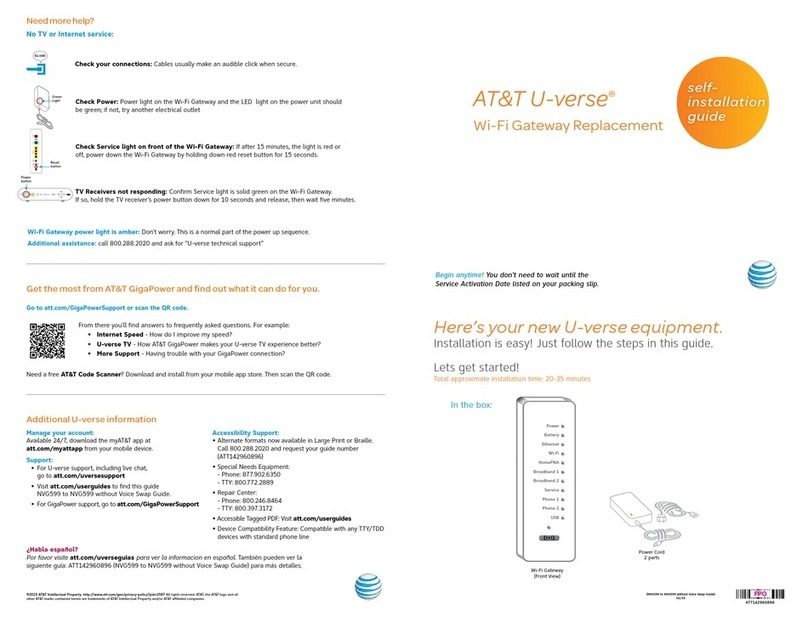
AT&T
AT&T U-verse TV Self-installation guide

ETC
ETC Response Mk2 One-Port Setup guide
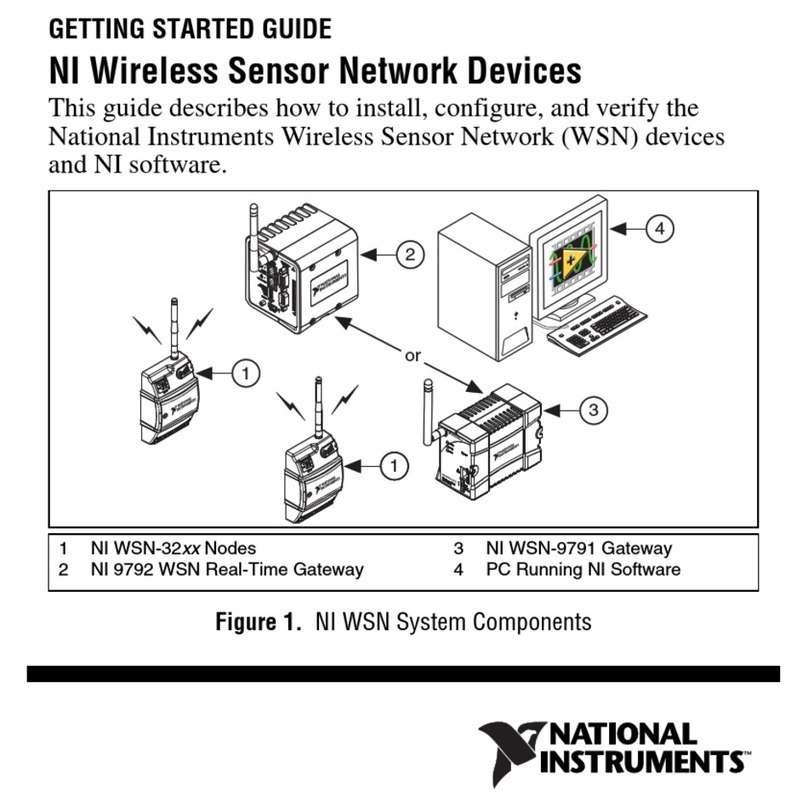
National Instruments
National Instruments 9792 Getting started guide

Ekinex
Ekinex EK-BG1-TP manual
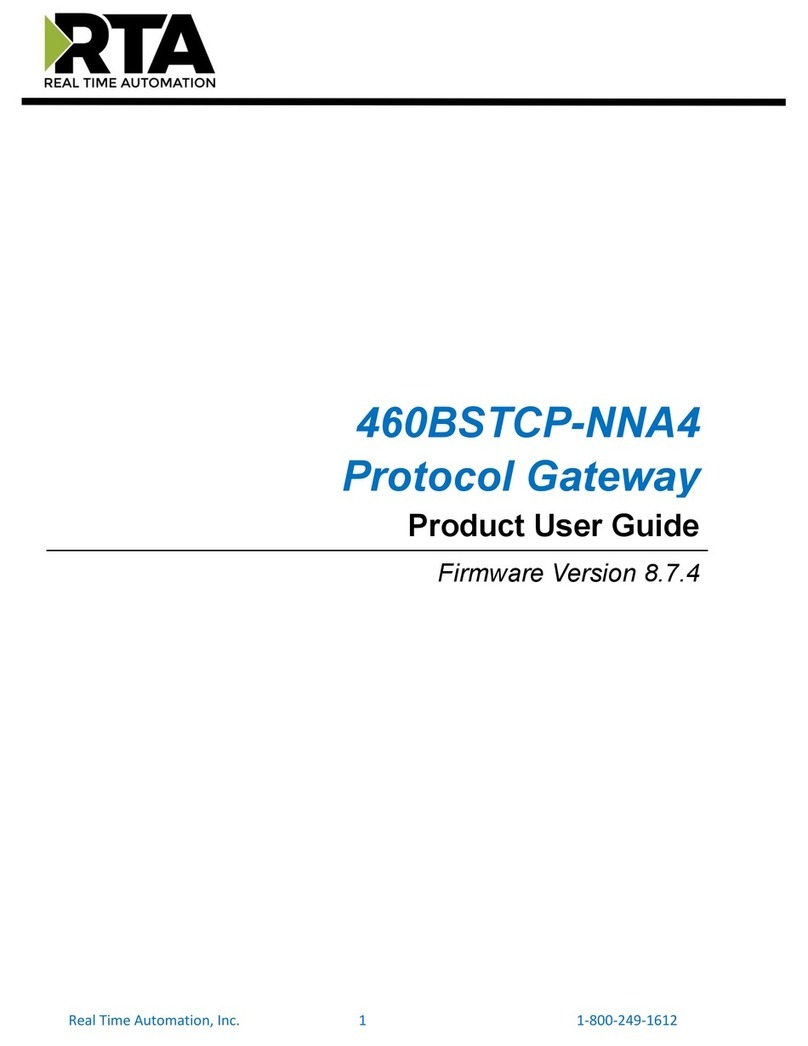
RTA
RTA 460BSTCP-NNA4 Product user guide

ZyXEL Communications
ZyXEL Communications Prestige 662HW Series user guide

Comtrend Corporation
Comtrend Corporation VR-3053 user manual