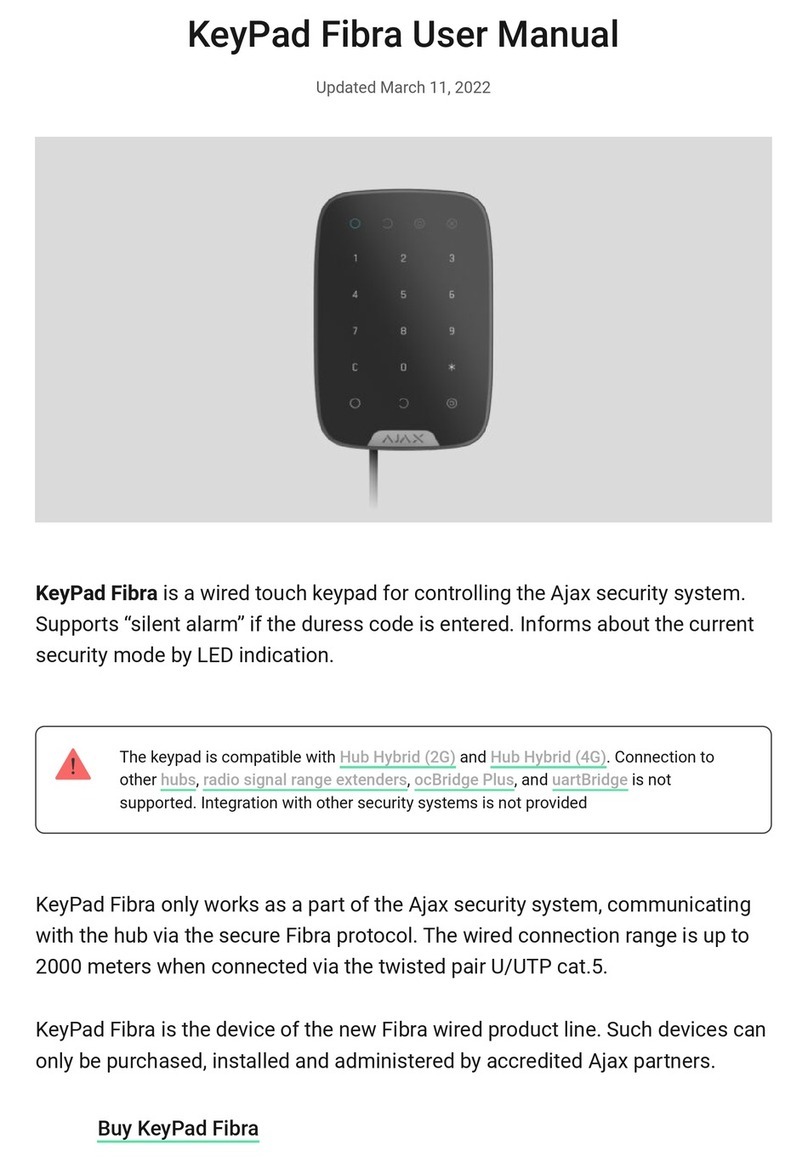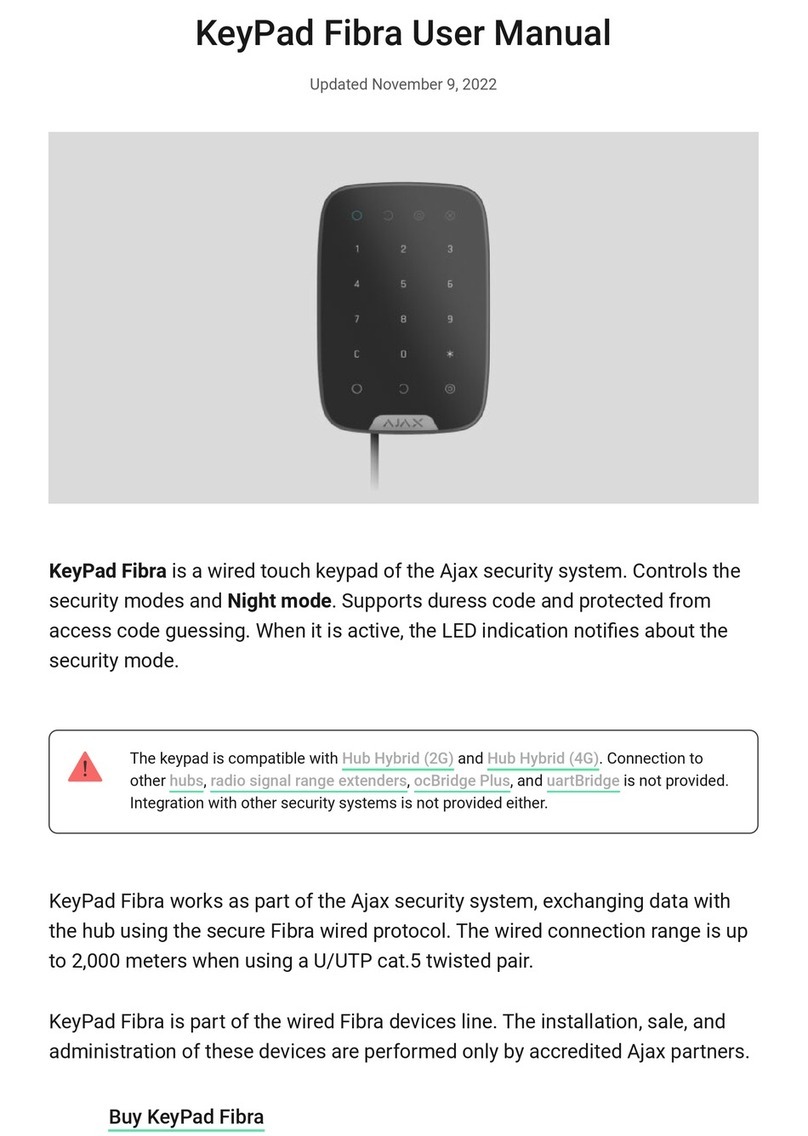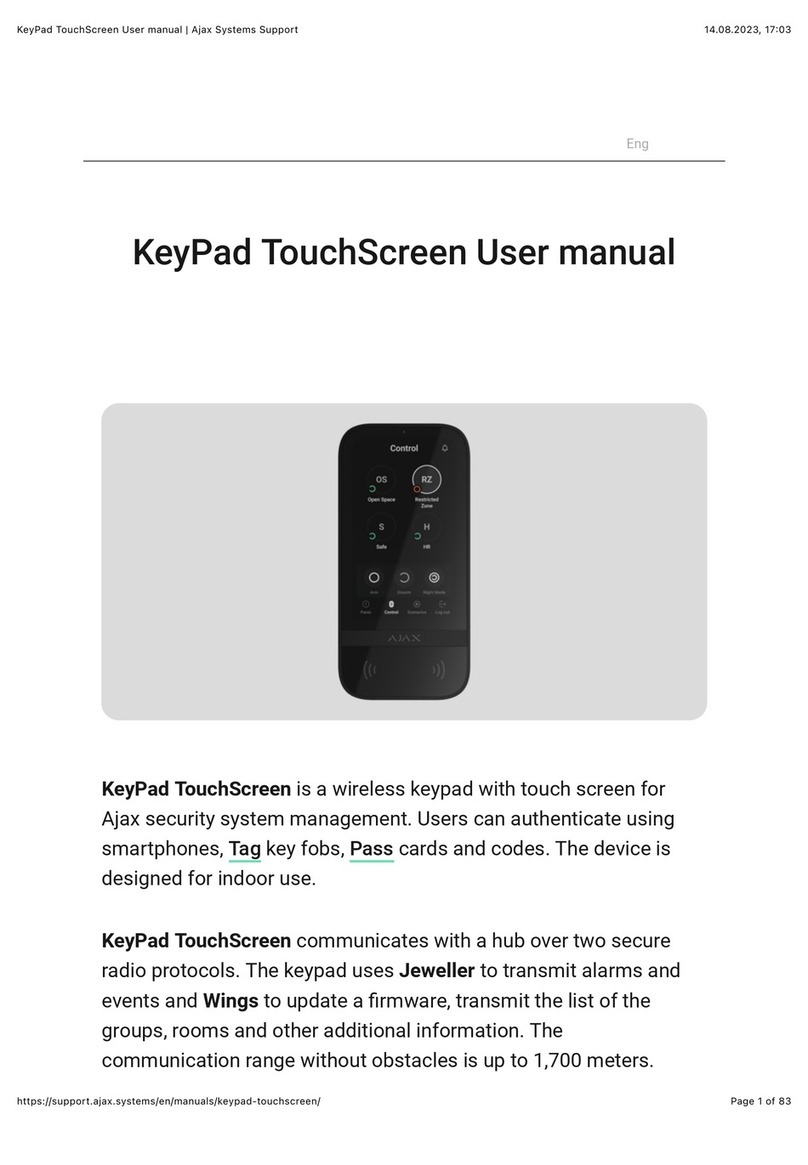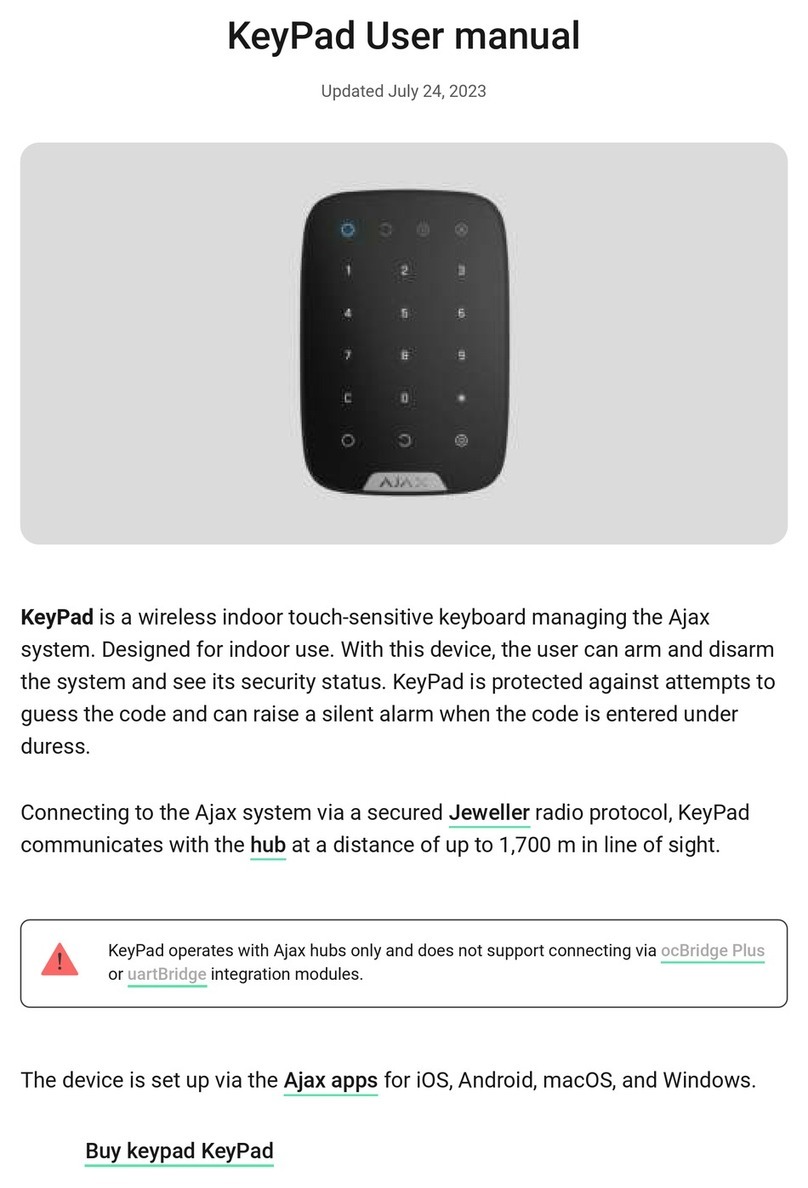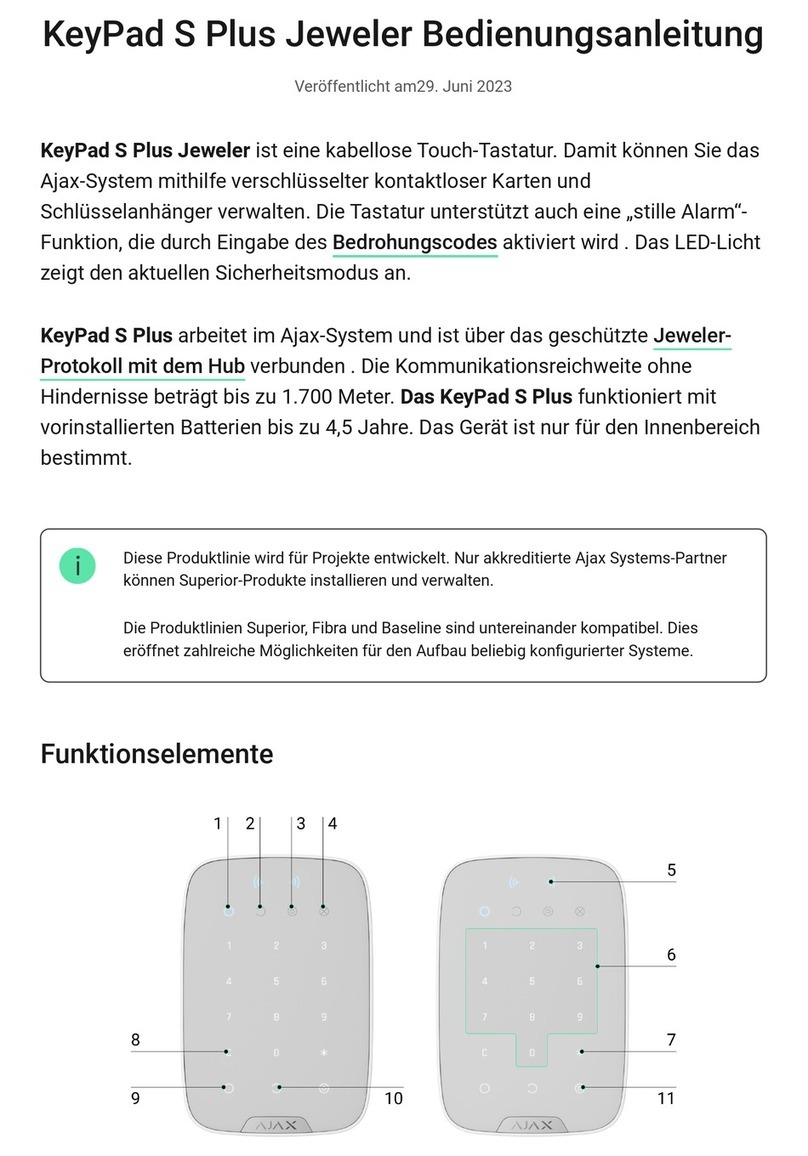2
Technical Data Sheet: KeyPad Jeweller
Duress code
Duress code allows users to simulate disarming via KeyPad.
The sirens, the app, and the eypad indication will not give away
the user, but the alarm signal is instantly transmitted to a central
monitoring station. The security system users also receive
notications on this event.
Function button
KeyPad featured the Function button, which can be
used as a panic button. Or, you can set it to mute the
Interconnected Fire Detectors Alarms: press the
eyboard button to mute the sirens of the Ajax re
detectors.
Unauthorized access auto-lock
Three wrong passcodes entered a row bloc s the eypad for the
time adjusted in the settings. The hub will inform the users and
the security company about the incident, and all the passcodes
will be ignored during the auto-loc time
Two-stage arming
The feature splits the arming process into two stages:
initiation and nishing. Users can initiate arming via
KeyPad. In this case, the system will be armed when a
Second-Stage Device is triggered. For instance, when
closing the door on which the DoorProtect detector is
installed.