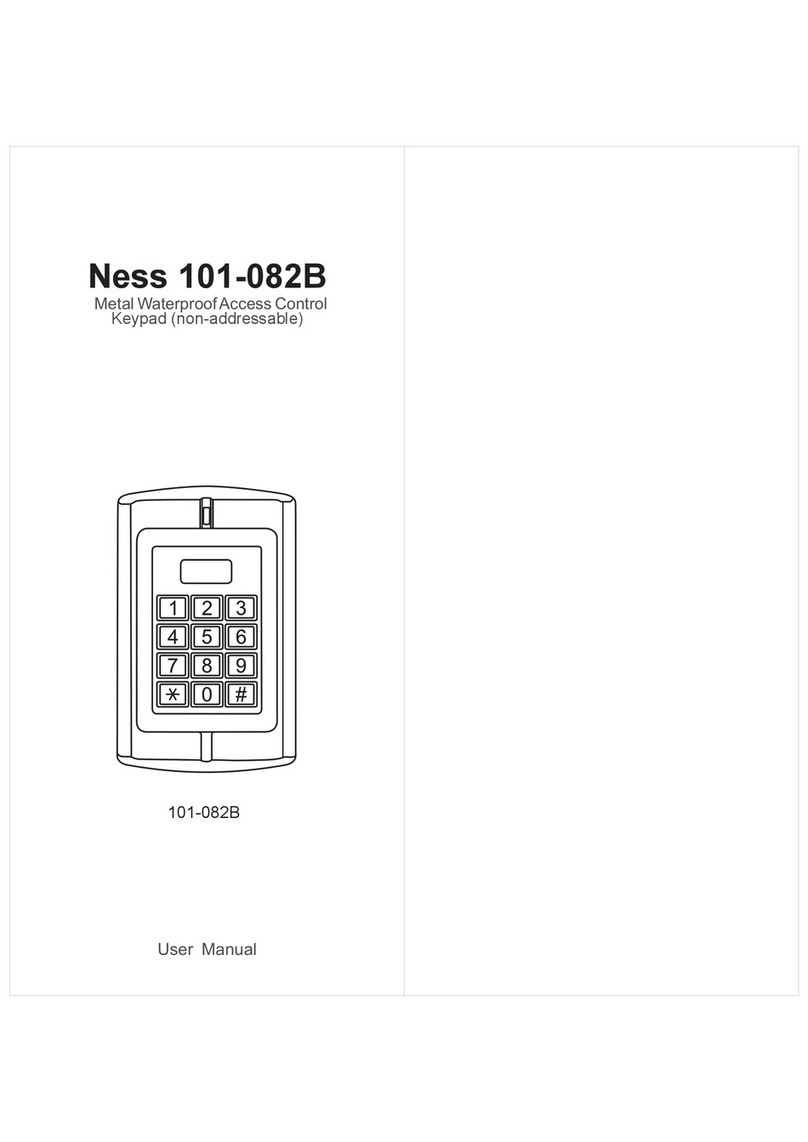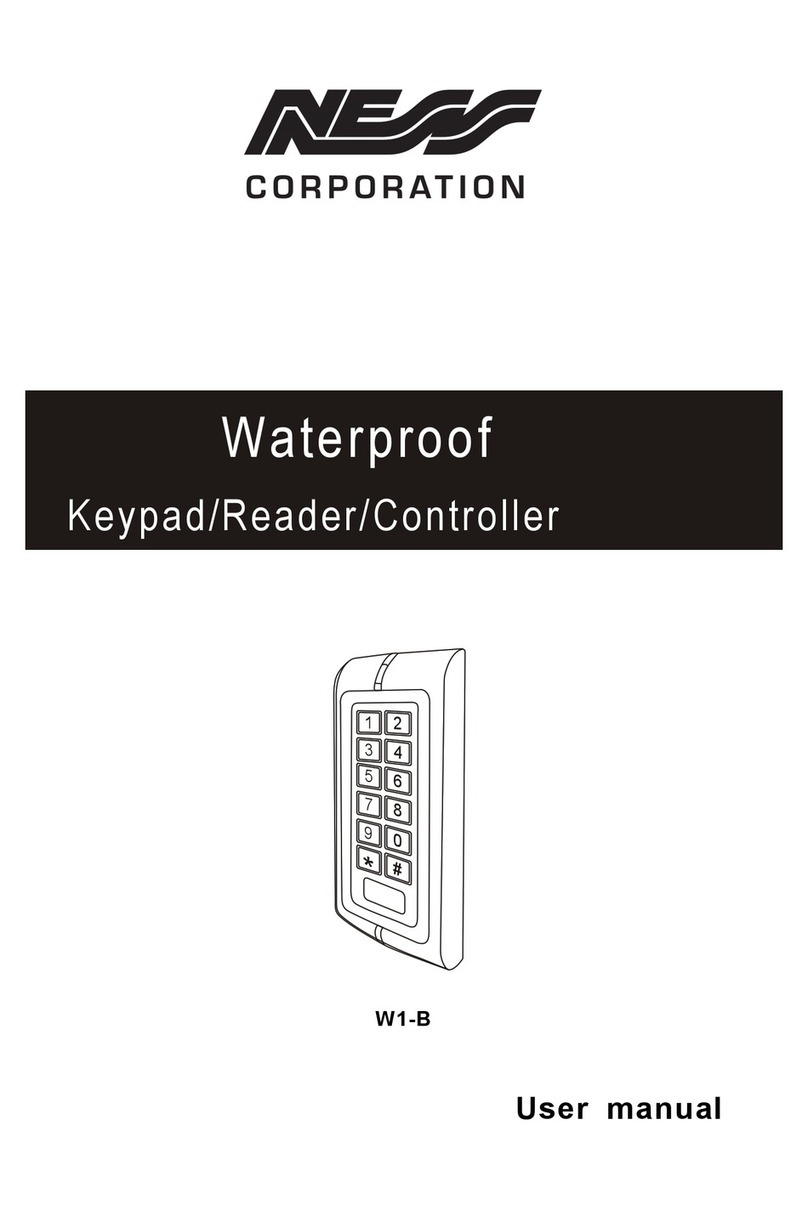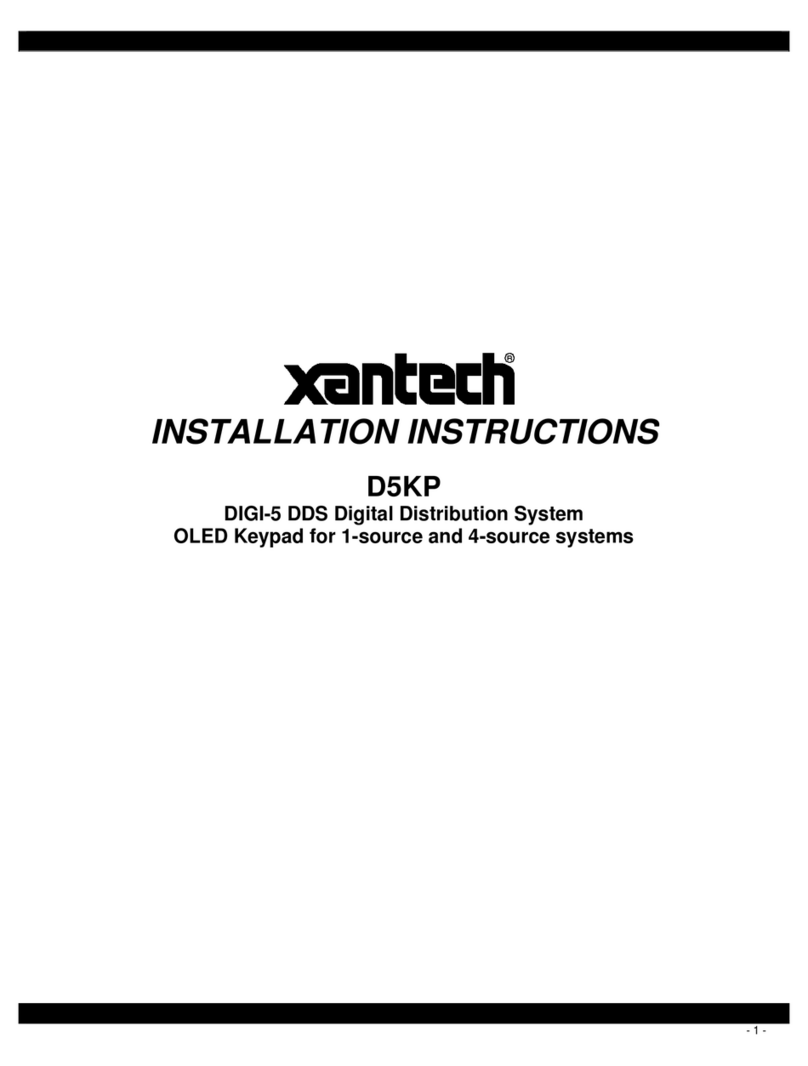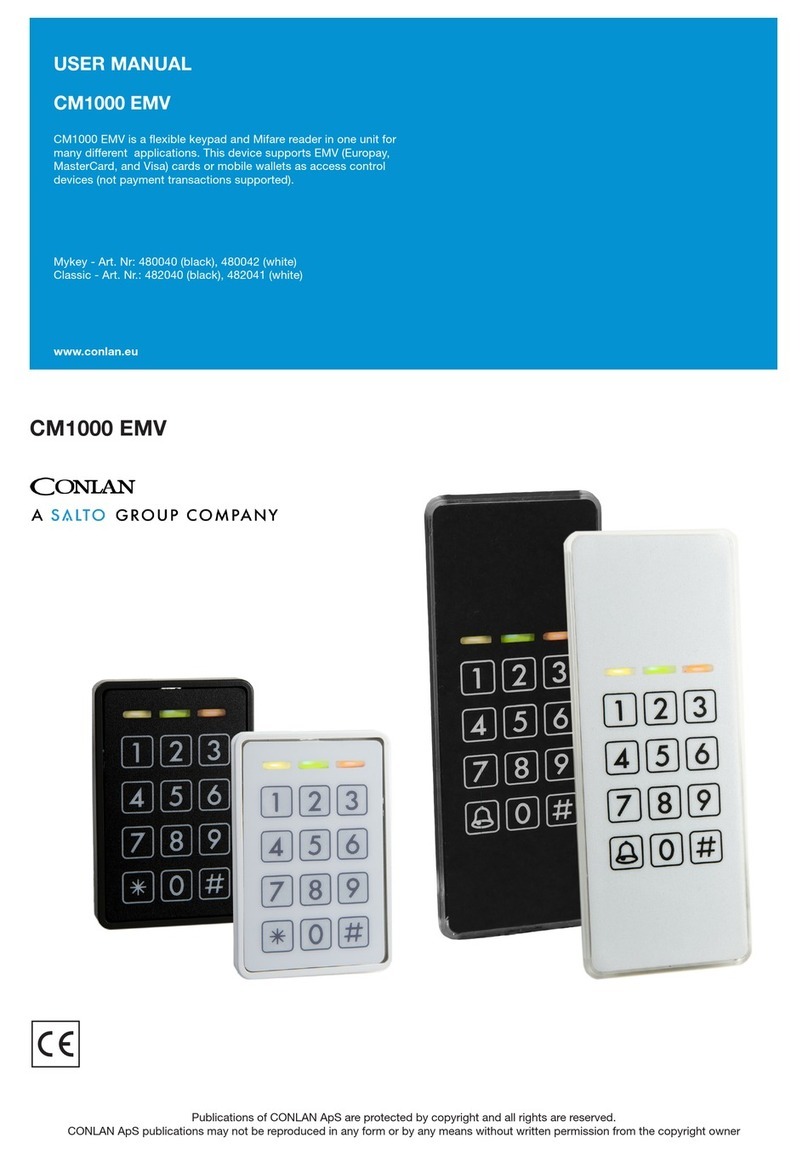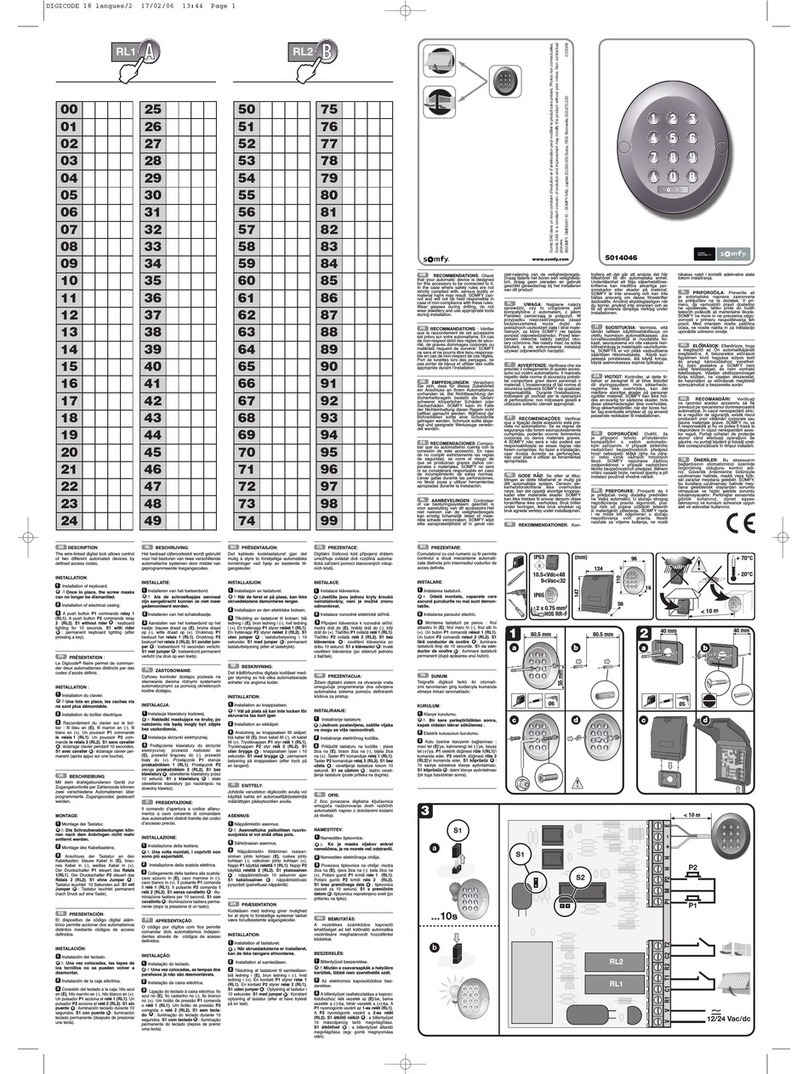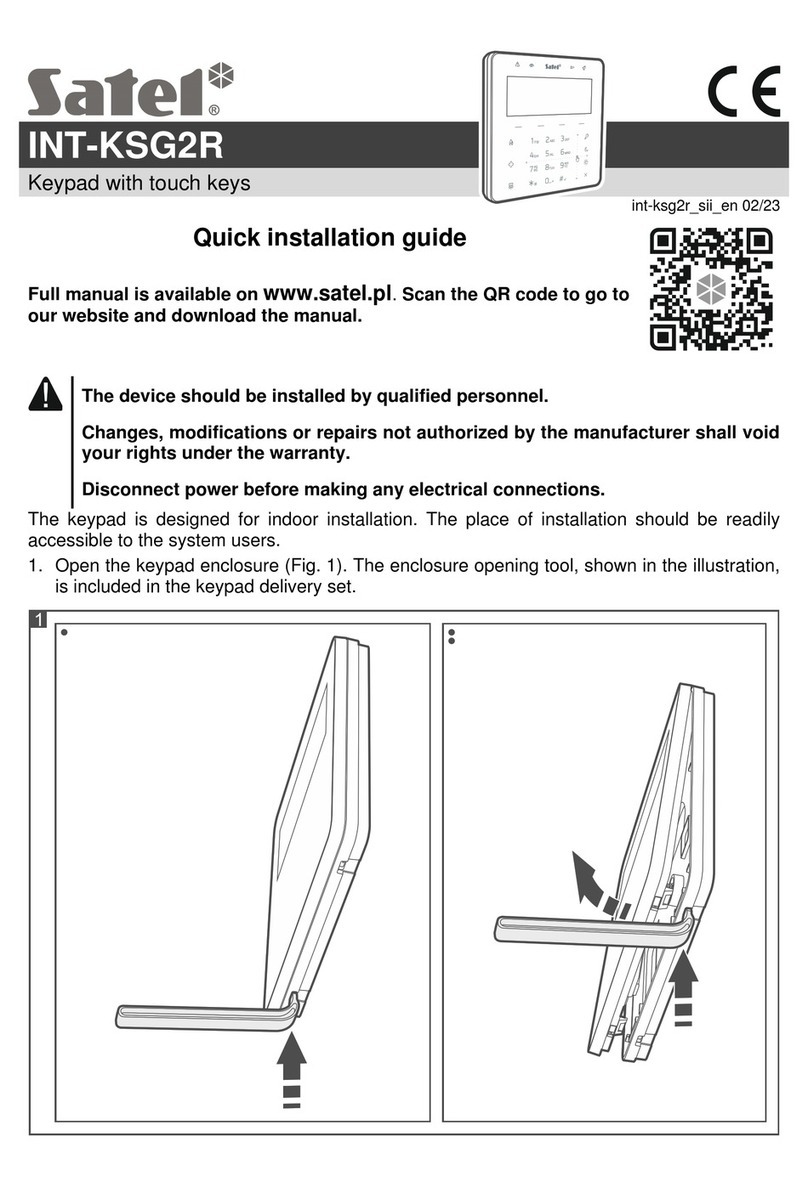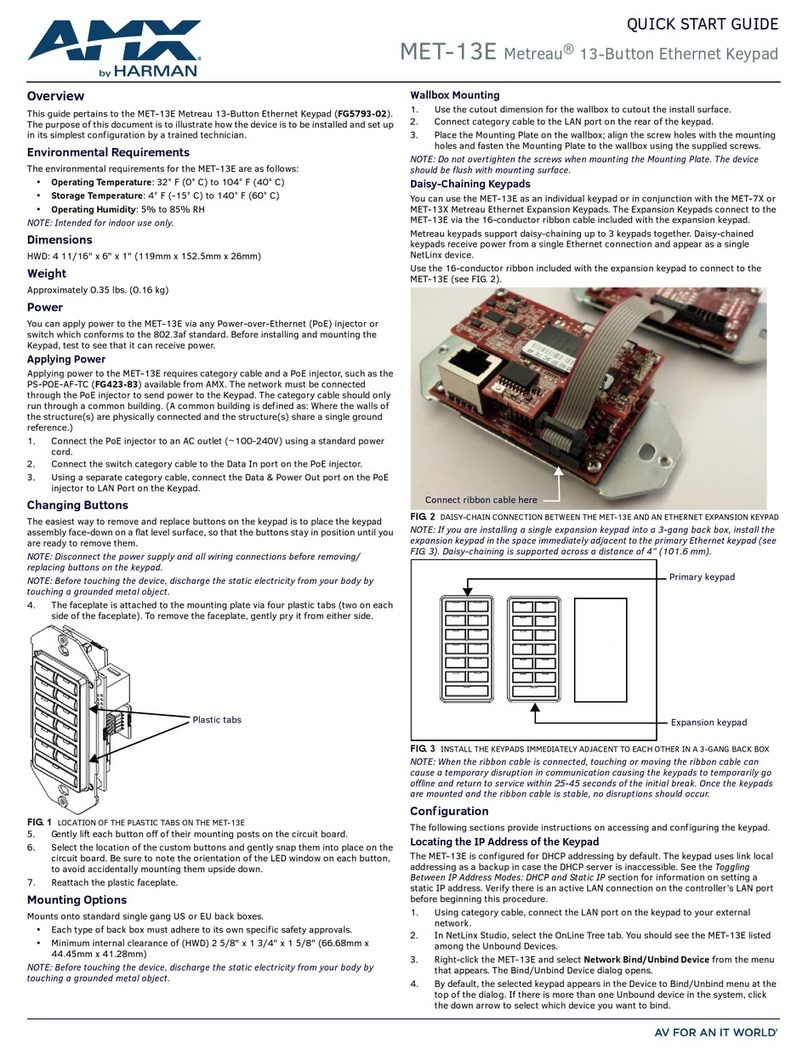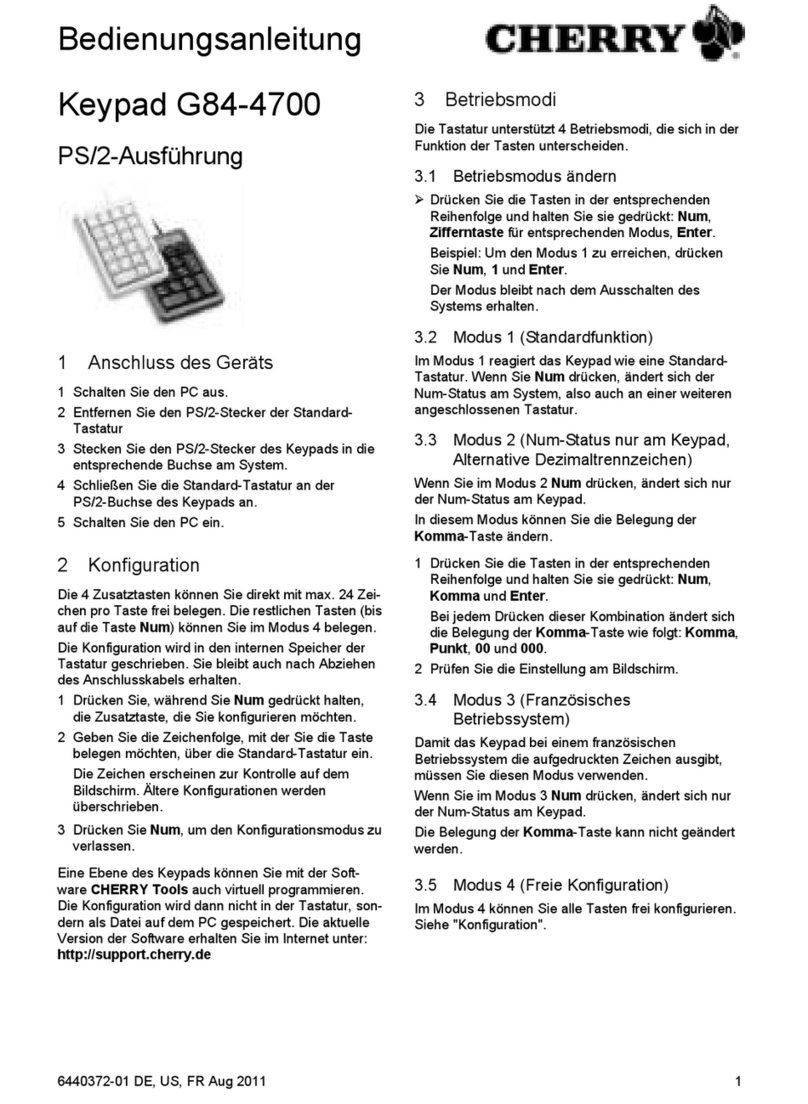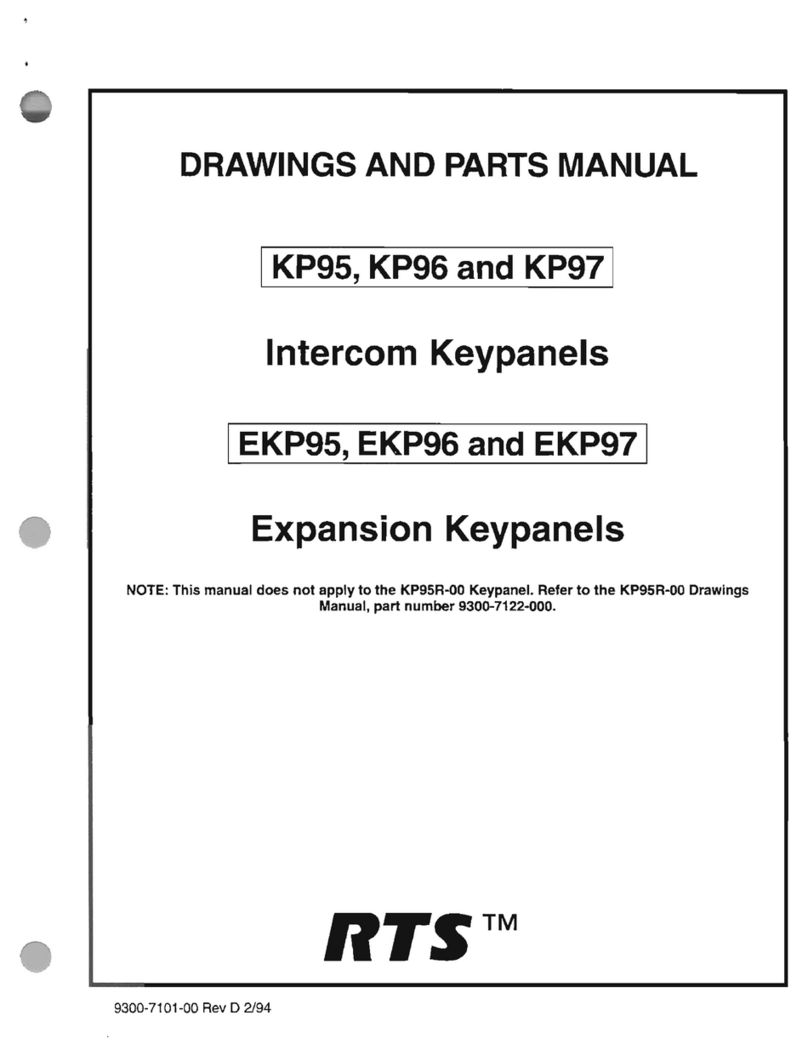Ness D16x Deluxe User manual

USER'SMANUAL
forKPX&SaturnLCDKeypads Rev 1.1
D8x/D16xDeluxe
Hardware&Firmwarev8.x
Document890-016
Refertodocument 890-402 NavigatorManual foroperationbyNess NavigatorTouchScreenkeypad
www.msealarms.com.au

D8X/D16XDELUXE
USER'SMANUALFORLCDKEYPADS
DocumentPartNo: 890-016
Rev1.1February2017
ForusewithNessD8x/D16xDELUXEcontrolpanelsV8.0andlater.
This manualcanalsobeusedforpreviousversionsofD8x/D16xpanelshowever
someoftheprogrammingoptionscoveredareavailableonlyinV8.0andlater.
Refertousermanual890-006forD8x/D16xV7.8andearlier.
RefertoNavigatorusermanual890-402fortouchscreenkeypadoperation
InnovativeElectronicSolutions
WARNINGS&NOTICES
Ness CorporationmanufacturingprocessesareaccreditedtoISO9001 qualitystandardsandall possible careand
diligencehasbeenappliedduringmanufacturetoensurethereliableoperationofthisproduct.Howeverthereare
variousexternalfactorsthatmayimpedeorrestricttheoperationofthisproductin accordancewiththeproduct’s
specification.
Thesefactorsinclude,butarenotlimitedto:
1.Erraticorreducedradiorange(if radioaccessoriesareinstalled).Ness radioproductsaresophisticatedlow
powerdevices, howeverthepresenceofin-bandradiosignals, highpowertransmissionsorinterferencecaused
byelectricalappliancessuchasMainsInverters, Wireless Routers, Cordless Phones, Computers, TVsandother
electronicdevicesmayreduceradiorangeperformance.While suchoccurrencesareunusual,theyarepossible.
InthiscaseitmaybenecessarytoeitherincreasethephysicalseparationbetweentheNess receiverandother
devicesorifpossible changetheradiofrequencyorchannel oftheotherdevices.
2.Unauthorisedtampering,physicaldamage,electricalinterruptionssuchasmainsfailure,electricalspikesor
lightning.
3.Solarpowerinvertersareaknownsourceofelectricalinterference.Pleaseensurethatthisproductandall
associatedcablingisinstalledatleast3metresawayfromasolarpowerinverteranditscabling.
WARNING: Installationandmaintenancetobeperformedonlybyqualifiedservicepersonnel.
CAUTION: Riskofexplosionifbatteryisreplacedbyanincorrecttype.Disposeofusedbatteriesinaccordance
withlocalregulations.
ADSLNOTICE: ADSLbroadbanddatacaninterferewiththeoperationofyouralarmdialler.Itisrecommendedthat
aqualityADSLfilterbeinstalledasperthefiltermanufacturer'sguidelinesin premiseswithanalarmdiallerinstalled.
COPYRIGHTNOTICE
All rightsreserved.Nopartofthispublicationmaybereproduced,transmittedorstoredinaretrievalsystem in anyformor by
anymeans, electronic, mechanical,photocopying,recording,orotherwise,withoutthepriorwrittenpermissionofNess.
Ness reservestherighttomakechanges tofeaturesandspecifications at anytime withoutpriornotification intheinterestof
ongoingproductdevelopmentandimprovement.
©2017 Ness CorporationPtyLtdABN 28 069 984 372
www.ness.com.au
NationalCustomerServiceCentre
Ph:1300 551991
customerservice@ness.com.au
www.msealarms.com.au

CONTENTS
Features.......................................................................4
Introduction.................................................................5
Keypad .........................................................................6
VisualIndicators...........................................................7
OPERATION.............................................................8,9
Arming....................................................................10
Disarming................................................................11
Home(Monitor)Mode............................................12
Keypad Panic..........................................................13
Keypad Duress .......................................................13
Keypad FireAlarm ..................................................14
Keypad MedicalAlarm ...........................................14
ExcludingZones.....................................................15
ViewMemory..........................................................16
TemporaryDayZones............................................17
AutoTimeFeatures.................................................18
AutoTimeOperation...............................................19
PROGRAMMING........................................................20
ProgrammingOptionsTable..................................21
UserCodeprogramming.......................................22
Entry/Exit Timerprogramming...............................23
TelephoneNumberprogramming..........................23
RealTimeClockprogramming..............................24
Monitoring,Centralstation/Audible........................25
Remote operationbytelephone..........................26,27
Ness Accessories.................................................28,29
Troubleshooting.........................................................30
InstallationRecord.....................................................31
OPERATIONSUMMARY ............................................32
www.msealarms.com.au

NESSD8X /D16X DELUXE CONTROLPANEL–USER'SMANUAL
4
WHAT'SNEW IN D8X/D16X DELUXE(V8)
ALL D8X/D16XFEATURES
DIALLER
www.msealarms.com.au

NESSD8X /D16X DELUXECONTROLPANEL–USER'SMANUAL 5
INTRODUCTION
TheNessD8xandD16xmicrocomputerbased
controlpanel is theheartofyour
securitysystemtowhichall your detection
devicesconnect.
Each Zone ofthe panelcanbeconnectedtoone
ormoredetectiondevicestoprotectseparate
roomsofyourpremises.
Detectiondevicesmaybewiredtothe panelor
you canuseoptionalwireless detectors.
PassiveInfra-Red motiondetectors (PIRs) are
usedtodetectmotion ofpeopleor animals.
PetAware motion detectorscanignore pets
andstilldetectpeople. Reed Switches are
fittedtowindowsanddoorstodetectopening.
Vibration sensors suchas the Nessensor™ can
beusedtodetectglass breakageorforcingof
windowsordoors.
Sealed.Activation
Unsealed andmaycauseanalarm.
Detectorssuchas fire detectorsandpanic
buttonsmust beabletogenerateanalarmat
withthisassignmentis calleda 24hourzone.
Somedetection devicesmaybe required to
generateanalarmorwarningonlywhen the
is calleda Dayzone.
Beforeleavingthepremisesyoumust "Arm"
(turnon)thepanel. Afterarming,thepanel will
ignoredetectorsduringthe Exit DelayTime to
allow you toexitwithouttriggeringanalarm.
Thesystemcanbearmedanddisarmedusing
the keypadsuppliedorbyoptionalRadioKeys
orAccessCardsorFobs.
Whenyouenter the premisesthepanelwill
EntryDelayTime
andwill notalarmunlessyou disarmthepanel
duringthisallowedtime.
Whenanalarmoccurs,itcanberesetwitha
UserCode1orbyoptionalRadioKeyorAccess
Card/Fob2,otherwiseitwillresetattheendof
AlarmResetTime.Resettinganalarmstopsthe
sirensandstrobelight.Ifanalarmisnotreset
the sirenswill stopaftertheprogrammedtime
(defaultis 5minutes)andthestrobelightwill
stopafter72 hours.
Home Mode(alsocalled Monitormode)
andwindows)canbemonitoredwhileyouare
athome.
Ifyouwishtosplityouralarmsystemintotwo
areas withaccess limitedtoeachareabycode
numbersthen Areaoperation is used.Radio
Keys canalsoArmandDisarmAreas.
The controlpanelhousingandthecovers
over externalsirensare protectedby tamper
switches todetectsomeoneattemptingto
disablethe securitysystem.Activation ofthese
switcheswill causeaninstanttamperalarm.
Ifthereis aproblemwithadetector,youcan
Exclude
totallyignoredandcannotgenerateanalarm.
alarmagain.
Thecontrolpanelis fittedwitha rechargeable
backupbattery toensureyoursecuritysystem
continuestooperateifthemainspoweris
interrupted.Thiscontrolpanelautomatically
teststhebatteryeveryhourandwhenever
you Arm/Disarmthepanel. (DynamicBattery
Test).
All alarmsarestoredinmemoryandcanbe
viewedatanytimein MemoryMode.
1 Keypadcodesprogrammedas ARM ONLY will
notresetthepanel.
2 AccessCards/Fobscanresetthe panelif
the DISARM BYACCESS CARD option has been
enabledbyyourinstaller.
www.msealarms.com.au

NESSD8X /D16X DELUXE CONTROLPANEL–USER'SMANUAL
6
KEYPAD
KEYPADBEEPS
BEEPS MEANING
1BEEP Anykey press.
3BEEPS ValidCommand.
–– 1LONGBEEP Error.
..10.. 10BEEPS MainsPowerisoff
orPanelBatteryislow
orARadio Devicehassentalowbatterysignal
orTelephoneLineFailhasbeendetected.
... ... ...
Constant SLOW beeps
AnAutoTimeactionisduetobegin.
. . .
Constant FASTbeeps
AnAutoTimeactionwill beginin oneminute.
DISPLAYTEST
Todisplayallthekeypadiconspressandholdthe buttonforatleast 2seconds.Allthe
iconswillbeon whilethe buttonishelddown.
DisplayTest canbeactivatedatanytimeeitherinoperatingmodeoranyprogrammode.
The instructionsin thismanual relate
toNessKPXandSaturnkeypads.
The KPXkeypadisusedinexamples
throughoutthismanual.Saturn
keypadoperationisidentical.
Refertothe NessNavigatoruser's
manual foroperatinginstructions
specifictotheNavigatorTouch
Screenkeypad.
www.msealarms.com.au

NESSD8X /D16X DELUXECONTROLPANEL–USER'SMANUAL 7
KEYPADINDICATORS
Seepage16forkeypadindicatorsinMemoryMode.
KEYPADDISPLAYINDICATORSIN OPERATING MODE
KEYPADICON
DISPLAY OFF ON FLASHING
ZONES
1-8(or1-16) Zoneissealed. Zoneisunsealed. Zoneisinalarm.
ÎÛßÜÇÌÑßÎÓ
Zone/sareunsealed.
orPowerfault.
orPanelisarmed.
orphonelinefault.
ReadytoArm
Panelisdisarmed,
orArea1isdisarmed,if
usingAreas.
Panelisarmed,
orArea1isarmed,if
usingAreas.
Area2isdisarmed. Area2isarmedifusing
Areas.
HomeModeis
disarmed.
PanelisarmedinHome
Mode.
DayModeenabled,(see
page20).
ÓÛÓÑÎÇ
Normal. Memorymodeselected. Newalarm/sinmemory.
Normal. Receivingaradio signal.
(Ifradio fitted.)
ARadio Keyorother
radiodevicehaslow
battery.
ÌßÓÐÛÎ
Normal. Internal Tamper:Double
Flashwithlongpause.
External Tamper:Steady
flash.
ÛÈÝÔËÜÛ
Normal. Zone/sareExcluded.
ÔÑÉ
ÞßÌÌÛÎÇ
Normal. Thebackup battery
islow.
Óß×ÒÍ
ÑÚÚ
Normal. Mainspowerisoff.
ÐÎÑÙ
Normal. UserProgramMode. InstallerProgram Mode.
Ô×ÒÛ Normal Diallerisonline. Phonelinefaultor
failuretocommunicate.
www.msealarms.com.au

NESSD8X /D16X DELUXE CONTROLPANEL–USER'SMANUAL
8
OPERATION
OPERATINGRULES
Generally,thepanelwillbeDisarmed.Armed
andHomemodesprovidedifferentlevelsof
securityforyourpremiseswhen youarehomeor
away.Threeothertemporarymodes:Program,
MemoryandExclude,allowyou toperform
variousoperations.Thepanelwillautomatically
exitfromthesetemporarymodesifyoudonot
pressanybuttonson thekeypadina4minute
period.
Ifyoumakeamistakewhileenteringanycodes,
presstheEnterorEbuttonandstartagain.
Whenyouare requiredtoenteryour access
code,you aregiven fiveopportunitiestoenterit
correctly.Afterthefifthinvalidattemptthealarm
isactivated(requiringthecorrectcode +E
tosilence the alarm).Thispreventsanyone
tryingtoguess yourcodebyenteringrandom
numbers.
AREAPARTITIONING
twopartitions;Area1andArea2.
Thepaneltheneffectivelyoperatesastwo
separatesystemssharingonlythe siren outputs
anddialler.
USERCODEASSIGNMENT
AUser Code assignedtoanAreacanArm
andDisarmonlythatArea.UserCodes
assignedtobothAreas willoperatebothAreas
simultaneously.
COMMONAREAZONES
ZonesassignedtobothAreas areArmedonly
when Area1andArea2are bothArmed.This
bybothAreas.
Forexample,OfficeAandOfficeBoperateas
separateareas butthe entrancefoyerusedby
bothofficesis assignedtobothareas meaning
itwill automaticallyArmwhenbothAreas have
Armed.TheCommonAreathenautomatically
disarmswheneitherArea1orArea2Disarms.
AREA OPERATION
ArmingandDisarmingiscarriedoutasnormal
fromasinglekeypador separatekeypads
installedinbothareasorbyRadioKey.
are inthe Armedstate.This meansthatDay,
areaoperations.
Note:Areapartitioningis inadditiontoHome
Thissectiondescribestheoperationofatypicalcontrolpanelinstallation.Keep inmindthat
yourinstallationmayvarydependingonthe selected optionsandequipment. The operating
instructionswhichfollowwill coverthemostcommonoptions.
Consultyourinstallationcompanyifyourequirefurtherinformation.
Allcontrol paneloperationsarecontrolledbythekeypad.You mayalsohaveoptionalRadioKeys
orAccessControl equipmentinstalled.
www.msealarms.com.au

NESSD8X /D16X DELUXECONTROLPANEL–USER'SMANUAL 9
OPTIONS
NESSRADIOKEYS
TheoptionalNessRadioKeys giveyou theconvenienceof
remotecontrol operation.Multi-buttonoperationallowsyou
toArm,DisarmandactivatePANIC andAUX outputs (RK4
radiokey).TheRK4P*modelalsohas aproximity fobbuilt-in
providingradioremoteandaccesscontrolinthe oneradiokey.
Note: RadioKeysandAccess cardsandreadersareoptionalandarenotsuppliedwithanyNess controlpanelasstandard.Ness
radioproductsrequireaNess RadioInterface(100-200)tobefittedtothecontrolpanel.
*RK4Prequiresanoptionalaccess controlreaderto beinstalled.
NESSKPXLCDKEYPAD
The Ness LCDkeypadusesalargeilluminatedLCDdisplayto
arebacklitforandahingedflapcoversthekeys.
armed state,mainsandbatteryconditionandotherinformation.
NESSSATURNKEYPAD
Provingthatalarmkeypadscanbebeautifulas well as
functional-Saturn's elegantdesignaddsadistinctivelook
andfeelofluxurytoyouralarmsystem.
Available inWhite,BlackandOcean Mist,Saturnkeypadsare
fullycompatiblewithNessD8x/D16xcontrol panelsversion
6andlater.
NESSACCESSCONTROL
D8x andD16xalsohaveanaccess control optionforarming/
disarmingandcontrollingelectricdoorlocks.
Thepanelshavebuilt-insoftwareandhardwaresupportfor
upto3NessWeigandproximitycard readersandupto55
proximity cardsorfobs.
KEYPADOPTIONS
NESSiCOMMS and aCOMMS app formobilecontrol of
yourD8x/D16xcontrol panelfromhome, office,anywhere
intheworldusingyouriPhone/iPadorAndroiddevice.
(D8x/D16xV7.8andlater)
D8x/D16xV5.6orlater(V7.8orlatertooperatepaneloutputs).
Optional101-244 Ethernetadapter,450-185 RS232 cable.OrdercodeK-6002
iPhone/iPad/Smartphonenotincluded.
iCommsisathirdpartyproductwhich isendorsedby Ness withouttech
support.Emergencyalarmsmustbeenabledinthecontrolpaneltobe
availableiniComms.
www.msealarms.com.au

NESSD8X /D16X DELUXE CONTROLPANEL–USER'SMANUAL
10
OPERATION
The controlpanelmust bearmedinorderto
detectintruders.
Sealed by
makingsure there isnomovementinrooms
protectedbymotiondetectors.Doorsor
windowsprotected byreed switchesshould
beclosed.
The panel cannotbearmedifin Program, Home
(Monitor),MemoryorExcludemodesorifitis
inalarm.(Usercodesthat areprogrammedto
be ARM ONLY codescan armthepaneleitherthe
disarmedstateorfromHomeMode.
Akeypadissuppliedwiththe panel. Operation
byRadiokeys andaccesscardsis optional.
ïð
10 beepswhen youarmmeans
MainsPoweris turnedofforthebackupbattery
is low.
Onelongbeepwhenyou armcould
meanthepanelis alreadyarmedorthekeypad
codeiswrong,(ifnotusingShortcutArming).
SIRENWARNING:
Sealed.Ifanyare Unsealed,the siren will sound
been automaticallyexcluded.Youshoulddisarm
thepanel,checkthepremisesandthen arm
again.Continualwarningscouldmeanthereis
mayhavetobemanuallyexcluded.
theauto-excludeoption is disabled,thesiren
will soundfortheduration ofsiren time,(default
is 5minutes).
TO ARM thepanel
by KEYPAD by RADIOKEY by ACCESSCARD or
FOB
Press +
(Ifthe ARMING SHORTCUT is enabled).
Press theONbuttononce.
Thestrobelightwill flash
briefly.
Ifprogrammed,the
externalsirenwill chirp
once.
(IfHomeArmingby
RadioKeyisenabled,the
chirp will bedelayedby
5seconds).
PresentaCard orFob
twice.
Or,presentaCard
orFobonce+press
button.
Dependingon which
optionhas beenenabled
byyourinstaller.
orpress
+[USER CODE]+
orpress [USER CODE]+
(If CODE ONLY ARMING has beenenabled
byyourinstaller).
The ARMED lightwillturnon.
Leavethepremiseswithinthe Exit DelayTime. 3beepswill soundattheendof Exit DelayTime.
www.msealarms.com.au

NESSD8X /D16X DELUXECONTROLPANEL–USER'SMANUAL 11
Whenyouentertheprotectedpremisesthrough
beeps1as aremindertoDisarm.You thenhave
your programmedentrydelaytimetodisarm
the panel.
Ifthepanelis notdisarmedbytheendofthe
entrydelaytime, analarmwilloccur.
Byusingtheoptionalradiokeysyoumaydisarm
yoursystemfromwithinyourpremisesorfrom
outsideyour entrancedoor.Thereis alsothe
andbrieflyflashthestrobelighttoindicatethat
you havedisarmedyoursystem.
Ifyoumakeamistakewhenenteringyour
keypadcode, thenyou must pressE(orEnter)
andstartagain.Fiveincorrectentrieswillcause
analarm.
Thepanelcanberesetandthesiren/ssilenced
bydisarmingthepanel.
Ifyouarrive atyourpremisesandfindthestrobe
lightflashing2(ifinstalled),resetthe panelas
above.Tocheckthecauseofthe alarm,you
canview thealarmsinmemorybyentering
MemoryMode.
ARM ONLYCODES
Usercodescanoptionallybeprogrammedtobe
ArmOnly codes.An ArmOnly codecanArmthe
systembutitcannotDisarm.(Seepage22 for
UserCodesprogramming).Howeverifan Arm
Only codeisassignedtoaradiokey,the radio
keyOFF buttonwill armanddisarm.
AUTORE-ARM
Yourpanelmayoptionallybe programmed
forAutoRe-Armtohelppreventaccidental
disarming.
AutoRe-Armchecksthat youhaveenteredthe
sealedforaperiodassetbythe entrydelaytime
thenthepanelwillre-arm.This is most useful
when usedwithradiokeys wherethe OFF button
mightbeaccidentallypressedafteryouhave
armedandareleavingthepremises.
1 IfEntryBeepsareenabled.
2Intheeventof an alarm,thestrobelight will flashfor
72hoursoruntilthepanelisreset.
OPERATION
to DISARM thepanel
by KEYPAD by RADIOKEY by ACCESSCARD or
FOB
Enterthe premisesthrougha
DelayZone.
Press [USER CODE] +
TheARMEDlight will turnoff. Press theOFF buttononce.
Thestrobelightwill flashbriefly.
Ifrequired,yourinstallercan
programtheexternalsirento
chirp 3timeswhendisarming.
PresentaCard orFob
once.(iftheinstallerhas
enableddisarmingby
accesscard).
www.msealarms.com.au

NESSD8X /D16X DELUXE CONTROLPANEL–USER'SMANUAL
12
OPERATION
whileothersare ignored.Typically,perimeter
whileyou areathome.
activeinHomemode.
Ifan alarmoccurswhilein Home mode, entering
ÅË-»® ݱ¼»Ã willsilencethe alarm.This will
alsoDisarmthepanel, soremembertore-arm
Homemodeagainifneeded.
UsingtheoptionalRadioKeys you canenter
HomeModebypressingeithertheOFF button
orthe ONbuttontwicewithin4secondsor
bypressingthe AUX button,(RK4radiokey
only).Theseoptionsmust beenabledbyyour
installer.
Note: HomeMode andAreaarming
HomeModecanbeusedifthepanelis fully
disarmedorifonlyArea2is armed.Home Mode
is notavailablewhenArea1isarmed.
ThepanelcanbearmedinHomemodeifArea2
is alreadyarmedontheseconditions:
Modearmed–notthereverse.
Area2andHomeModearearmed.
Note:HomeModearmingwhenArea2is armed
cannotbedone byRadioKeyorbykeyswitch.
to arm HOME Mode
by KEYPAD by RADIOKEY
Press +
(Ifthe HOME MONITOR SHORTCUT is enabled).
HomeMonitorarmingbyradiokeymustbe
enabledbyyourinstaller.
Press eithertheOFF
buttonortheONbutton
twicewithin4seconds.
Orpress theAUX
buttononce. (If
enabled,RK4
radiokeyonly).
orpress + [USER CODE]+ Thestrobelightwill flashbriefly.
Ifrequired,yourinstallercanprogramthe
externalsirento chirp twicewhenarming
Homemode.
www.msealarms.com.au

NESSD8X /D16X DELUXECONTROLPANEL–USER'SMANUAL 13
The keypadPANICfunctionmayhavebeen
programmedtobeeither AUDIBLE toactivate
the sirens,or SILENT to sendaPANIC reportby
diallerifyoursystemismonitoredbyaCentral
Station.
PANICcannotbeusedwhilethe panelisin
Program,MemoryorExcludemode.
Note: Yourinstallermayhaveinstalledaseparate
PANIC button.Toactivatethepanicalarmsimply
pressthatbutton.
The DURESSalarmcan beusedtosendasilent
alarmtothe centralstation thatyou arebeing
forcedtodisarmthe panelagainstyourwill. That
TodisarmandsendaDURESSalarm,prefix
yourUserCodewithoneofthedigits 5,6,8or
9whenDisarming.
*THEKEYPADDURESSISNORMALLYNOT
ENABLED.TOENABLE THISFUNCTION,CONSULT
YOURINSTALLER.
*DURESS ALARMSCANONLYUSEDBYSYSTEMS
WHICHAREMONITOREDBYACENTRALSTATION.
*THEDURESSALARMCANBEPROGRAMMEDTO
SOUNDTHEINTERNALSIREN(RESETOUTPUT).
THISOPTIONISOFF BYDEFAULT.
PANIC alarm
by KEYPAD by RADIOKEY
Press starkeystogether.
NOTE. Yourpanelmaybeprogrammed for
DOUBLEPRESSRADIOPANIC.
Tooperate,press andholdthePanicbutton until
thetransmitLED turnson.ReleasethePanic
button andimmediatelypressandholdagainuntil
the transmitLEDturnsonasecondtime.
Thisrequirementmeetsregulationsinsome
statesofAustralia.
orpress + [USER CODE]+
orpress +
(If KEYPAD PANIC SHORTCUT is enabled).
Keypad DURESS alarm
by KEYPAD
Press [5, 6, 8 OR 9]+[USER CODE]+
Add onethesedigits infrontofausercodewhendisarming.
This sequence will disarmthepanel andsendaDuressreportbydiallerifthesystemis monitored
byacentralstation.
OPERATION
Press andholdthe
PANIC buttonfor at
least4sec.
www.msealarms.com.au

NESSD8X /D16X DELUXE CONTROLPANEL–USER'SMANUAL
14
OPERATION
Keypad FIRE alarm
by KEYPAD
Press +
SoundsthesirenusingtheFireAlarmsound.
(IfKeypadFireAlarmhasbeenenabledbyyourinstaller).
AndsendsaFireAlarmreportbydialler.
(Ifthisoption hasbeenenabledbyyour installer andthesystemis monitoredbyacentral
station).
Keypad MEDICAL alarm
by KEYPAD
Press +
SendsaMedicalAlarmreportbydialler.
(Ifthisoption hasbeenenabledbyyour installer andthesystemis monitoredbyacentral
station).
TheMedicalAlarmdoesnotsoundthe sirens.
www.msealarms.com.au

NESSD8X /D16X DELUXECONTROLPANEL–USER'SMANUAL 15
OPERATION
Ifthereisaproblemwithadetectiondeviceand
doesnotgeneratealarms.
lightflashescontinuouslywhilethepanelis
DisarmedandalsowhenArmed.
Zonescanbeexcludedwhilethe panelis either
DisarmedorArmed.Seenotesbelow.
areautomaticallyincludednexttimethepanel
isDisarmed.
Zonescanbemanuallyincluded bythe
samemethodasExcluding.Simplyusethe
[ZONE NO.]+se
lights tobeIncluded.
NOTES
EXCLUDEE worksonlywhenthepanelisDisarmed.
EXCLUDE[UserCode]E worksinanystate.
EXCLUDE[UserCode]E
Howto EXCLUDE
by KEYPAD
Press +
(Ifthe EXCLUDE SHORTCUT isenabled)
orpress + [USER CODE]+
TheExcludelightwill turnon.
thenpress [ZONE NO.]+ [ZONE NO.]+
thenpress toexitExcludemode
Includednexttime the panelisdisarmed.
www.msealarms.com.au

NESSD8X /D16X DELUXE CONTROLPANEL–USER'SMANUAL
16
OPERATION
The panelstoresacomprehensiveevent
memory,includingArming,Disarming,Low
Battery,MainsFailandAlarmevents.
Thememoryisconstantlyupdatedandthelast
30 events arealwaysavailableforviewing.
This memorydisplaycan onlybe selectedwhile
the panelis intheDisarmedstate.
TO CLEARTHEMEMORYLIGHT
TheMEMORYlightflashescontinuouslywhen
analarmhasoccurredasareminderto viewthe
alarmmemory.
TheMEMORYlightstopsflashingafter the
memoryisviewedasshownabove.and the
MEMORYlight is automaticallycleared next
timethepanelisArmed.
Viewing the EVENTMEMORY
by KEYPAD
Press + (Ifthe VIEW MEMORY SHORTCUT is enabled).
orpress + [USER CODE]+ TheMemorylightwill turn on.
Press ...Themost recenteventwillbedisplayed.
Press ...Thenextmost recenteventwill bedisplayed.
Press ...andsoon,upto30 events.
Press toexitMemoryMode.
KEYPADDISPLAYINDICATORS INMEMORYMODE
KEYPADICON MEMORYEVENT
Zonenumbers1–8or1–16 Zonealarm
(noiconsdisplayed) PanelDisarmed
ARMED PanelArmed(orArea1Armed)
ARM2 Area2Armed
MAINS Mainspowerfailure
BATTERY LowBattery
TAMPER+1 InternalTamperalarm
TAMPER+2 ExternalTamperalarm
EXCLUDE+1 Panicalarm
EXCLUDE+2 Medicalalarm
EXCLUDE+3 Firealarm
LINE Telephonelinefail
RADIO, EXCLUDE Radio Key Panicalarm
RADIO, BATTERY,ZONE
RADIO,BATTERY,ARM Radio Key batterylow,(Radio Key numberisNOTindicated)
RADIO,TAMPER,ZONE
RADIO,HOME,ZONE
HOME,ZONE
www.msealarms.com.au

NESSD8X /D16X DELUXECONTROLPANEL–USER'SMANUAL 17
TheNessD8xandD16xhaveaTemporaryDay
ZonefeaturewhichallowseasyandflexibleDay
Zoneselectionandoperation.
TemporaryDayZonesoperateinadditionto
PermanentDayZoneswhichareusuallysetup
bytheinstaller.
Whileremaininginnormaloperatingmode,
Zones’.
Asanextrafeature, theusercaneasilyenable
or disableDayMode,(which includesboth
TemporaryandPermanentDayZones).
DayZonescan beprogrammedbyyourinstaller
tobeepthe keypad,orbrieflysoundthesiren/s
orflashthestrobelight,ortosoundanoptional
sufficientwarninginmost situations).
TYPICALAPPLICATIONS
DayZonesare useful foravariety ofapplications
such as ashopdoorbeeper, triggeredbyareed
switchon thedoor.
Forexample, inashopyoucouldenableDay
Modetoalertyouwhenacustomerentersthe
frontdoor.
You canalsoenableadditionalTemporaryDay
Zonestomonitorswitcheson,forexample, the
reardoororthefridgedoors.
COMMANDS
(Accessedfromnormaloperatingmode).
EnterSelectionMode.
+
Press Pfollowedby E when inoperating
mode toenterTemporaryDayZone selection
mode.
ZoneSelection.
[ZoneNo.]+
PermanentDayZones,(installeroption
P53E),arenotdisplayedinselection mode.
PermanentDayZonescanbeselectedas
TemporaryDayZonesbutthis has noeffect
ExitSelectionMode.
Saveschangesandreturnstonormal
operatingmode.
EnableDayMode.
+
This enables/disablesbothTemporaryand
PermanentDayZones.
WhenDayModeis enabled,anyunsealed
outputfor2seconds.WhenDayModeis
beindicatedon thekeypadasanunsealed
TheMONITORiconflashescontinuously
when TemporaryDayModeisenabled.
TEMPORARYDAYZONES
www.msealarms.com.au

NESSD8X /D16X DELUXE CONTROLPANEL–USER'SMANUAL
18
OPERATION
AUTO-TIMEFEATURES
D8x/D16xV6onwardsfeaturessophisticatednew automationfeaturesmakingfulluse ofthe onboard
RealTimeClockandasetofpowerfulyetsimpletoprogramoptions.
ARMorDISARMAUTOMATICALLYatpre-programmedtimesofday
ordayoftheweek.
This featurecansaveasitemanagermanyheadachesandhoursof
traveltime.Thereis no needtorelyon staff rememberingtoarmor
disarmthesystem.
TURNAUX OUTPUTSONorOFF atpre-programmedtimes-every
day,onceaweek,anytime.Automatedoors,sprinklersystems,lights
andmore.
ENABLE/DISABLEUSERCODESdependingon the time ofdayorday
ofthe week.Allowsmanagerstograntusersaccesstothesystemat
selectedtimesanddenyafterhoursentry.
(This appliestokeypadcodesonly,notradiokeysorprox fobs.)
Ifyoufindthat the panelsometimesdoesnotrespondtousercodes,orthe panelarms
ordisarmsitselforauxiliaryoutputs turnonautomatically-thenyourpanelmayhave
beenprogrammedforAutoTimeevents.
Ask yourinstalltochecktheinstaller-levelprogrammingsettingsandreprogramthe
systemtosuityourneeds.
www.msealarms.com.au

NESSD8X /D16X DELUXECONTROLPANEL–USER'SMANUAL 19
OPERATION
AUTO-TIMEOPERATION
WARNINGPERIOD (Optionalfunction-mustbeenabledbyyourinstaller.)
WhenanAutoTimeeventis abouttobegin,yourkeypad(orkeypads) willbeginaconstant
slowbeepasawarningthat theautomaticeventis abouttohappen.The warningbeepscanbe
programmedtostartupto99minutespriortotheAutoTimeevent.
Press anykeyon the keypadtostopthebeepsduringthe warningperiod.Thebeepswillstartagain
forthe finalminuteatafasterrate.
FINAL MINUTE BEEPS. Inthelast minutepriortotheAutoTimeevent,the keypadwillbeepat a
fasterratetowarnthatthe eventis abouttostart.
TO DELAYTHEAUTOTIMEEVENT (Optionalfunction-mustbeenabledbyyourinstaller.)
TodelaytheAutoTimeevent,enteravalidusercodeonits own.(Theusercodemust beassigned
toanAreatowork).This willsuspendthewarningbeepsandtheAutoTimeeventfor1hour-when
the warningprocess willstartagain.
Example: Yourpanelis programmedtoAutoArmat6pmeveryweekdayandtheWarningPeriodis
programmedfor5minutes.You areworkingbacklateandat 5:55pmyourkeypadbeginstobeep.
Sinceyou'renotreadytoarmthe systemyet,enteryourusercode(withoutpressingE)atthe keypad.
Thewarningbeepswillstopandarmingwill bedelayedbyonehour.At6:55pmthe warningbeeps
will startagain, followedbyautomaticarmingifyou don'tdelaytheeventagain.
AnyAutoTimeeventcanbepostponed,notjust arming.You canalsodelaythe automaticturn(or
off)ofone ofthe AUX outputsinthe samemanner.
MANUALOPERATIONOFTHEAUXOUTPUTS (Optionalfunction-mustbeenabledbyyour
installer.)
Aswell as automaticoperationbyAutoTime,thefourauxiliaryoutputscanalsobeoperated
manuallybykeypad.Usethekeypadcommandsbelowtoturnoutputs onoroff orpulseon1.
AUX5,6,7&8operateas describedabove. ie, Press 55*, 66*etc
Manualoperation ofoutputs works inconjunction withAutoTime schedules,ifprogrammed.For
example,ifAutoTimehas turnedanoutputon as scheduled(say,alight) youcanmanuallyturnit
off (andbackonagain)anytimeyouwish. Atthe scheduledturnOFF time, iftheoutputis stillon
itwill beturnedoff.
1Whetheranoutput"Pulses"or"TurnsOn"dependsonthehowthatoutputhas been
programmedbyyourinstaller.
Toturn ON or PULSE Toturn OFF
AUX1
AUX2
AUX3
AUX4
www.msealarms.com.au

NESSD8X /D16X DELUXE CONTROLPANEL–USER'SMANUAL
20
PROGRAMMING
ProgrammingyourNess D8xorD16xisasimple
process usingthekeypad.
Toenterprogrammodeyou needtoknowyour
MasterCode, whichisusercodenumber1,(see
the tableon thenextpage).
TO ENTERPROGRAMMODE
press +[MASTER CODE]+
IfyouforgetyourMasterCodeitcanbereset
byyourinstaller.
Thefactorydefault
MasterCodeis: 123
TO EXITPROGRAMMODE
press +
ThepanelwillautomaticallyexitProgramModeif
thekeypadisinactivefor4minutes.
USERCODES
Thepanelhas56usercodeswhich canbe
operatedbykeypadcode(3-6digitPIN),by
optionalradiokeyorbyoptionalaccess cards.
Toadd,changeordeleteakeypadcode, follow
the stepson page22.
ThefactorydefaultMasterCodeis123.You
shouldre-programthiscodewithanewcode
ofyourownchoice.
TIMERS
You canalsore-programtheEntryDelayTime
andExitDelayTimeifyouneedmoreorless
timetoexitandenterthe premises.
REALTIMECLOCK
Somefeaturessuchas AutoTimerelyonthe
onboardRealTimeClock.Setthecurrent
dateandtimetoensureevents takeplaceas
expected.
You will needtoadjust theHourssettingwhen
DaylightSavingsstarts andends.
TELEPHONENUMBER
Ifyour panelisprogrammed forAudible
Monitoring,thepanel's diallerwillmakealarm
callstothe PrimaryandSecondarytelephone
numbersprogrammedbyyourinstaller.
Ifa ‘FollowMe’ TelephoneNumber is
programmed, thePrimaryandSecondary
telephone numberswill beignored.AllAudible
Alarmcallswill be senttotheFollow Me
telephoneNumber.
Thisishandyifyou,forexample,stayata
relative's houseovernightandyouwantthe
paneltocallyouthereintheeventofanalarm.
WhenyoudeletetheFollowMeTelephone
Number,alarmcallswill againbemadetothe
Primaryandsecondarytelephonenumbers.
IfyourNesspanelismonitoredbyaCentral
Station,theFollow Menumberis ignored.
Forall otherprogrammingchanges,talkto
yourinstaller.
www.msealarms.com.au
This manual suits for next models
1
Other Ness Keypad manuals
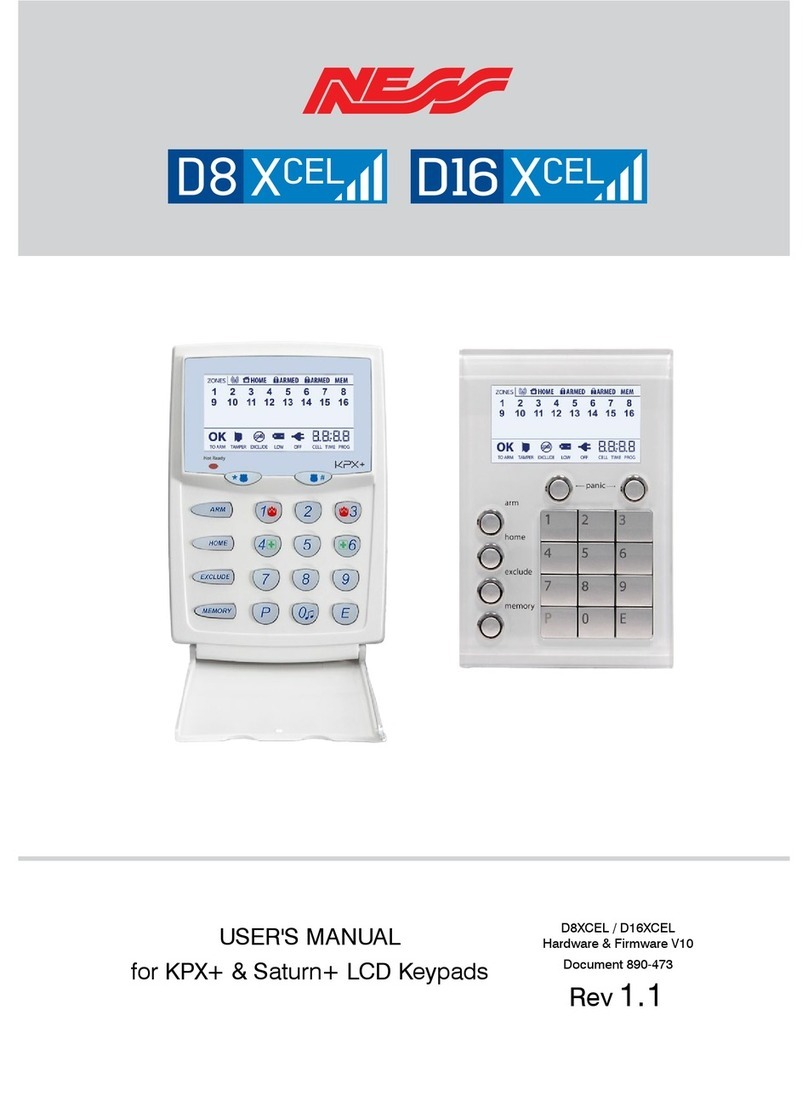
Ness
Ness D16XCEL User manual
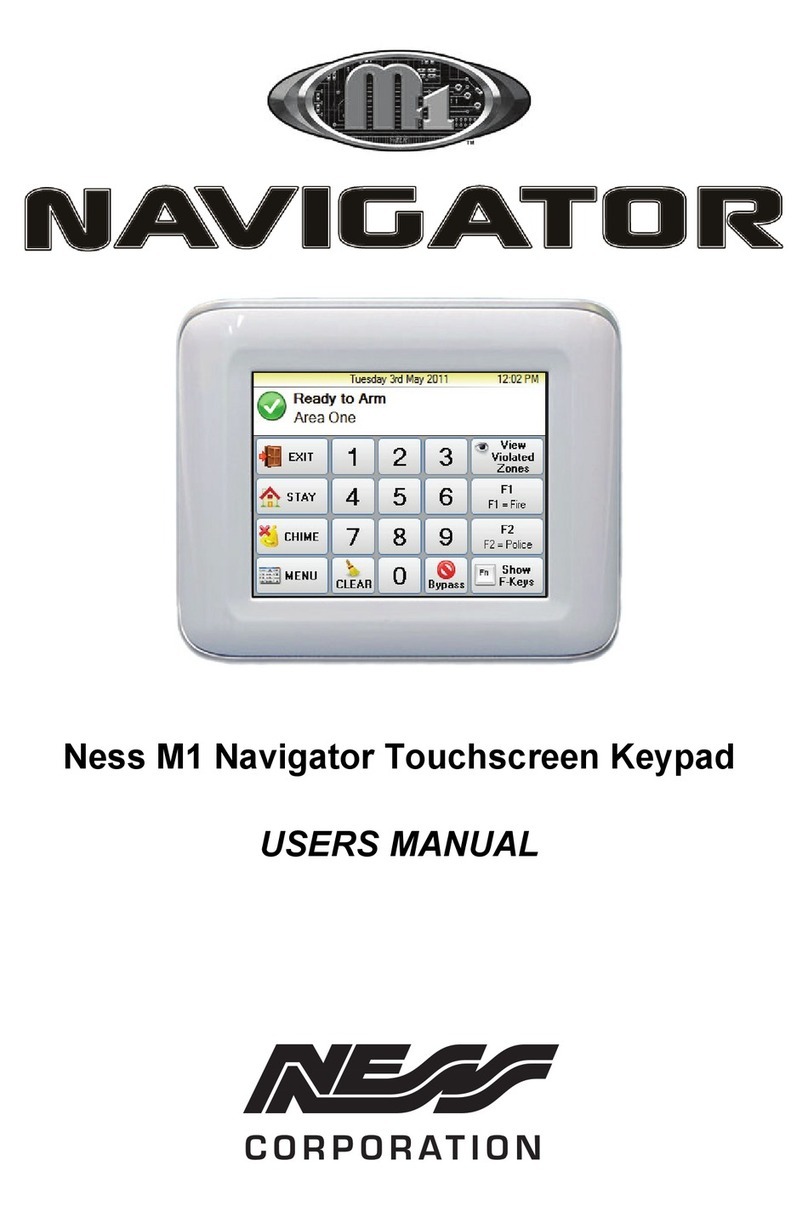
Ness
Ness M1 Navigator User manual
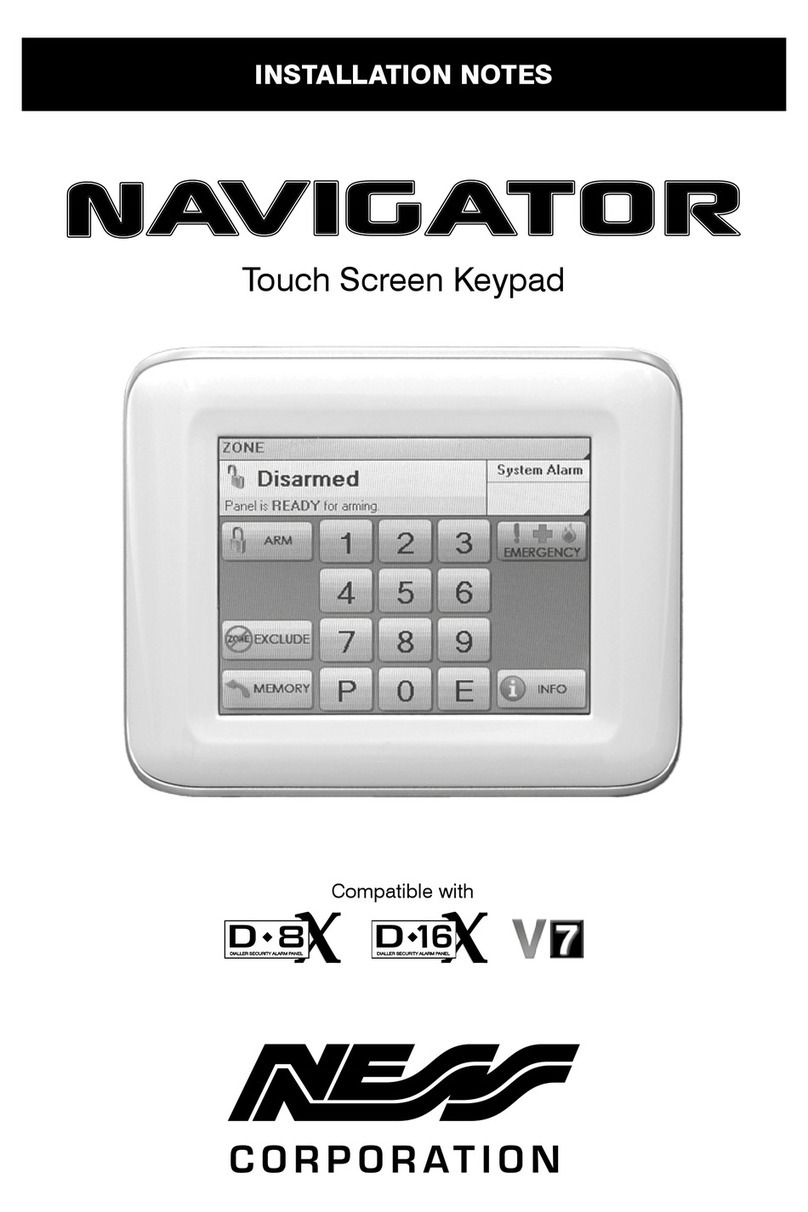
Ness
Ness Navigator Quick start guide

Ness
Ness 106-108-WHT Saturn Keypad White Guide

Ness
Ness RKP User guide

Ness
Ness D8x Deluxe User manual

Ness
Ness D8x Deluxe User manual

Ness
Ness Navigator User manual

Ness
Ness D8X User manual
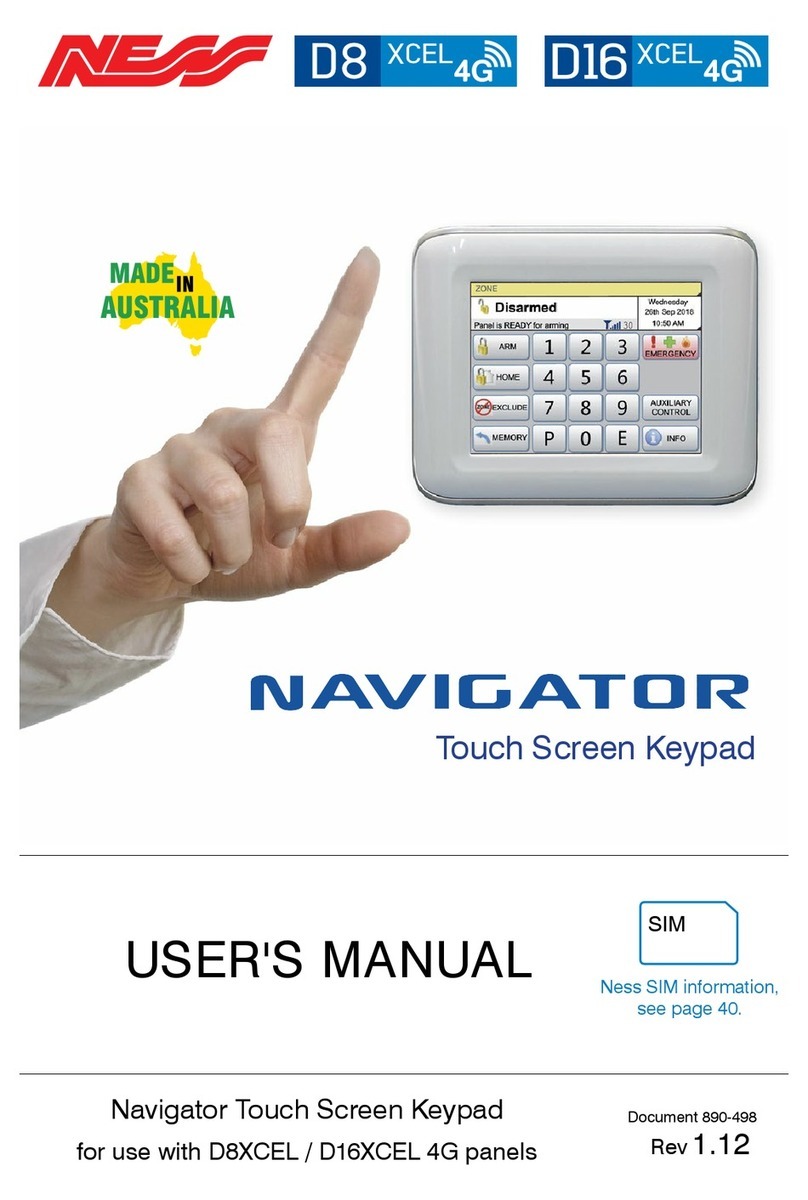
Ness
Ness Navigator D8XCEL4G User manual
Popular Keypad manuals by other brands
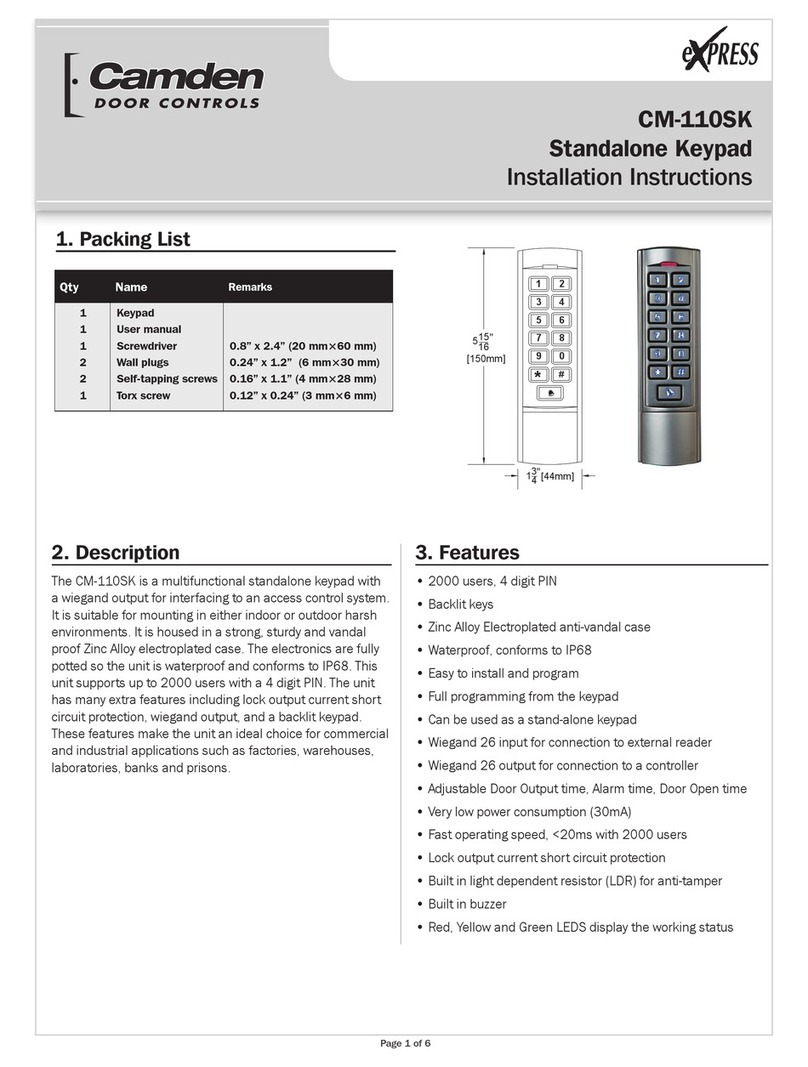
CAMDEN
CAMDEN CM-110SK installation instructions
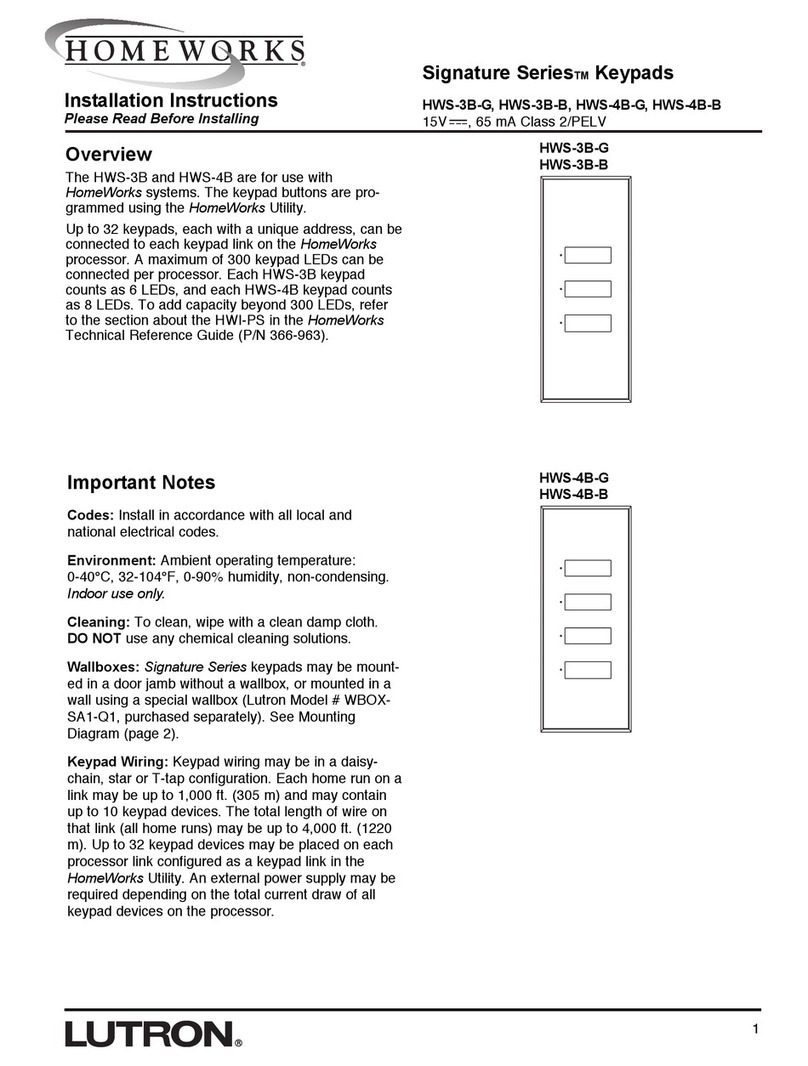
Homeworks
Homeworks Signature Series installation instructions

Dormakaba
Dormakaba La Gard 5750 User operating instructions

Chamberlain
Chamberlain 747EML Series quick start guide
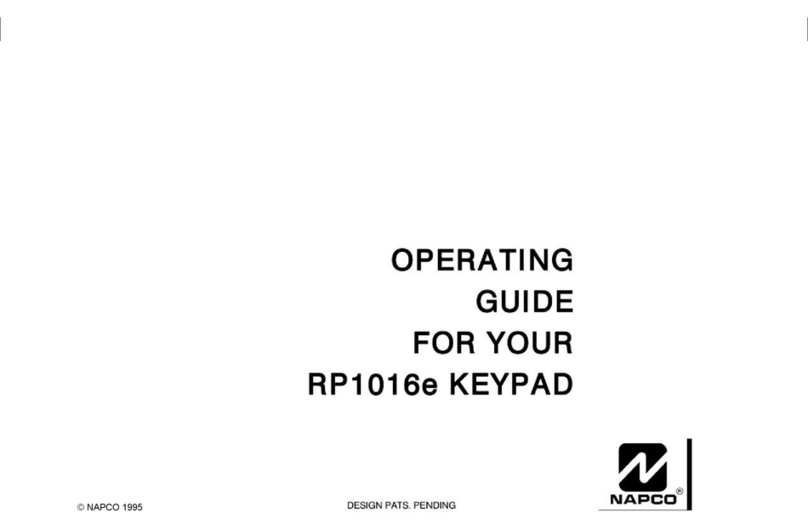
NAPCO
NAPCO MAGNUM ALERT RP1016E KEYPAD operating guide

Sonance
Sonance Navigator K2 brochure