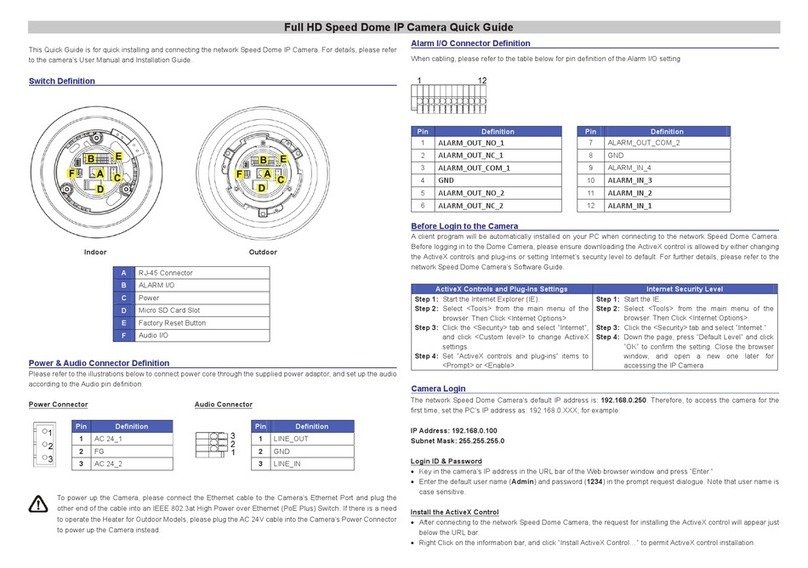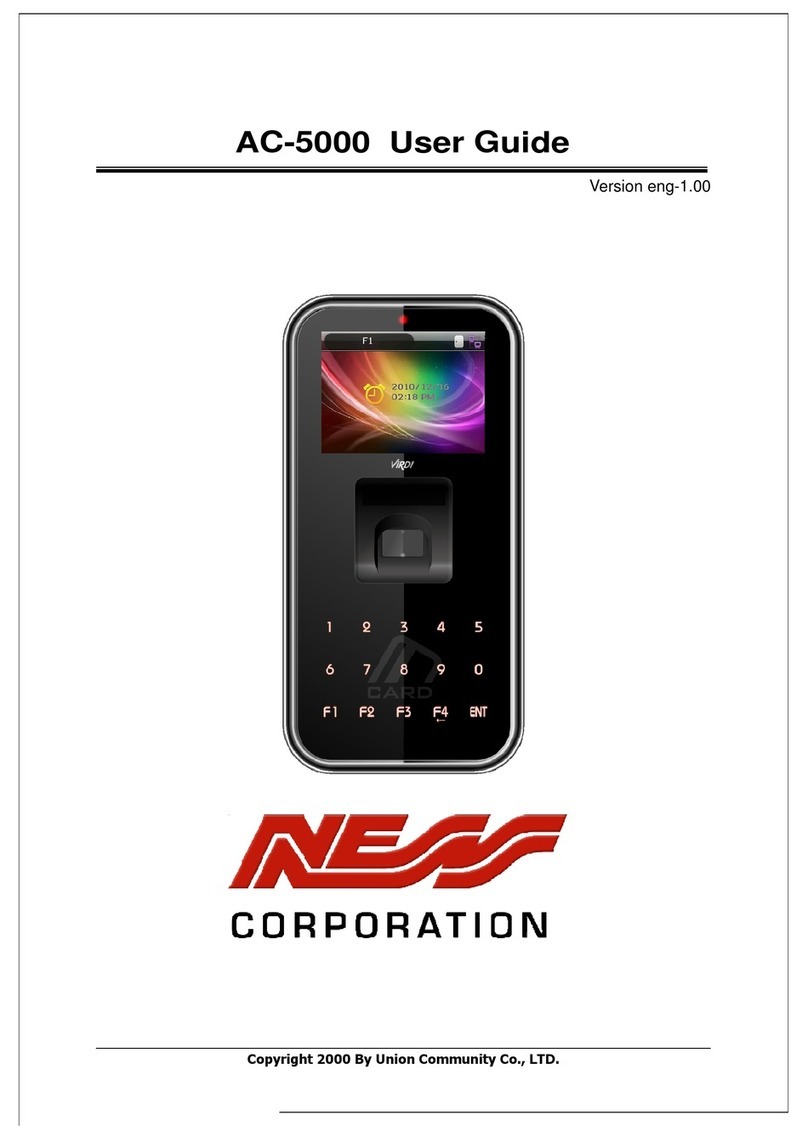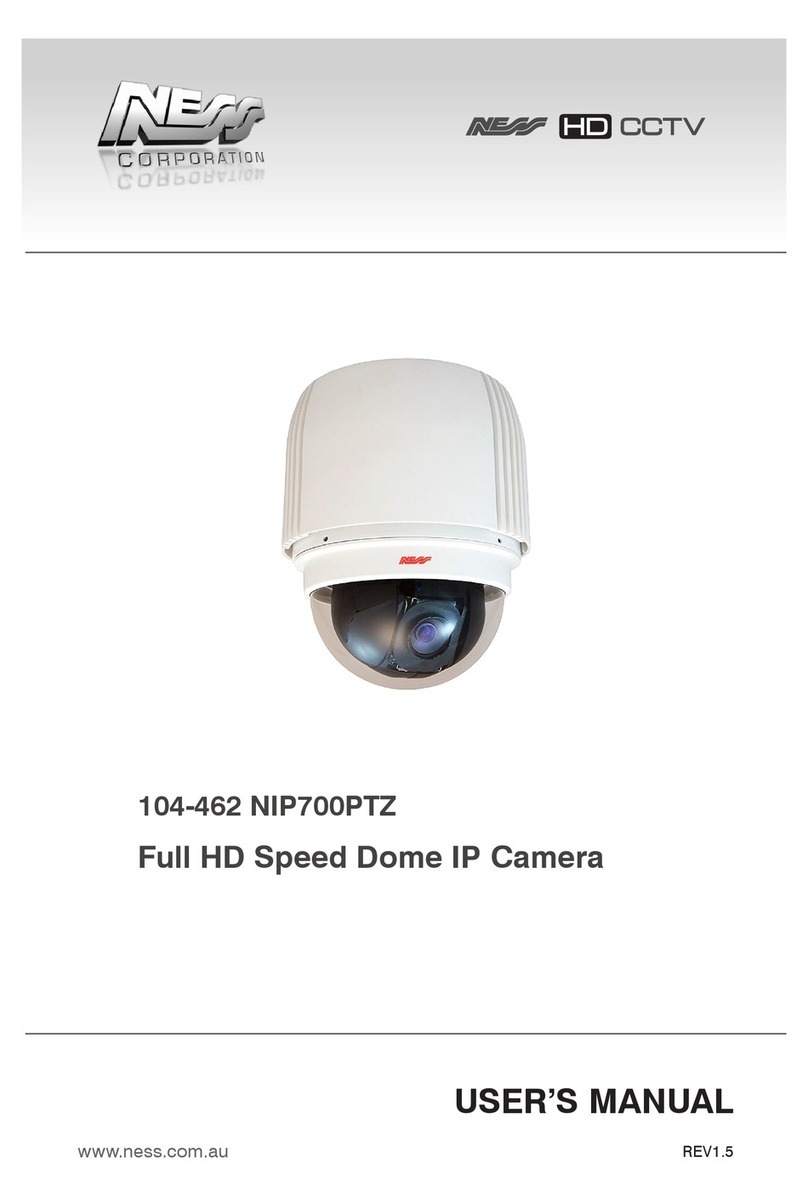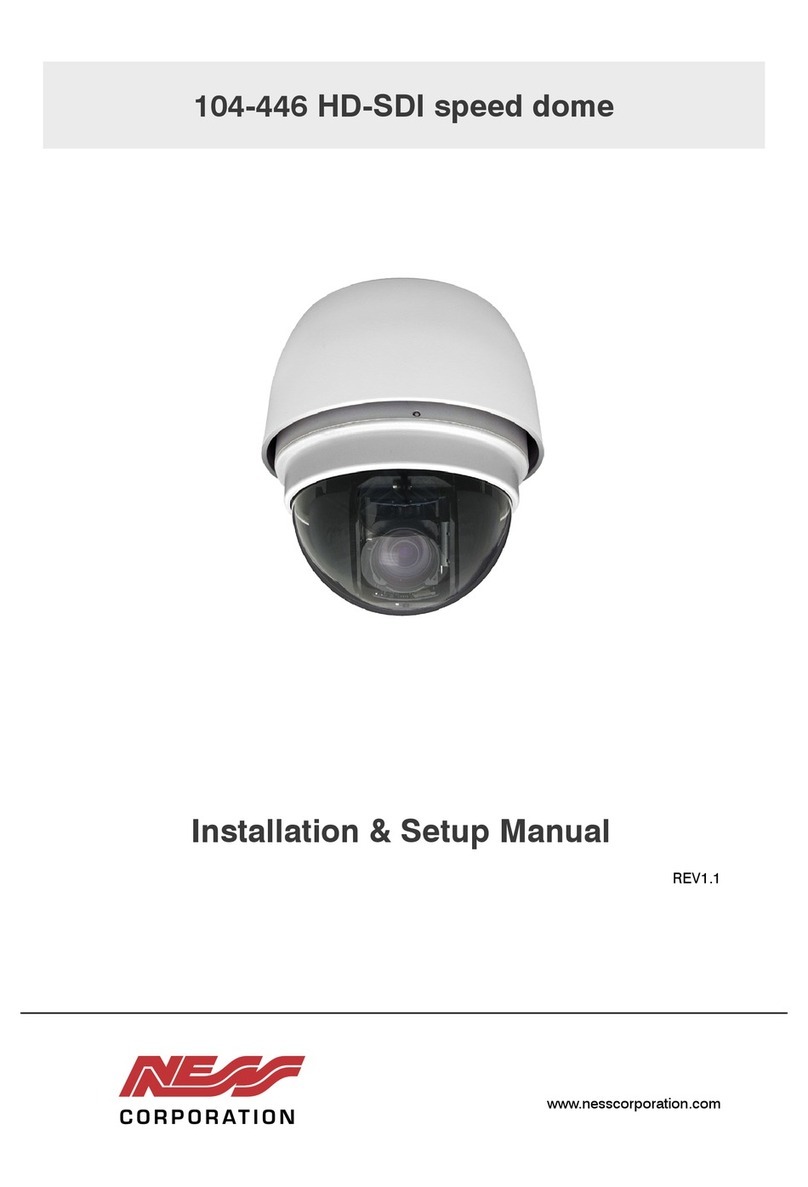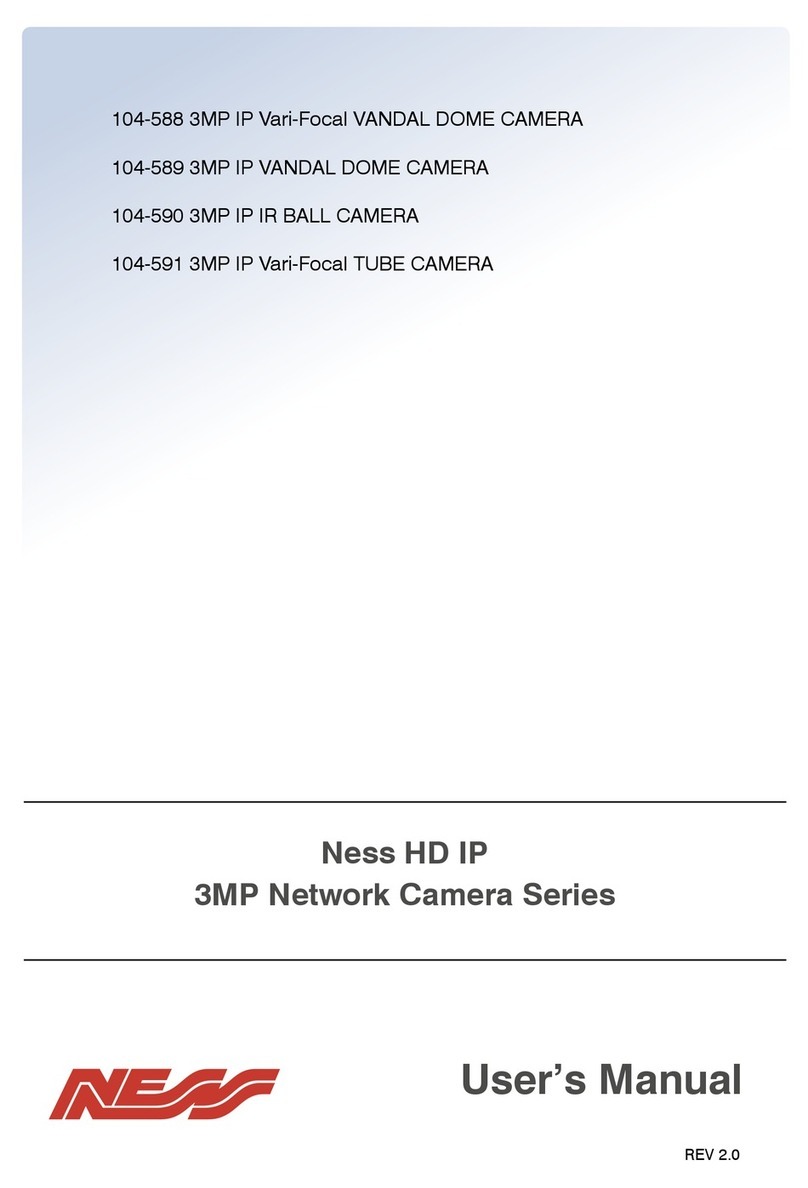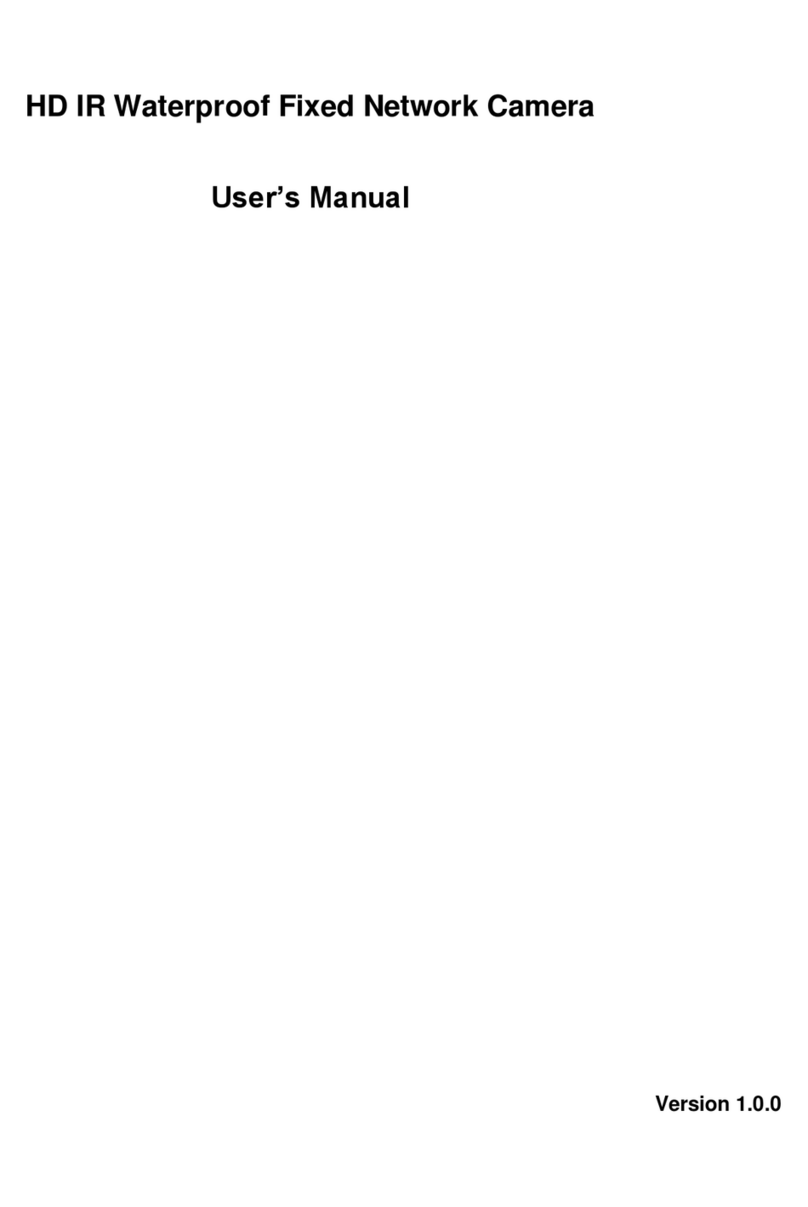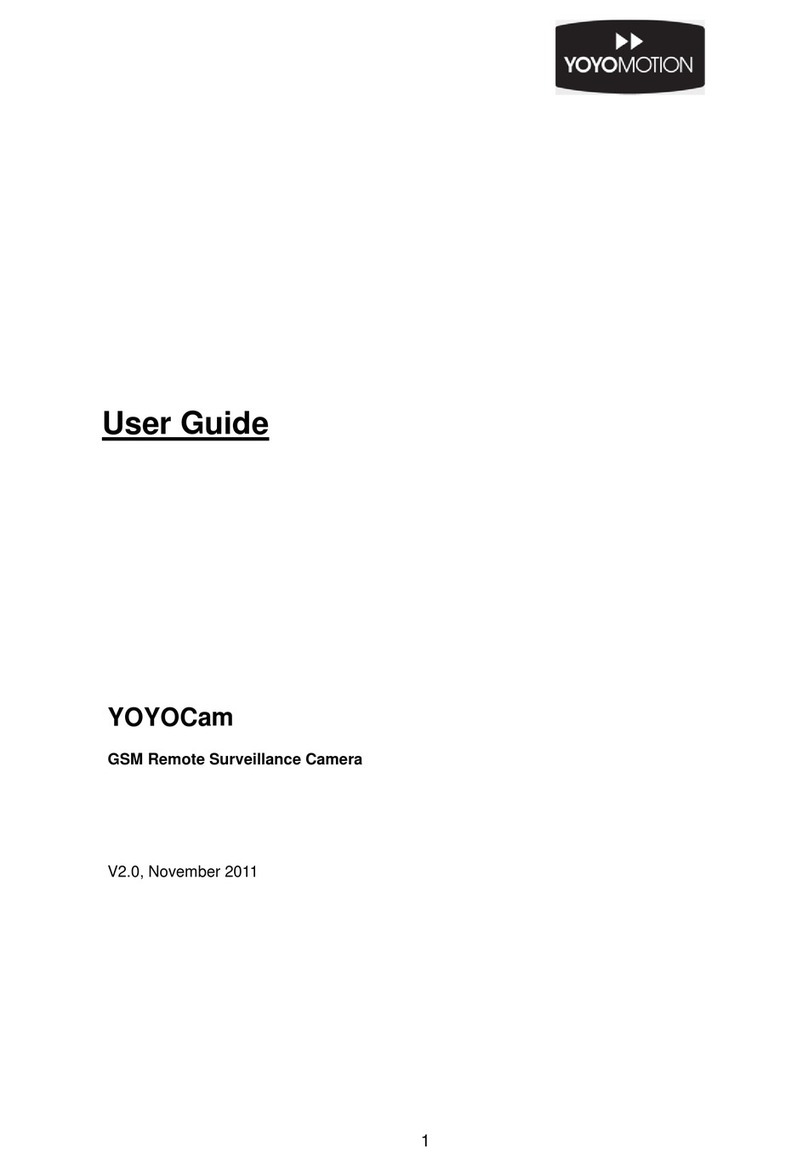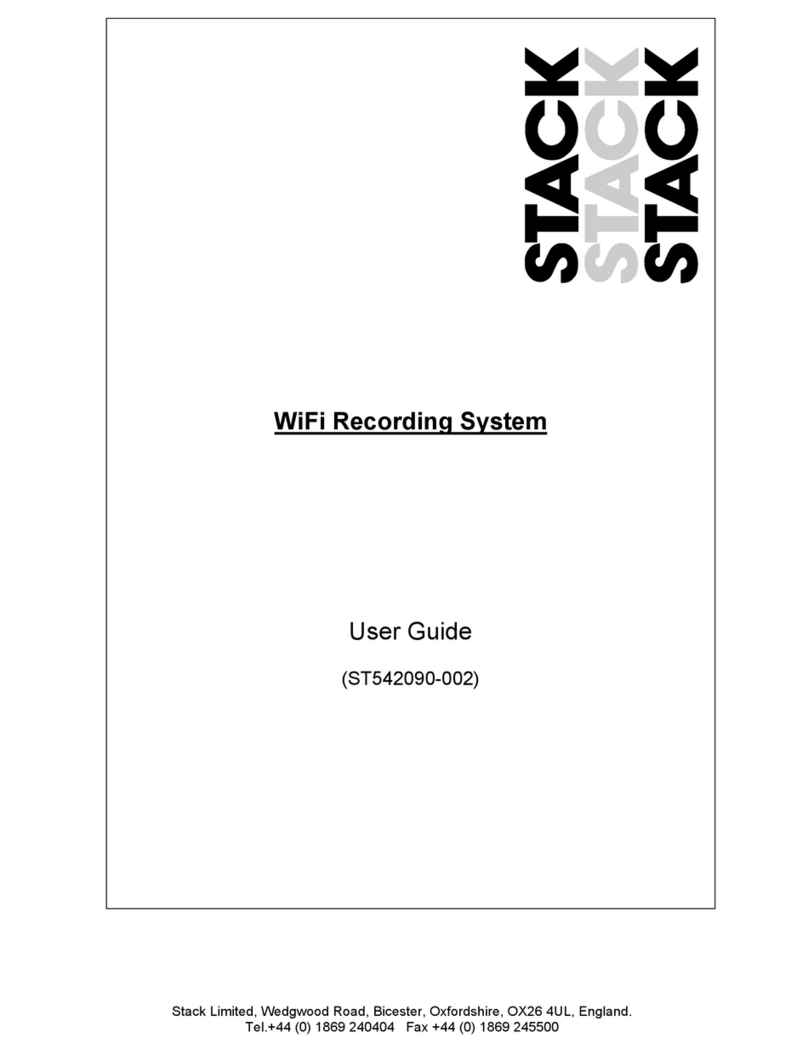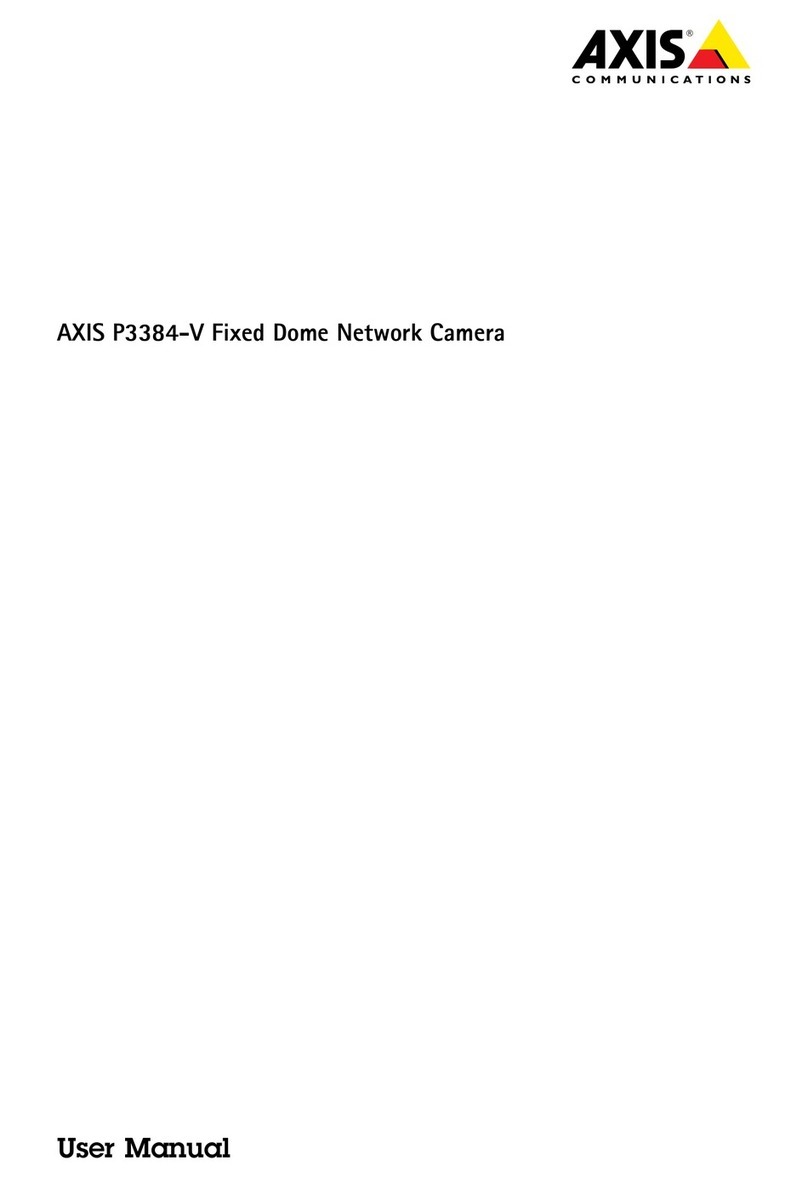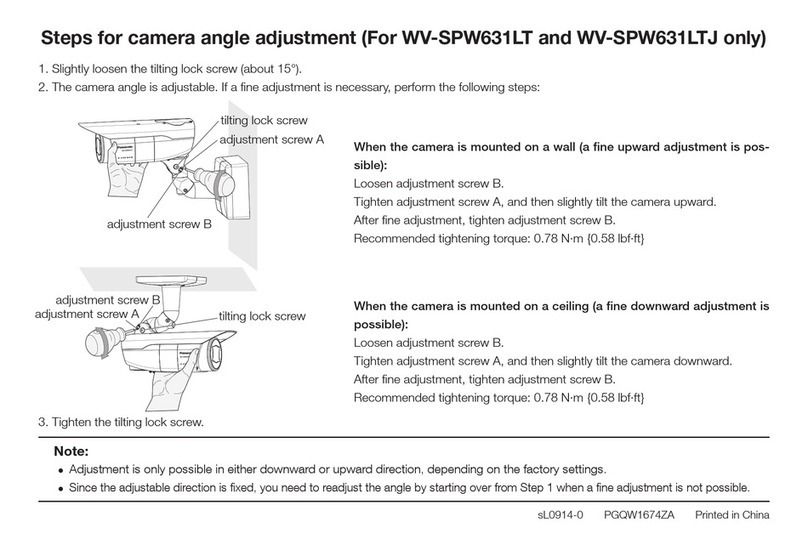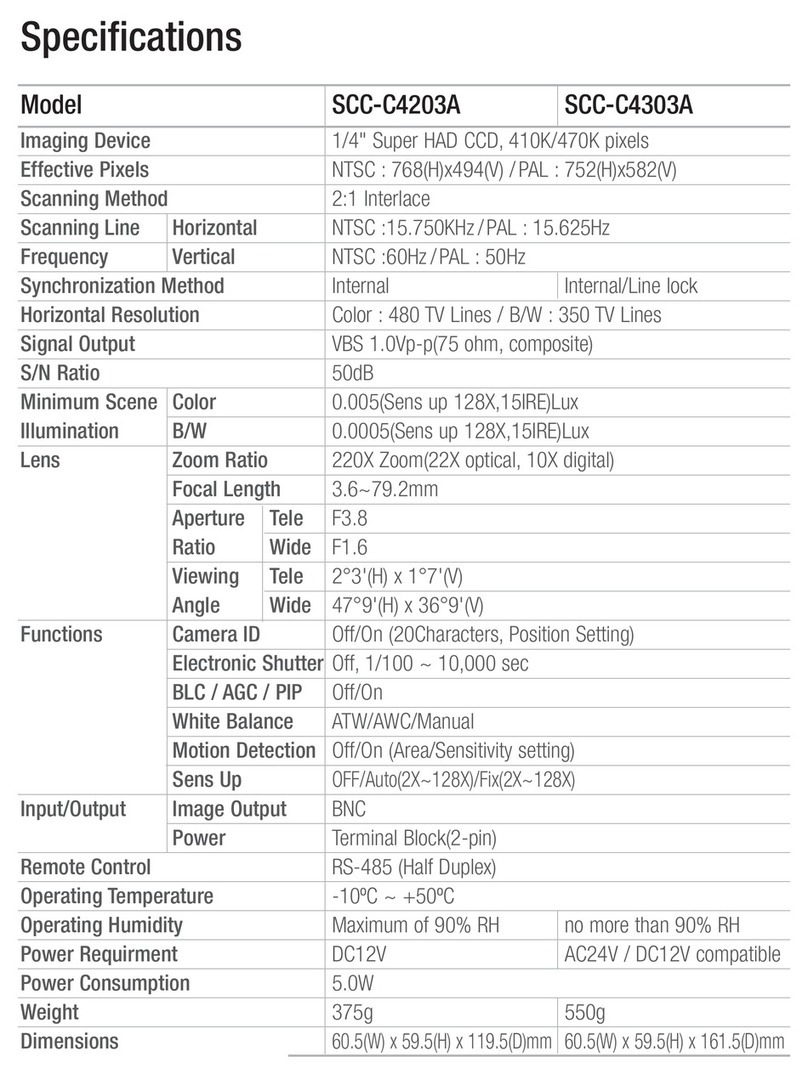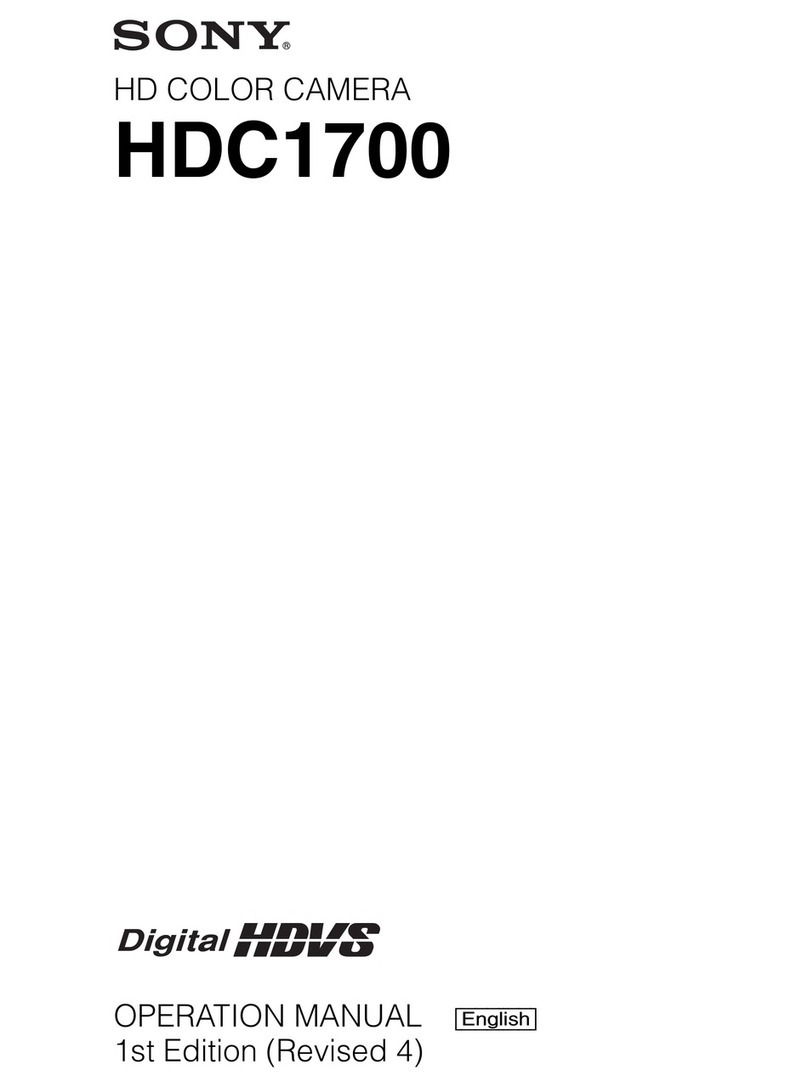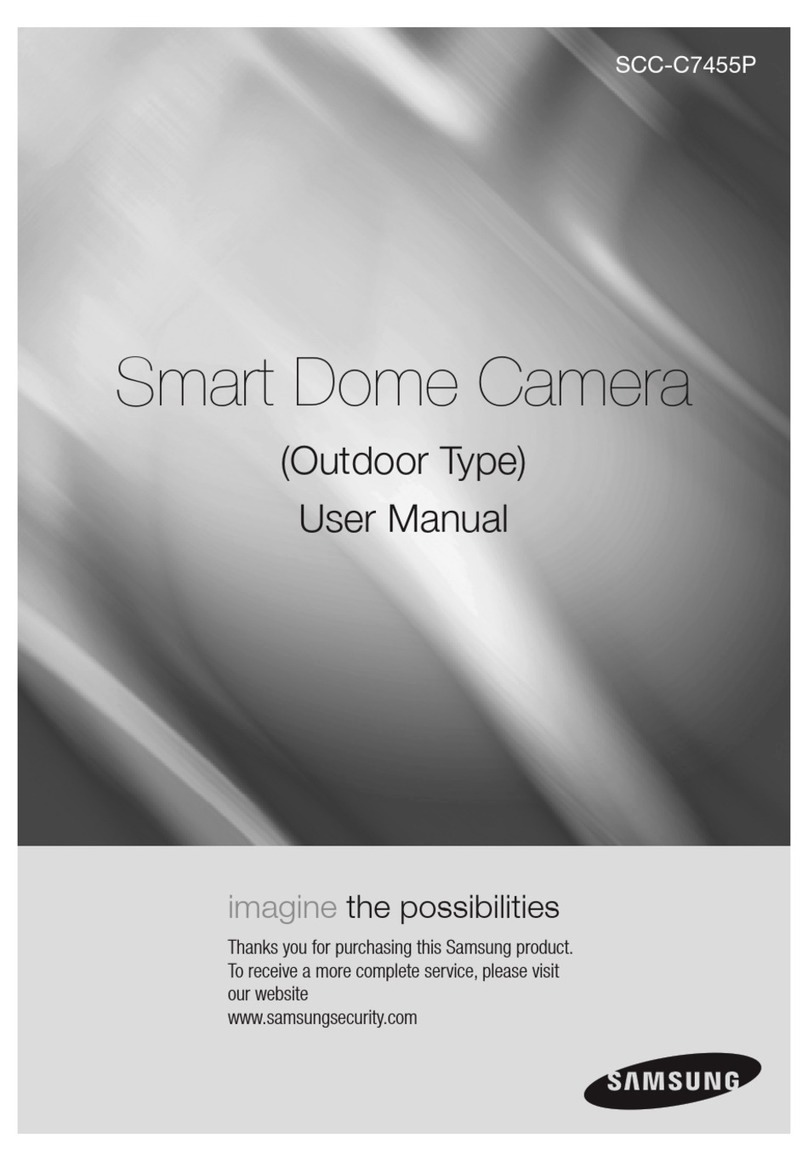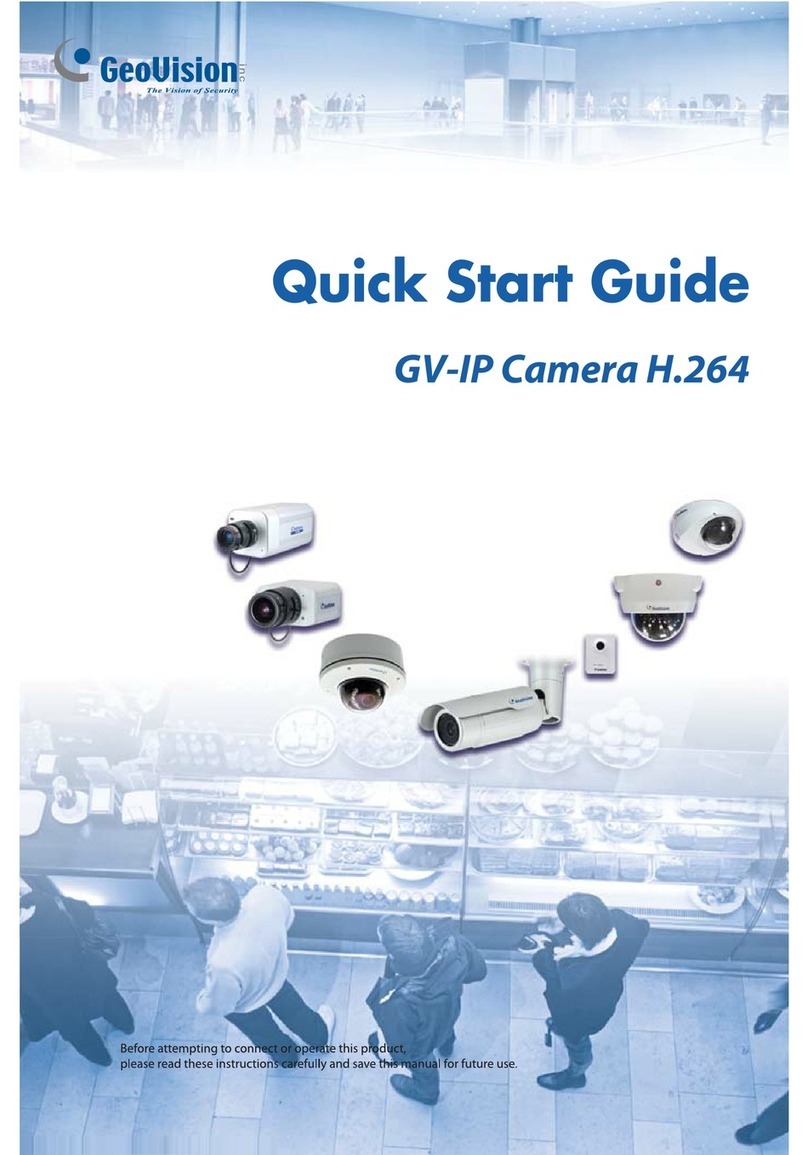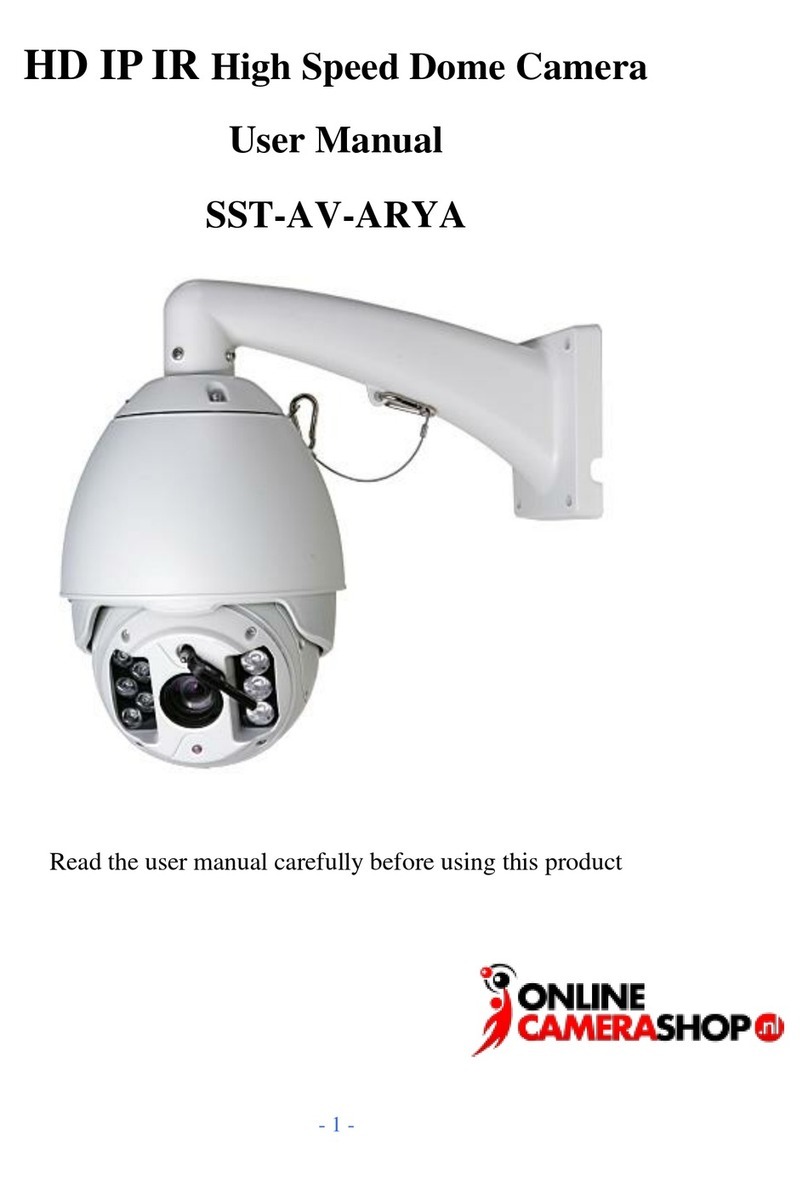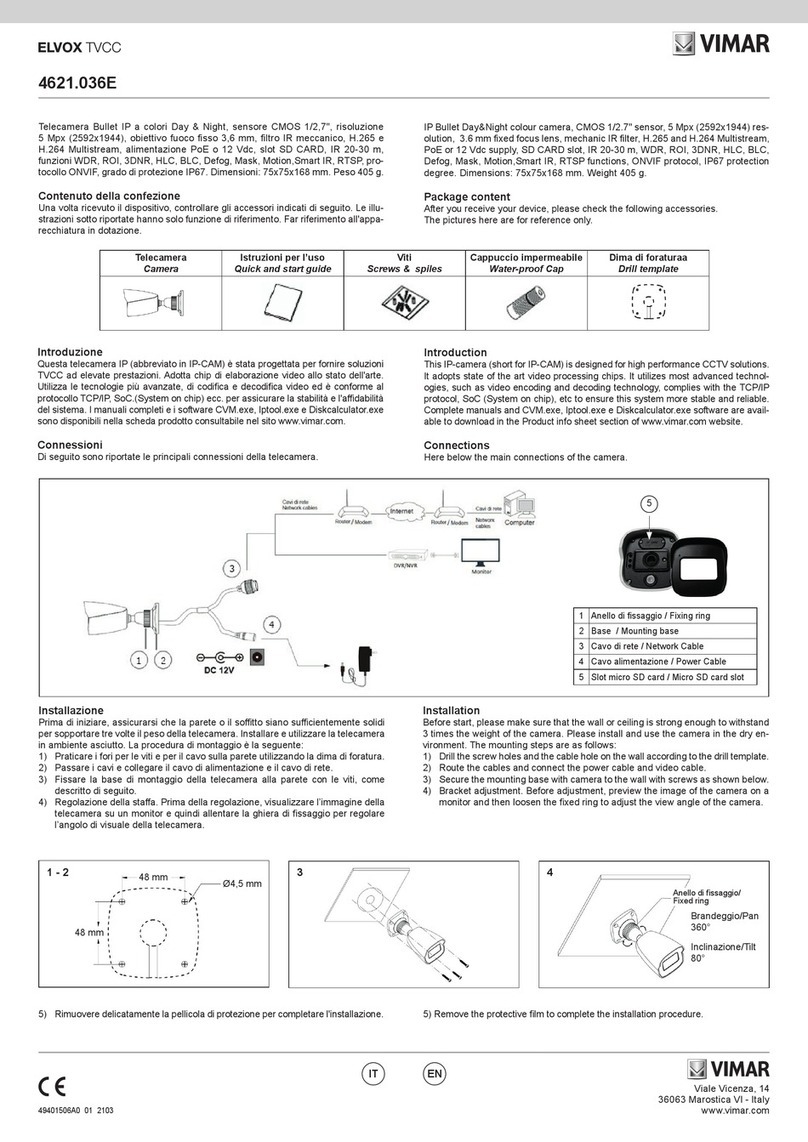Ness 104-261 Series User manual

104-261 series
Infrared Illuminator Housing and
IP66 RoHS
www.ness.com.au
INSTRUCTION MANUAL
Infrared Day & Night True Color Camera

SAFETY WARNING / IR Illuminator Housing SPECIFICATIONS
2
Model Number: 104-261
Power Input AC24V(+/-10%)
Power Consumption 16 Watts(11IR)
IR Light Distance approx’ 120M*
LED Quantity 11 High Power Units
Infrared Beam Angle 25゚
IR Light on / off Auto Light Sensor Control
Heater Control 18℃(on) / 28℃(off)
Blower Control 35℃(on) / 25℃(off)
Environmental Operating Temp. -20℃~ +45℃
Protection Level IP66
Temper Glass Thickness 4mm
Mounting Bracket Fully-cable Management
Construction Die-Cast Aluminum Alloy
Coating Ivory Powder Stove
Dimension 425(L) x 160(W) x 165(H) mm
Camera Space 200(L) x 110(W) x 115(H) mm
Weight 3500gm
CAUTION:
TO REDUCE RISK OF FIRE OR ELECTRIC SHOCK, DO NOT REMOVE COVER.
NO USER SERVICEABLE PARTS INSIDE.
REFER SERVICING TO QUALIFIED SERVICE PERSONNEL.
UNPACKING:
Unpack carefully. Electronic components can be damaged if improperly handled or
dropped. If an item appears having been damaged in shipment, place it properly in
its carton and notify the shipper.
IMPORTANT NOTE:
1.Read and follow Instructions: All operating and user instructions should be read and
followed before the unit is to be operated.
2.Electrical Connections: Only a qualified electrician allow to make electrical connections.
*IR Light Distances are entirely dependant upon environmental site conditions and
the location at which the unit is situated. The type of camera being used is also
very important.

CAMERA SPECIFICATIONS
3
Image device SONY 1/3" interline transfer Super HAD CCD
Signal system PAL
Picture Elements 752(H) x 582(V)
Scanning system 625 lines. 2:1 interlace
Lens 7.5 ~ 50mm Vari-focal ED-IR Lens
Horizontal resolution 540 TV lines
0.1 lux at F1.2(30 IRE,AGC on)
0.001lux at F1.2(B/W mode, AGC on, sense up on)
0 lux under infrared illumination
Infrared wavelength from 780 to 1100nm
AGC Auto Gain 36dB
S/N ratio Better than 50dB
Electronic shutter control 1/50 - 1/100,000 sec.
White balance control ATW(2500゚K-9000゚K) / AWB
Digital Noise Reduction Automatic
D/N OLPF switch delay time 5 ~ 8 sec
Color/Mono switching chain reaction with D/N filter
Frame integration 4 x factory default
Gamma 0.45
AE/ALC AE/ALC(1/50)
AE/ALC(FL) AE/FL(1/100)
AGC ON (36dB) / OFF
IR accuracy No focus shift in the night time
BLC ON /OFF
Day/Night Control ON /OFF
Sense up ON (4X) /OFF
Video output signal composite: 1.0 V p-p at 75ohm load
Auto iris lens type Accepts DC servo iris lens
Operating temperature -10゚C to 50゚C
Power source AC24V/DC12V (Non-polarity)
90mA (AE mode)
Power consumption 110mA (Auto Iris mode)
Dimension (W x H x D) 57 x 53 x 105mm
Minimum Illumination

If you are using fixed or manual iris lens, set AES mode to control Exposure
with the electronic shutter.
A.I AES
A.I AES If you are using an auto iris lens, set A.I mode, the shutter speed is fixed to
1/50 second.
FLOFF If camera is installed into different frequency, the flickerless function will
reduce the flicker of video. The shutter is 1/120.
Super AGC and Normal AGC Adjusting
Auto Iris , AES and Flicferless Function Adjusting
SAGC NAGC If you install the camera at low lux environment, please switch to SAGC
, it will increase the camera sensitivity.
The factory default setting is SAGC.
OFF BLC The combination of two types Backlight makes it easier to arrange Backlight
combination to match the imaging conditions and installation location.
Day and Night Adjusting
OFF The smart day and night mechanical filter removable allows changing between
color and monochrome mode, and user could define the filter to work correctly
during day time (visible light) and night time (invisible light).
DN ON
Note: The D/N should be at “ON” position and make sure the AGC at SAGC position
. If the switch is at NAGC, the filter will be stayed at day time position.
Sense UP Adjusting
S
ENS-UP OFF Sense up stand for frame integration that is useful for the low iux environment
, the default sense up rate is 4x similar 1/15 sec.
DAY AND NIGHT MECHANICAL FILTER REMOVABLE
DIGITAL NOISE REDUCTION COLOR VIDEO CAMERA
The digital noise reduction technology is built into the camera to eliminate any noise associated
with low night environment. Ghost and blooming effects are reduced dramatically, leaving the
Image clean and vivid.
The smart day and night mechanical filter removable allows changing between color monochrome
Mode, and user could define the filter to work correctly during day time and night time (invisible
light). And the infrared light sensing responses wavelength of invisible light from 700 to 1100nm.
CAMERA FUNCTIONS
4

MIN
MAX
OUTPUT_1 OUTPUT_2
AC IN
L E N L E N L E N
250V / 3.15A P2TPTR0001 TRANSPAC
Part Description
1 2 3 4 5 6 7
12
8
9
1817
13 14 15 16 19
1
Temper Glass
2
Lens Cap with Heater
IR LED : 11pcs super high power IR LED with refractor .
3
IR Board and IR Board Bracket
4
10
11
Monitor
Camera
Universal IR Control Circuit Board : When the IR light turn on, automatically
adjusts any type of color camera from color to monochrome through the universal
IR control circuit.
5
8
5

Part Description / Power Connection
6Camera Bracket
7
8
9
10
11
12
13
14
15
Terminal Board
OUTPUT_2 Terminal block : To power supply unit .
16
Ground wire: To top cover.
Power Supply Unit : AC24V power input , DC12V output.
Blower and Blower Bracket
17 VR : Adjust VR to set Infrared LED activation level .
Thermostat Switch : Turn on at 18゚C and turn off at 28゚C for Heater .
Thermostat Switch : Turn on at 35゚C and turn off at 25゚C for Blower.
Fuse Holder : With 250V/3.15A fuse .
AC IN Terminal block : AC 24V external power input .
OUTPUT_1 Terminal block : Plug and fix the power cable of camera .
External Power Input Connection:
L E N AC 24V Adapter
AC IN
18
19
Video Out BNC Female Connector: Connect to monitor.
Video Input BNC Male Connector: Connect to camera.
6
IMPORTANT INSTALLATION NOTICE:
TROPICAL, COASTAL SALTWATER ENVIRONMENTS.
If you plan to install this camera into a TROPICAL, SEA, COASTAL SALTWATER or
CORRISIVE INDUSTRIAL water / mist environment, please seal each Stainless Screw and
Fittings with a SILICON GREASE COMPOUND.
This will help prevent ELECTROLISIS CORROSION occurring and extend the Lifespan of
the Camera and Housing.
and Pre-Mature Deteriation occurring.

INSTALLATION
1
2
1Loosen two screws on both sides of the camera bracket first.
2Use provided screw to fix the camera on the camera bracket.
Adjust the direction of the camera for proper position, after finished tighten all screws.
3
3Adjust zoom, focus and iris of the lens on the camera.
How to install Cables through the Mounting Bracket
7

INSTALLATION
8
Adjust the direction of the IR
Illuminator Housing for proper
position, after
finished tighten two screws.
Video Out BNC
Female Connector:
Connect to monitor.
To external power source
*Ness Security Product Branches:
www.ness.com.au
Sydney (Head Office)
Ness Security Products Pty Ltd
ABN 28 069 984 372
4/167 Prospect Highway
Seven Hills NSW Australia 2147
Phone: 61 2 8825 9222
Fax (Sales): 02 9674 2520
Fax (Admin.): 02 9838 8508
Fax (Purchasing): 02 9674 8064
nessmelb@ness.com.au
Melbourne
24 Terracotta Drive
Blackburn VIC 3130
Phone: 03 9875 6400
Fax: 03 9875 6422
Brisbane
Unit 3A / 471 Lytton Road
Morningside QLD 4170
Phone: 07 3399 4910
Fax: 07 3217 9711
Perth
Unit 1, 567 Newcastle Street
Perth WA 6000
Phone: 08 9328 2511
Fax: 08 9227 7073
Adelaide
Unit 1 / 22 Ware Street
Thebarton, SA 5031
Phone: 08 8152 000
Fax: 08 8152 0100
Table of contents
Other Ness Security Camera manuals