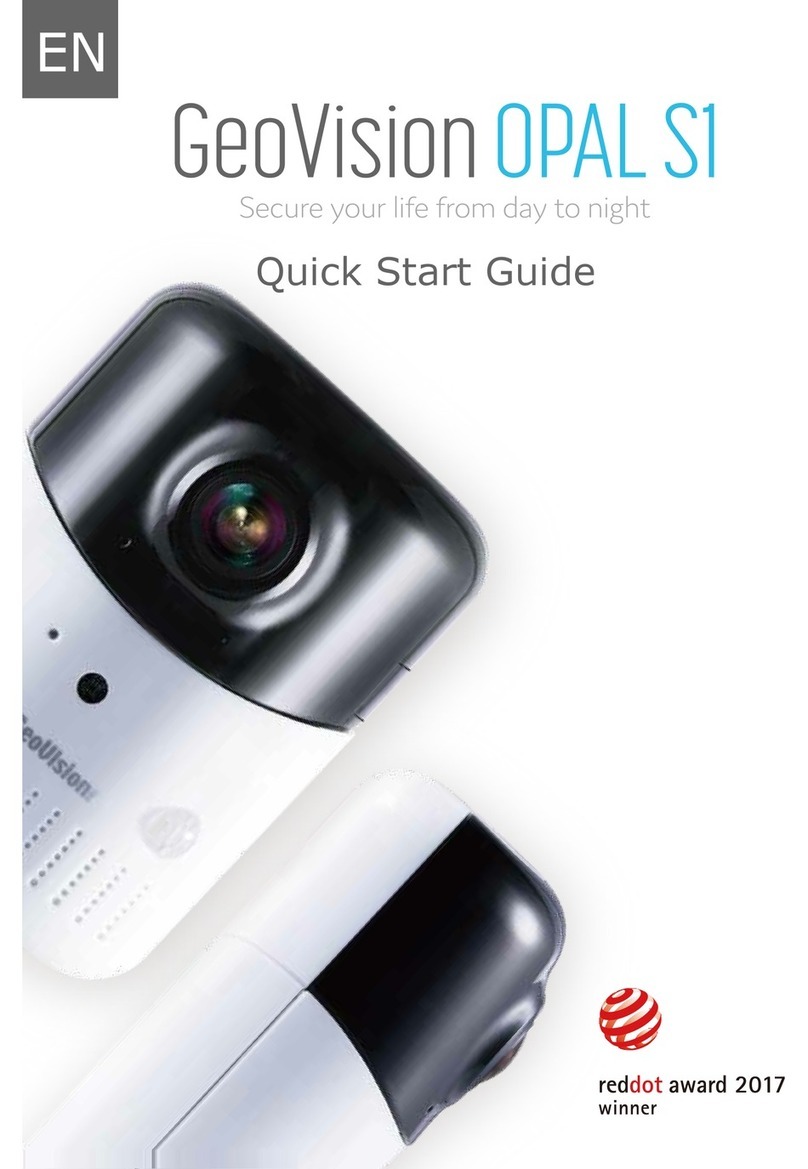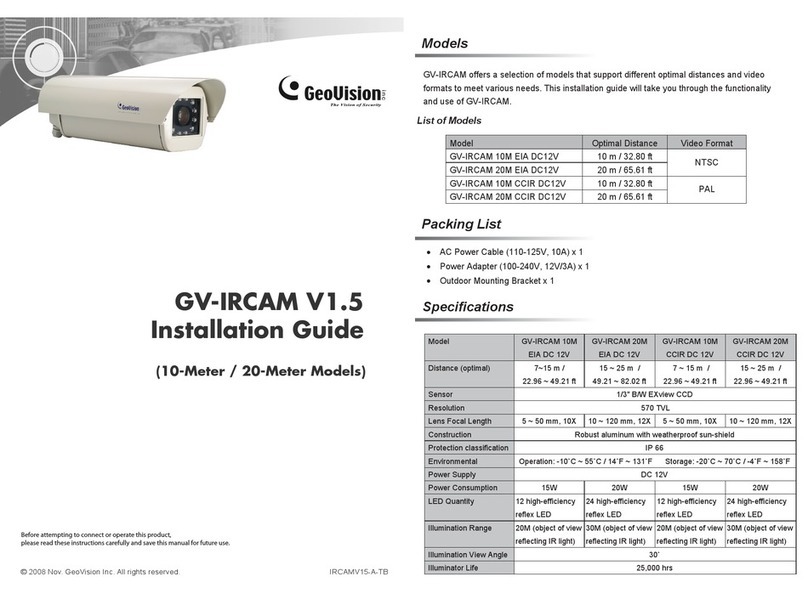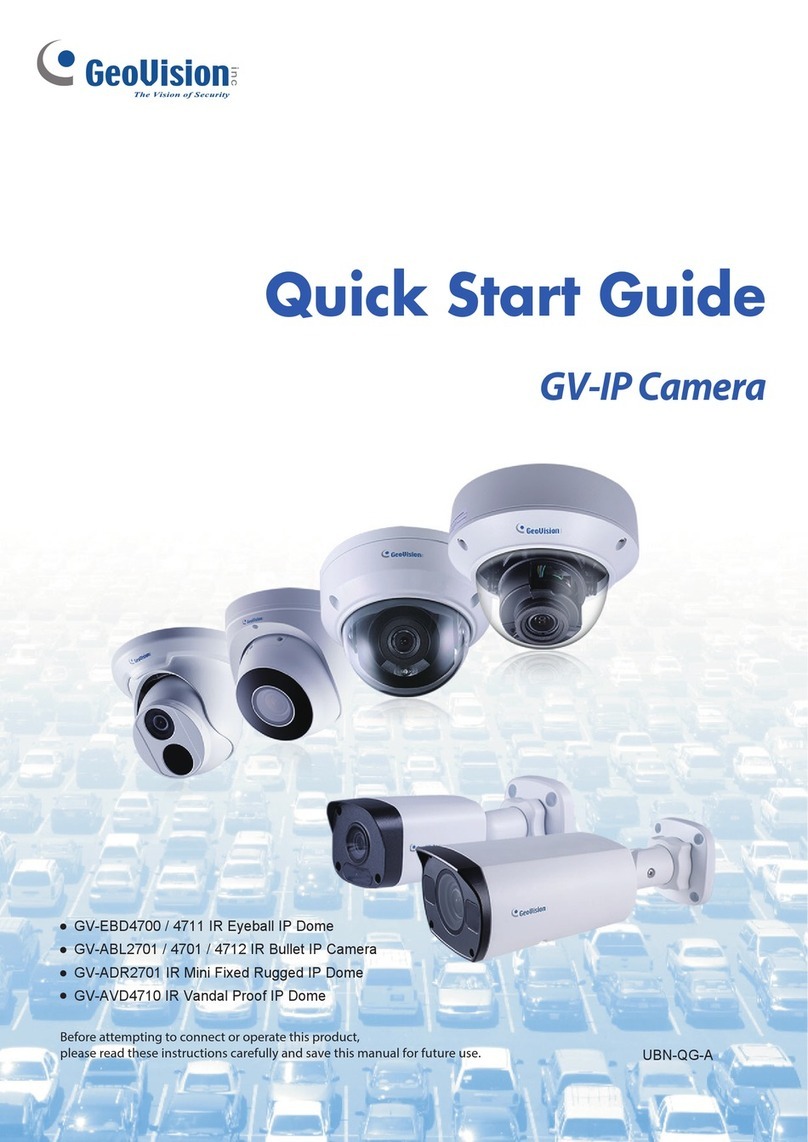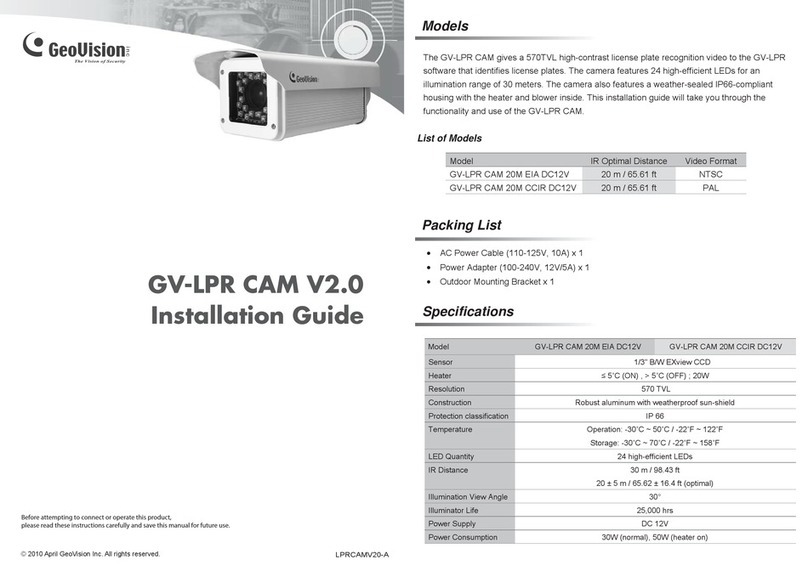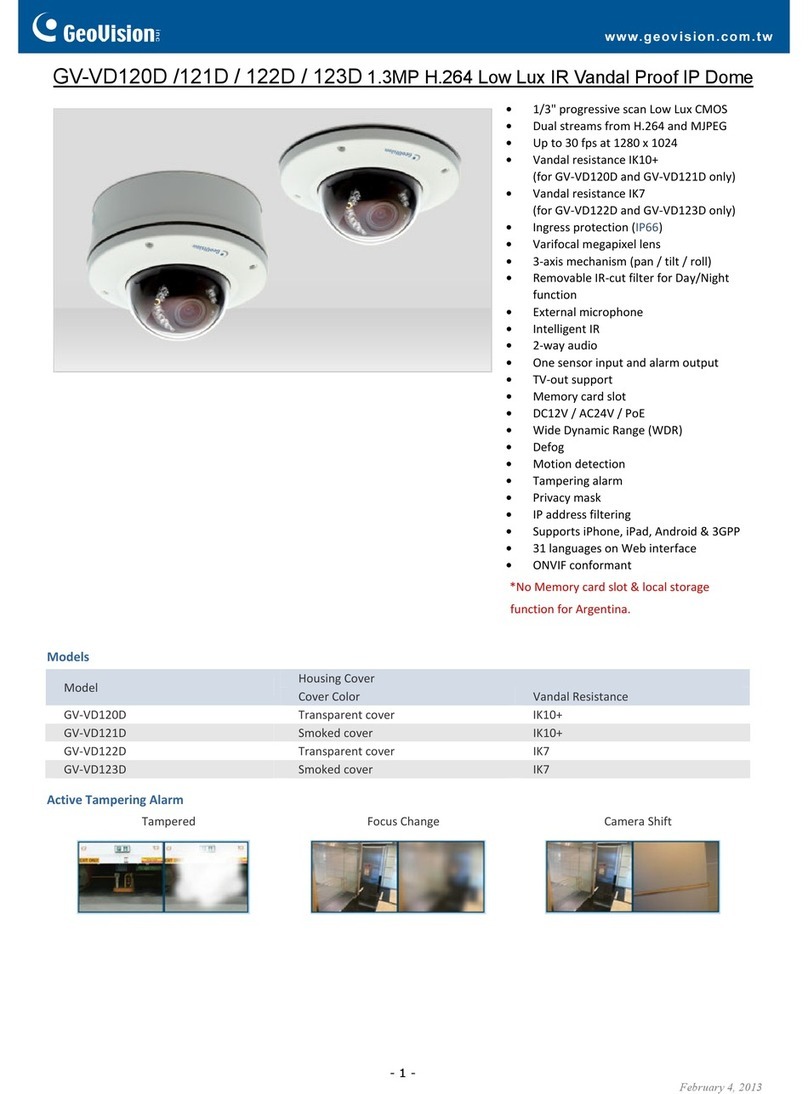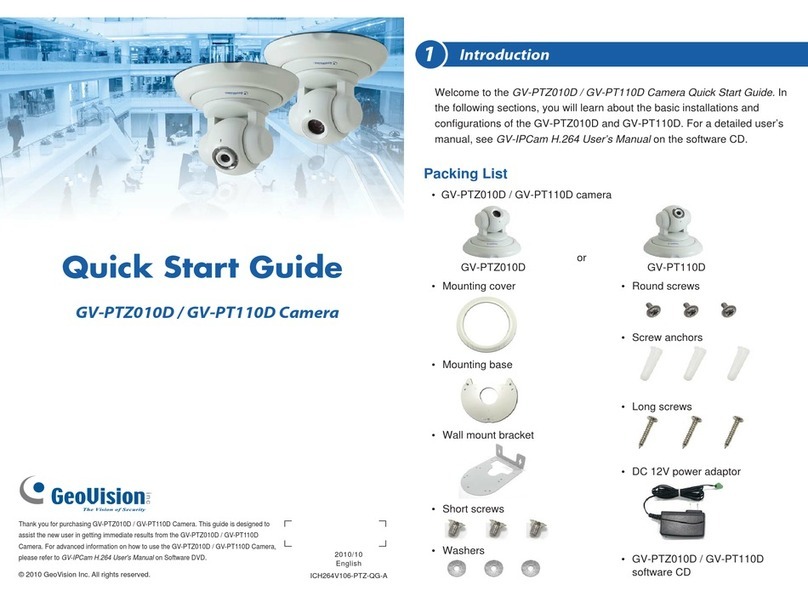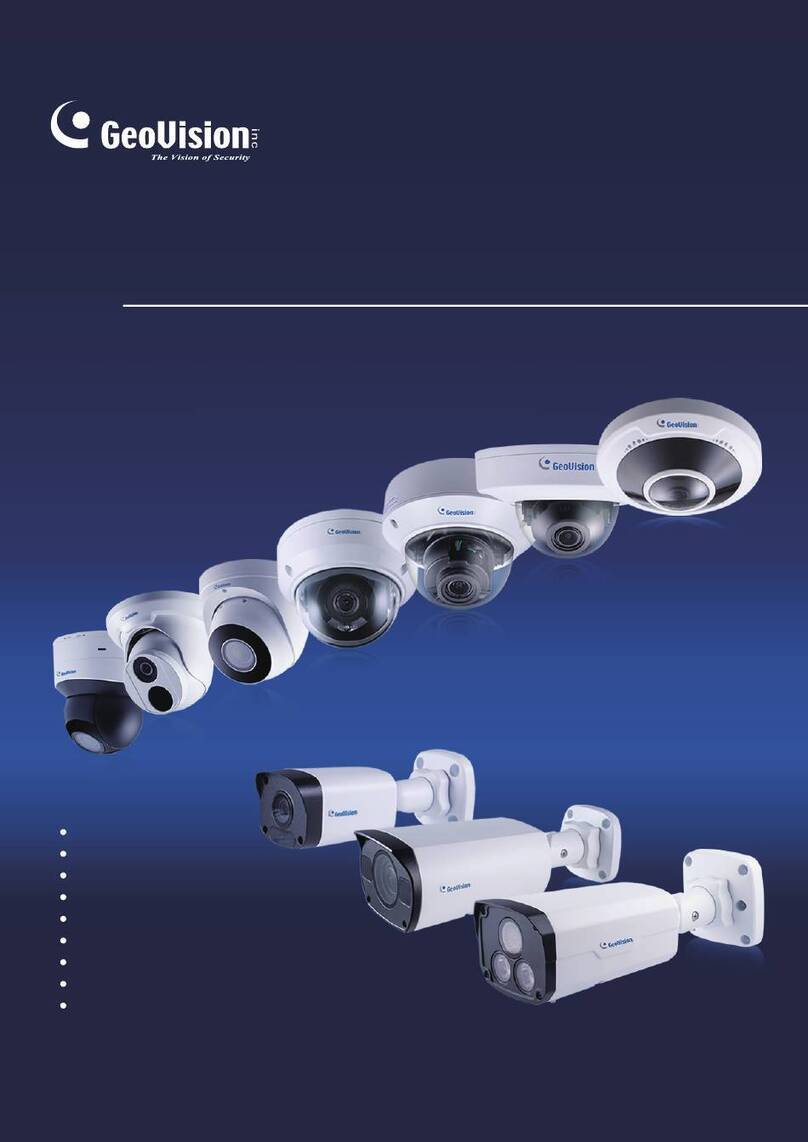ii
4.2 Overview ................................................................................... 35
4.3 Installation................................................................................. 36
4.3.1 Hard-Ceiling Mount ...........................................................36
4.3.2 In-Ceiling Mount ................................................................41
4.3.3 Wall-Pendent Mount..........................................................44
4.4 Connecting the Camera ............................................................ 47
4.4.1 Wire Definition ...................................................................47
4.4.2 Connecting the Power Cable.............................................48
5. Fixed IP Dome ........................................................................49
5.1 Packing List............................................................................... 49
5.2 Overview ................................................................................... 50
5.3 Installation................................................................................. 52
5.3.1 Hard-Ceiling Mount ...........................................................52
5.3.2 Wall-Surface Mount...........................................................56
5.3.3 Wall-Pendent Mount..........................................................57
5.4 Connecting the Camera ............................................................ 59
6. Cube Camera ..........................................................................61
6.1 Packing List............................................................................... 61
6.2 Overview ................................................................................... 62
6.3 Installation................................................................................. 63
6.4 Connecting the Camera ............................................................ 64
7. Accessing the Camera...........................................................65
7.1 System Requirement ................................................................ 65
7.2 Assigning an IP Address........................................................... 66
7.3 Adjusting Image Clarity............................................................. 68
7.3.1 Using Focus Adjustment Cap .........................................70
8. The Web Interface ..................................................................73
9. Upgrading System Firmware.................................................75
10 Restoring to Default Settings...............................................77
10.1 Using the Web Interface ......................................................... 77
10.2 Directly on the Camera ........................................................... 78