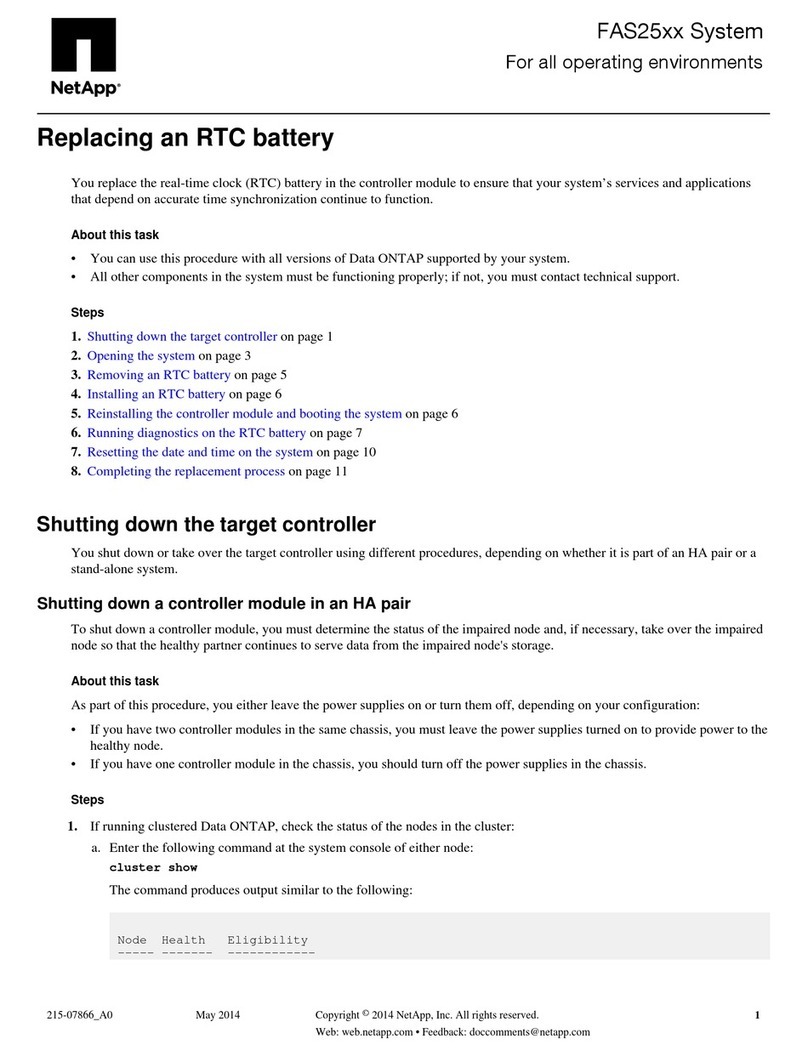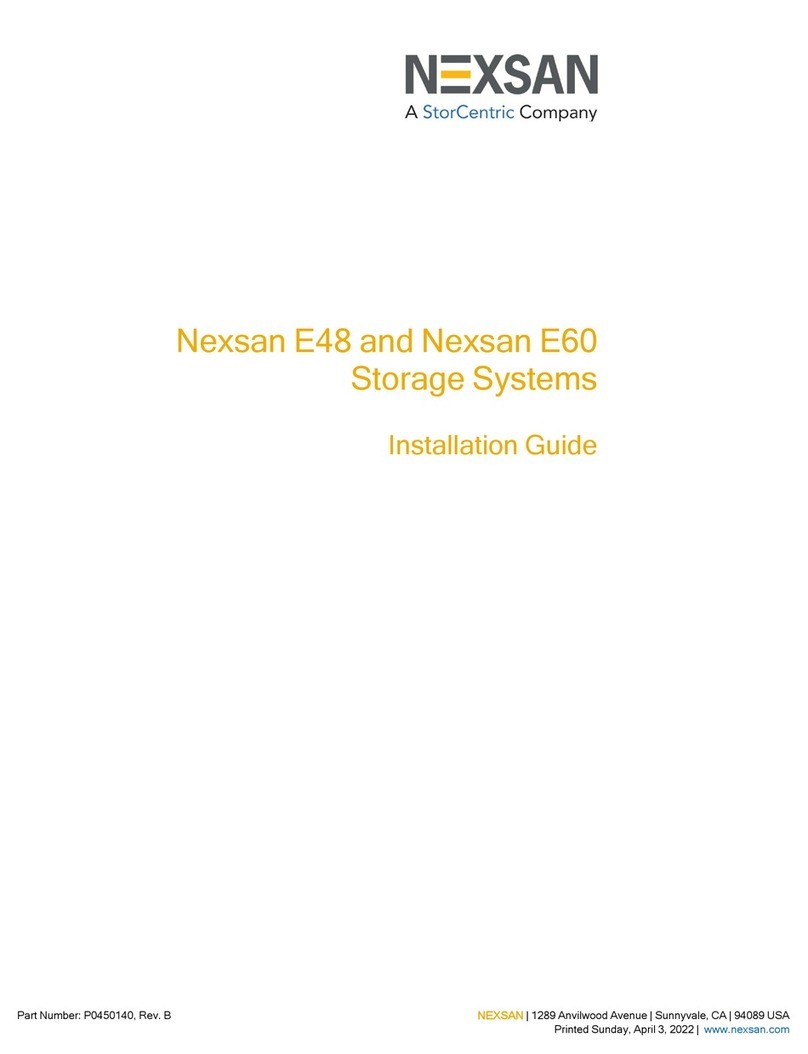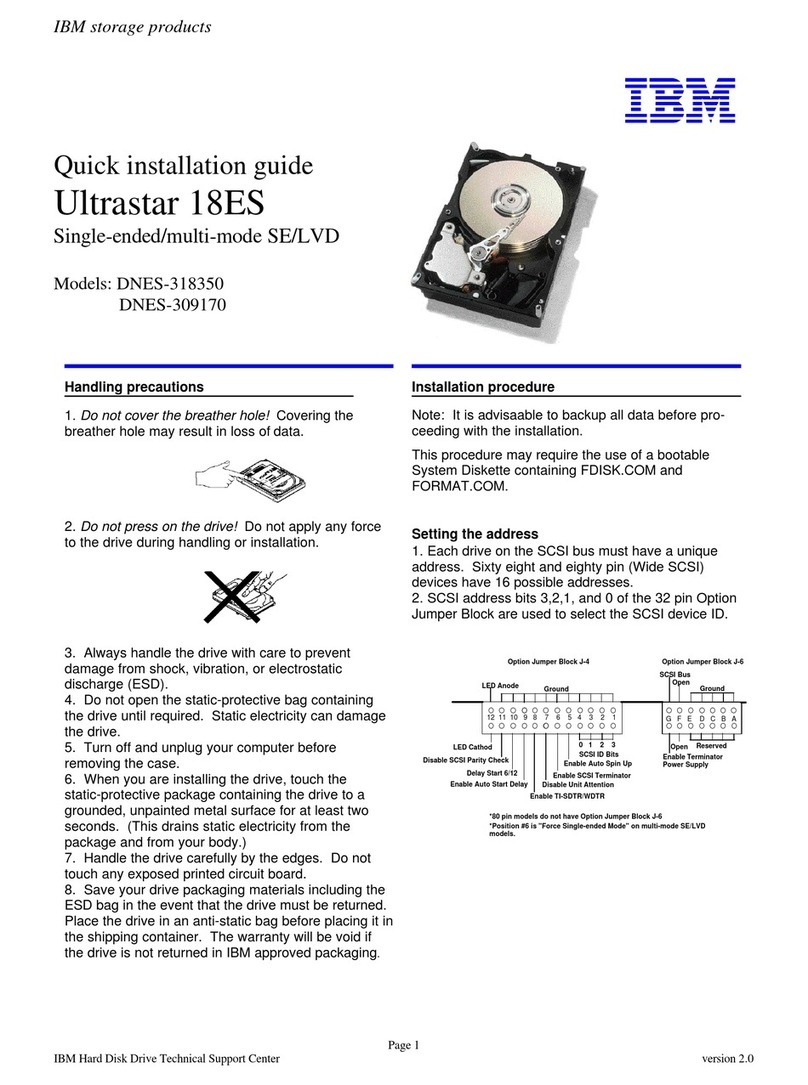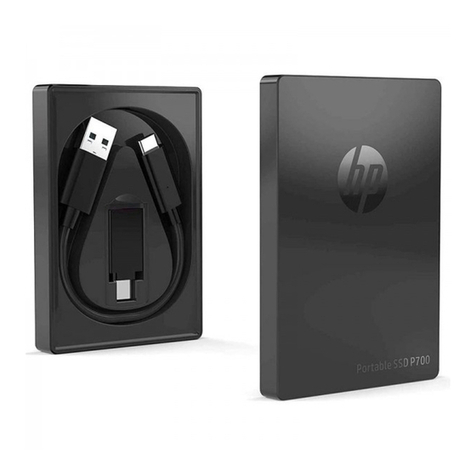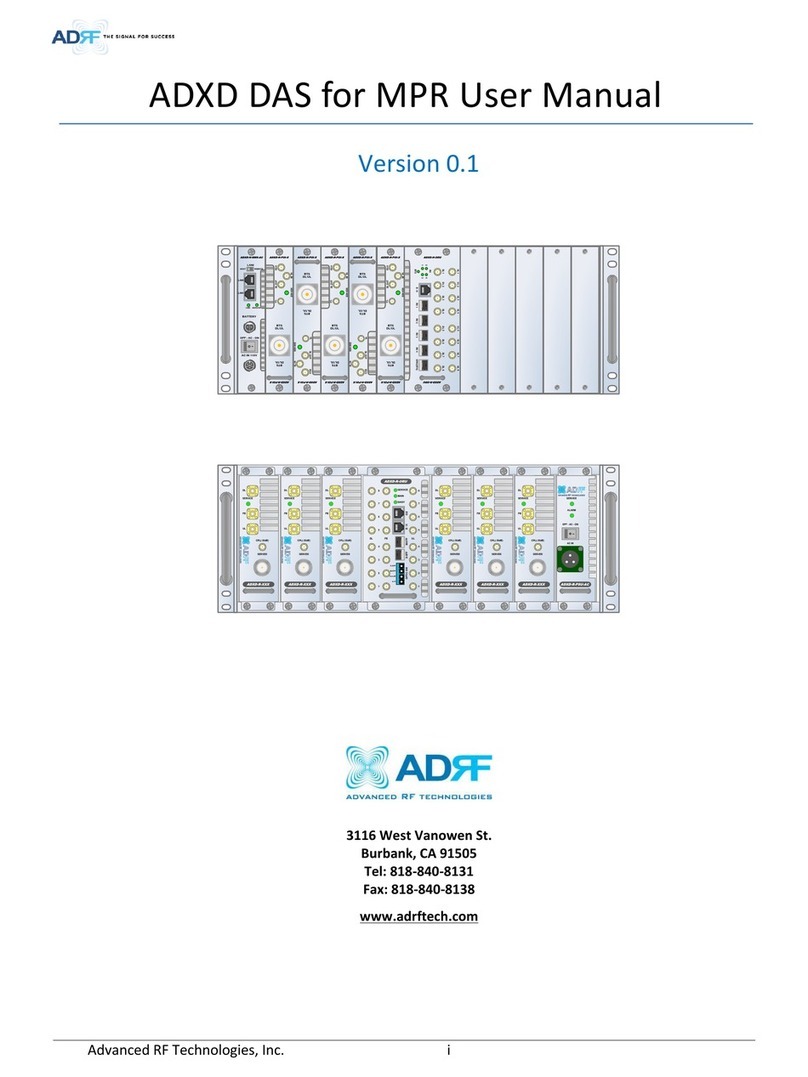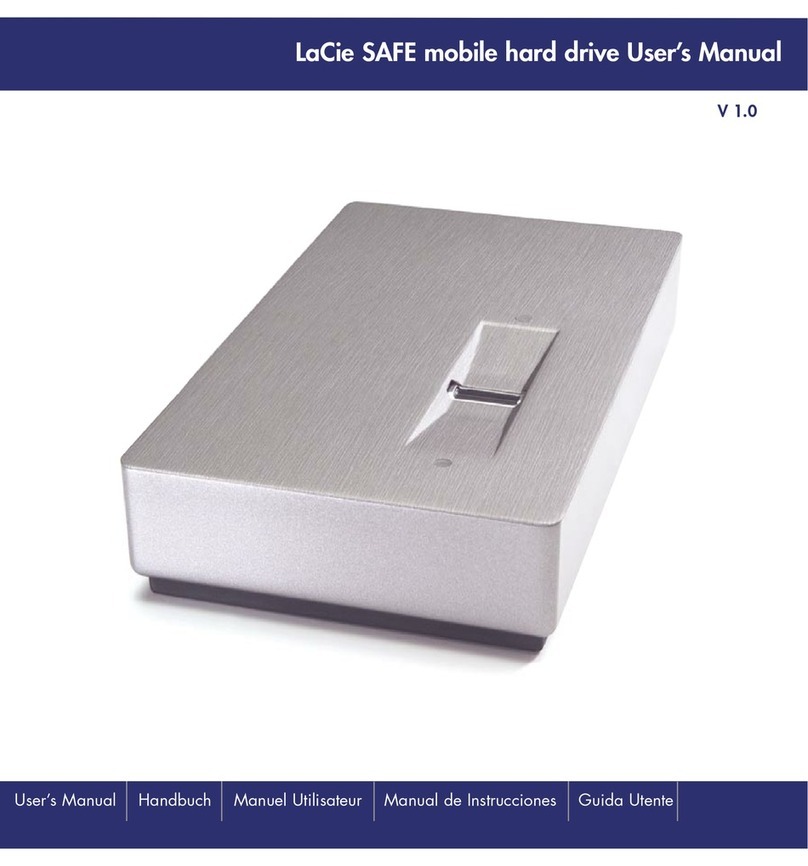NetApp SolidFire C-Series Manual
Other NetApp Storage manuals

NetApp
NetApp AFF A400 User manual
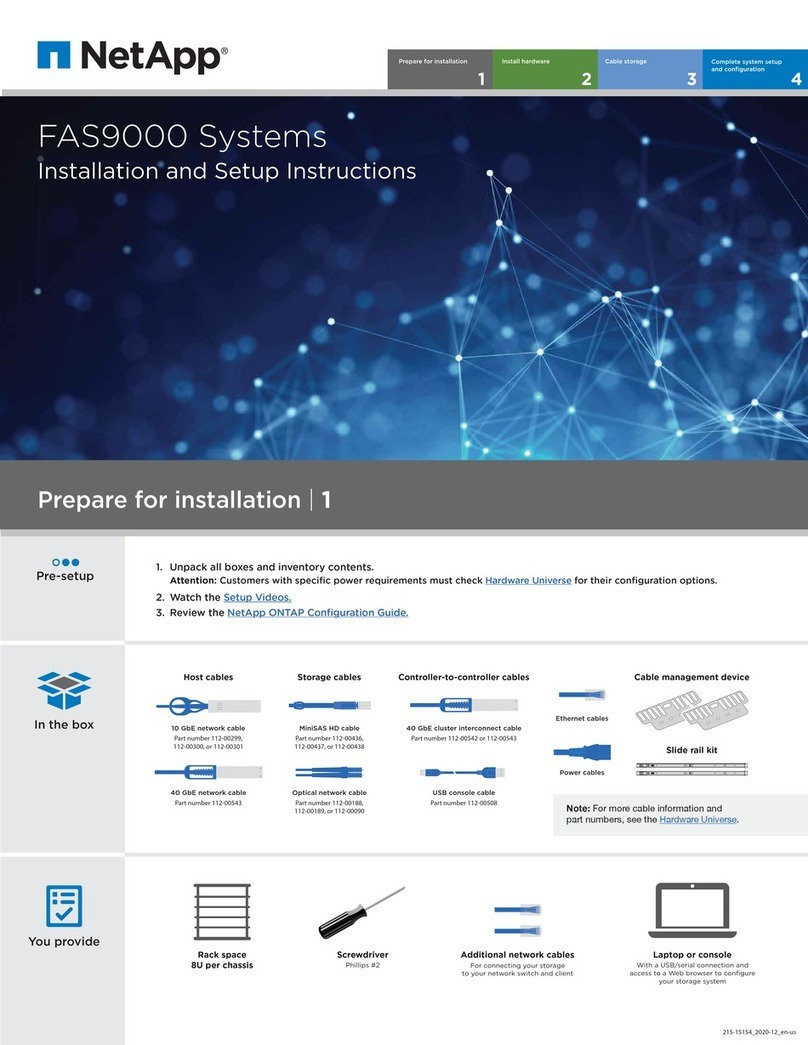
NetApp
NetApp FAS9000 Manual

NetApp
NetApp DE6900 User manual
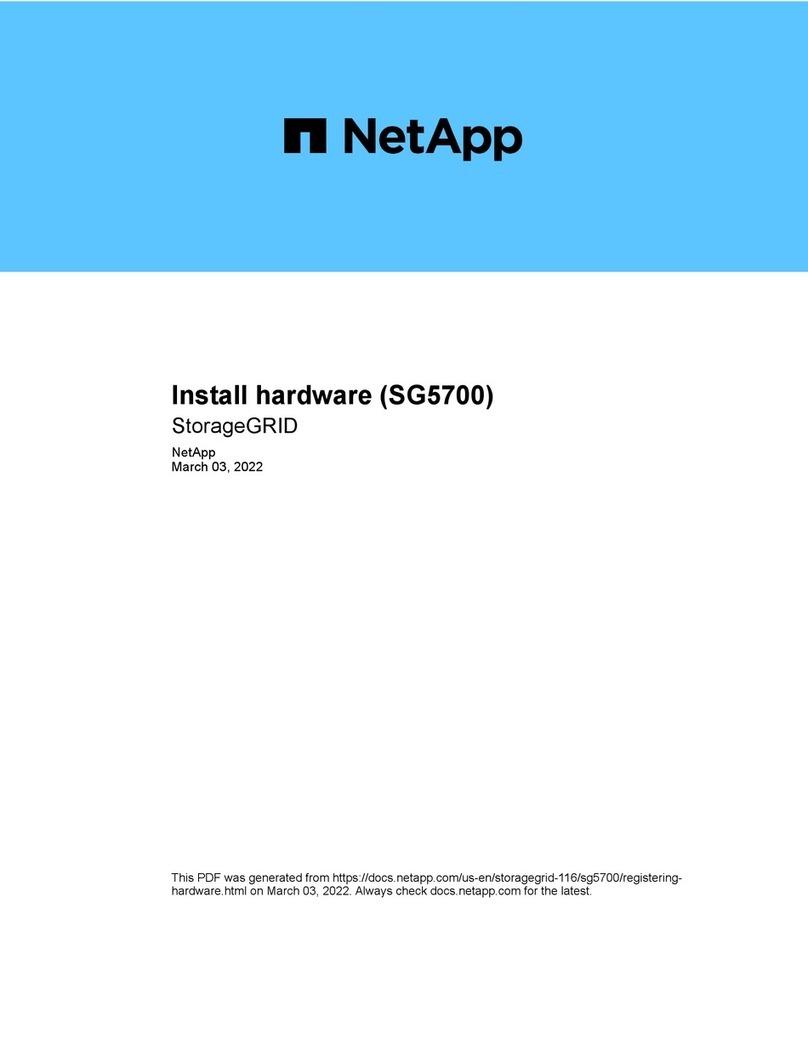
NetApp
NetApp StorageGRID Webscale SG5700 Series Instruction sheet
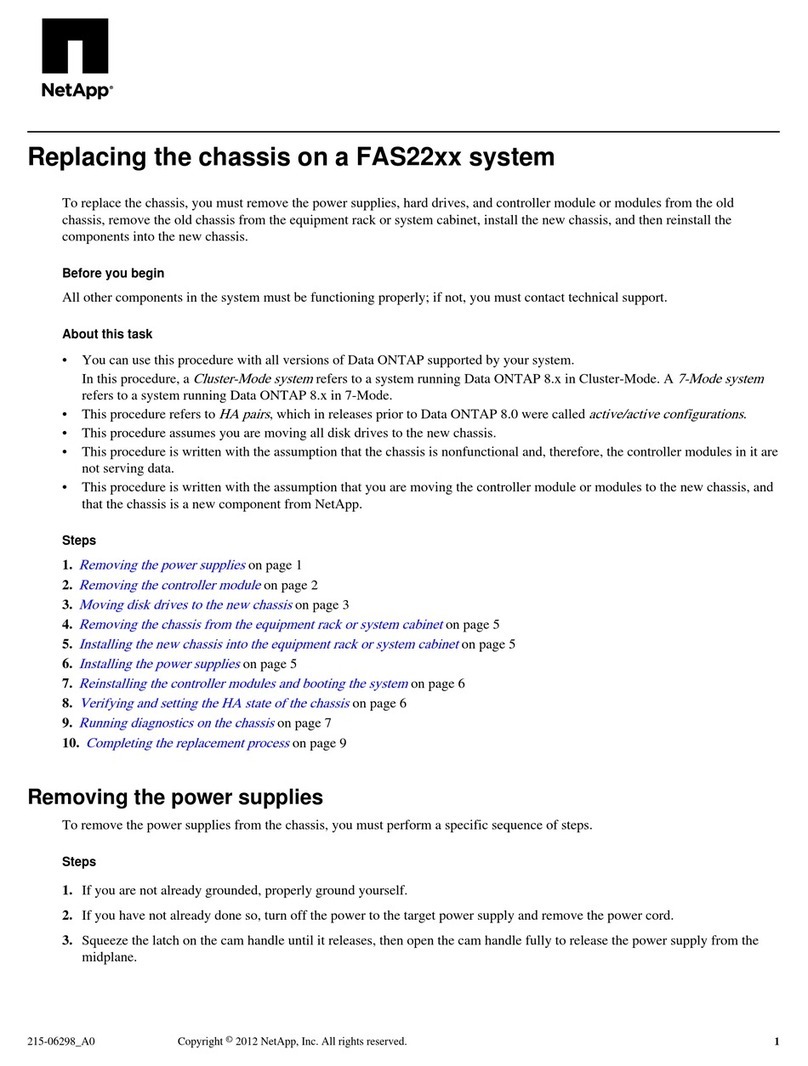
NetApp
NetApp FAS22 Series User manual
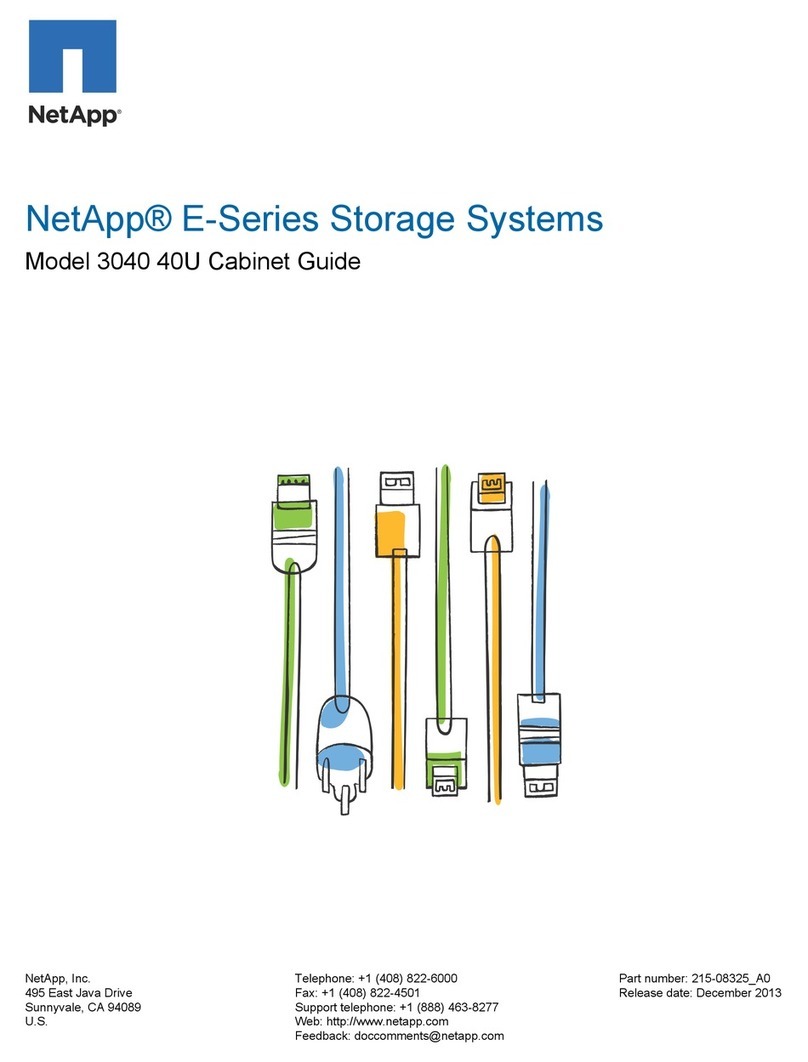
NetApp
NetApp E Series User manual

NetApp
NetApp EF550 User manual

NetApp
NetApp H410S Manual

NetApp
NetApp DE6600 User manual

NetApp
NetApp AFF A800 Instruction Manual

NetApp
NetApp FAS8200 Series Manual

NetApp
NetApp AFF A400 User manual

NetApp
NetApp E Series User manual

NetApp
NetApp AFF A200 User manual

NetApp
NetApp FAS2700 Series Manual
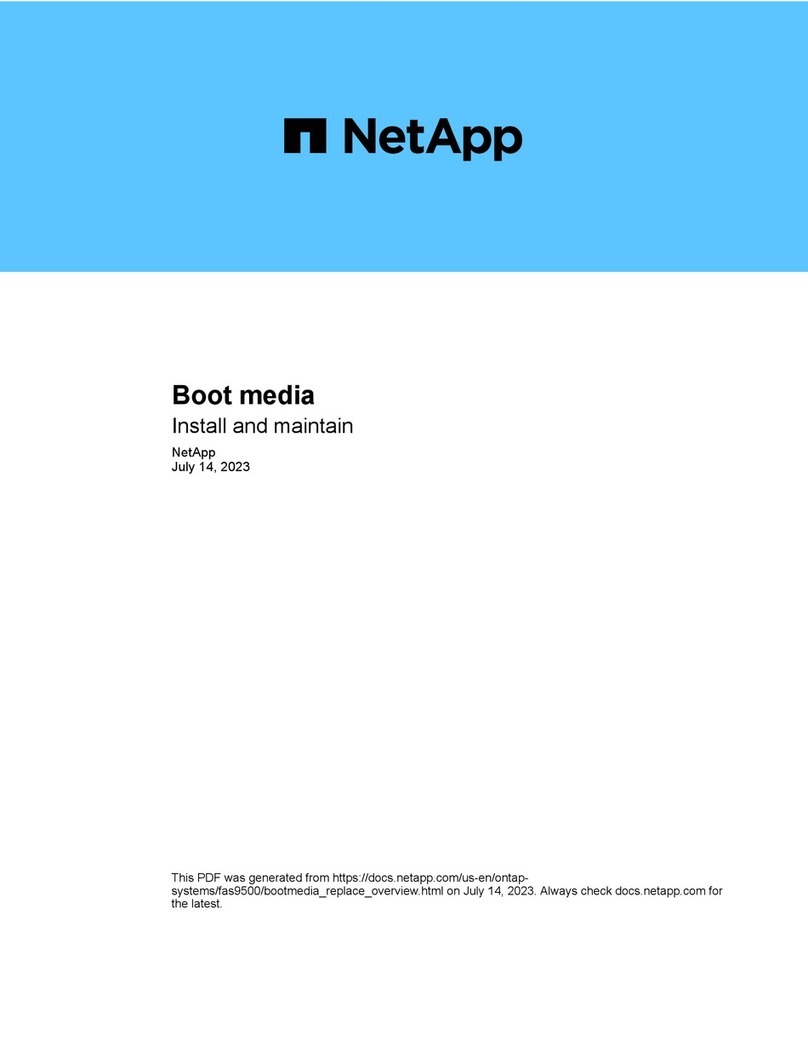
NetApp
NetApp FAS9500 Instruction sheet

NetApp
NetApp AFF A400 Manual
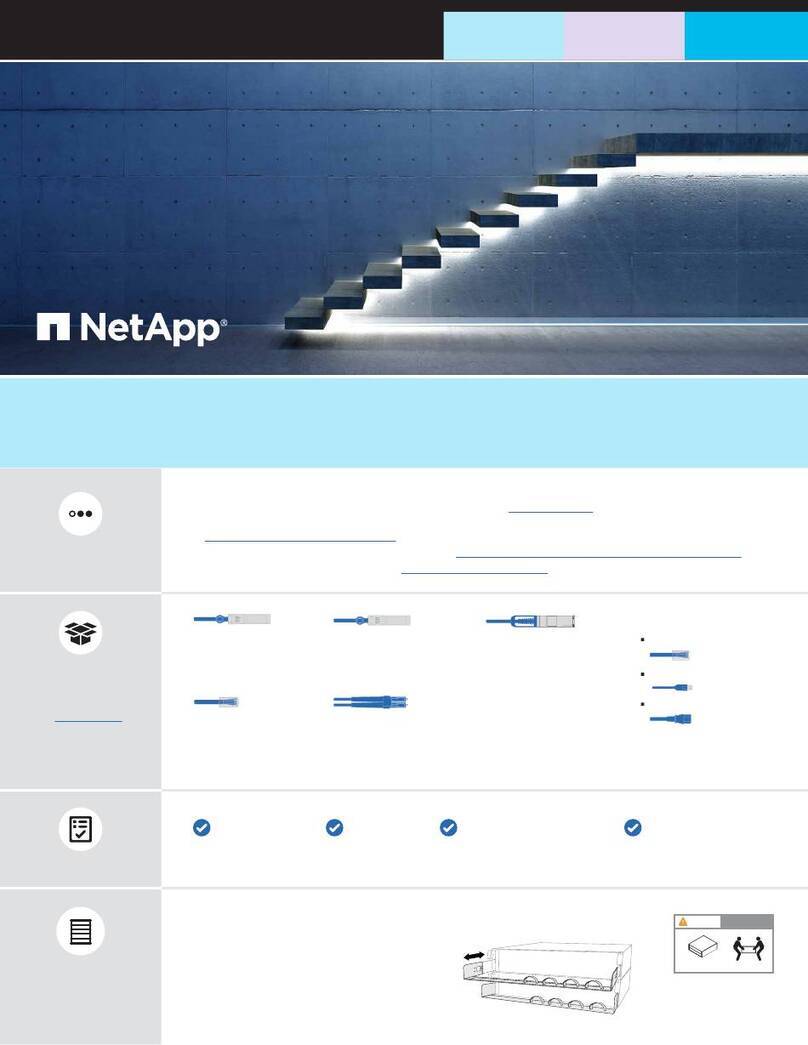
NetApp
NetApp AFF A400 Manual

NetApp
NetApp FAS2500 Use and care manual

NetApp
NetApp AltaVault AVA400 Instruction Manual
Popular Storage manuals by other brands

MicroNet
MicroNet SCB-1000GB4 owner's guide
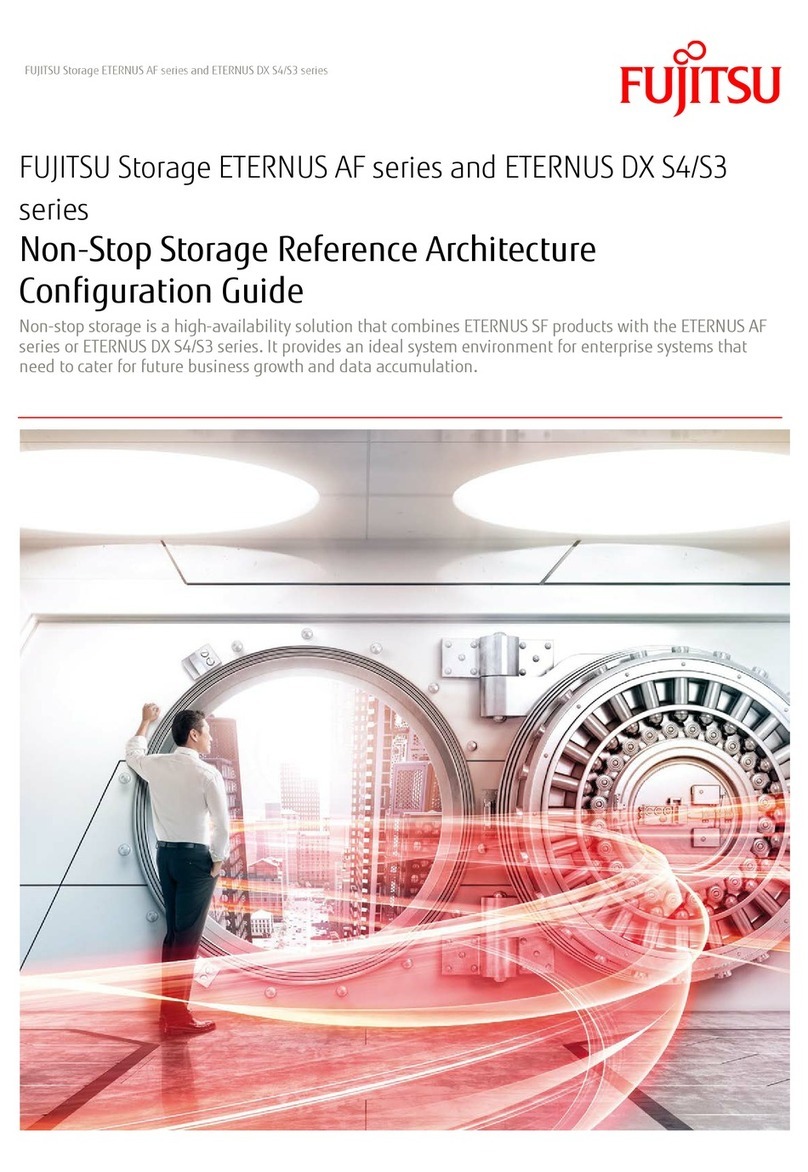
Fujitsu
Fujitsu ETERNUS AF250 S2 Configuration guide
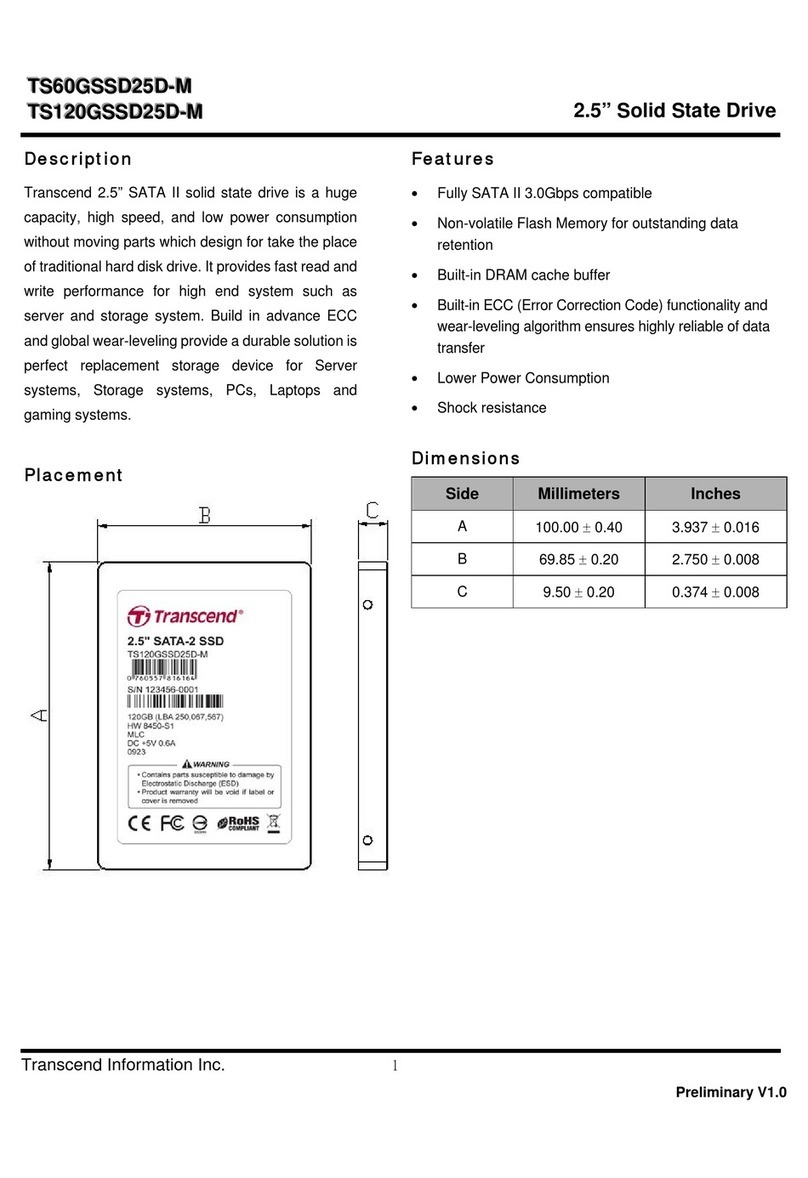
Transcend
Transcend TS120GSSD25D-M technical information
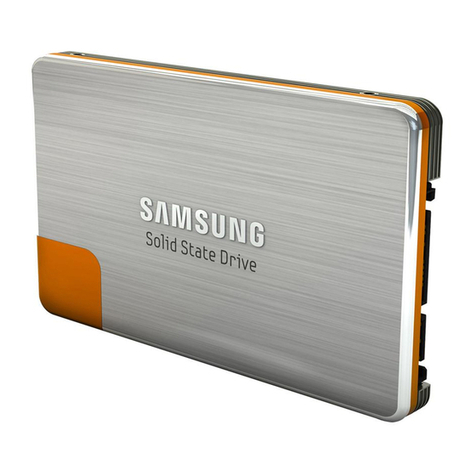
Samsung
Samsung MZ-5PA128 User Manual(SSD User installation guide
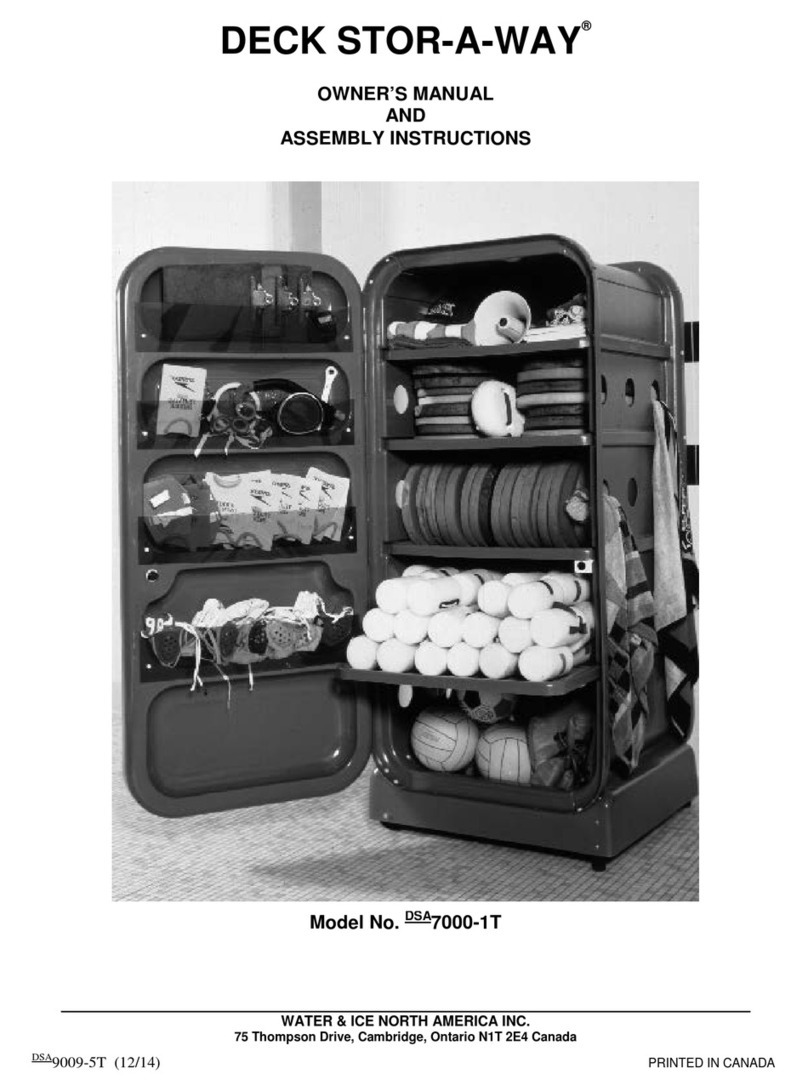
Water & Ice North America
Water & Ice North America DECK STOR-A-WAY DSA7000-1T Owner's manual and assembly instructions

Western Digital
Western Digital HPBAAC3200ABK-NHSN - HP SimpleSave Portable Hard Drive 320 GB... Product specifications