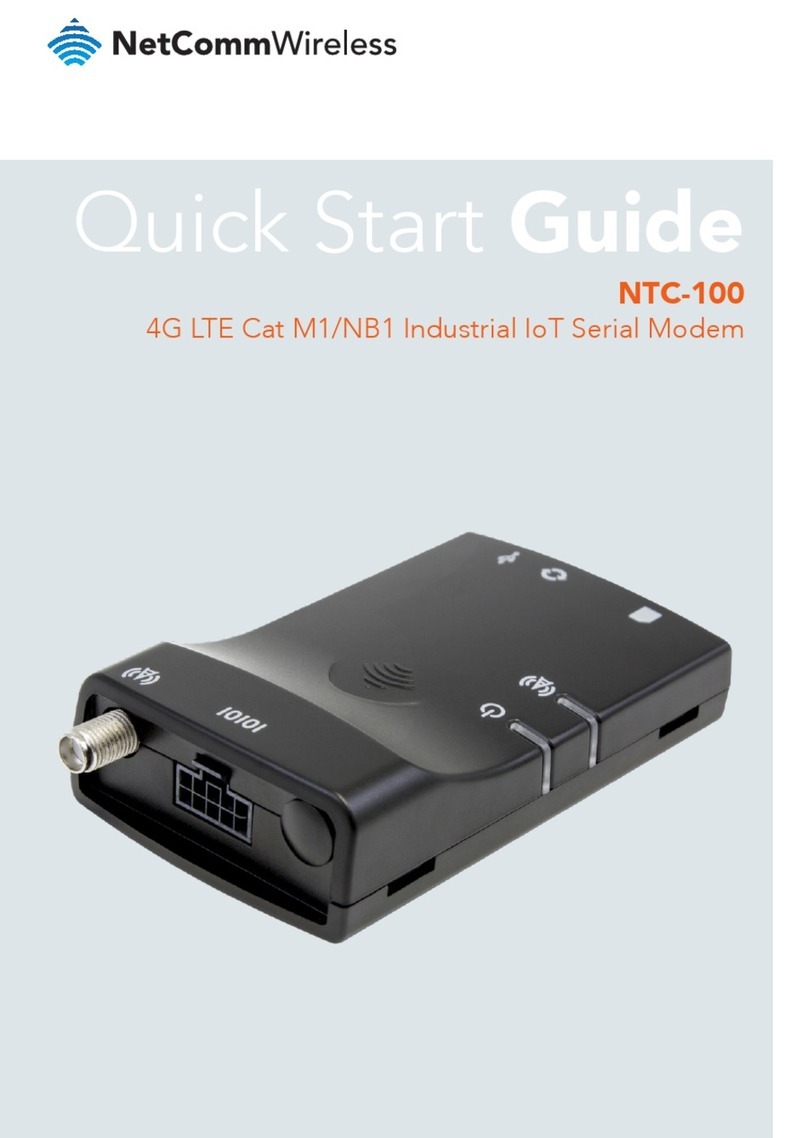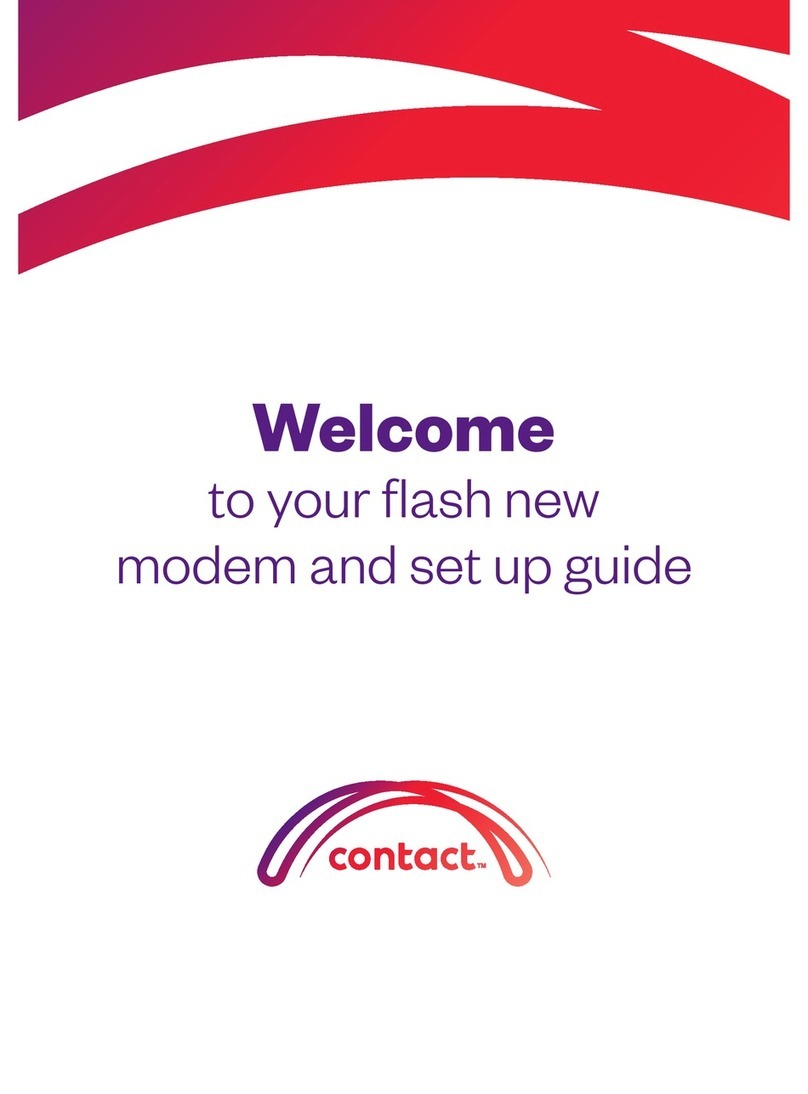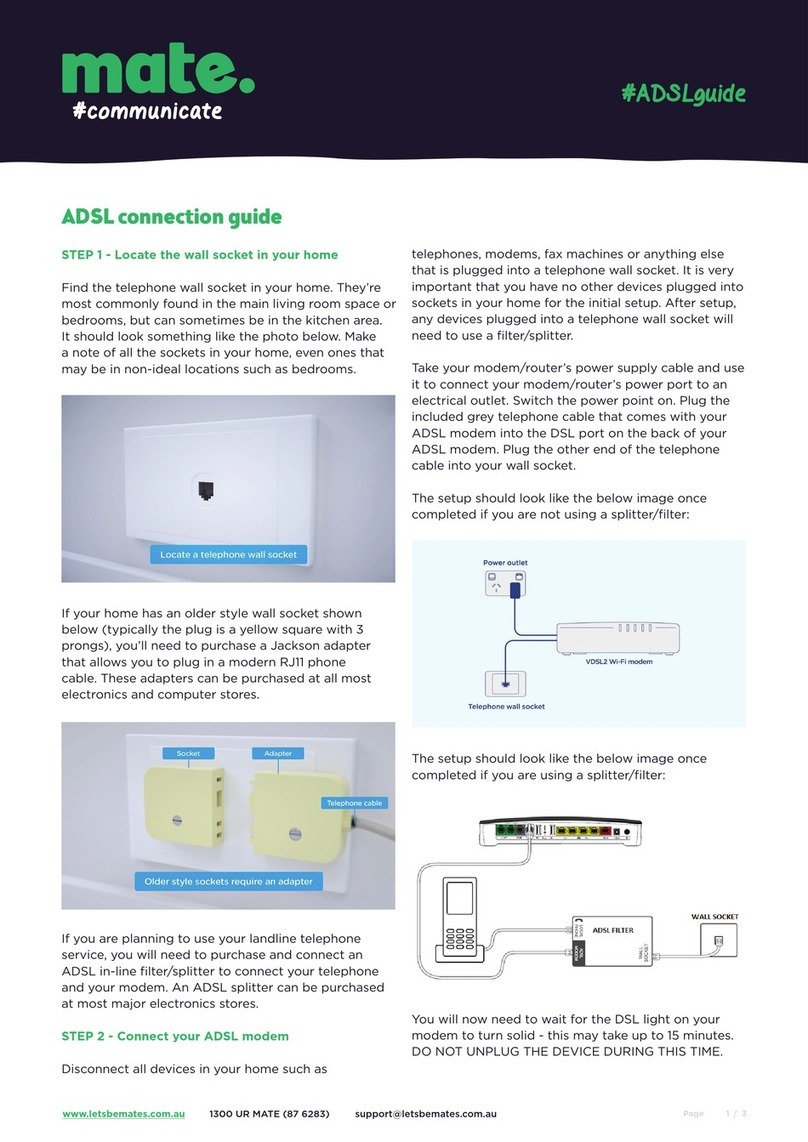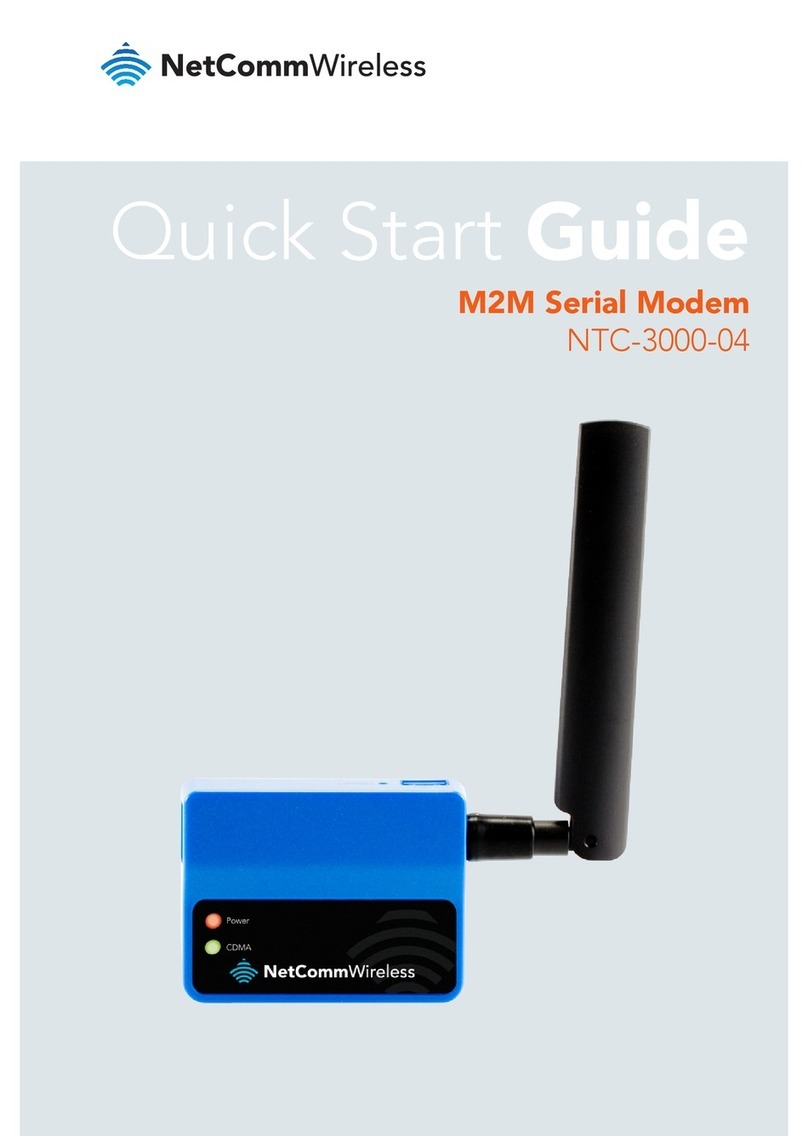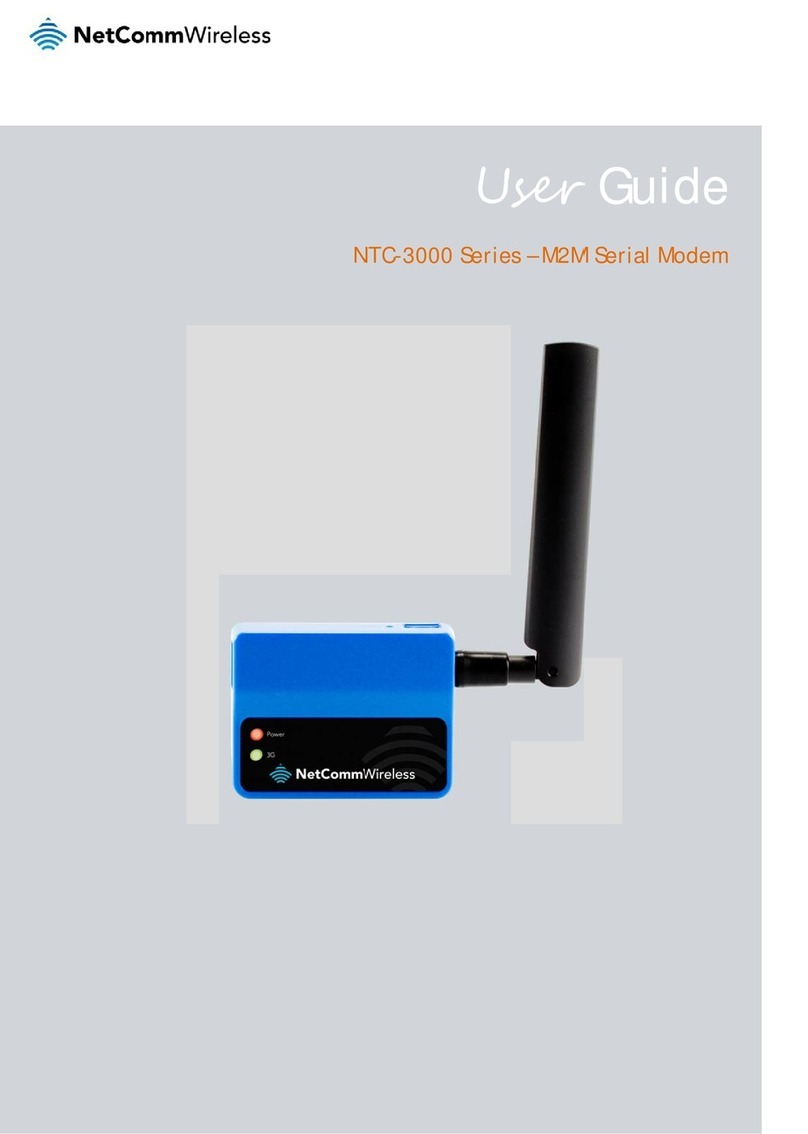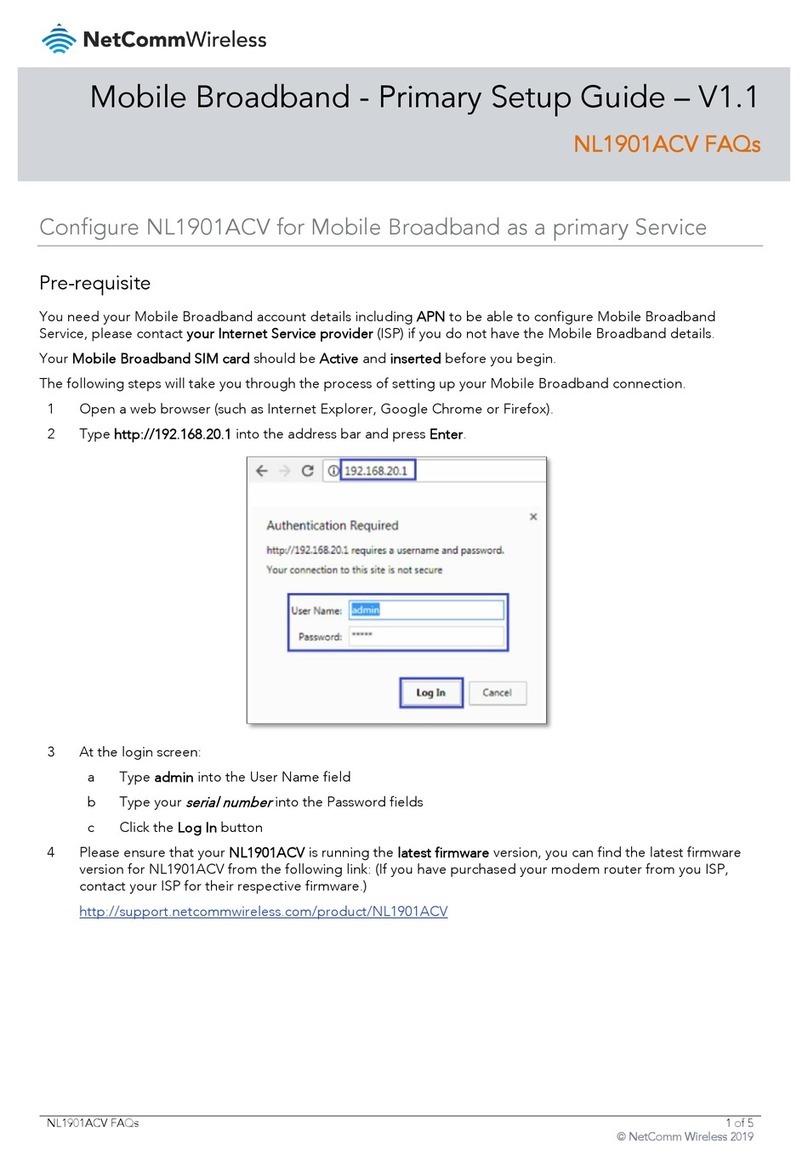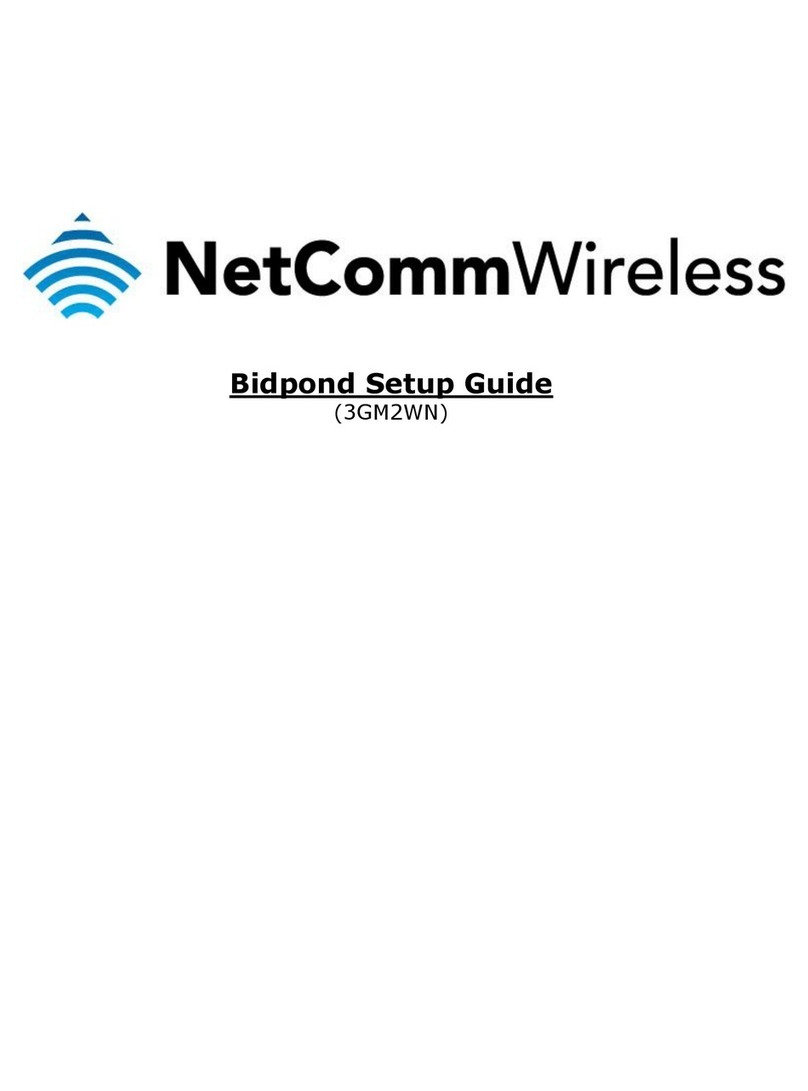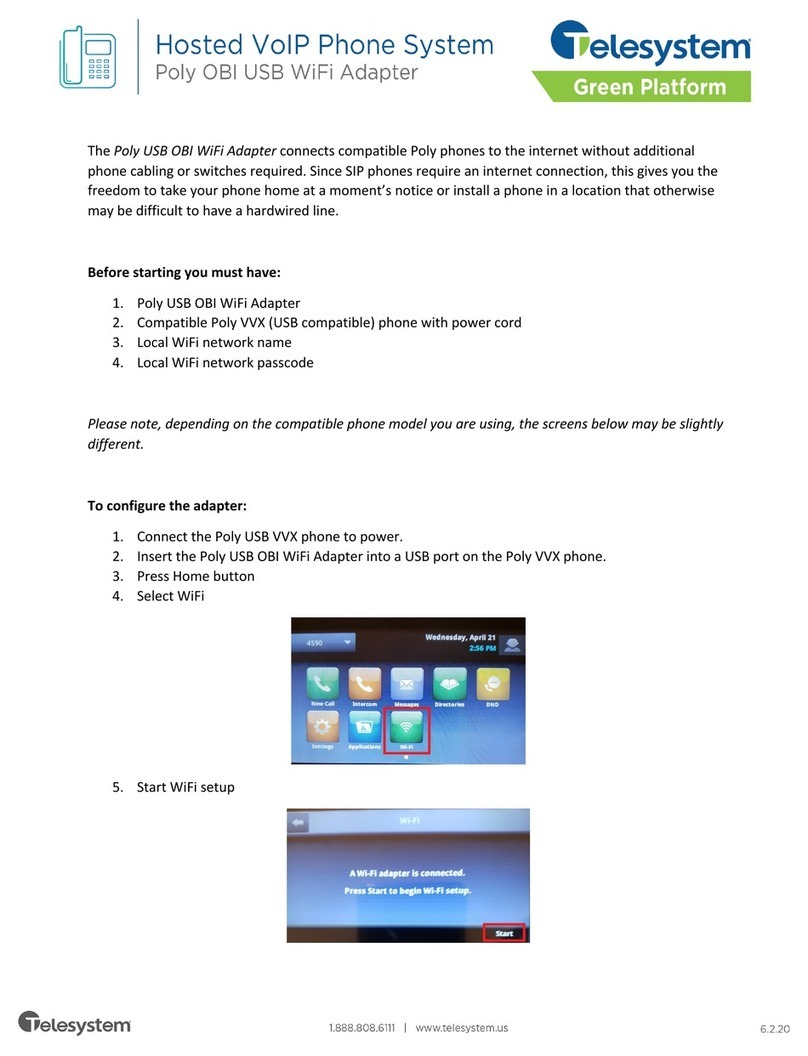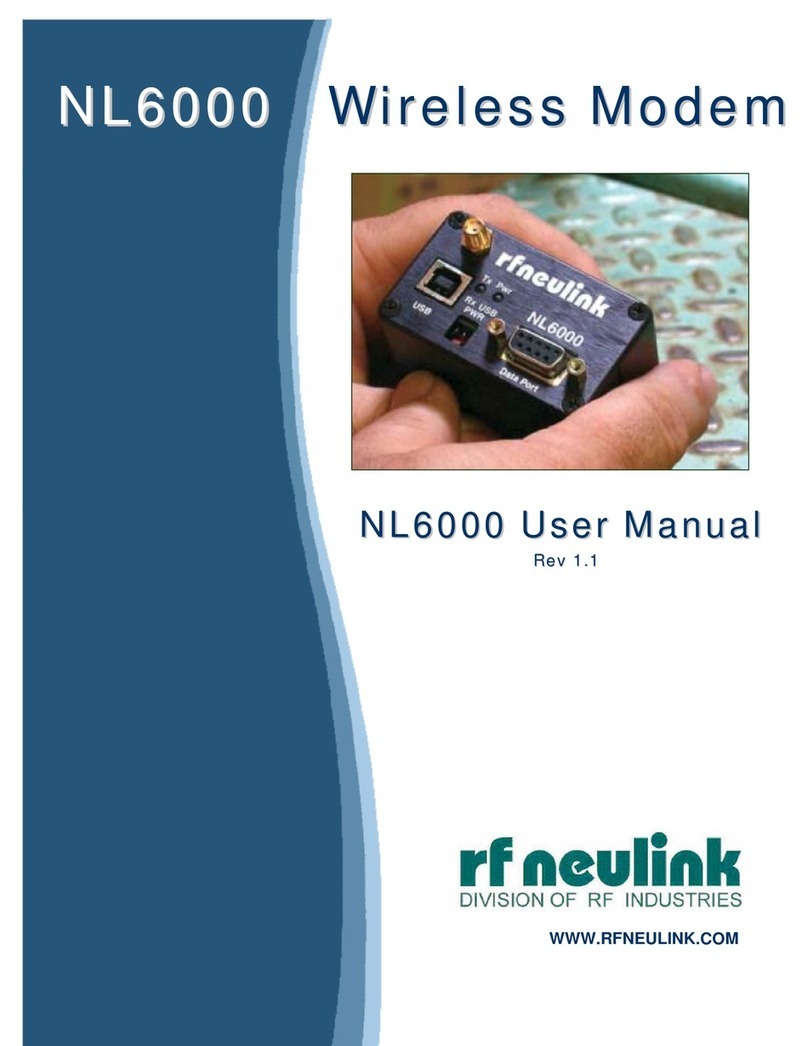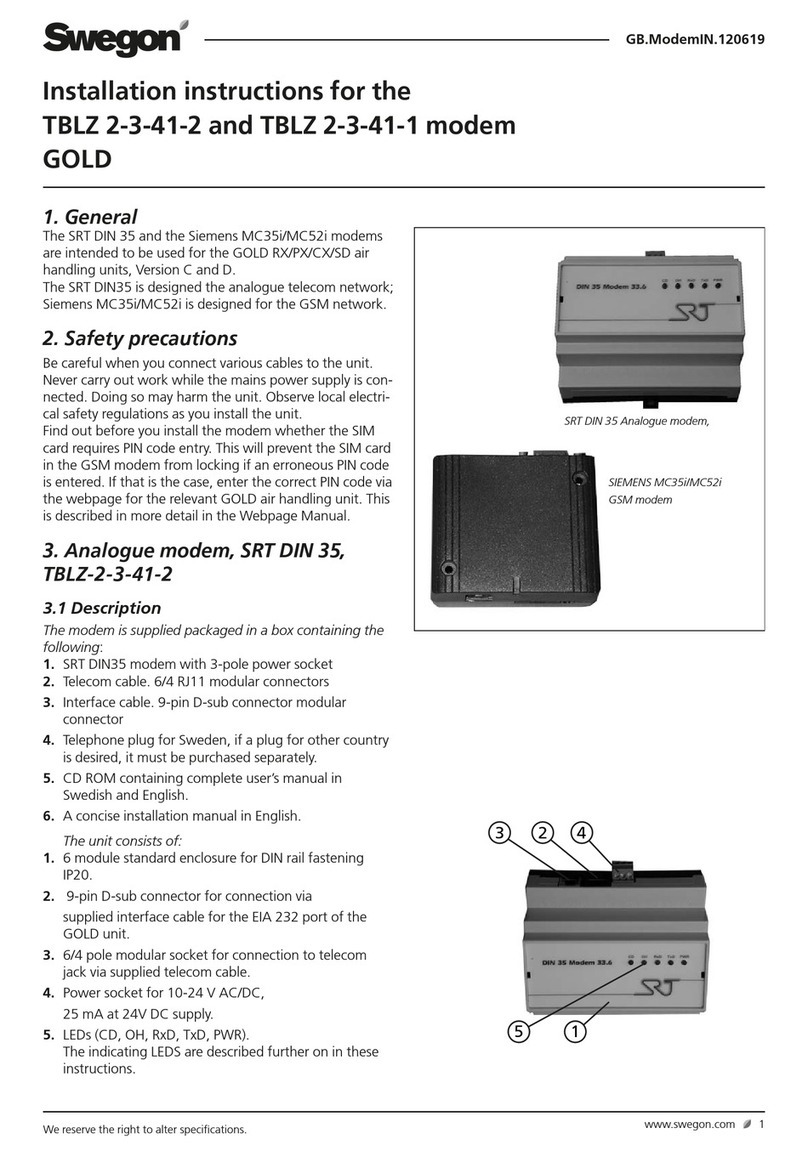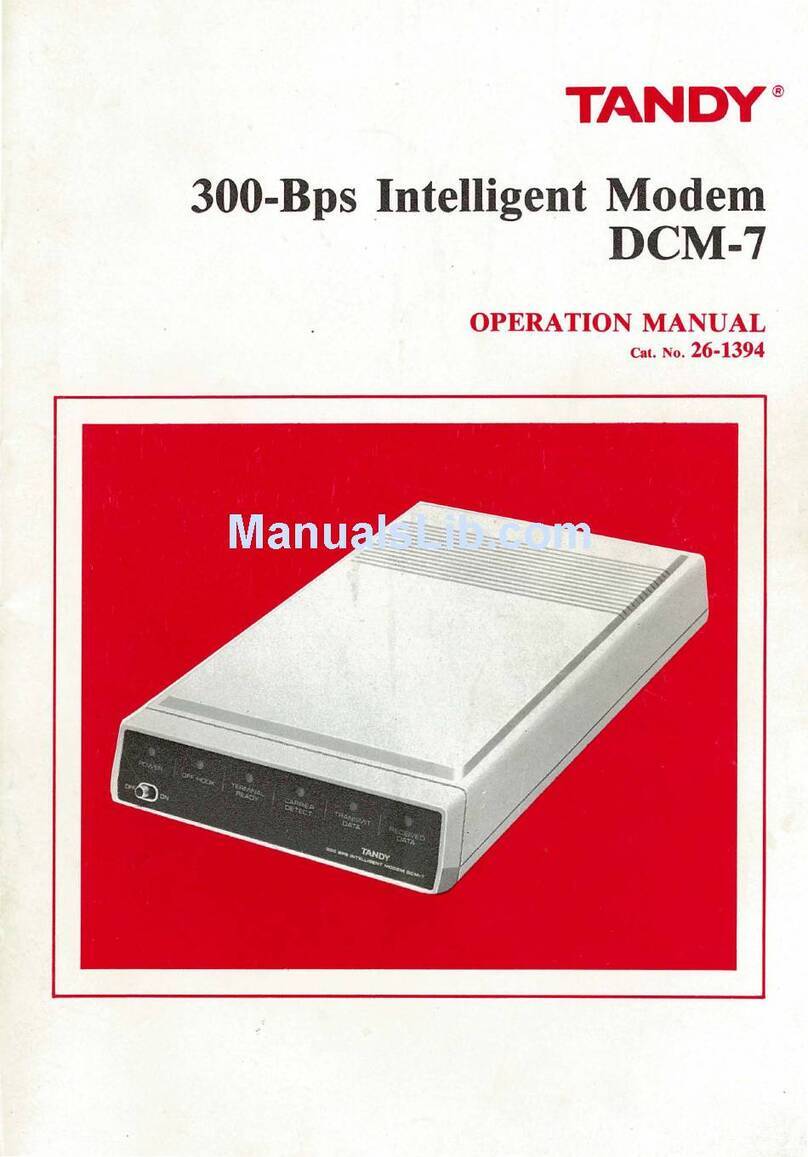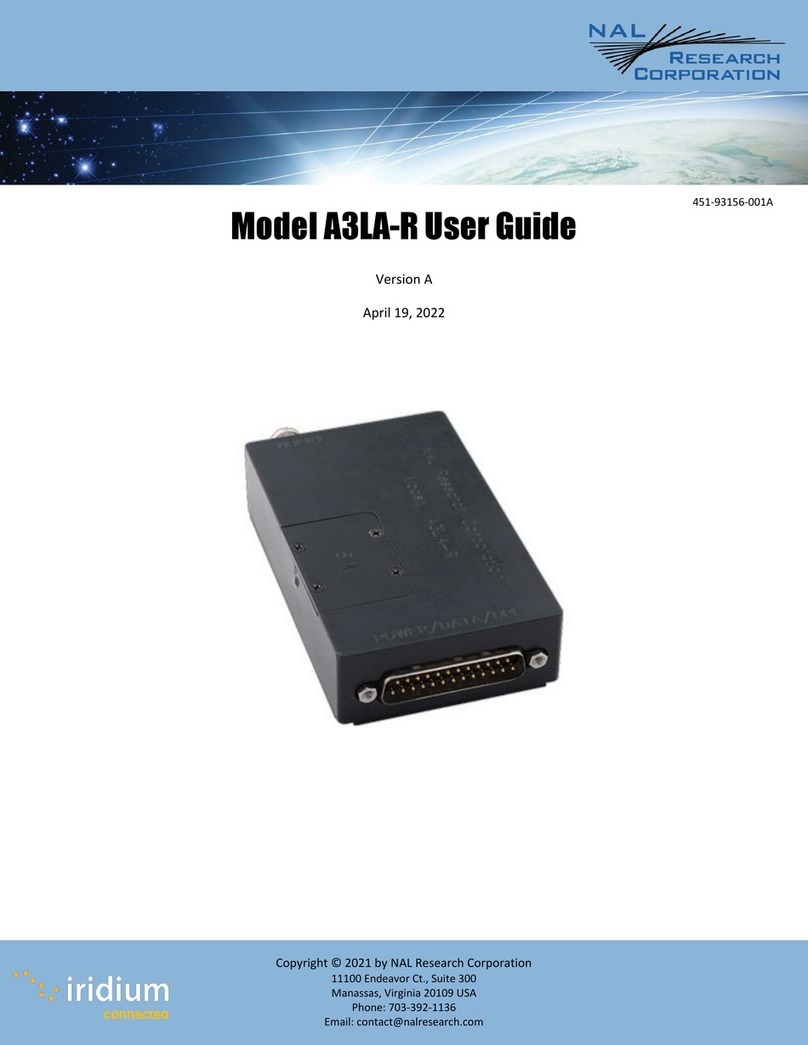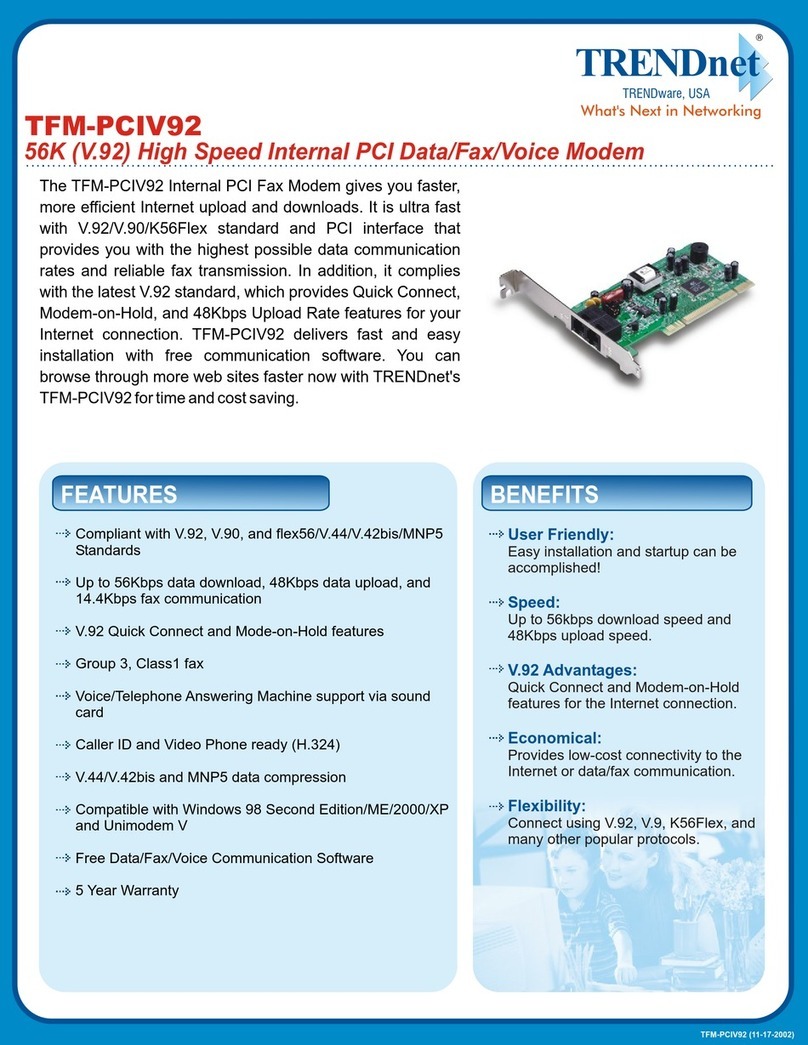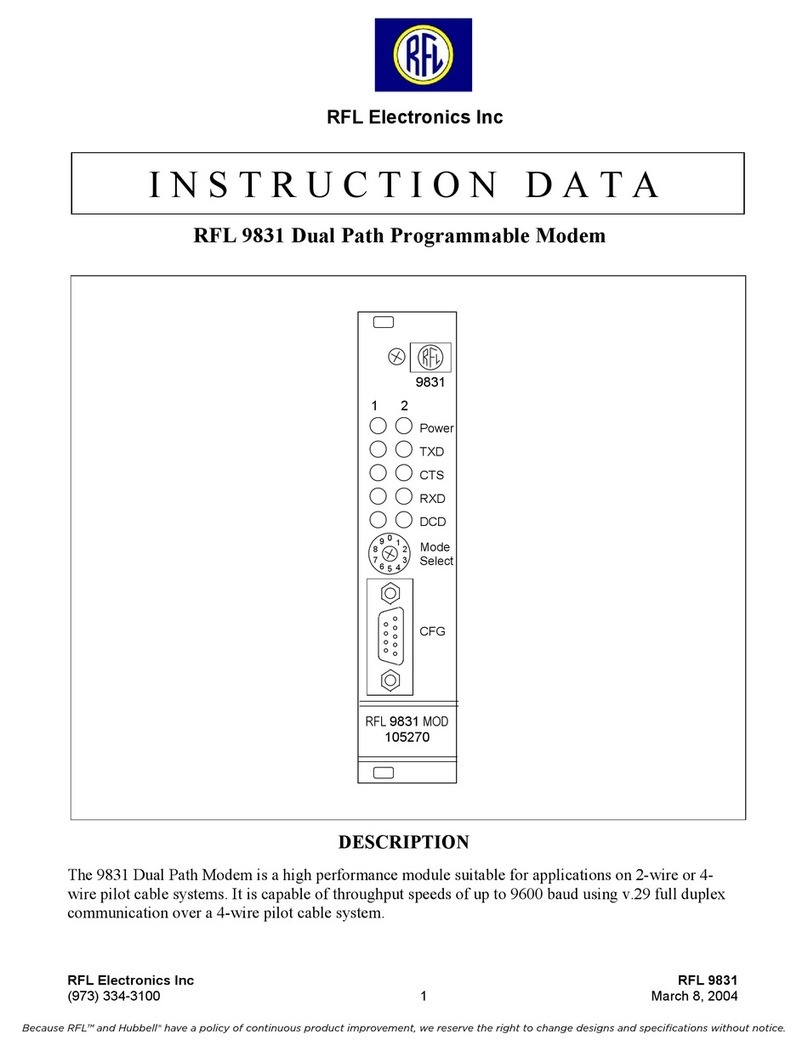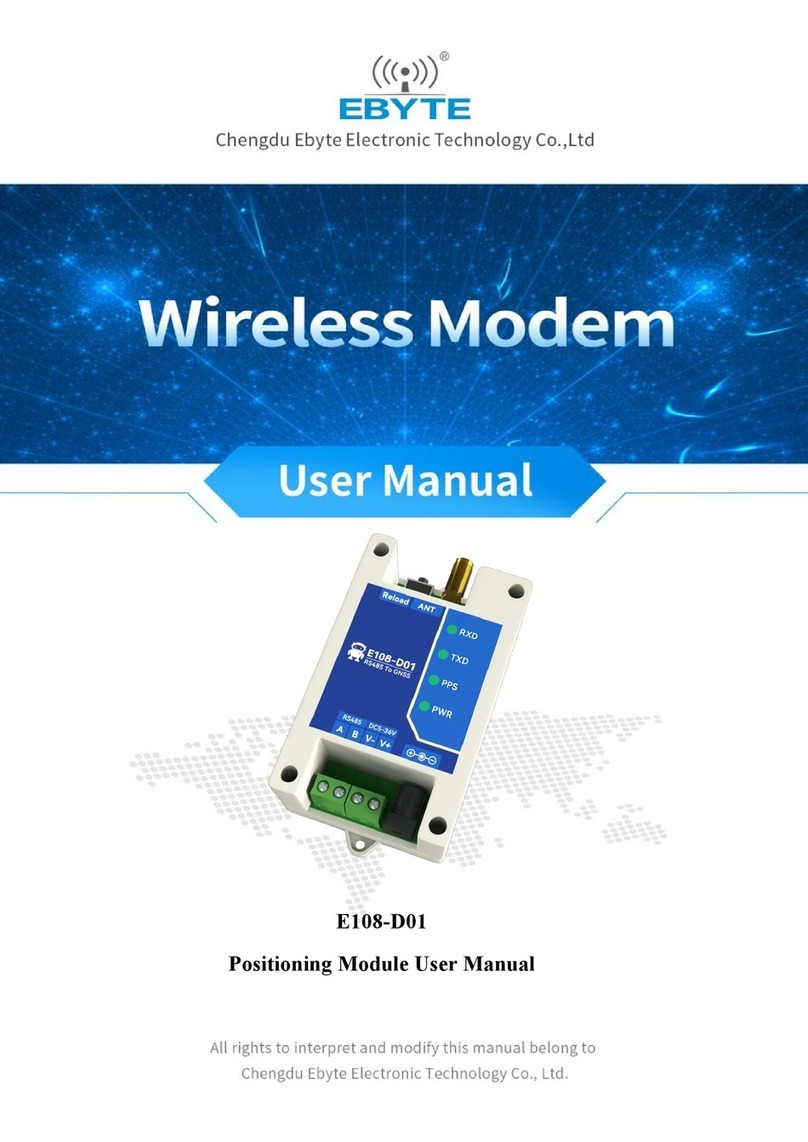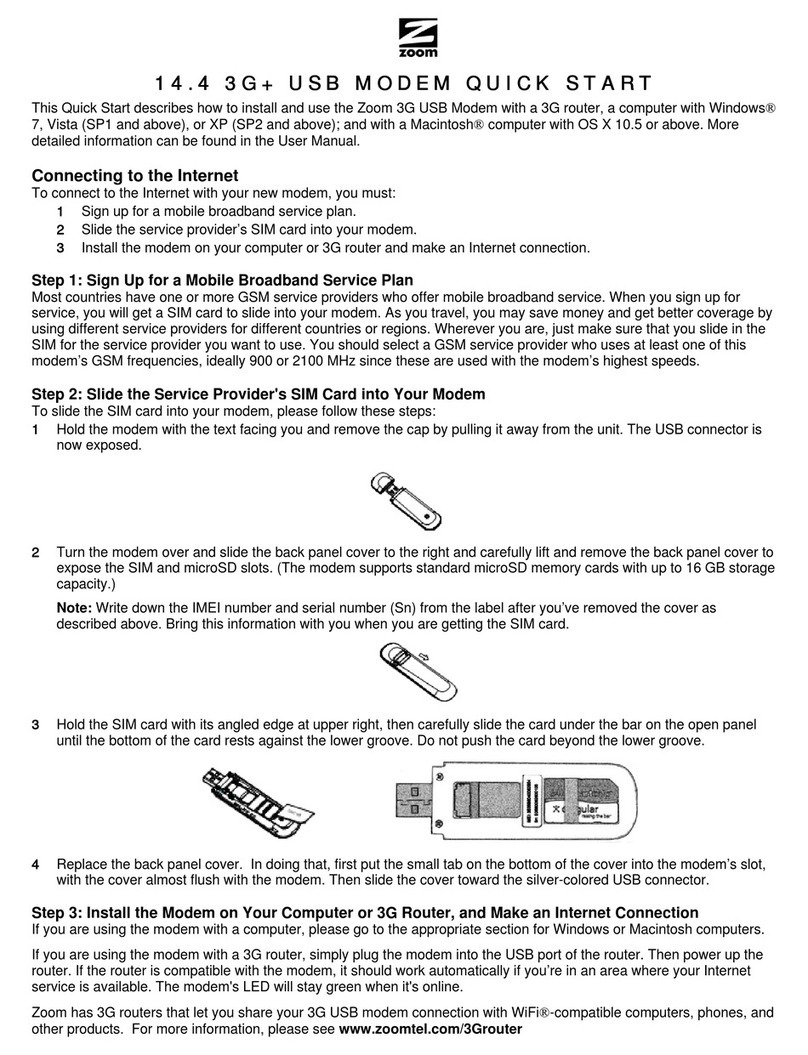The 3G Serial Modem (NTC-3000) is a rugged 3G modem that enables wireless data
communication and supports SCADA (Supervisory Control and Data Acquisition)
systems. It comes equipped with RS-232 serial data connectivity and a USB 2.0 port
for the real-time monitoring and control of machines in remote locations.
CONNECT LEGACY EQUIPMENT
Avoid the cost of replacing or upgrading existing assets that run critical
processes. The cost-effective 3G Serial Modem sends data to any
IP enabled device using RS-232 serial data. Ideal for SCADA use in
areas such as manufacturing, utilities, construction and agriculture, the
NTC-3000 enables the remote collection, monitoring and control across
a wide range of M2M applications.
NETWORK AND SERVICE FLEXIBILITY
Featuring a multi-mode data module, the NTC-3000 supports remote
deployments and allows you to choose between a variety of 2G and
3G networks.
UNIVERSAL INSTALLATION
Deploy M2M applications in any environment with access to a wide
input voltage range, extreme temperature tolerance (-40˚C to 85˚C) and
a lockable SIM tray. For easy installation, the compact NTC-3000 also
includes a DIN rail and exible wall mount options including a removable
mounting bracket.
OPEN AT
Take advantage of the custom NetComm Wireless Open AT application
with the capacity to: transparently transfer serial port trafc over the
Internet via TCP or UDP using the built-in Packet Assembler and
Disassembler (PAD) functionality; congure a periodic reboot to ensure
the modem is always accessible and connect to a DynDNS account to
update the NTC-3000’s IP address when not using a static IP address.
SMS CONTROL
Reduce onsite visits and save costs using advanced diagnostics and
control via SMS to query status information and settings, execute
commands and congure settings.
QUICK FACTS
• A compact heavy-duty 3G modem
that provides reliable RS-232
serial data connectivity to enable
diverse Machine-to-Machine (M2M)
applications;
• Connect to various 2G and 3G
networks worldwide;
• Includes a USB 2.0 port and a SIM
card reader with lockable tray;
• Can be deployed in diverse
environments, offering a wide input
voltage (5-36V DC), a wide operating
temperature range (-40 to 85°C) and
exible mounting options; and
• Supports the Open AT command set
and AirVantage and allows remote
diagnostics and control via SMS
3G Serial Modem
Overview
The NetComm Wireless 3G Serial Modem (NTC-3000) enables the remote
monitoring, analysis and management of industrial and commercial machine data.
Offering RS-232 serial data connectivity, it gathers and transfers machine data to a
central site over 3G for the real-time management of trafc infrastructure, water and
waste control systems, vending machines, farming equipment and other machines in
remote locations.
AT