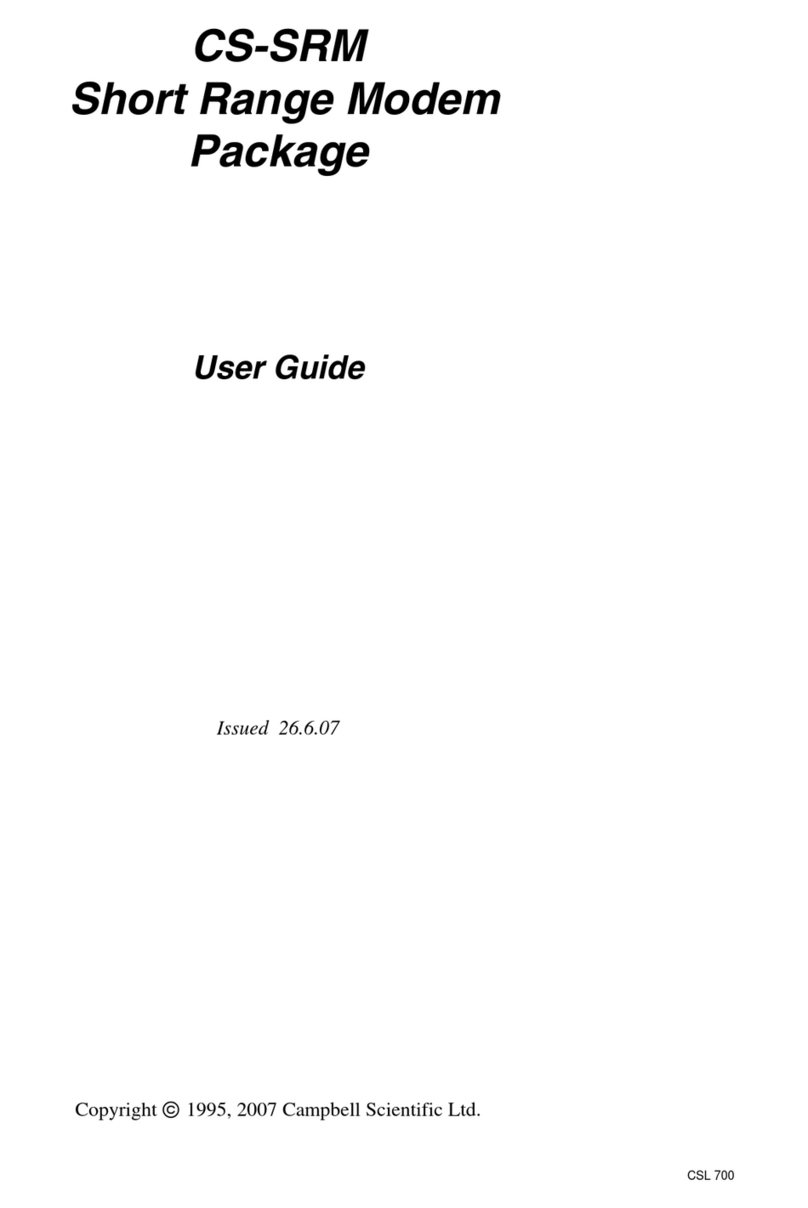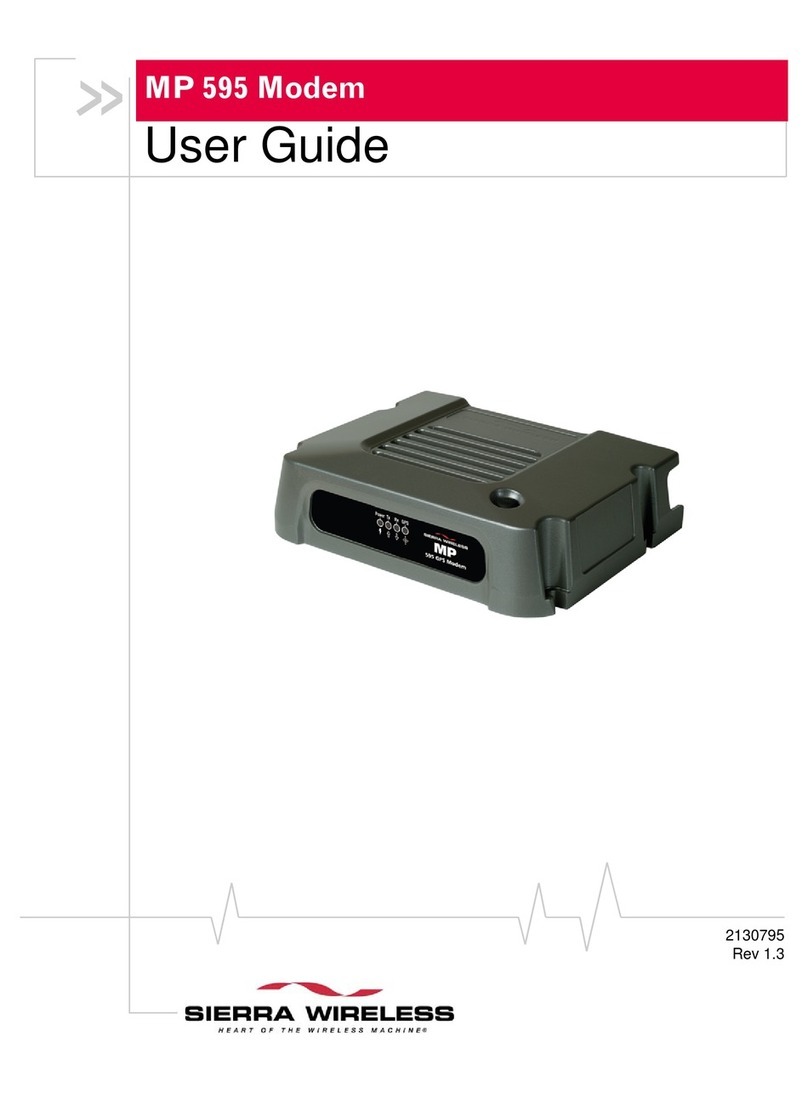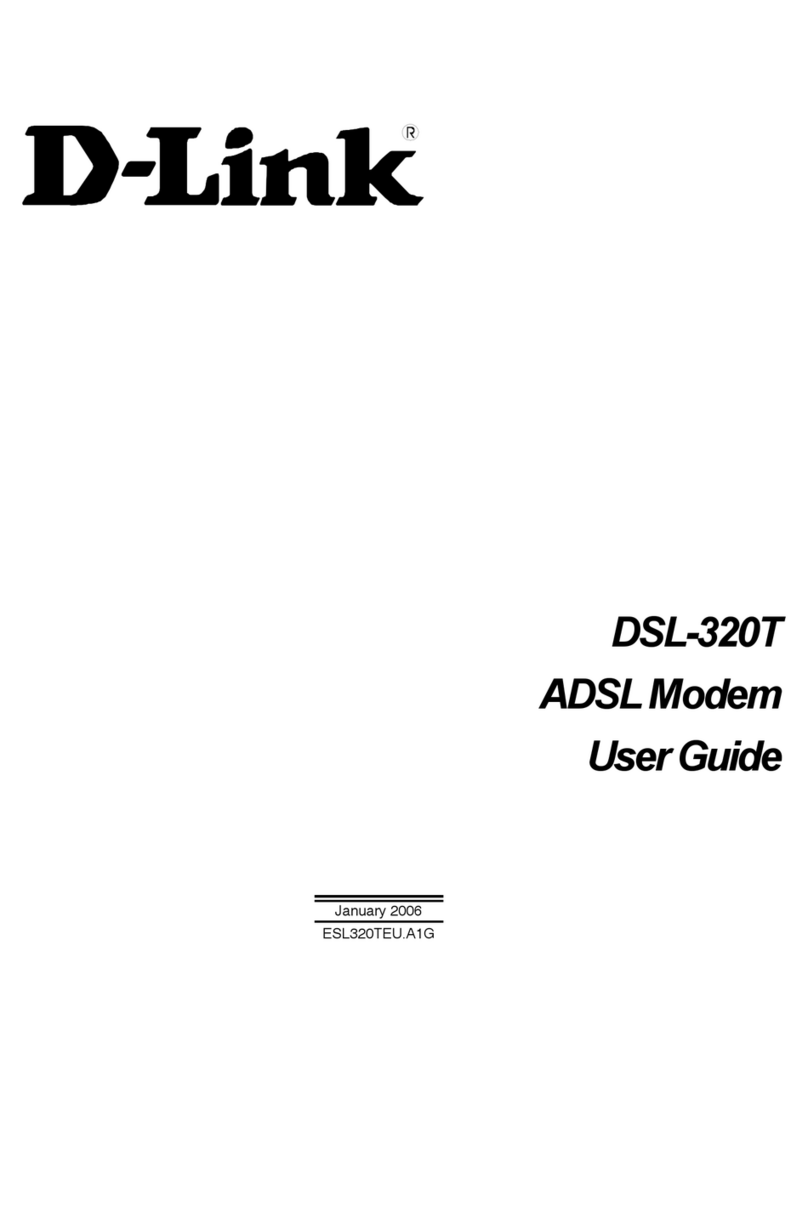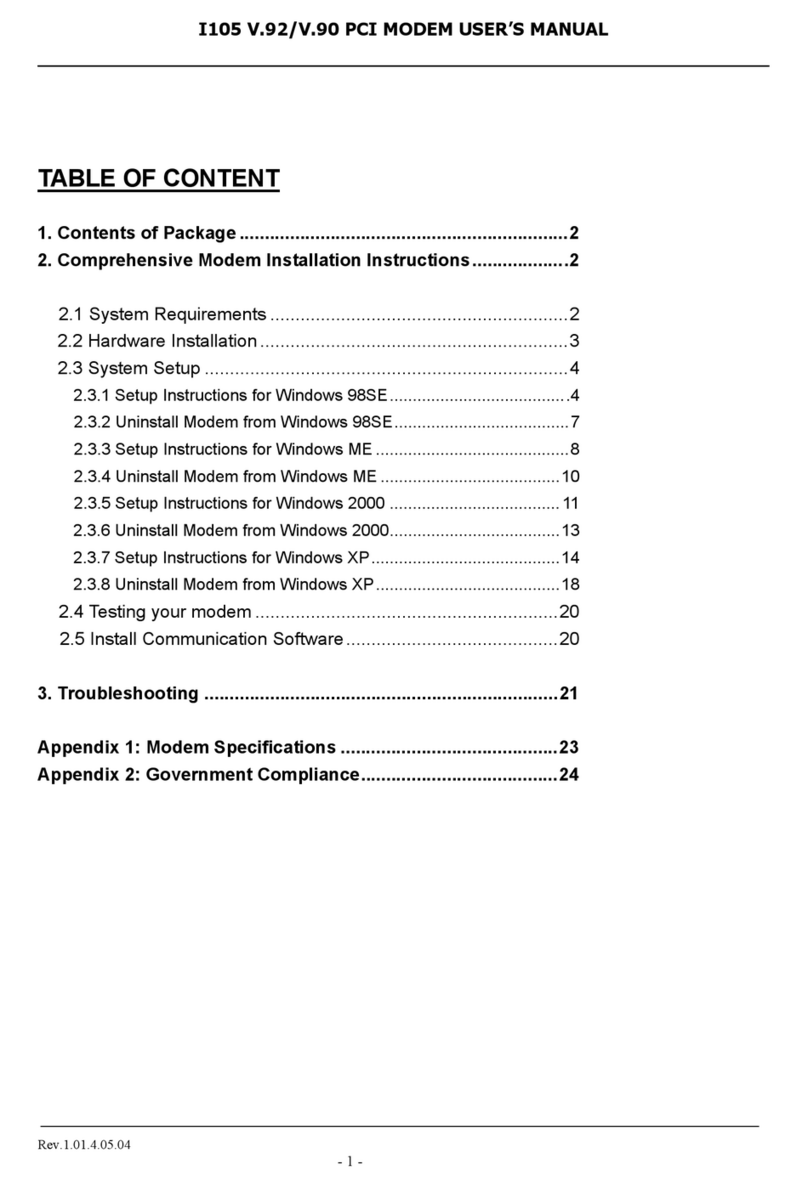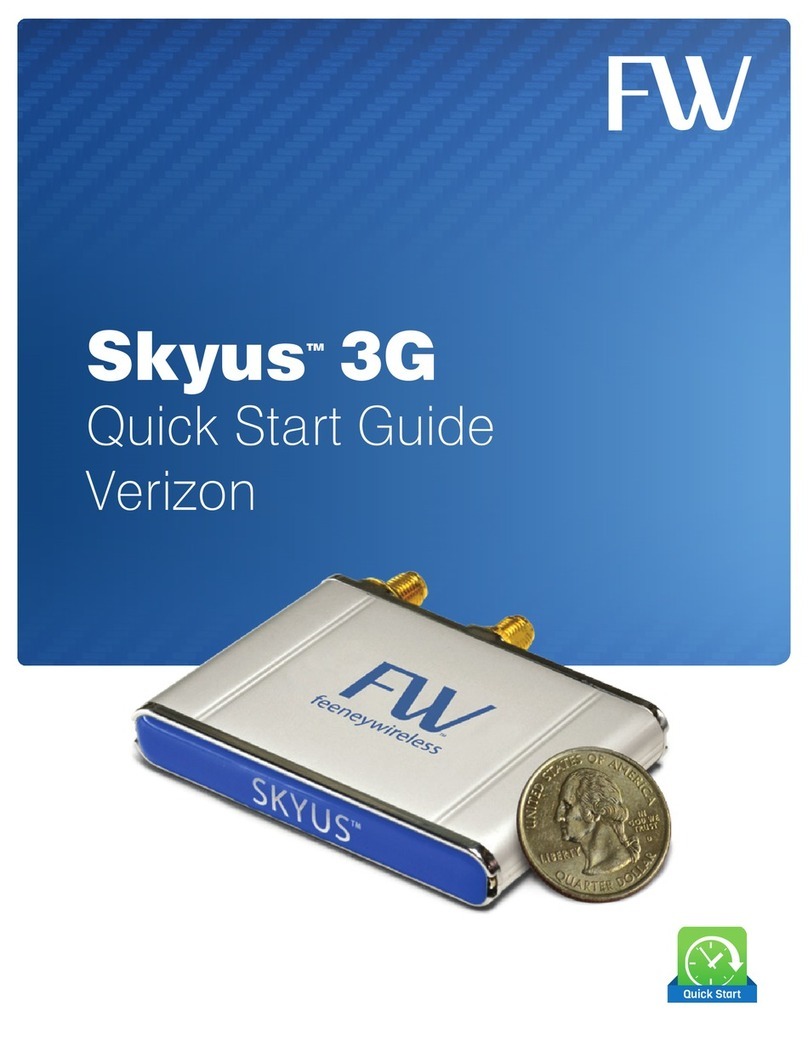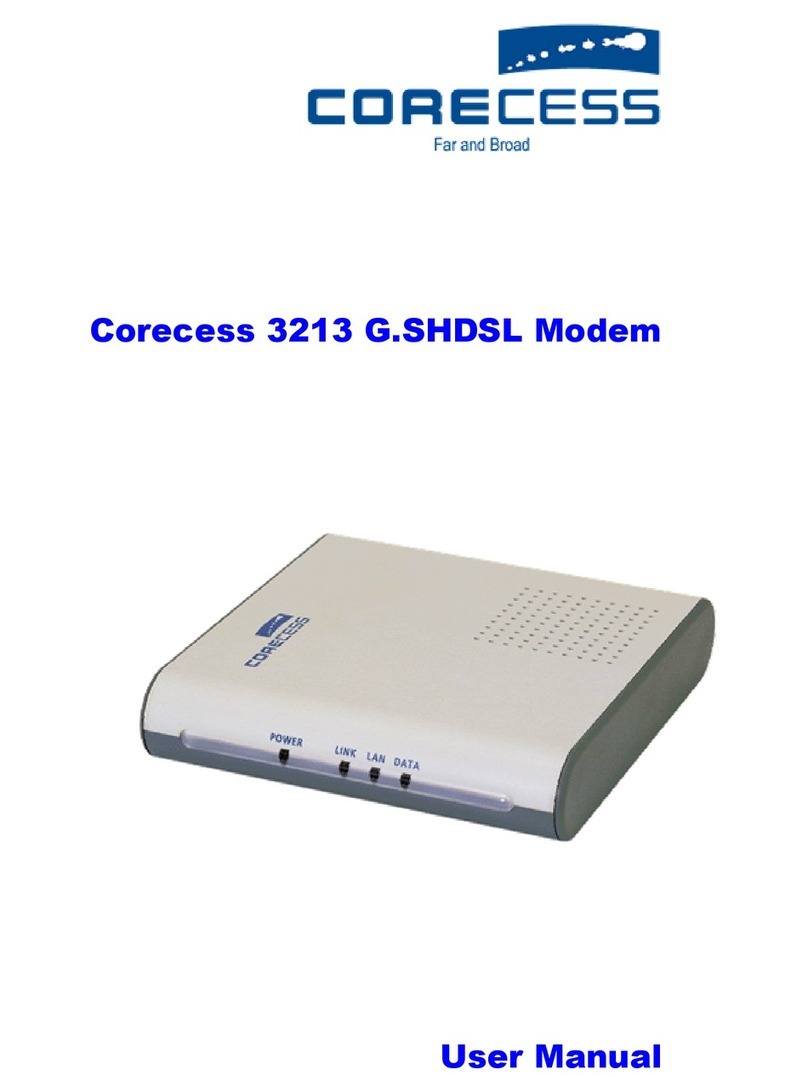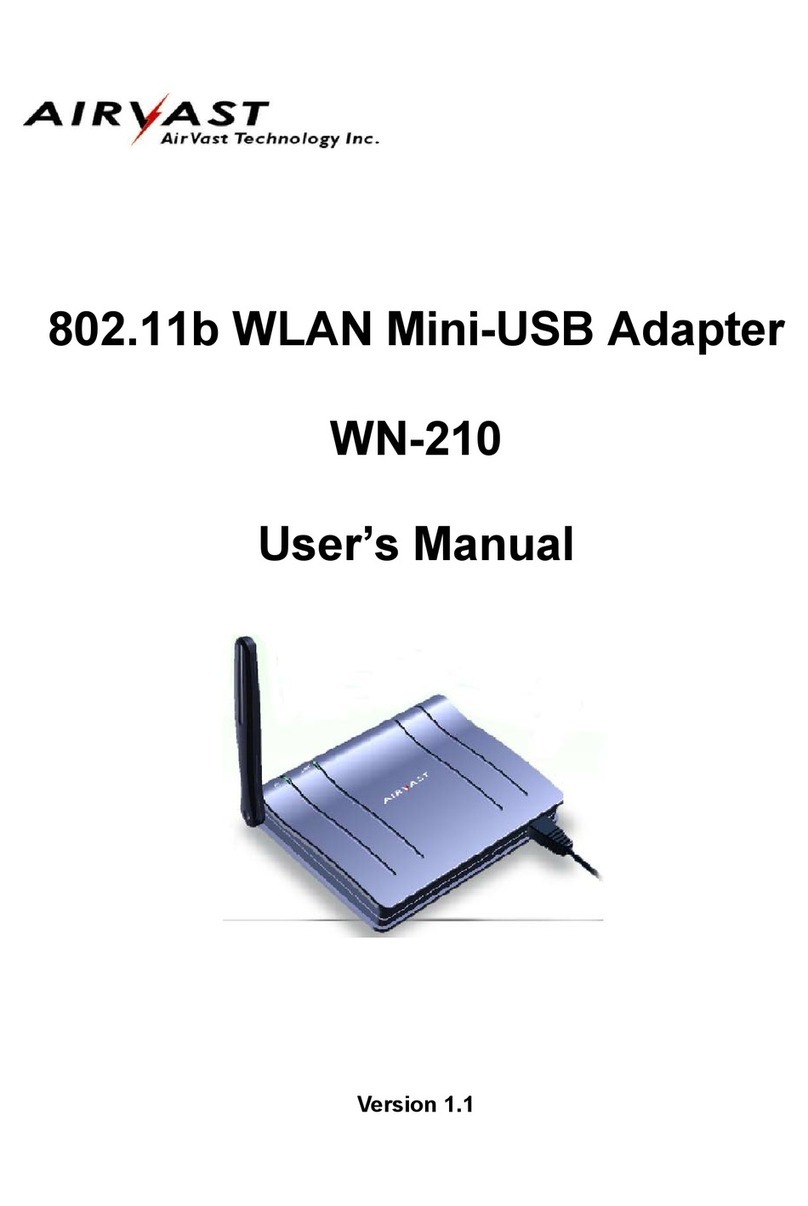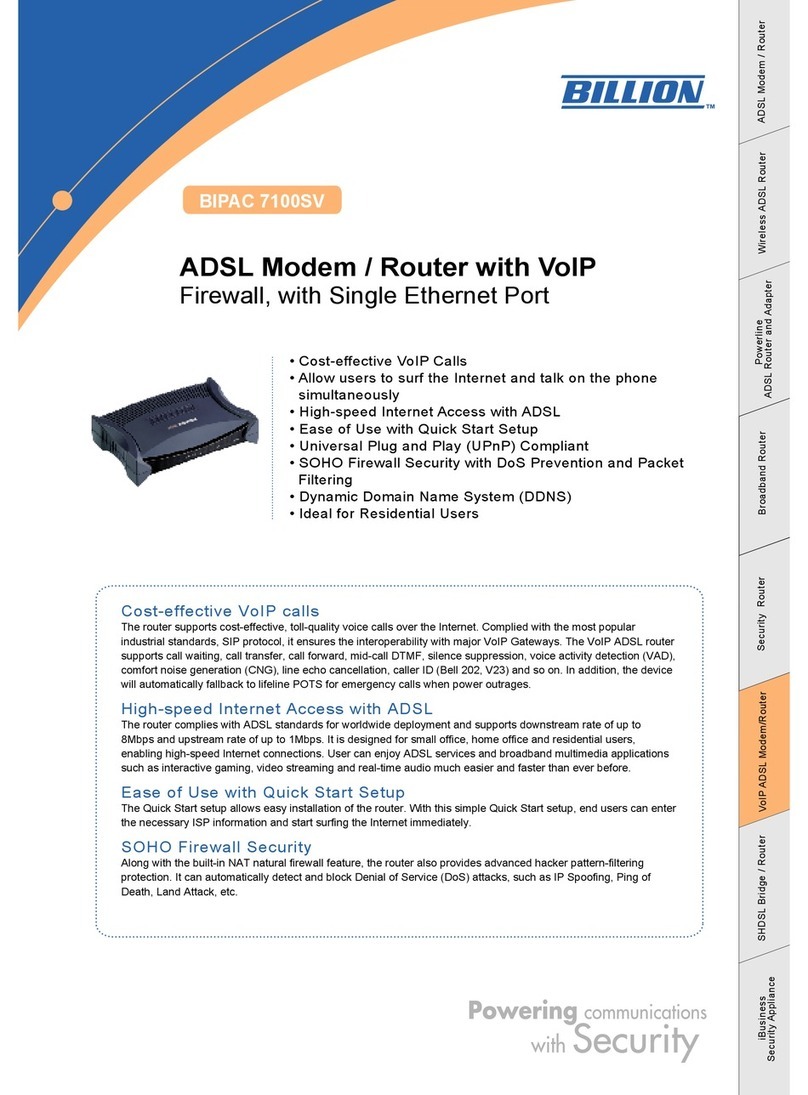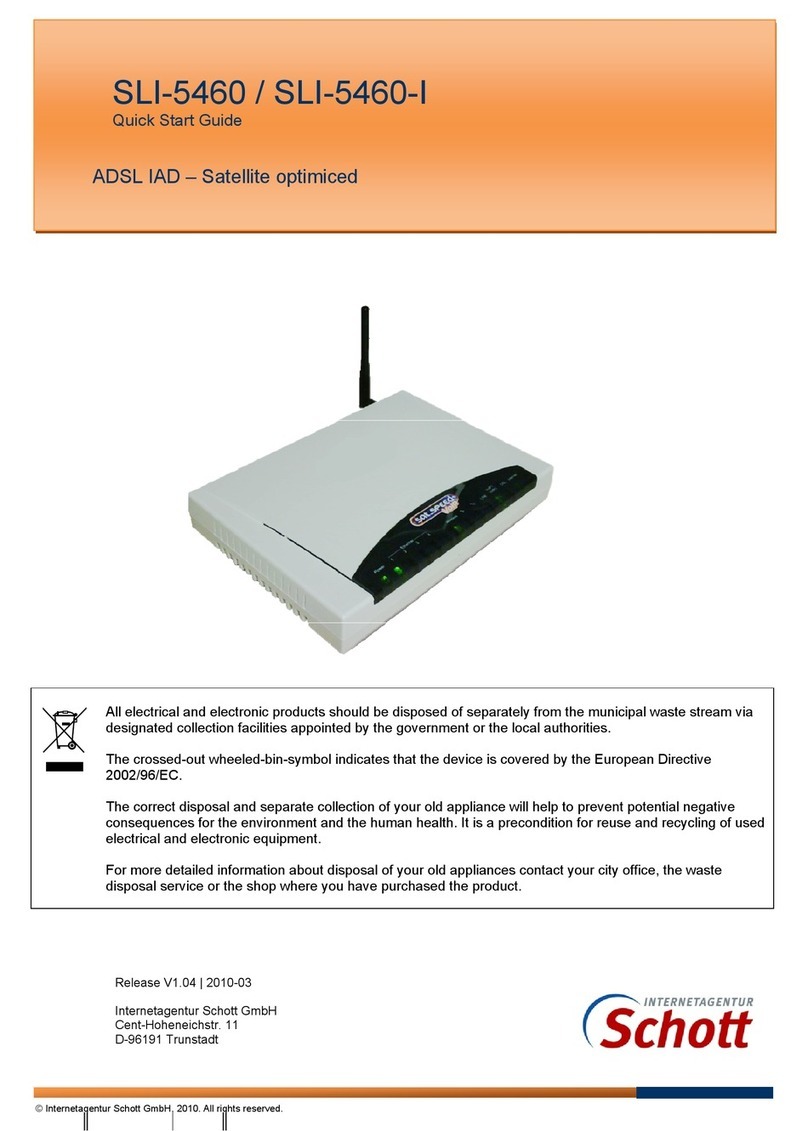NetComm Wireless NTC-3000-04 User manual

Quick Start Guide
M2M Serial Modem
NTC-3000-04

| Wireless M2M
2
NTC-3000-04 - M2M Serial Modem
Quick start guide
This quick start guide is designed to get you up and running quickly with your new
NTC-3000-04 M2M Serial Modem. More advanced set up instructions can be found in
the user guide which can be downloaded from
www.netcommwireless.com/product/m2m/ntc-3000.
Package contents:
The NTC-3000-04 M2M Serial Modem package includes:
1 x NTC-3000-04 M2M Serial Modem
1 x Antenna
1 x RJ45-to-Serial cable
1 x DIN rail mounting bracket to suit a TS 35 Type-O DIN rail with a 25mm core
1 x Quick start guide
Prerequisites:
Depending on your particular circumstances, you may require some of the following
items in order to complete the installation of the NTC-3000-04 M2M Serial Modem:
An AC/DC power adapter, 2.1mm centre positive jack, 100-240V AC: 12V DC/1.5A
(used in conjunction with the included RJ45-to-Serial cable)
A standard USB Type A to USB Mini Type B cable
A TS 35 Type-O DIN rail with a 25mm core
Additional screws and fasteners
A Windows PC or other device with an available serial or USB port
A terminal emulation client such as PuTTY

| Wireless M2M
3
NTC-3000-04 - M2M Serial Modem
Installation
Connecting the antenna
Connect the included antenna to the SMA connector on the NTC-3000-04 M2M Serial
Modem by placing it on the SMA connector and turning it in a clockwise direction.
Power and serial communication options
The NTC-3000-04 M2M Serial Modem may be connected and powered by:
1. The built-in 5V Mini USB socket (USB cable not included)
OR
2. The RJ45 port using the included Serial-to-RJ45 cable.
Powering the NTC-3000-04 M2M Serial Modem via
5V Mini USB socket
The NTC-3000-04 M2M Serial Modem features a USB port which can optionally be
used for serial connectivity, terminal emulation or for establishing a high speed PPP
internet connection. The USB port enumerates a number of endpoints after the USB
port driver is installed.

| Wireless M2M
4
NTC-3000-04 - M2M Serial Modem
1. Connect a standard USB Type A to USB Mini Type B cable (not included) between
the NTC-3000-04 M2M Serial Modem and a powered USB port on your device
(e.g. computer). The USB cable provides the NTC-3000-04 M2M Serial Modem
with power and an emulated serial port input.
2. For USB port communication, you must install a driver compatible with the
NTC-3000-04 M2M Serial Modem’s embedded Sierra Wireless AirPrime cellular
module. The Windows drivers are available from the NTC-3000-04 M2M Serial
Modem product page on the NetComm Wireless website
(www.netcommwireless.com/product/m2m/ntc-3000) or from the Sierra
Wireless website.
3. After the download has completed, install the driver by double-clicking on the
downloaded le and following the installer prompts.
4. Open the Control Panel and then Device Manager. The NTC-3000-04 M2M
Serial Modem appears under the Modem device type as Sierra Wireless
Modem.
5. Double-click on Sierra Wireless Modem to open its Properties window, then
click on the Modem tab.

| Wireless M2M
5
NTC-3000-04 - M2M Serial Modem
The COM port assigned to the NTC-3000-04 M2M Serial Modem is displayed at the
top of the window. You can use this COM port to communicate with the NTC-3000-04
M2M Serial Modem as described in the Accessing the NTC-3000-04 via terminal
emulator section of this guide.
Powering the NTC-3000-04 M2M Serial Modem via
Serial-to-RJ45 cable
The included Serial-to-RJ45 cable features a breakout cable providing a DC Jack.
Connect the Serial plug to a Serial port on your device (e.g. computer) and then
connect a 5-36V power source to the DC Jack to power the unit. Connect the RJ45
plug into the RJ45 port on the NTC-3000-04 M2M Serial Modem.
After power on, the NTC-3000-04 M2M Serial Modem is ready to establish a serial
communication link. See the next section for instructions on accessing the
NTC-3000-04 M2M Serial Modem via terminal emulator.

| Wireless M2M
6
NTC-3000-04 - M2M Serial Modem
Accessing the NTC-3000-04 M2M Serial Modem via
terminal emulator
To access the NTC-3000-04 M2M Serial Modem using a terminal emulator:
1. Using your terminal emulator, create a new connection to the COM port assigned
to the connected serial port, with the bitrate set to 115200.
2. In the terminal window that appears, type AT and press Enter. If the NTC-3000-04
M2M Serial Modem is connected, it replies with OK.
3. Further AT commands for use with the NTC-3000-04 M2M Serial Modem are
available in the supporting documentation on the NetComm Wireless website at
www.netcommwireless.com/product/m2m/ntc-3000

| Wireless M2M
7
NTC-3000-04 - M2M Serial Modem
Activation of the NTC-3000-04 M2M Serial Modem
Before you can use your NTC-3000-04, a broadband plan must be added to it. To add
a service to your NTC-3000-04 M2M Serial Modem, contact your wireless operator.
You will need to provide the wireless operator with the ESN of your device to provision
a service. The ESN can be found on the box and the label afxed to the bottom of
the unit. After the wireless operator has provisioned the service, you may proceed to
activate the NTC-3000-04 M2M Serial Modem on the network.
To perform the activation process:
1. Open a terminal connection to the NTC-3000-04 M2M Serial Modem as
described in the Accessing the NTC-3000-04 M2M Serial Modem via terminal
emulator section.
2. To conrm that the device has network coverage, enter the following command:
at+otasp=1
If the device has coverage, it responds with OK
3. Type atd*22899
The NTC-3000-04 M2M Serial Modem responds with OK
The activation is process is complete.

| Wireless M2M
8
NTC-3000-04 - M2M Serial Modem
Mounting options
The NTC-3000-04 M2M Serial Modem can be mounted on a wall or a DIN rail by
using the mounting bracket. The mounting bracket is made from polyamide, a exible
material.
DIN rail mounting
The NTC-3000-04 M2M Serial Modem mounting bracket has been designed to t a TS
35 Type-O DIN rail with a 25mm core.
1. Bend the mounting bracket at the bend line so that the ridges are able to ‘hold’
onto the DIN rail edges as per the diagram below. You also have the option of
securing the mounting bracket further by screwing it into place on the rail.
2. Once the bracket is attached to the DIN rail, slide the NTC-3000-04 M2M Serial
Modem into the mounting bracket to hold it in place.
DIN Rail

| Wireless M2M
9
NTC-3000-04 - M2M Serial Modem
Wall mounting
The NTC-3000-04 M2M Serial Modem mounting bracket has been designed to t a TS
35 Type-O DIN rail with a 25mm core.
1. Select the location where you would like to attach the NTC-3000-04 M2M Serial
Modem. Attach the mounting bracket to the chosen wall or ceiling by using the 4
screw holes (screws not included).
2. Once the bracket is attached to the wall or ceiling, slide the NTC-3000-4 M2M
Serial Modem into the mounting bracket to hold it in place.
Troubleshooting
LED indicators
The NTC-3000-04 M2M Serial Modem uses two LEDs to display the current system
and connection status.
LED
Indicator
Colour Status Description
Power Red
Off The power is off.
On The power is on and the device is
operating normally.
CDMA Green
Flashes once every
5 seconds Searching for a network.
Flashes once every
0.5 seconds Attached to a network.
Flashes once every
2 seconds
Connected to packet data
protocol.
Flashes once every
10 seconds Low power (airplane mode).
On Connected and transferring data.

| Wireless M2M
10
NTC-3000-04 - M2M Serial Modem
Connector specications
RJ45 connector
The RJ45 connector provides a connection using 2 pins to provide power.
PIN Signal Description
1 VCC Input Voltage 5VDC-36VDC
2 DCD Data Carrier Detect
3 DTR Data Terminal Ready
4 GND Common Ground
5 RXD Serial Data Out
6 TXD Serial Data In
7 RTS Ready To Send
8 CTS Clear To Send
Mini USB connector
The mini USB connector can be connected to a USB 2.0 host port on a computer
or other device to optionally provide an alternate power input to the NTC-3000-04
M2M Serial Modem as well as alternate serial connectivity. The mini USB port can
also optionally facilitate a high speed PPP Internet connection, if required. It utilizes a
standard mini USB pin out conguration.
PIN Signal
1 VIN
2 D-
3 D+
4 N/C
5 GND

| Wireless M2M
11
NTC-3000-04 - M2M Serial Modem
DB9 Signals RJ45 DC Power
Socket
Description
1 DCD 2 Data Carrier Detect
2 RXD 5 Serial Data Out
3 TXD 6 Serial Data In
4 DTR 3 Data Terminal Ready
5 GND 4 DC Ring Common Ground
6 DSR - Not Used
7 RTS 7 Ready To Send
8 CTS 8 Clear To Send
9 RI Not Used
Power 1 DC Tip VCC (Input voltage from
5V - 36VDC
RJ45 to DB9 Serial/Power adapter cable
The NTC-3000-04 M2M Serial Modem uses an RJ45 to DB9 Serial cable to facilitate
communications to an attached device. Pins 1 and 4 are used to supply power to the
NTC-3000-04 M2M Serial Modem.

QSG-00064_rev1
Product Warranty
For warranty information please visit
http://
www.netcommwireless.com/product/m2m/ntc-3000
Technical Support
For rmware updates or if you have any technical difculties with
your product, please refer to the support section of our website.
http://support.netcommwireless.com/
NETCOMM WIRELESS LIMITED ABN 85 002 490 486
Head Ofce, 18-20 Orion Road
Lane Cove, Sydney, NSW 2066, Australia
p: +61 2 8205 3888 f: +61 2 9424 2010
www.netcommwireless.com
Table of contents
Other NetComm Wireless Modem manuals
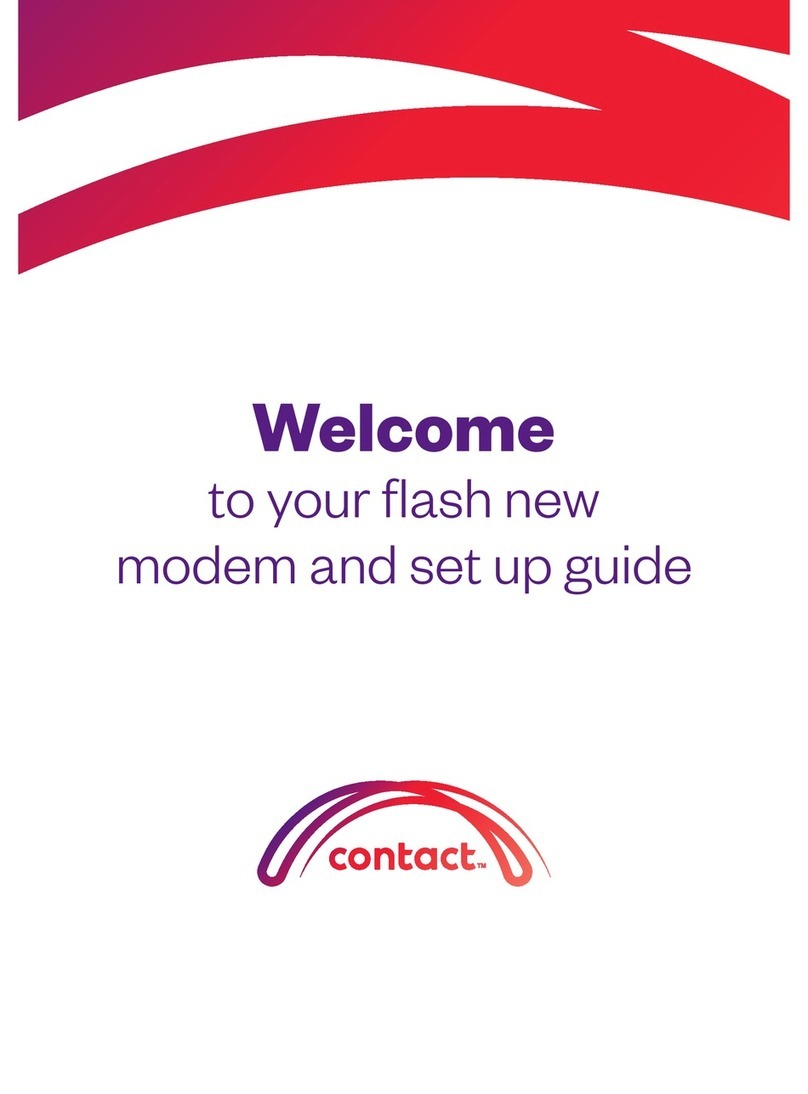
NetComm Wireless
NetComm Wireless Contact NF18ACV User manual

NetComm Wireless
NetComm Wireless NF17ACV User manual
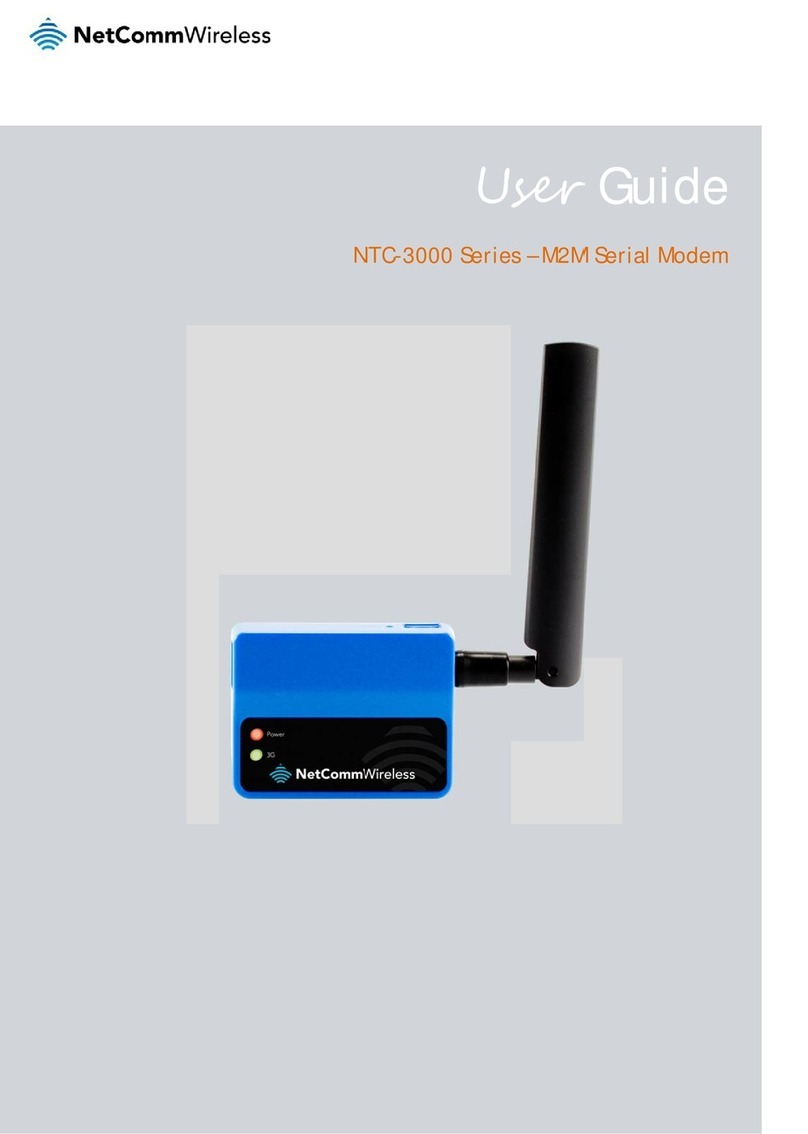
NetComm Wireless
NetComm Wireless NTC-3000-01 User manual
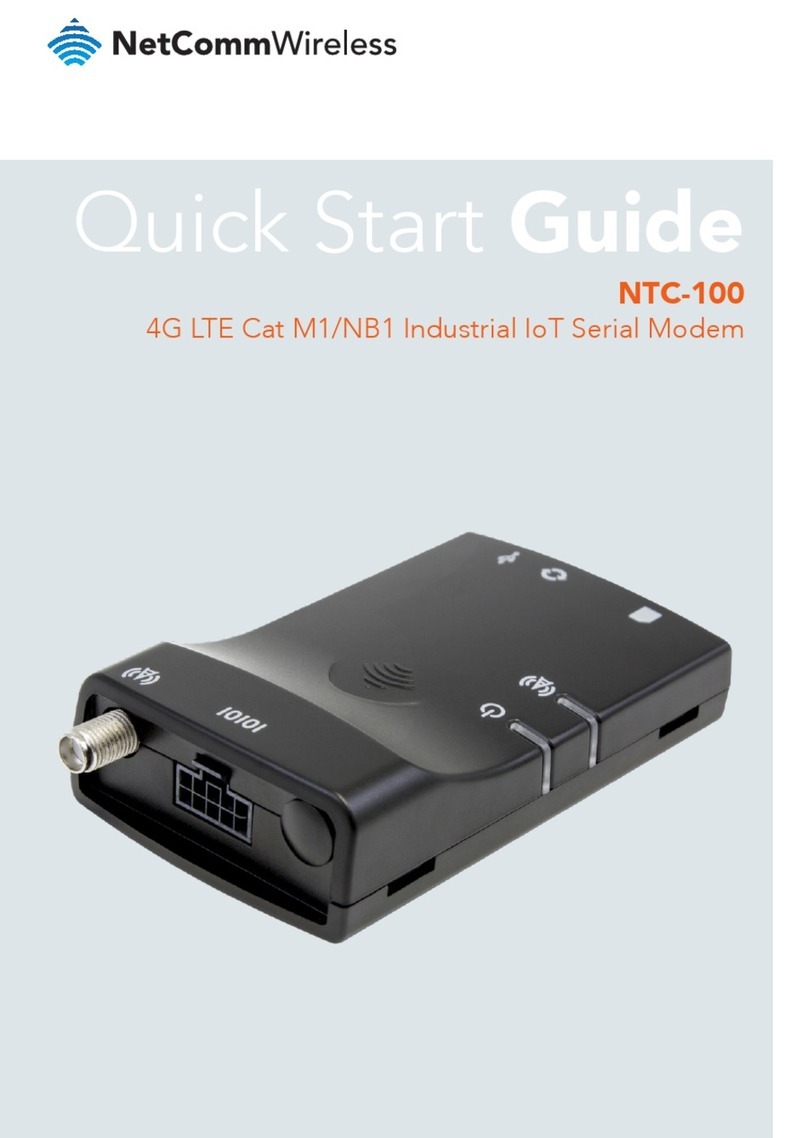
NetComm Wireless
NetComm Wireless NTC-100 User manual

NetComm Wireless
NetComm Wireless NB16WV-02 User manual
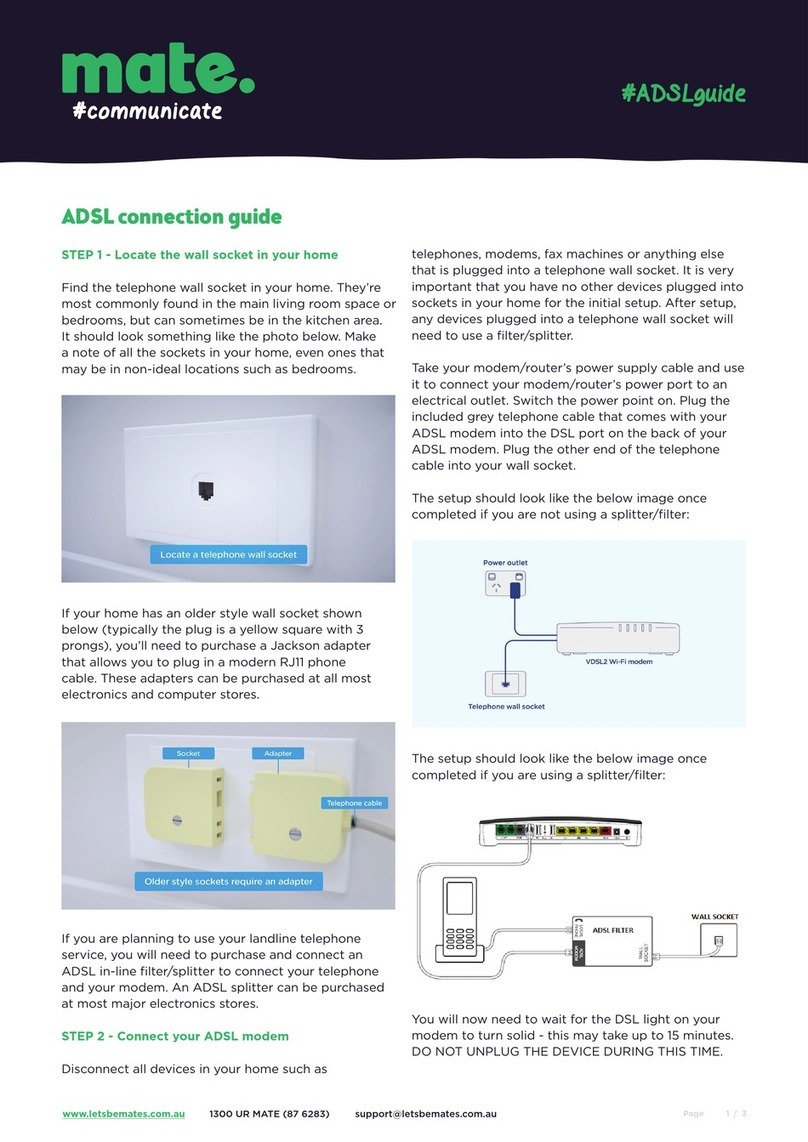
NetComm Wireless
NetComm Wireless Contact NF18ACV User manual
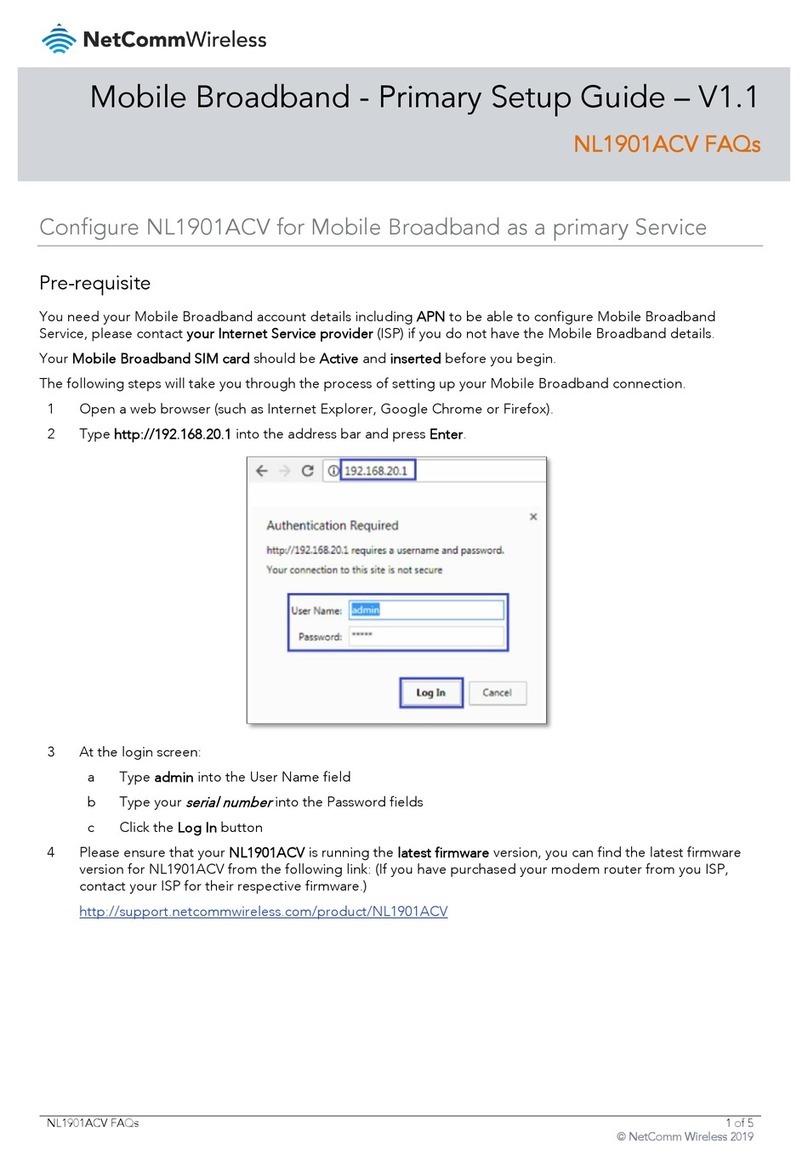
NetComm Wireless
NetComm Wireless NL1901ACV User manual

NetComm Wireless
NetComm Wireless NWL-221 User manual
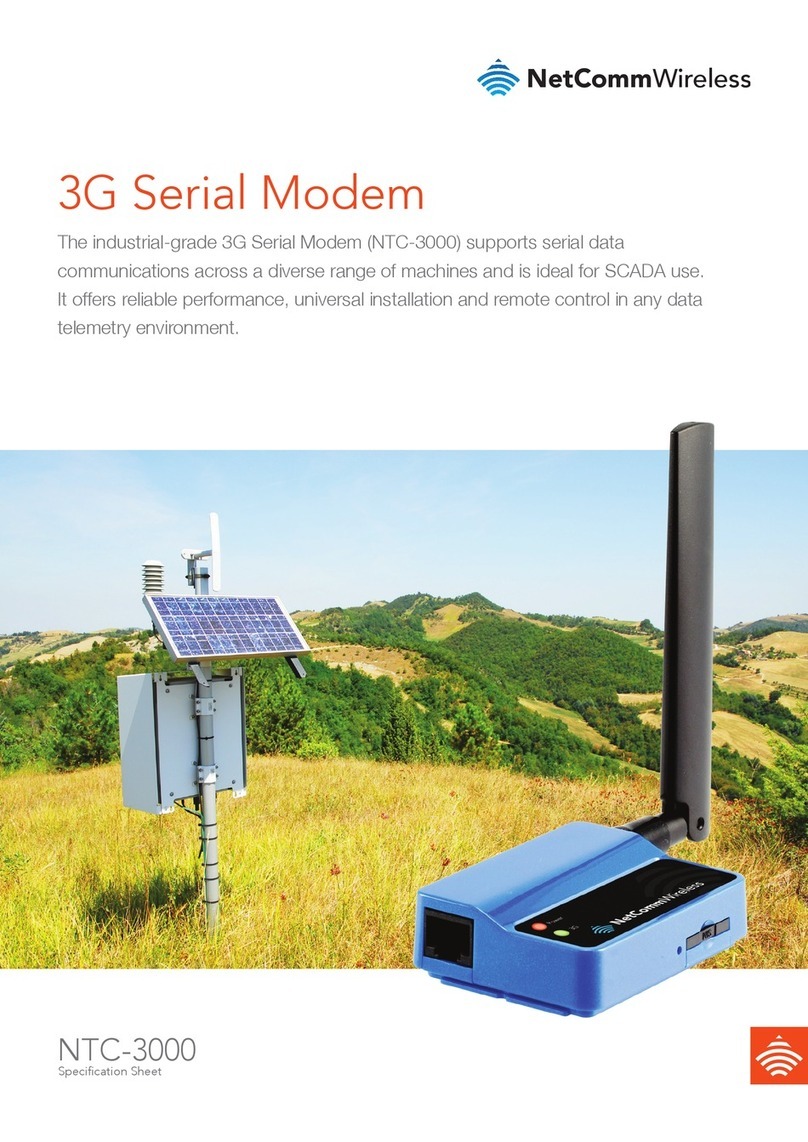
NetComm Wireless
NetComm Wireless NTC-3000-01 User manual
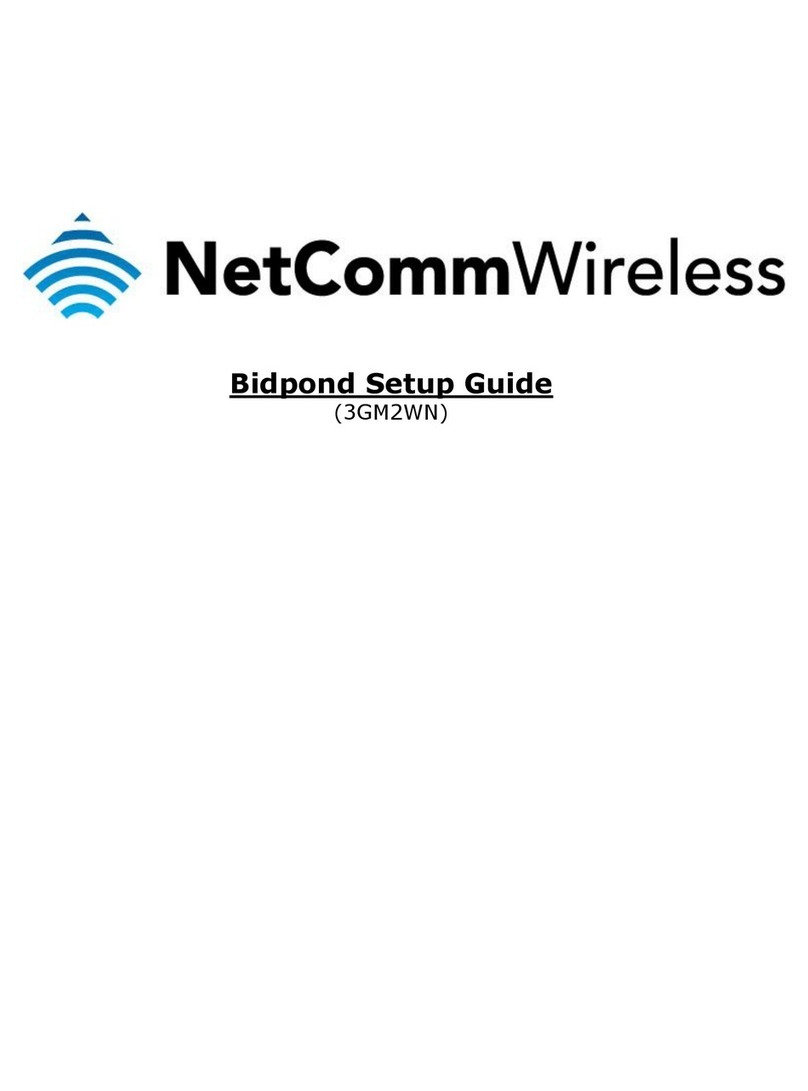
NetComm Wireless
NetComm Wireless 3GM2WN User manual