NETGEAR EX6150v2 User manual
Other NETGEAR Extender manuals
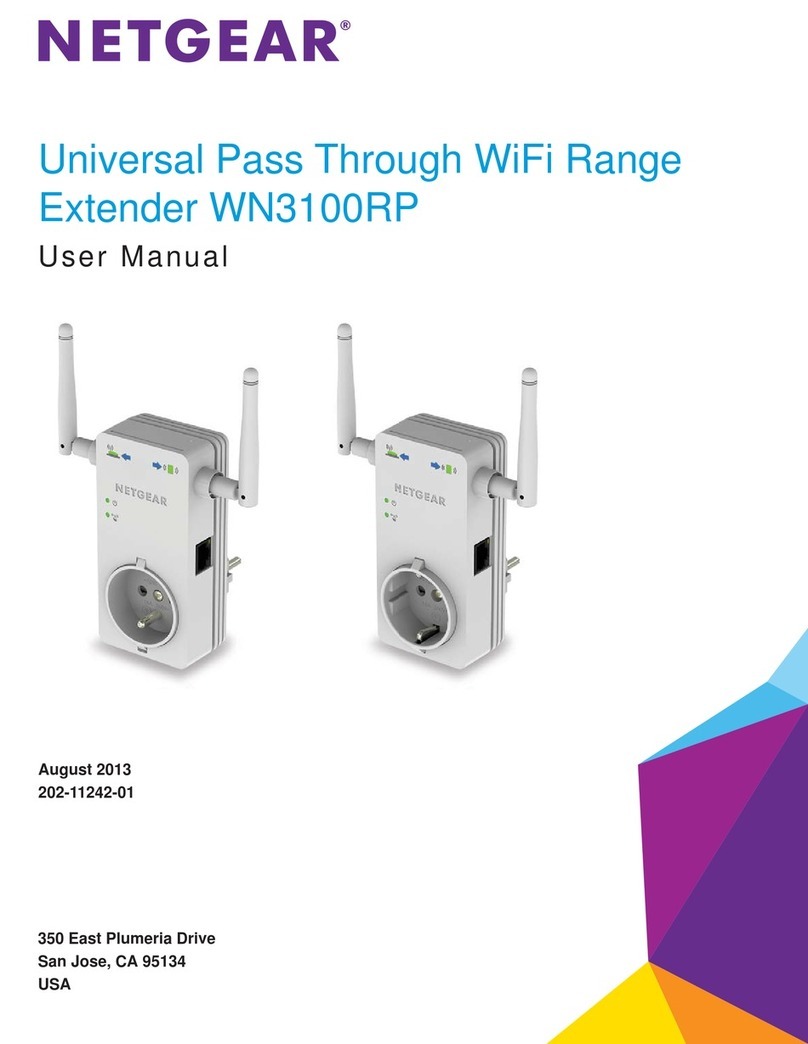
NETGEAR
NETGEAR WN3100RP User manual

NETGEAR
NETGEAR EX3700 User manual
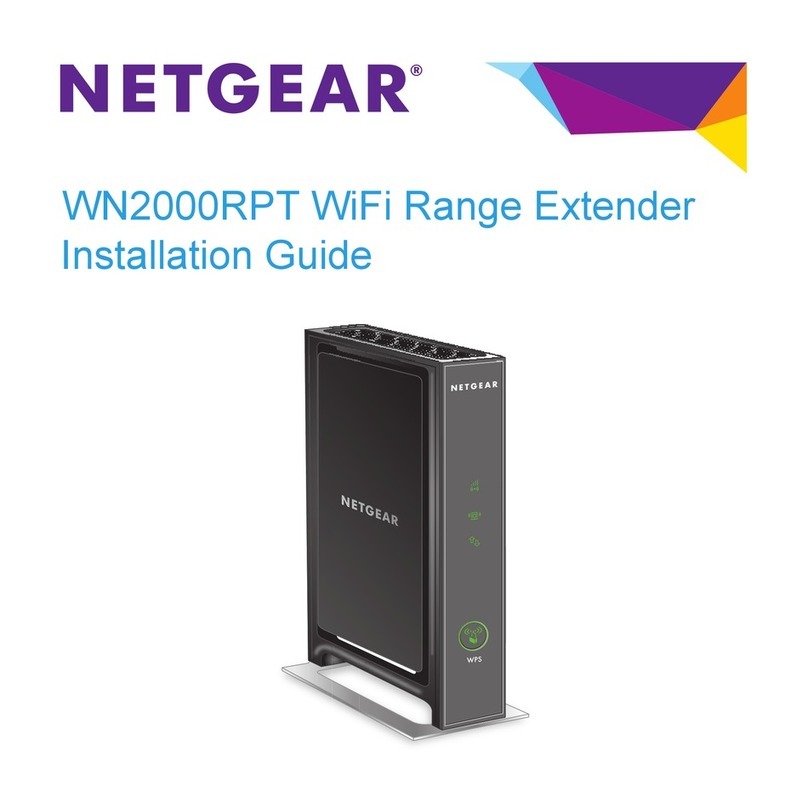
NETGEAR
NETGEAR WN2000RPT - Universal WiFi Range Extender User manual
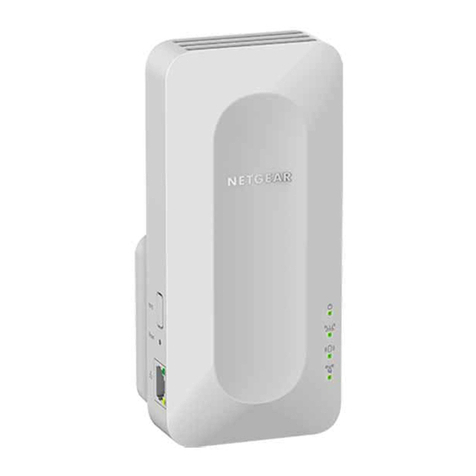
NETGEAR
NETGEAR AX1600 User manual
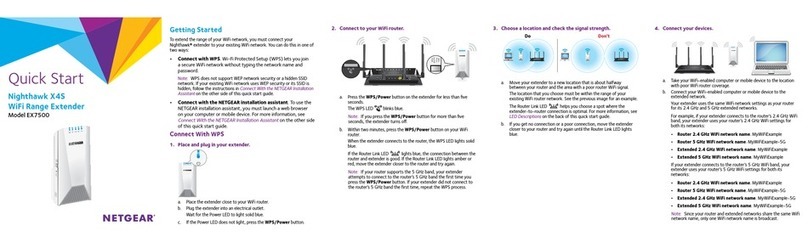
NETGEAR
NETGEAR Nighthawk X4S User manual

NETGEAR
NETGEAR WN1000RP User manual

NETGEAR
NETGEAR EX3110 User manual
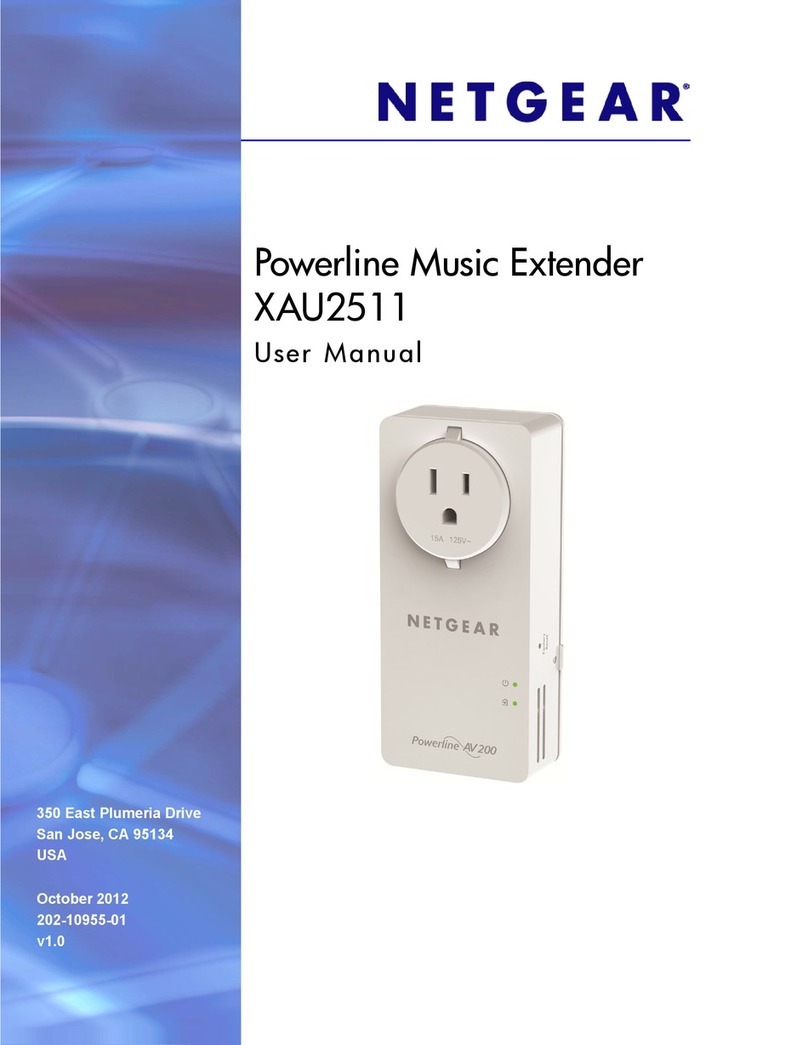
NETGEAR
NETGEAR XAU2511 User manual

NETGEAR
NETGEAR WN3100RP User manual

NETGEAR
NETGEAR EX6410v2 User manual
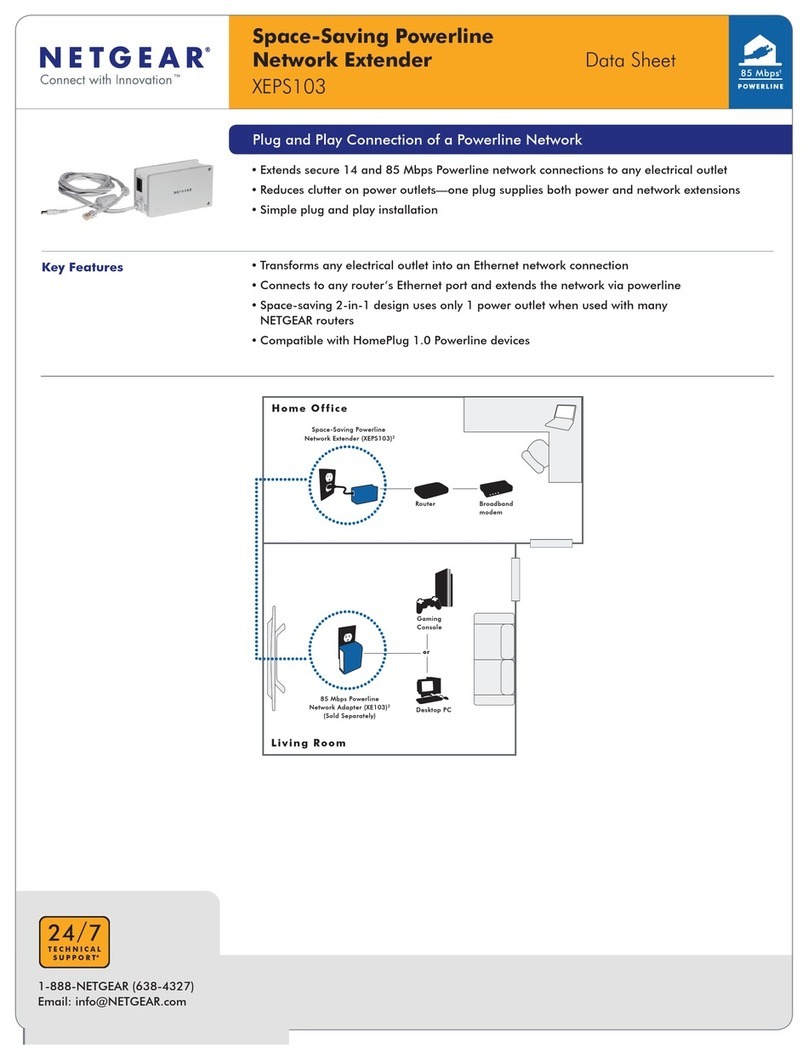
NETGEAR
NETGEAR XEPS103 - Space Saving Powerline Network Extender... User manual
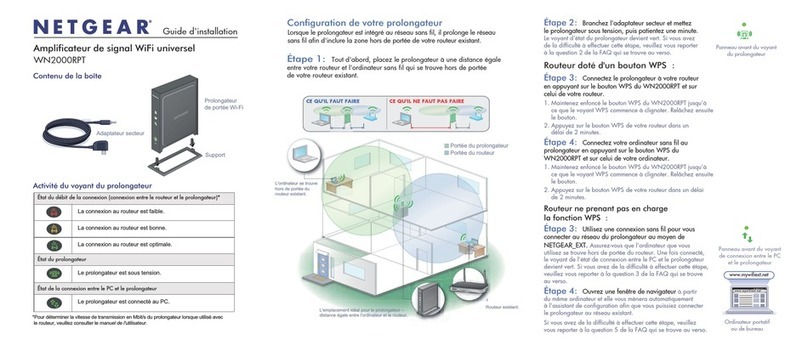
NETGEAR
NETGEAR WN2000RPTv1 User manual
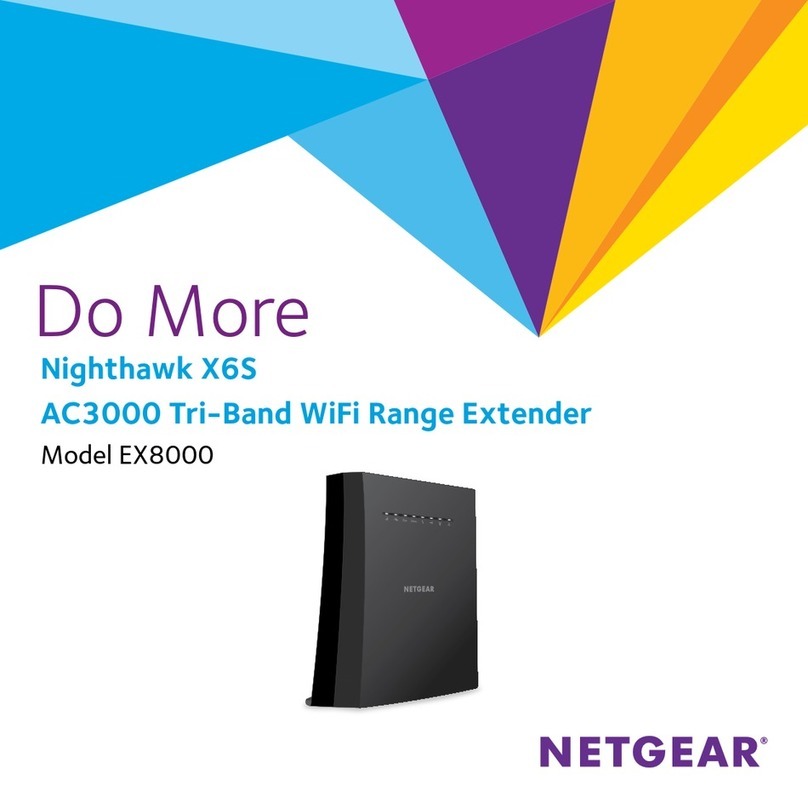
NETGEAR
NETGEAR Nighthawk X6S EX8000 Installation and operation manual
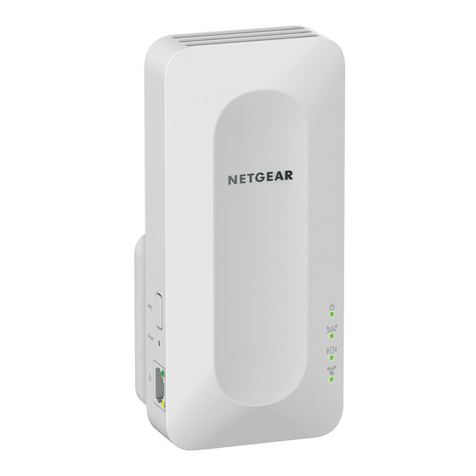
NETGEAR
NETGEAR EAX15 User manual
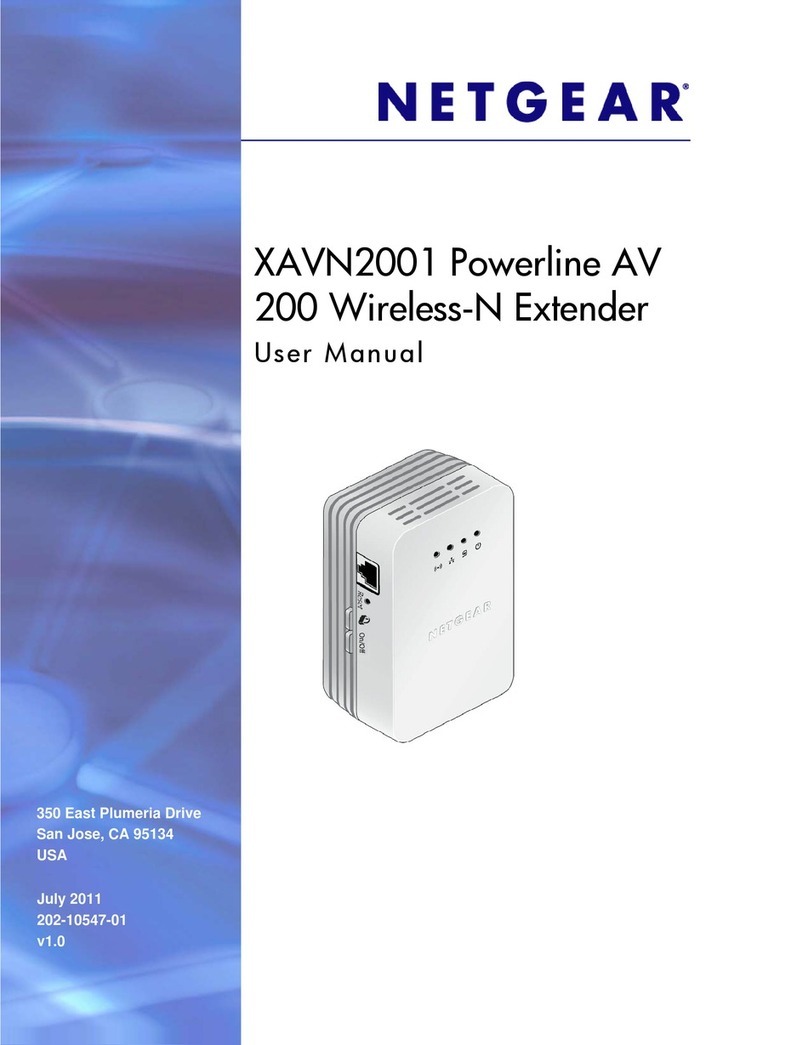
NETGEAR
NETGEAR Powerline AV 200 XAVN2001 User manual

NETGEAR
NETGEAR EX6200 User manual

NETGEAR
NETGEAR EX6200 User manual
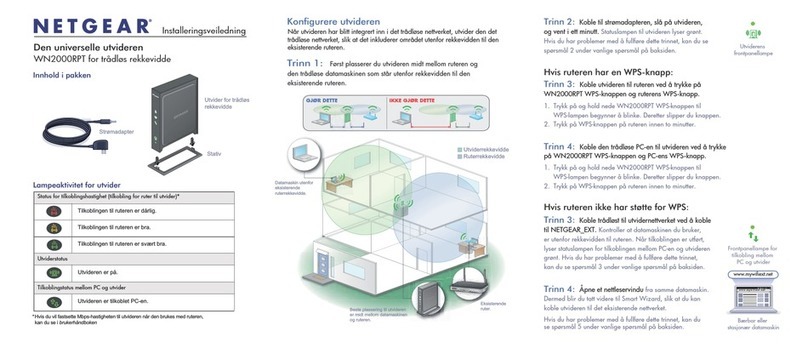
NETGEAR
NETGEAR WN2000RPTv1 User manual
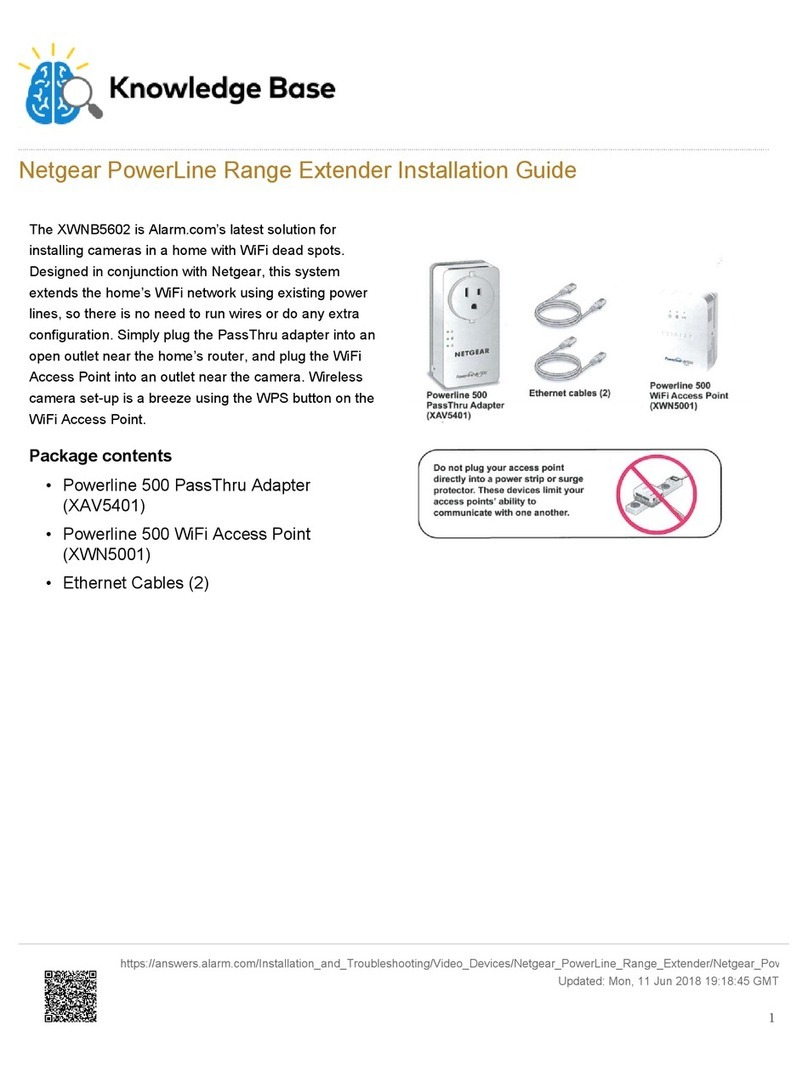
NETGEAR
NETGEAR PowerLine XWNB5602 User manual

NETGEAR
NETGEAR EX3800 User manual
Popular Extender manuals by other brands

foxunhd
foxunhd SX-AEX01 operating instructions

TERK Technologies
TERK Technologies LFIRX2 owner's manual

Devolo
Devolo Audio Extender supplementary guide

Edimax
Edimax EW-7438RPn V2 instructions

Shinybow USA
Shinybow USA SB-6335T5 instruction manual

SECO-LARM
SECO-LARM ENFORCER EVT-PB1-V1TGQ installation manual

















