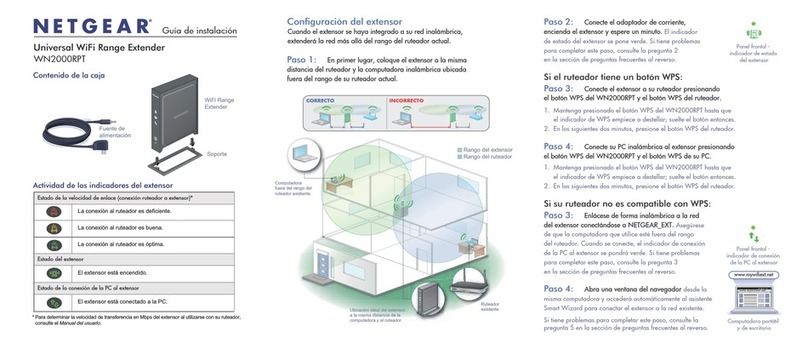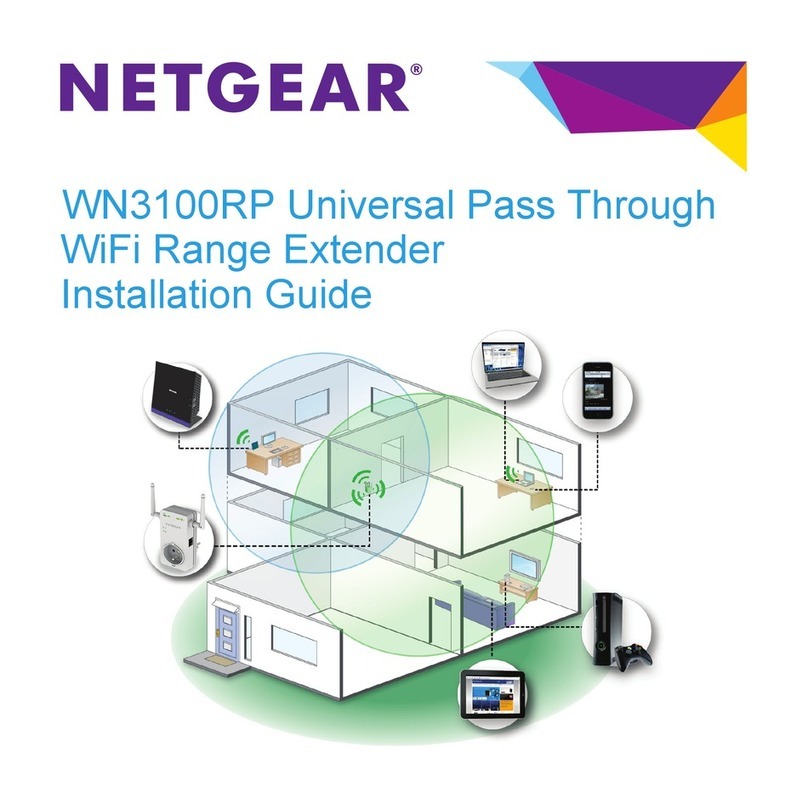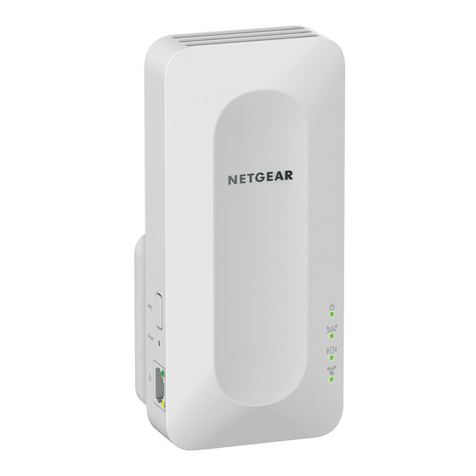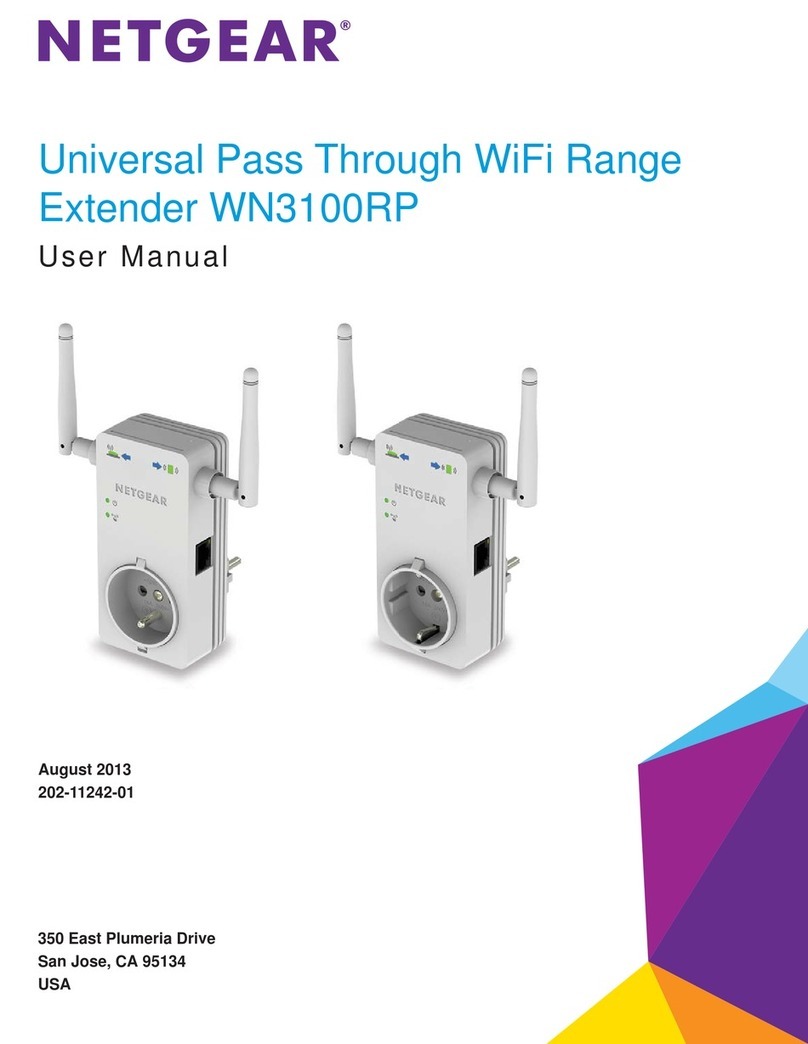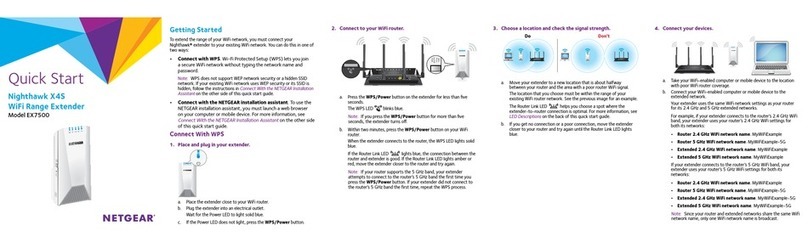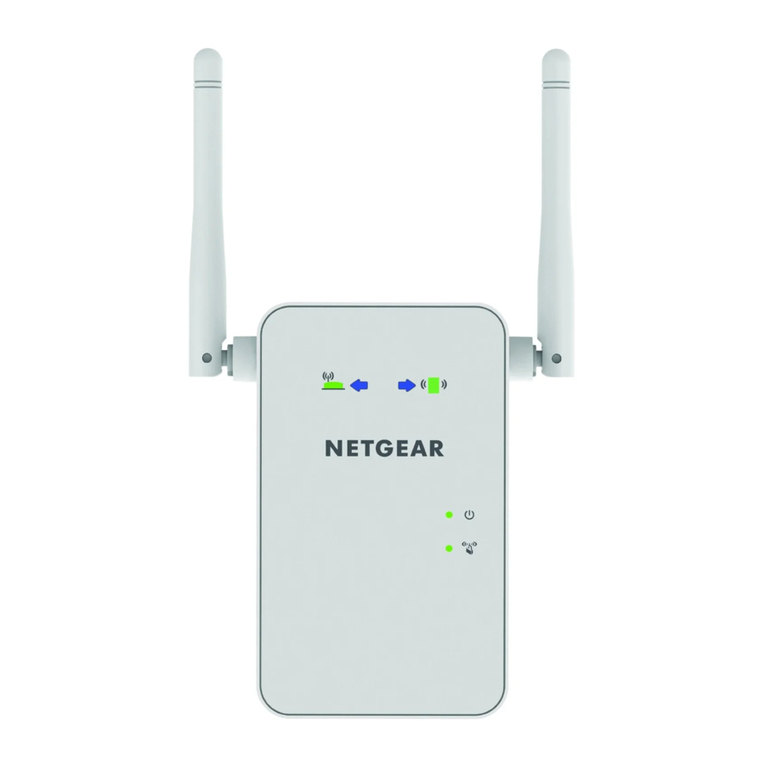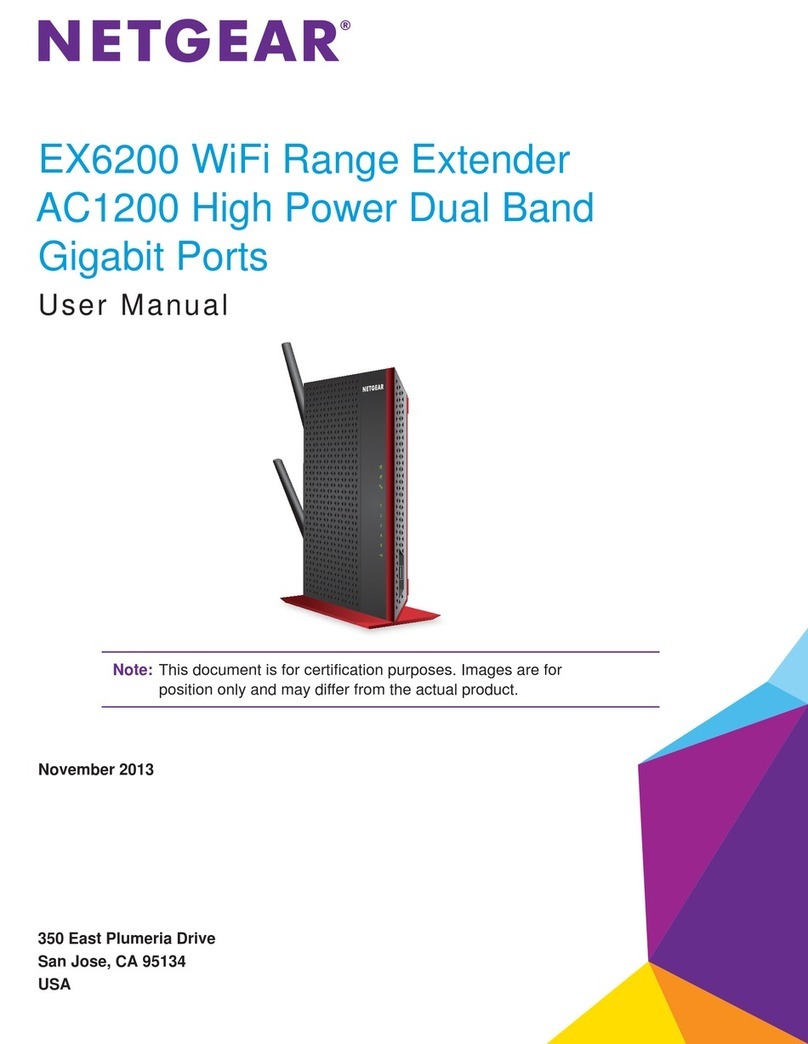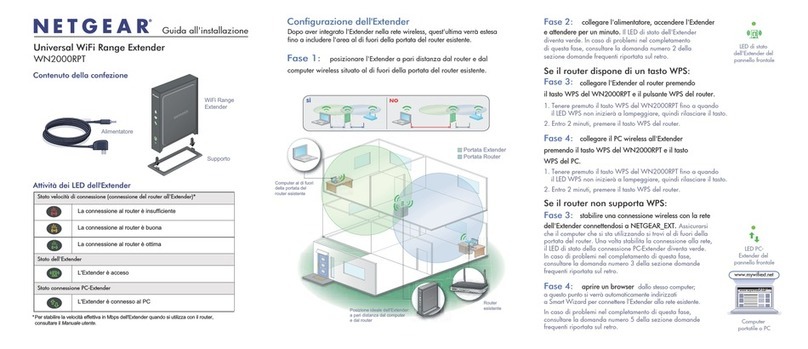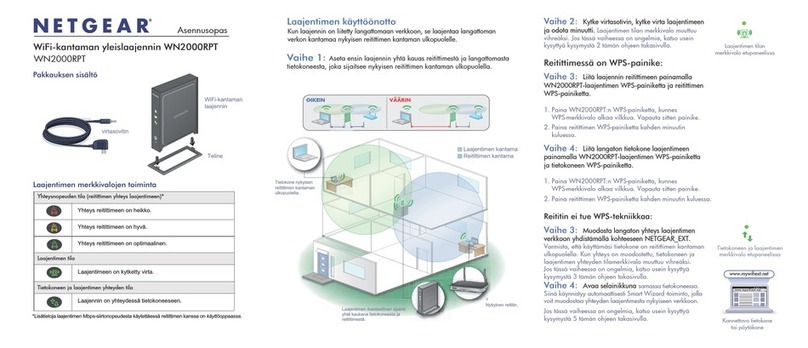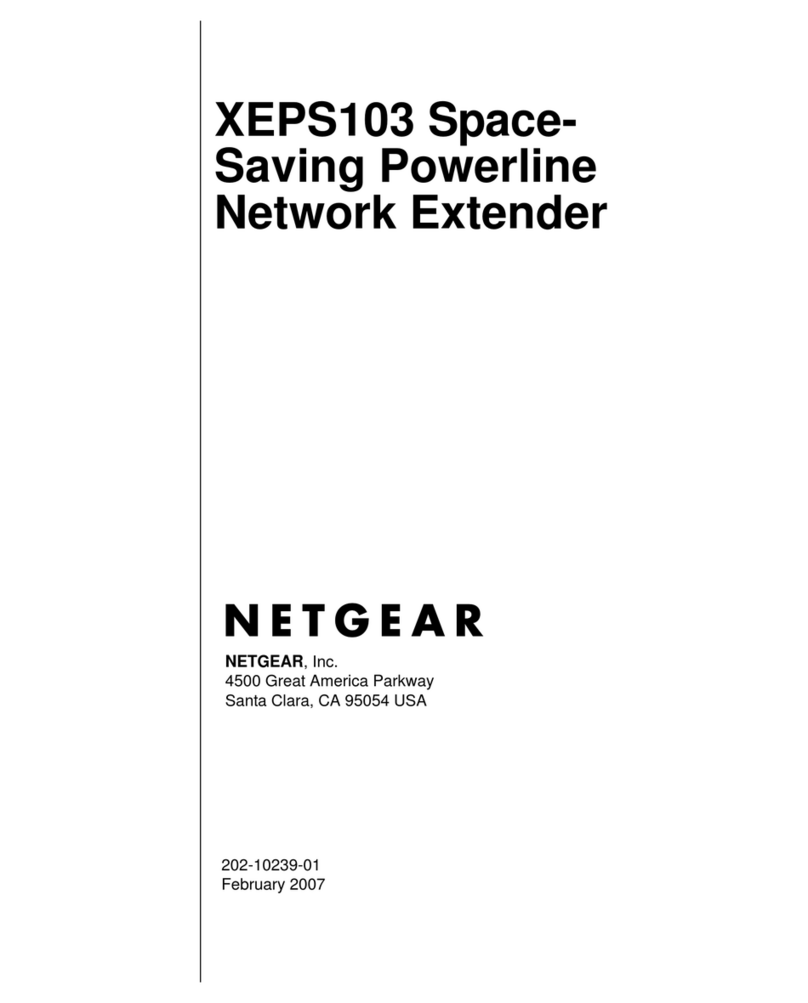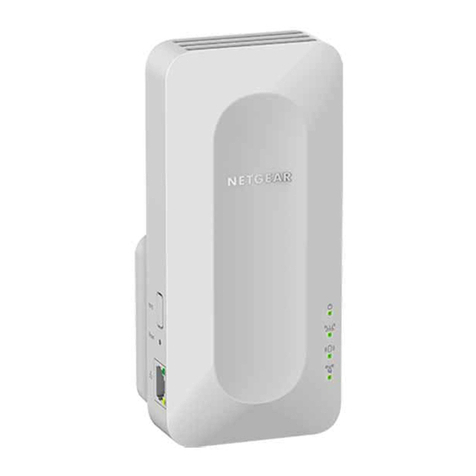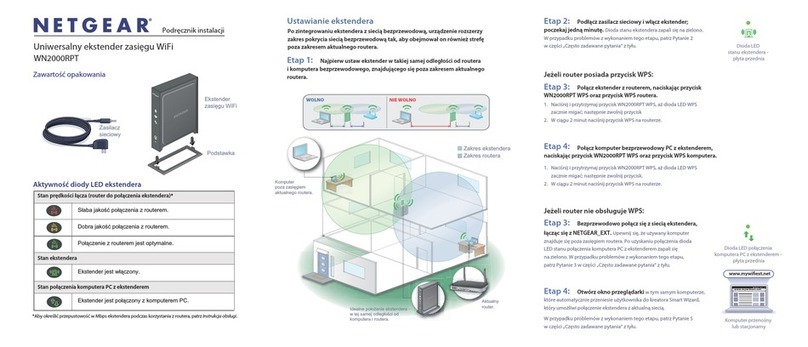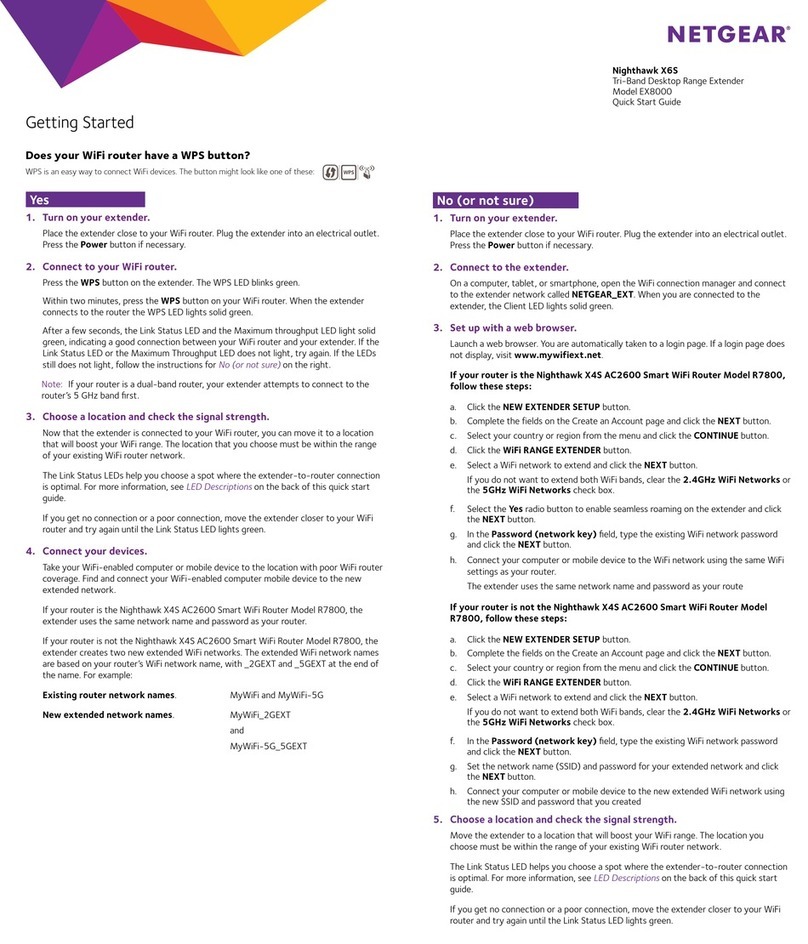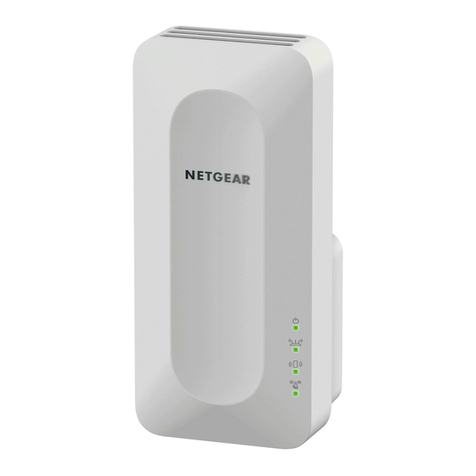4500 Great America Parkway
Santa Clara, CA 95054 USA
1-888-NETGEAR (638-4327)
www.NETGEAR.com
System Requirements
Configuration Utility: Microsoft®
Windows®Vista™, XP, 2000, ME,
or 98SE
Network Protocol Compatibility
1 IEEE 802.3 (10Base-T), IEEE 802.3u
(100Base-Tx), IEEE 802.3x (Full-duplex
flow control)
Ports
10/100 Mbps Ethernet port
Auto-Negotiation
Auto Uplink
Environmental Specifications
Operating Temperature: 0–40º C
Operating Humidity: 10~90% RH (max)
Storage Temperature: -25–70º C
Storage Humidity: 5~95% RH (max)
Power Supply
Input: AC 100-240V
Output: DC 12V/1A
Status LEDs
Power LED
PowerLine Link/ACT LED
Ethernet Link/ACT LED
–
•
–
•
–
–
–
•
–
–
–
–
•
–
–
•
–
–
–
Functions
Security Network ID
Diagnostics
HomePlug
HomePlug v1.0 compatible
Data Transfer Rate: Up to 85 Mbps,
real throughput greater than 25 Mbps
Frequency Band: 4.3~20.9MHz
Modulation: OFDM symble modulation
Security
56-bit DES encryption
Physical Specifications
Dimensions: 46 x 70 x 125 mm
(1.81 x 2.76 x 4.9 in)s
Package Contents
Space-Saving Powerline Network
Extender (XEPS103)
Power Cord
Installation Guide
Setup CD
Warranty Card
Support and Information Card
•
–
–
•
–
–
–
–
•
–
•
–
–
–
–
–
–
–
NETGEAR Related Products
Network RangeMax Wireless Router
(WPN824v2)
Super-G Wireless Router (WGT624)
Wireless-G Router (WGR614)
54 Mbps Wall-Plugged Wireless Range
Extender Kit (WGXB102)
Wall-Plugged Ethernet Bridge (XE102)
85 Mbps Powerline Network Adapter
(XE103)
Wall-Plugged Ethernet 4 Port Switch
(XE104)
5-Port Fast Ethernet Switch (FS605)
8-Port Fast Ethernet Switch (FS608)
5-Port Gigabit Desktop Switch (GS605)
8-Port Gigabit Desktop Switch (GS608)
ProSafe 802.11G Wireless Access Point
(WG102)
Printer USB Print Server (PS121)
Warranty
NETGEAR 1-year warranty
(see information enclosed)
–
–
–
–
–
–
–
–
–
–
–
–
–
–
XEPS103 Space-Saving Powerline Network Extender
© 2007 NETGEAR, Inc. NETGEAR, the NETGEAR logo, Connect with Innovation, Everybody’s connecting, the Gear Guy logo, IntelliFi,
ProSafe, RangeMax and Smart Wizard are trademarks or registered trademarks of NETGEAR, Inc. in the United States and/or other countries.
Microsoft, Windows, and the Windows logo are trademarks or registered trademarks of Microsoft Corporation in the United States and/or
other countries. Other brand and product names are trademarks or registered trademarks of their respective holders. Information issubject
to change without notice. All rights reserved.
*Free basic installation support provided for 90 days from date of purchase. Advanced product features and configurations are not
included in free basic installation support; optional premium support available.
**Actual performance may vary due to operating conditions DS-XEPS103-03/07
Simple Plug & Play The XEPS103 Powerline Network Extender extends secure 14 and 85 mbps network connections
to any electrical outlet in your home. The network extender connects to any router’s Ethernet
port and extends the network via Powerline. The space saving 2-in-1 design reduces clutter
and uses only one power outlet when used with many Netgear routers. One plug supplies
both power and network extension. The XEPS103 is a simple plug and play installation and is
compatible with HomePlug 1.0 Powerline devices. The XEPS103 requires use with NETGEAR
XE102, XE103, XE104.
Connects
to power
Connects
to router’s
power port
After
Before
Connects
to router’s
ethernet port