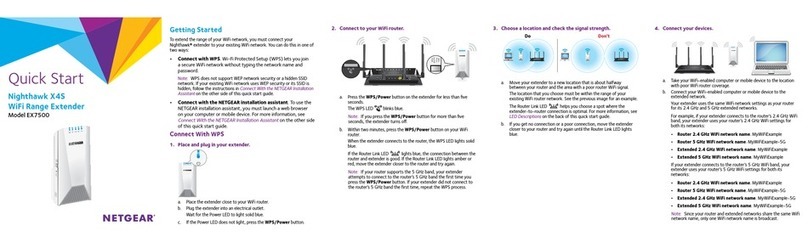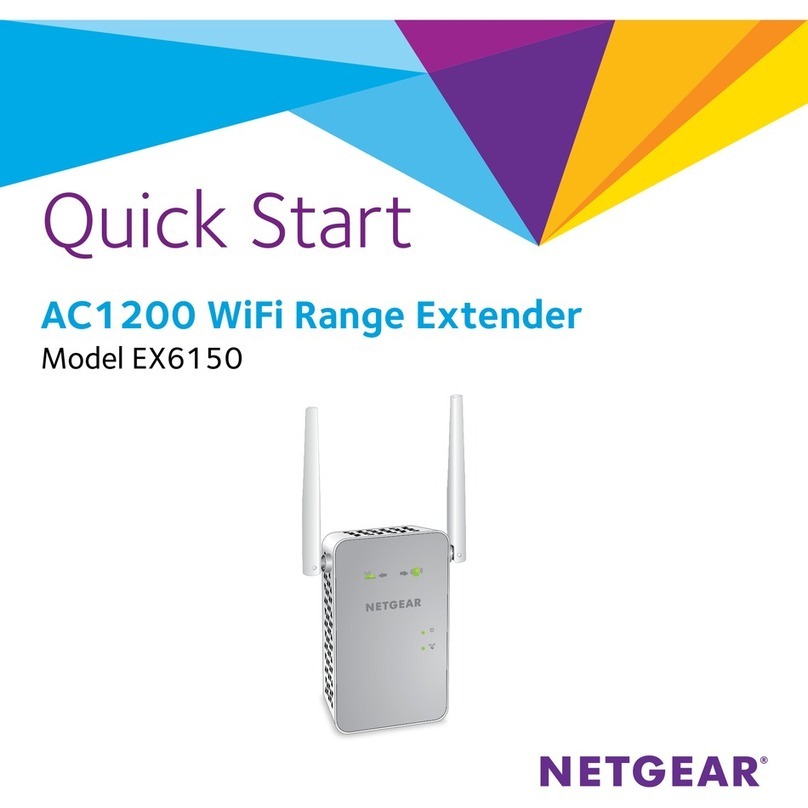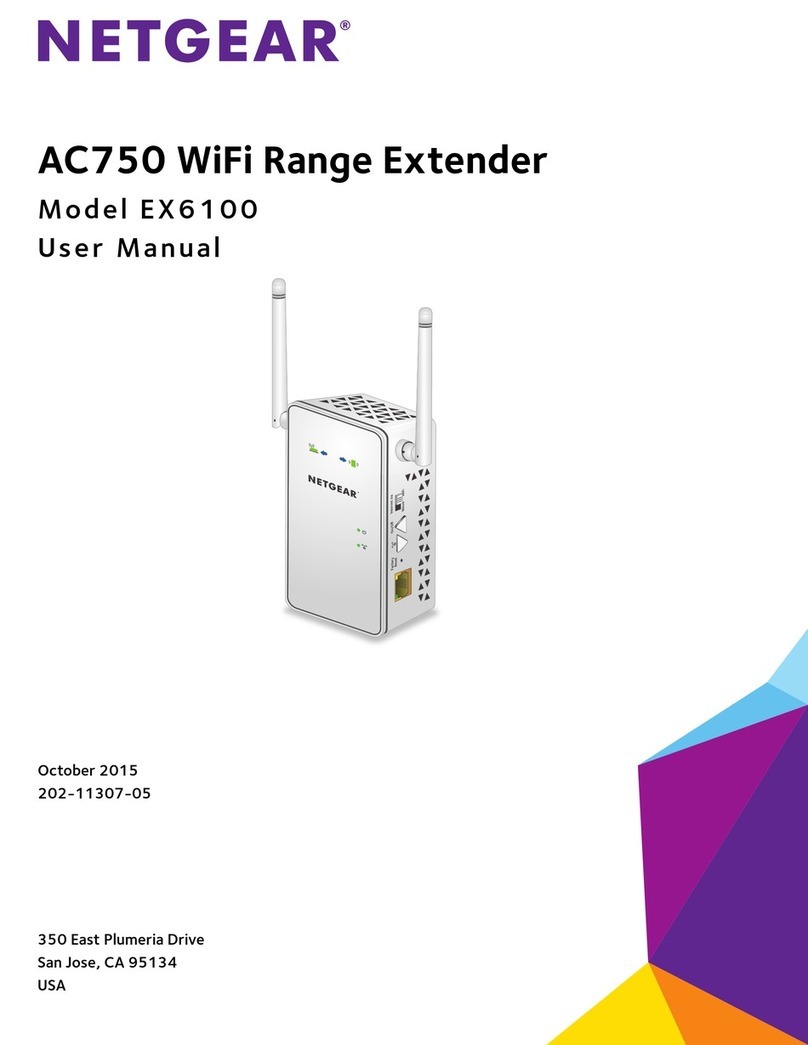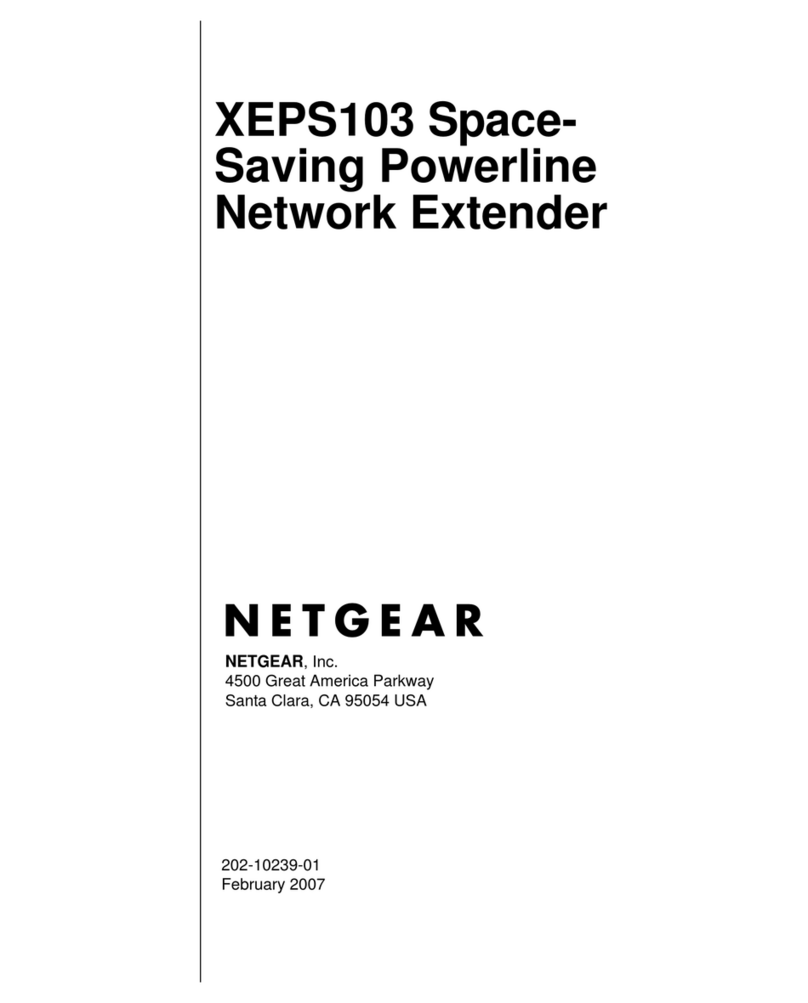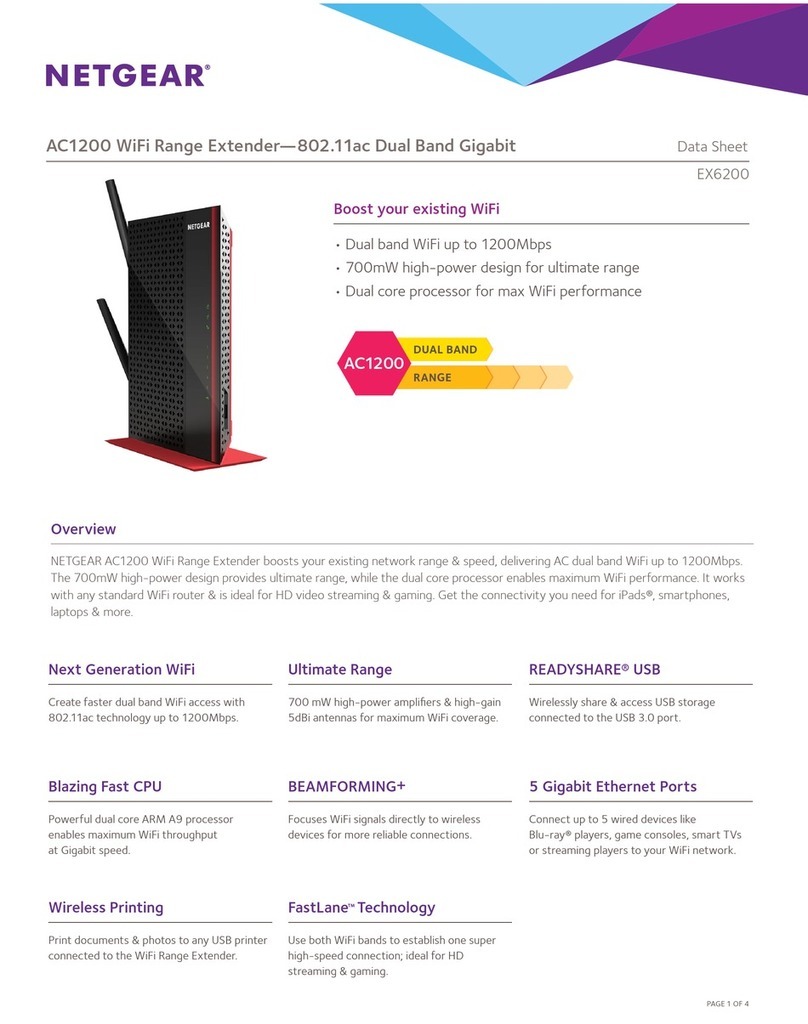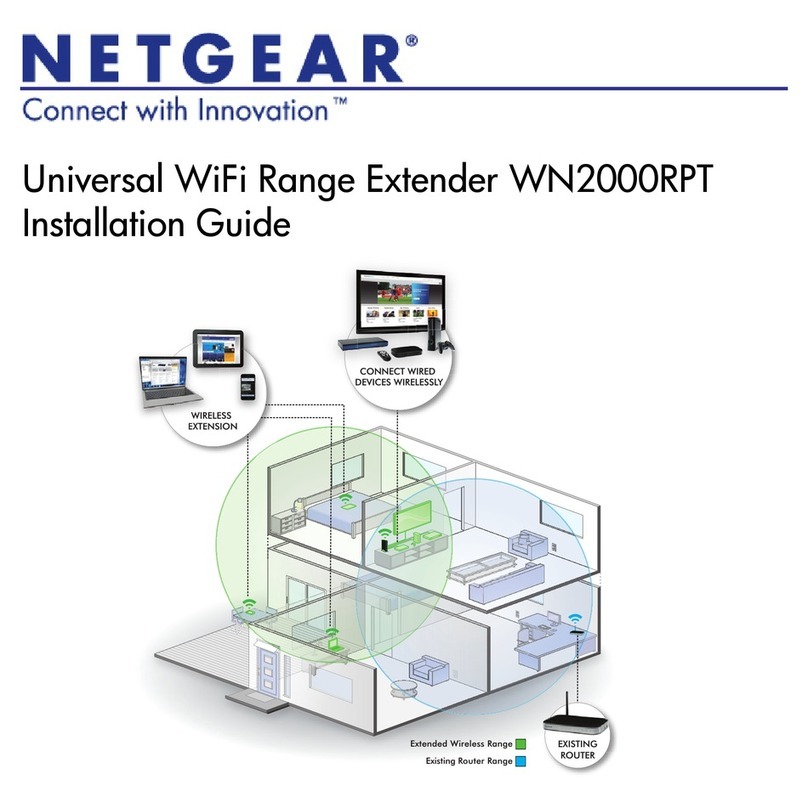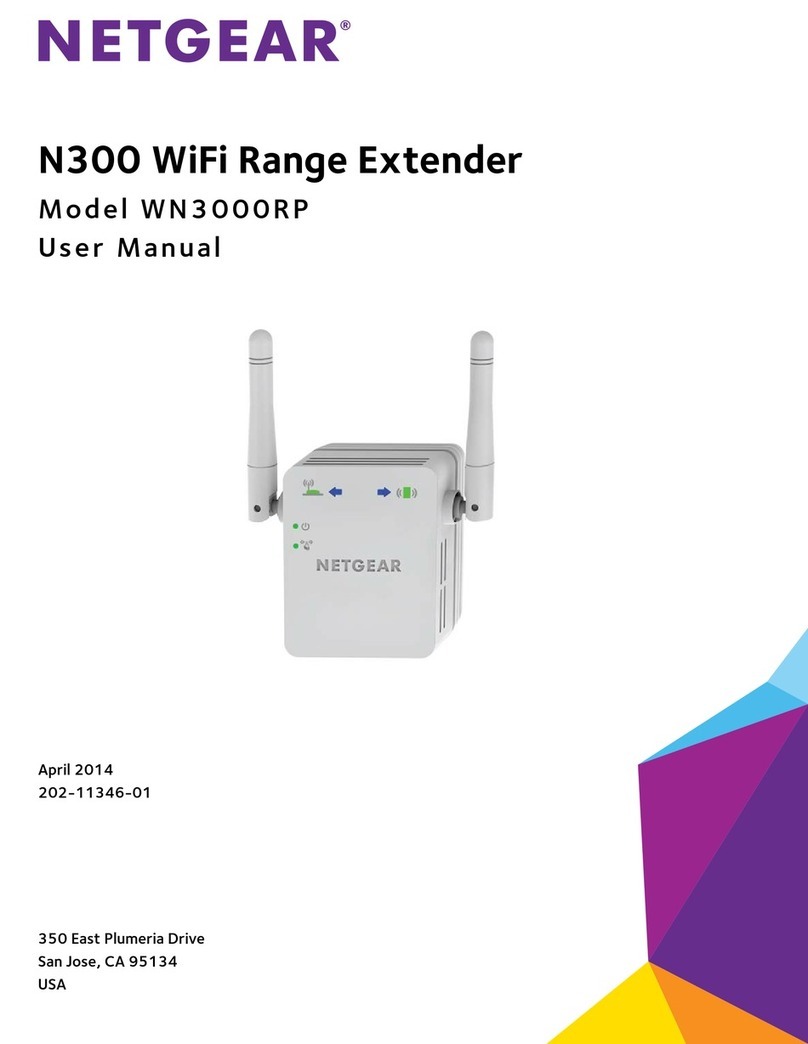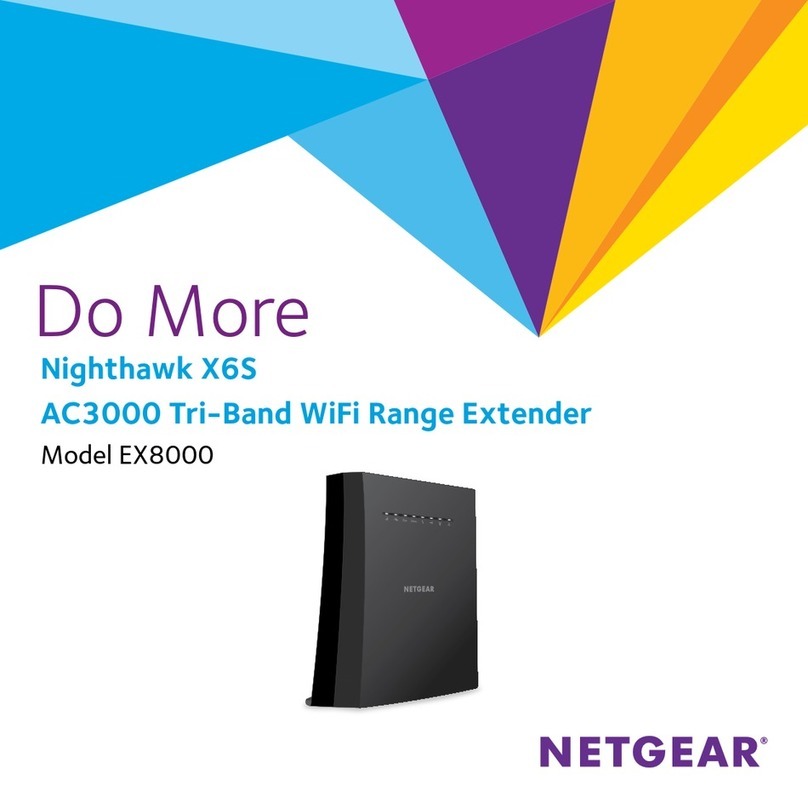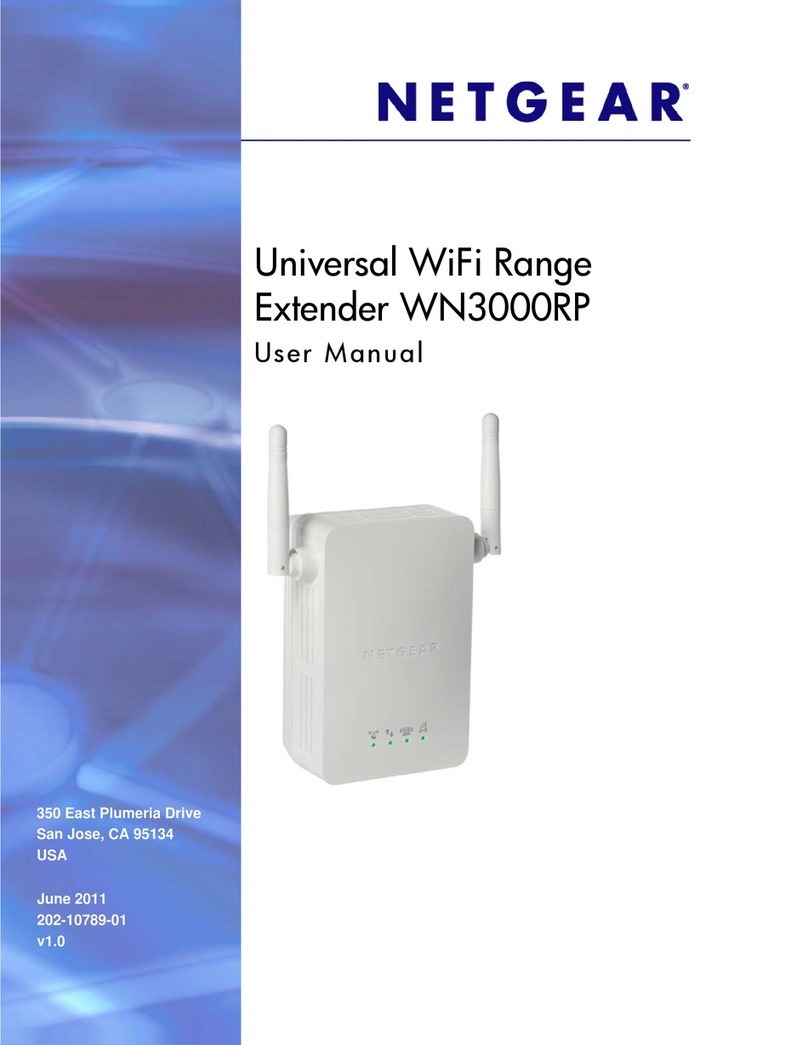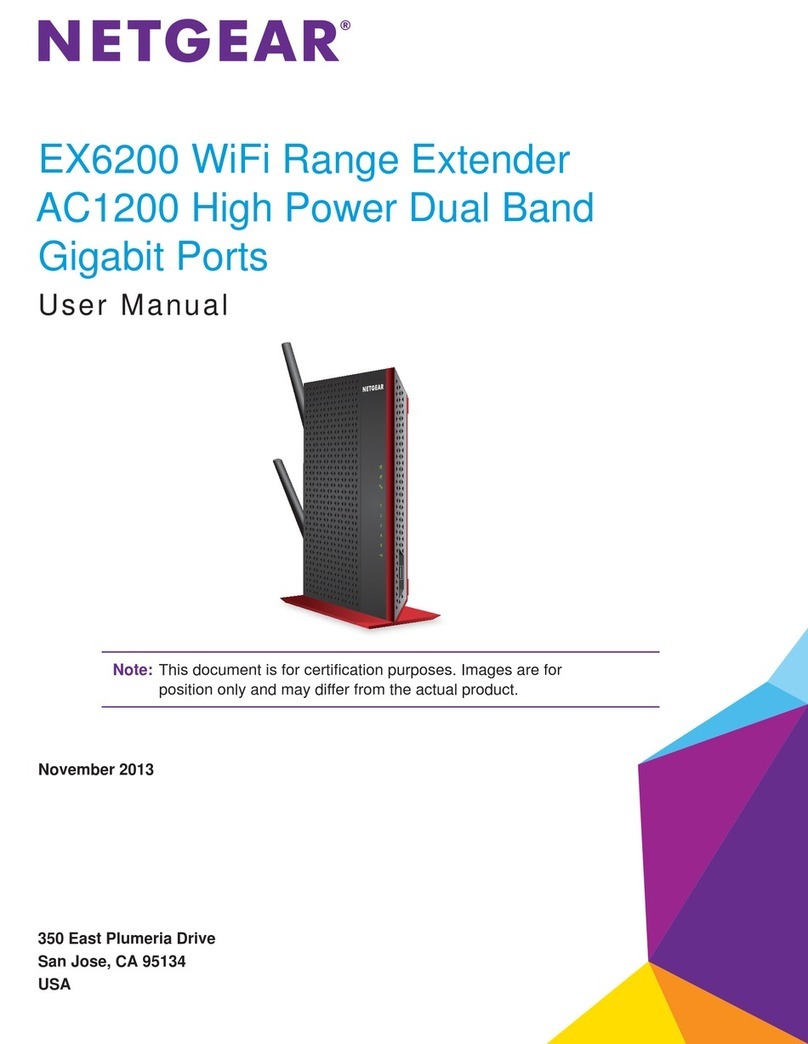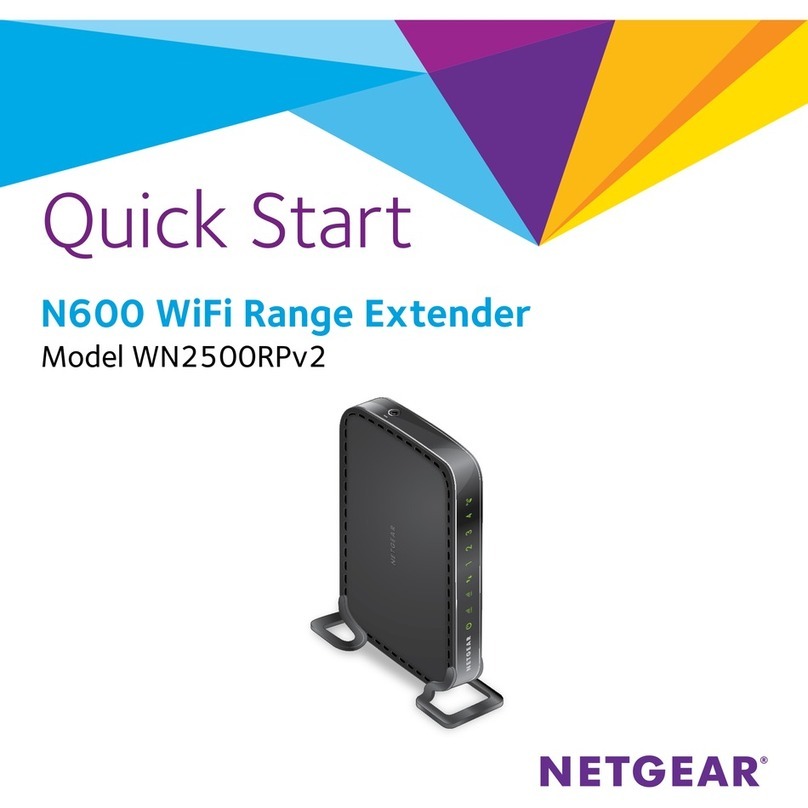3
Table of Contents
Chapter 1 Overview
Unpack Your Extender . . . . . . . . . . . . . . . . . . . . . . . . . . . . . . . . . . . . . . . . . . . . . . . . 6
Front Panel LEDs and Button . . . . . . . . . . . . . . . . . . . . . . . . . . . . . . . . . . . . . . . . . . . 6
Rear Panel Ports, Buttons, and Connector. . . . . . . . . . . . . . . . . . . . . . . . . . . . . . . . 8
When to Use Your Extender. . . . . . . . . . . . . . . . . . . . . . . . . . . . . . . . . . . . . . . . . . . . 8
How the Extender Works . . . . . . . . . . . . . . . . . . . . . . . . . . . . . . . . . . . . . . . . . . . . . . 9
Chapter 2 Get Started
How to Position the Extender . . . . . . . . . . . . . . . . . . . . . . . . . . . . . . . . . . . . . . . . . 11
Connect the Extender to Your WiFi Router . . . . . . . . . . . . . . . . . . . . . . . . . . . . . . 11
Connect the Extender with WPS to a WiFi Network . . . . . . . . . . . . . . . . . . . . . . 12
Access the Extender over WiFi and Use the Setup Wizard . . . . . . . . . . . . . . . . . 14
Access the Extender over Ethernet and Use the Setup Wizard . . . . . . . . . . . . . 19
Chapter 3 Manage the Extender Network and Security Settings
Log In to the Extender After Initial Setup . . . . . . . . . . . . . . . . . . . . . . . . . . . . . . . 26
Change the Password . . . . . . . . . . . . . . . . . . . . . . . . . . . . . . . . . . . . . . . . . . . . . . . . 27
Connect the Extender to a WiFi Network Without
Using the NETGEAR genie Setup Wizard . . . . . . . . . . . . . . . . . . . . . . . . . . . . . . . . 28
Connect the Extender to a Hidden WiFi Network . . . . . . . . . . . . . . . . . . . . . . . . 31
Use WPS to Add a WiFi Device to the Extender’s WiFi Network . . . . . . . . . . . . 33
Use WPS with the Push Button Method . . . . . . . . . . . . . . . . . . . . . . . . . . . . . . 34
Use WPS with the PIN Method . . . . . . . . . . . . . . . . . . . . . . . . . . . . . . . . . . . . . . 35
Manage the Extender WiFi Settings . . . . . . . . . . . . . . . . . . . . . . . . . . . . . . . . . . . . 36
Configure WPA, WPA2, or WPA + WPA2 . . . . . . . . . . . . . . . . . . . . . . . . . . . . . 38
Configure WEP . . . . . . . . . . . . . . . . . . . . . . . . . . . . . . . . . . . . . . . . . . . . . . . . . . . 39
Change the Extender IP Address. . . . . . . . . . . . . . . . . . . . . . . . . . . . . . . . . . . . . . . 40
Manage Advanced WiFi Settings. . . . . . . . . . . . . . . . . . . . . . . . . . . . . . . . . . . . . . . 41
Manage a WiFi Access List . . . . . . . . . . . . . . . . . . . . . . . . . . . . . . . . . . . . . . . . . . . . 42
Set Up and Enable the Access List . . . . . . . . . . . . . . . . . . . . . . . . . . . . . . . . . . . 43
Disable the Access List . . . . . . . . . . . . . . . . . . . . . . . . . . . . . . . . . . . . . . . . . . . . . 44
Change a Device on the Access List. . . . . . . . . . . . . . . . . . . . . . . . . . . . . . . . . . 45
Remove a Device from the Access List . . . . . . . . . . . . . . . . . . . . . . . . . . . . . . . 46
Run the Setup Wizard Again After Initial Setup . . . . . . . . . . . . . . . . . . . . . . . . . . 47
Connect Ethernet-Enabled Devices . . . . . . . . . . . . . . . . . . . . . . . . . . . . . . . . . . . . 51