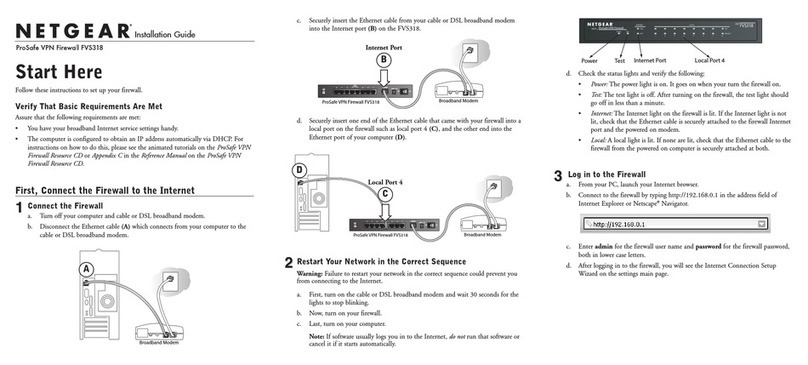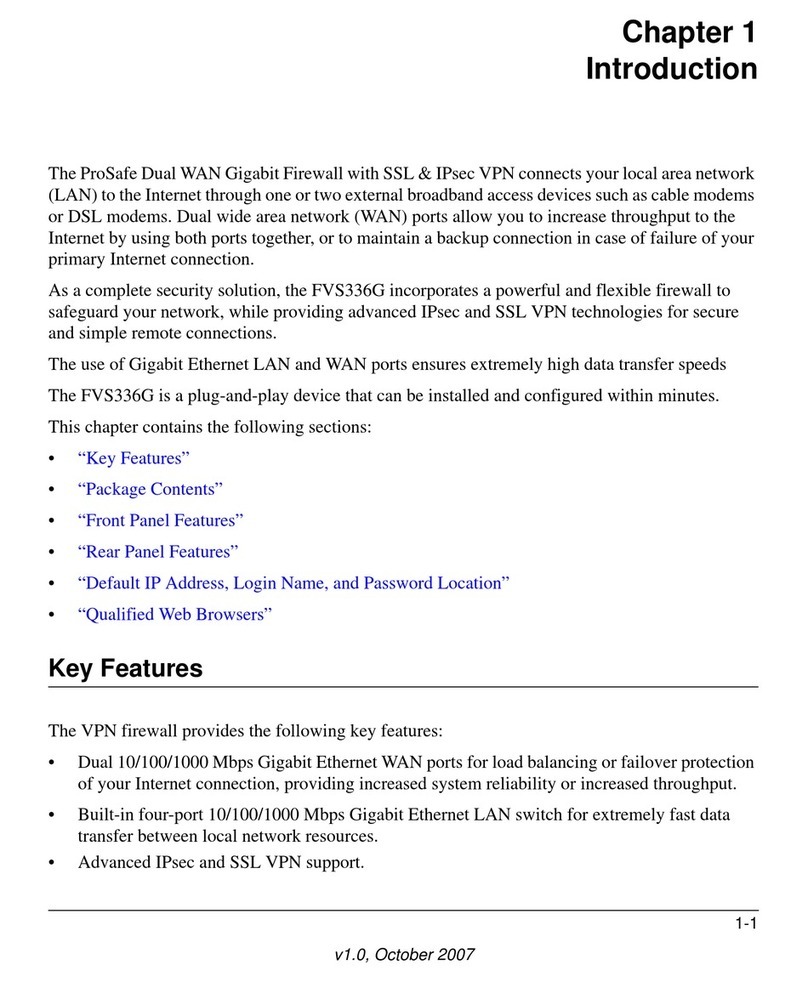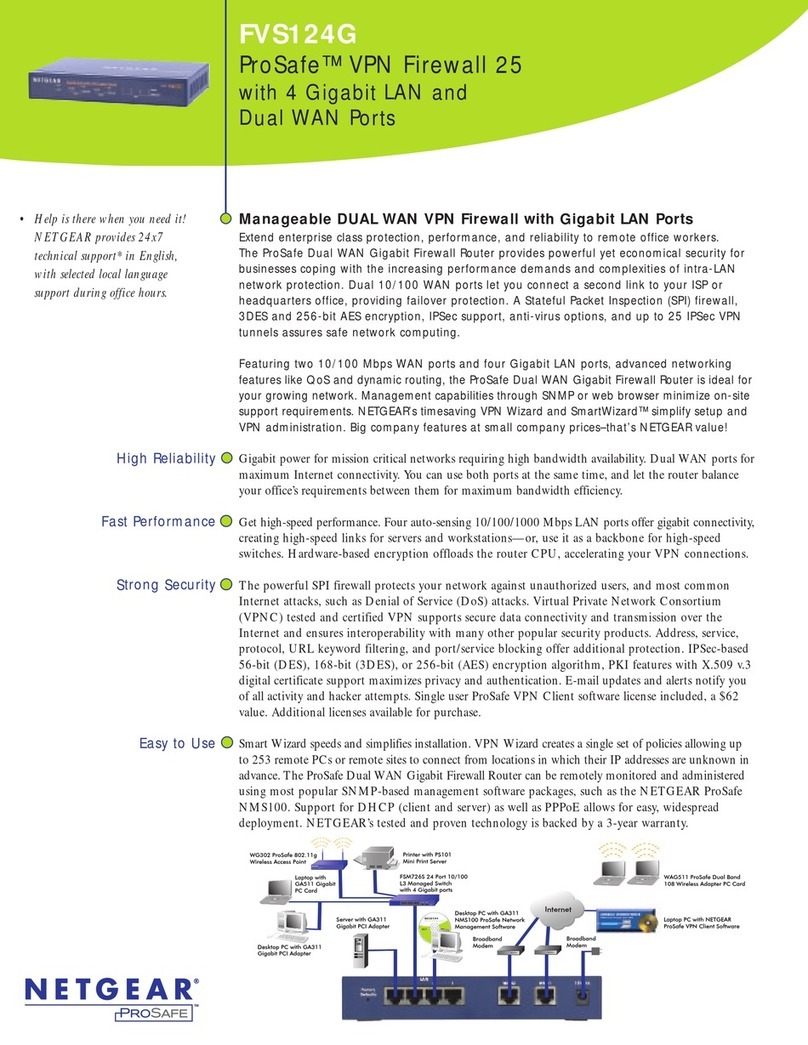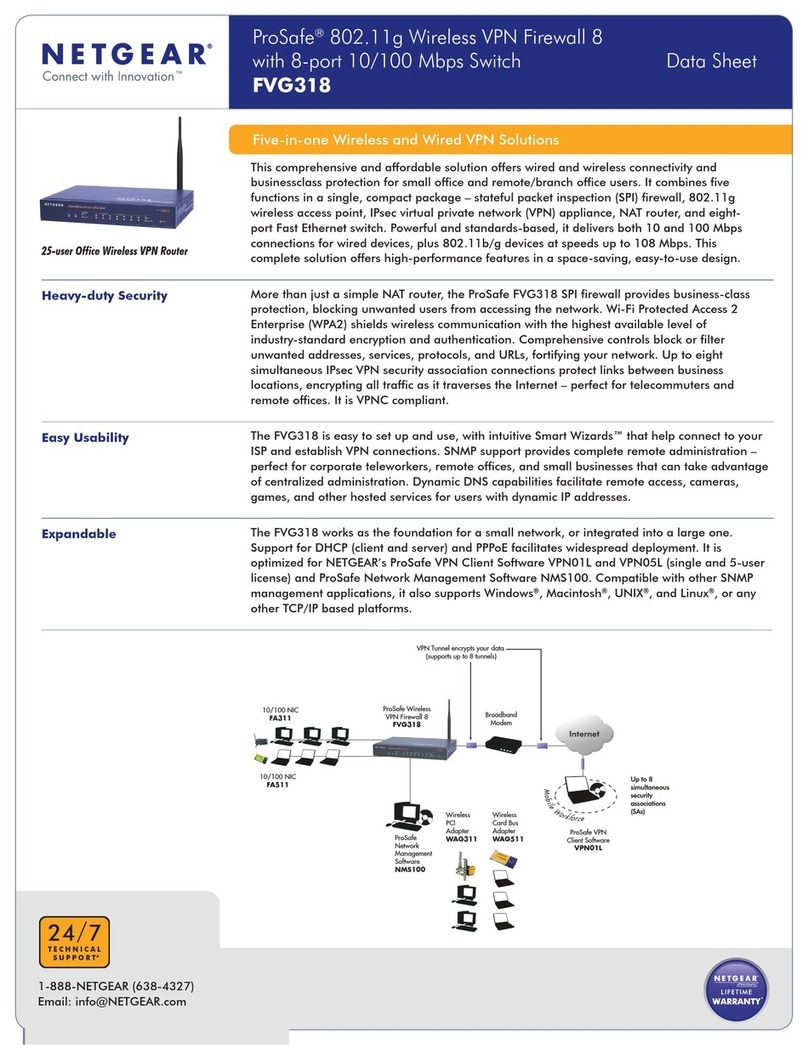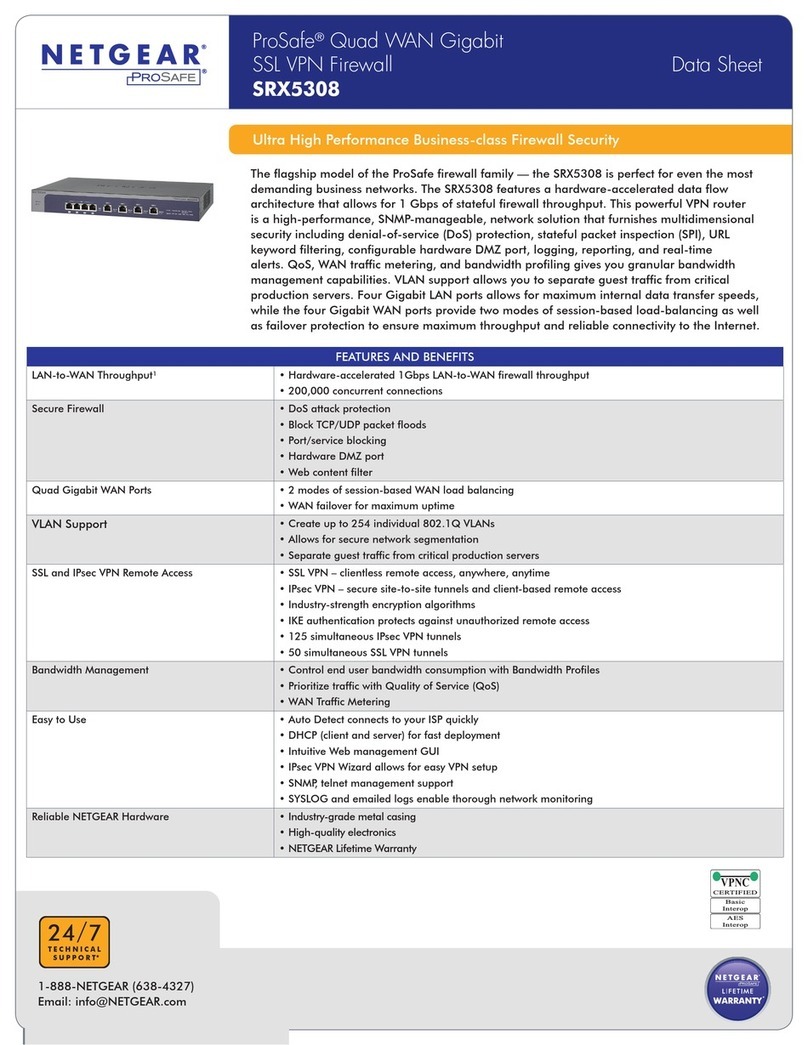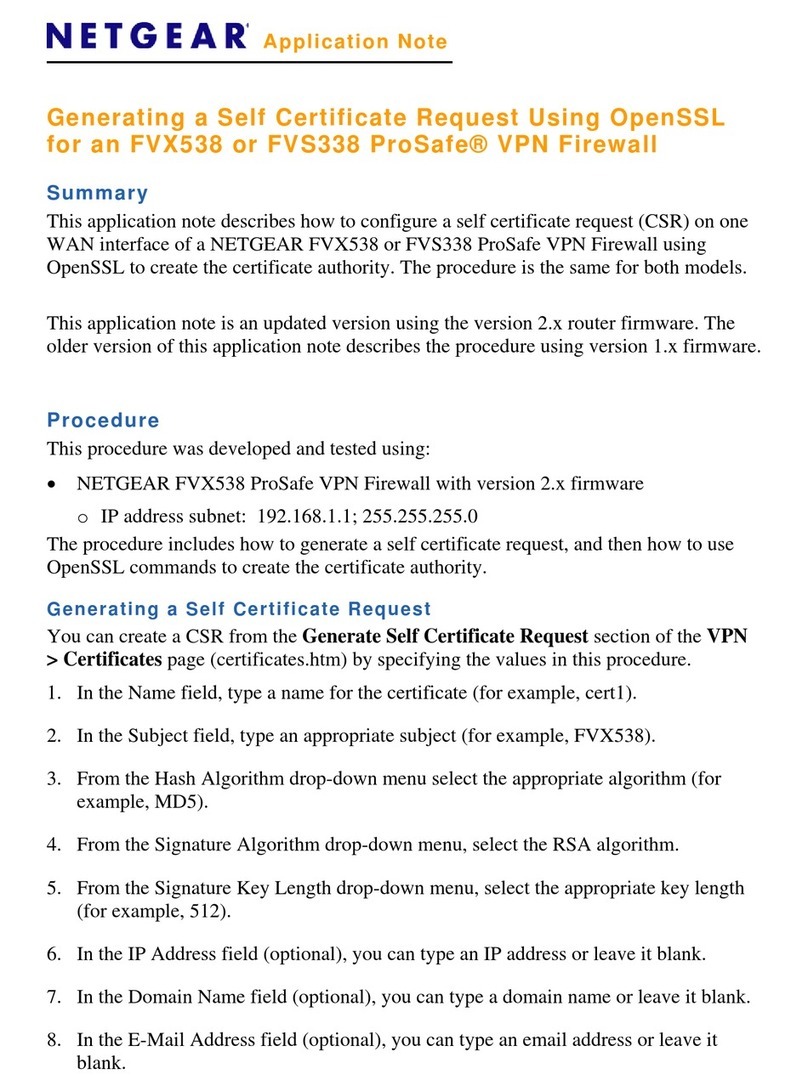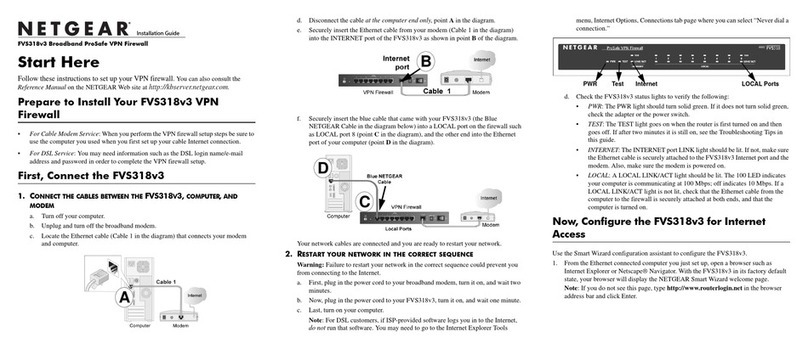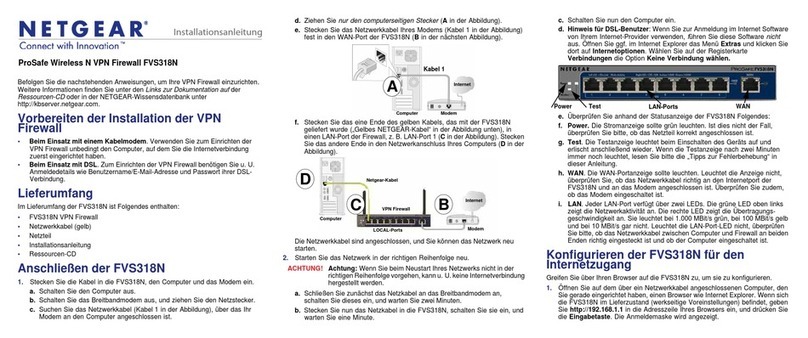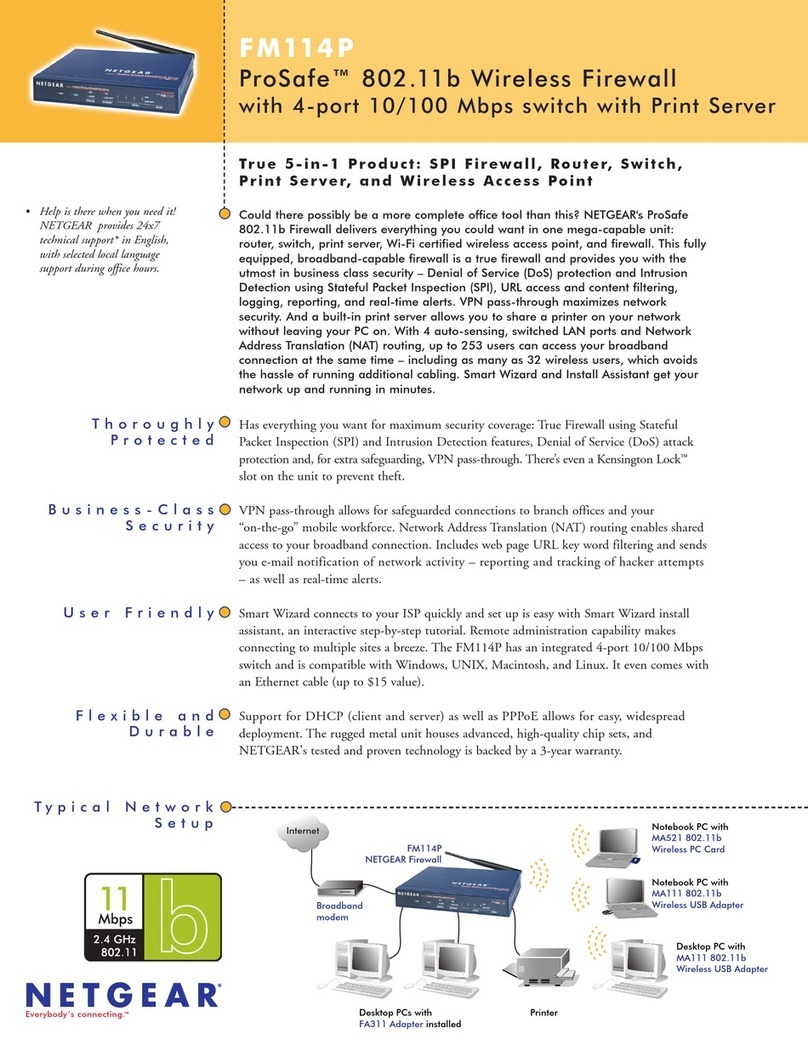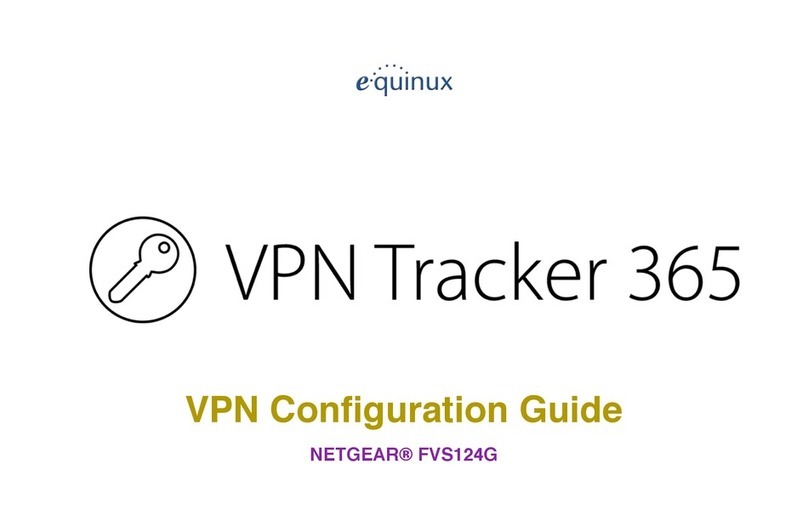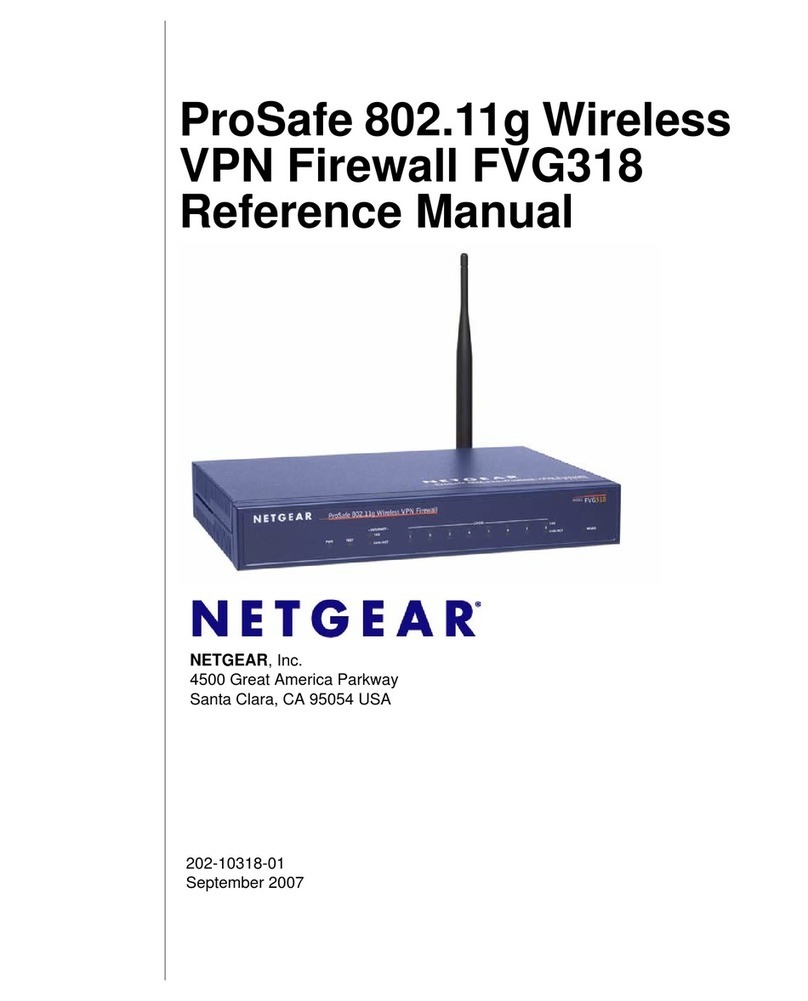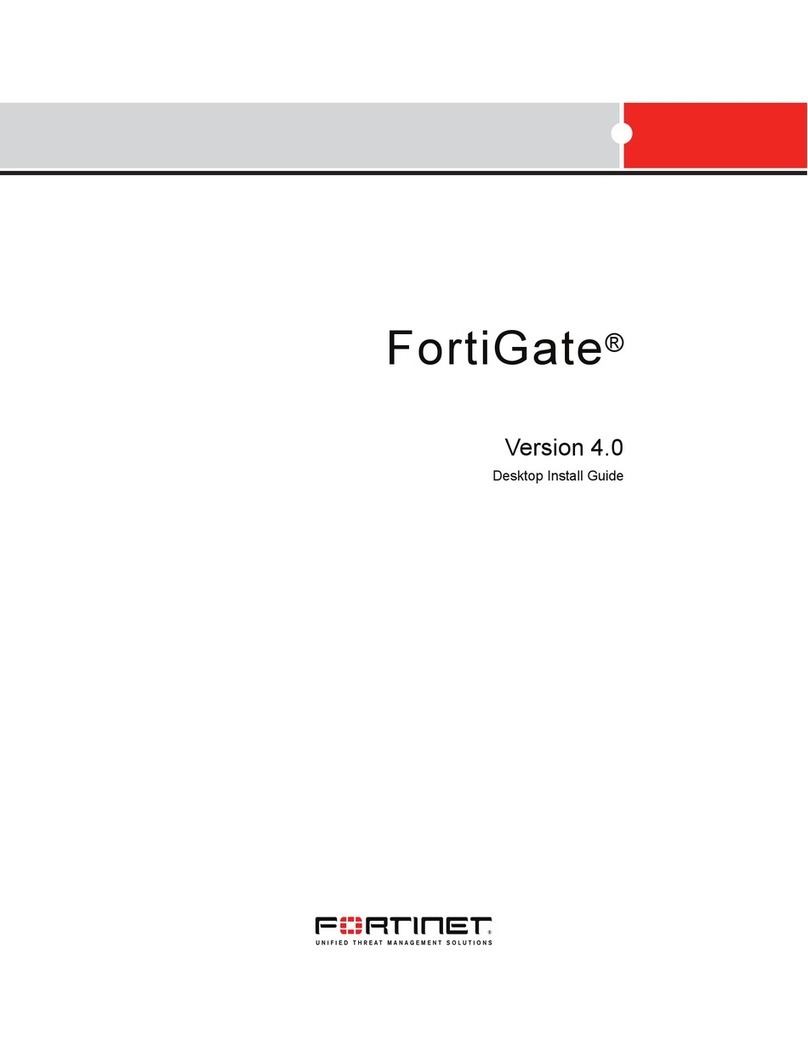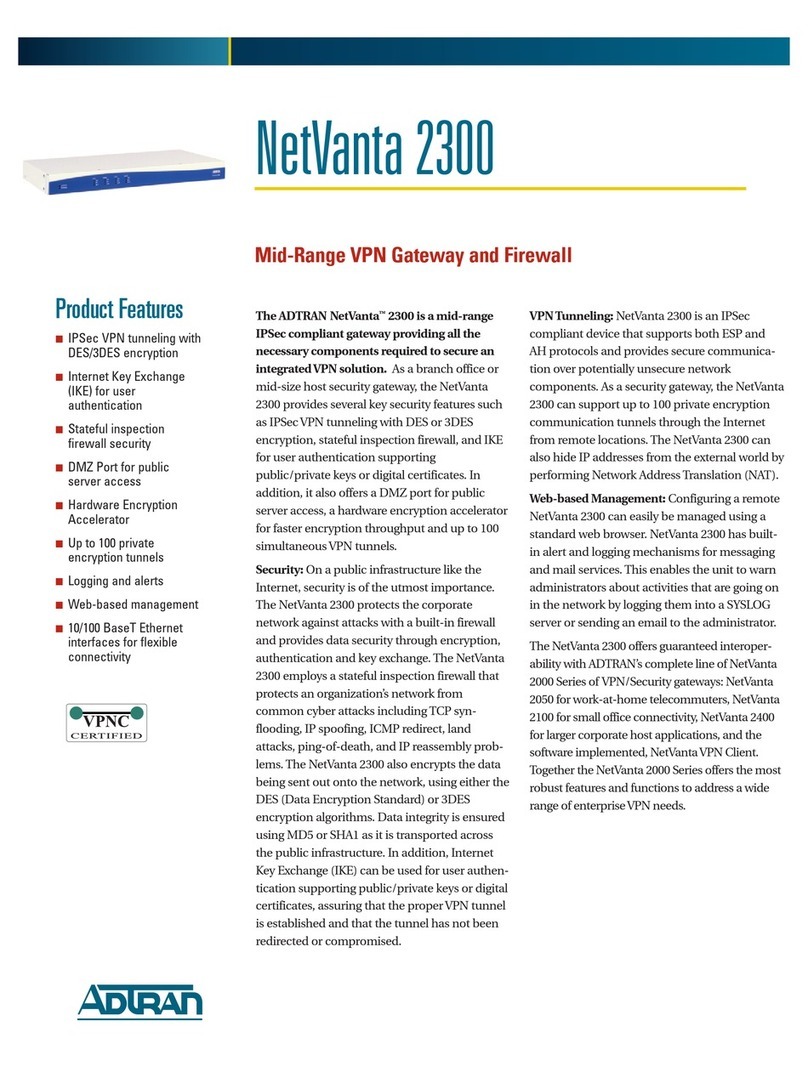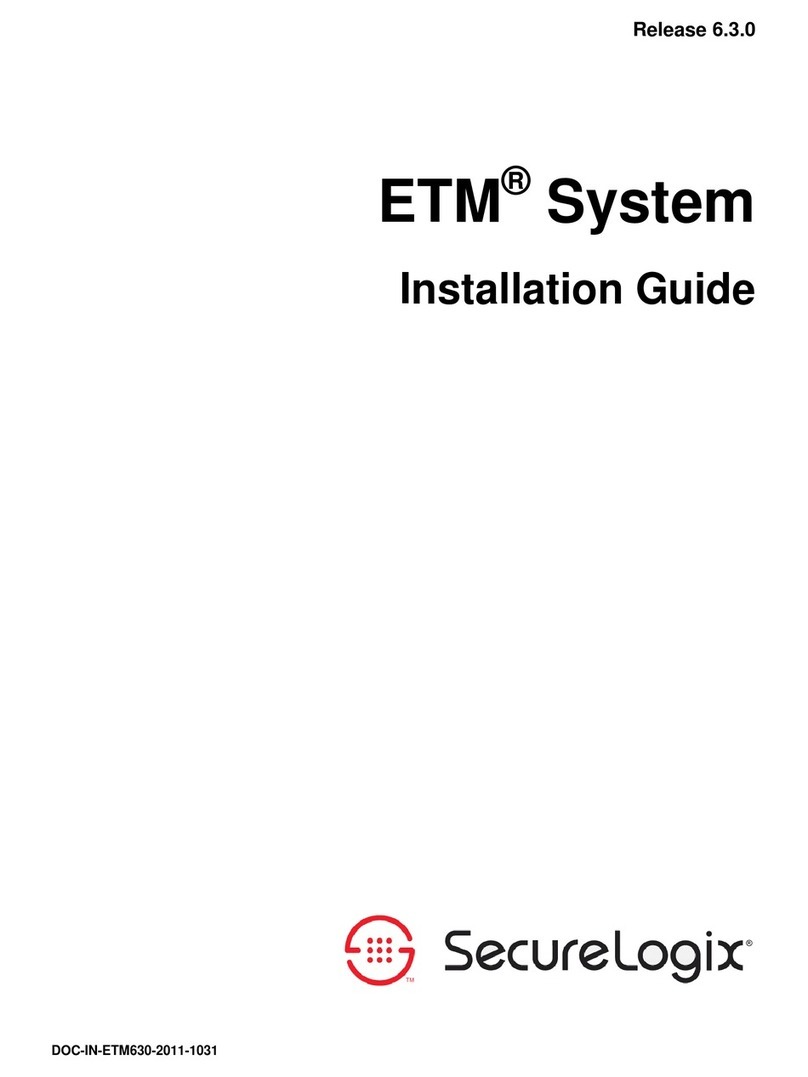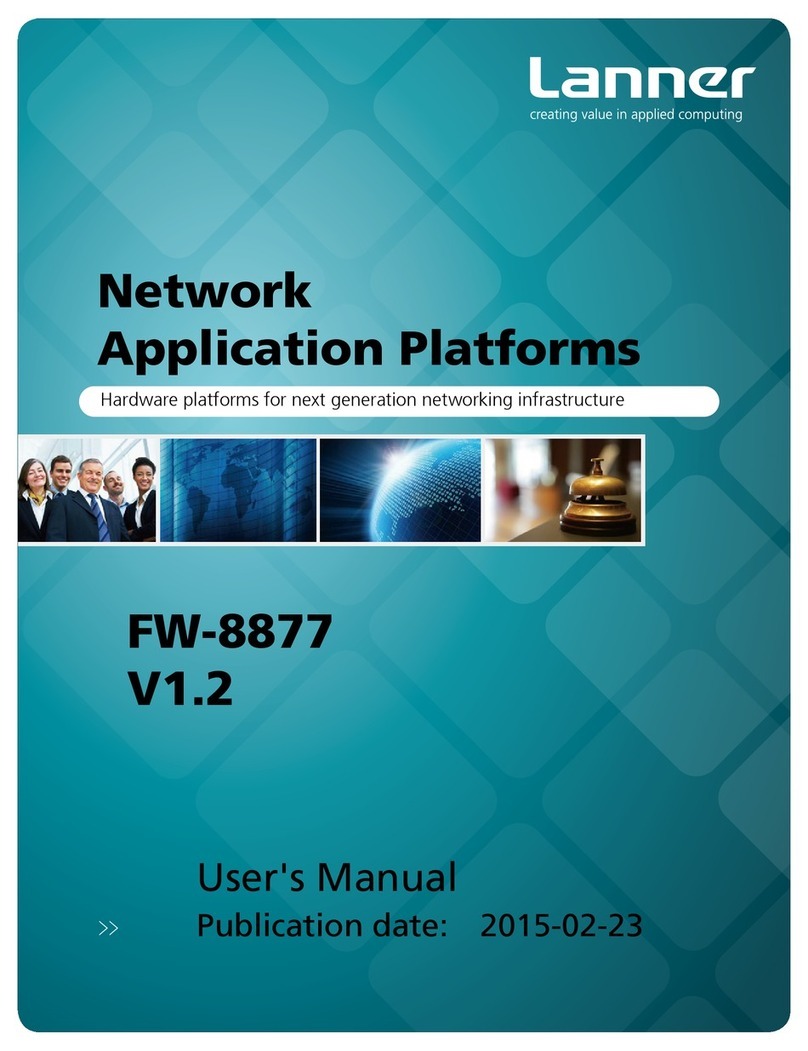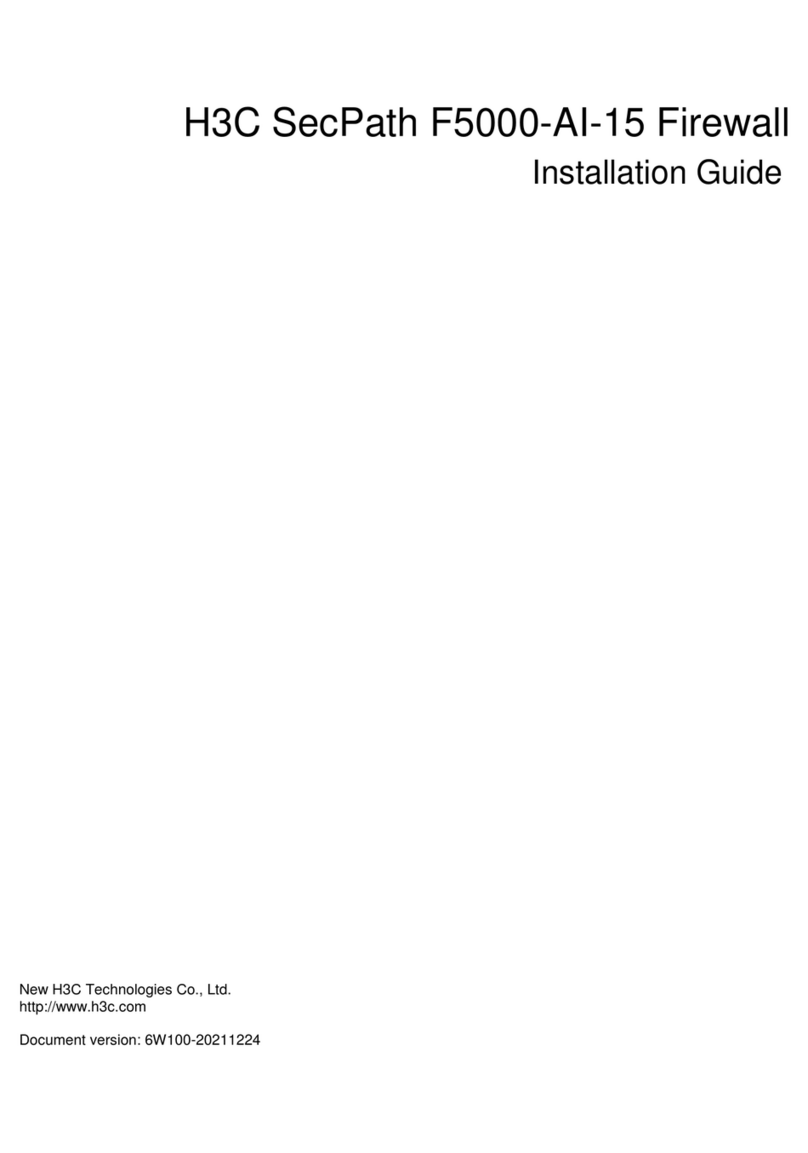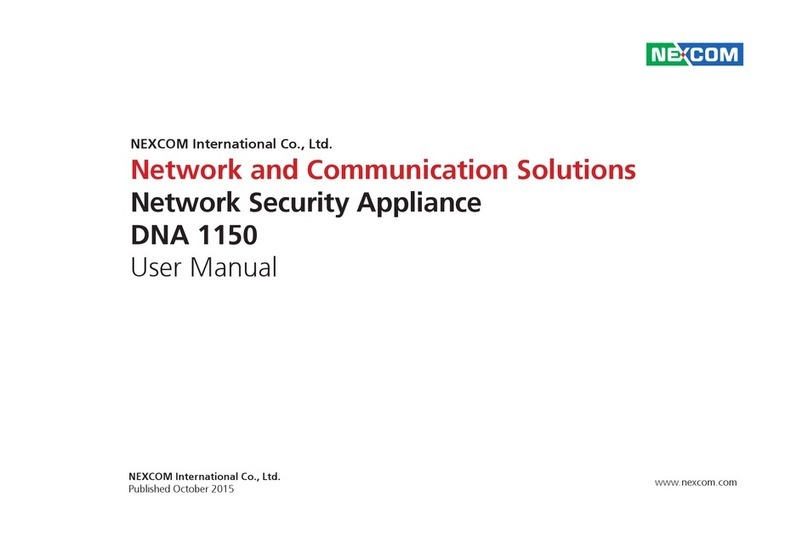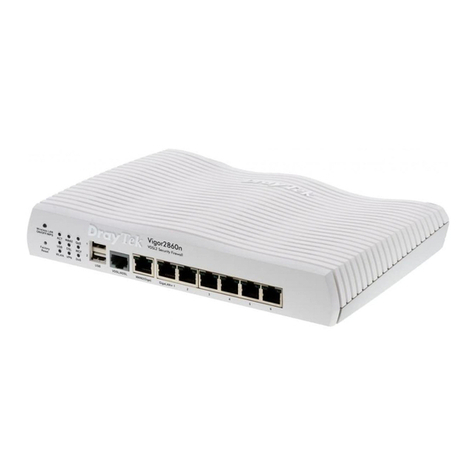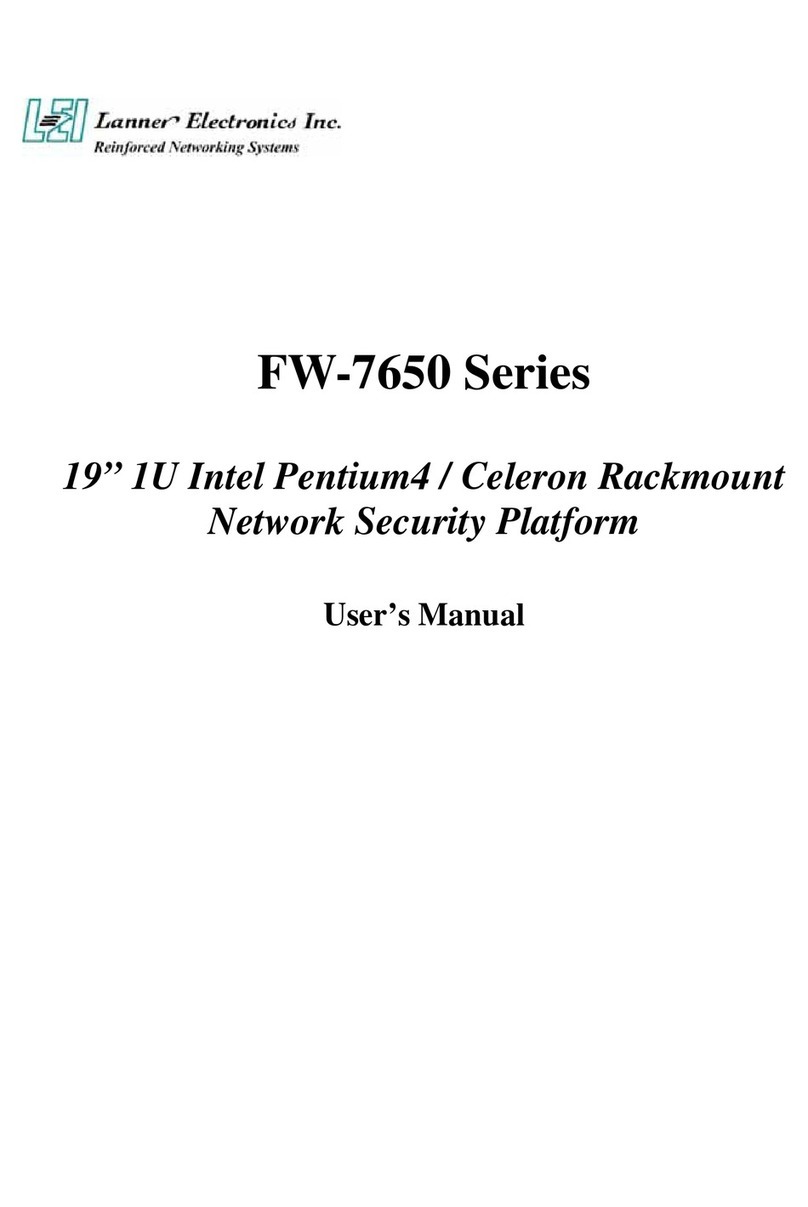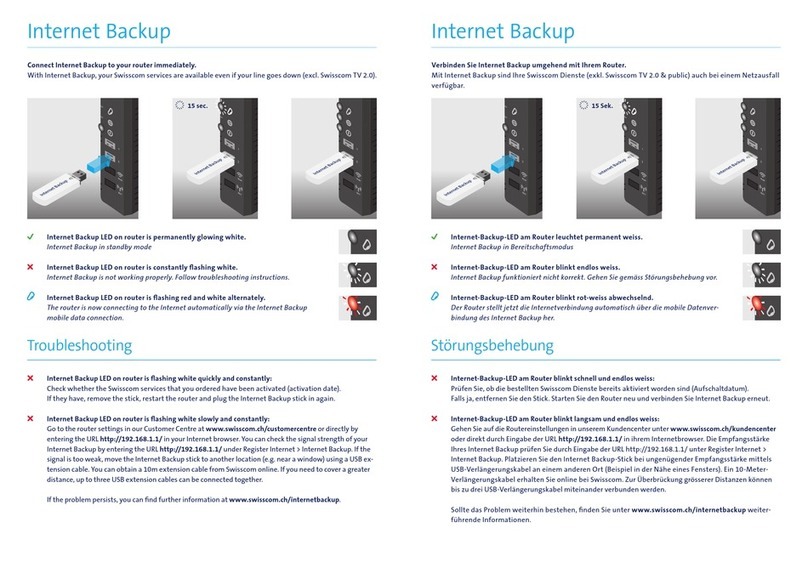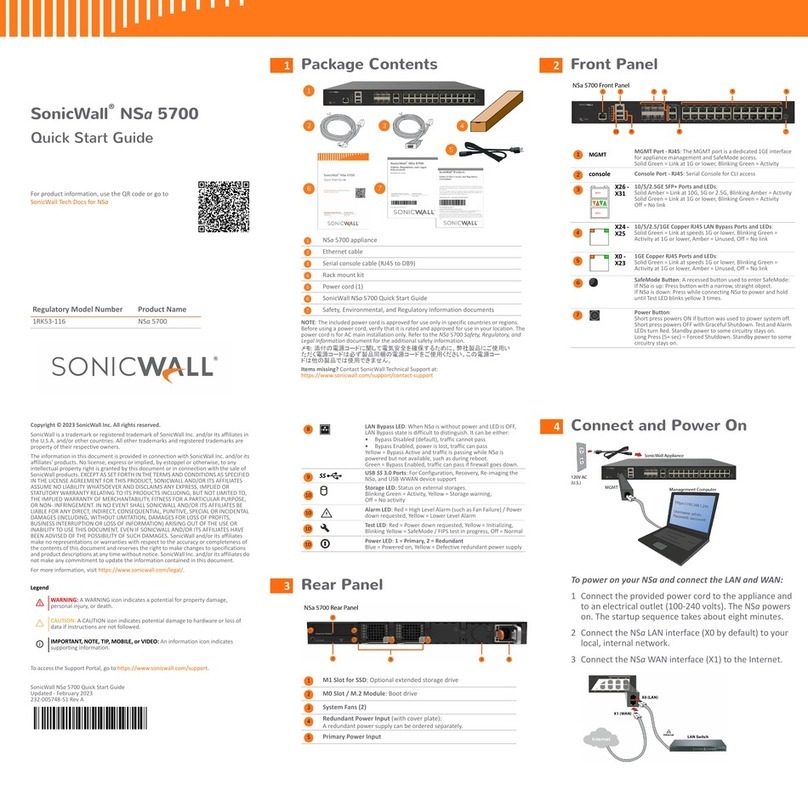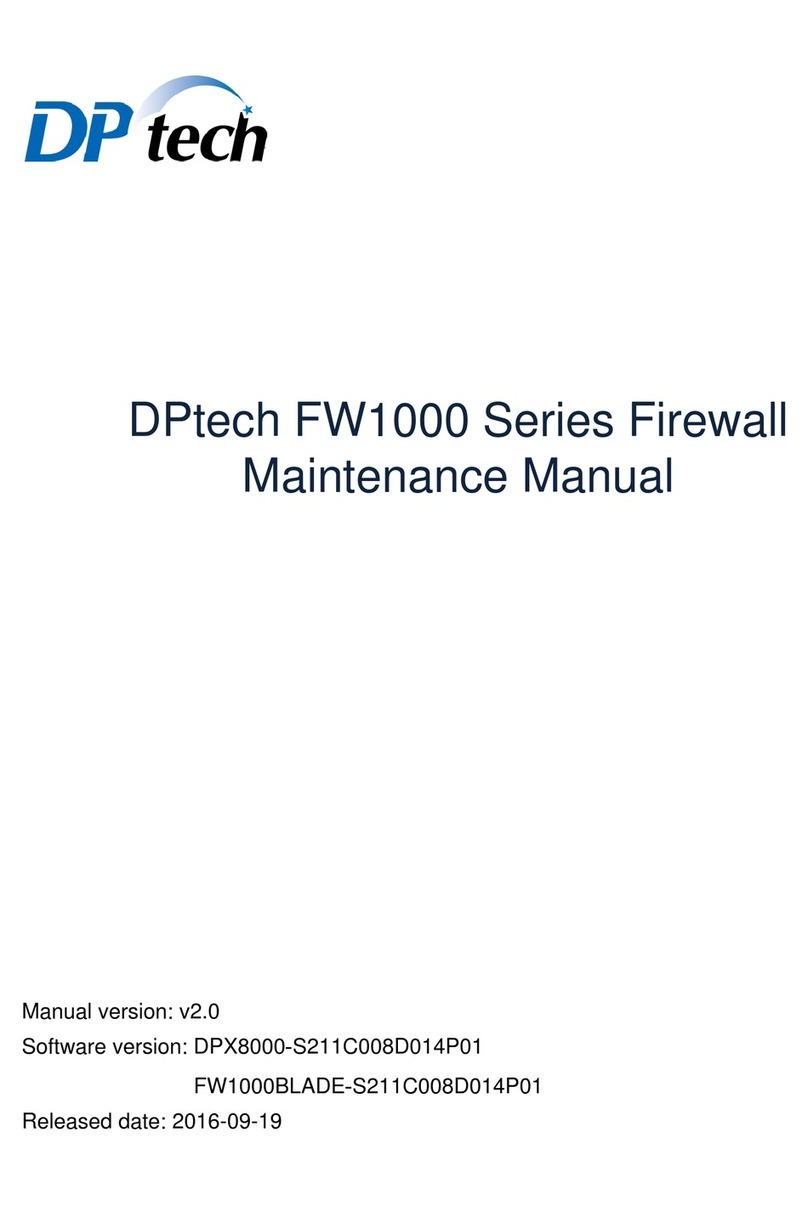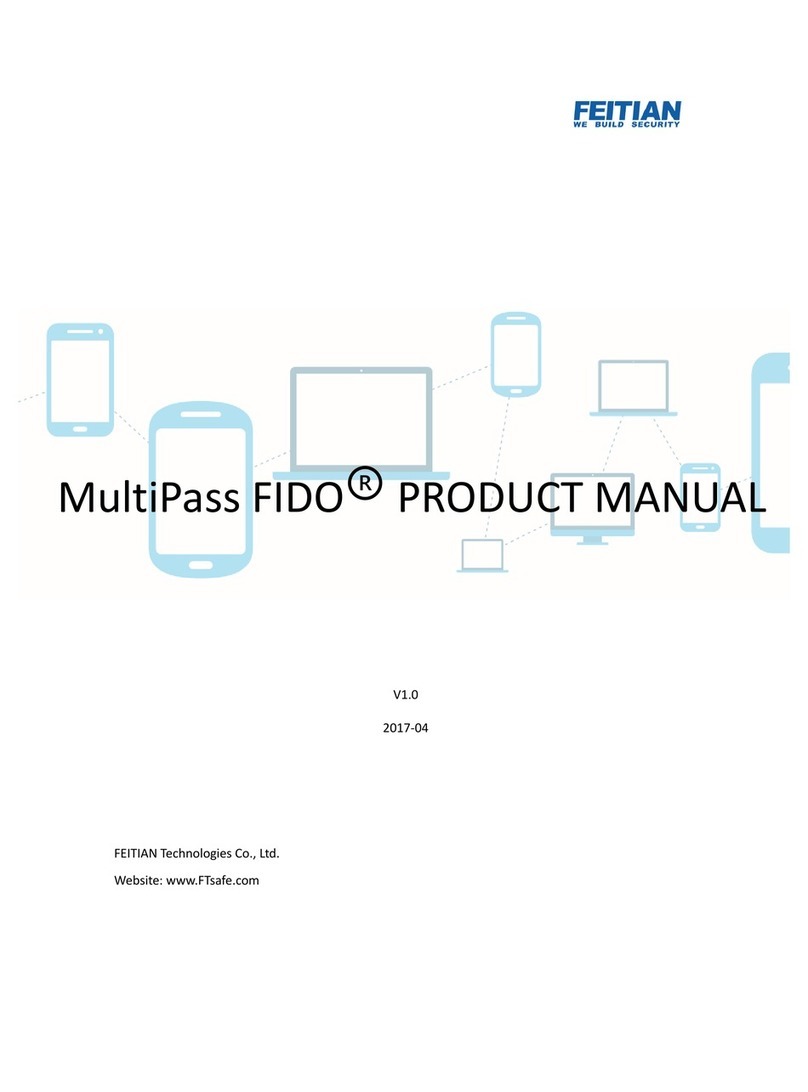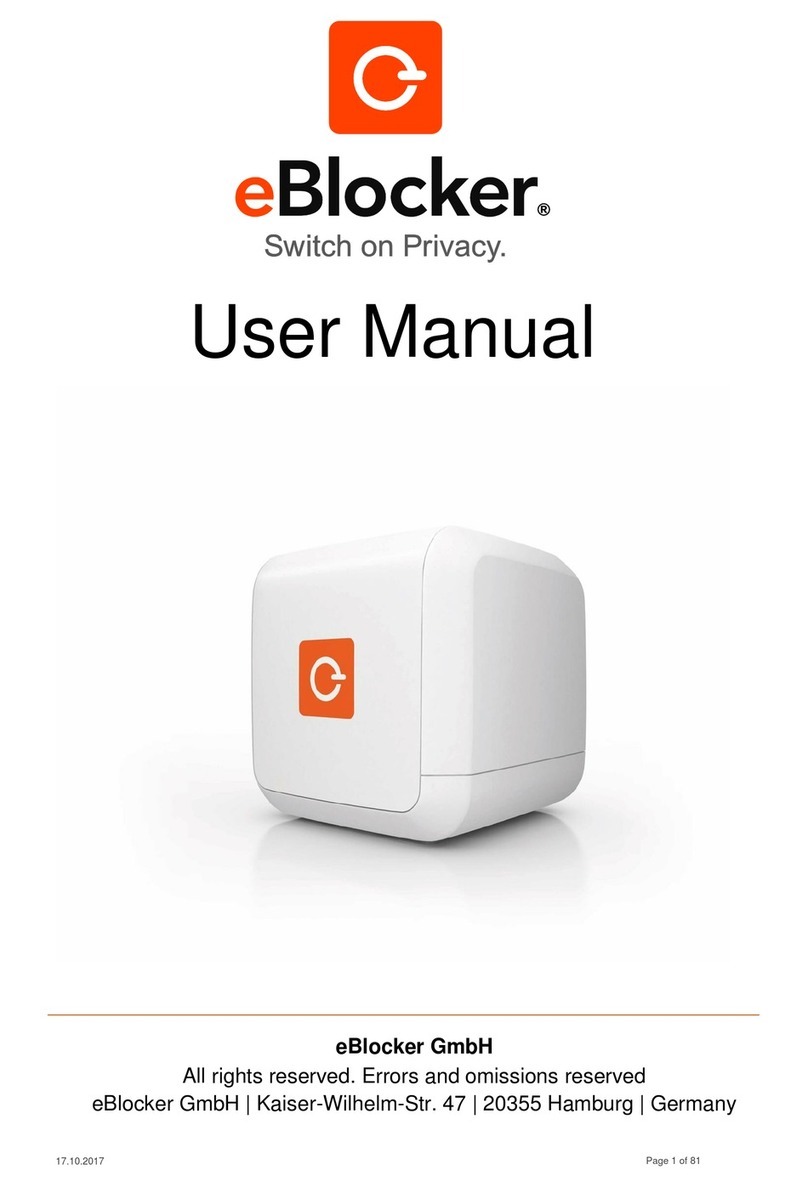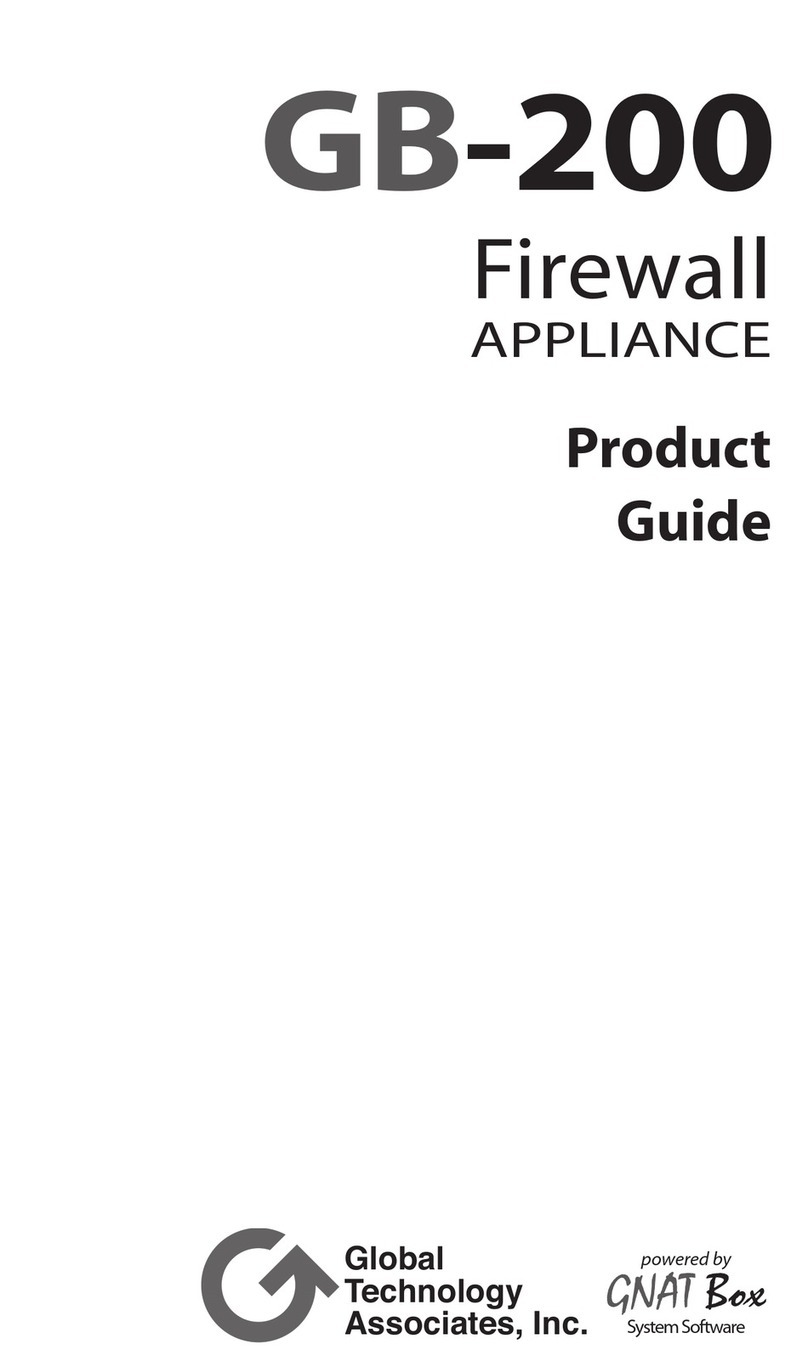350 E. Plumeria Drive
San Jose, CA 95134-1911 USA
1-888-NETGEAR (638-4327)
www.NETGEAR.com
Management Features
Administration Interface
SNMP (v2c) support
Web graphic user interface
Secure Sockets Layer (SSL) remote
management
User name and password protected
Secure remote management support
authenticated through IP address (or
IP address range) and password
Configuration changes/upgrades
through Web GUI
Logging
– SYSLOG
– Email alerts
Functions
VPN Wizard to simplify configuration
of IPsec VPNs
Auto Detect to automatically detect ISP
address type (static, dynamic, PPPoE)
Port range forwarding
Port triggering
Enable/disable WAN ping
DNS proxy
MAC address cloning/spoofing
Network Time Protocol NTP support
Diagnostic tools (ping, DNS lookup,
trace route, other)
Port/service
Auto-Uplink on switch ports
L3 Quality of Service (QoS)
LAN-to-WAN and WAN-to-LAN (ToS)
•
–
–
–
–
–
–
•
•
–
–
–
–
–
–
–
–
–
–
–
–
Protocol support
Network: IP routing, TCP/IP, UDP,
ICMP, PPPoE
IP addressing: DHCP (client and
server)
Routing: RIP v1, RIPv2
(static routing, dynamic routing)
VPN/security: IPsec (ESP), IKE, PKI,
HTTPS
User support
LAN: Up to 253 users
Maintance
Save/restore configuration, restore
defaults, upgrades via Web browser,
display statistics
Hardware Specifications
Processor Speed: 300 MHz
Memory: 16 MB flash, 64 MB DRAM
Power adapter: 12V DC, 1.2A -plug is
localized to country of sale
Dimensions: 25.4 x 17.8 x 3.96 cm
(10 x 7 x 1.56 in)
Weight: 1.7 kg (3.7 lb)
Environmental Specifications
Operating temperature: 0° to 40°C
(32° to 104°F)
Operating humidity:
90% maximum relative humidity,
non-condensing
Warranty
Firewall: NETGEAR Lifetime Warranty†
Power supply: NETGEAR 3-year
Warranty
•
–
–
–
–
•
–
•
–
•
–
–
–
–
–
•
–
–
–
–
System Requirements
Cable, DSL or wireless broadband
modem and
Internet service
Ethernet connectivity from
broadband modem
Network card for each connected PC
Network software (e.g. Windows)
Internet Explorer 5.0 or higher or
Netscape Navigator 4.7 or higher
Package Contents
ProSafe Dual WAN Gigabit Firewall
(FVS336G)
Ethernet cable
Installation guide
Warranty/support information card
Resource CD with single user ProSafe
VPN Client Software license
NETGEAR Related Products
Accessories
VPN01L and VPN05L ProSafe
VPN Client Software
NMS100 ProSafe Network
Management Software
SSL Concentrators
SSL312 ProSafe SSL VPN
Concentrator 25
Ordering Information
North America: FVS336G-100NAS
Europe: FVS336G-100EUS
Asia: FVS336G-100AUS
ProSupport Information
OnCall 24x7, Category 1
PMB0331-100 (US)
PMB0331 (non-US)
XPressHW, Category 1
PRR0331
–
–
–
–
–
–
–
–
–
–
–
•
–
–
•
–
–
–
–
•
–
–
•
–
©2008 NETGEAR, Inc. NETGEAR, the NETGEAR Logo, NETGEAR Digital Entertainer Logo, Connect with Innovation, FrontView, IntelliFi,
PowerShift, ProSafe, RAIDar, RAIDiator, X-RAID, RangeMax, ReadyNAS and Smart Wizard are trademarks of NETGEAR, Inc. in the United
States and/or other countries. Other brand names mentioned herein are for identification purposes only and may be trademarks of their
respective holder(s). Information is subject to change without notice. All rights reserved.
*Free basic installation support provided for 90 days from date of purchase. Advanced product features and configurations are not
included in free basic installation support; optional premium support available.
†Lifetime warranty for product purchased after 05/01/2007.
D-FVS336G-3
ProSafe®Dual WAN Gigabit Firewall with SSL & IPsec VPN FVS336G