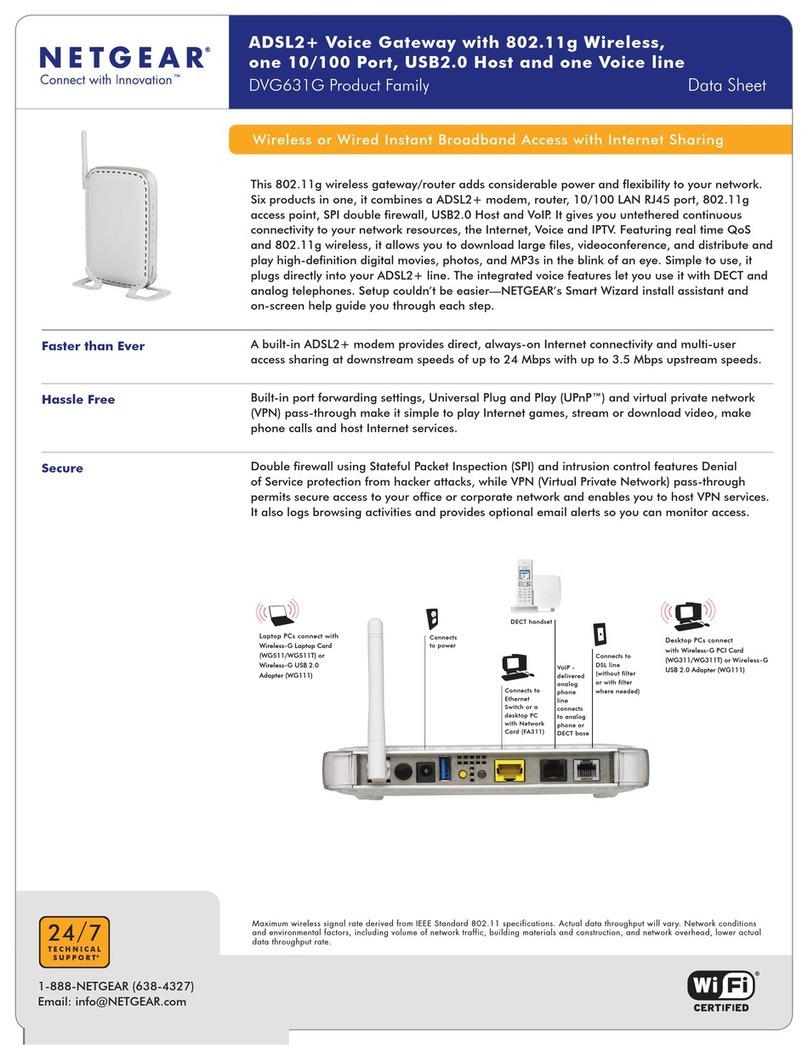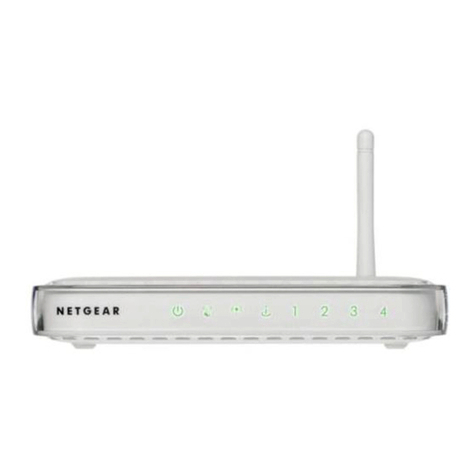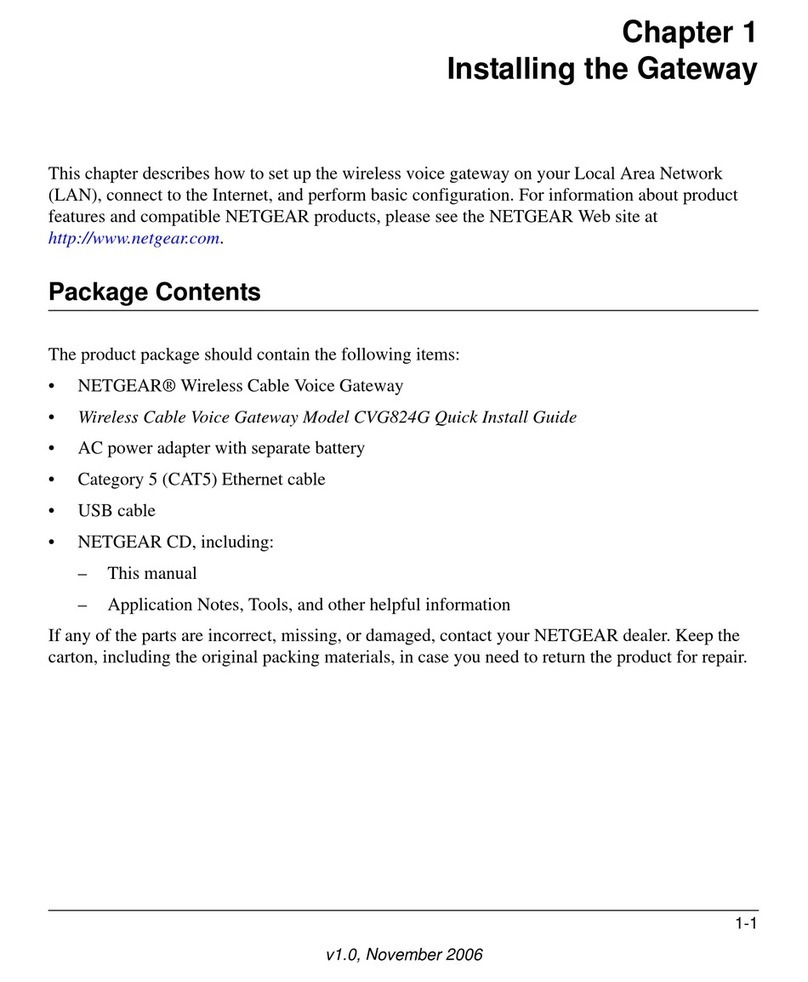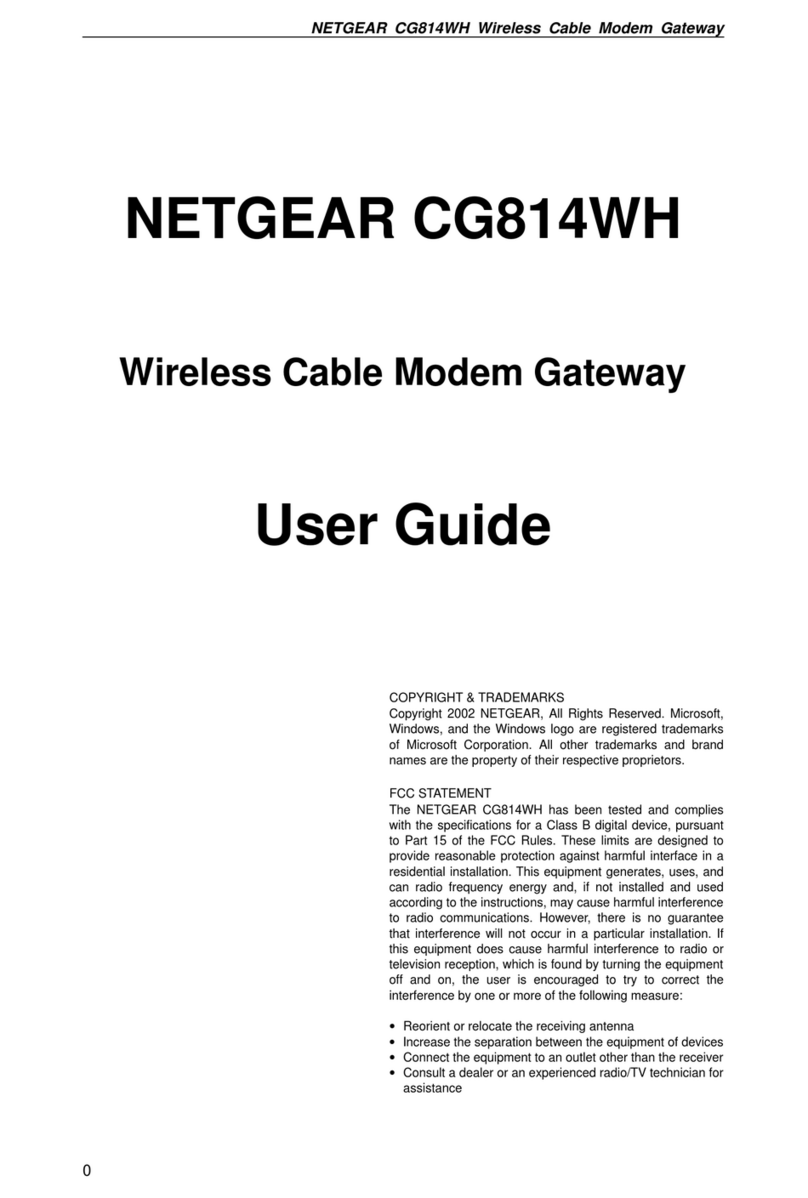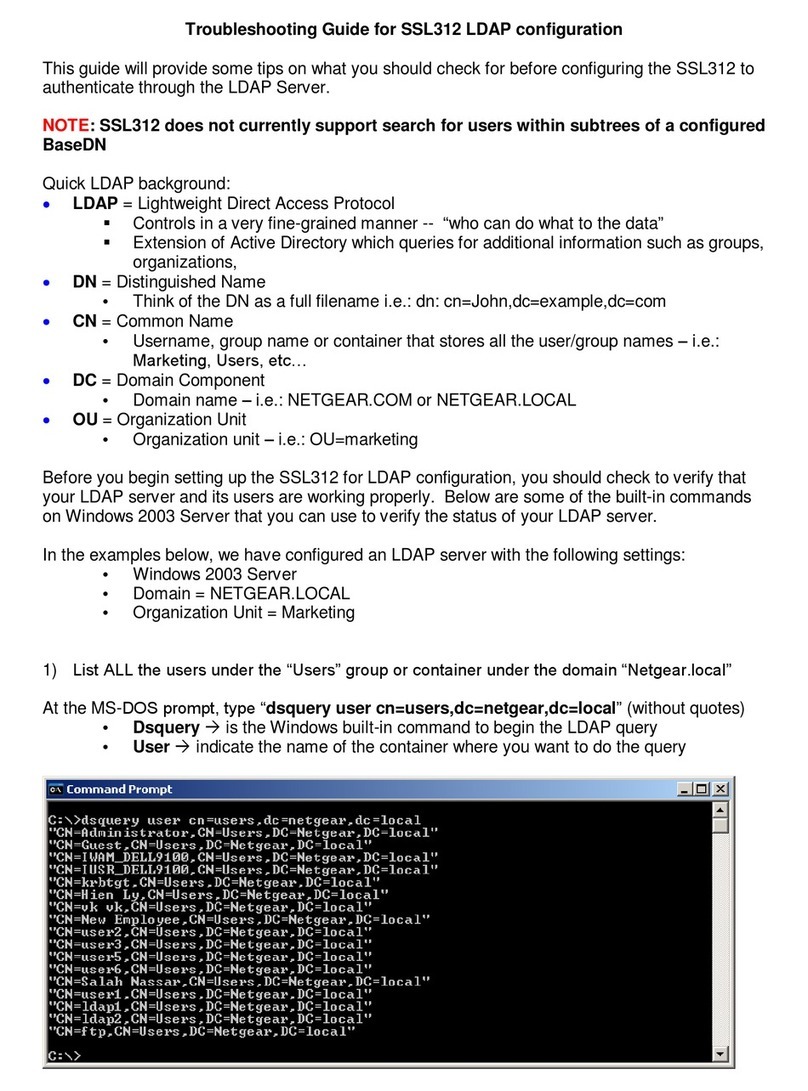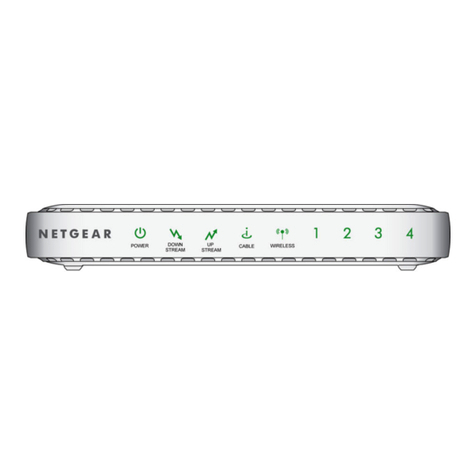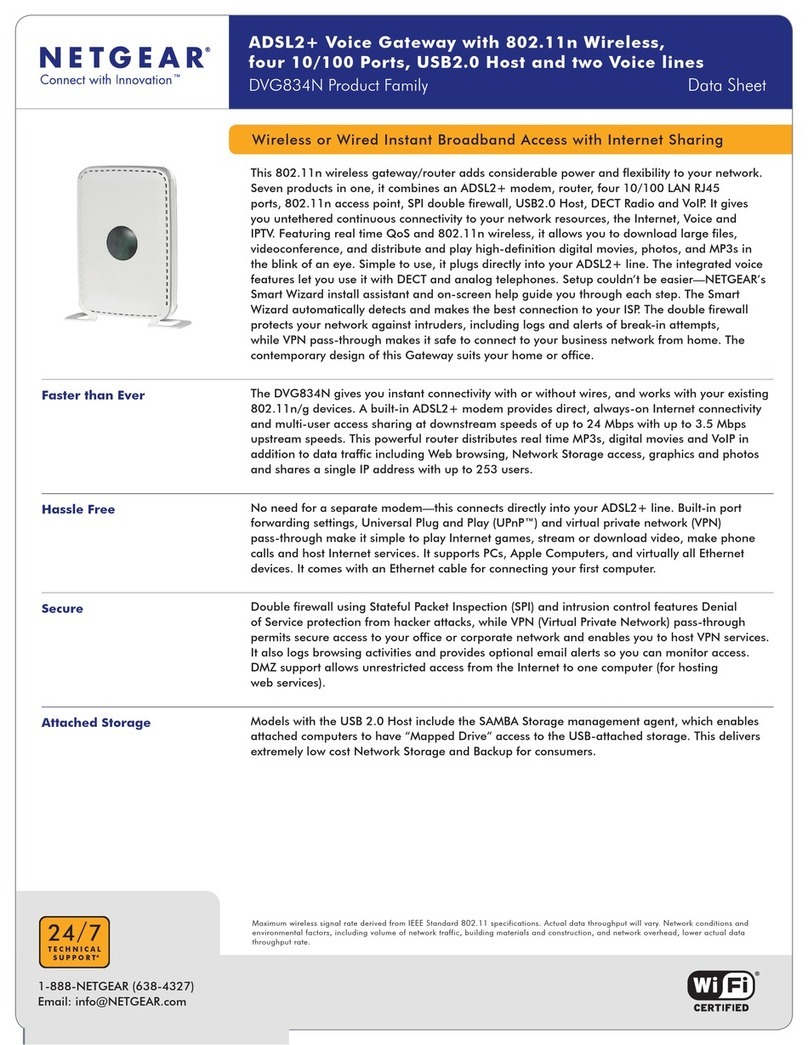4500 Great America Parkway
Santa Clara, CA 95054 USA
Phone: 1-888-NETGEAR (638-4327)
www.NETGEAR.com
©2004 NETGEAR, Inc. NETGEAR®, the
NETGEAR logo, Everybody's connecting
and Auto Uplink are trademarks or
registered trademarks of Netgear, Inc. in
the United States and/or other countries.
Microsoft, Windows, and Windows Media
Player are trademarks or registered
trademarks of Microsoft Corporation in
the United States and/or other countries.
Other brand and product names are
trademarks or registered trademarks of
their respective holders. Information is
subject to change without notice.
All rights reserved.
* Free basic installation support provided
for 90 days from date of purchase.
Advanced product features and
configurations are not included in free
basic installation support; optional
premium support available.
D-DG824M-3
•Functions:
-Remote Management, Port Range Forwarding,
Exposed Host (DMZ), DNS Proxy, URL Content
Filtering, E-mail Alerts
•Maintenance:
-Save/Restore Configuration, Upgrades via Web
Browser, Logging
•Power Adapter:
-15VAC 1.0A
-Plug is localized to country of sale for North
America, Japan, UK, Europe, Australia
•Physical Specifications:
-Dimensions: 255 x 169 x 34 mm (10 x 6.7 x 1.3 in.)
-Weight: 0.6 kg (1.3 lb)
•Environmental Specifications:
-Operating temperature: 0º to 40º C (32º to 104º F)
-Operating humidity: 90% maximum relative
humidity, noncondensing
•Warranty:
-NETGEAR 3-year warranty
System Requirements
-ADSL Internet service
-Ethernet connection (adapter and cable) for
each PC or 802.11b wireless connection
-TCP/IP Networking software (Windows®95, 98,
Me, NT, 2000, XP, NetWare®, UNIX®, Linux®)
-Windows 95, 98, Me, NT, 2000, XP, Mac®OS,
NetWare, UNIX, or Linux
-Internet Explorer 5.0, or Netscape®4.7 or higher
Package Contents
-DG824M ADSL Modem Gateway
-Power adapter
-3m (10 ft.) Ethernet cable
-Phone cable
-ADSL phone line filter
-Installation guide
-Resource CD
-Warranty/Support information card
Technical Specifications
•Routing Protocols:
-Static & Dynamic Routing with TCP/IP, VPN
pass-through (IPSec, L2TP), NAT, UDP, RIP-1,
RIP-2, PPPoE, PPPoA, DNS, DHCP (client
& server)
•Application Support:
-Works with most Internet applications including:
Quake®, Half-Life®, StarCraft®, Unreal Tournament®,
ICQ®, AOL®Instant Messenger™, Microsoft
Messenger®, NetMeeting®, RealPlayer®, Windows
Media Player™, Net2Phone®, Dialpad®
•Physical Interfaces:
-LAN Ports: Four (4) 10/100 Mbps auto-sensing,
Auto Uplink™, RJ-45 ports (one Cat 5 UTP
cable included), IEEE 802.11b Wireless Access
Point with 128-bit encryption
-WAN Port: ADSL RJ-11, T1.413, G.DMT,
G.Lite, ITU Annex A
•Security Features:
-Firewall: Stateful Packet Inspection, Intrusion log
ging and Reporting, Denial of Service protection
-VPN Functionality: NAT traversal (VPN pass-
through) for IPsec, PPTP and L2TP VPNs
-Mode of Operation: Network Address Translation
(NAT), static routing
-IP Address Assignment: Static IP address
assignment, internal DHCP server on LAN,
DHCP client on WAN
•Management Features:
-Administration Interface: Web graphic user
interface with protected user name and password,
remotely accessible from designated IP addresses
•User Support:
-Wireless LAN: Up to 32 users
-Wired LAN: Up to 253 users (less number of
wireless users)
•RFC Support:
IPSec tunnel mode (RFC 2401)
(pass-through mode), IP v.4
DHCP server (RFC 2131)
DHCP client (RFC 2131)
NAT (many-to-one) (RFC 1631)
IP control Protocol (RFC 1332)
NETGEAR Related Products
-MA521 802.11b Wireless
PC Card
-MA111 802.11b Wireless
-USB Adapter
-FA311 Fast Ethernet PCI
Adapter
-FA511 Fast Ethernet
Adapter for notebooks