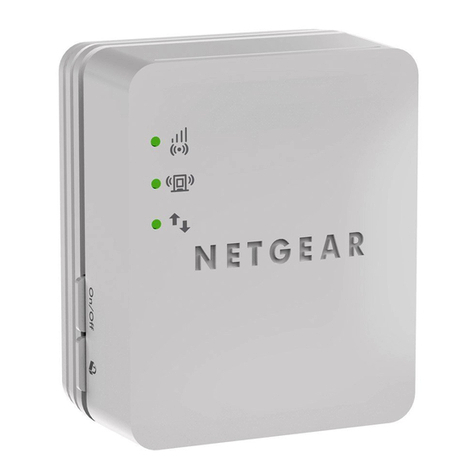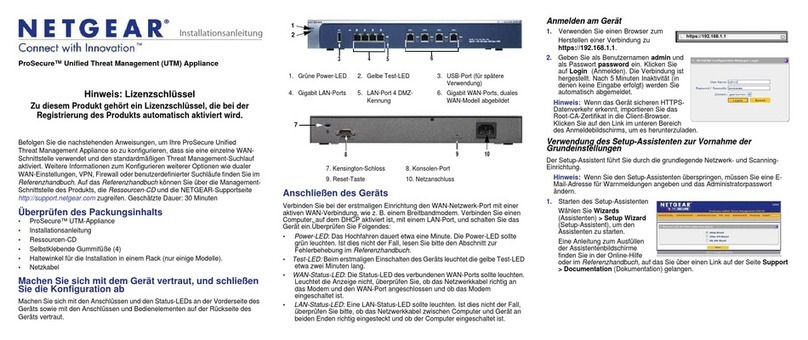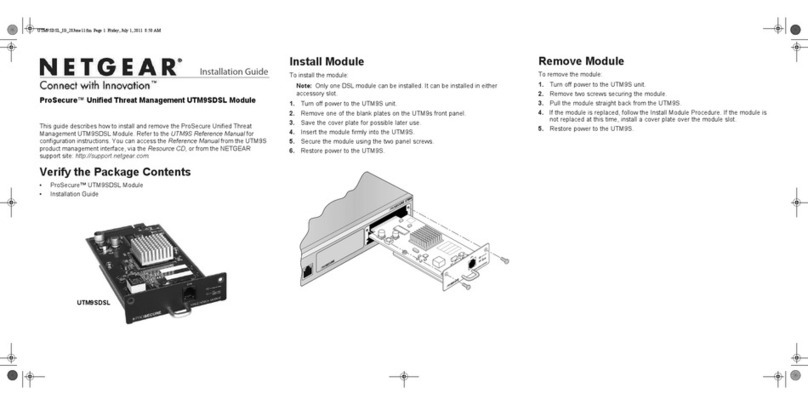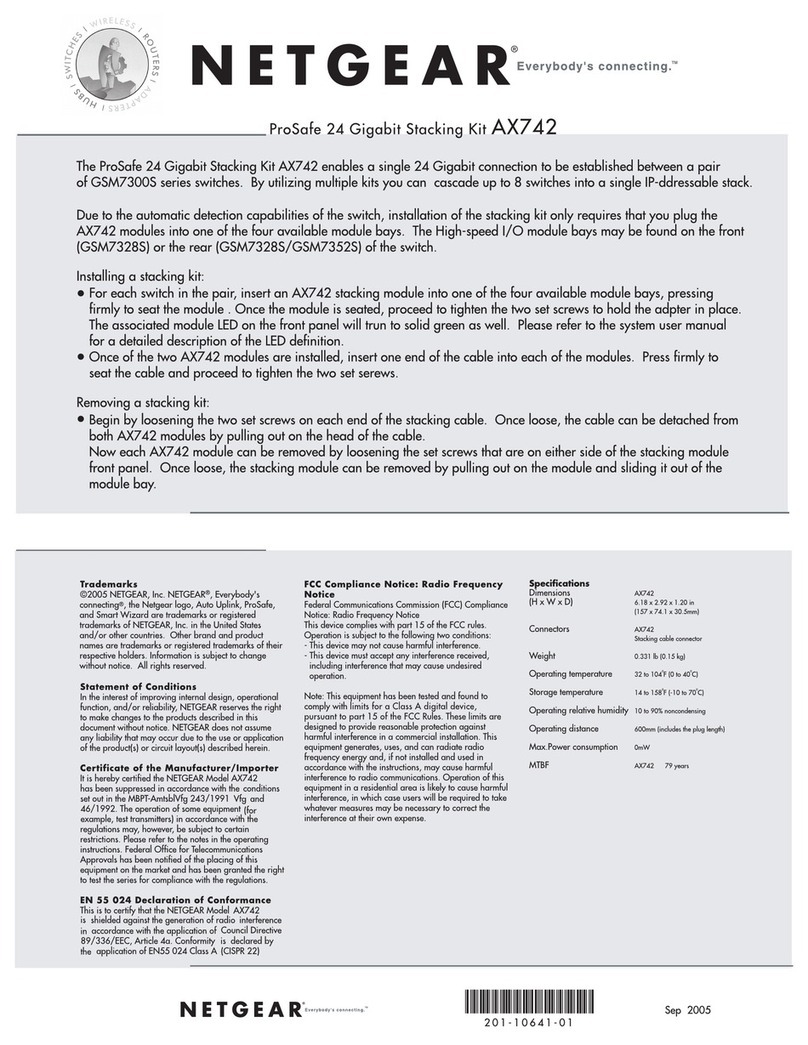NETGEAR ProSafe ANT2409 User manual
Other NETGEAR Network Hardware manuals
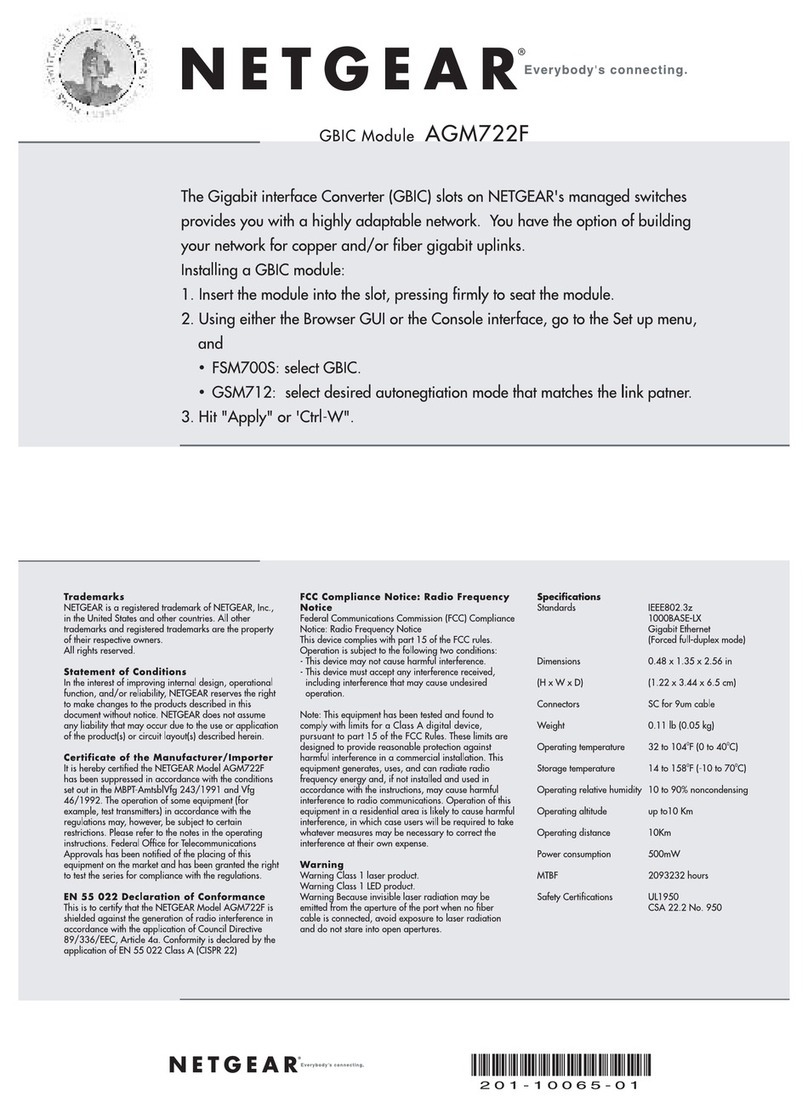
NETGEAR
NETGEAR AGM722F User manual

NETGEAR
NETGEAR ReadyNAS 2120 User manual

NETGEAR
NETGEAR Orbi RBK50 User manual
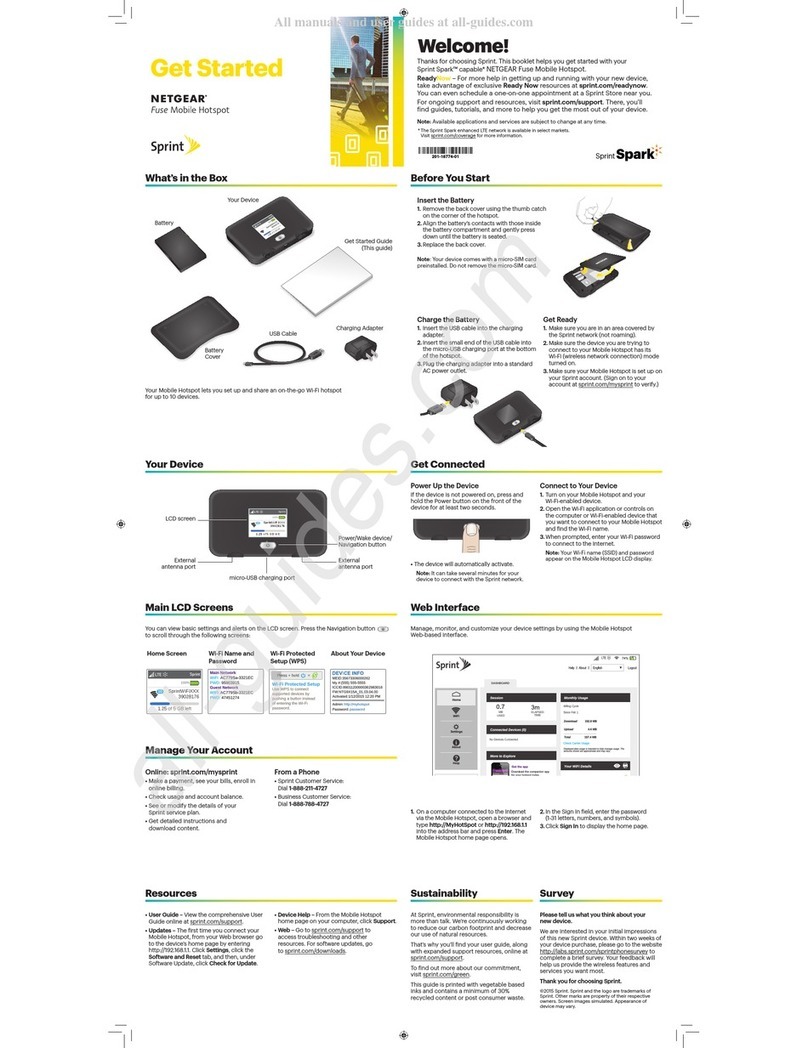
NETGEAR
NETGEAR Sprint Spark Specification sheet
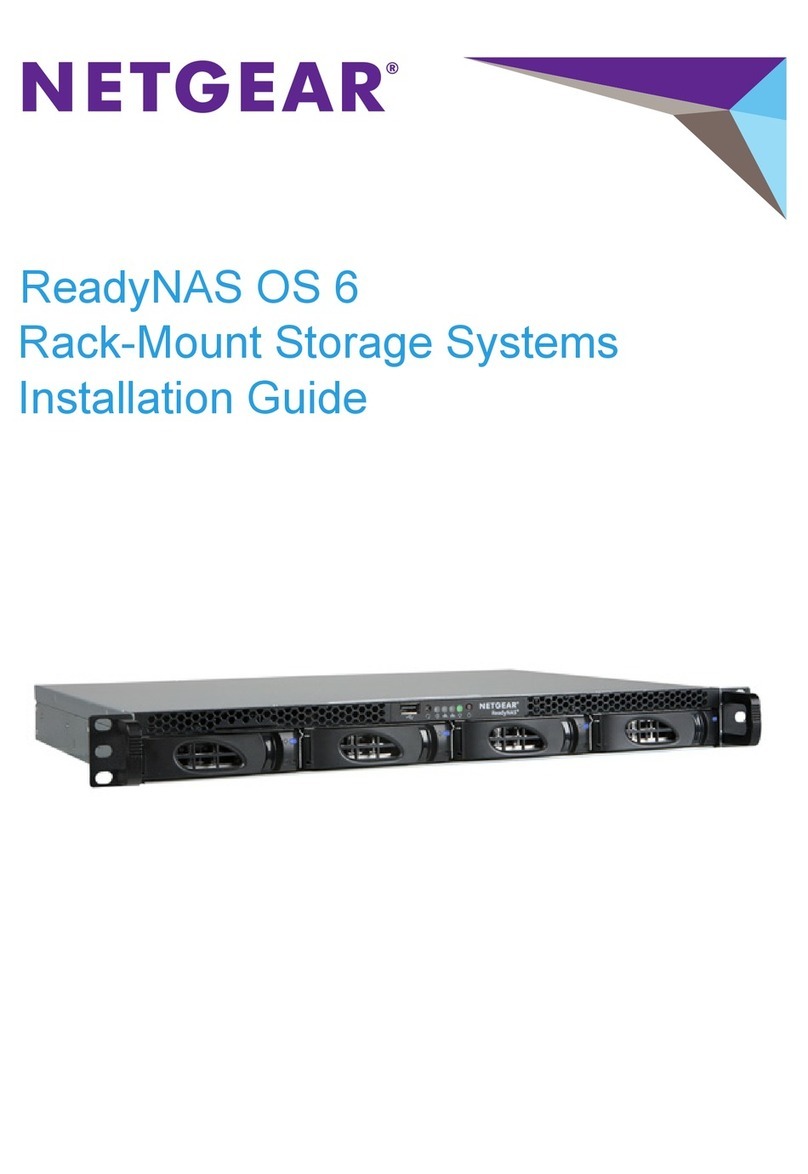
NETGEAR
NETGEAR ReadyNAS OS 6 Desktop Storage Systems User manual

NETGEAR
NETGEAR ANT24BNA User manual
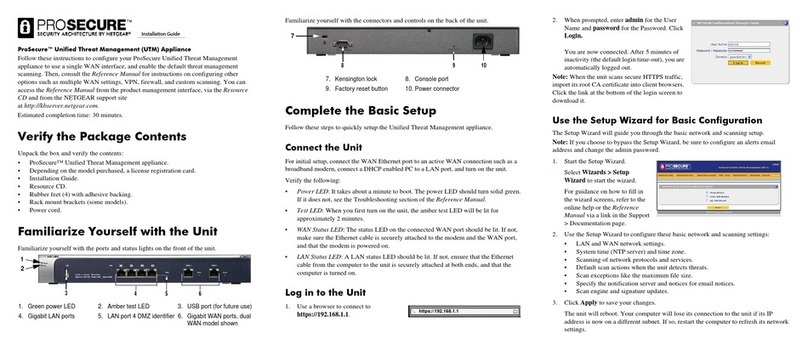
NETGEAR
NETGEAR UTM25 - ProSecure Unified Threat Management... User manual

NETGEAR
NETGEAR M4100 Series ProSAFE User manual

NETGEAR
NETGEAR ProSafe UTM9S Quick setup guide

NETGEAR
NETGEAR STM150 - ProSecure Web And Email Threat Management... User manual

NETGEAR
NETGEAR ProSafe UTM9S User manual
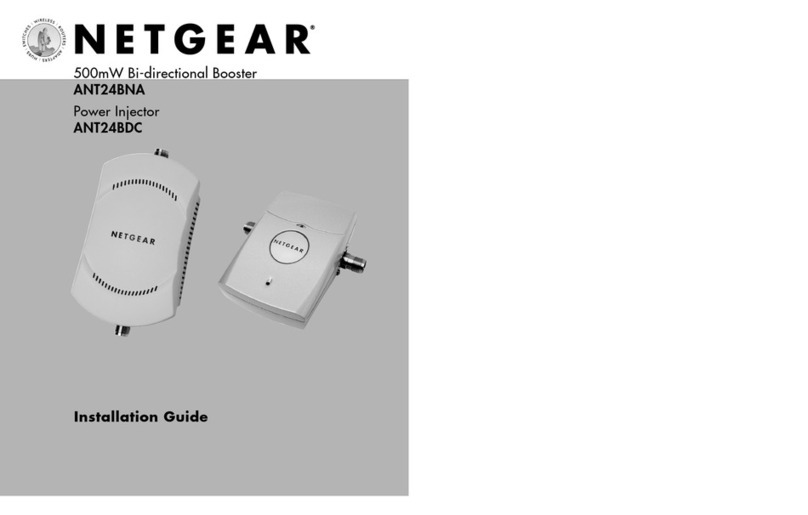
NETGEAR
NETGEAR ANT24BDC - Power Injector For The 500 mW... User manual

NETGEAR
NETGEAR XAVB1004 User manual

NETGEAR
NETGEAR WN1000RP User manual

NETGEAR
NETGEAR UTM5EW-100NAS User manual

NETGEAR
NETGEAR ReadyNAS Duo User manual

NETGEAR
NETGEAR MR60 User manual
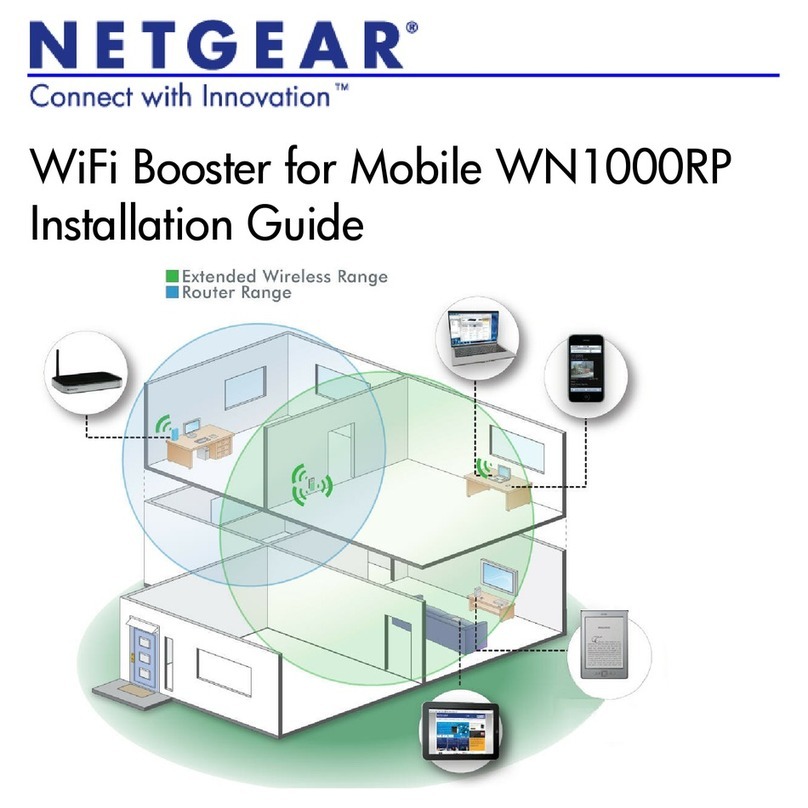
NETGEAR
NETGEAR WN1000RP User manual

NETGEAR
NETGEAR RN12P0610 - ReadyNAS 3200 User manual

NETGEAR
NETGEAR Nighthawk Mesh WiFi 6 System User manual
Popular Network Hardware manuals by other brands

Matrix Switch Corporation
Matrix Switch Corporation MSC-HD161DEL product manual

B&B Electronics
B&B Electronics ZXT9-IO-222R2 product manual

Yudor
Yudor YDS-16 user manual

D-Link
D-Link ShareCenter DNS-320L datasheet

Samsung
Samsung ES1642dc Hardware user manual

Honeywell Home
Honeywell Home LTEM-PV Installation and setup guide