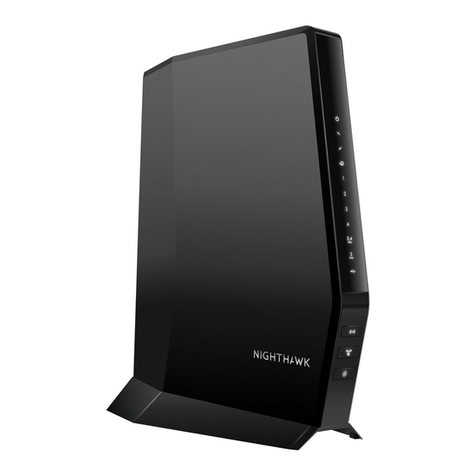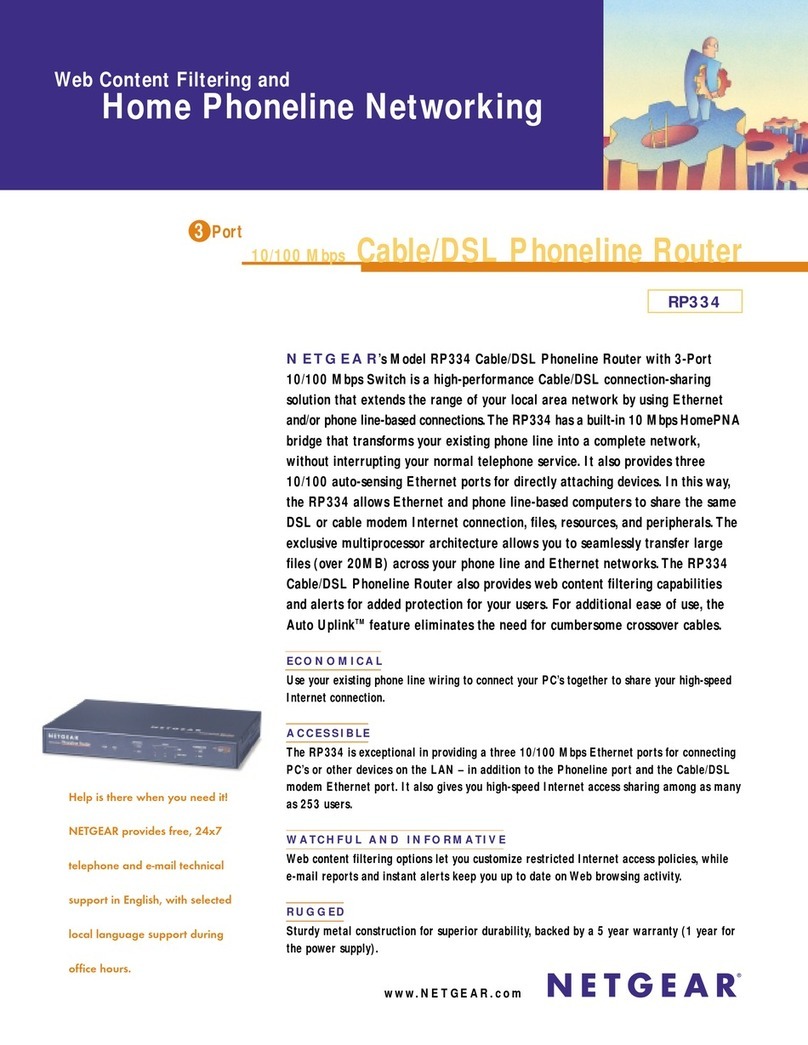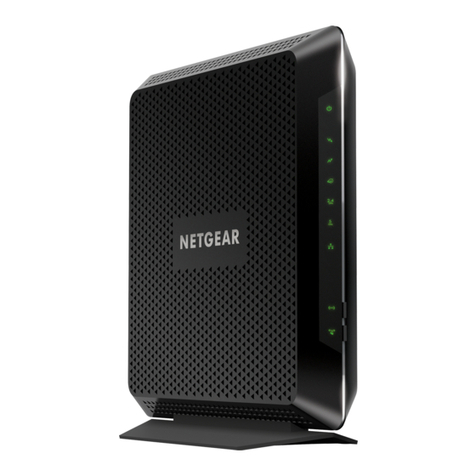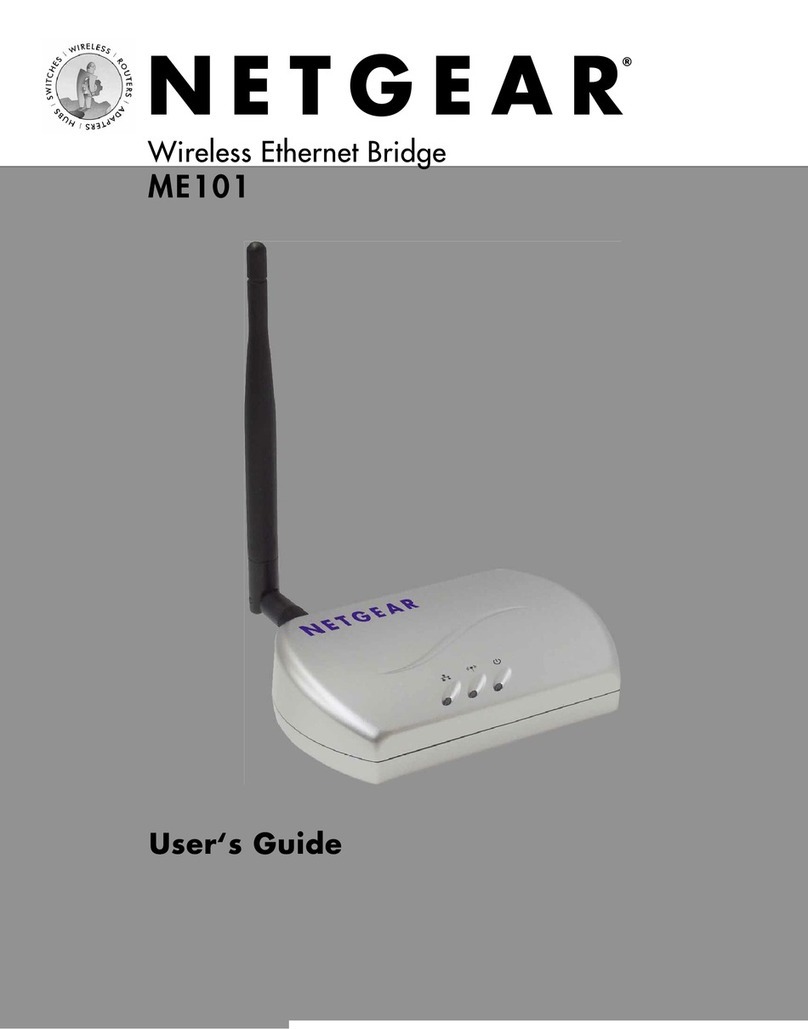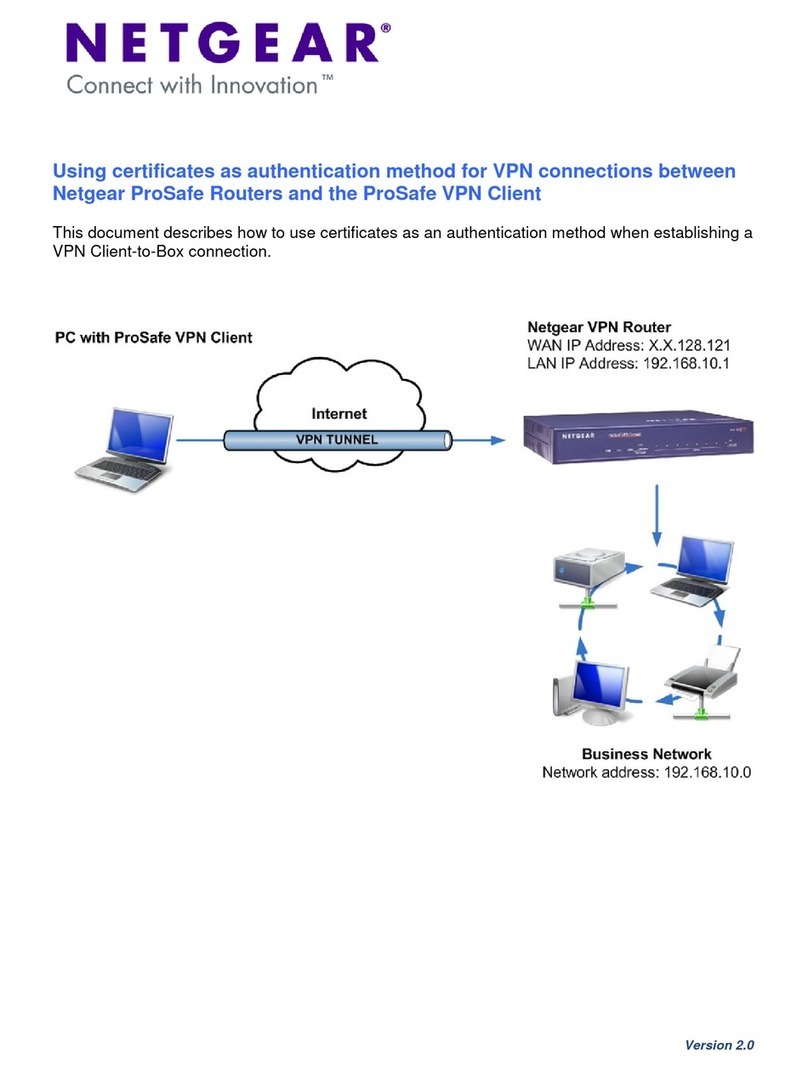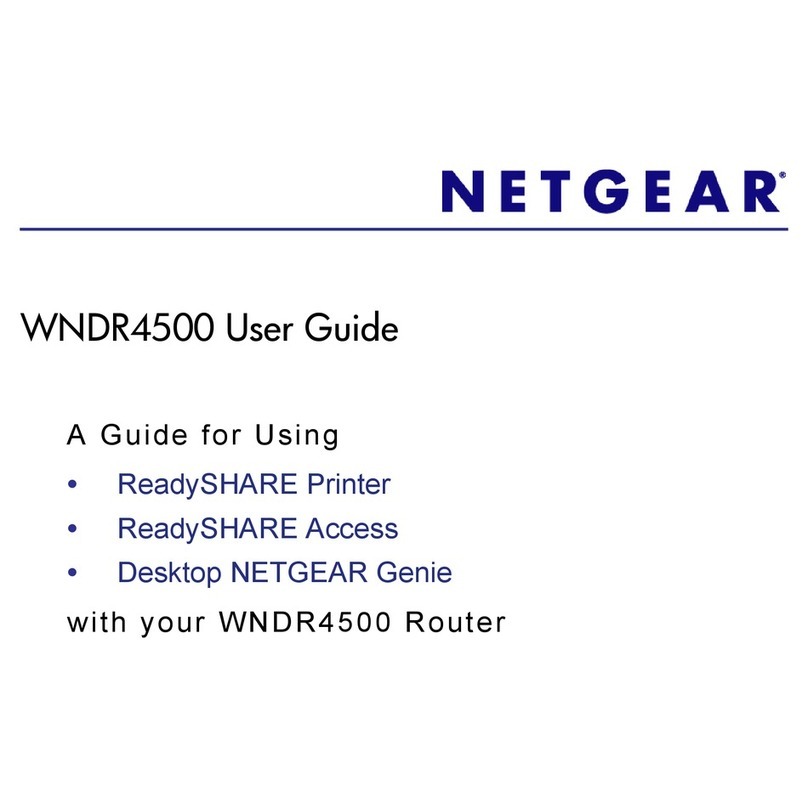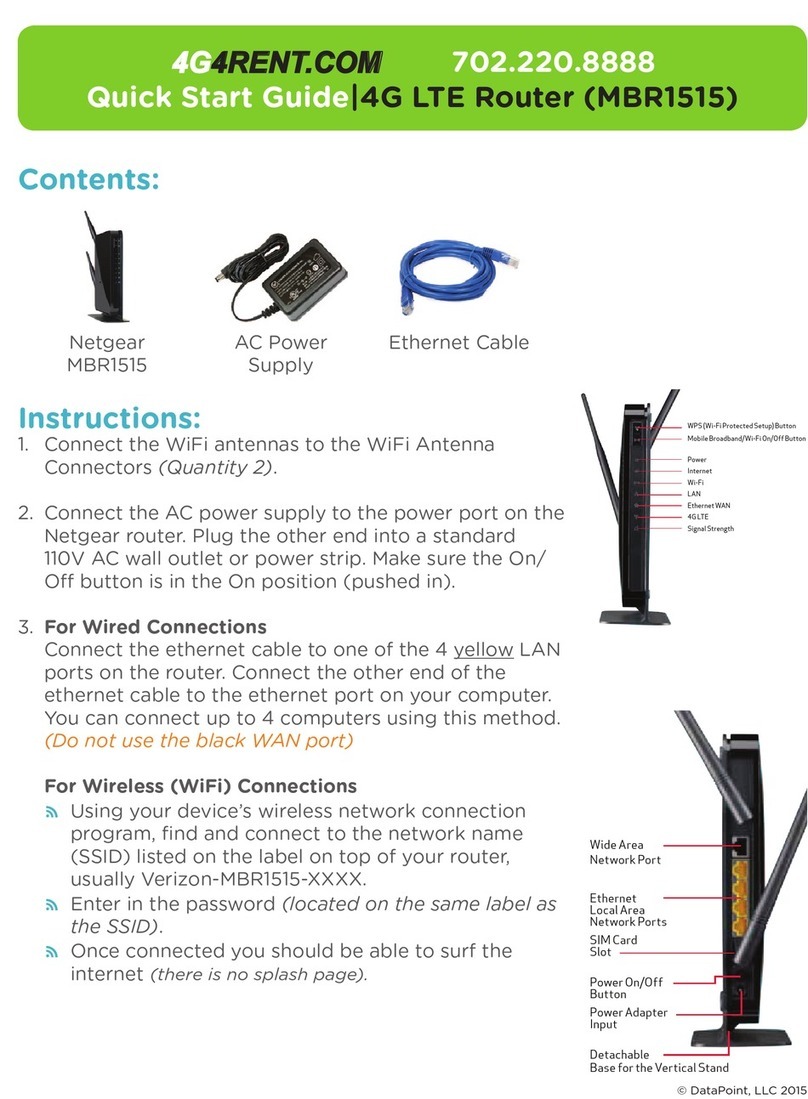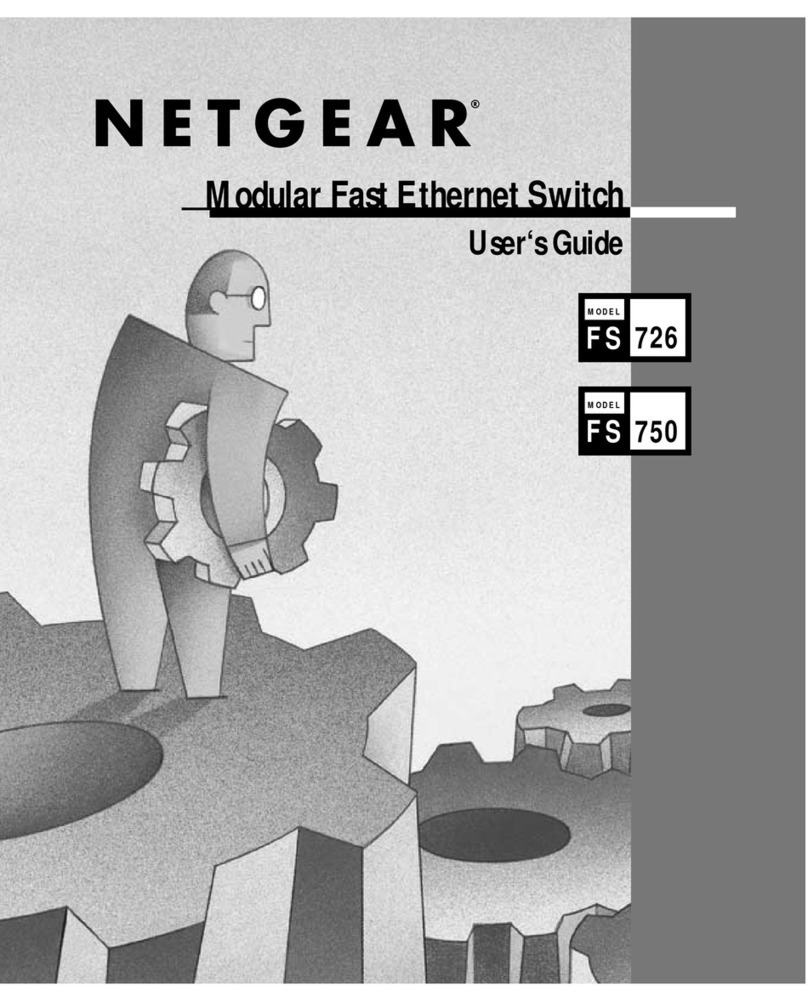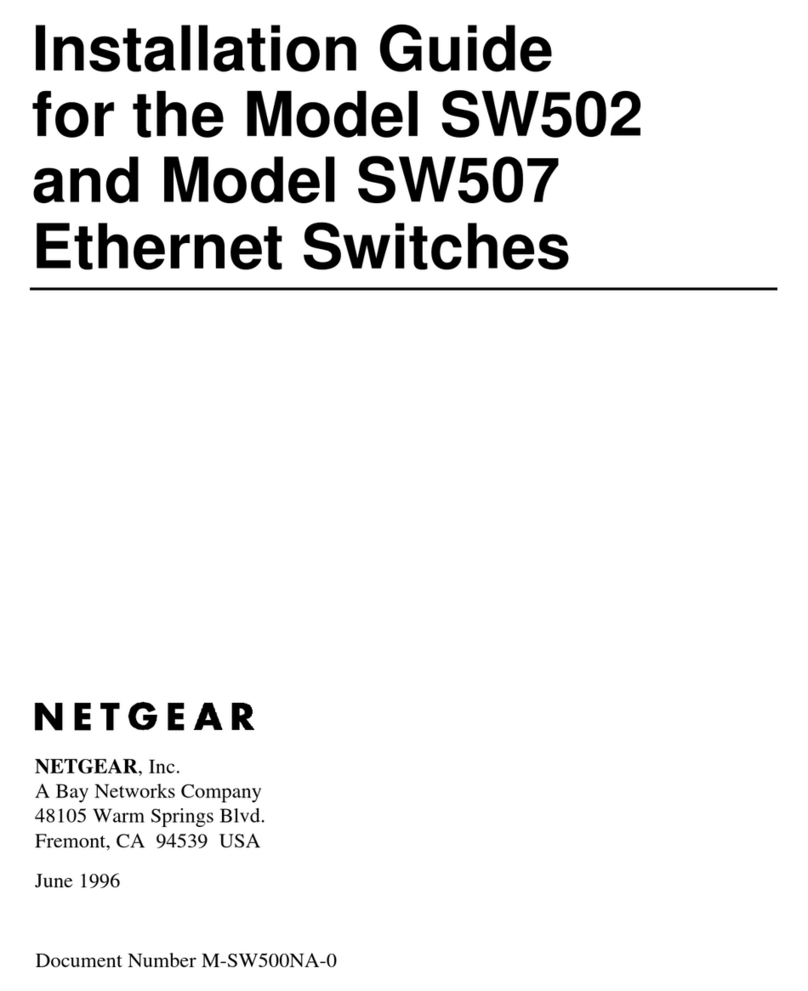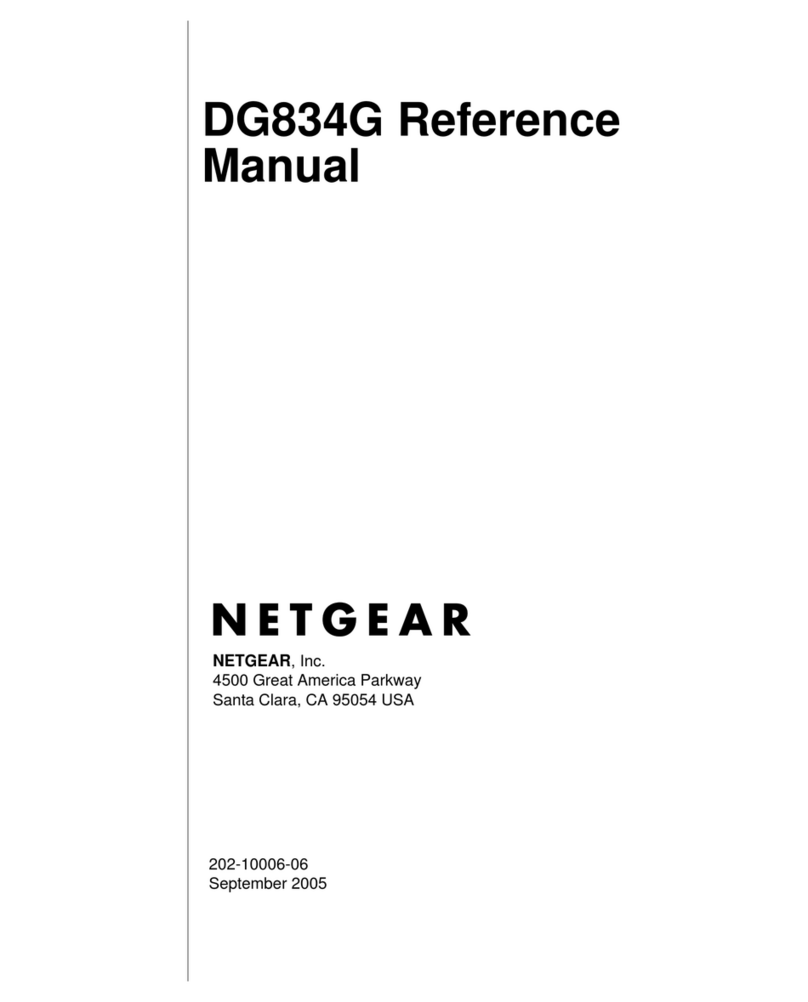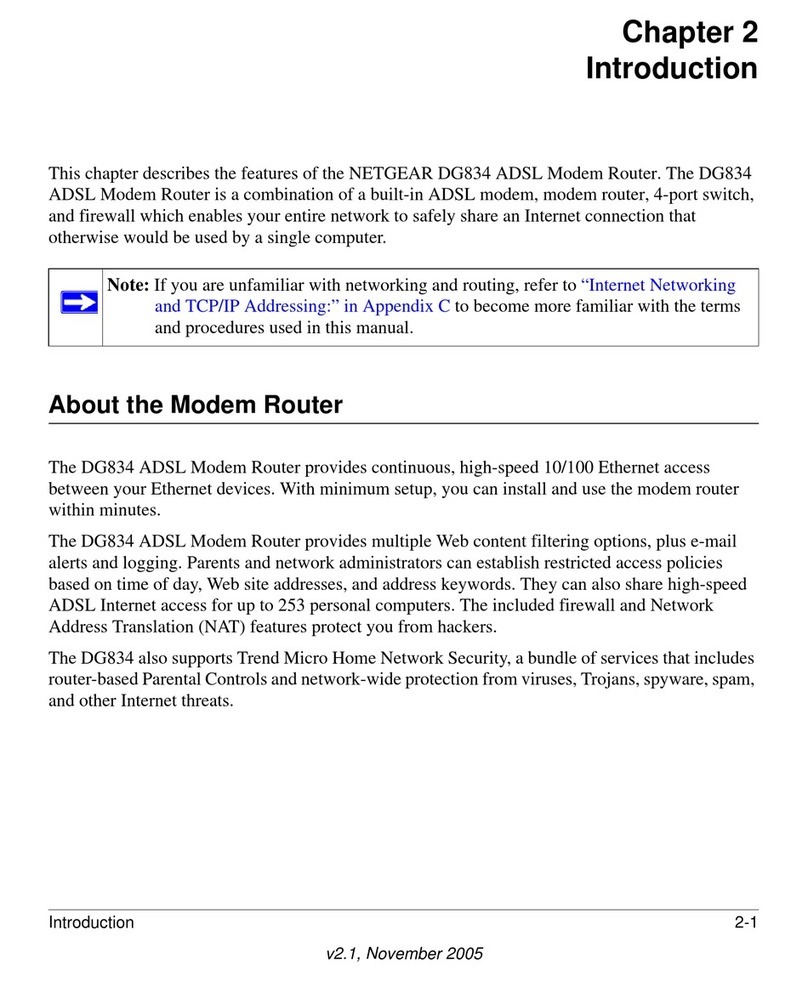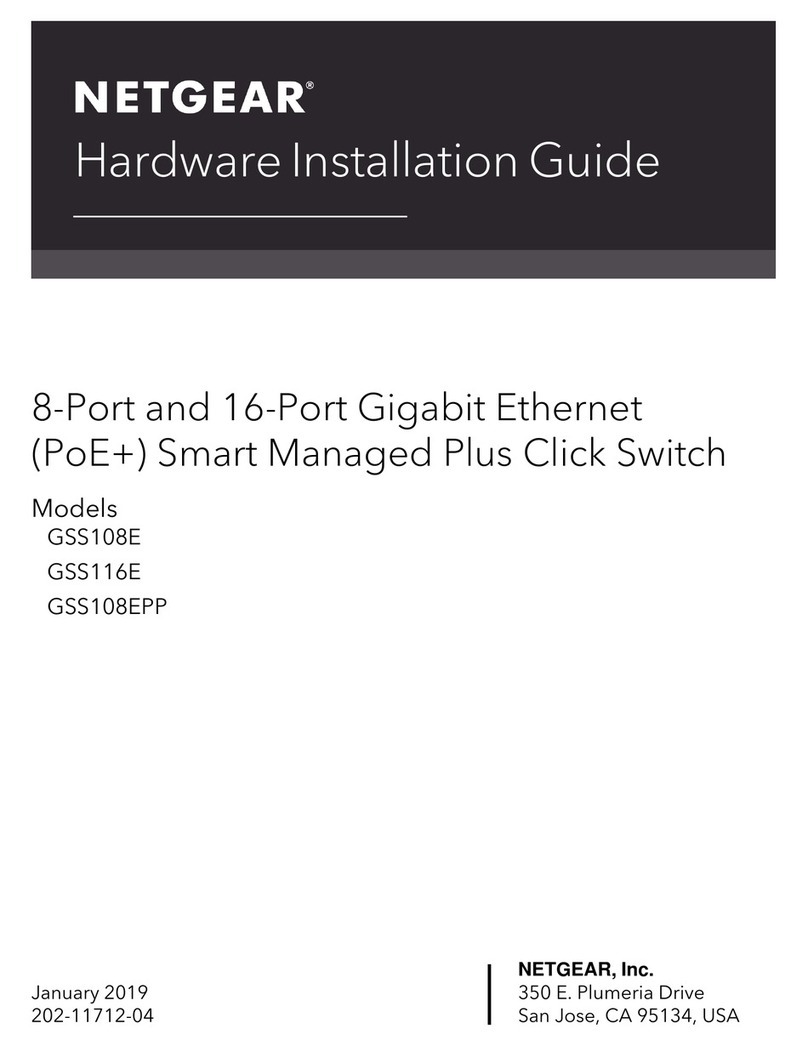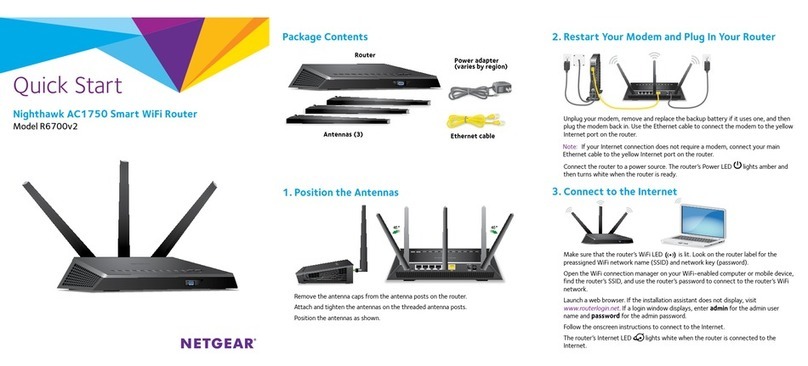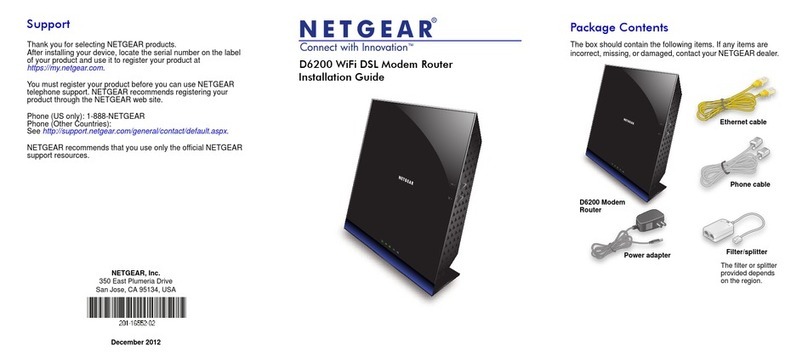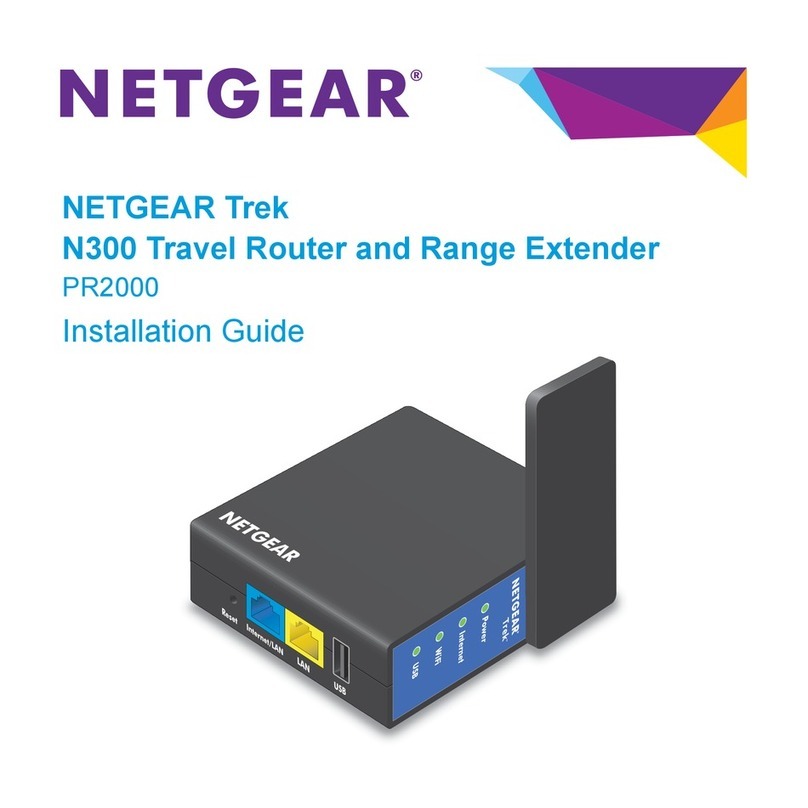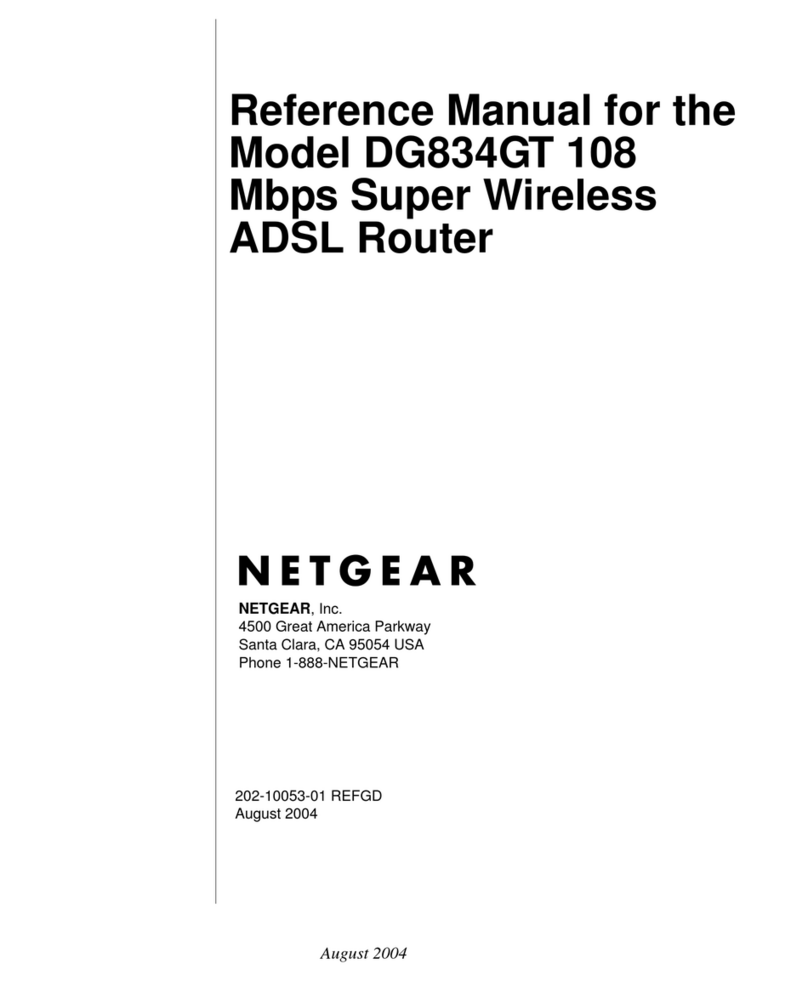Product Specifications
• Routing Protocol:
-Static and Dynamic Routing with TCP/IP, VPN
pass-through (IPSec, L2TP, PPTP), NAT, UDP,
RIP, PPPoE, PPPoA, Classical IP, DNS, DHCP
(client & server)
• Application Support:
-Works with most Internet applications including:
Quake®, Half-Life®, StarCraft, Unreal
Tournament®, ICQ®, AOL®Instant Messenger™,
Microsoft Messenger®, NetMeeting®, RealPlayer®,
Windows Media Player™, Net2Phone®, Dialpad®
• Physical Interfaces:
-LAN Ports: Four (4) 10/100 Mbps auto-sensing,
Auto Uplink™RJ-45 ports (one Cat 5 UTP cable
included), 802.11g access point and Super G
-WAN Port:ADSL RJ-11, T1.413, G.DMT,
G.Lite, ITU Annex A; Annex B version is
DG834GTB
-Wireless speeds: 1, 2, 5.5, 6, 9, 11, 12, 18, 24, 36,
48, and 54 Mbps Super G (auto-rate capable)
-Modulation Type: OFDM with BPSK, QPSK,
16QAM, 64QAM, DBPSK, DQPSK, CCK
-Frequency:
2.412 ~ 2.462 GHz (US)
2.412 ~ 2.472 GHz (Europe ETSI)
2.457 ~ 2.462 GHz (Spain)
2.457 ~ 2.472 GHz (France)
-Antenna: 2 dBi
-Standards Capability: 802.11g
-Non-Standard Capability: Super G
• Security Features:
-Firewall: Stateful Packet Inspection, Intrusion
logging and Reporting, Denial of Service
protection
-VPN Functionality: NAT traversal (VPN
pass-through) for IPSec, PPTP and L2TP VPNs
-Mode of Operation: Network Address Tr anslation
(NAT), static routing IP Address Assignment:
Static IP address assignment, internal DHCP
server on LAN, DHCP client on WAN
-Wireless Security: WEP, WPA-PSK, Disable Access
Point, Hide SSID
• Management Features:
-Administration Interface: web graphic user
interface with protected user name and password,
remotely accessible from designated IP addresses.
Graphical user interface is available in English,
French, German and Italian
• User Support:
-Up to 253 LAN users
• ADSL Specifications:
-ADSL, Dual RJ-11, pins 2 and 3, ANSI T1.413,
G.DMT, G.Lite (ITU Annex A; Annex B is
DG834GTB)
NETGEAR Related Products
-FA120 USB 2.0 Adapter
-FA311 PCI Adapter
-FA511 Ethernet CardBus
-MA111 802.11b Wireless
USB Adapter
-MA521 802.11b Wireless
PC Card
-WG511 54 Mbps Wireless
PC Card
-WG511T 108 Mbps Wireless
PC Card 32-bit CardBus
-WG311 54 Mbps Wireless
PCI Adapter
-WG111 54 Mbps Wireless
USB 2.0 Adapter
-WGE101 54 Mbps
Wireless Ethernet Bridge
-PS101 Mini Print Server
-PS121 USB Mini Print Server
-XE102 Powerline Bridge
(U.S. and Germany only)
-MP101 Wireless Digital
Music Player
DG834GT 108 Mbps Wireless ADSL Firewall Router
• RFC Support:
IPSec tunnel mode (RFC 2401)
(pass through mode), IP v.4
DHCP server (RFC 2131)
DHCP client (RFC 2131)
NAT (many-to-one) (RFC 1631)
IP Control Protocol (RFC 1332)
Bridged Ethernet Encapsulation (RFC 1483, 2684)
PPP over Ethernet (PPPoE) (RFC 2516)
PPP over ATM (PPPoA) (RFC 2364)
Classical IP over ATM (RFC 1577)
• Functions:
-Remote Management, Port Range Forwarding, Exposed
Host (DMZ), DNS Proxy, URL Content Filtering,
E-mail Alerts
• Maintenance:
-Save/Restore Configuration, Diagnostics, Upgrades
via Web Browser, Logging
• Power Adapter:
-12 VDC, 1A; plug is localized to country of sale
for North America, Japan, UK, Europe, Australia
• Physical Specifications:
-Dimensions (h x w x d): 171.4 x 114.3 x 25.4 mm
(6.75 x 4.5 x 1.0 in.)
-Weight: 0.3 kg (0.7 lb)
• Environmental Specifications:
-Operating temperature: 0 to 40º C (32 to 104º F)
-Operating humidity: 90% maximum relative
humidity, noncondensing
• Warranty:
-NETGEAR 2-year warranty
System Requirements
-ADSL Internet service
-2.4 GHz wireless optional Super G adapter or Ethernet
adapter and cable for each computer
-Windows 95, 98, Me, NT, 2000, XP and other
operating systems running a TCP/IP network
-Internet Explorer 5.0 or Netscape®4.7 or higher
Package Contents
-Wireless ADSL Firewall Router DG834GT
-Power adapter
-Vertical Stand
-Ethernet cable
-Phone cable
-ADSL phone line filter (most countries)
-Resource CD
-Installation guide
-Warranty/Support information card
4500 Great America Parkway
Santa Clara, CA 95054 USA
Phone: 1-888-NETGEAR (638-4327)
www.NETGEAR.com
©2004 NETGEAR, Inc. NETGEAR®, the
NETGEAR logo, Everybody's connecting,
ProSafe, and Auto Uplink are trademarks
or registered trademarks of Netgear, Inc.
in the United States and/or other
countries. Microsoft and Windows are
trademarks or registered trademarks of
Microsoft Corporation in the United States
and/or other countries. Other brand and
product names are trademarks or
registered trademarks of their respective
holders. Information is subject to change
without notice. All rights reserved.
* Free basic installation support provided
for 90 days from date of purchase.
Advanced product features and
configurations are not included in free
basic installation support; optional
premium support available.
D-DG834GT-0