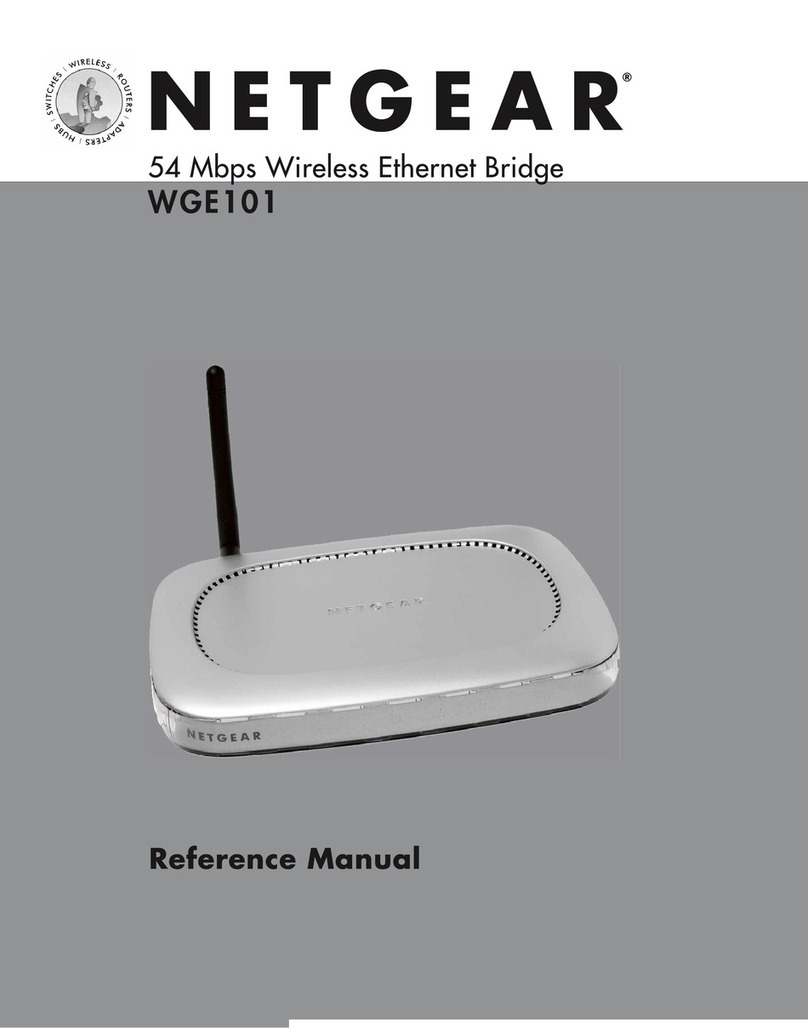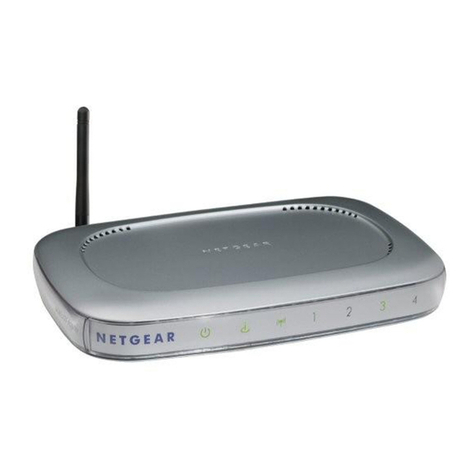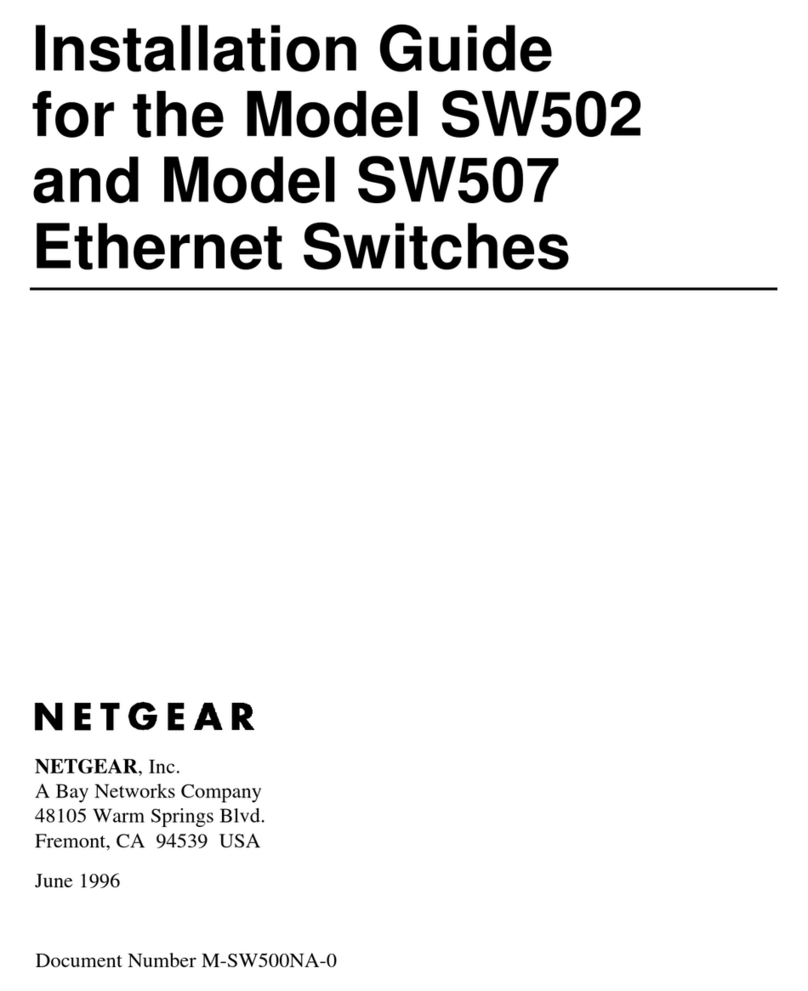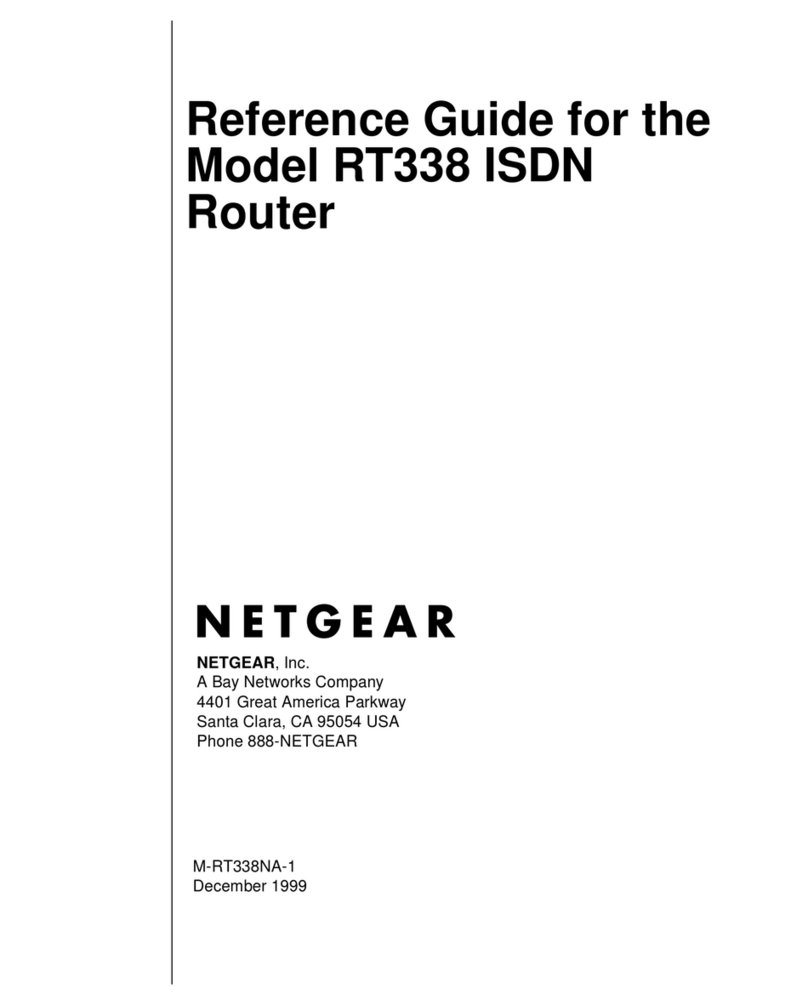NETGEAR Insight WAC540 Installation instructions
Other NETGEAR Network Router manuals
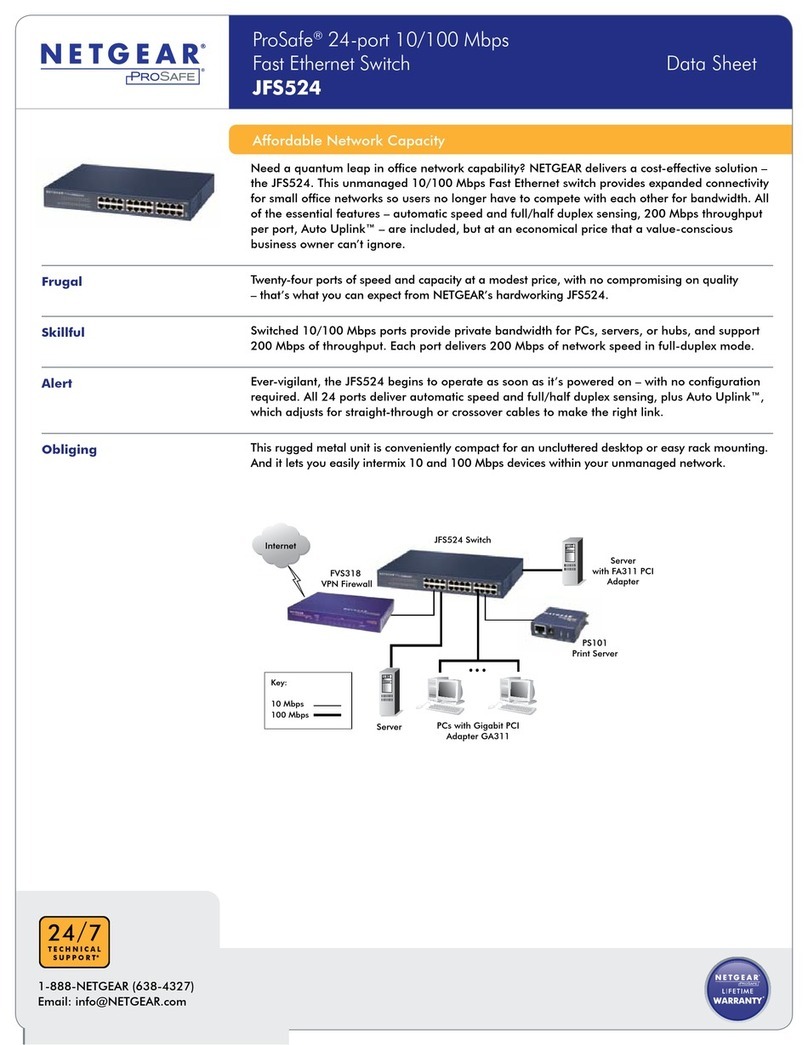
NETGEAR
NETGEAR JFS524NA User manual

NETGEAR
NETGEAR Nighthawk X6 R7900 User manual

NETGEAR
NETGEAR Wireless-N 150 User manual
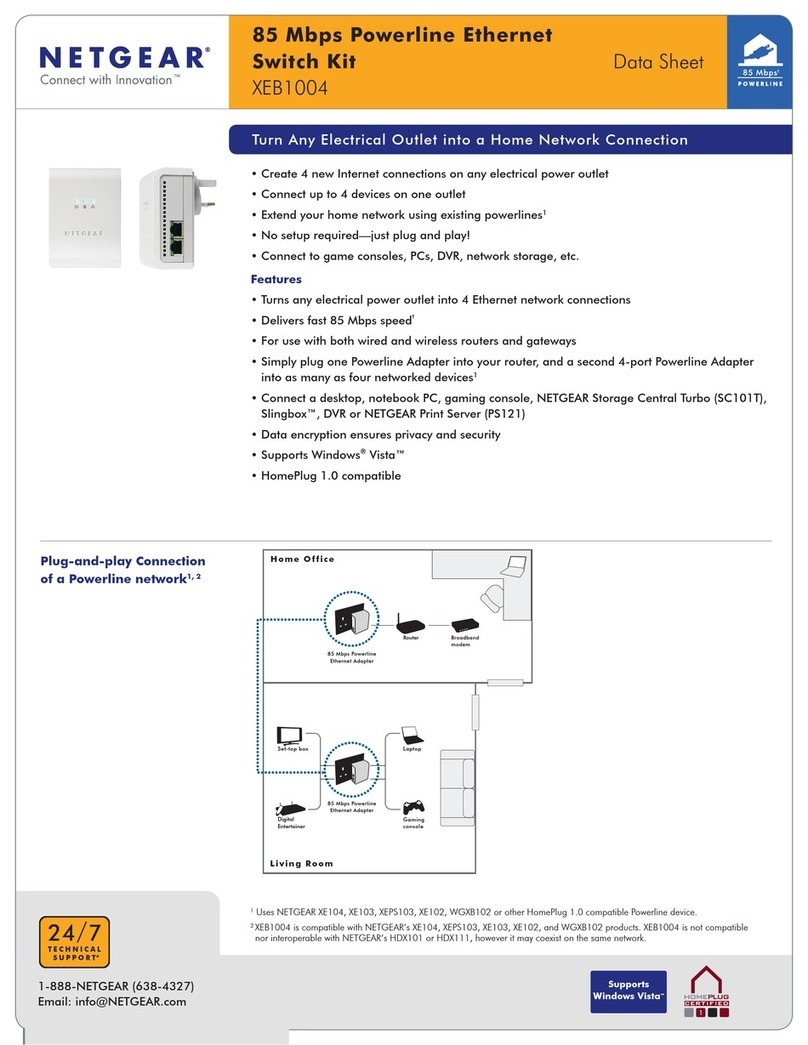
NETGEAR
NETGEAR XEB1004 - 85 Mbps Powerline EN Switch User manual
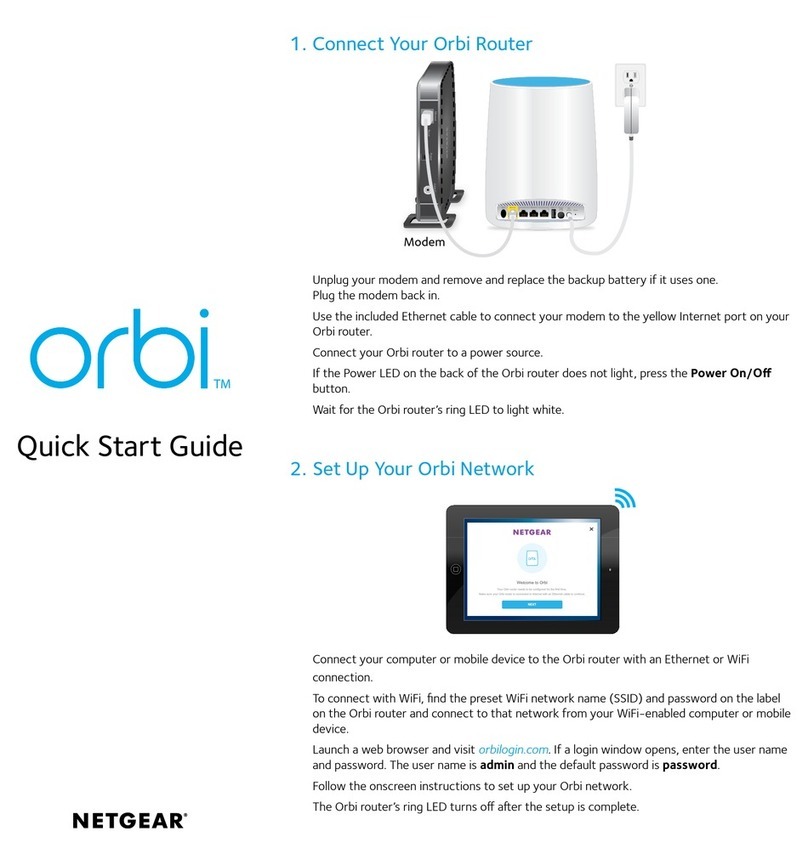
NETGEAR
NETGEAR Orbi RBR50 Operator's manual

NETGEAR
NETGEAR C6220 User manual
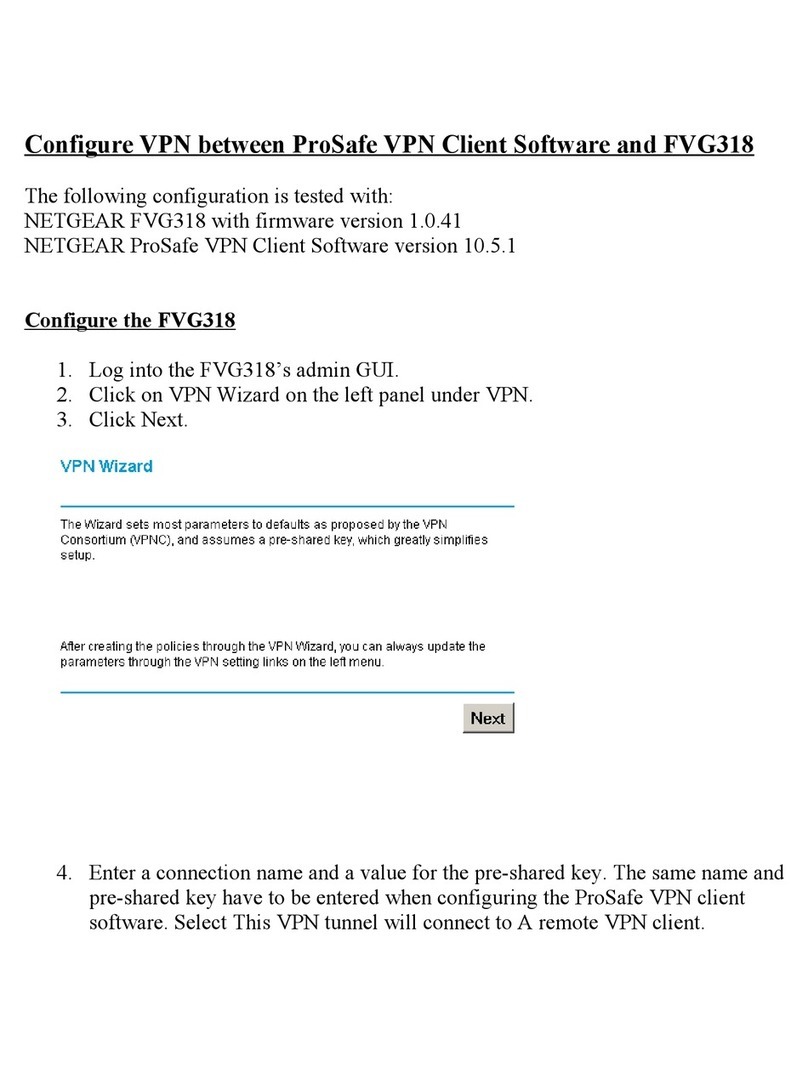
NETGEAR
NETGEAR FVG318 - ProSafe 802.11g Wireless VPN Firewall 8... User manual

NETGEAR
NETGEAR SXK50 User manual

NETGEAR
NETGEAR Orbi RBR20 User manual

NETGEAR
NETGEAR RH348 User manual

NETGEAR
NETGEAR RP114 User manual

NETGEAR
NETGEAR RAX5 User manual
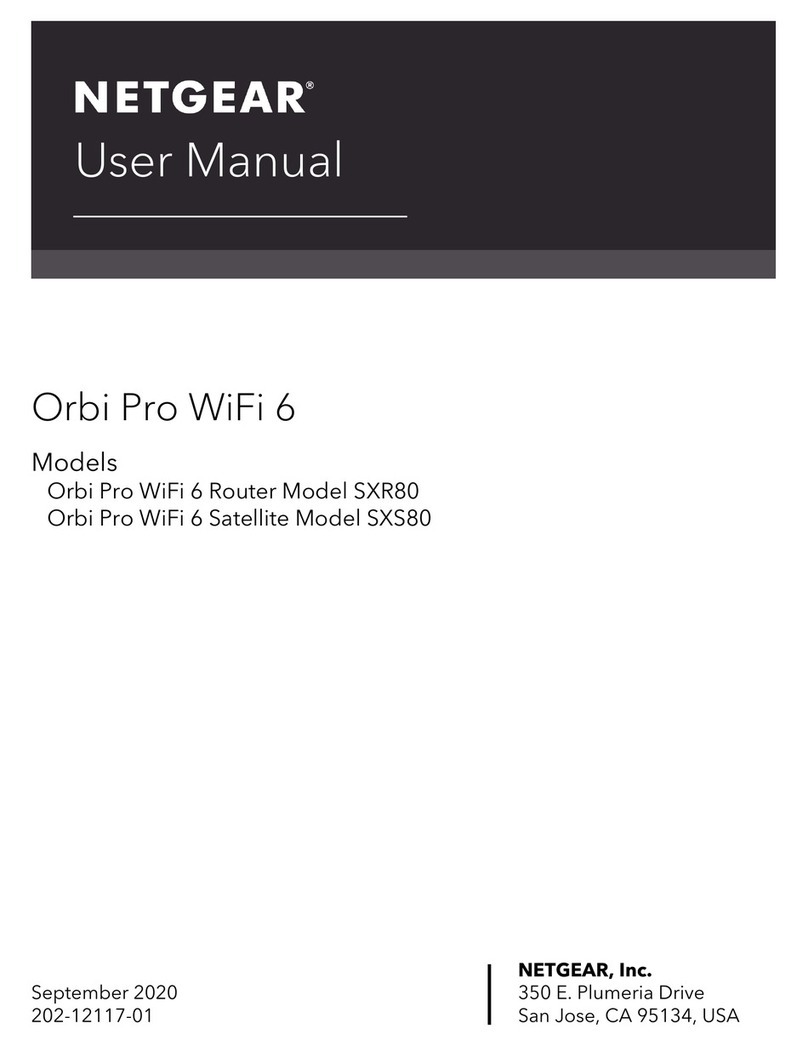
NETGEAR
NETGEAR SXR80 User manual
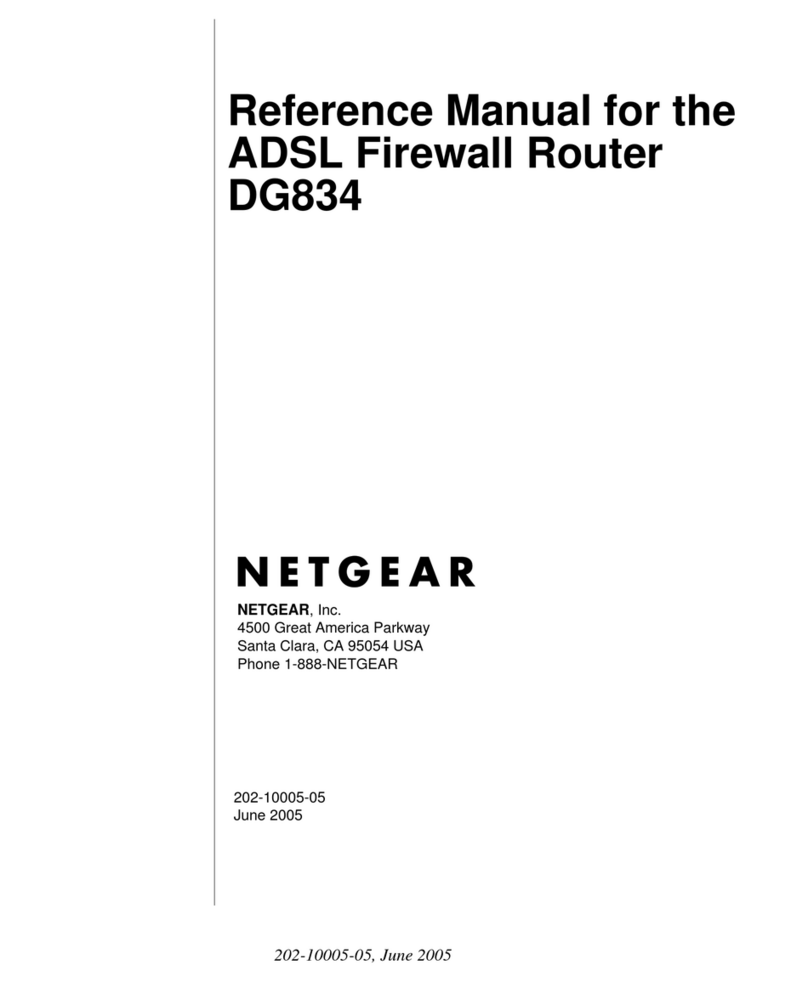
NETGEAR
NETGEAR DG834 - ADSL Firewall Router User manual
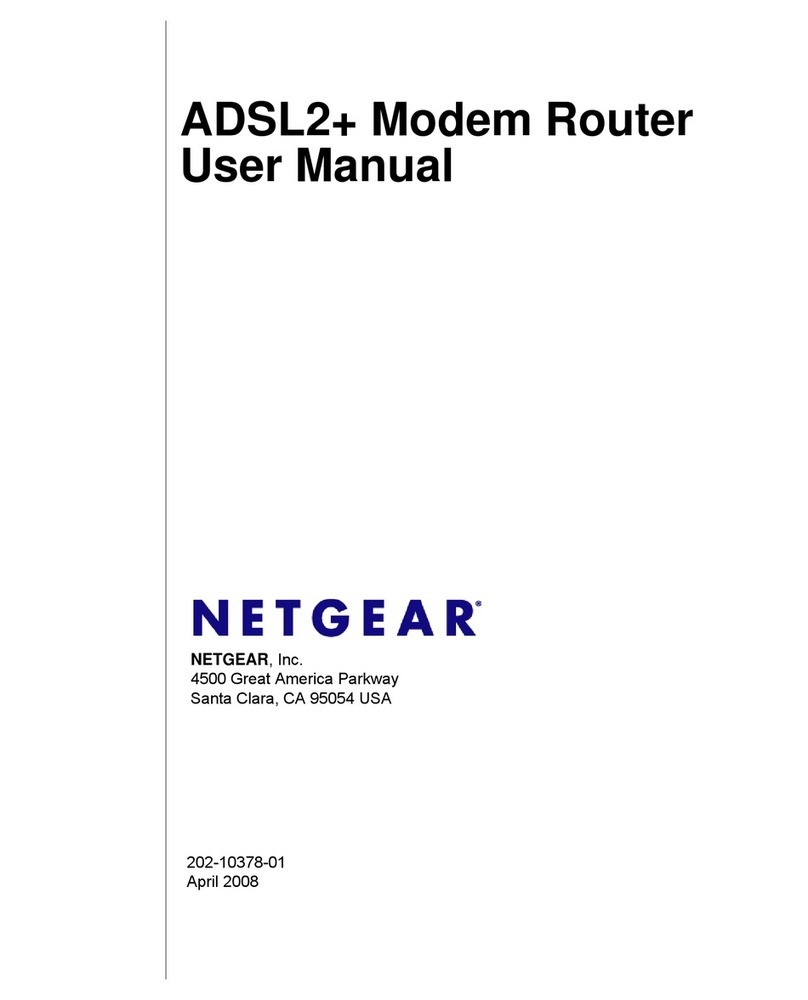
NETGEAR
NETGEAR DM111PSP - ADSL2+ Ethernet Modem User manual

NETGEAR
NETGEAR Orbi User manual
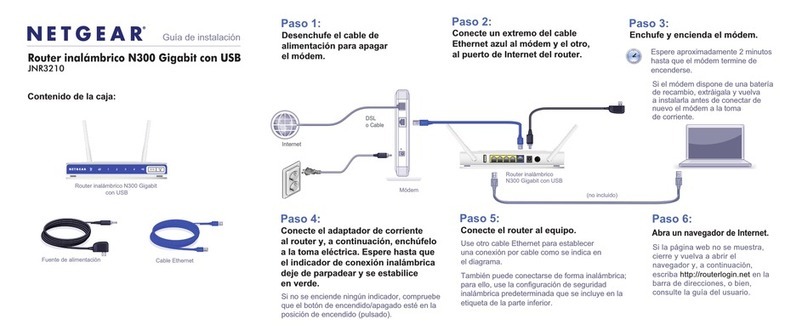
NETGEAR
NETGEAR JNR3210 Parts list manual

NETGEAR
NETGEAR RT338 User manual

NETGEAR
NETGEAR FVX538v1 - ProSafe VPN Firewall Dual WAN User manual
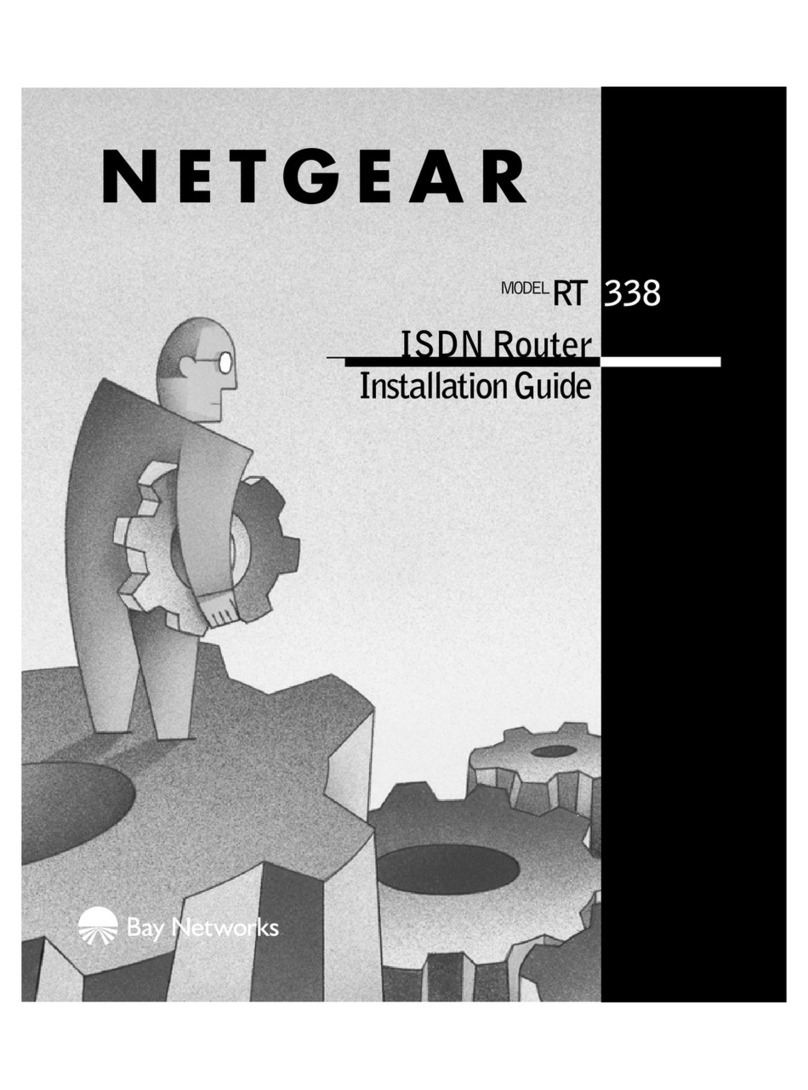
NETGEAR
NETGEAR RT338 User manual