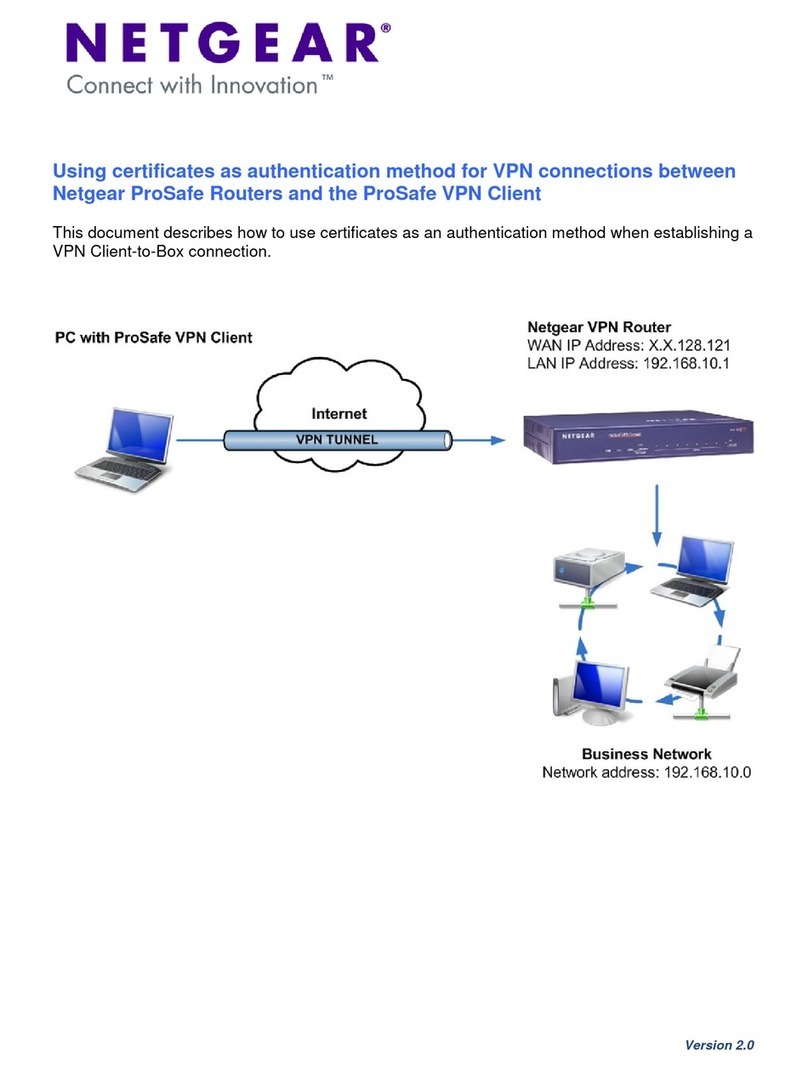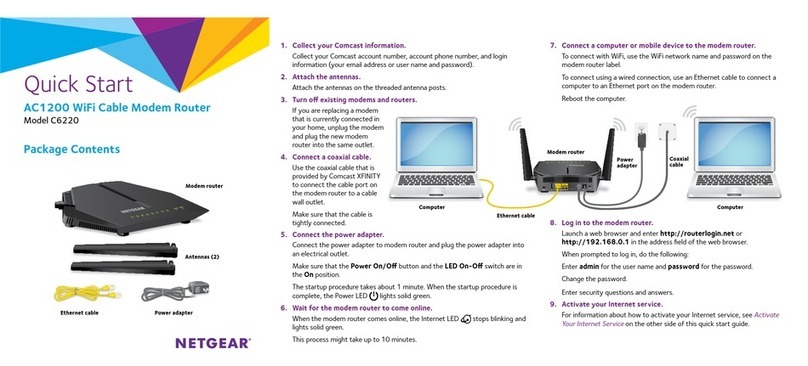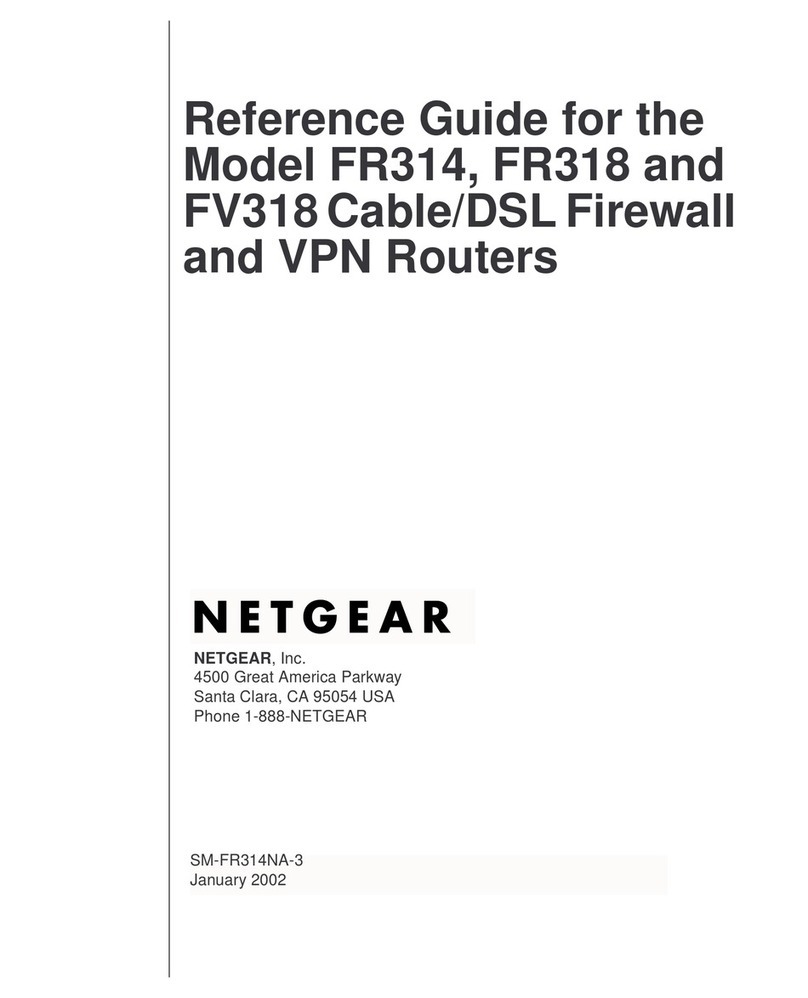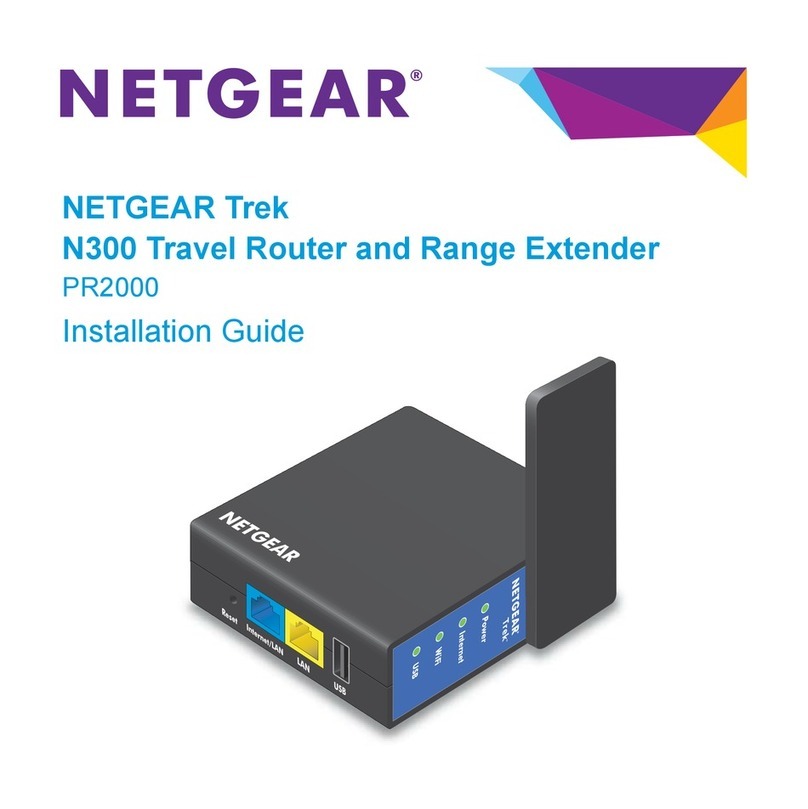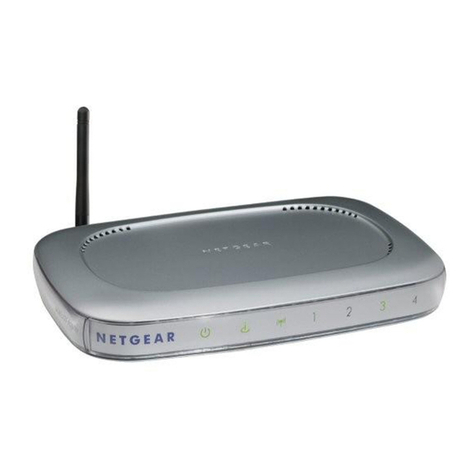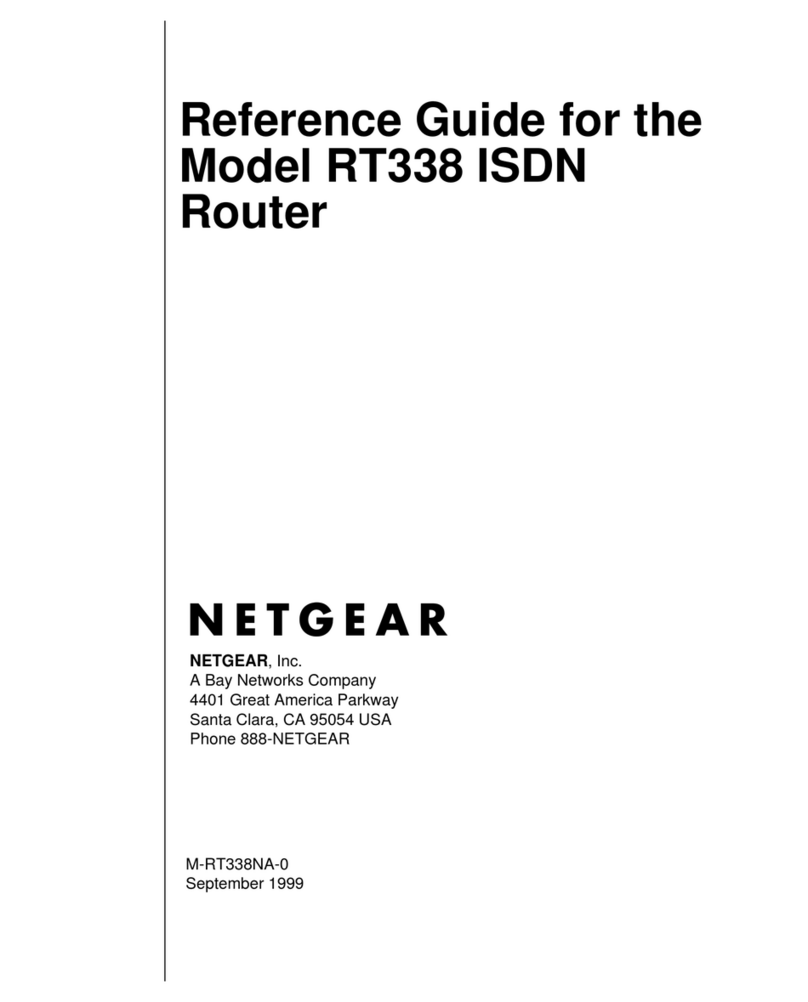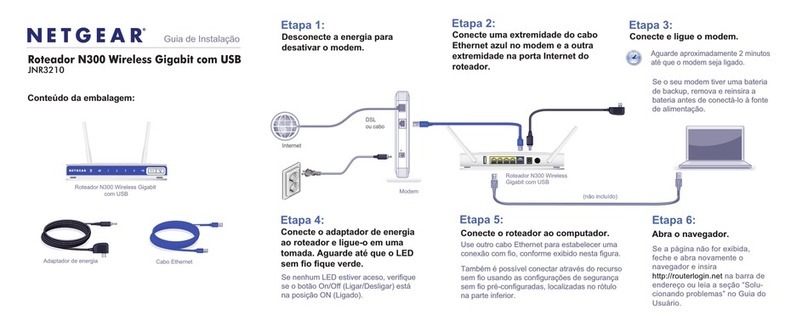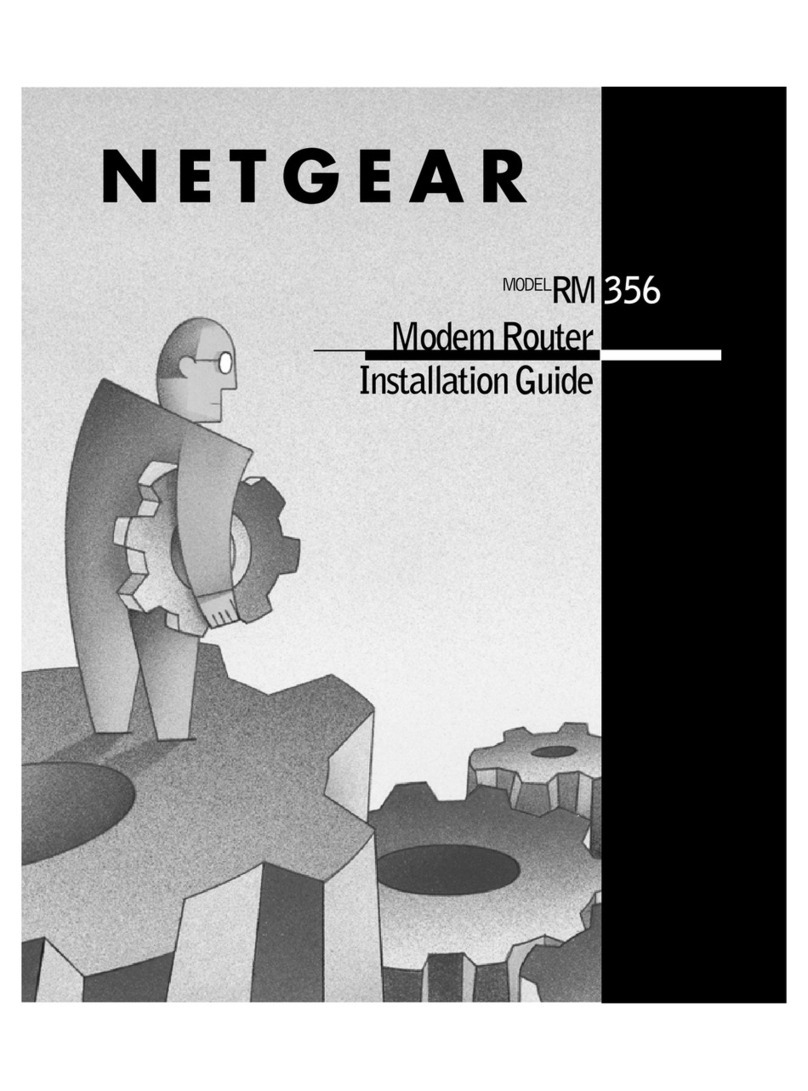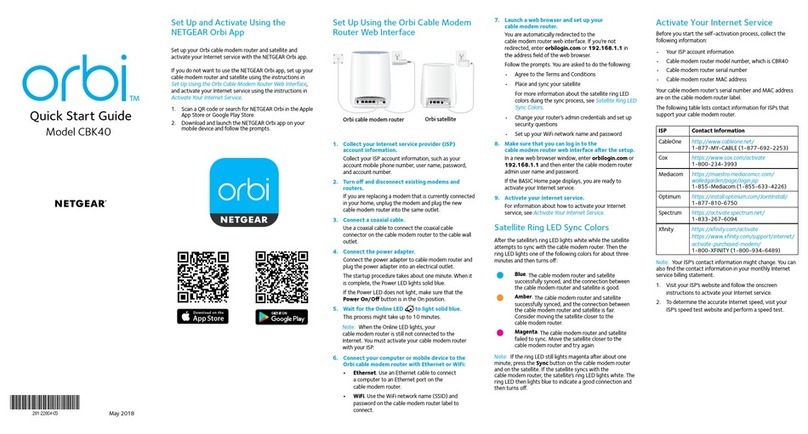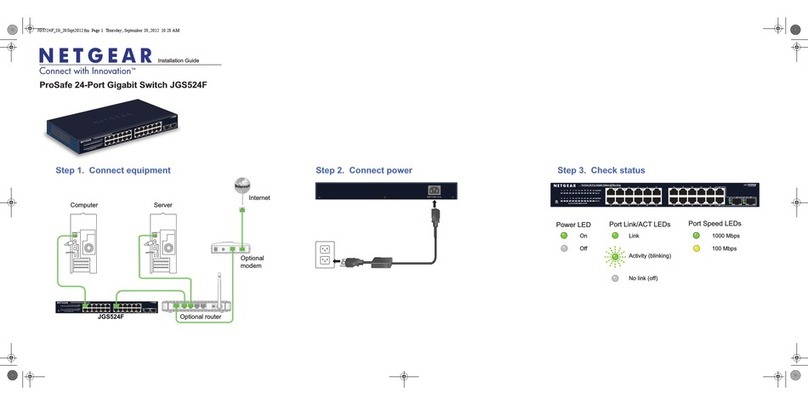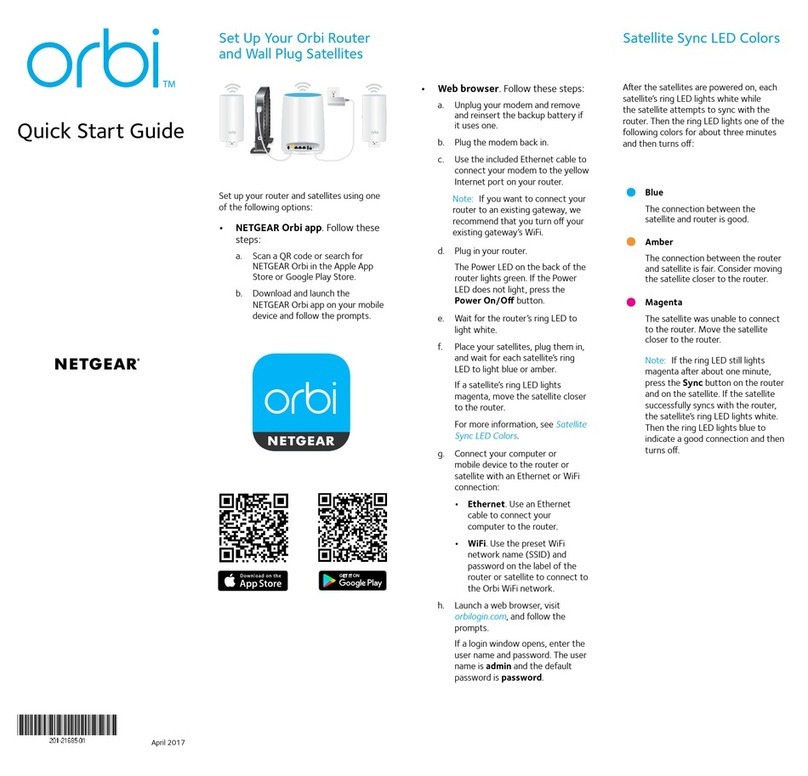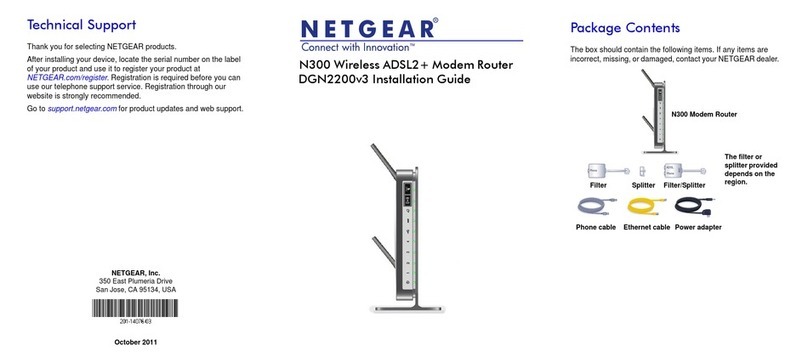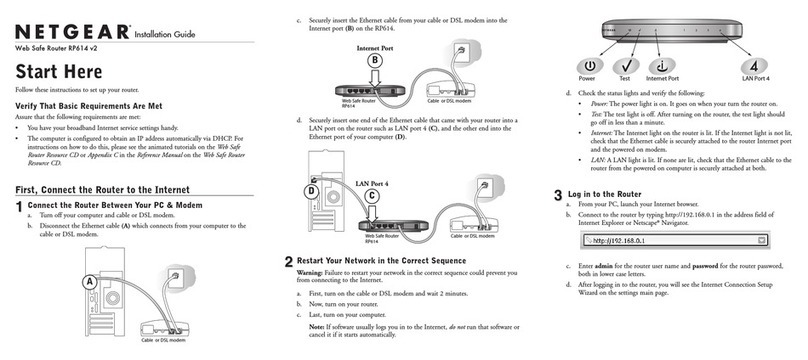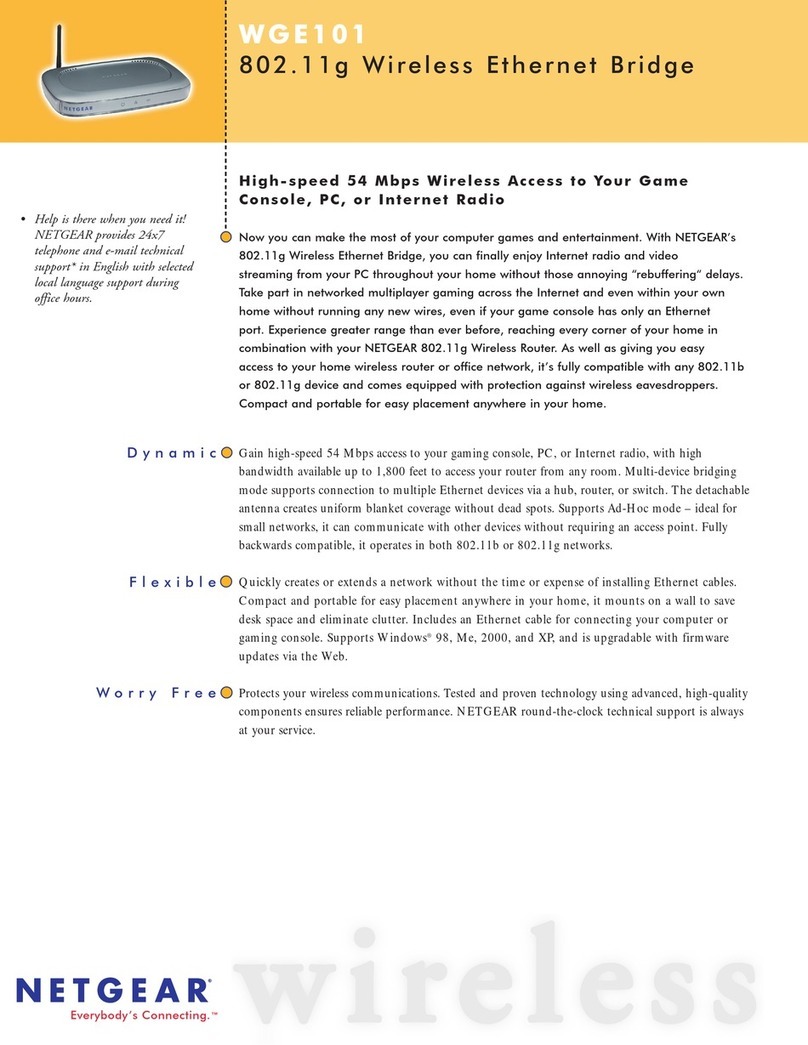Manage Reserved LAN IP Addresses...............................................79
Reserve an IP Address...................................................................79
Edit a Reserved IP Address...........................................................80
Delete a Reserved IP Address Entry............................................80
Custom Static Routes.........................................................................81
Set Up a Static Route.....................................................................82
Edit a Static Route..........................................................................83
Delete a Static Route.....................................................................83
Specify Basic WiFi Settings................................................................84
Change the WiFi Password or Security Level..................................86
Set Up a Guest WiFi Network............................................................87
View or Change Advanced WiFi Settings........................................88
Use the Router as a WiFi Access Point.............................................88
Generate a New Backhaul Password...............................................90
Set Up a Bridge for a Port Group or VLAN Tag Group..................90
Set Up a Bridge for a Port Group.................................................91
Set Up a Bridge for a VLAN Tag Group......................................91
Set Up an IPTV Port to Lease an Intranet Port............................93
Enable British Telecom IGMP Proxy Support..................................94
Chapter 7 Manage Your Network
Update the Router and Satellite Firmware......................................96
Check for Firmware Updates........................................................96
Manually Update Firmware...........................................................97
Manually Update Satellite Firmware............................................97
Manually Update Router Firmware..............................................98
Change the admin Password............................................................99
Set Up Password Recovery................................................................99
Recover the admin Password..........................................................100
View Router Status............................................................................101
Display Internet Port Statistics........................................................102
Check the Internet Connection Status...........................................103
View Satellite Status.........................................................................103
View and Manage Logs of Router Activity.....................................104
View Devices Connected to the Network or Edit Device
Information........................................................................................105
View Devices Connected to the Network.................................105
Edit Device Information on the Attached Devices Page.........106
View Satellites Connected to the Network or Edit Satellite
Information........................................................................................107
View Satellites Connected to the Network...............................107
Edit Satellite Information That Displays On the Attached Devices
Page...............................................................................................108
Manage the Orbi Outdoor Satellite LED Lighting........................109
5
Orbi WiFi System