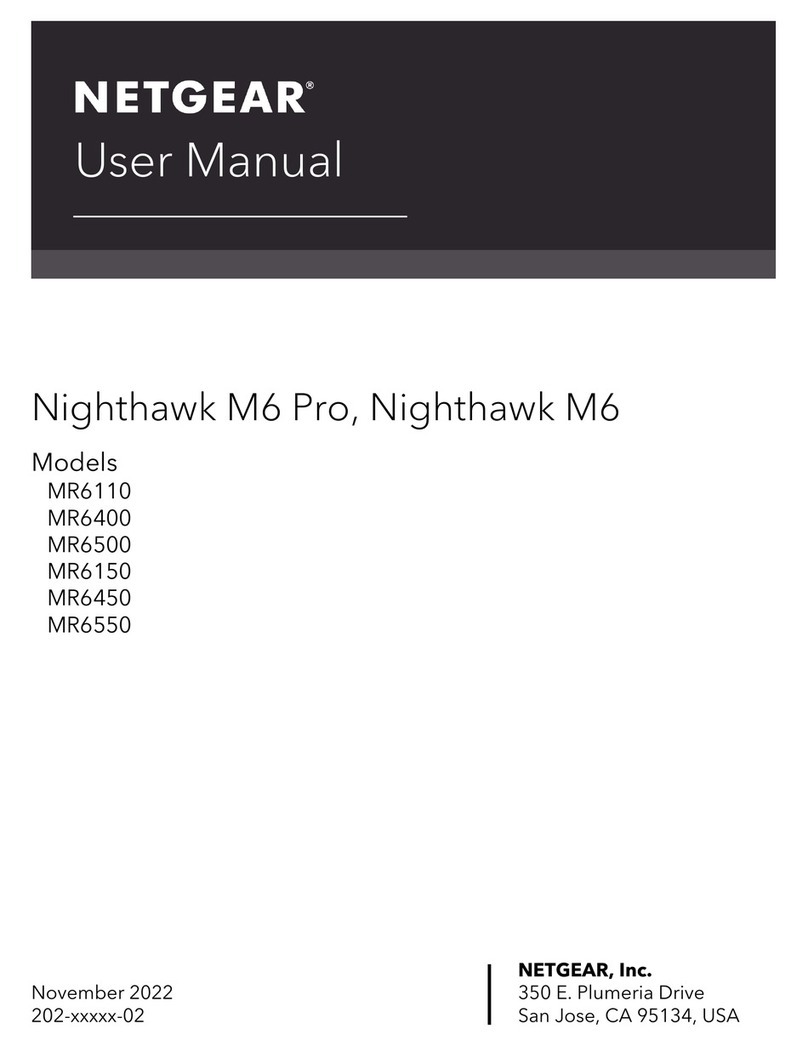NETGEAR ProSafe JFS524 User manual
Other NETGEAR Network Router manuals
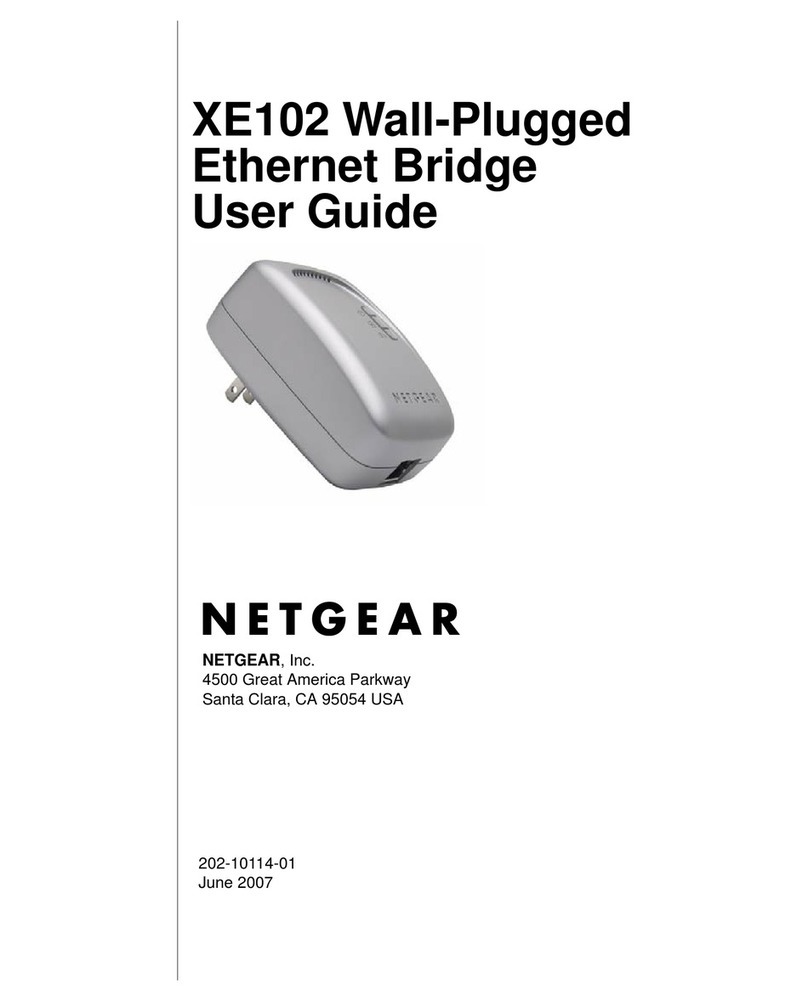
NETGEAR
NETGEAR XE102 - Wall-Plugged EN Bridge User manual

NETGEAR
NETGEAR Nighthawk M6 Pro User manual
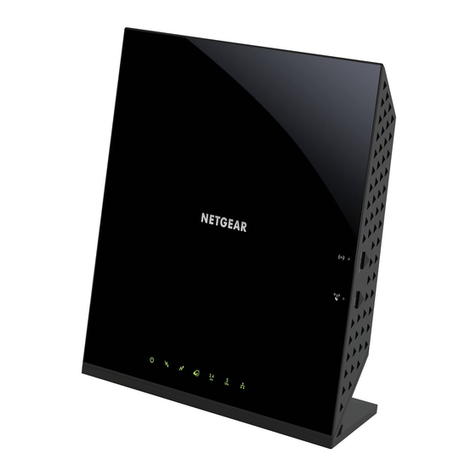
NETGEAR
NETGEAR C6250 User manual
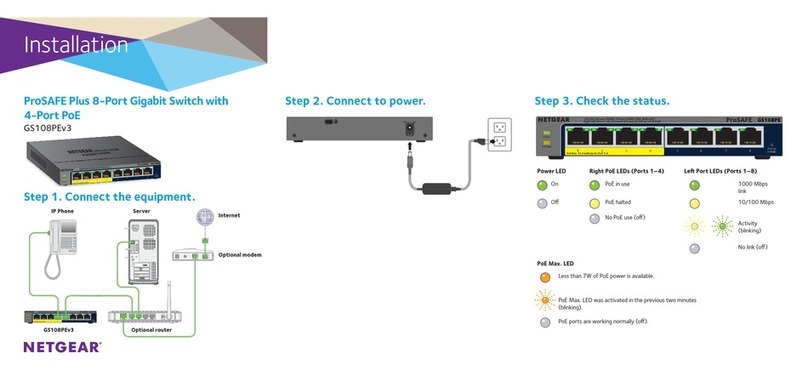
NETGEAR
NETGEAR ProSAFE GS108PEv3 User manual
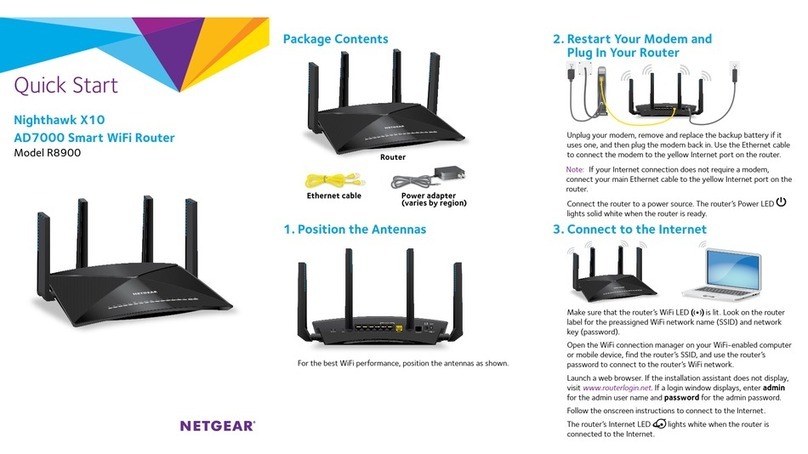
NETGEAR
NETGEAR Nighthawk X10 Troubleshooting guide

NETGEAR
NETGEAR BR200 Manual
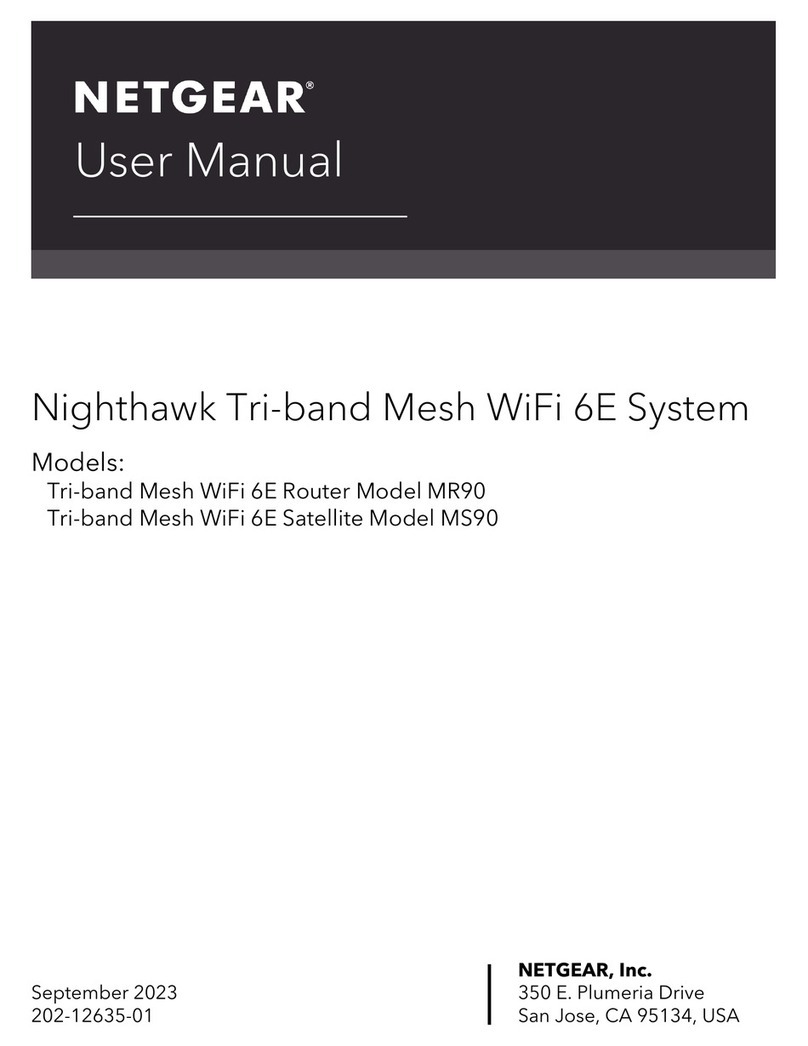
NETGEAR
NETGEAR MR90 User manual
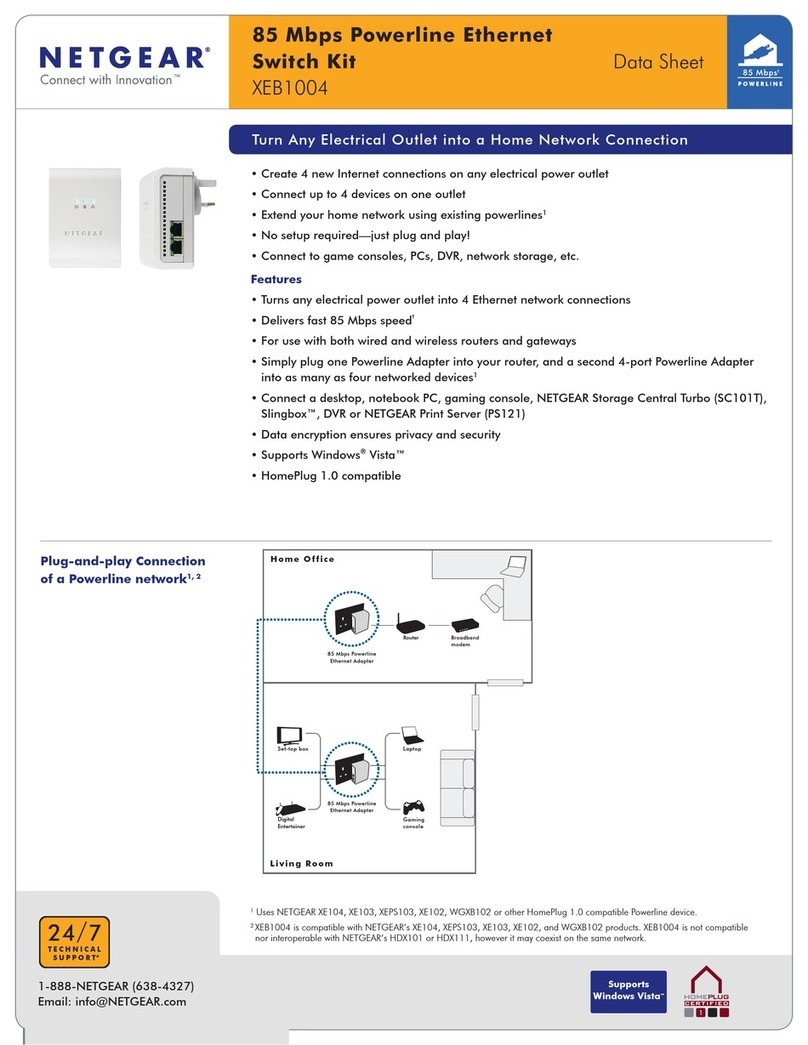
NETGEAR
NETGEAR XEB1004 - 85 Mbps Powerline EN Switch User manual
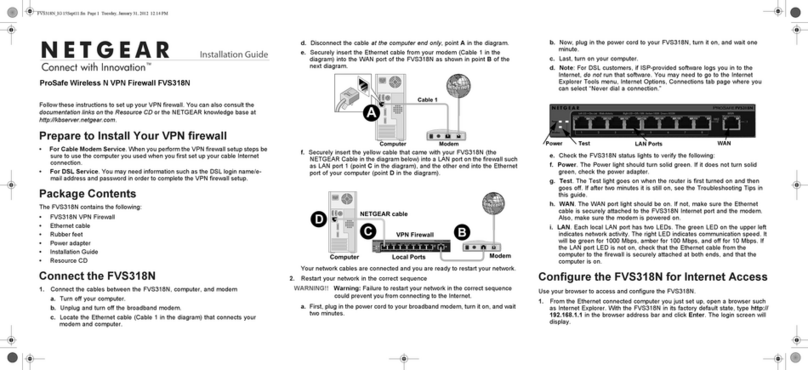
NETGEAR
NETGEAR ProSafe FVS318N User manual
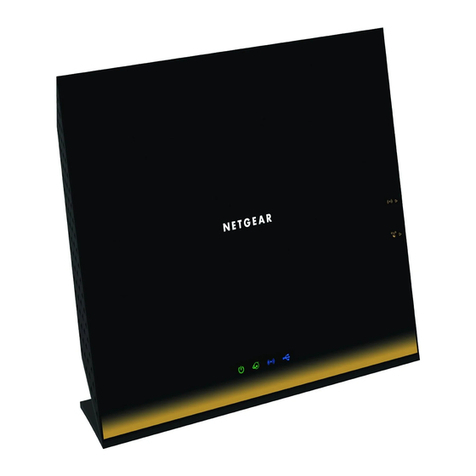
NETGEAR
NETGEAR R6200v2 User manual
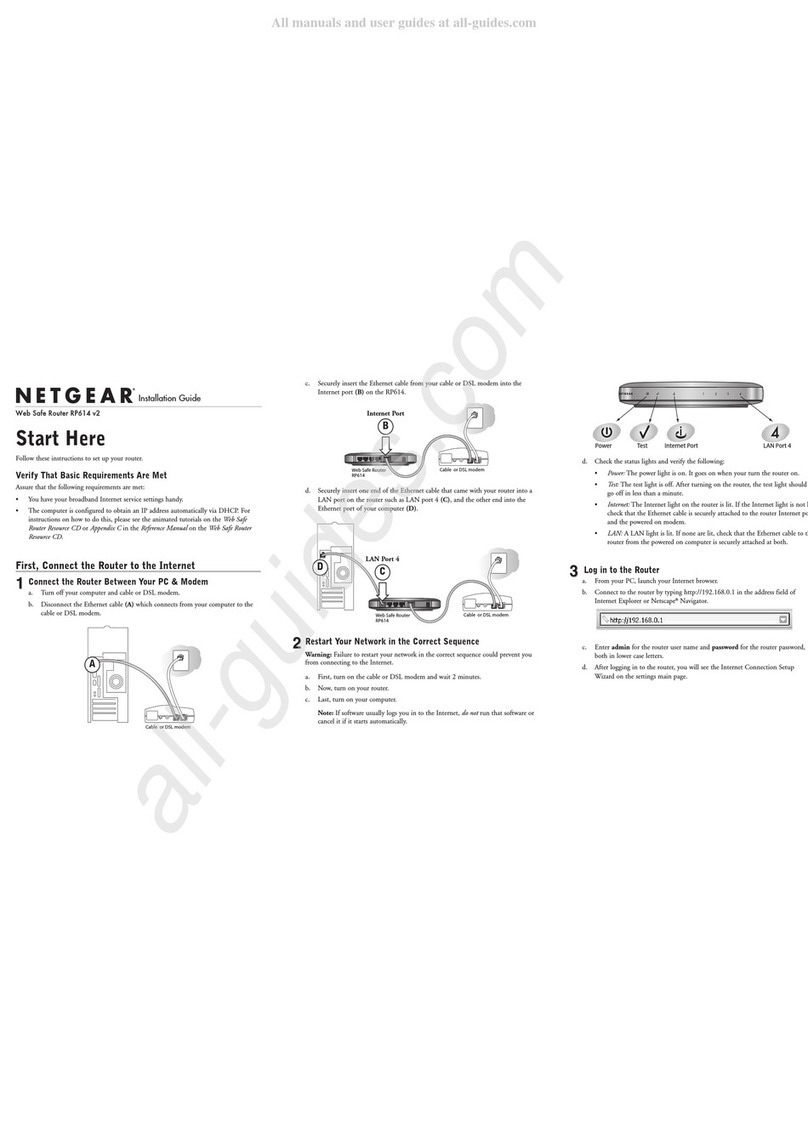
NETGEAR
NETGEAR RP614 v2 User manual
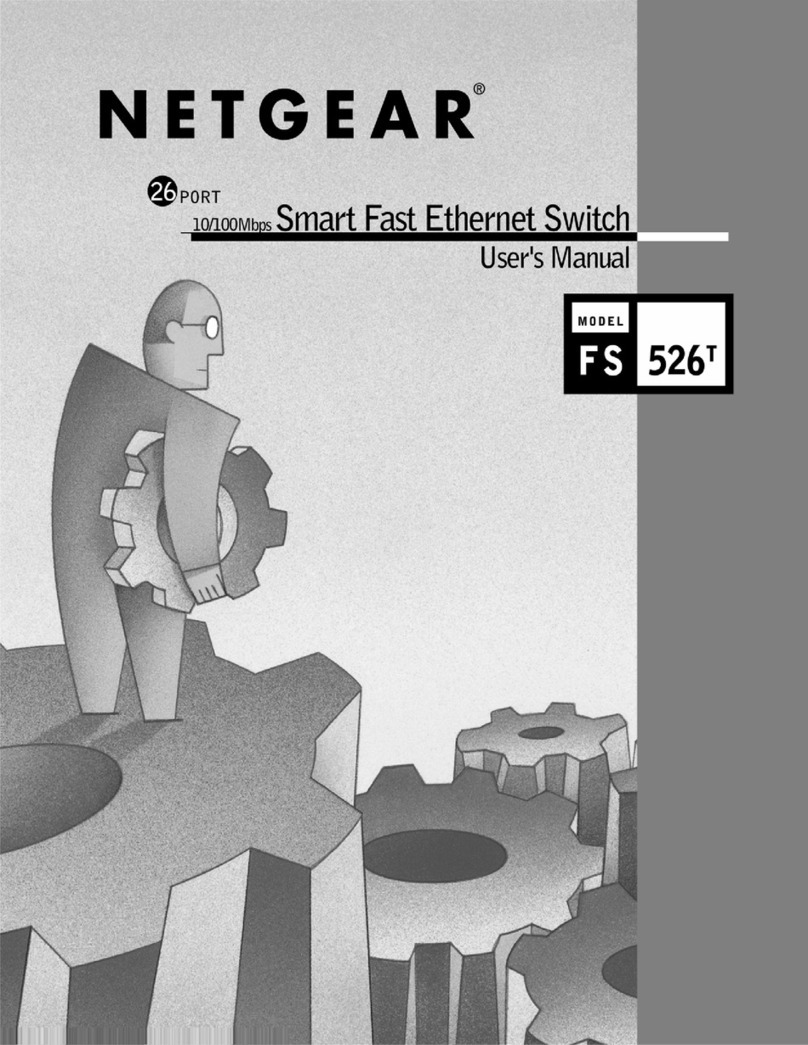
NETGEAR
NETGEAR FS526T - Switch User manual
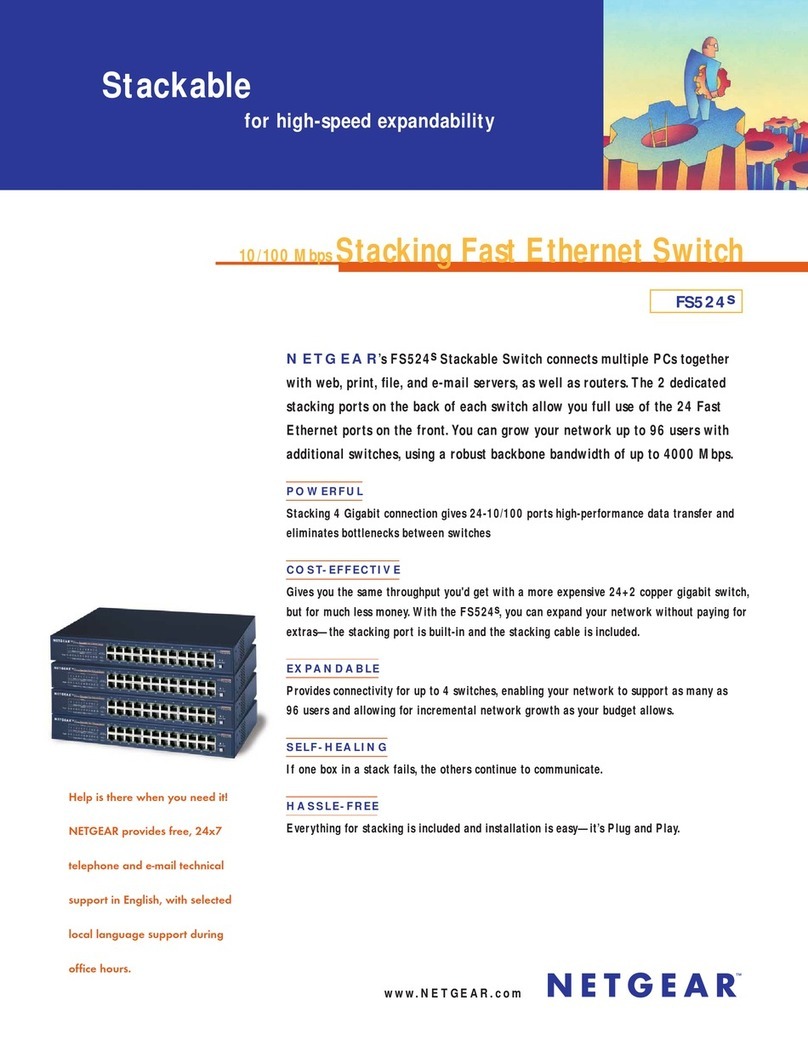
NETGEAR
NETGEAR FS524S - Switch - Stackable User manual

NETGEAR
NETGEAR 208-10026-01 User guide
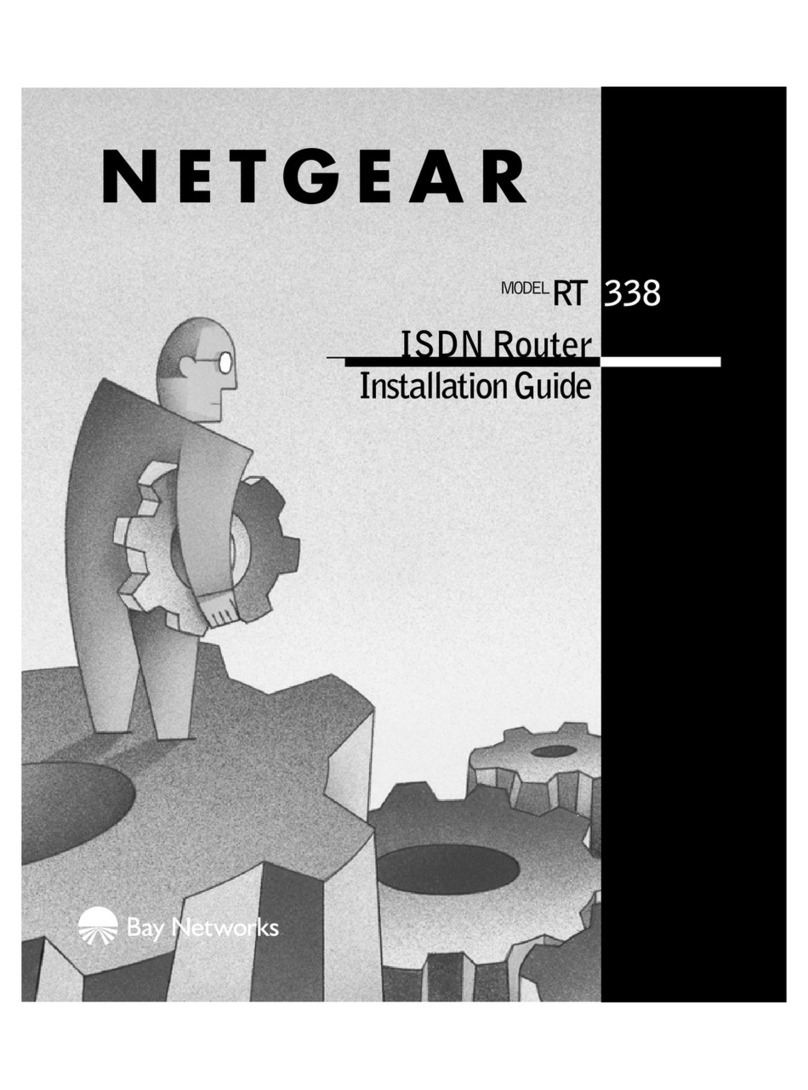
NETGEAR
NETGEAR RT338 User manual
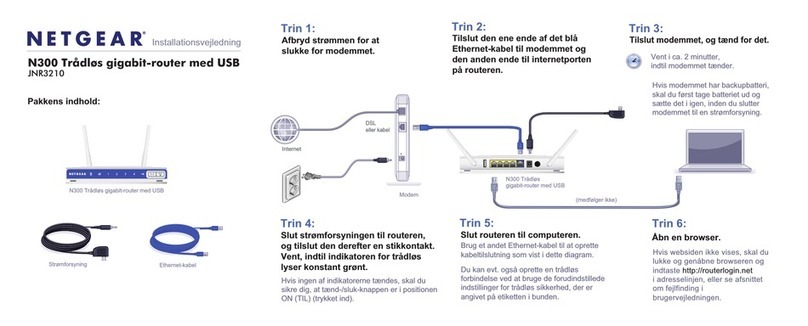
NETGEAR
NETGEAR JNR3210 User manual
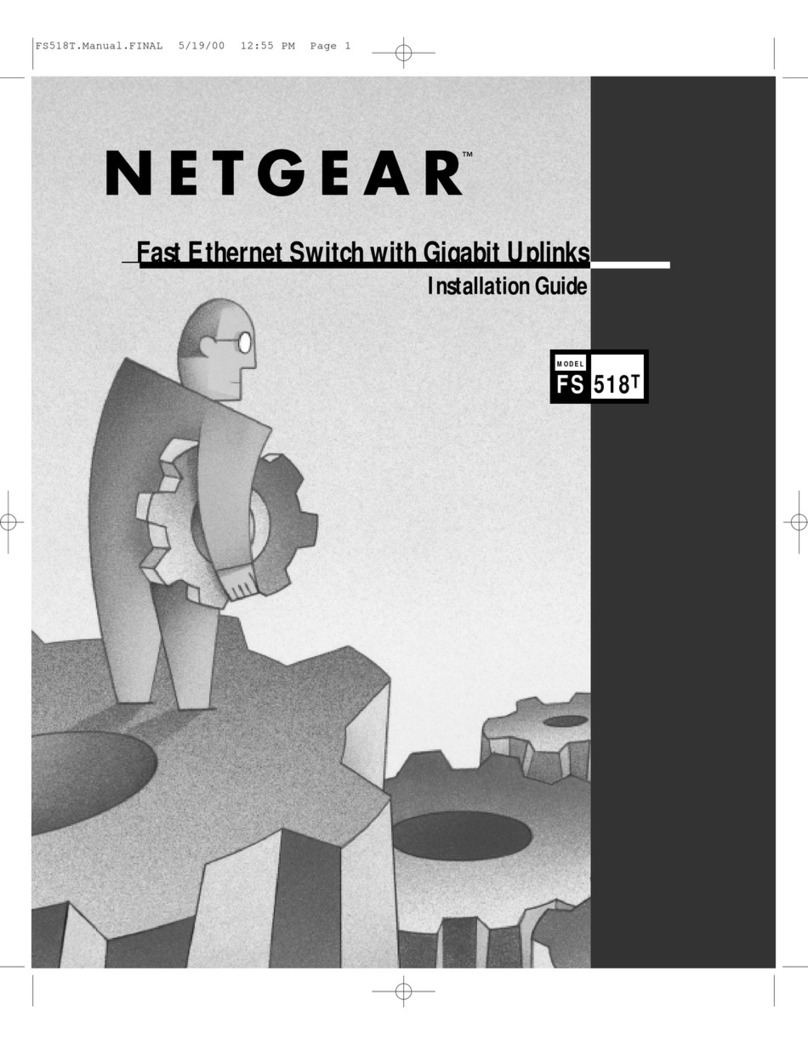
NETGEAR
NETGEAR FS518T FS518T FS518T User manual

NETGEAR
NETGEAR AC1000 User manual

NETGEAR
NETGEAR GC110 User manual
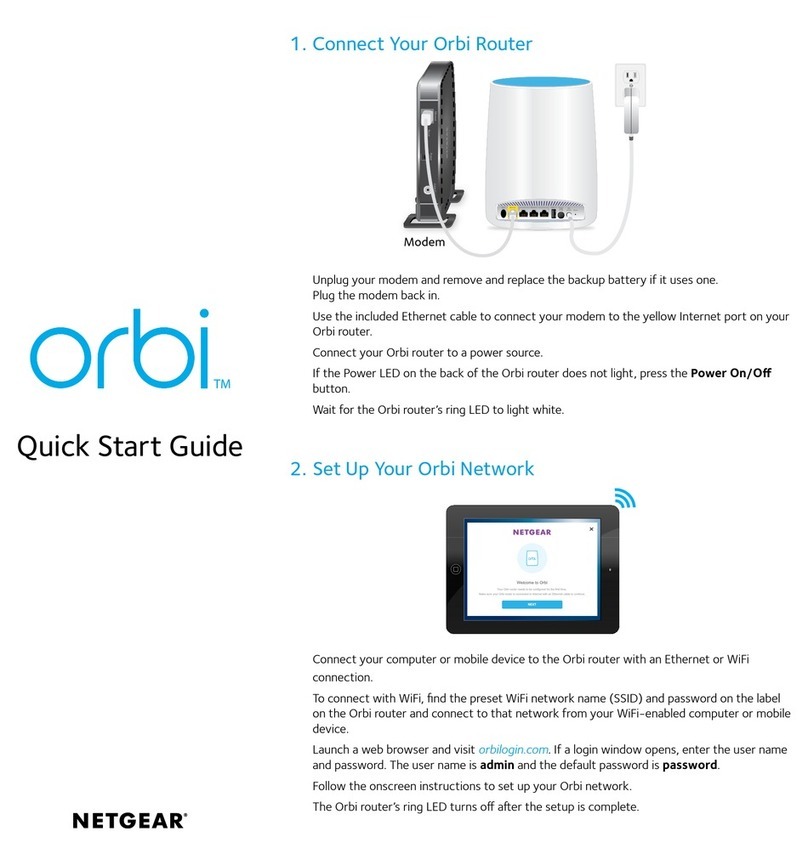
NETGEAR
NETGEAR Orbi RBR50 Operator's manual