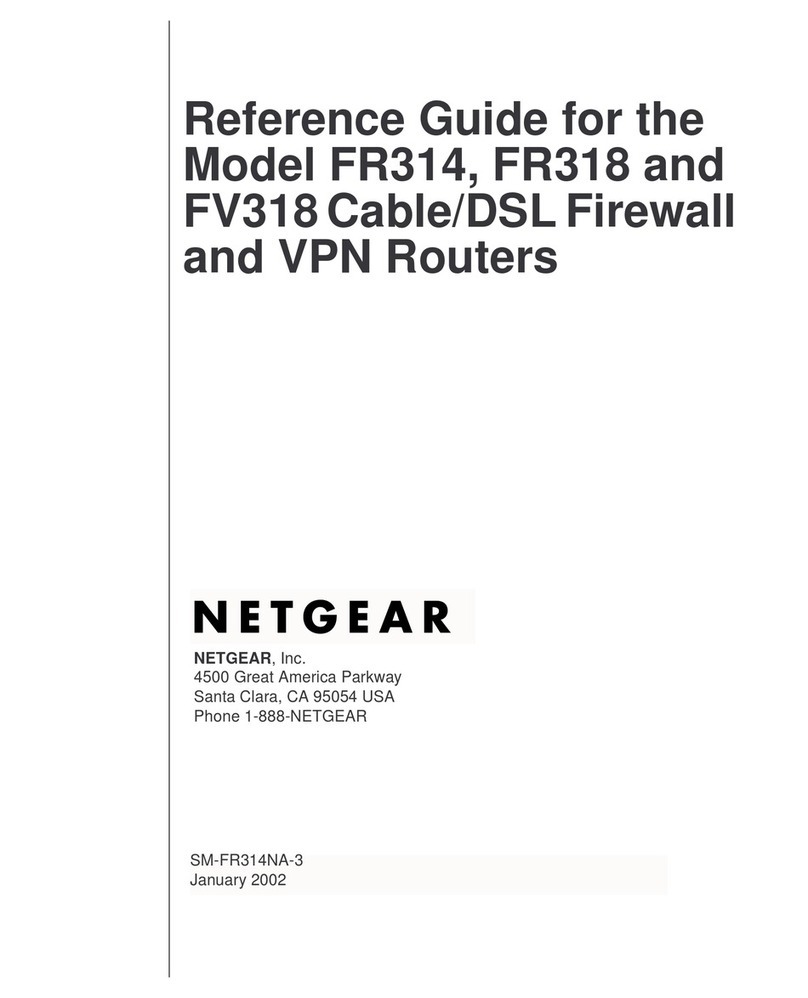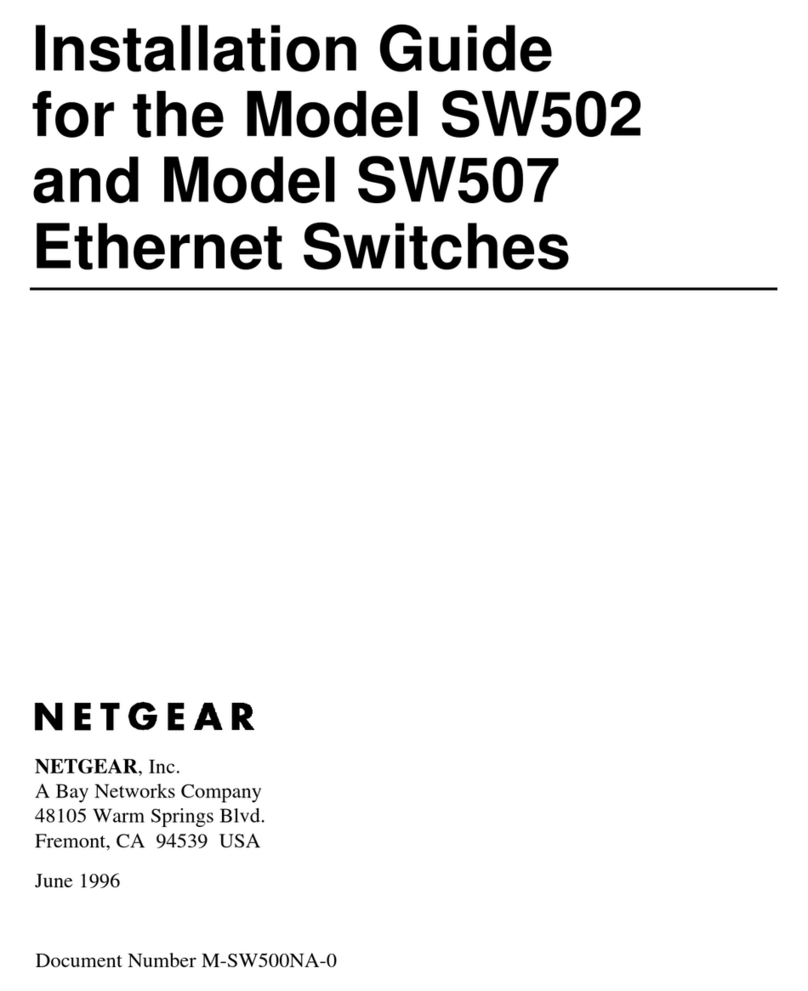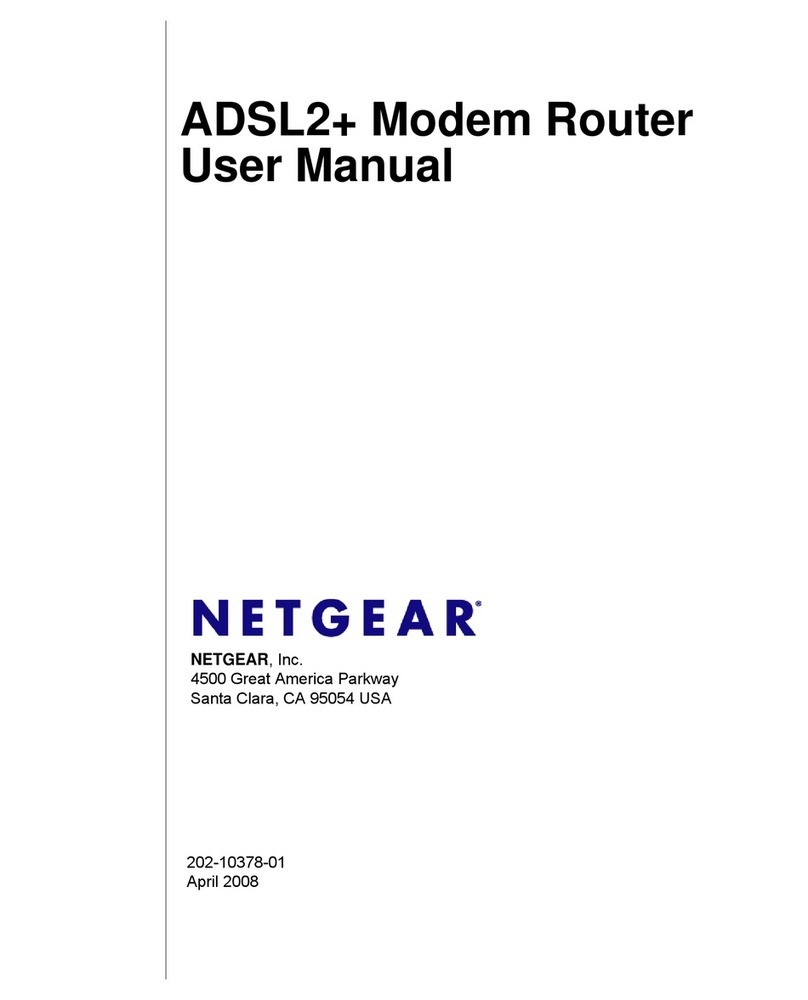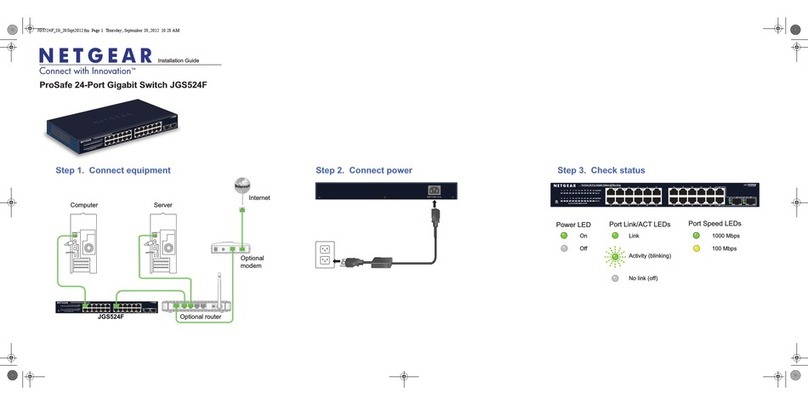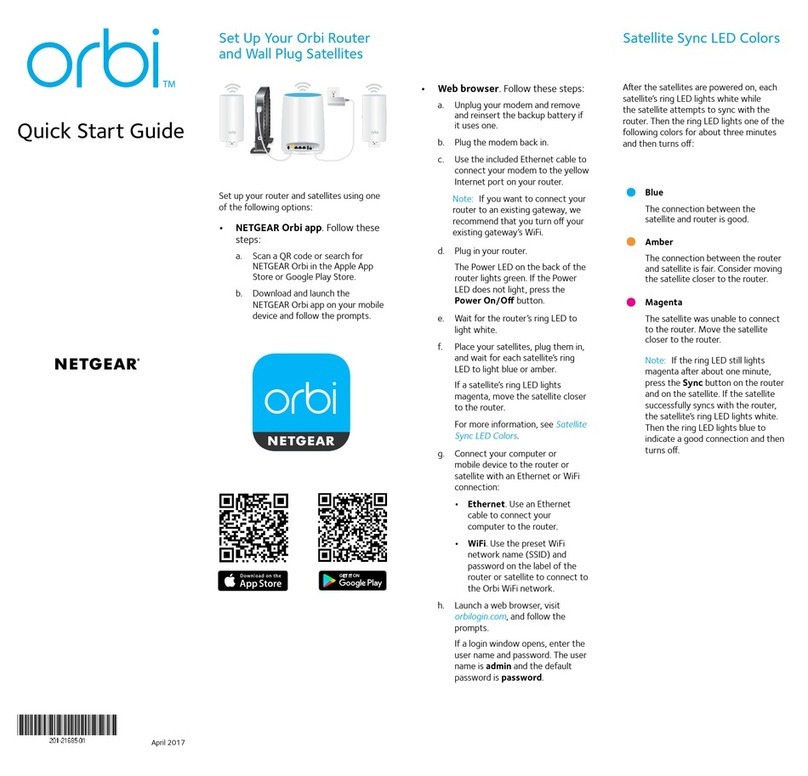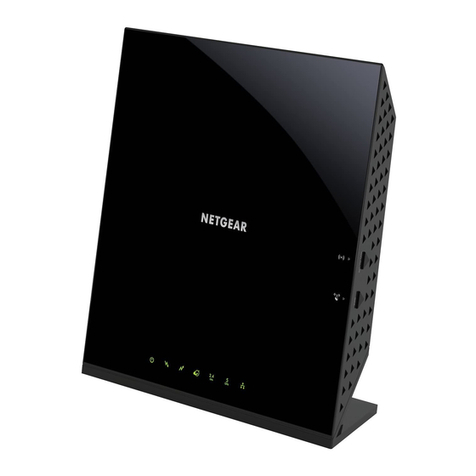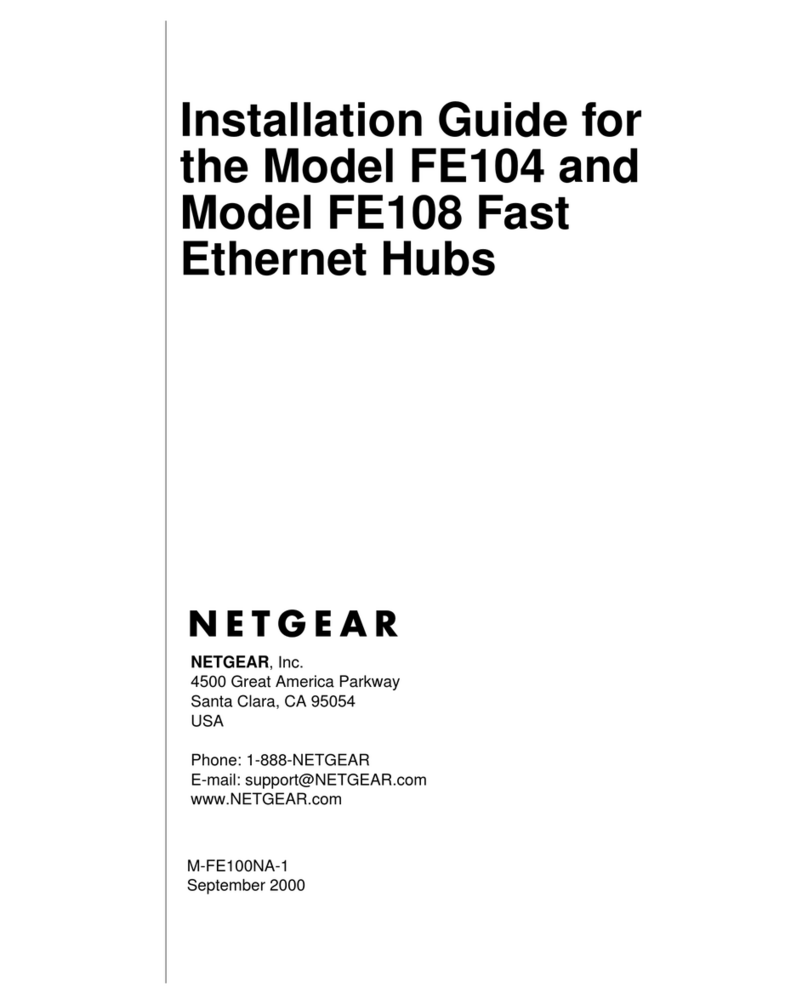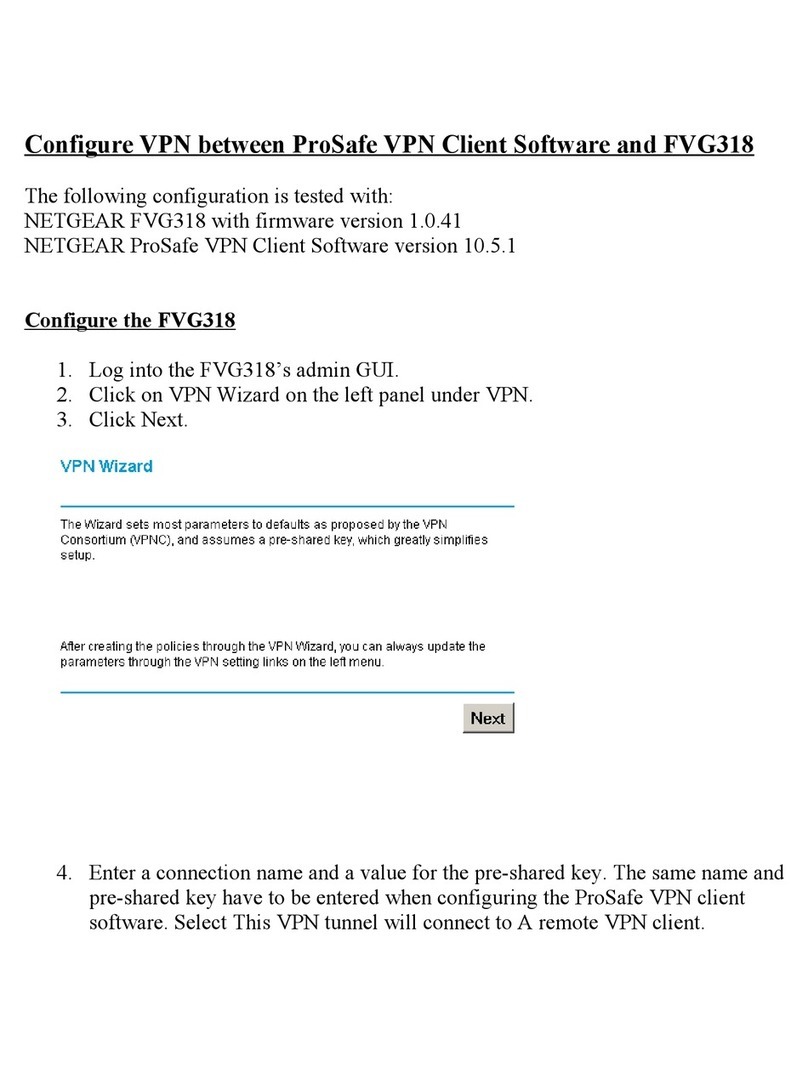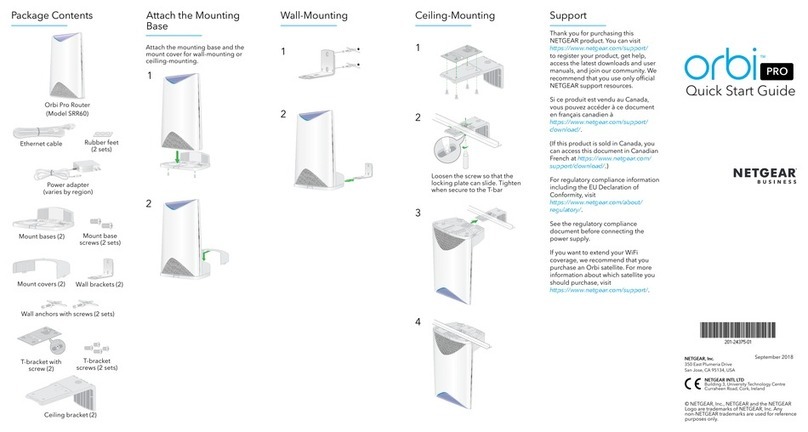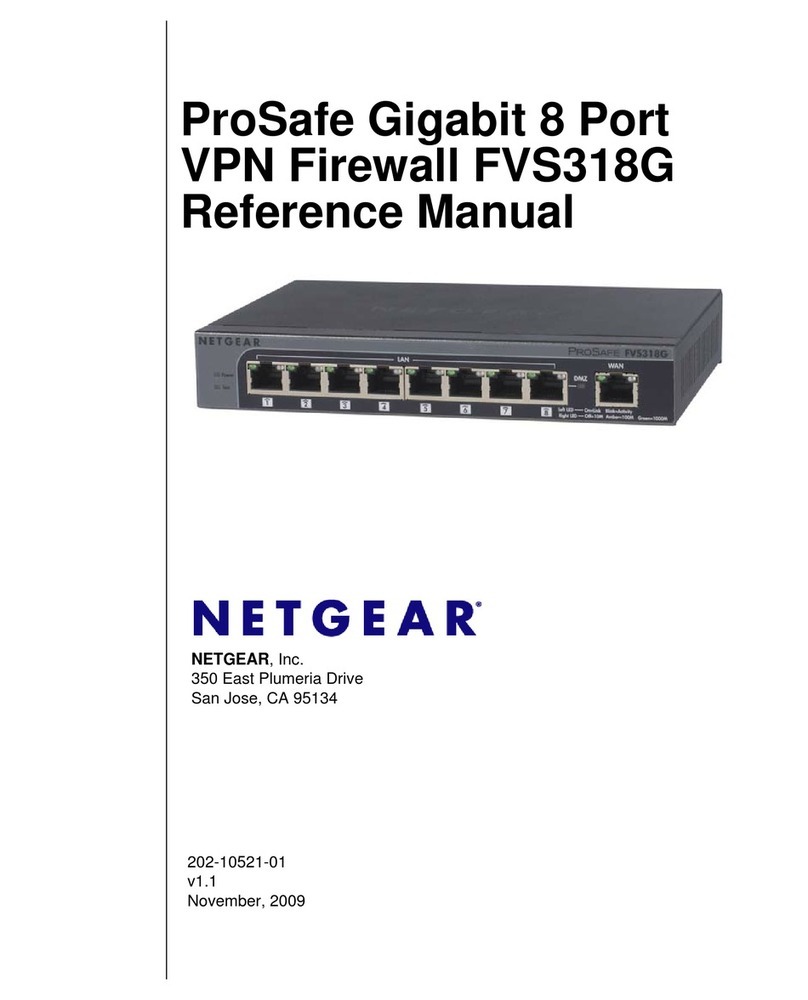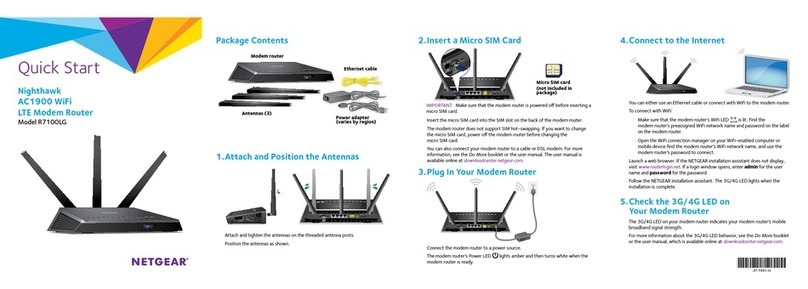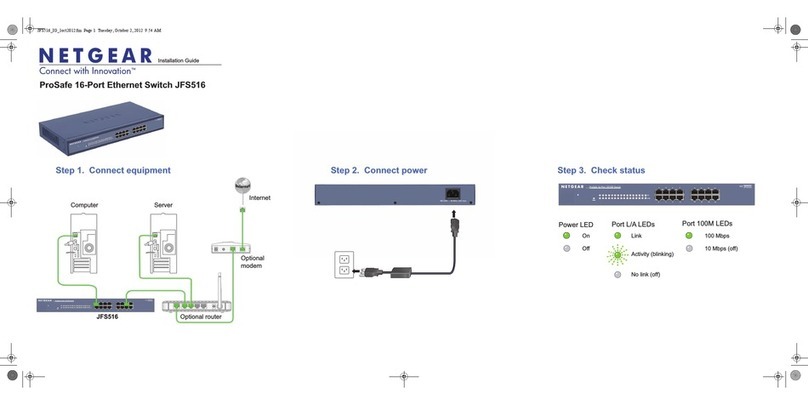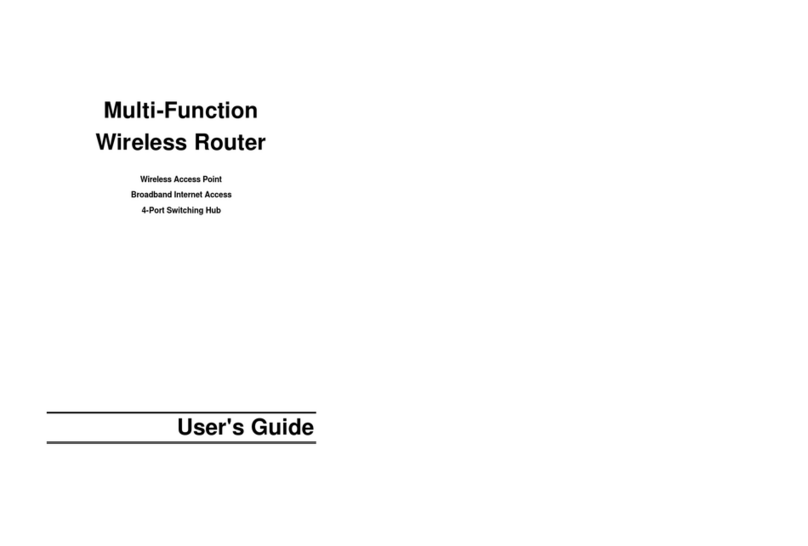NETGEAR Inc.
4401 Great America Parkway
Santa Clara, CA 95054
USA
Phone: 1-888-NETGEAR
www.NETGEAR.com
In Country Phone Support
(24x7 phone support in English, local language support during office hours.) NETGEAR™is a trademark of
NETGEAR, Inc.Windows®is
a registered trademark of
Microsoft Corporation. Other
brand and product names are
trademarks or registered
trademarks of their respective
holders. Information is subject
to change without notice.
All rights reserved. August 2000
www.NETGEAR.com
TECHNICAL SPECIFICATIONS
Routing Protocols
TCP/IP, RIP-1, RIP-2, DHCP
WAN Protocols
PPP, multilink PPP, BACP
ISDN Standards
National ISDN-1 (North America)
AT&T 5ESS Custom (North America)
Nortel DMS-100 (North America)
EuroISDN DSS1, CTR-3 (Europe)
NTT INS-Net64 (Japan)
Power Adapter
12 V DC 1.2A
30 W Max
Localized plug for North America, Japan,
UK, Europe, Australia
Dimensions
W 253 mm (9.95")
D 181 mm (7.1")
H 35 mm (1.4")
Environmental Specifications
Operating temperature: 0 to 40°C
Operating humidity: 90% maximum relative
humidity, noncondensing
Electromagnetic Emissions
FCC Part 15 Class B
VCCI Class B
EN 55 022 (CISPR 22), Class B
Interface Specifications
LAN: 10BASE-T or 100BASE-T, RJ-45
ISDN: S/T or U
Analog: voice/fax/modem, RJ-11
Manager: 9-pin serial port
Warranty
Five years
PACKAGE CONTENTS
RT338 router unit
Power adapter
Category 5 cable (white)
Crossover cable (red)
Serial cable, 9-pin
Serial cable adapter, 9-pin female to 25-pin male
User guide
Resource CD
Warranty card
Support card
SYSTEM REQUIREMENTS
Internet service
Hub or switch (10/100 Mbps)
Network card for each PC
Network software (e.g.,Windows)
Korea 00308-11-0319
Netherlands 0800-023-0981
New Zealand +800-1233-4566
Norway 800-12041
Singapore +800-1233-4566
Sweden 0200-298-298
Switzerland 008000-638-4327
(008000-NETGEAR)
United Kingdom 020-7216-0014
United States 1-888-NETGEAR
All Other Countries +1 801-236-8499
Australia 1800 787-638
Austria 008000-6384327
(008000-NETGEAR)
Denmark 808-82179
Canada 1-888-NETGEAR
Finland 0800-111-036
France 0800 77-17-53
Germany 008000-6384327
(008000-NETGEAR)
Hong Kong +800-1233-4566
Japan 0120-66-5402