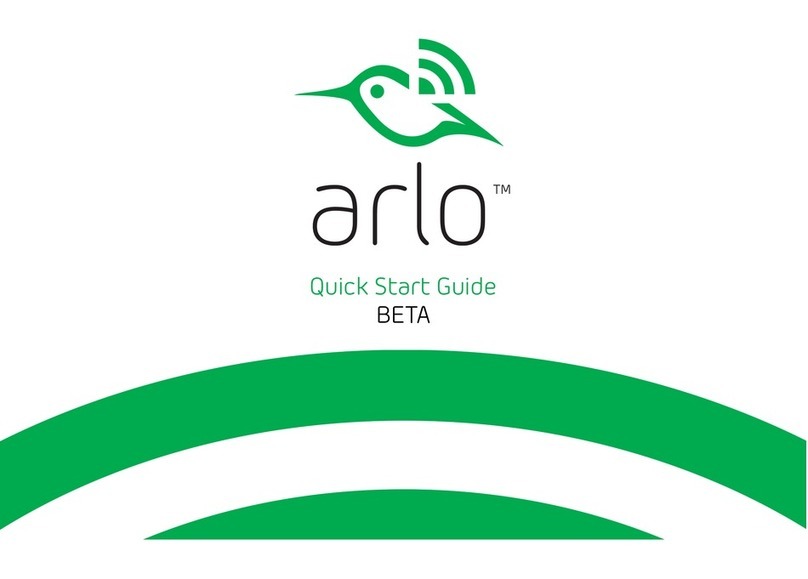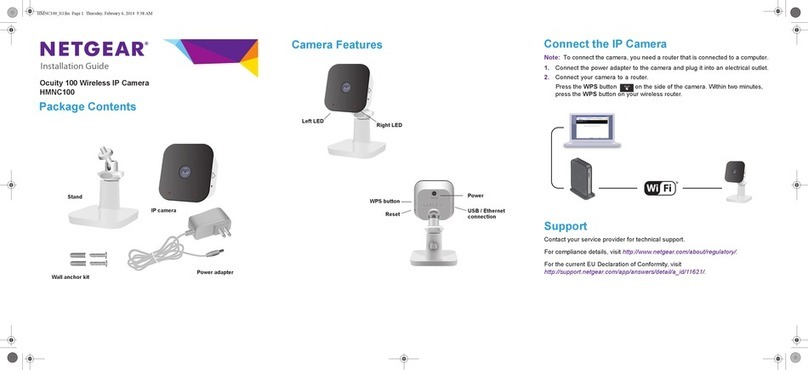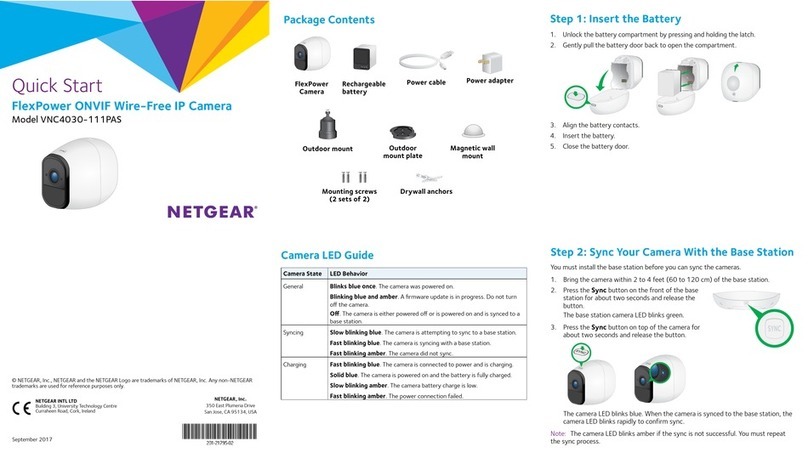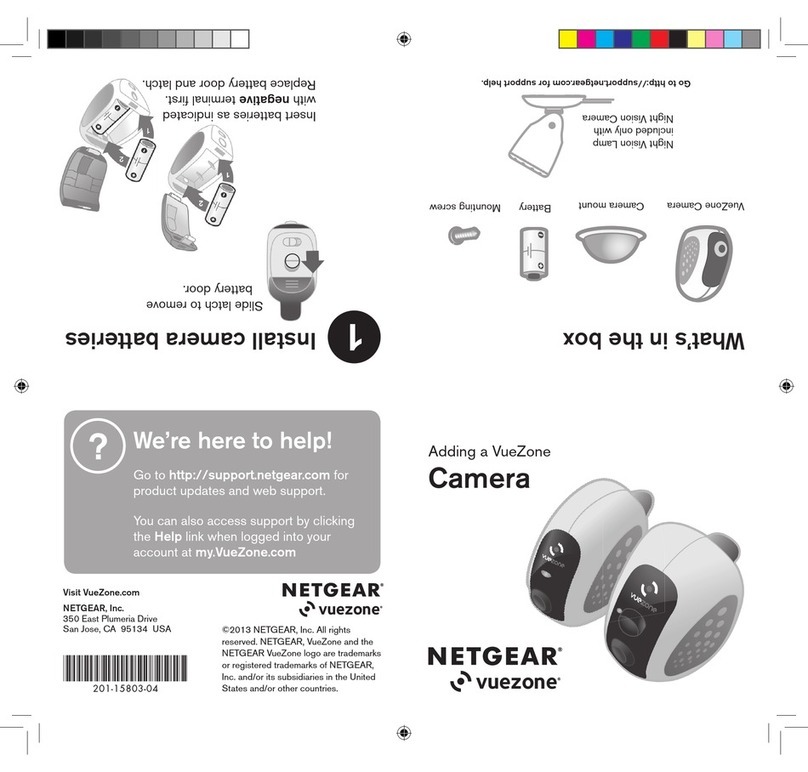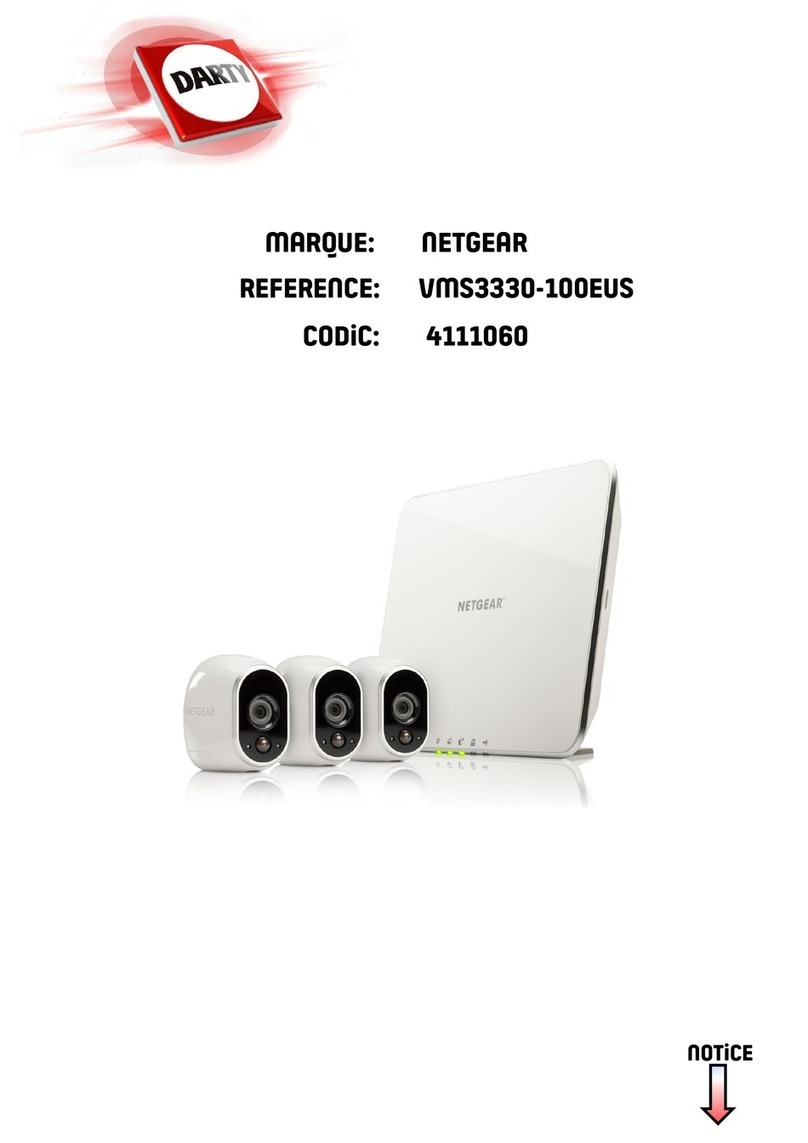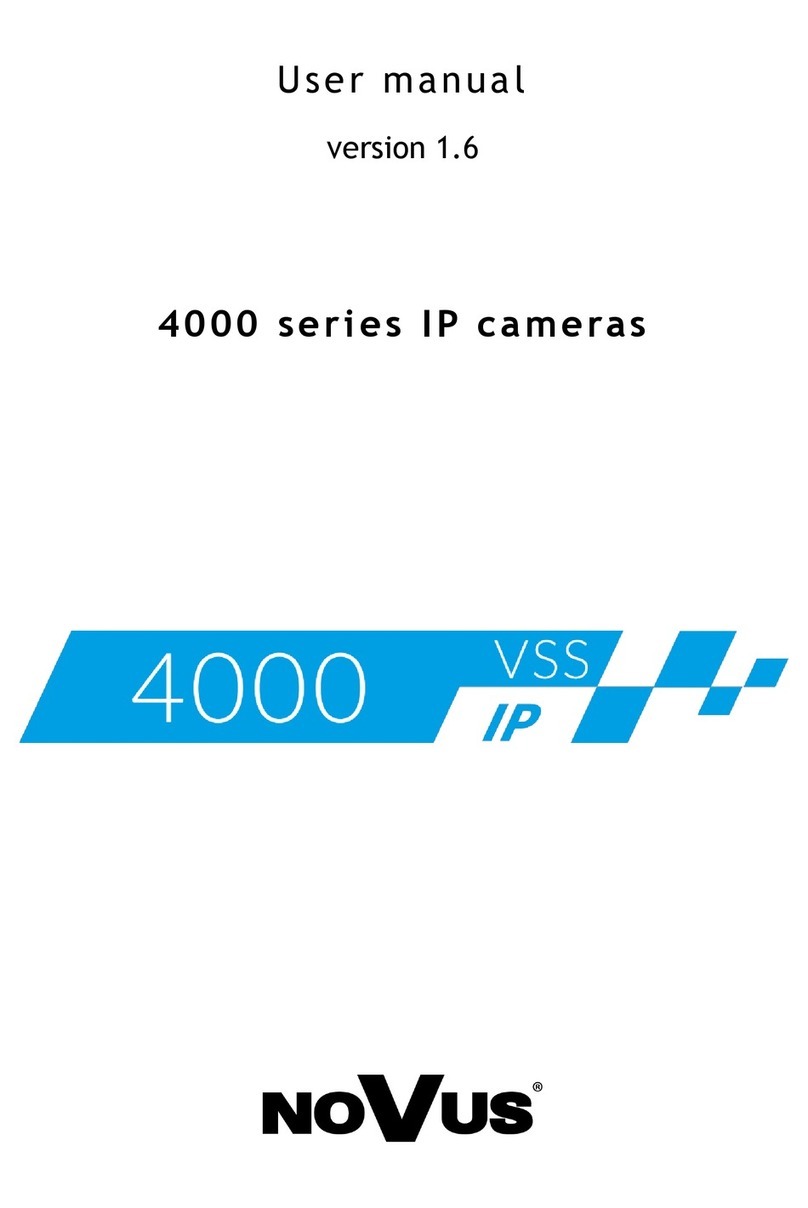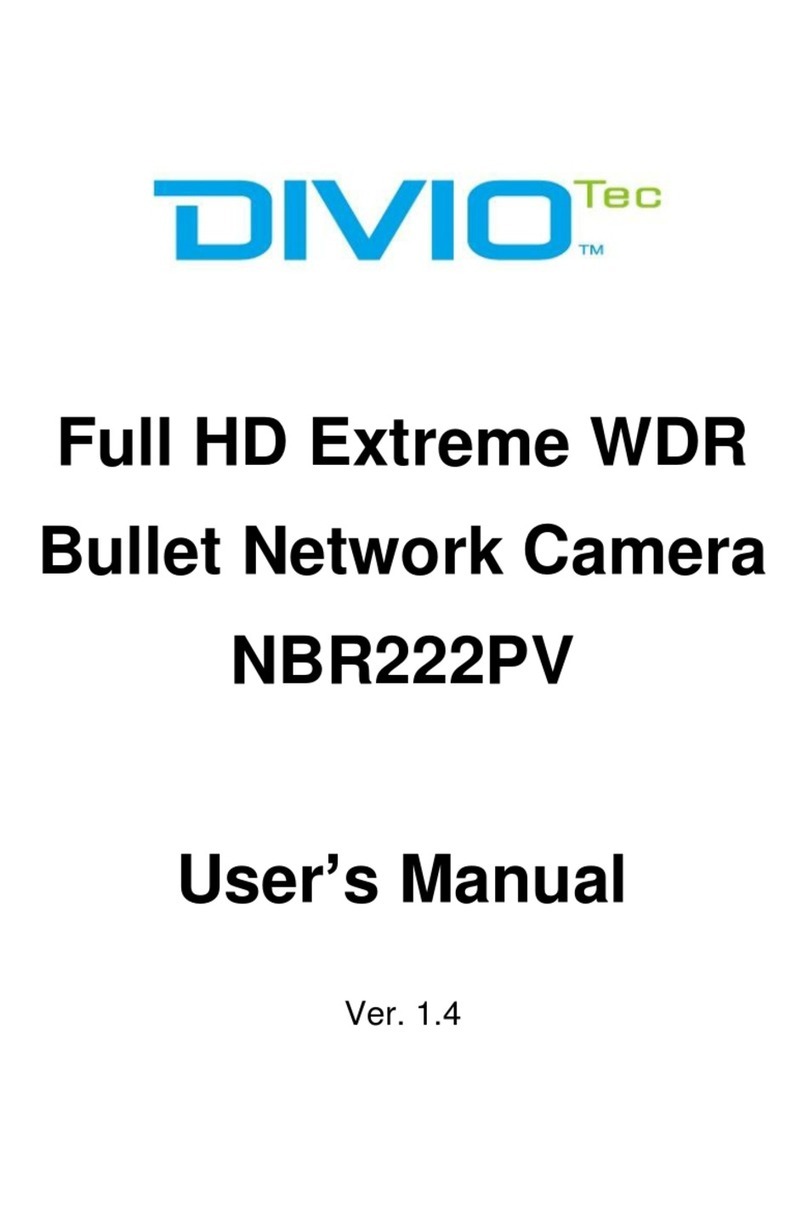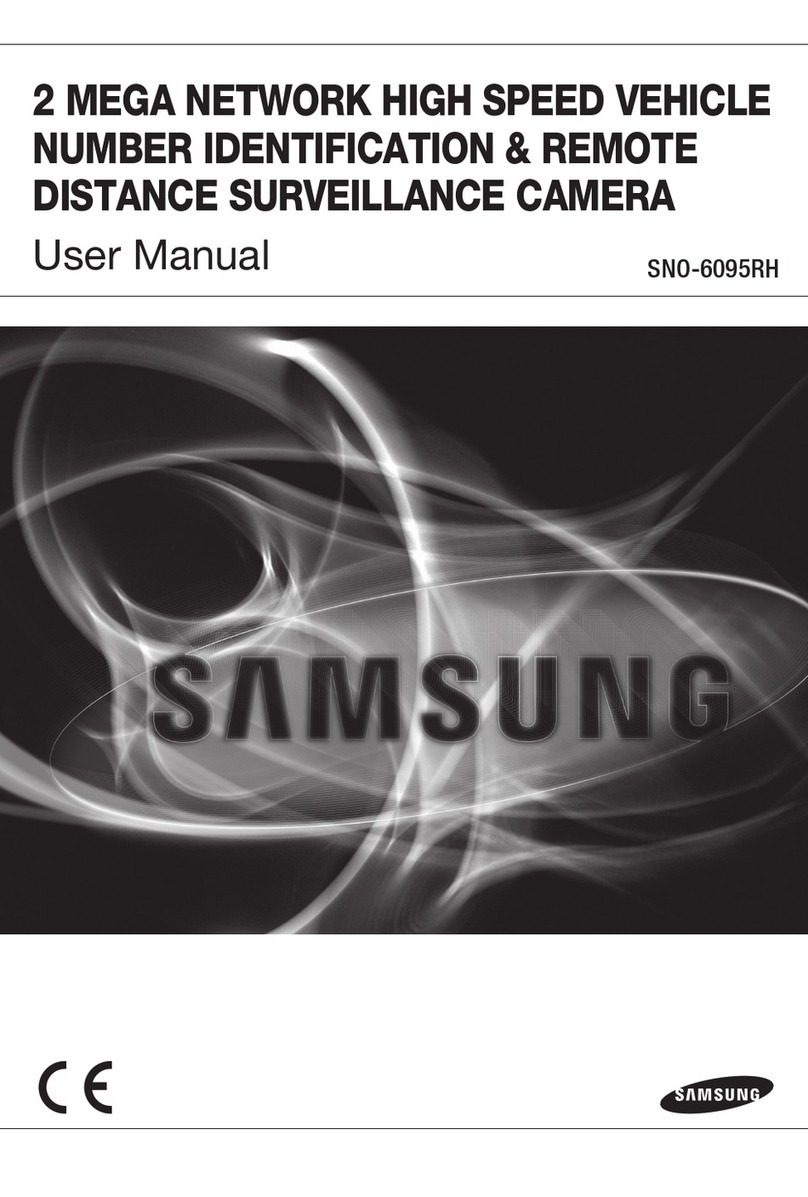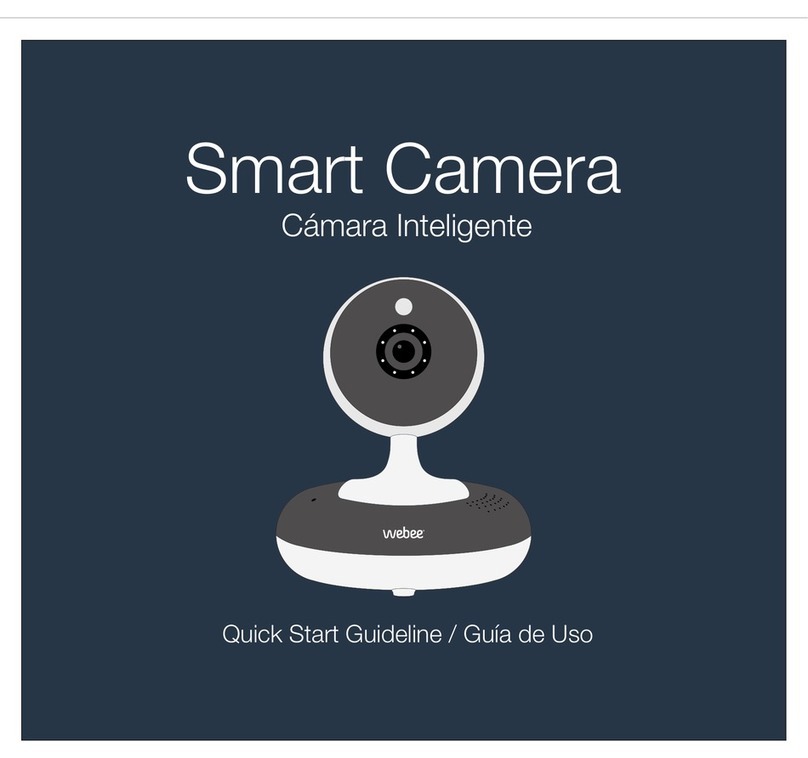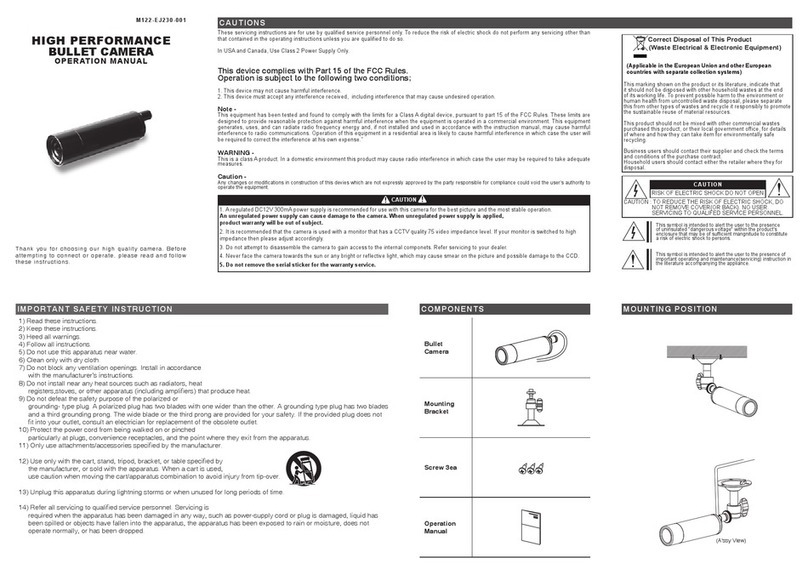4
Turn O the Filter..........................................................................................................................................................................23
Share and Download Clips...............................................................................................................................................23
3. Use an SD Card With Arlo Go 24
Supported SD Card Format...........................................................................................................................................24
Insert an SD Card.............................................................................................................................................................................24
View the SD Card Status....................................................................................................................................................25
Turn SD Card Recording O and On...............................................................................................................26
View Videos Saved on an SD Card......................................................................................................................26
Change the SD Card Overwrite Setting..................................................................................................27
Format an SD Card........................................................................................................................................................................28
Safely Remove an SD Card..............................................................................................................................................29
4. Personalize Your Camera 30
Name Your Camera.......................................................................................................................................................................30
Profile Settings.....................................................................................................................................................................................30
Change Your Password and User Name.................................................................................................31
Turn Auto Login On or O for a Smartphone................................................................................31
Grant Access to Friends......................................................................................................................................................32
Add a Friend...............................................................................................................................................................................................32
Edit a Friend’s Access Privileges..........................................................................................................................33
Delete a Friend ....................................................................................................................................................................................33
5. Modes, Rules, and Smart Alerts 35
Select a Mode.........................................................................................................................................................................................35
Change Motion Sensitivity...............................................................................................................................................36
Change Audio Sensitivity....................................................................................................................................................37
Manage Alerts........................................................................................................................................................................................38
Create a Schedule..........................................................................................................................................................................39
Add a Mode..................................................................................................................................................................................................40