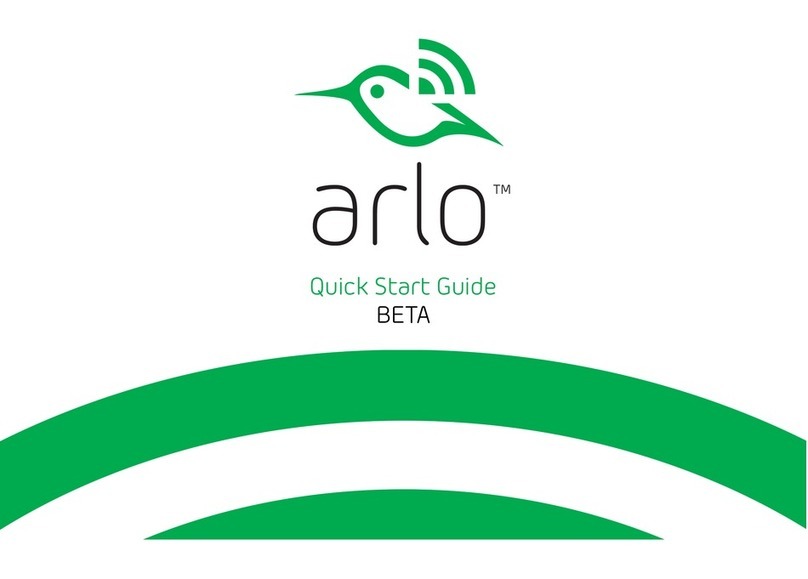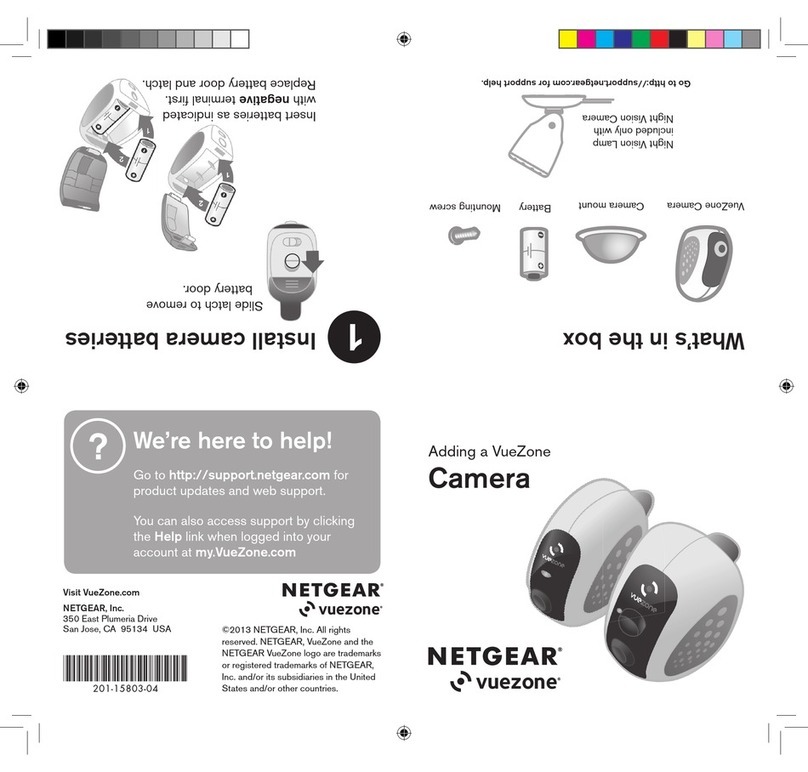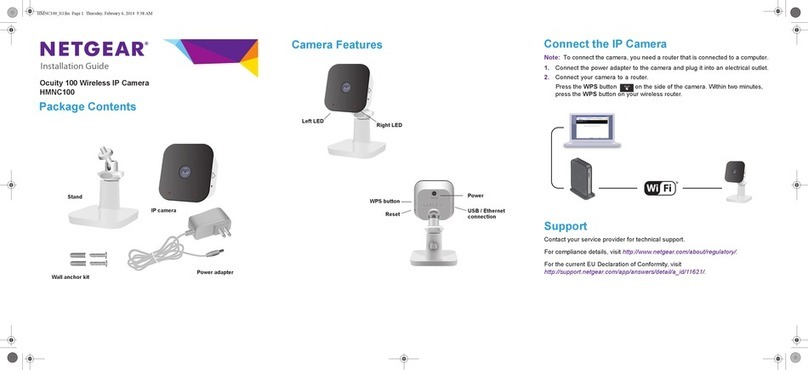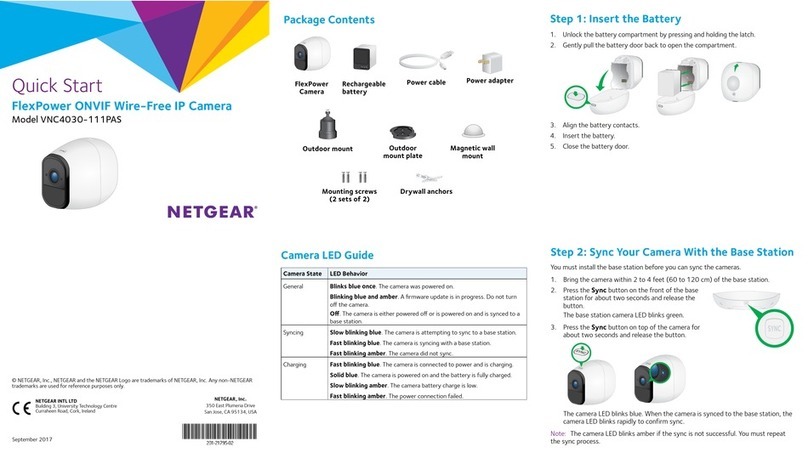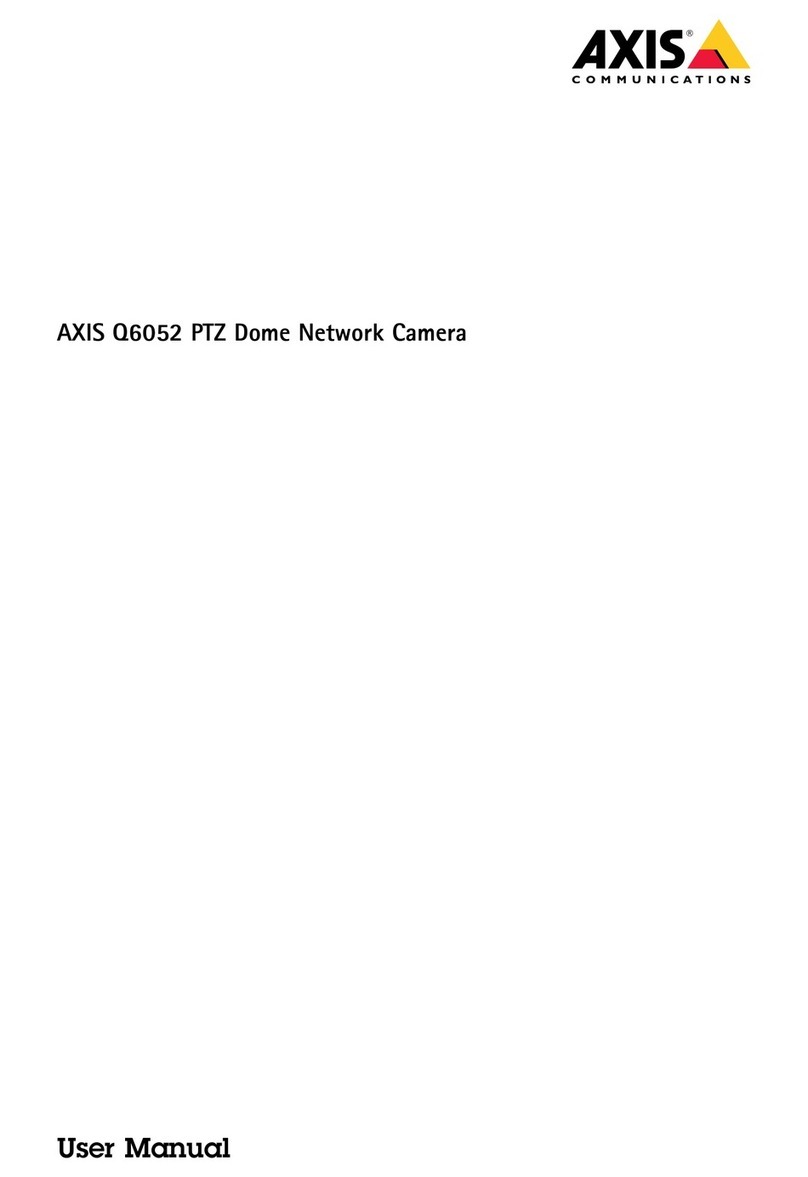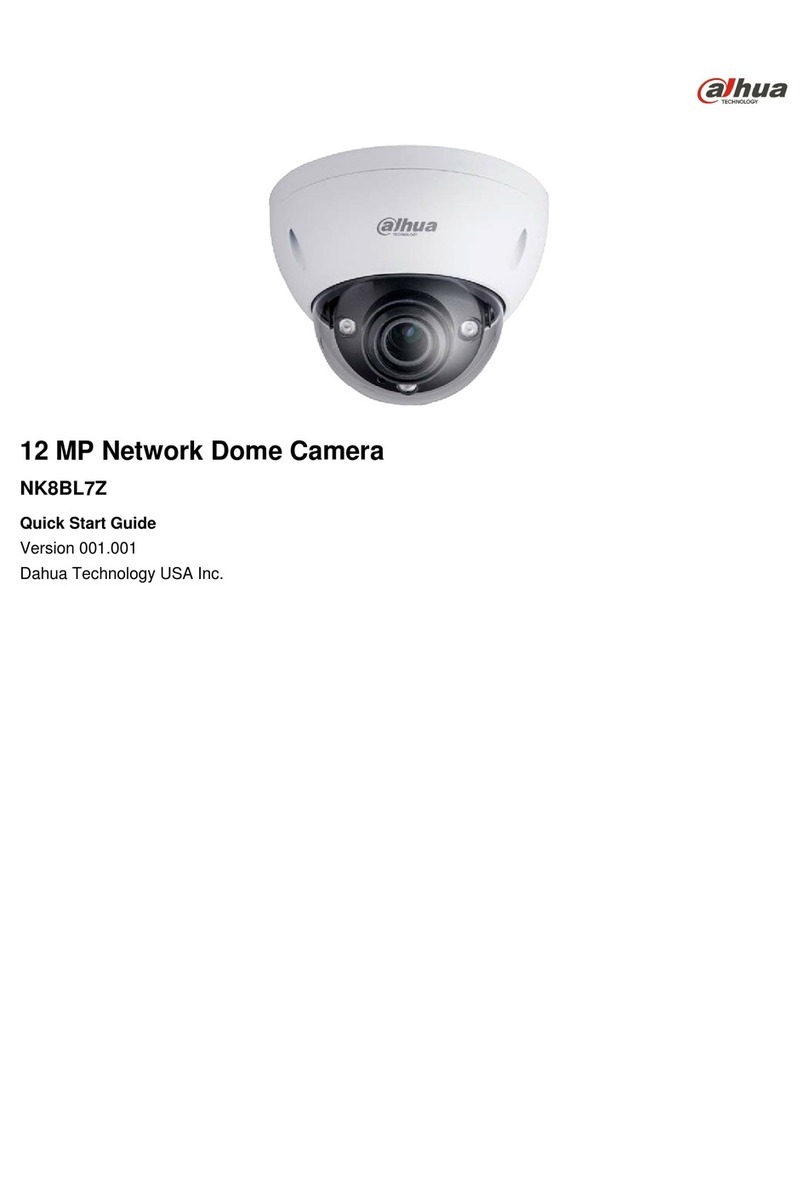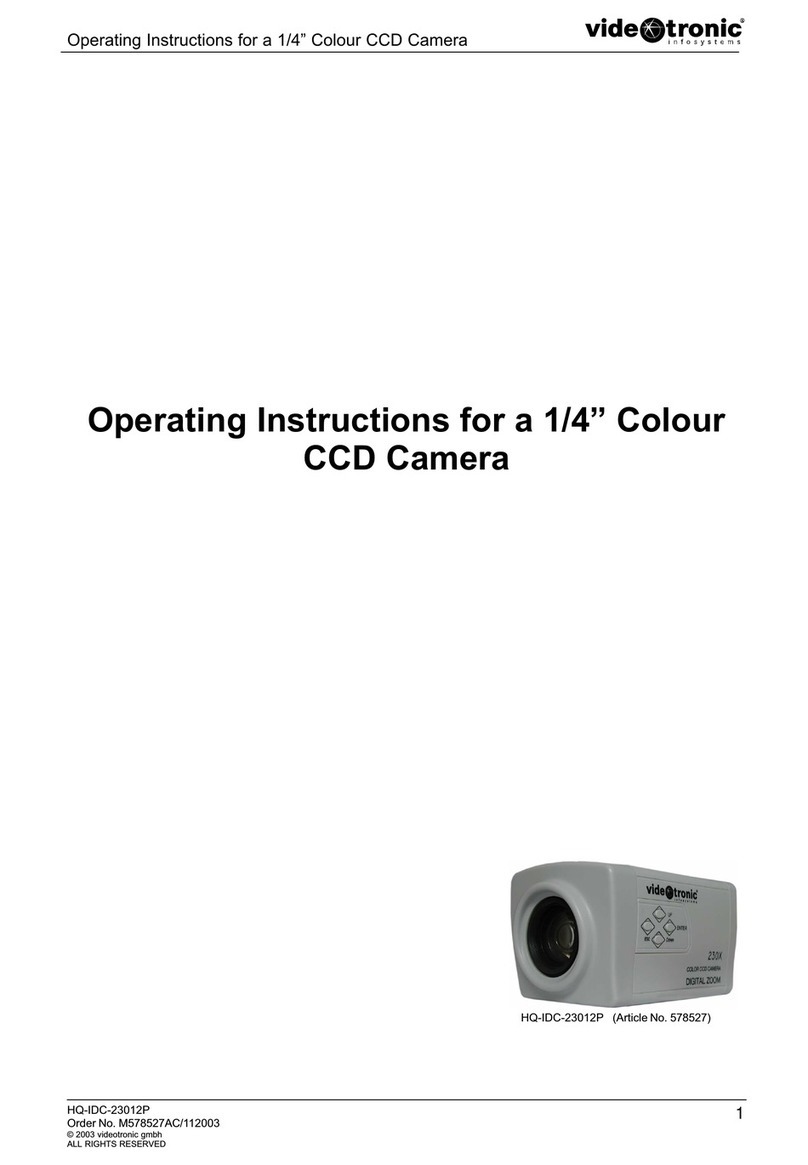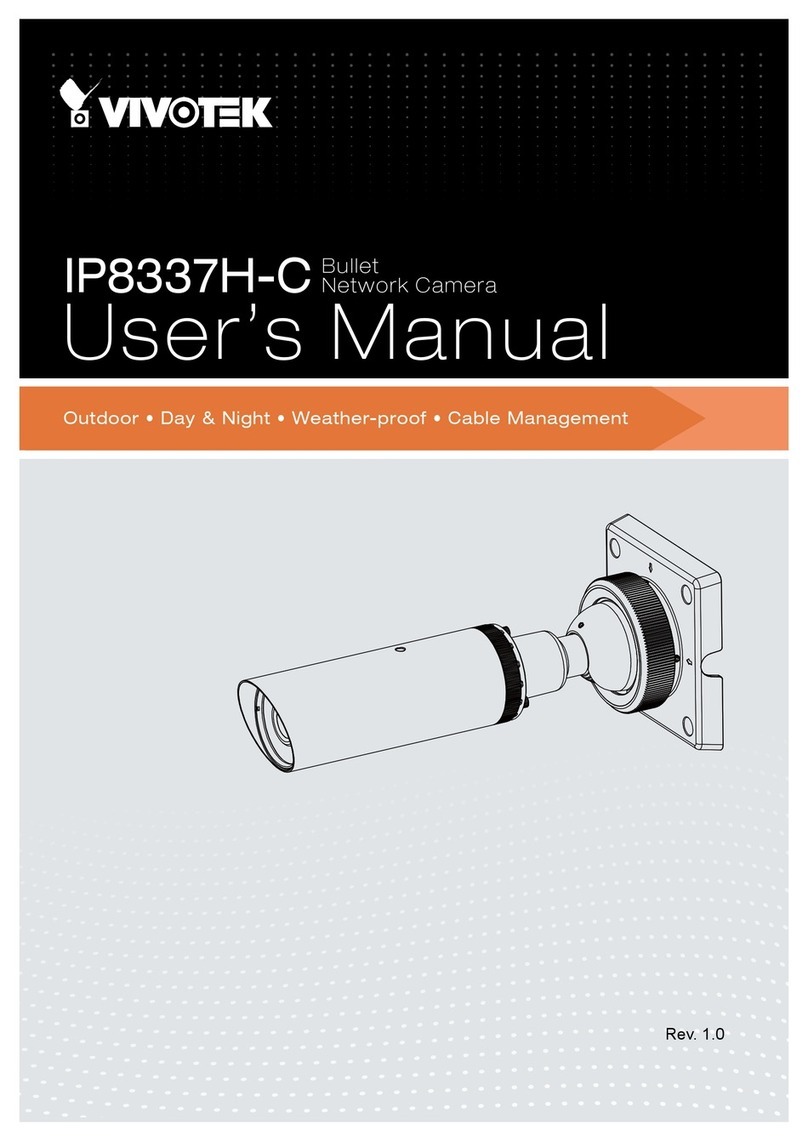3
Contents
1. Set Up Your System 5
Set Up Your Base Station.................................................................................................................................5
Register for an Arlo Account.....................................................................................................................6
Set Up and Sync Your Cameras..............................................................................................................7
Position Your Cameras.......................................................................................................................................10
Position Mode.....................................................................................................................................................................12
Adjust Motion Sensitivity...............................................................................................................................14
2. Personalize Your System 16
Name Your Cameras...............................................................................................................................................16
Set Up Rules..........................................................................................................................................................................17
Set Up Modes......................................................................................................................................................................20
Personalize Modes.....................................................................................................................................................20
Create a New Mode................................................................................................................................................22
Manage Modes..................................................................................................................................................................23
Create a Schedule.....................................................................................................................................................24
Add Friends.............................................................................................................................................................................25
Change Your Preferences...........................................................................................................................28
3. View Your Content 30
View Recordings and Snapshots......................................................................................................30
Use the Filter......................................................................................................................................................................32
4. Manage Your Subscription 33
Service Levels....................................................................................................................................................................33
Renew Your Service Plans...........................................................................................................................34