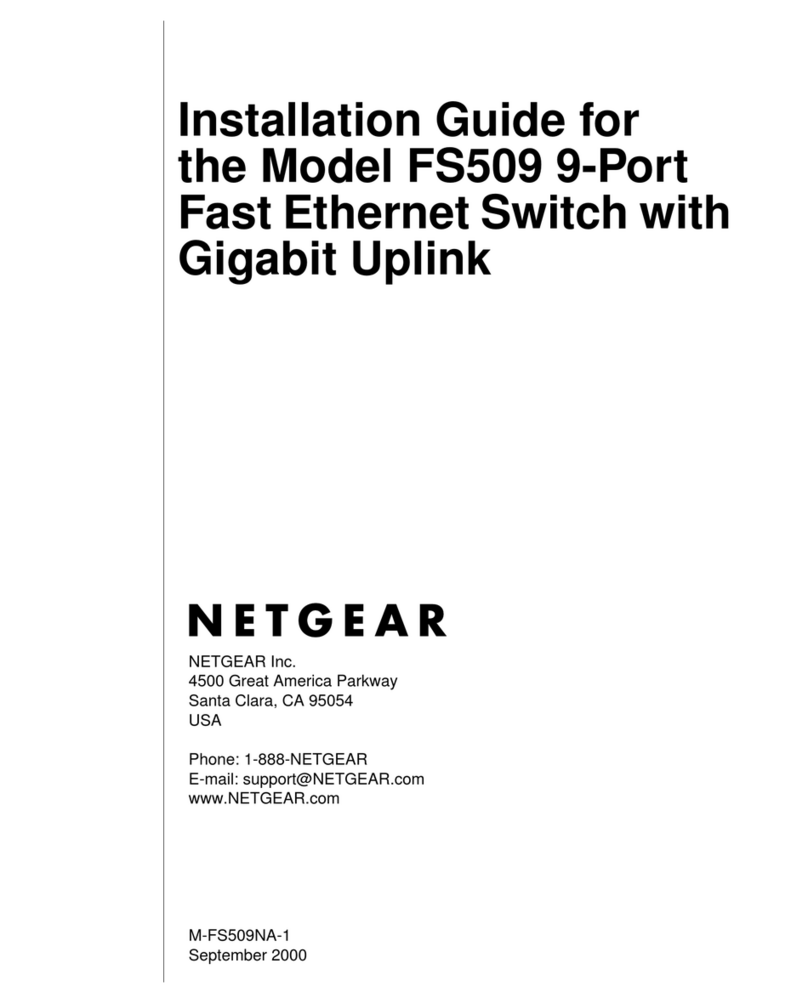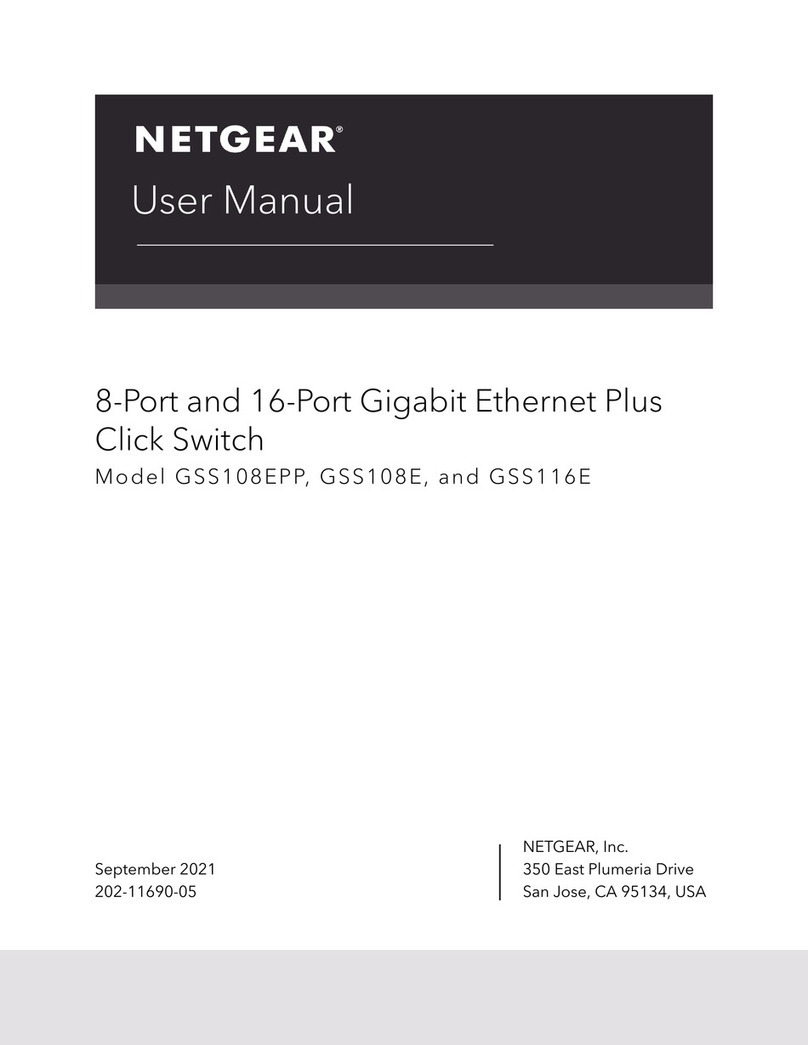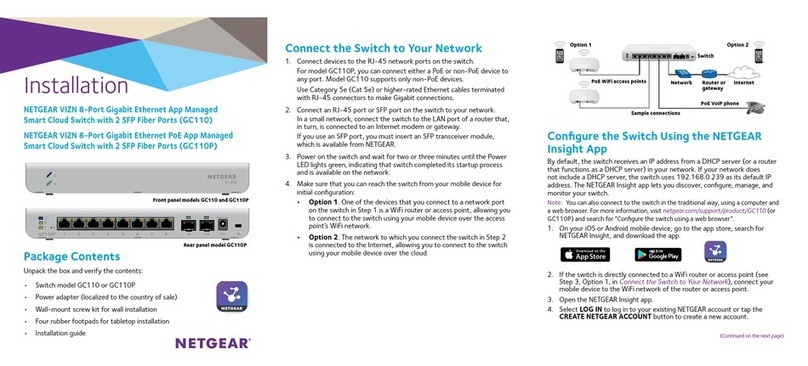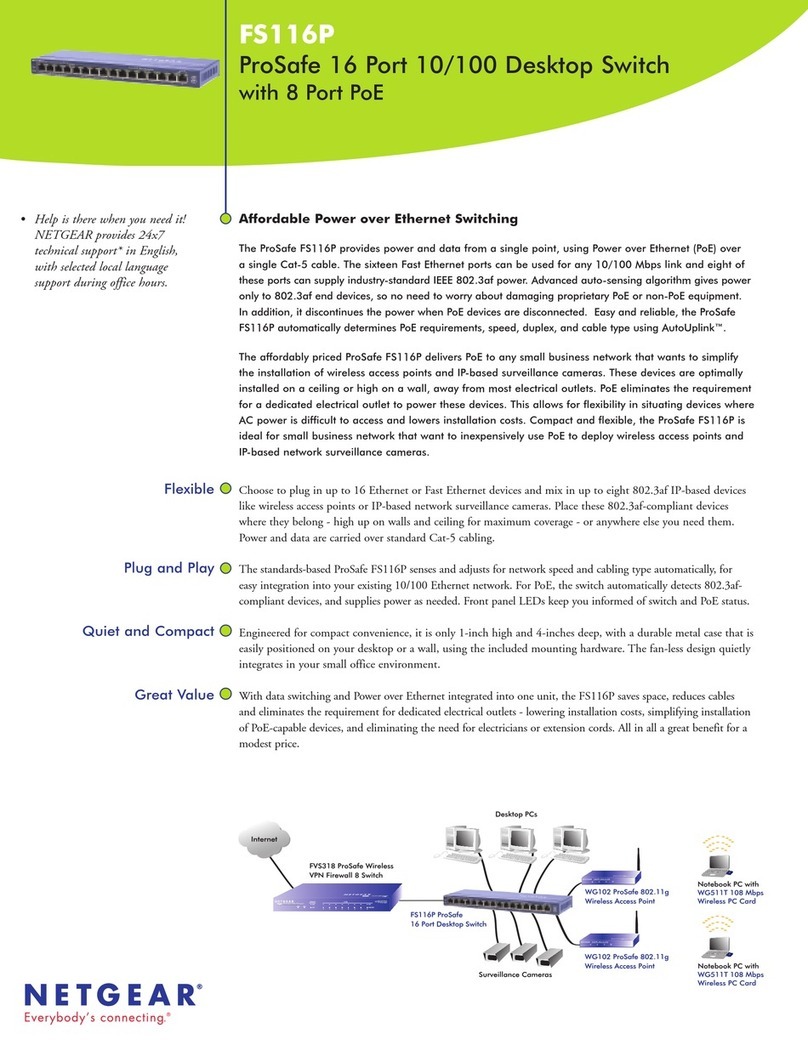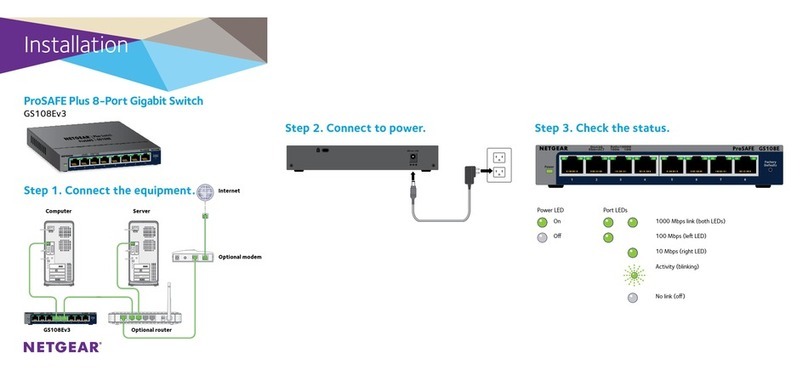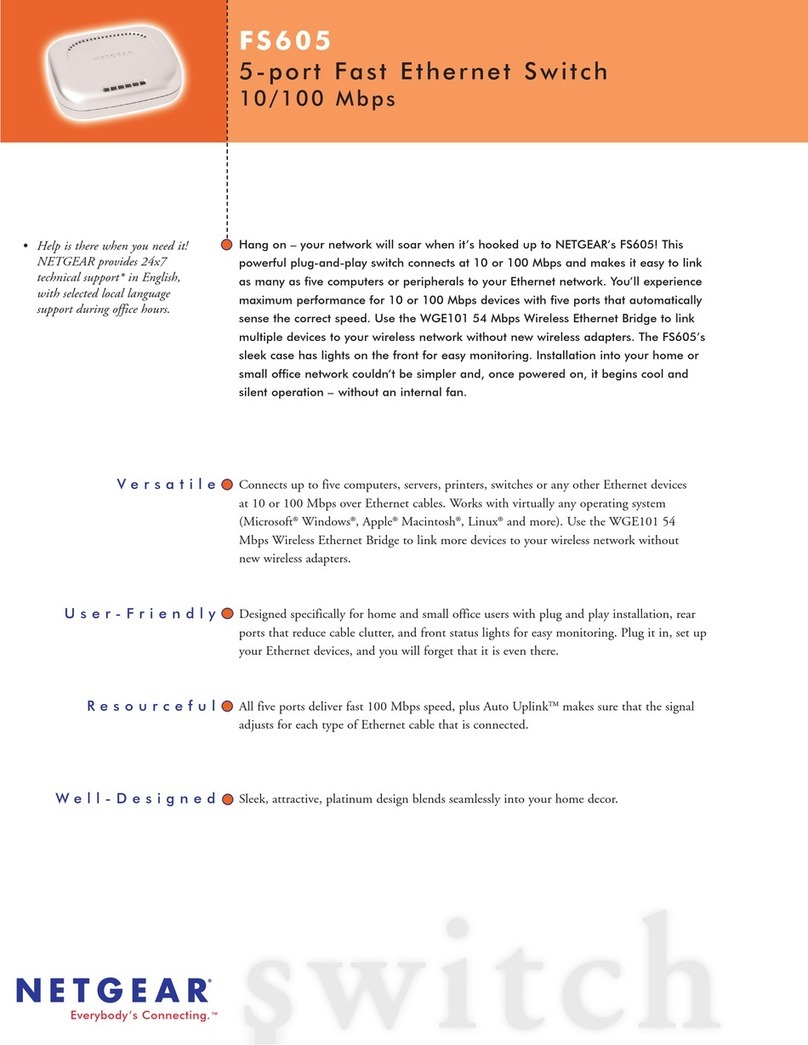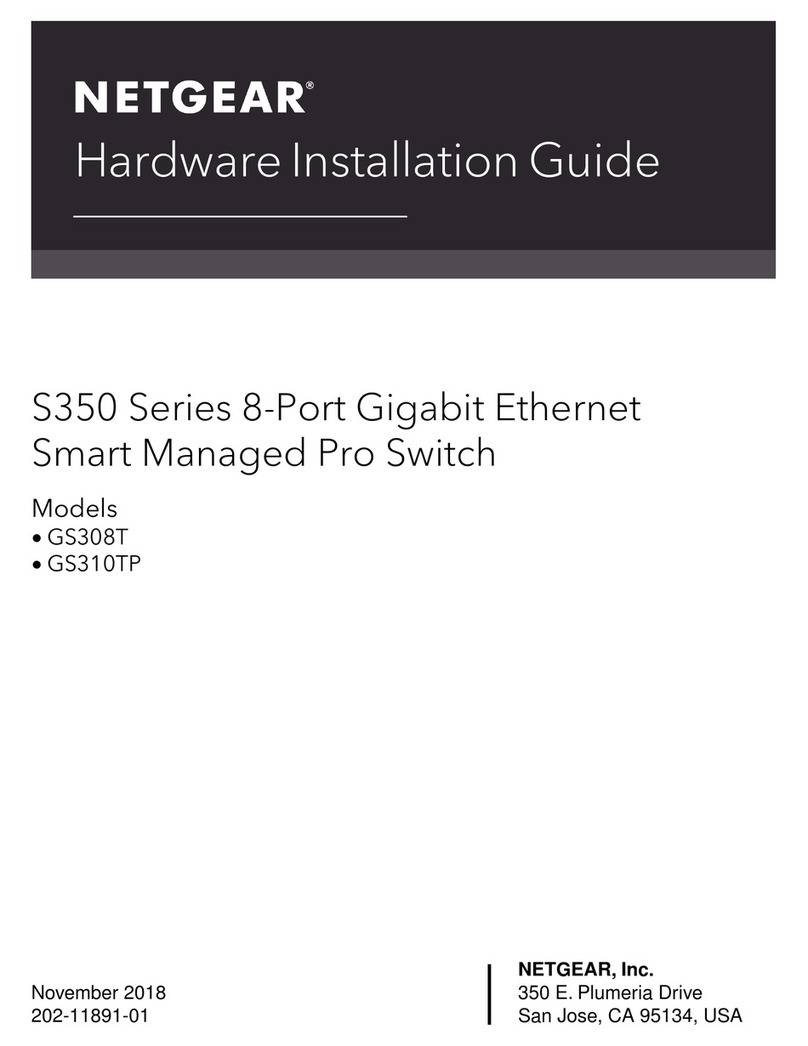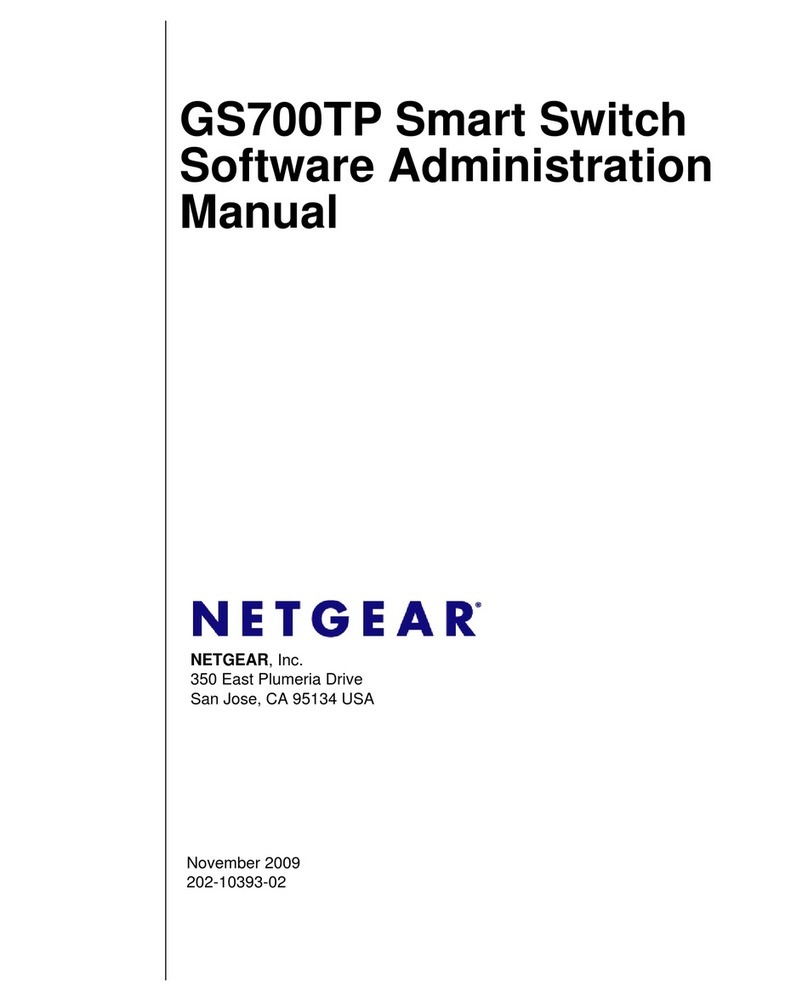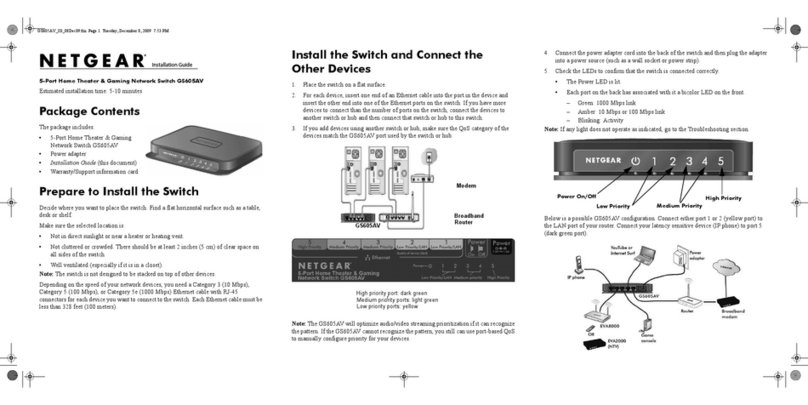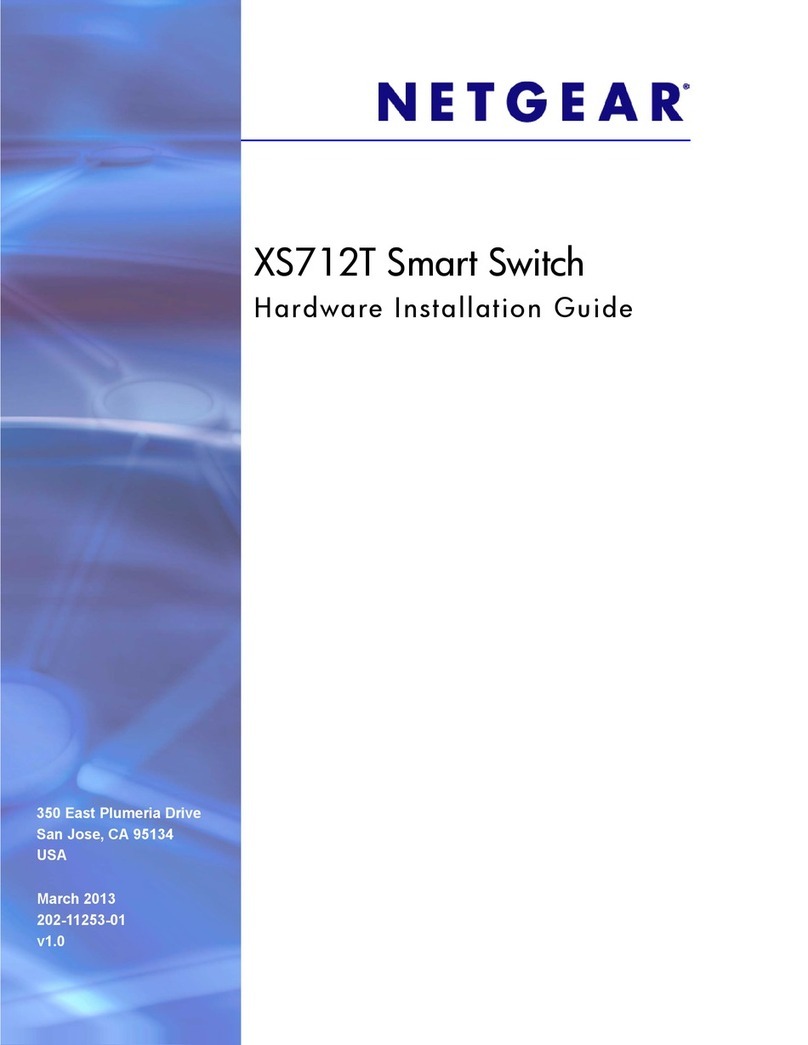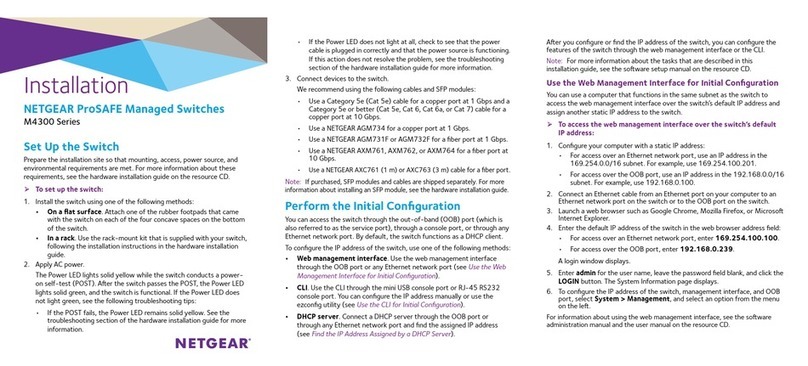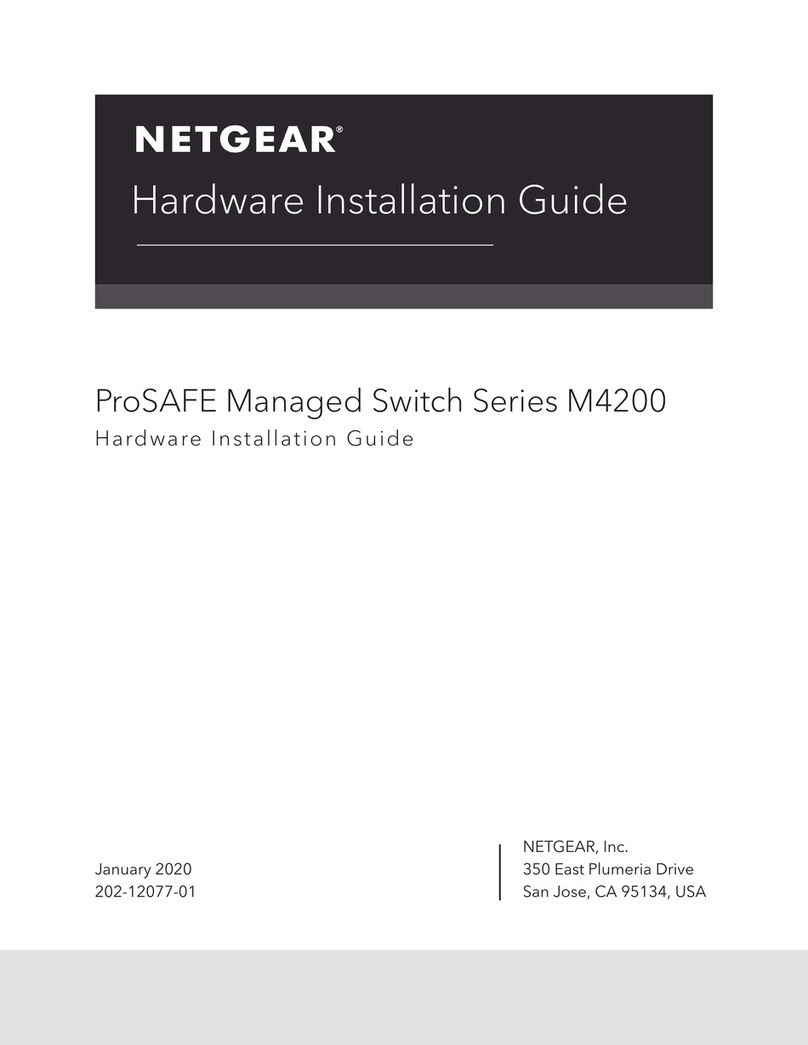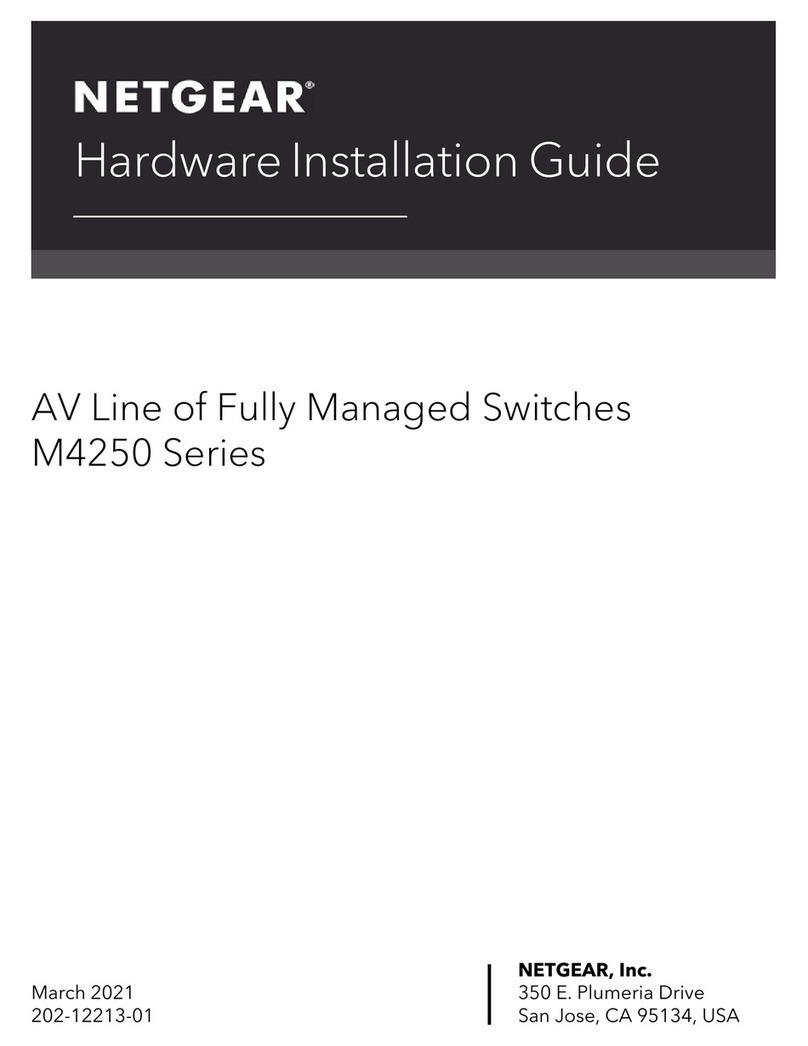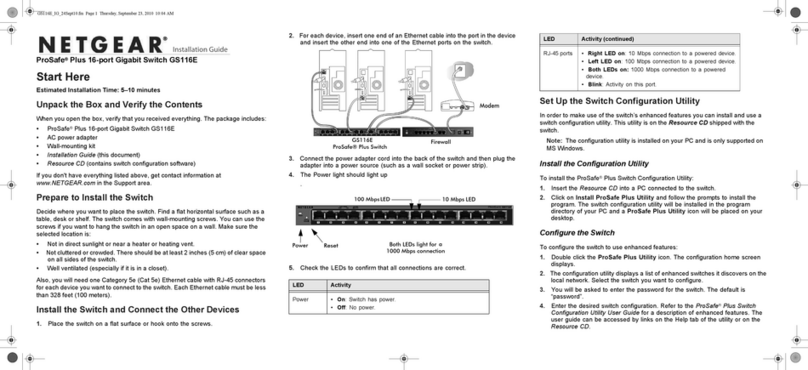NETGEAR, Inc.
350 East Plumeria Drive
San Jose, CA 95134, USA
NETGEAR INTERNATIONAL LTD
Floor 1, Building 3
University Technology Centre
Curraheen Road, Cork,
T12EF21, Ireland
© NETGEAR, Inc., NETGEAR and the NETGEAR Logo
are trademarks of NETGEAR, Inc. Any non‑NETGEAR
trademarks are used for reference purposes only.
Support and Community
Visitnetgear.com/supporttogetyourquestionsansweredandaccessthelatest
downloads.
YoucanalsocheckoutourNETGEARCommunityforhelpfuladviceat
community.netgear.com.
Regulatory and Legal
SiceproduitestvenduauCanada,vouspouvezaccéderàcedocumenten
françaiscanadienàhttps://www.netgear.com/support/download/.
(IfthisproductissoldinCanada,youcanaccessthisdocumentinCanadian
Frenchathttps://www.netgear.com/support/download/.)
ForregulatorycomplianceinformationincludingtheEUDeclarationof
Conformity,visithttps://www.netgear.com/about/regulatory/.
Seetheregulatorycompliancedocumentbeforeconnectingthepowersupply.
ForNETGEAR’sPrivacyPolicy,visithttps://www.netgear.com/about/privacy-policy.
Byusingthisdevice,youareagreeingtoNETGEAR’sTermsandConditionsat
https://www.netgear.com/about/terms-and-conditions.Ifyoudonotagree,return
thedevicetoyourplaceofpurchasewithinyourreturnperiod.
Donotusethisdeviceoutdoors.
October2021
4. Discover the switch’s IP address
and access the switch
TheNETGEARSwitchDiscoveryTool(NSDT)letsyoudiscovertheswitchinyour
networkandaccessthelocalbrowserinterface(UI)oftheswitchfromaMac,
Windows-based,orLinux-basedcomputer.
ToinstalltheNETGEARSwitchDiscoveryTool,discovertheswitchinyour
network,accesstheswitch,anddiscovertheswitchIPaddress:
1. Todownloadthetool,visit
https://www.netgear.com/support/product/netgear-switch-discovery-tool.aspx
DownloadtheMac,Windows,orLinuxversion.
2. Temporarilydisabletherewall,Internetsecurity,antivirusprograms,orallof
theseonthecomputerthatyouusetoconguretheswitch.
3. UnziptheNSDTles,andclickordouble-clicktheexecutablele(for
example,NDST-1.2.103.exe)toinstalltheprogramonyourcomputer.
YoumightseethetooliconappearonyourMacdock,Windowsdesktop,or
Linuxdesktop.
4. Reenablethesecurityservicesonyourcomputer.
5. Powerontheswitch.
6. Connectyourcomputertothesamenetworkastheswitch.
7. OpentheNSDT.
Theinitialpagedisplaysamenuandabutton.
8. FromtheChoose a Connectionmenu,selectthenetworkforthisswitch.
9. ClicktheStart Searchingbutton.
TheNSDTdisplaystheIPaddressesoftheswitchesthatitdiscovers.
10. ClicktheADMIN PAGEbutton.
Theloginpageorloginwindowofthelocalbrowseruserinterface(UI)
opens.
11. Enterthedefaultpasswordthatisprintedontheswitchlabel.
12. Ifprompted,enteranewadminpasswordfortheswitch.
TheSwitchInformationpagedisplays,andshowstheIPaddressassignedto
theswitch.
13. SavethepasswordandIPaddressforfutureuse.
Youcannowcongureandmonitoryourswitch.
Formoreinformation,seetheusermanual,whichyoucandownloadby
visitinghttps://www.netgear.com/support/download/.
Mount the switch on a wall
Werecommendthatyouusethewall-mountscrewsthatareincluded.
1. Locatethetwomountingholesonthebottompaneloftheswitch.
2. Markanddrilltwomountingholesinthewallwhereyouwanttomountthe
switch.
Thetwomountingholesmustbe3.15in.(80mm)apart,center-to-center.
3. InsertthesuppliedanchorsintothewallandtightenthescrewswithaNo.2
Phillipsscrewdriver.
Leaveabout0.125in.(4mm)ofeachscrewprotrudingfromthewallsothat
youcaninsertthescrewsintotheholesonthebottompanel.
Note: Thescrewsare0.25in.(6.5mm)indiameter,0.63in.(16mm)inlength.