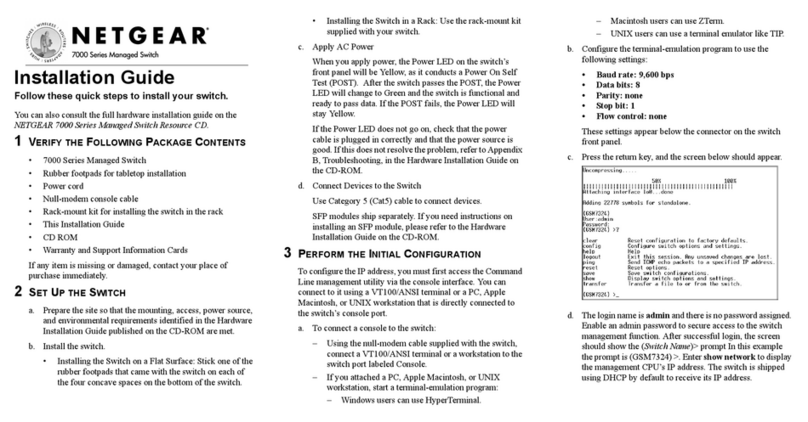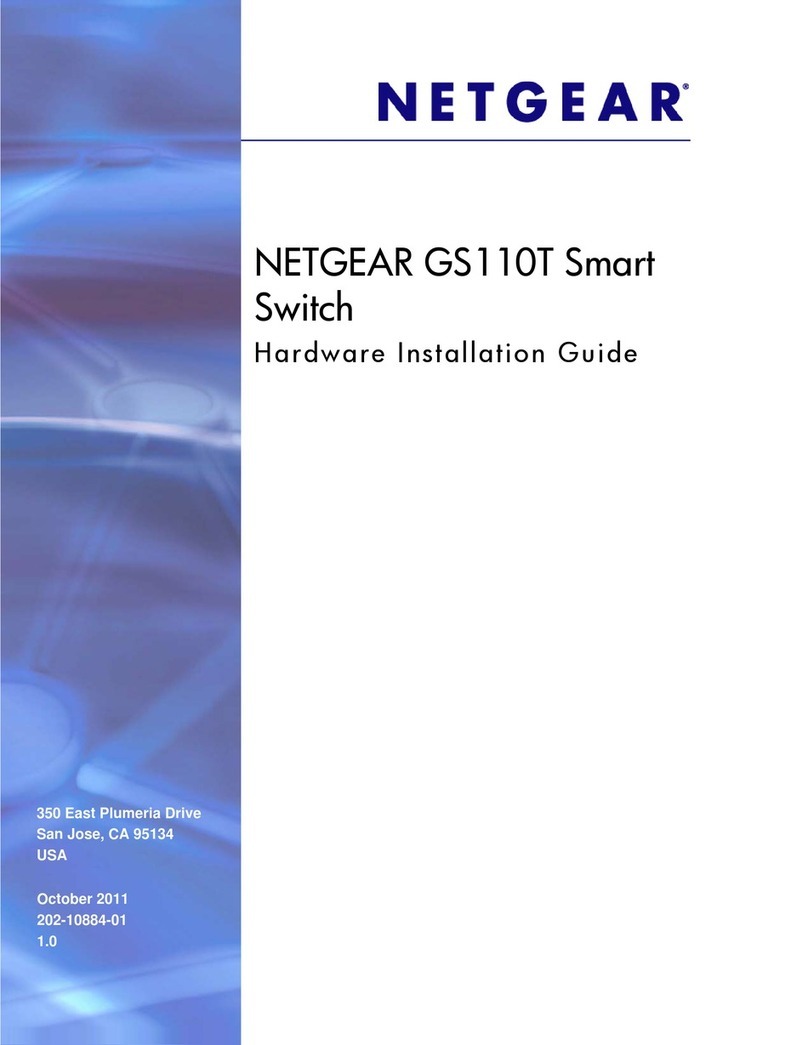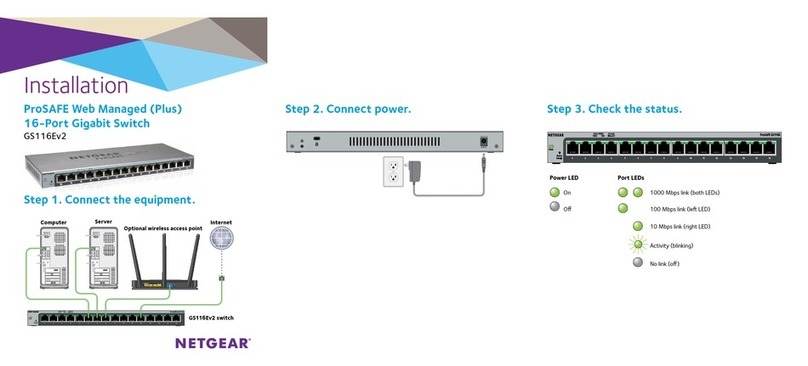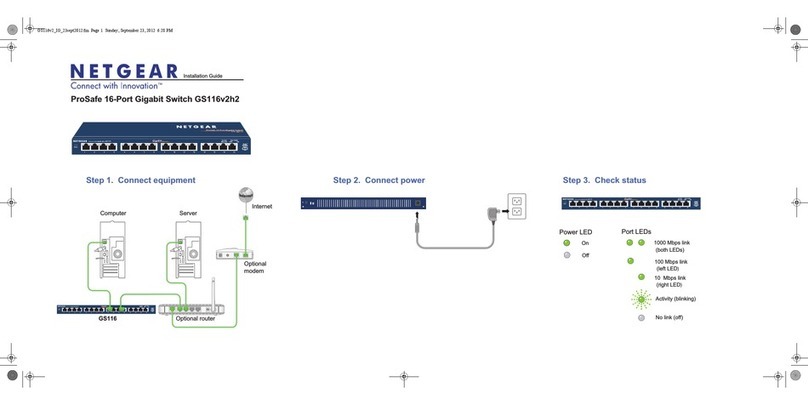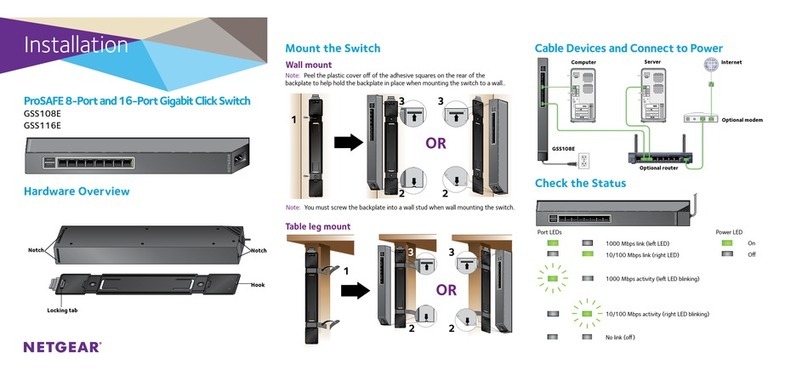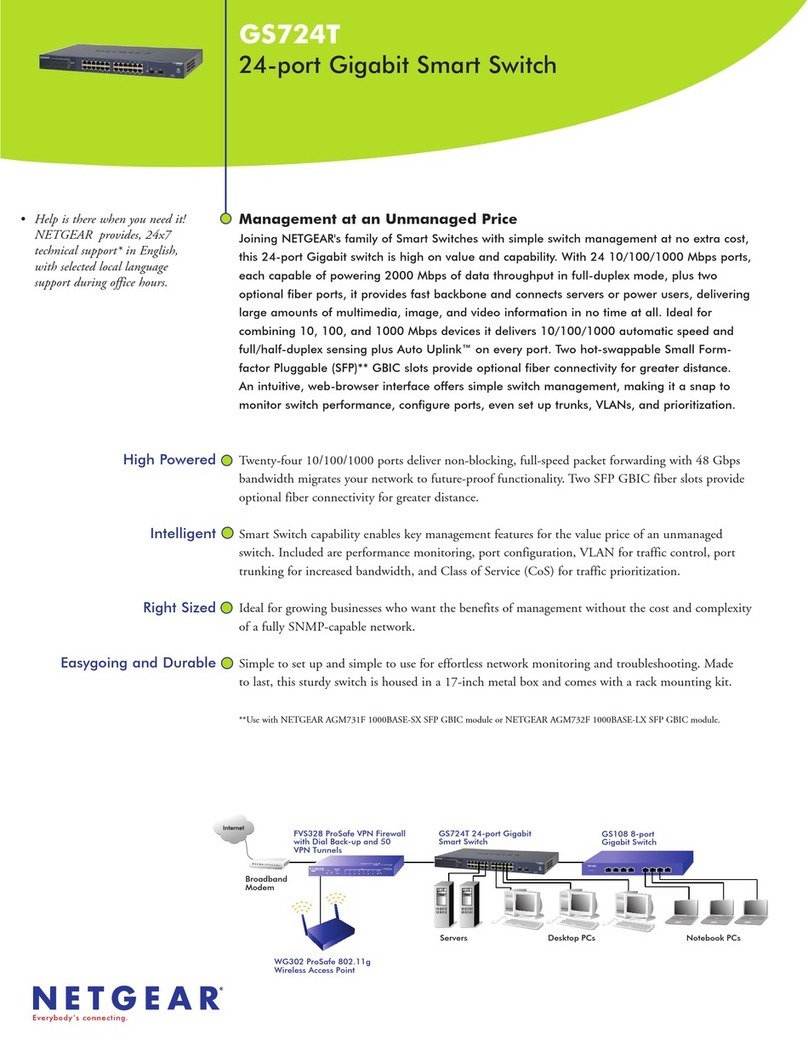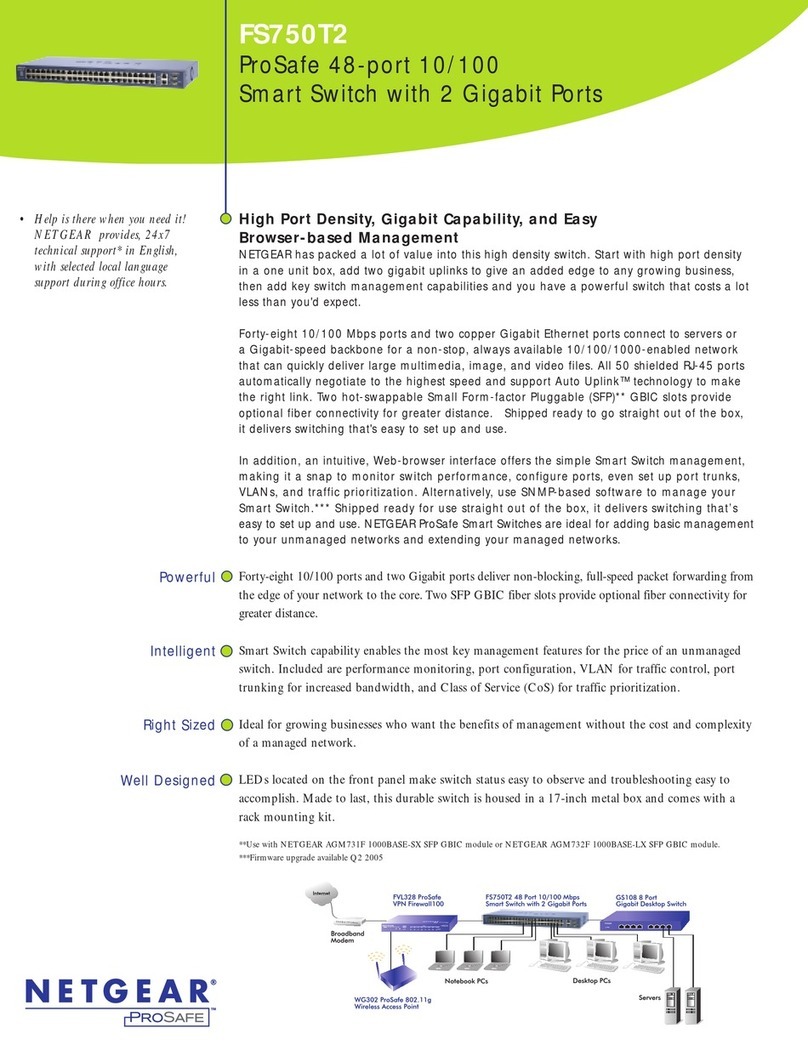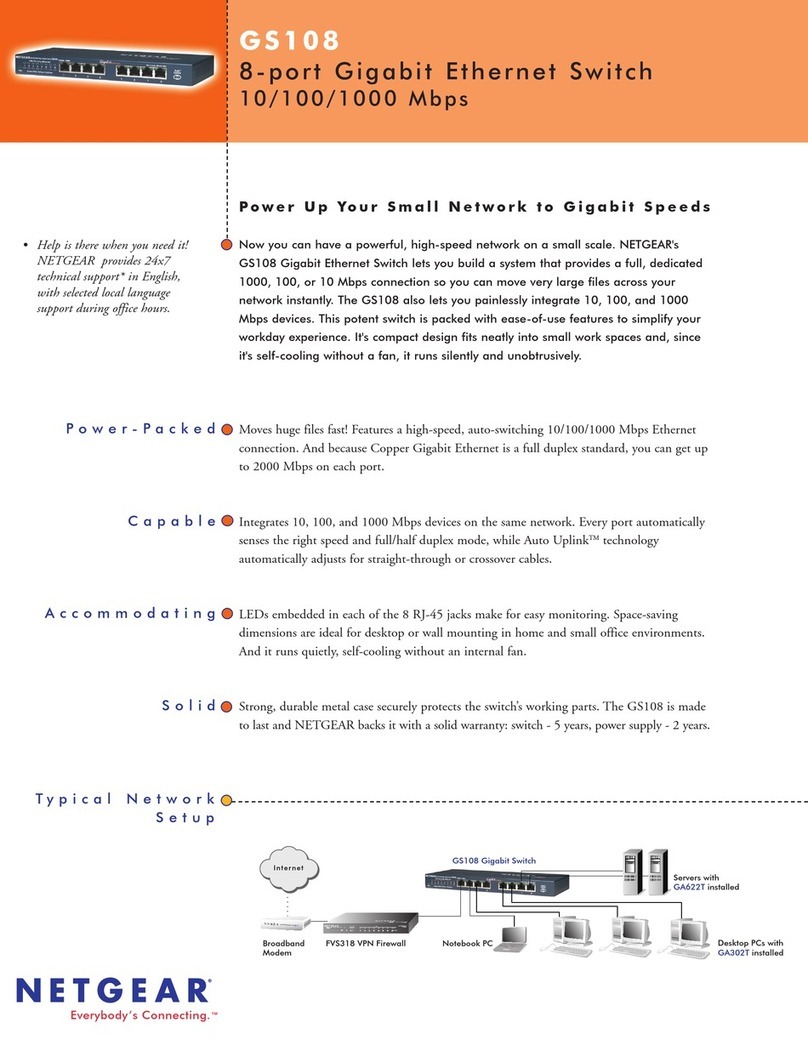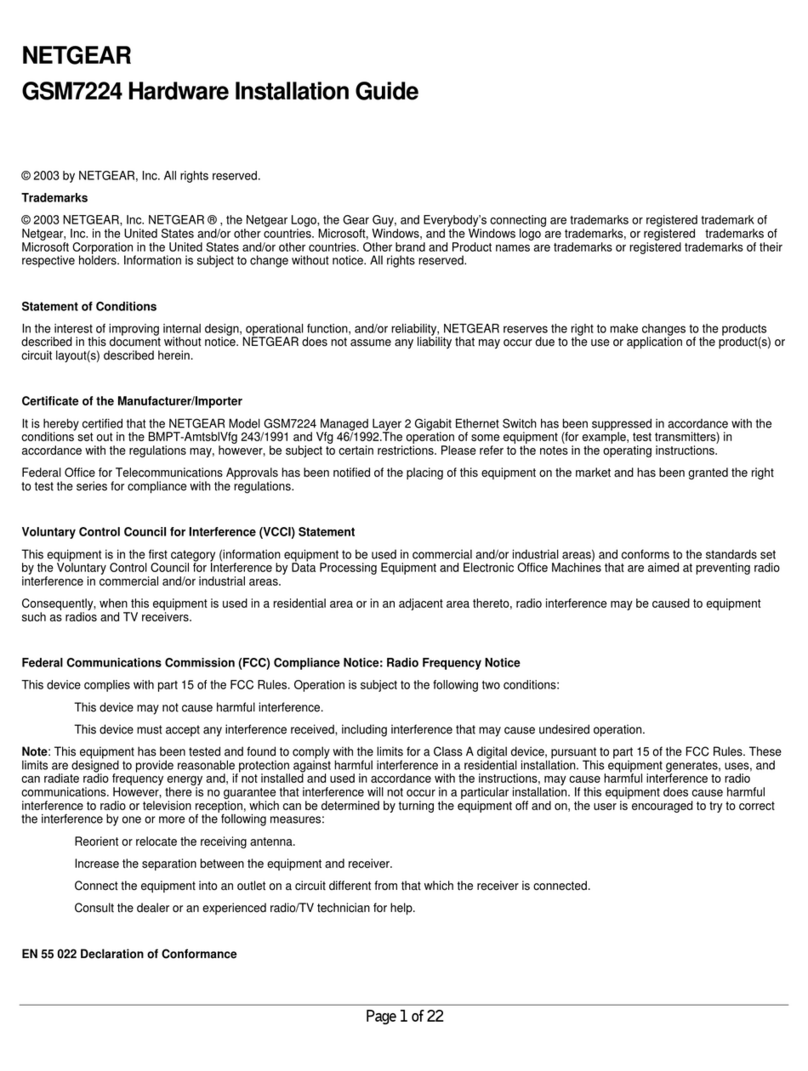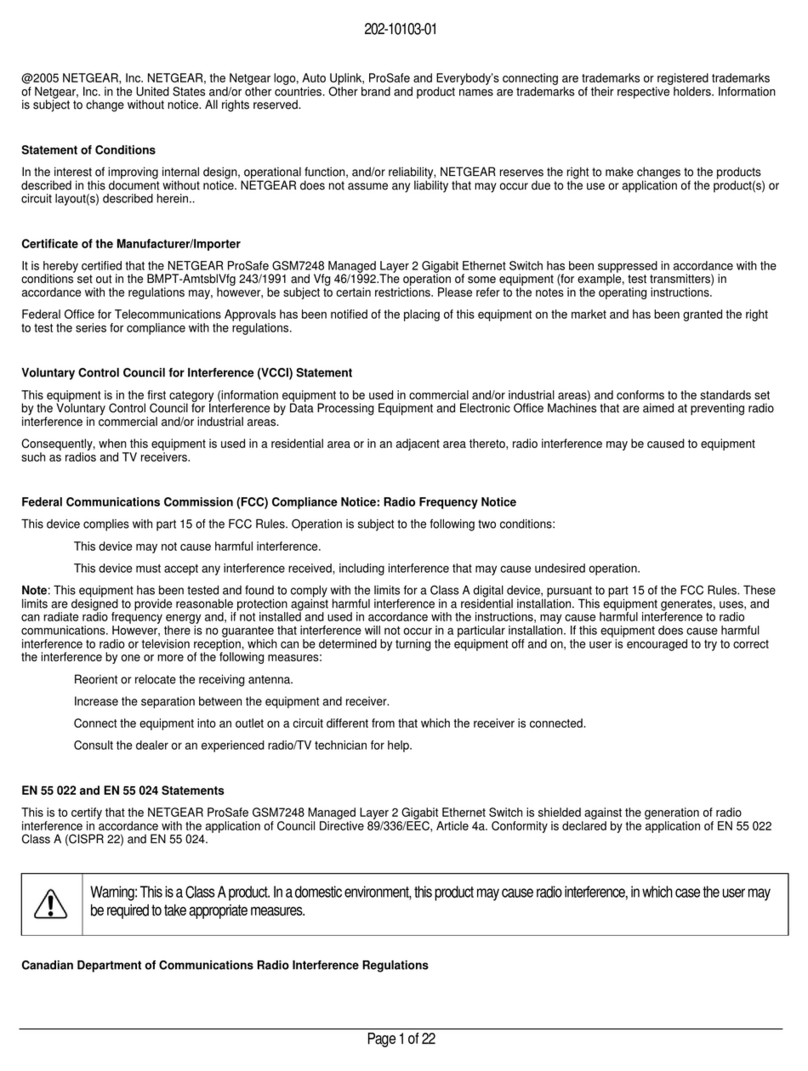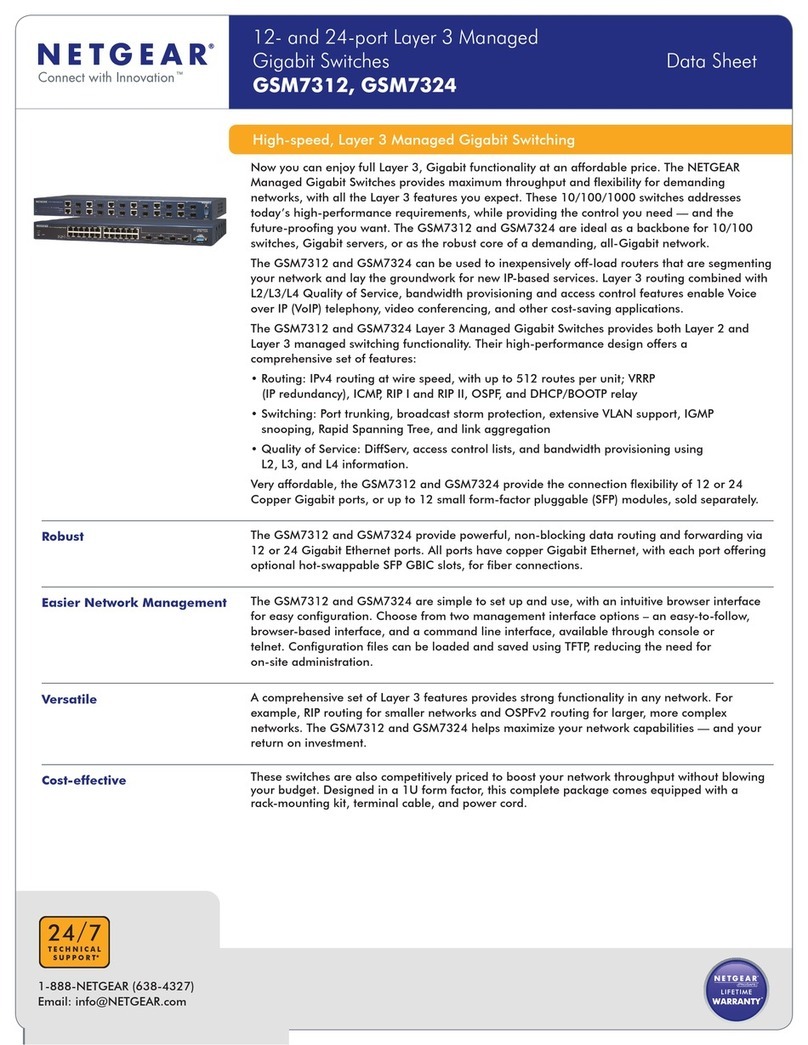NETGEAR INT LTD
Building 3 University Technology Centre
Curraheen Road Cork Ireland August 2017
© NETGEAR, Inc., NETGEAR and the NETGEAR Logo
are trademarks of NETGEAR, Inc. Any non‑NETGEAR
trademarks are used for reference purposes only.
NETGEAR, Inc.
350 East Plumeria Drive
San Jose, CA 95134, USA
Cables and Speeds
The following table describes the network cables that you can use for the
switch connections and the speeds that these cables can support, up to
100 meters (328 feet).
Speed Cable Type
100 Mbps Category 5 (Cat 5) of higher rated
1 Gbps, 2.5 Gbps, or 5 Gbps Category 5e (Cat 5e) or higher rated
10 Gbps Category 6A (Cat 6A) or higher rated.
Note: For speeds of 10 Gbps, if the cable length is shorter than 55 meters
(180 feet), you can use a Category 6 (Cat 6) cable.
SFP Transceiver Modules
SFP+ fiber ports accommodate standard small form-factor pluggable (SFP)
gigabit interface converters (GBICs, also referred to as transceiver modules)
for fiber connectivity. GBICs are sold separately from the switch.
The following table describes the NETGEAR SFP transceiver modules and
direct attach cables (DACs) that the switch supports.
Speed and Medium Model Description
1G Ethernet short-reach fiber AGM731F SFP transceiver 1000BASE-SX
1G Ethernet long-reach fiber AGM732F SFP transceiver 1000BASE-LX
1G Ethernet copper AGM734 SFP transceiver 1000BASE-T
10G Ethernet short-reach fiber AXM761 SFP+ transceiver 10GBASE-SR
10G Ethernet long-reach fiber AXM762 SFP+ transceiver 10GBASE-LR
10G Ethernet long-range multimode fiber AXM763 SFP+ transceiver 10GBASE-LRM
Support
Thank you for selecting NETGEAR products. You can visit
www.netgear.com/support to register your product, get help, access the latest
downloads and user manuals, and join our community. We recommend that you
use only ocial NETGEAR support resources.
For the current EU Declaration of Conformity, visit
http://support.netgear.com/app/answers/detail/a_id/11621/.
For regulatory compliance information, visit
http://www.netgear.com/about/regulatory/.
See the regulatory compliance document before connecting the power supply.
Si ce produit est vendu au Canada, vous pouvez accéder à ce document en
français canadien à http://downloadcenter.netgear.com/other/.
(If this product is sold in Canada, you can access this document in
Canadian French at http://downloadcenter.netgear.com/other/.)
Speed and Medium Model Description
10G Ethernet AXC761 SFP+ DAC, 1 meter
10G Ethernet AXC763 SFP+ DAC, 3 meters
Specifications
Specification Description
Network interfaces Model XS505M:
•Four 10G/Multi-Gigabit Ethernet RJ-45 ports that support
100M, 1G, 2.5G, 5G, and 10G
•One SFP+ port that supports 1G and 10G
Model XS508M:
•Seven 10G/Multi-Gigabit Ethernet RJ-45 ports that support
100M, 1G, 2.5G, 5G, and 10G
• One combo port that allows you to use either one of the
following ports (you cannot use both ports simultaneously):
- Port 8, which is an Ethernet RJ-45 port that supports 1G
and 10G
- Port 8F, which is an SFP+ port that supports 1G and 10G
Power consumption Model XS505M: 25W
Model XS508M: 40W
Dimensions (W x D x H) 12.91 x 6.65 x 1.7 in. (328 x 169 x 43.2 mm)
Weight Model XS505M: 3.0 lb (1.38 kg)
Model XS508M: 3.3 lb (1.49 kg)
Operating temperature 32–122°F (0–50°C)
Operating humidity 10%–90% relative humidity, noncondensing.