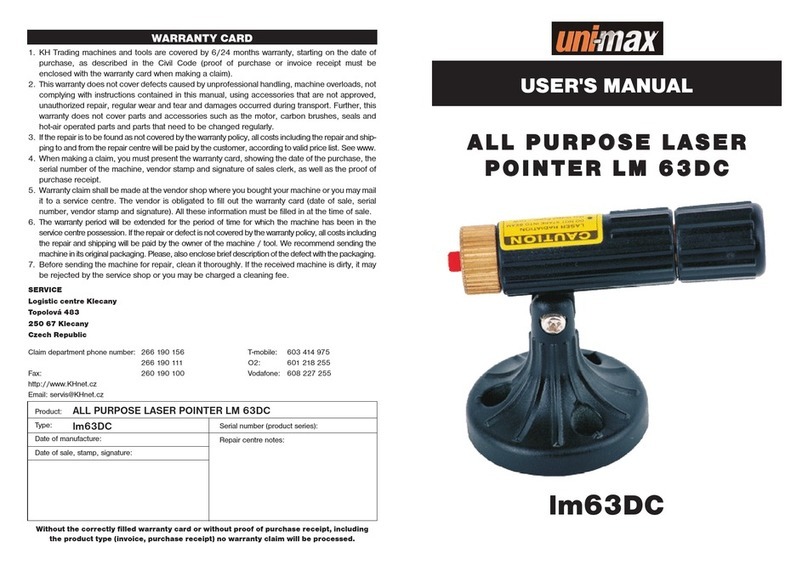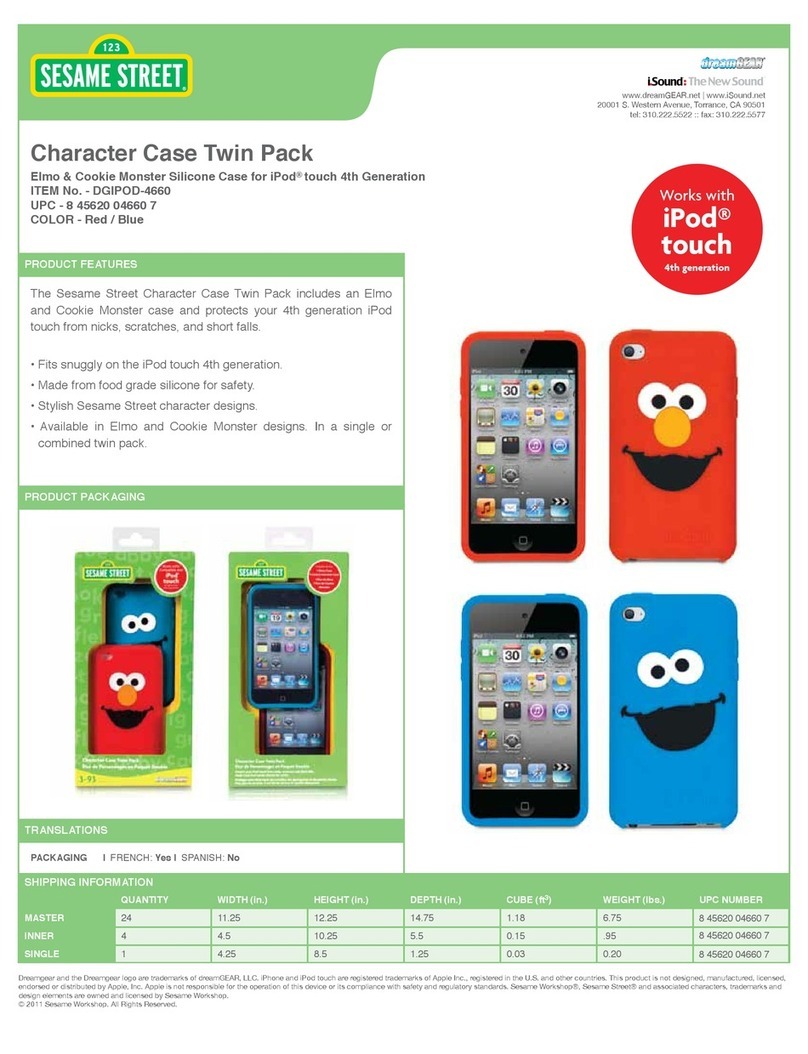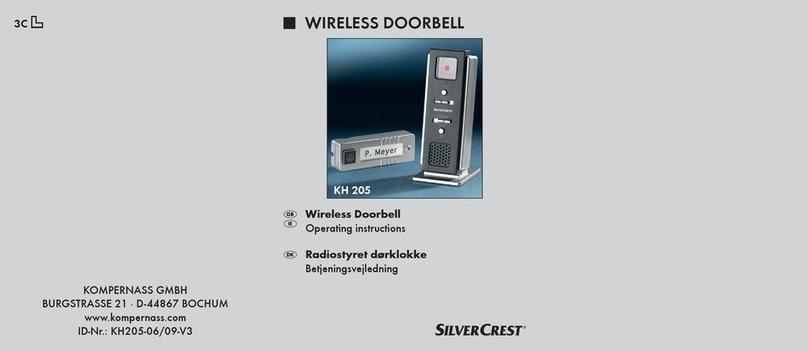Netio PowerBOX 3PE User manual

QIG (Quick Installation Guide)
QIG (Stručný průvodce instalací)
PowerBOX 3PE
PowerBOX 3PF
PowerBOX 3PG
QIG

2

3
Quick Installation Guide (QIG)
Thank you for purchasing a product of NETIO products a.s. Before using your
product for the first time, please read this short guide to avoid problems with
incorrect installation or use. For more information, please see the User's Manual
available at http://netio-products.com.
Please read carefully the following notice.
The NETIO PowerBOX 3Px is an electrical device. Mishandling may damage the
device, void your warranty, or result in injury or death.
Safety Notices
1) The manufacturer is not liable for any damage caused by incorrect use of the
device or by operating it in an unsuitable environment.
2) The device is not rated for outdoor use.
3) Do not expose the device to strong vibrations.
4) Unauthorized modifications may damage the device or cause a fire.
5) Protect the device from liquids and excessive temperatures.
6) Make sure the device does not fall.
7) Only electrical appliances approved for use with the electrical network may be
connected to the device.
8) Do not connect multiple devices in series.
9) The cable plug must be easily accessible.
10) The device is completely switched off only when unplugged.
11) If the device malfunctions, disconnect it from the electrical outlet and contact
your vendor.
12) Do not cover the device.
13) Do not use the device if it appears to be mechanically damaged.
14) Make sure that the input and output cables are rated for the respective current.
Minimum system requirements
A device with an Internet browser (Firefox, Opera, Mozilla, Chrome etc.) that has
JavaScript and Cookies support enabled.

4
Package contents:
NETIO PowerBOX 3Px device
Quick Installation Guide (QIG)
Status / control indication
1) 1x RJ45 LAN connector
2) RJ45 LEDs – device states (yellow and green)
3) Multifunction “SETUP” button
LED and button functions
OUTPUT LEDs
RJ45 – green Network Link (lit) + Activity (flashes)
RJ45 – yellow
1x flash when the device starts
3x flash when the internal system
restarts
SETUP button
Switching all outputs
Output test:
Press the SETUP button 3x rapidly.
– If any of output is On (1) -> Off (0).
– If all outputs are Off (0), All outputs ->
On (1).
Restoring factory defaults
When powering on the device, hold the
“SETUP” button pressed for about 10
seconds, until the yellow LED on the
RJ45 jack flashes 3 times.
3
2
1
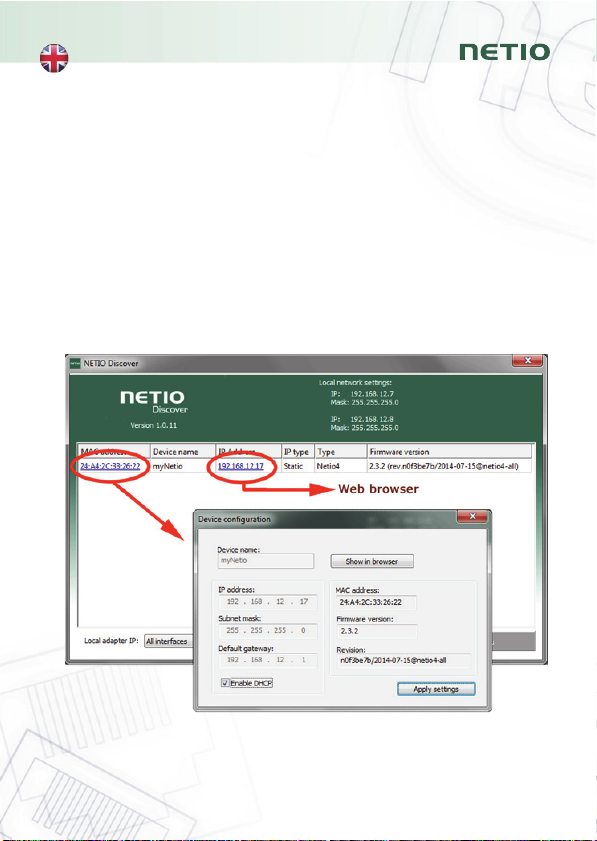
5
Before the first use
1) Connect your NETIO device to a LAN with a network cable (RJ45).
2) Connect the NETIO device to a mains electrical outlet with the power cable.
3) Wait about 1 minute until the device starts and receive IP address from DHCP
server.
NETIO Discover
1) Find the NETIO Discover (MS Windows) utility at our website and install it.
2) NETIO Discover finds all NETIO devices on the network and displays them.
Click on the IP address to open the web interface.
3) The displayed MAC address can be checked with the label on the device.
Note: A DHCP server is required for the first installation.
Fixed IP address, mask and GW can be defined via the device web.

6
WEB interface
The default username / password combination is admin / admin.
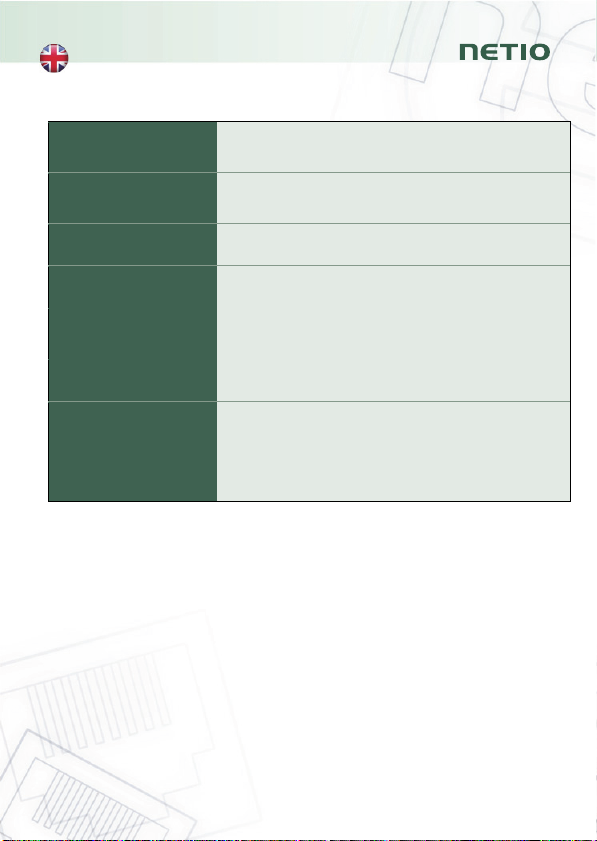
7
Specifications
Power
90-240 V; 50/60 Hz; 16 A - PowerBOX 3PE
90-240 V; 50/60 Hz; 16 A - PowerBOX 3PF
90-240 V; 50/60 Hz; 13 A - PowerBOX 3PG
Switched outputs
16 A in total / 16 A each output - PowerBOX 3PE
16 A in total / 16 A each output - PowerBOX 3PF
13 A in total / 13 A each output - PowerBOX 3PG
Fuse Integrated, non-resettable
Internal consumption Max 2 W
Output relay
Micro-disconnection (µ) (resistive load), SPST
1E5 switching cycles, max. 1.5 kV pulse voltage
Switch heat and fire resistance class 1
Interfaces 1x Ethernet RJ-45 10/100 Mbit/s
Environment
IP30, protection rating = class 1
Operating temperature -20°C to +75°C
Device rated for pollution degree 2.
Permanent use in altitudes up to 2000 MASL (metres
above sea level).
Does not require additional cooling.

8
DECLARATION OF CONFORMITY
Manufacturer/Importer: NETIO products a.s.
Address: U Pily 3/103
143 00 Praha 4, Czech Republic
Product:
NETIO PowerBOX 3PE
NETIO PowerBOX 3PF
NETIO PowerBOX 3PG
RTTED:
The product mentioned above to which this declaration relates is in conformity with
the essential requirements and other relevant requirements of the R&TTE Directive
(1999/5/EC).
LVD:
The product mentioned above to which this declaration relates is in conformity with
the essential requirements and other relevant requirements of the Directive
2006/95/EC.
The product mentioned above is in conformity with the following standards and/or
other normative documents:
EN 60950-1
EN 62368
RoHS:
The product mentioned above to which this declaration relates is in conformity with
the essential requirements and other relevant requirements of the Directive
2011/65/EU (restriction of the use of certain hazardous substances in electrical and
electronic equipment).
The product mentioned above is in conformity with the following standards and/or
other normative documents:
EN 50581: 2012
Czech Republic, Prague, February 26
th
, 2020 Jan Řehák, Chair of the board
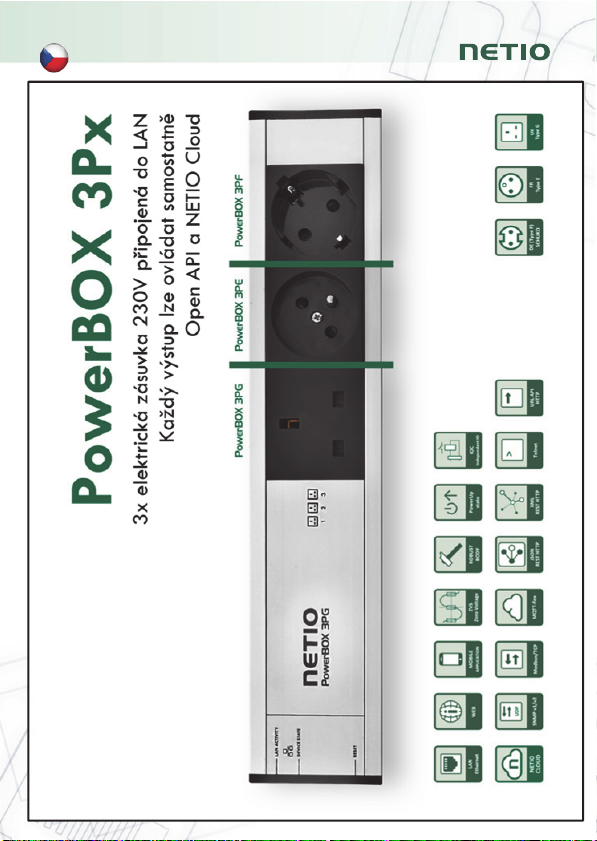
9

10
Stručný průvodce instalací (QIG)
Děkujeme, že jste zakoupili výrobek společnosti NETIO products a.s. Před jeho
prvním použitím si prosím pečlivěpřečtěte tento krátký návod. Předejdete tak
chybné instalaci či nesprávnému používání zařízení. Pro další informace použijte
Uživatelský manuál, který naleznete na http://netio-products.com.
Přečtěte si pozorněnásledující upozornění:
Zařízení NETIO PowerBOX 3Px pracuje pod napětím. Vlivem chybné manipulace
může dojít k jeho poškození, ztrátězáruky nebo zranění či úmrtí osoby, která se
zařízením manipuluje.
Bezpečnostní upozornění
1) Výrobce neodpovídá za možné poškození způsobené nesprávným používáním
nebo umístěním do nevhodného prostředí.
2) Zařízení není určeno pro venkovní použití.
3) Nepoužívejte zařízení při silných vibracích.
4) Neoprávněné úpravy tohoto zařízení mohou vést k jeho poškození nebo vzniku
požáru.
5) Zabraňte styku s kapalinami, nevystavujte zařízení vysokým teplotám.
6) Chraňte zařízení před pádem.
7) Je povoleno připojovat pouze zařízení, která jsou schválena pro provoz
v elektrické síti.
8) Nezapojujte zařízení za sebe.
9) Kabelová zástrčka zařízení musí být snadno přístupná.
10) Zařízení je zcela vypnuto až po jeho odpojení ze zásuvky.
11) Pokud zařízení nefunguje správně, odpojte jej od elektrické sítěa kontaktujte
svého prodejce.
12) Zařízení nezakrývat!
13) Jeví-li zařízení známky mechanického poškození, vyřaďte jej z provozu!
14) Přesvědčte se, že použité přívodní a výstupní kabely mají odpovídající
proudovou zatížitelnost!
Minimální požadavky na systém
Zařízení s internetovým prohlížečem (Firefox, Opera, Mozilla, Chrome a další) se
zapnutou podporou JavaScriptu a Cookies.
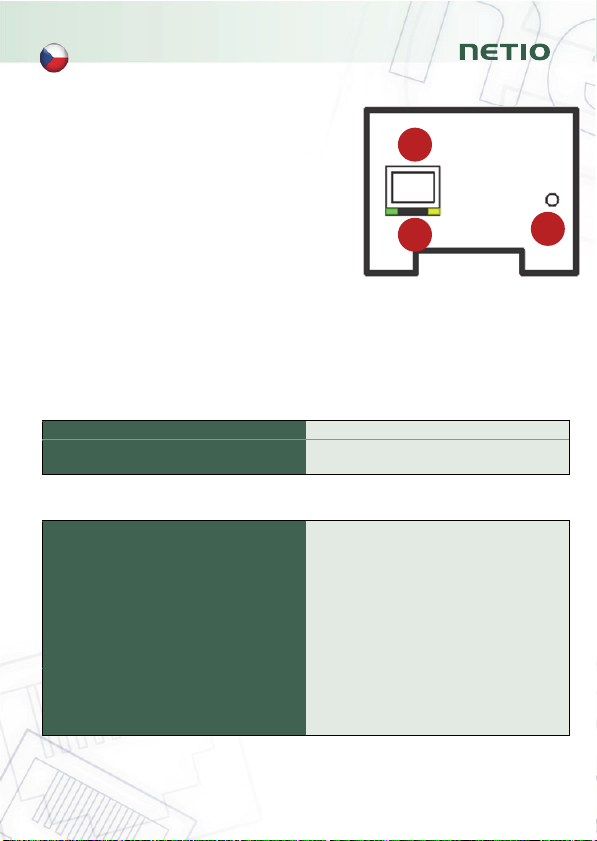
11
V balení naleznete:
NETIO PowerBOX 3Px
Stručný průvodce instalací (QIG)
Indikace stavu/ovládání:
1) 1x LAN Konektor RJ45 (počítačová sít).
2) RJ45 LED – stavy zařízení (žlutá a zelená)
3) Multifunkční tlačítko „SETUP“
Indikační LED diody
RJ45 - zelená Network Link (svítí) + Activity (pohasíná)
RJ45 - žlutá 1x blikne po startu zařízení
3x blikne po restartu vnitřního systému
SETUP tlačítko
Přepnutí všech výstupů
Testování výstupů:
Stiskněte tlačítko SETUP 3x rychle za
sebou:
- Pokud je nějaký výstup On (1),
vypne jej.
- Pokud jsou všechny výstupy Off (0),
zapne všechny na On (1) a obráceně.
Obnovení továrního nastavení
Při zapojení zařízení do elektrické
zásuvky držte stisknuté tlačítko
„SETUP“ cca 10 sekund dokud neblikne
3x žlutá LED na RJ45.
1
3
2

12
Před prvním zapnutím
1) Připojte zařízení NETIO do počítačové sítěLAN síťovým kabelem (RJ45).
2) Připojte zařízení NETIO pomocí napájecího kabelu do elektrické sítě.
3) Vyčkejte cca 1 minutu, než zařízení nastartuje a získá IP adresu od DHCP
serveru.
NETIO Discover
1) Najděte na našich stránkách NETIO Discover (MS Windows) a nainstalujte jej.
2) NETIO Discover najde všechna NETIO zařízení na síti a zobrazí je.
Klikněte na IP adresu a otevřete webové rozhraní.
3) Zobrazenou MAC adresu lze zkontrolovat se štítkem na zařízení.
Poznámka: Pro první instalaci je vyžadován DHCP server.
Přes web zařízení pak lze nastavit fixní IP adresu, masku a GW.
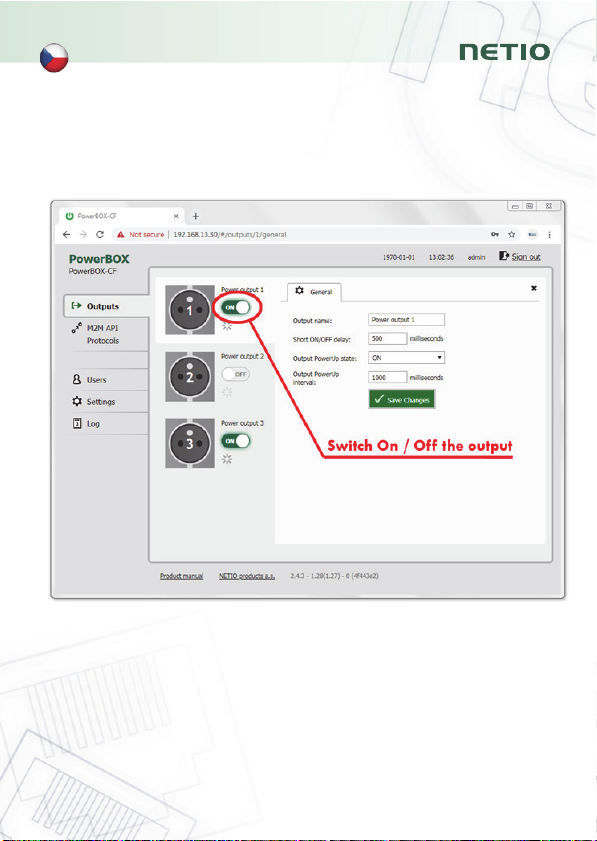
13
WEB rozhraní
Výchozí uživatelské jméno / heslo je admin / admin.
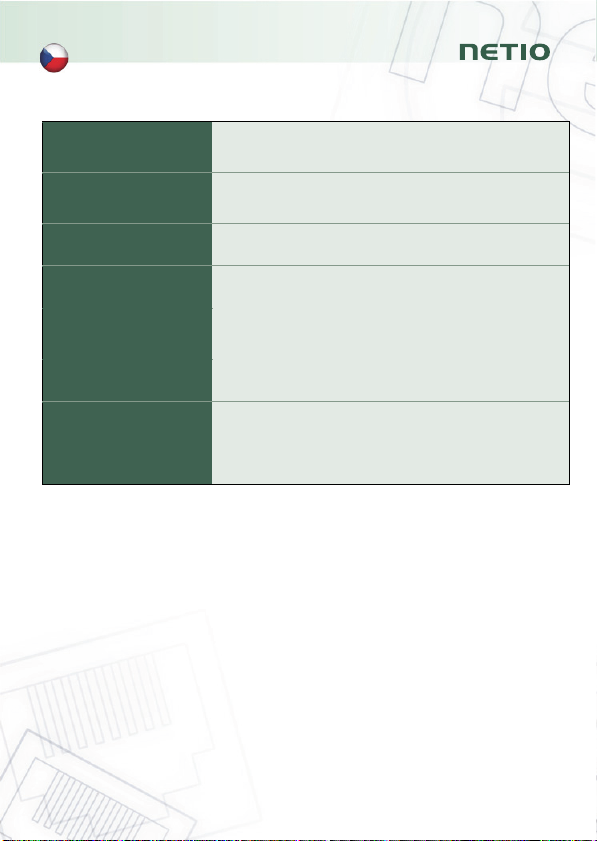
14
Specifikace
Napájení
90-240 V; 50/60 Hz; 16 A - PowerBOX 3PE
90-240 V; 50/60 Hz; 16 A - PowerBOX 3PF
90-240 V; 50/60 Hz; 13 A - PowerBOX 3PG
Spínané výstupy
16 A celkem / 16 A každý výstup - PowerBOX 3PE
16 A celkem / 16 A každý výstup - PowerBOX 3PF
13 A celkem / 13 A každý výstup - PowerBOX 3PG
Pojistka Integrovaná, nevratná
Vnitřní spotřeba
zařízení Max 2 W
Výstupní relé
Mikro-odpojení µ (odporová zátěž) , SPST
1E5 spínacích cyklů, Max. impulzní napětí 1,5 kV
Odolnost spínače proti teplu a hoření 1
Rozhraní 1x Ethernet RJ-45 10/100 Mbit/s
Prostředí
IP30, Stupeňochrany = Třída 1
Provozní teplota -20°C až 75 °C
Zařízení pro stupeňznečištění 2,
Pro trvalý provoz do 2000 m n. m.
Zařízení nevyžaduje dodatečné chlazení

15
ES PROHLÁŠENÍ O SHODĚ
Výrobce/Dovozce: NETIO products a.s.
Adresa: U Pily 3/103, 143 00 Praha 4, Czech Republic
Výrobek:
NETIO PowerBOX 3PE
NETIO PowerBOX 3PF
NETIO PowerBOX 3PG
RTTED:
Prohlašujeme, že výše uvedené výrobky jsou ve shoděse základními požadavky
nařízení vlády č. 483/2002 Sb. a nařízení vlády č. 251/2003 Sb. (Směrnice Rady
1999/5/ES) o rádiových zařízeních a telekomunikačních koncových zařízeních
a vzájemném uznávání jejich shody.
LVD:
Prohlašujeme, že výše uvedené výrobky jsou ve shoděse základními požadavky
nařízení vlády č. 17/2003 Sb. (Směrnice Rady 2006/95/ES) o elektrických zařízeních
určených pro používání v určitých mezích napětí.
K posouzení výrobku o shoděbyly použity následující normy:
EN 60950-1
EN 62368
RoHS:
Prohlašujeme, že výše uvedené výrobky jsou ve shoděse základními požadavky
nařízení vlády č. 481/2012 Sb. (Směrnice Rady 2011/65/ES) o omezení používání
některých nebezpečných látek v elektrických a elektronických zařízeních.
K posouzení výrobku o shoděbyly použity následující normy:
EN 50581:2012
Praha, 26 Únor, 2020 Jan Řehák, Předseda představenstva
NETIO ID 4080
QIG
v
ersion from: 26.2.2020

16
Network mode Default LAN
Cable DHCP client
Default Web password Username: “admin”, password: “admin”
Factory defaults
Power off the device.
Press and hold the SETUP button
Power On the device and hold the button (approx. 10
second) until the RJ45 Yellow LED 3 times blink.
Release the SETUP button
www.netio-products.com
Installation utilit
y
:
To find device on the
LAN network Install
the NETIO Discover.
On our website you can find
– NETIO Discover for MS Windows
– Discover in NETIO Mobile 2 app for Android
4080
This manual suits for next models
2
Table of contents
Languages:
Other Netio Accessories manuals
Popular Accessories manuals by other brands

Rocket Fish
Rocket Fish ND-GDS1206 Features
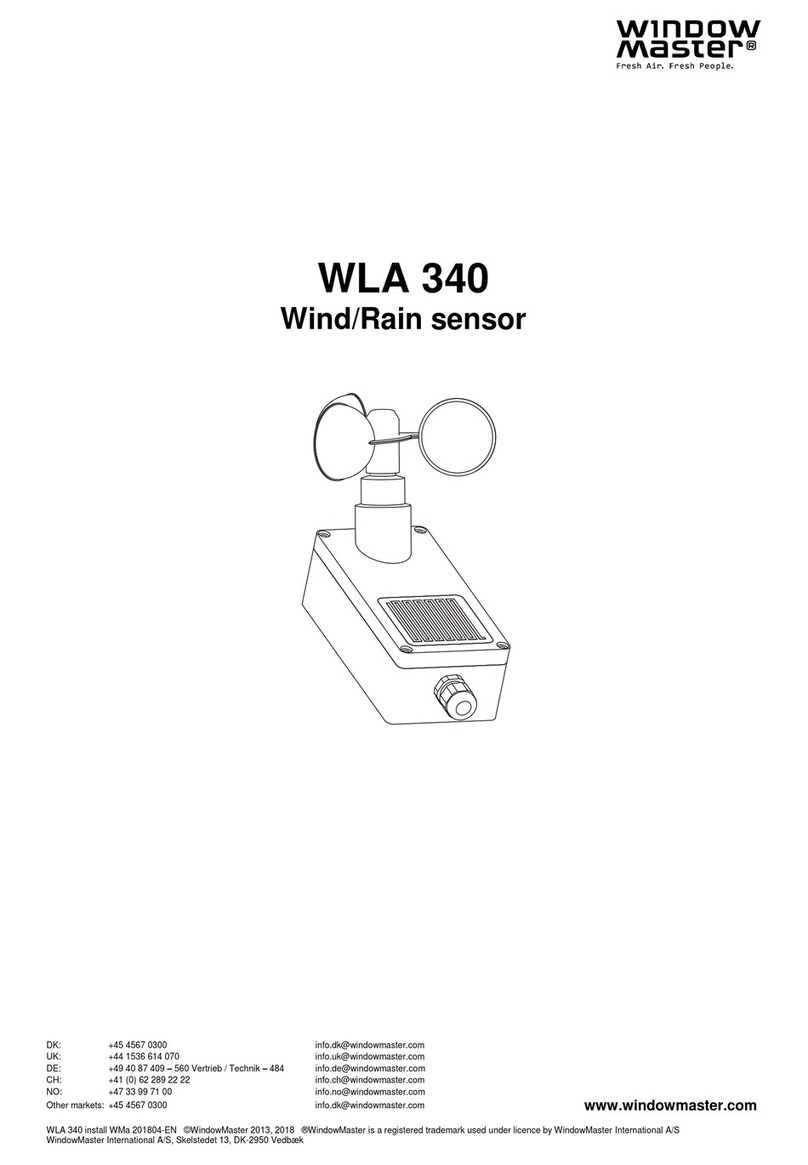
WindowMaster
WindowMaster WLA 340 user manual
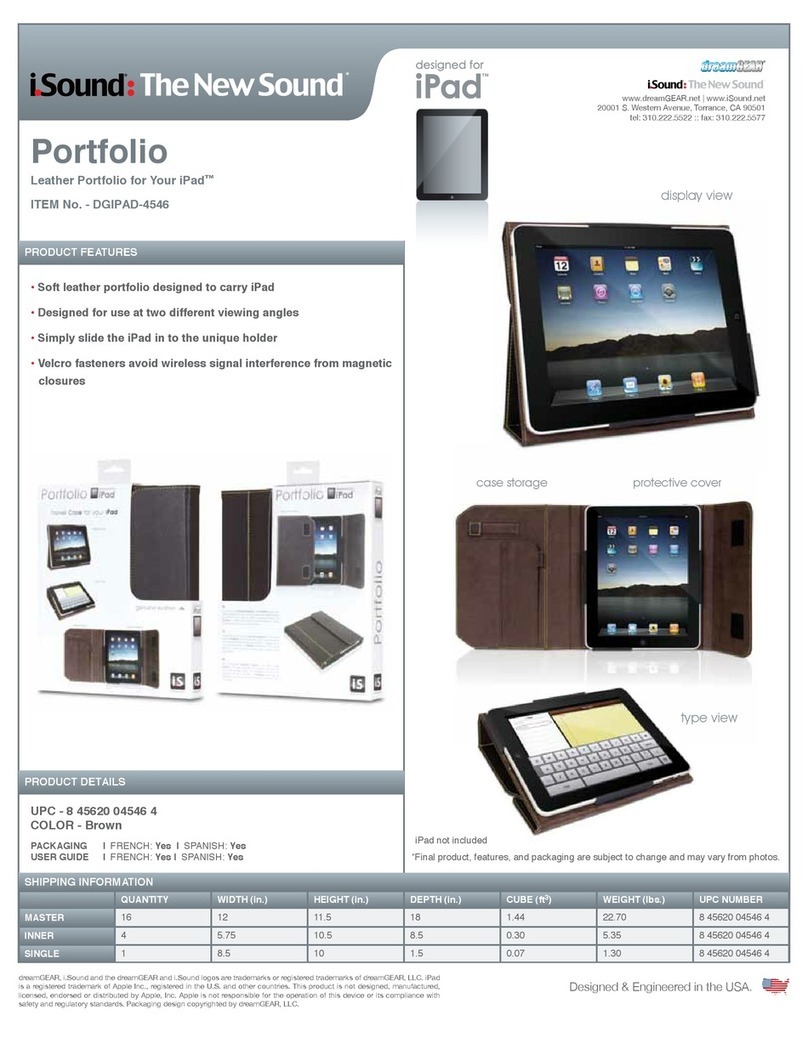
I.SOUND
I.SOUND DGIPAD-4546 - DATASHEET FOR IPAD datasheet

Silvercrest
Silvercrest SPBS 5000 B2 operating instructions

home star
home star KW-9010 Operating instruction

Silvercrest
Silvercrest SPBL 6000 A1 Operation and safety notes