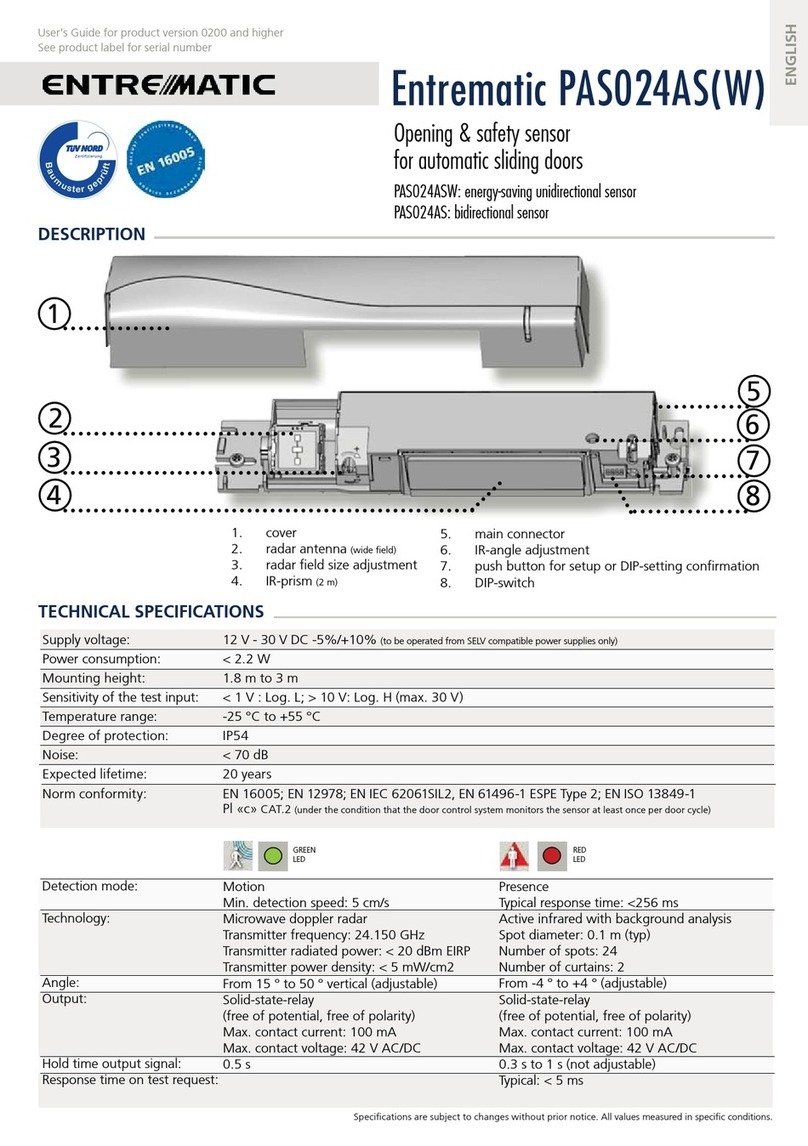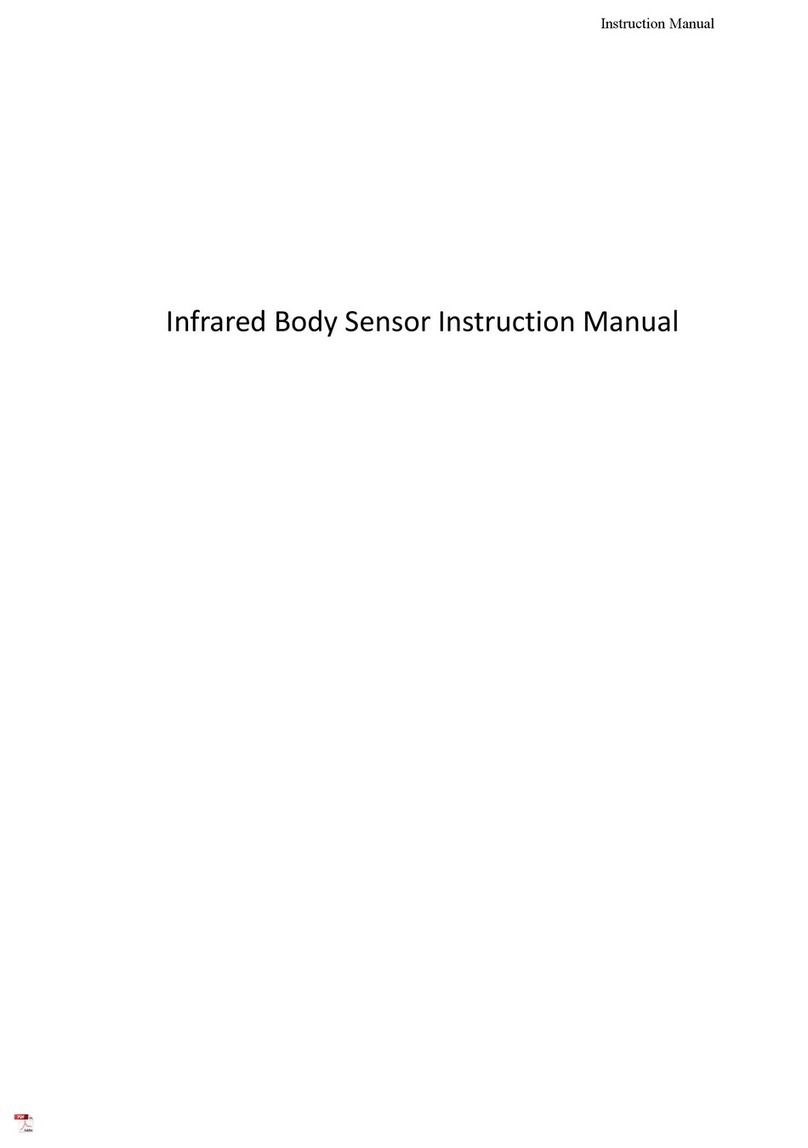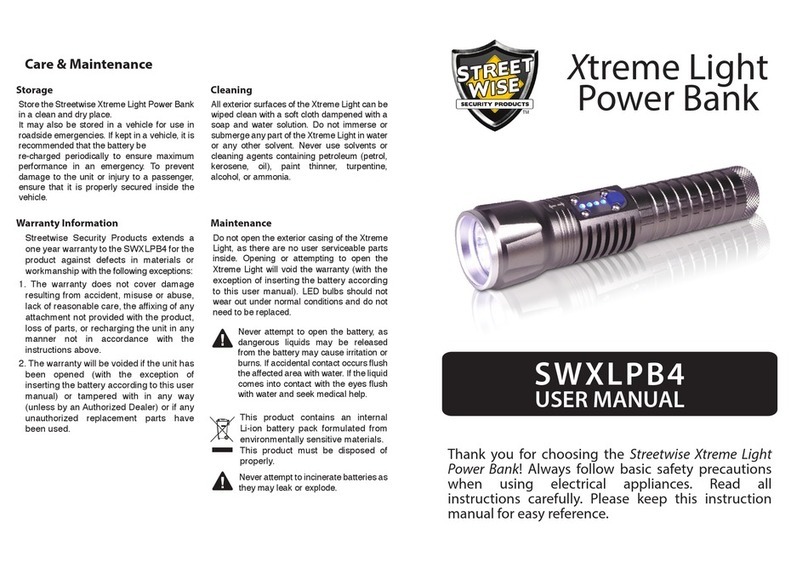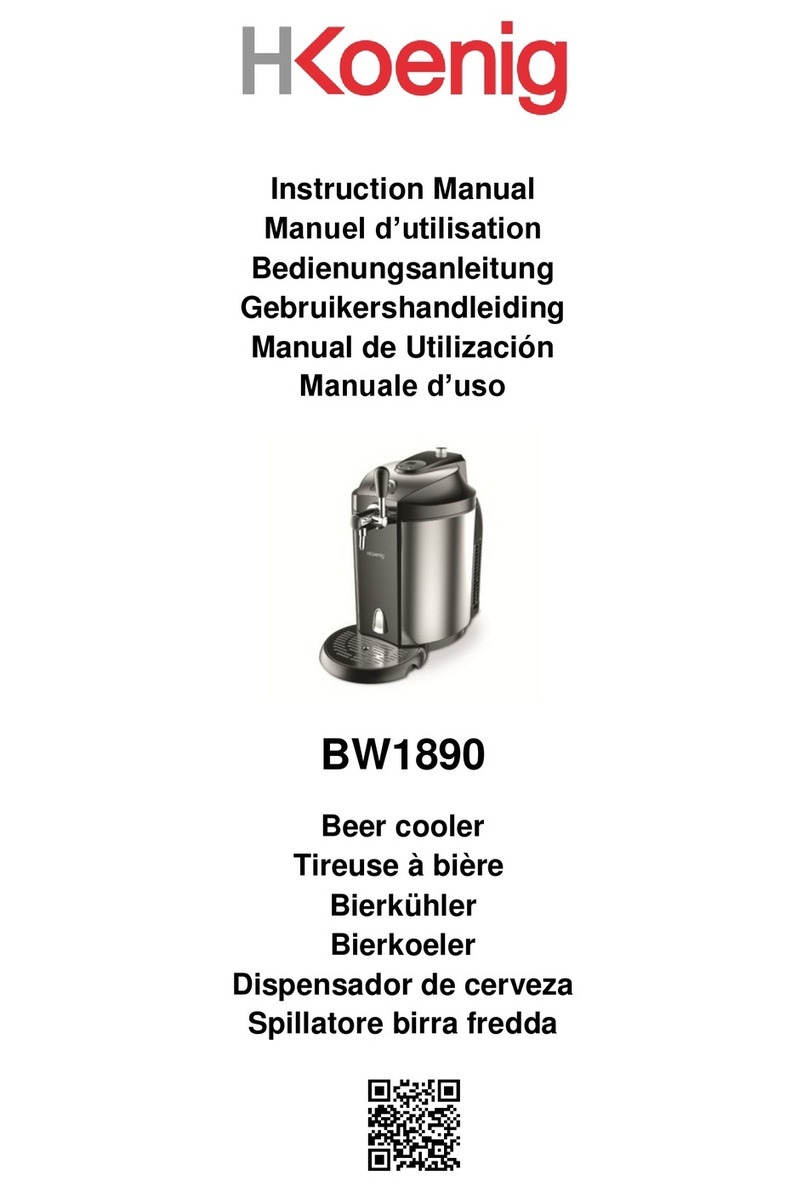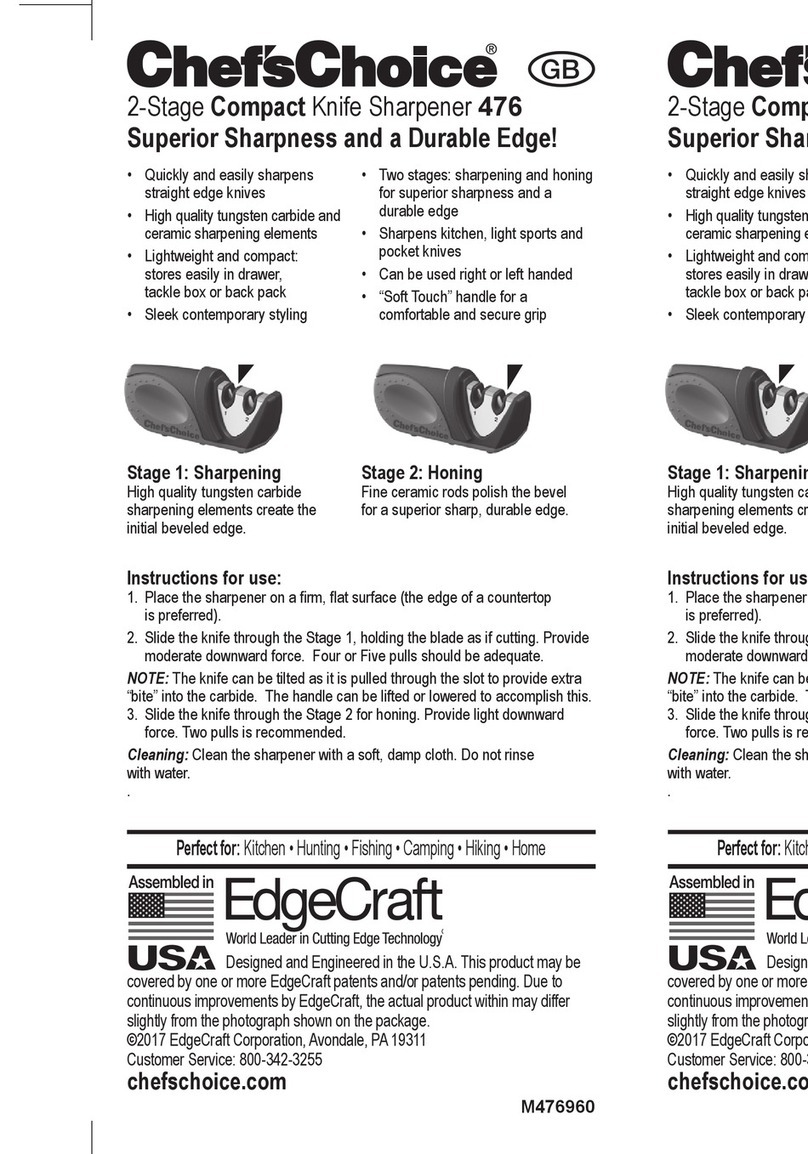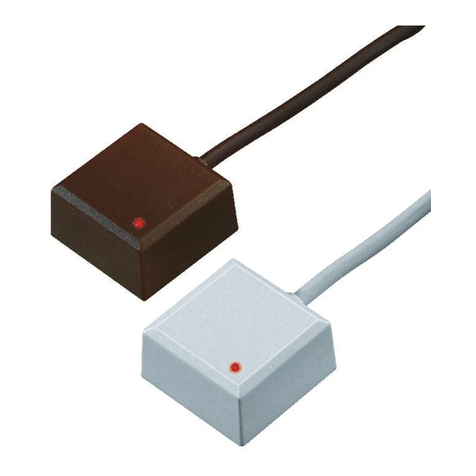netvox RA0716 User manual
Other netvox Accessories manuals
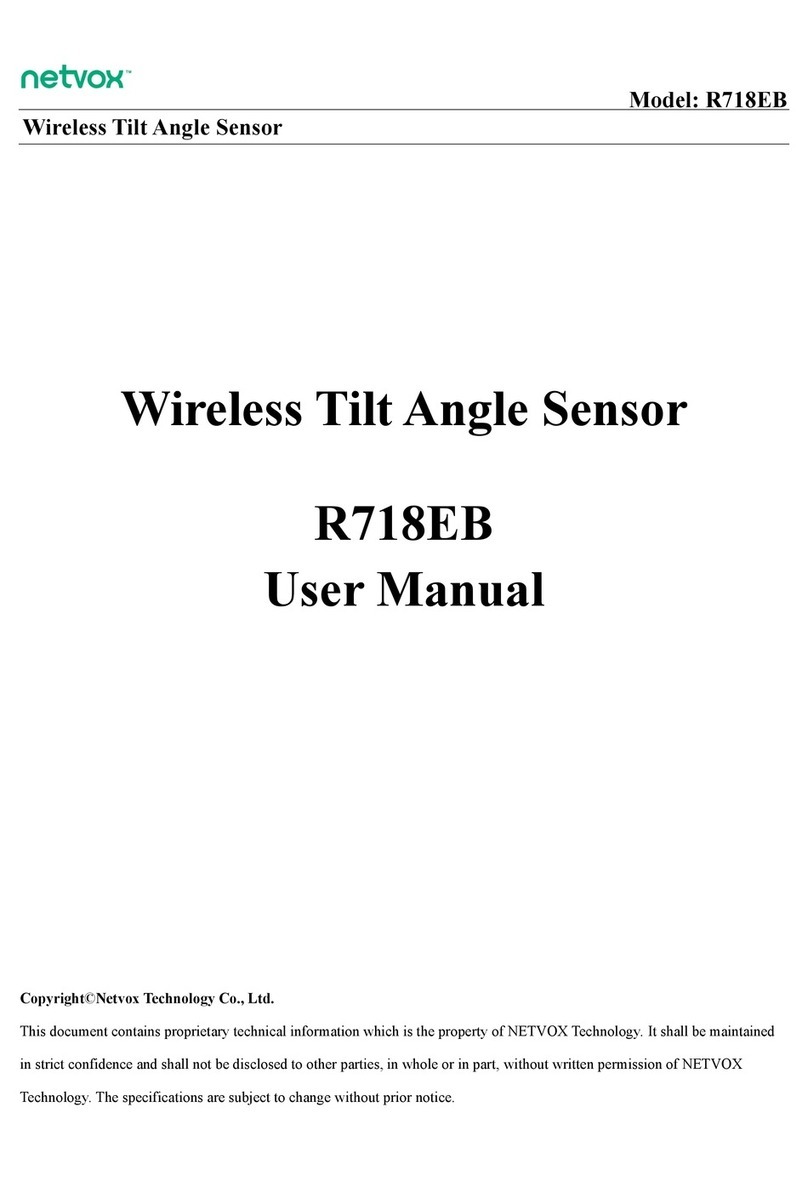
netvox
netvox R718EB User manual

netvox
netvox RB11E User manual

netvox
netvox R718UBB Series User manual

netvox
netvox R718PB15 User manual

netvox
netvox RA0711 User manual

netvox
netvox R718DA User manual
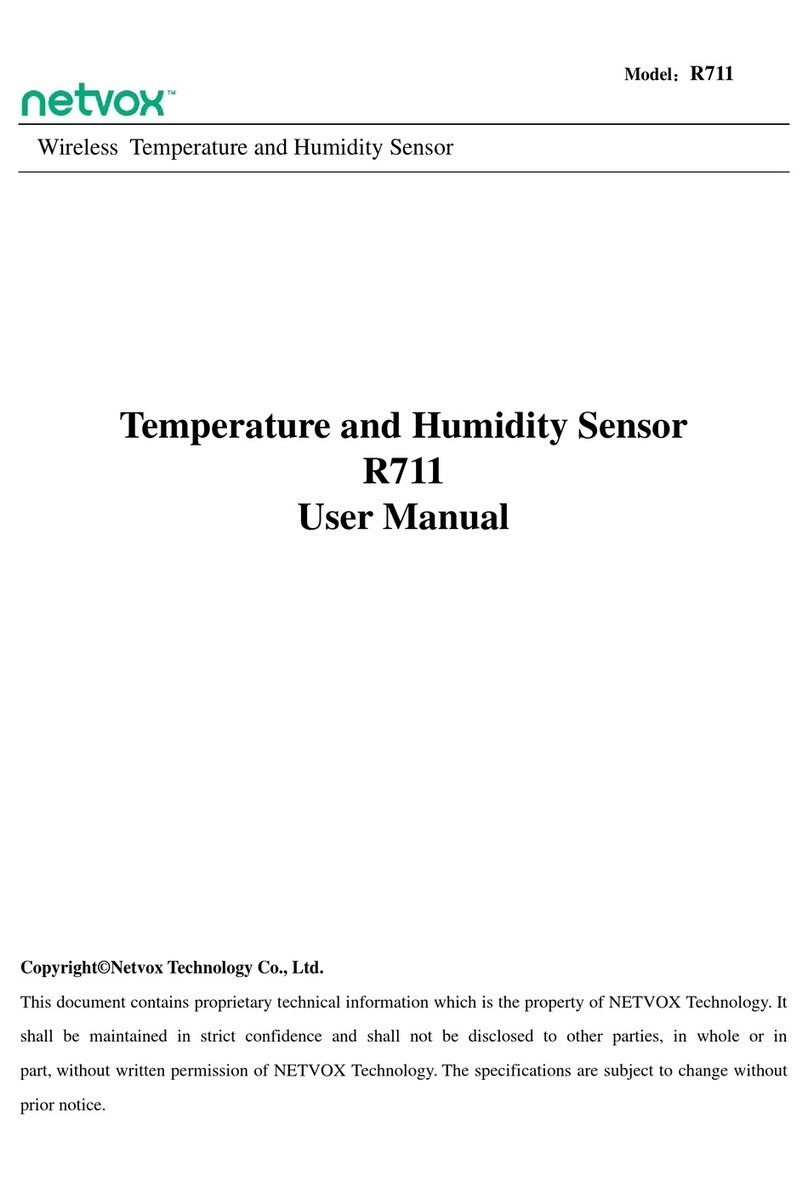
netvox
netvox R711 User manual

netvox
netvox R313DA User manual

netvox
netvox ZB11A1 User manual

netvox
netvox R718PA5 User manual
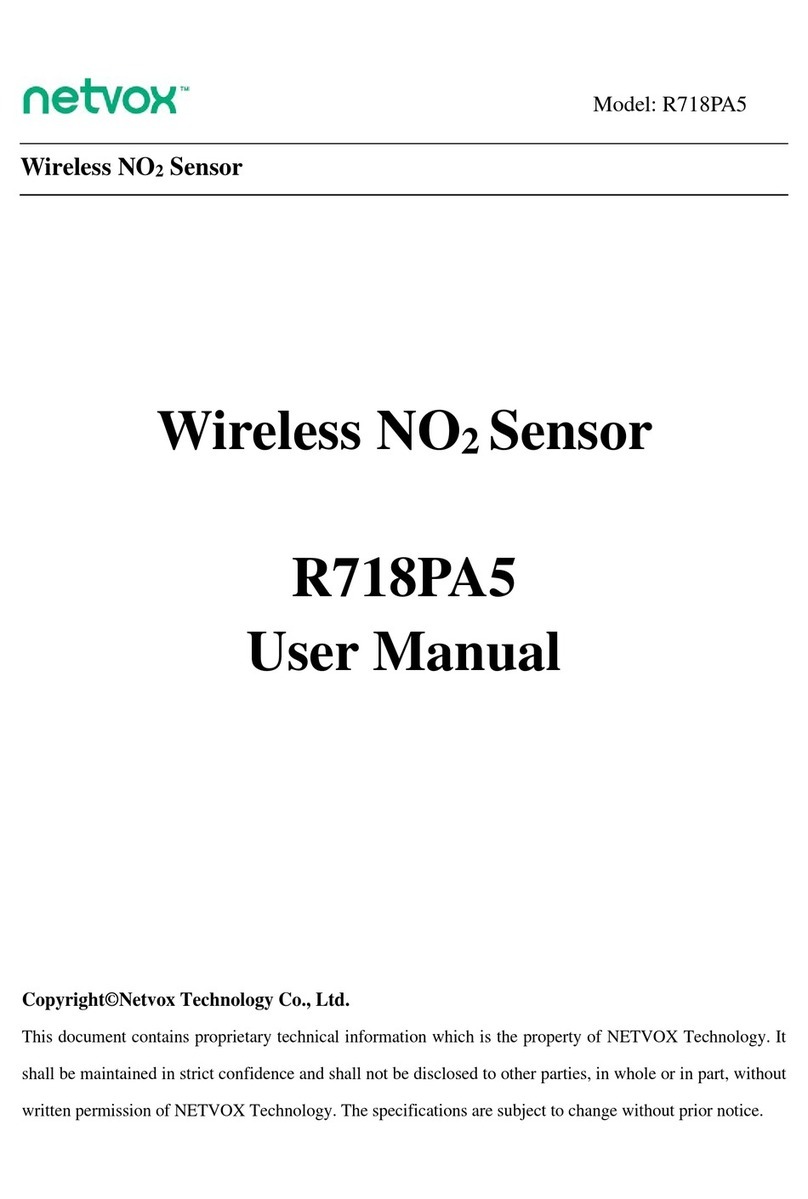
netvox
netvox R718PA5 User manual

netvox
netvox R720F User manual

netvox
netvox R311CA User manual

netvox
netvox R311CC User manual
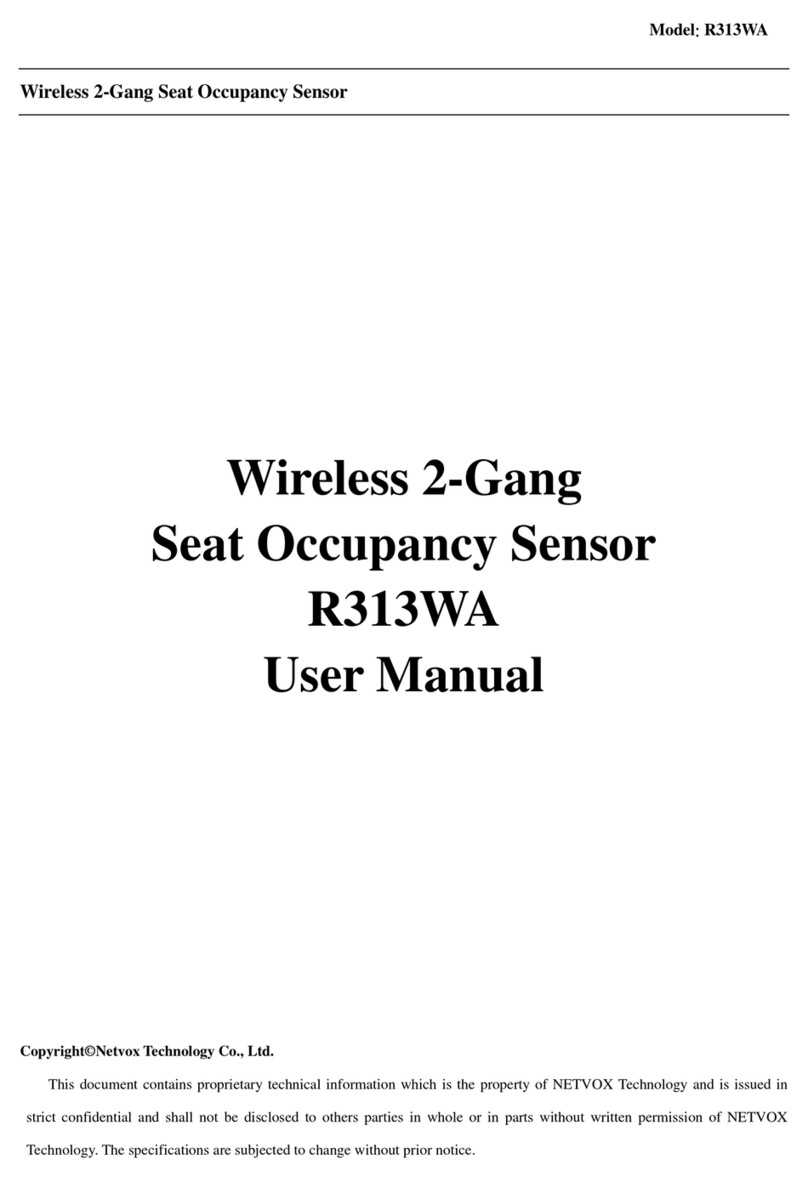
netvox
netvox R313WA User manual

netvox
netvox R718DA2 User manual

netvox
netvox R311FA User manual
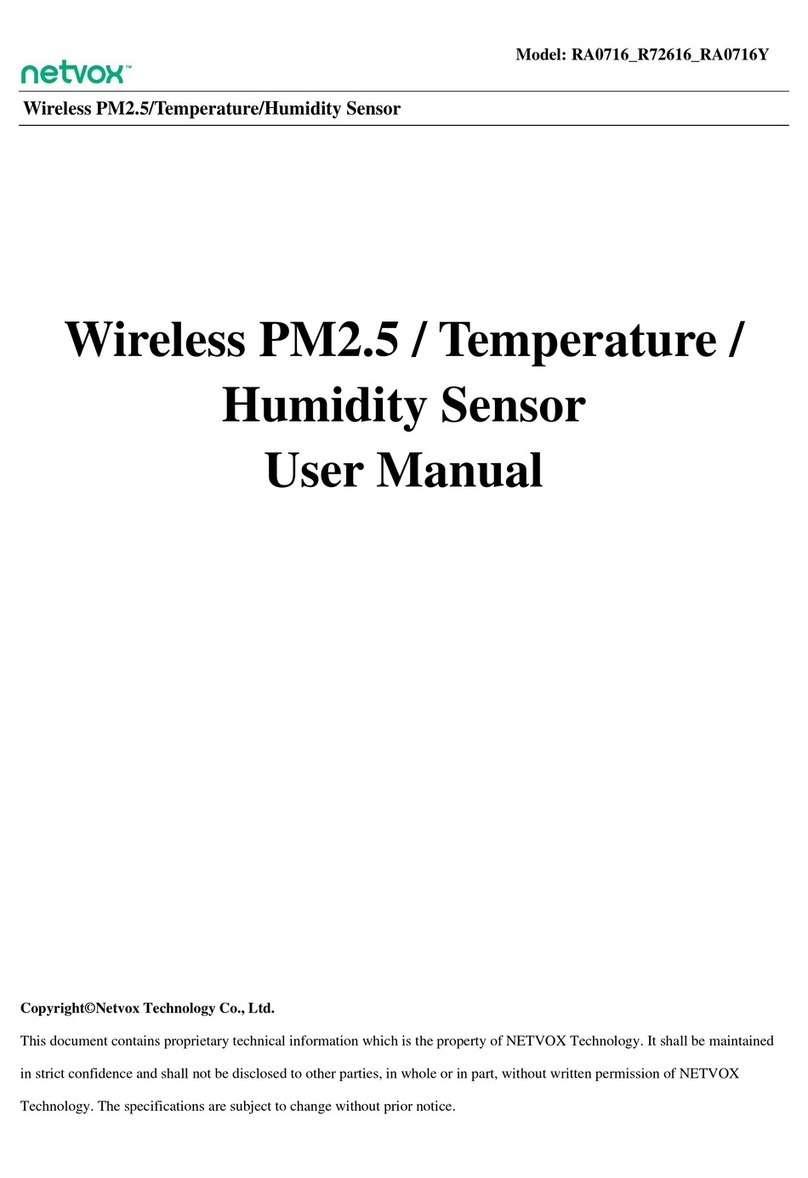
netvox
netvox RA0716 User manual
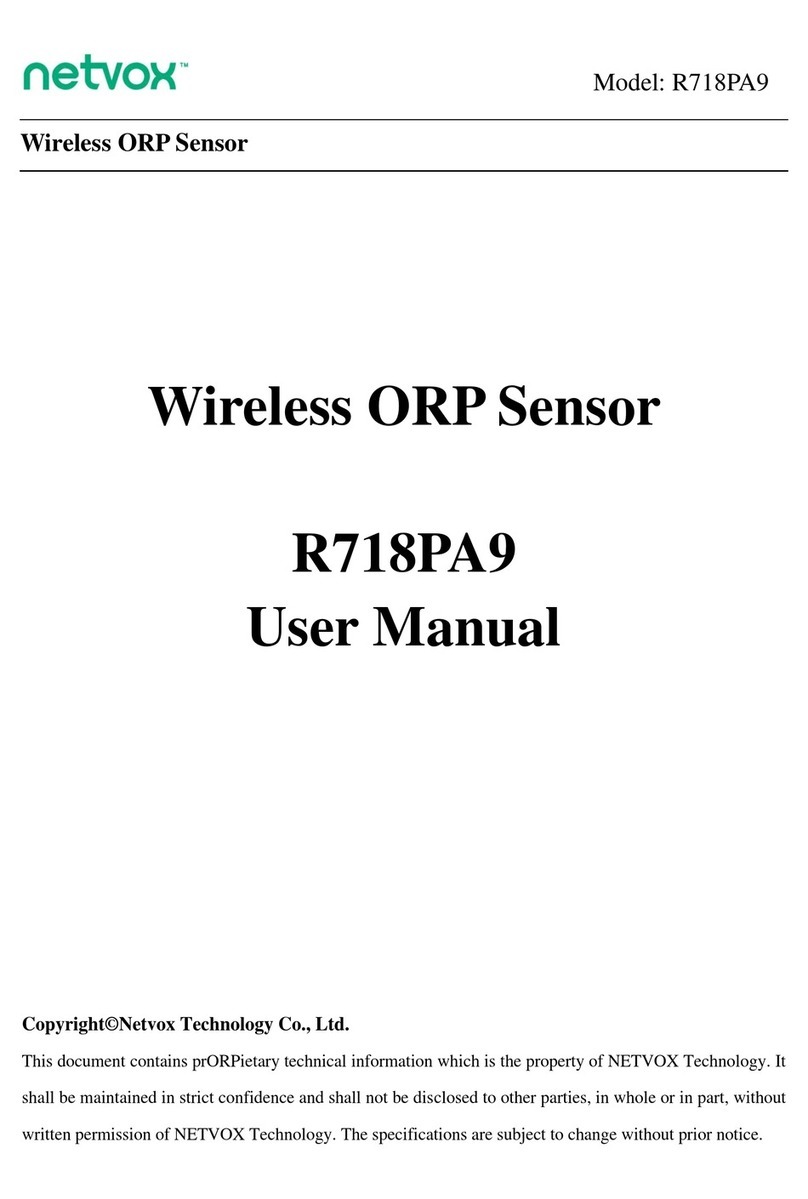
netvox
netvox R718PA9 User manual

netvox
netvox R718N1 User manual
Popular Accessories manuals by other brands

Metalcraft
Metalcraft 139-1-40-MC Installation instruction
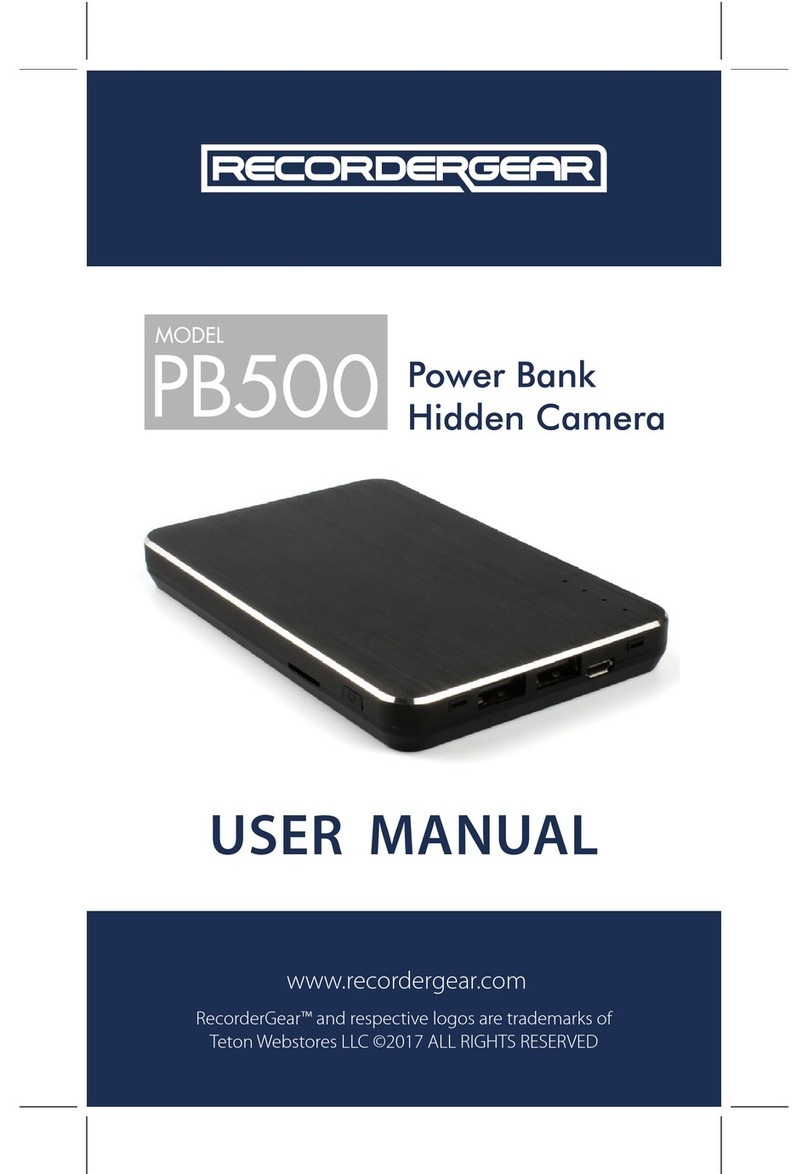
RecorderGear
RecorderGear PB500 user manual
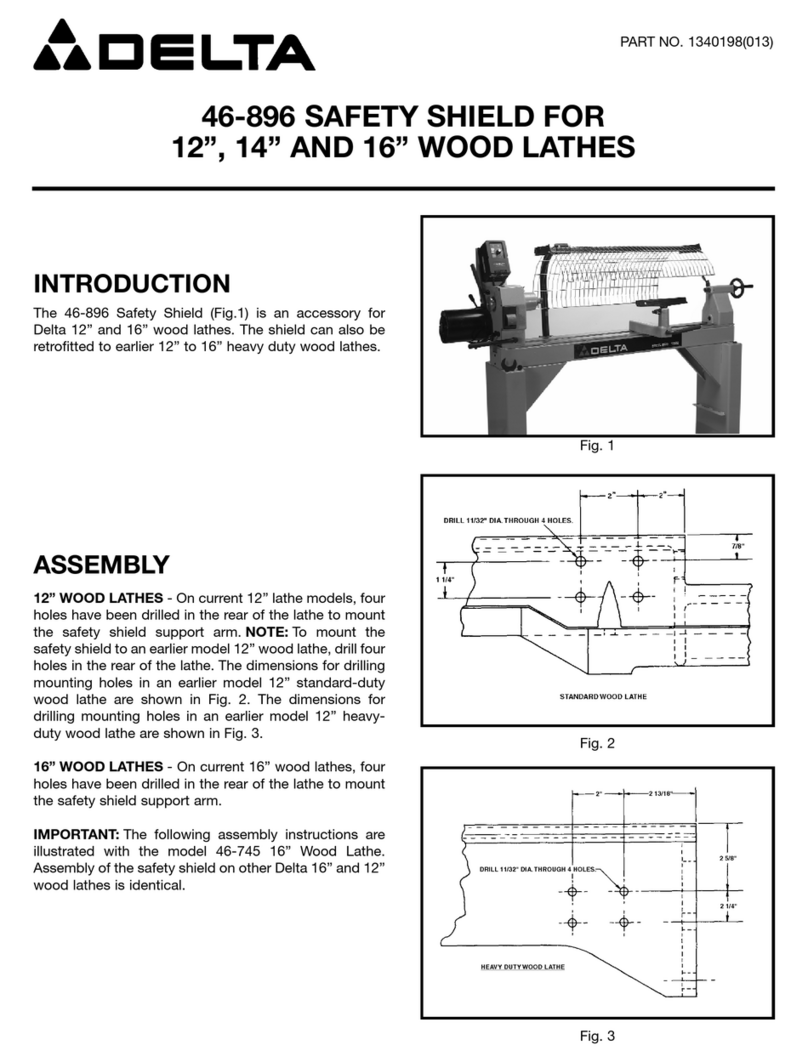
Delta
Delta 46-896 instruction manual
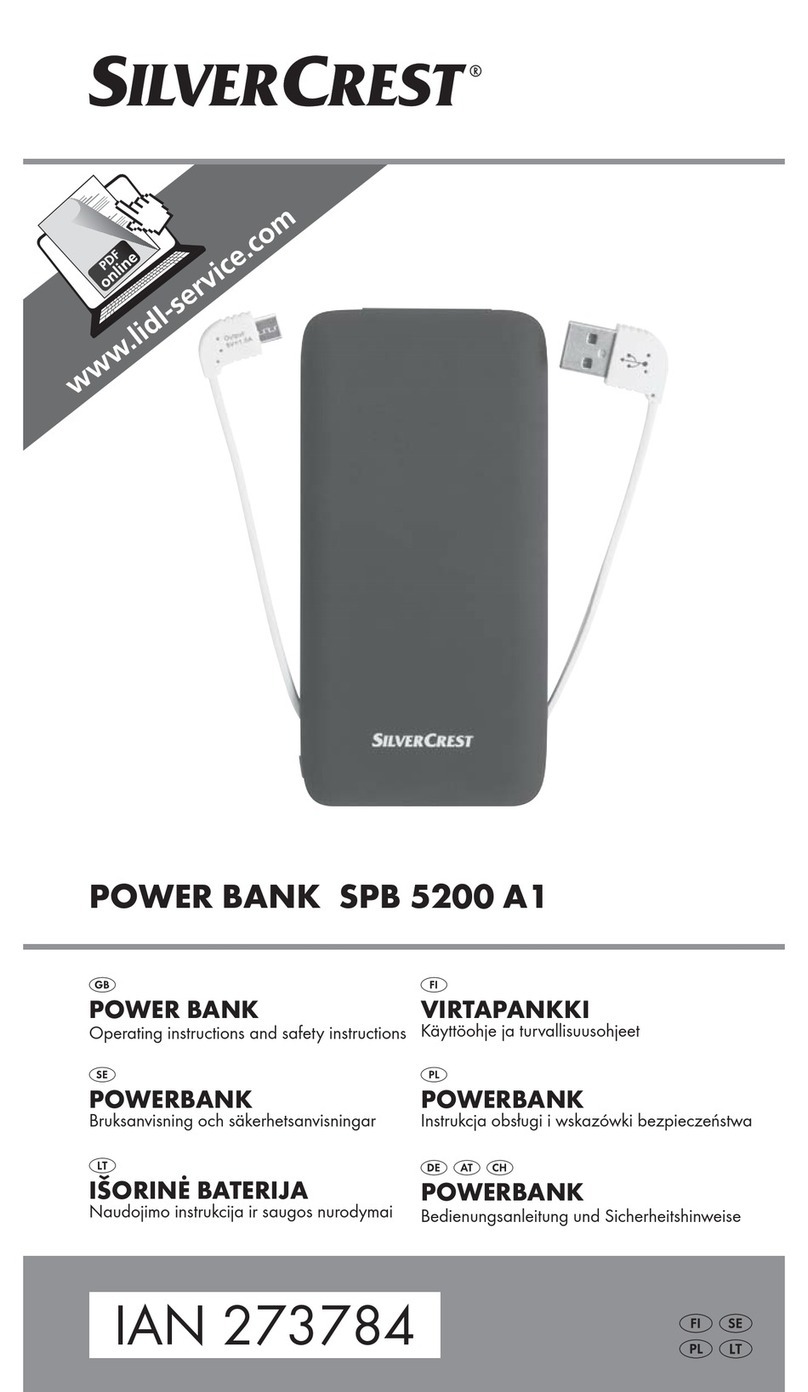
Silvercrest
Silvercrest 273784 Operating instructions and safety instructions

OCEANAIRE
OCEANAIRE Deluxe OWC2412QC Engineering, installation and service manual

Heath Zenith
Heath Zenith 7309 instructions