netvox Z809B User manual
Other netvox Accessories manuals

netvox
netvox R718LB2 User manual
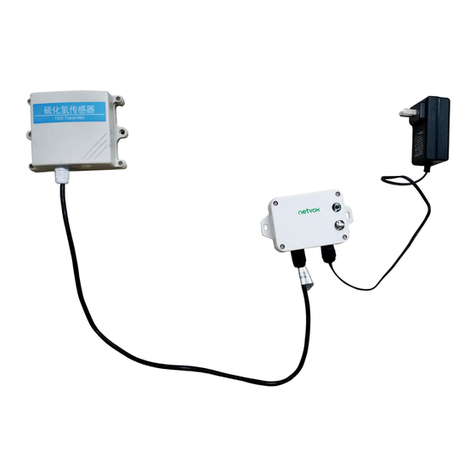
netvox
netvox R718PA4 User manual

netvox
netvox R718EA User manual

netvox
netvox R718PB13 User manual

netvox
netvox R72632A User manual
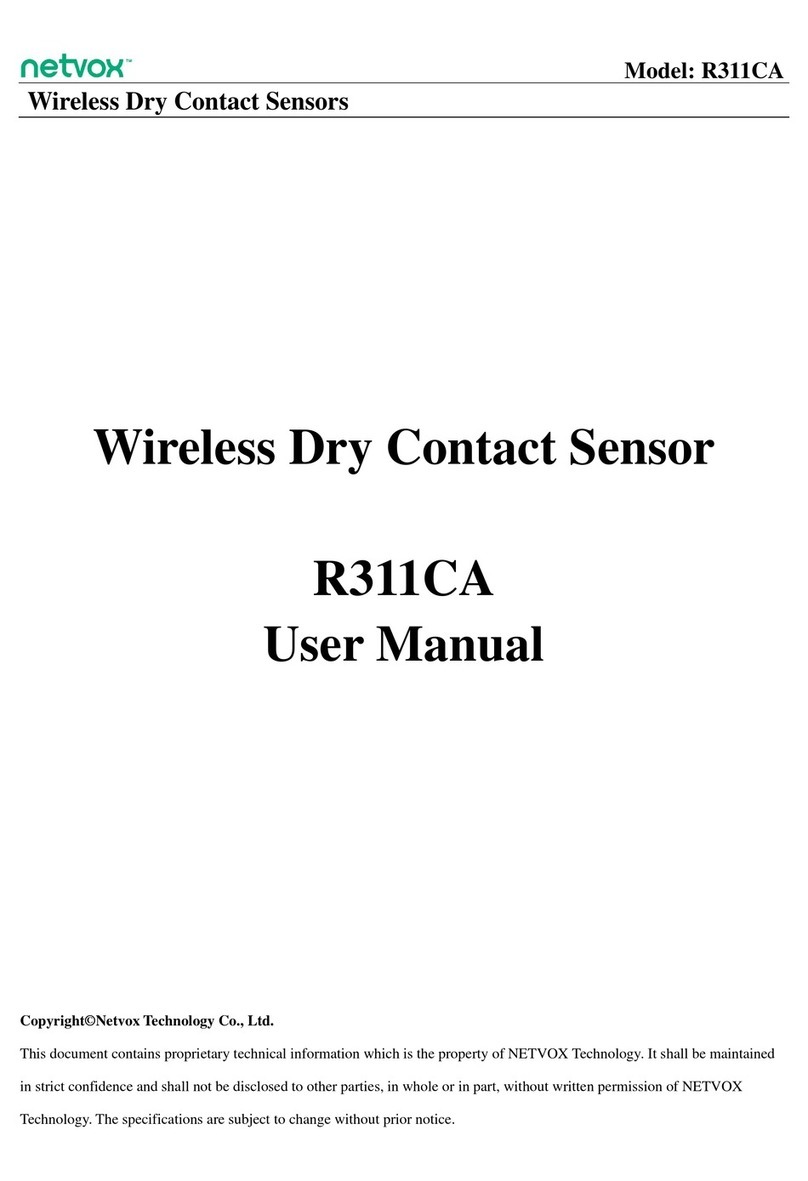
netvox
netvox R311CA User manual

netvox
netvox RA02C User manual

netvox
netvox R718J User manual
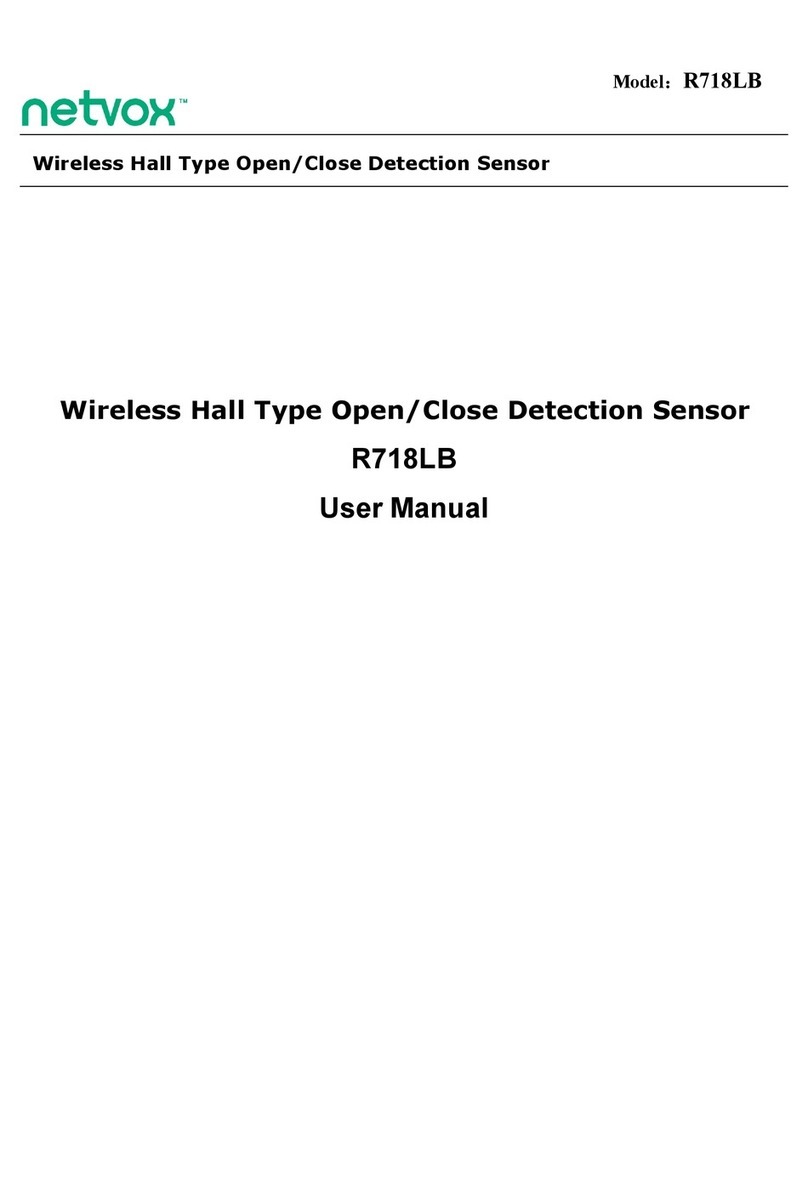
netvox
netvox R718LB User manual
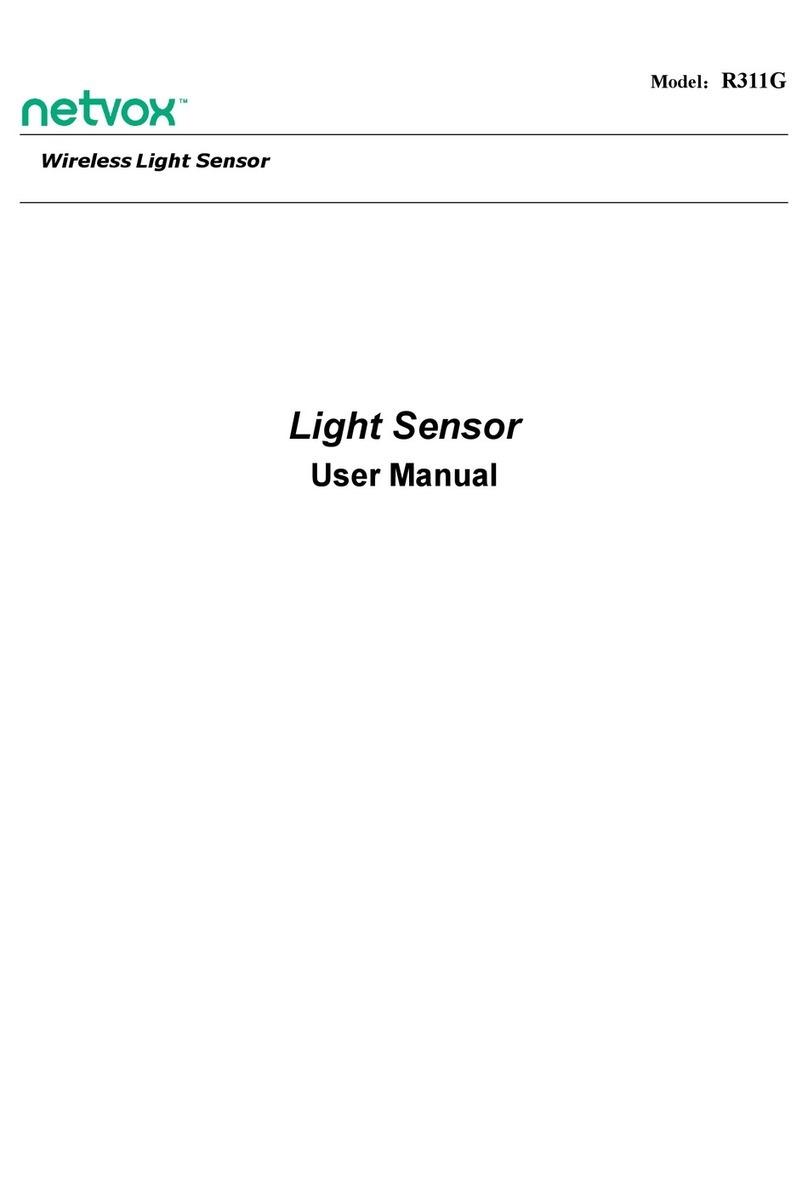
netvox
netvox R311G User manual

netvox
netvox R718PA11 User manual

netvox
netvox R718PB13 User manual

netvox
netvox R311LA User manual

netvox
netvox R718PE User manual

netvox
netvox R718VB User manual

netvox
netvox R311G User manual

netvox
netvox R809A User manual
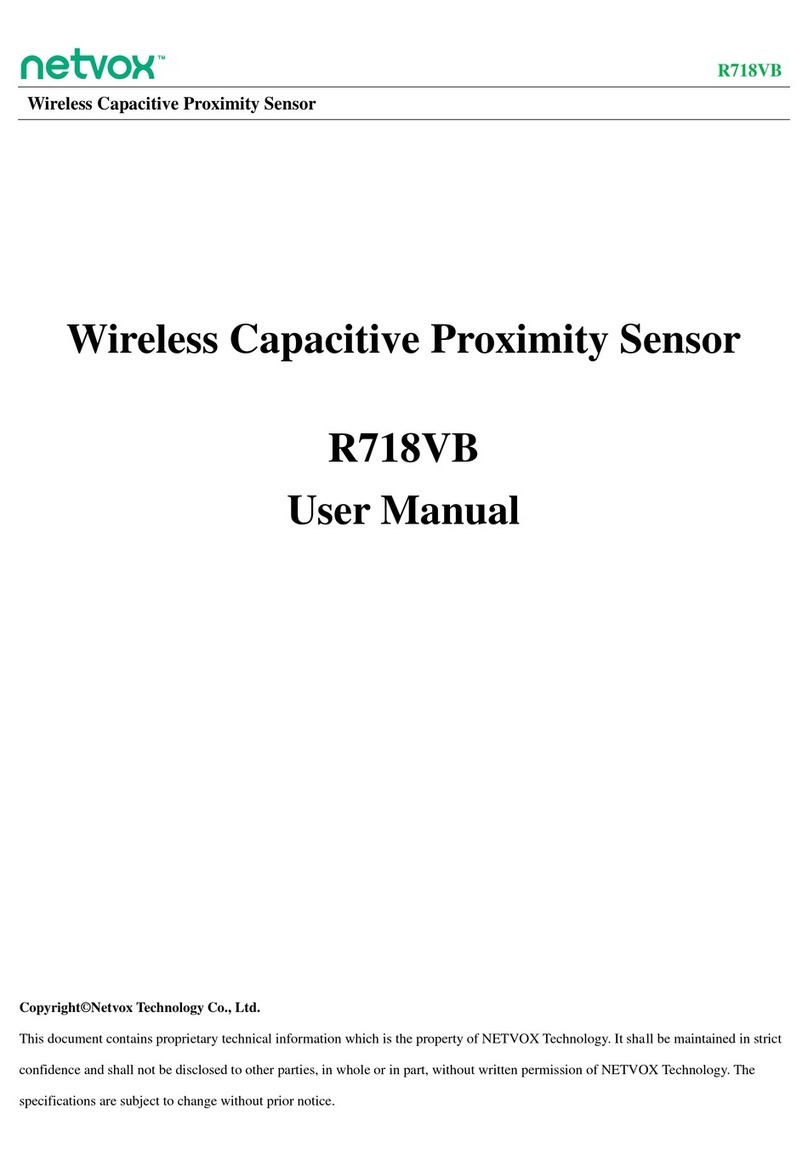
netvox
netvox R718VB User manual

netvox
netvox R311A User manual

netvox
netvox R72615 User manual


























