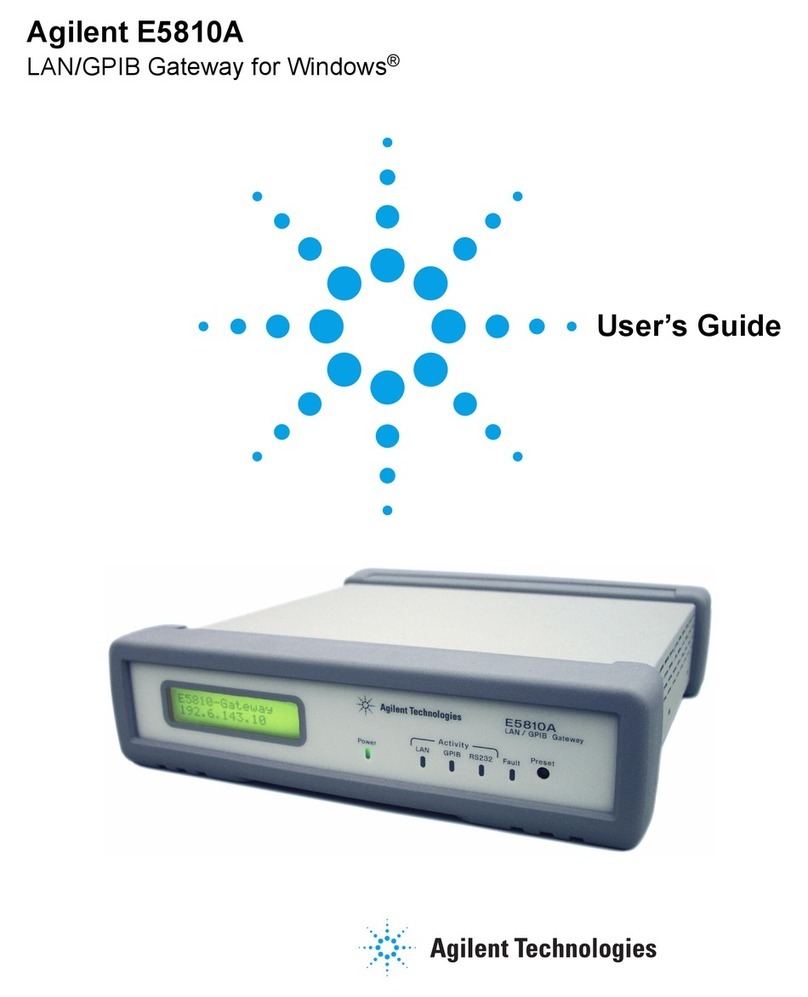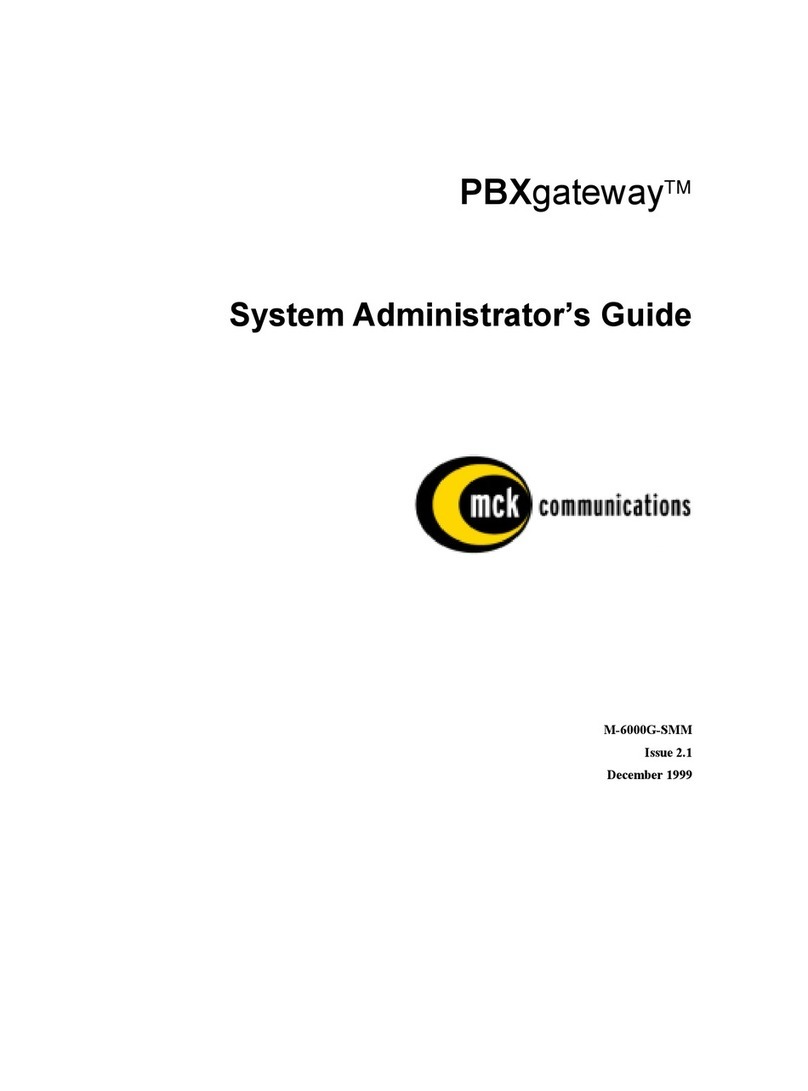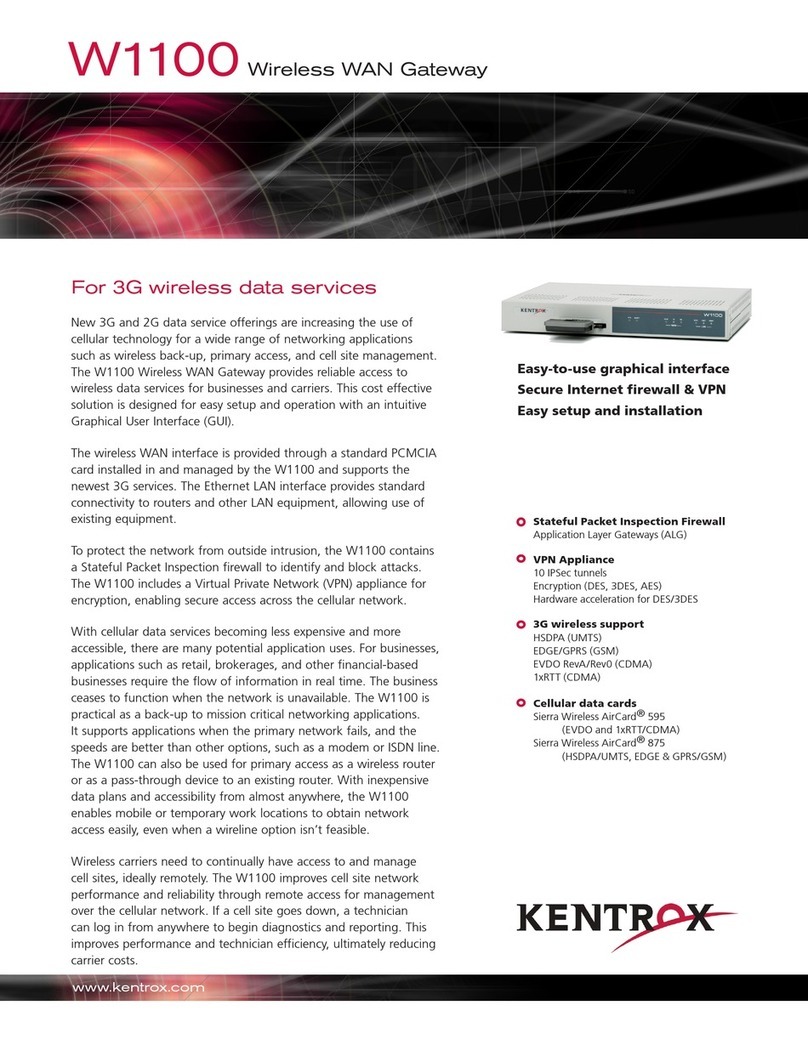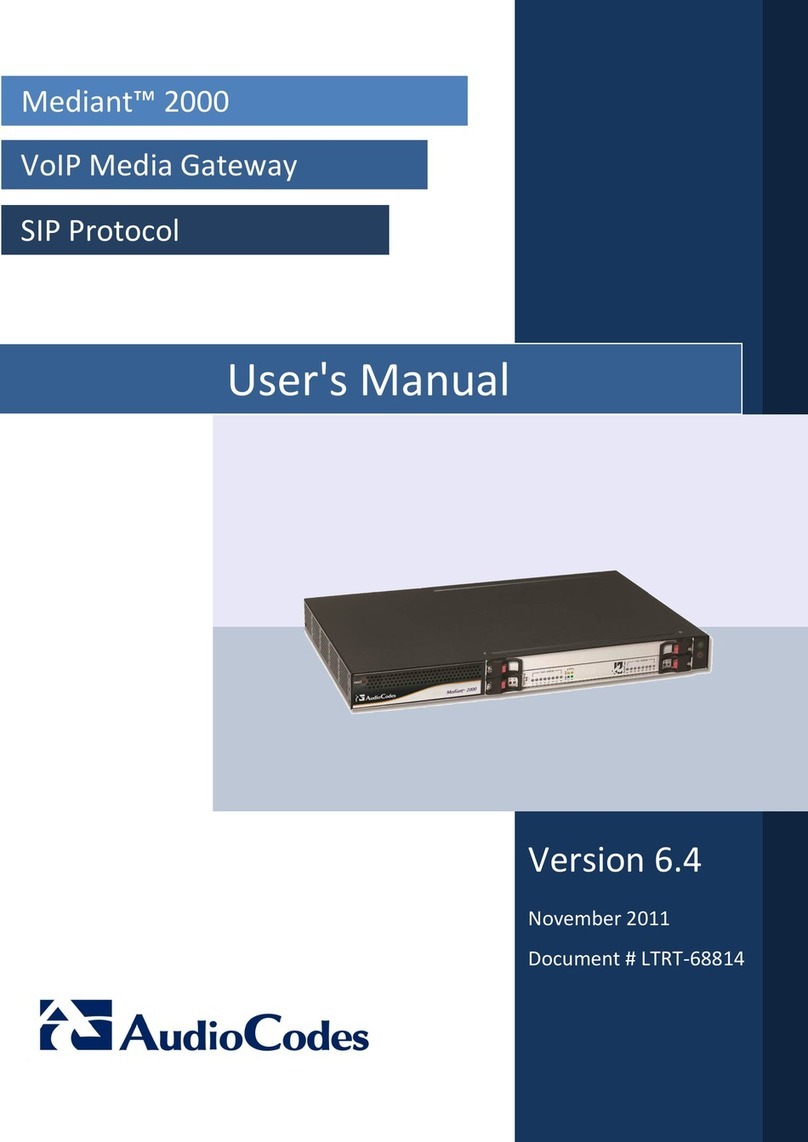netvox ZigBee ZL01A User manual

ZigBeeTM- Combined Interface
User Manual
Combined Interface
Model: ZL01A
FW V4.4
HW V1.3

1
Table of Contents
1. Introduction.............................................................................................................................................................. 2
2. Product Appearance.................................................................................................................................................3
3. Specification.............................................................................................................................................................. 4
4. Installation.................................................................................................................................................................4
5. Setting up ZL01A..................................................................................................................................................... 6
5-1. Join the ZigBee Network................................................................................................................................ 6
5-2. Permit-Join...................................................................................................................................................... 6
5-3. Transparent Transmission Mode.................................................................................................................... 6
5-4. Restore to Factory Setting...............................................................................................................................8
6. Home Automation Clusters for ZL01A................................................................................................................. 8
7. Netvox APP Interface.............................................................................................................................................10
8. Important Maintenance Instructions................................................................................................................... 12

2
1. Introduction
Netvox ZL01A, the ZigBee gateway, acts as a Coordinator or a Router Device in ZigBee network. It is designed to
interface the RS-232 interfaces with ZigBee network. There are two transmission modes: the data-transmission
mode and the command-transmission mode. Any terminal is able to send data wirelessly via ZL01A under the
data-transmission mode. Under the command-transmission mode, it is able to collect network information using
ZigBee application.
What is ZigBee?
ZigBee is a short range wireless transmission technology based on IEEE802.15.4 standard and supports multiple
network topologies such as point-to-point, point-to-multipoint, and mesh networks. It is defined for a
general-purpose, cost-effective, low-power-consumption, low-data-rate, and easy-to-install wireless solution for
industrial control, embedded sensing, medical data collection, smoke and intruder warning, building automation
and home automation, etc.

3
2. Product Appearance
Network Indicator
USB Port
Permit-join Key
RS232

4
3. Specification
Fully IEEE 802.15.4 compliant
Utilizes 2.4GHz ISM band; up to 16 channels
Power supply: 5V DC
Up to 150 meters wireless transmission range in non-obstacle space
Easy installation and configuration
4. Installation
This device is NOT truly waterproof/ resistant and is for indoor use.
USB to ZL01A
USB to computer

5
RS232
RS232
RS232
USB

6
5. Setting up ZL01A
5-1. Join the ZigBee Network
A. When ZL01A is a Coordinator.
It will establish a ZigBee network after powering on. The indicator will stay ON after the network is created
successfully. Otherwise, the indicator will be OFF.
B. When ZL01A is a Router Device.
It will search for an existing ZigBee network and send a request to join the network automatically after
powering on. While ZL01A is under the coverage from a coordinator or a router whose permit-join feature is
enabled, ZL01A will be permitted to join the network. The indicator will stay ON after it is joined
successfully.
5-2. Permit-Join
ZL01A is designed to work as a coordinator or a router. To allow other devices to join the ZigBee network,
users could enable the Permit-Join feature using the tips:
A. Press the Permit-join Key once to enable the Permit-Join feature. The indicator will flash once per second.
B. The default Permit-Join period of time is 60 seconds.
5-3. Transparent Transmission Mode
ZL01A performs three transmission modes:mode 1, mode 2, gateway mode
(1) Transparent transmission mode 1:
Baud Rates which ZL01A supports: 115200bps, 57600bps, 38400bps, 28800bps, 19200bps, 9600bps, 4800bps,
2400bps, 1200bps. Default baud rate is 9600bps. If users would like to change baud rate, it must be done before
leaving the factory or through Netvox OTA programming to modify.
Process: Send GetPollData Request command via Z206/Z103A/B USB dongle. SendDataPayload is the real data
needed to be sent to ZL01A serial port. When ZL01A gets the command, it will get data from SendDataPayload
and sned it to target device via RS231 interface. When ZL01A receives the serial port data through RS232, it will
fill the serial port data to RecDataPayload field according to the GetPollData response command and send it to the
destination address by air.

7
Mode one requests to cooperate with Z206/Z207 and REST API document.
Wireless transparent transmission command:
.GetPollData Request(PC Side ZU)
Cmd=0x0F21 Len=var AddrMode DstAddr DstEndPoint Cluster
ID
SendDataPayload
AddrMode – byte –indicates that the DstAddr is either 16 bits ShortAddress (Addrmode = 0x02) or
16 bits GroupAddress (Addrmode = 0x01)
DstAddr – 2 bytes –network address of the destination address.
DstEndpoint – byte – the destination EndPoint. represents the application endpoint the data.
Cluster ID – 2 byte –Netvox MIX ClusterID.(0E60)
SendDataPayload—var bytes—PayloadData Send From PC API(MAX=76bytes)
GetPollData Response(Sensor Side Module)
Cmd=0x1F21 Len=var SrcAddr SrcEndPoint Cluster ID RecDataPayload
SrcAddr– 2 bytes –network address of the source address.
SrcEndPoint– byte – the source EndPoint. represents the application endpoint the data.
Cluster ID – 2 byte –Netvox MIX ClusterID.(0E60)
RecDataPayload—var bytes—PayloadData Rec From Sensor(MAX=76bytes)
(2) Transparent transmission mode 2:
ZL01A receives RS232 serial data, the original serial data is sent to the air in the form of broadcast, for
example, data 010203 can be sent directly through the RS232 to ZL01A and it can pass data 010203 to the air.
ZL01A receives the air data, the original data will be sent directly to the serial port. For example, data 010203
is sent through RS232 of ZL01A to the air and let another ZL01A receives data and pass it through RS232 to
the corresponding device.
(3) Gateway mode:
Sending data and receiving data are strictly following Netvox << Profile Standard Command.doc >> user
manual.
(4) To switch the modes between mode 2 and gateway mode, please use below command format:
ZL01A
RS232
ZL01A
RS232

8
The command format is as following:
02 Cmd=0x0FFE Len=0x11 Data CRC
Mode 2: Data is "www.netvox.com.cn" hexadecimal code. Send serial command
"020FFE117777772E6E6574766F782E636F6D2E636ECB", when receiving the "021FFE0100E0" that it is
successful to change to mode 2.
The Gateway mode: Data is "WWW.NETVOX.COM.CN" hexadecimal code. Send serial command
"020FFE115757572E4E4554564F582E434F4D2E434ECB", when receiving the "021FFE0100E0" that it is
successful to change to Gateway mode.
5-4. Restore to Factory Setting
To restore it to factory setting, please follow the steps:
Step1. Power off ZL01A.
Step2. Press and hold the Permit-join Key.
Step3. Do not release the key and power on ZL01A to complete the restore.
6. Home Automation Clusters for ZL01A
A cluster is a set of related attributes and commands which are grouped together to provide a specific function. A
simple example of a cluster would be the On/Off cluster which defines how an on/off switch behaves. This table
lists the clusters which are supported by ZL01A.
1.End Point(s):0x0A
2.Device ID:Combined Interface(0x0007)
3.EndPoint Cluster ID
Server side Client side
Mandatory
Basic(0x0000)
Identify(0x0003)
Commissioning(0x0015)
Diagnostics(0x0B05)
Optional

9
This lists the attributes of the basic information.
Identifier Name Type Range Access Default Mandatory
/ Optional
0x0000 ZCLVersion Unsigned
8-bit integer
0x00 –
0xff
Read only 0x03 M
0x0001 ApplicationVersion Unsigned
8-bit integer
0x00 –
0xff
Read only 0x28 O
0x0002 StackVersion Unsigned
8-bit integer
0x00 –
0xff
Read only 0x33 O
0x0003 HWVersion Unsigned
8-bit integer
0x00 –
0xff
Read only 0x0D O
0x0004 ManufacturerName Character
string
0 – 32
bytes
Read only netvox O
0x0005 ModelIdentifier Character
string
0 – 32
bytes
Read only ZL01AE3C/
ZL01AE3R
O
0x0006 DateCode Character
string
0 – 16
bytes
Read only 20130108 O
0x0007 PowerSource 8-bit
Enumeration
0x00 –
0xff
Read only 0x04 M
0x0010 LocationDescription Character
string
0 – 16
bytes
Read/write O
0x0011 PhysicalEnvironment 8-bit
Enumeration
0x00 –
0xff
Read/write 0x00 O
0x0012 DeviceEnabled Boolean 0x00 –
0x01
Read/write 0x01 M

10
7. Netvox APP Interface
1. After the device is added to the Netvox system, search for the IEEE address in the device management interface
of the APP, select the combined interface, and the device has only one EP-0A as shown below:
2. Select the device and it will enter the device's settings interface.

11
3. Click on about in the previous interface, the “About Device ”screen will appear, and the device related
information will be displayed.
4. Click Port setup, as shown below, you can set the baud rate, stop bit, parity bit.

12
5. Click on the setting item above and the following interface will appear.
8. Important Maintenance Instructions
Your device is a product of superior design and craftsmanship and should be used with care. The
following suggestions will help you use the warranty service effectively.
•Keep the equipment dry. Rain, moisture, and various liquids or moisture may contain minerals
that can corrode electronic circuits. In case the device is wet, please dry it completely.
•Do not use or store in dusty or dirty areas. This can damage its detachable parts and electronic
components.
•Do not store in excessive heat. High temperatures can shorten the life of electronic devices,
destroy batteries, and deform or melt some plastic parts.
•Do not store in excessive cold place. Otherwise, when the temperature rises to normal
temperature,
moisture will form inside, which will destroy the board.
•Do not throw, knock or shake the device. Rough handling of equipment can destroy internal
circuit boards and delicate structures.
•Do not wash with strong chemicals, detergents or strong detergents.
•Do not apply with paint. Smudges can block debris in detachable parts and affect normal
operation.
•Do not throw the battery into a fire to prevent the battery from exploding. Damaged batteries
may also explode. All of the above suggestions apply equally to your device, battery and accessories. If any device
is not working properly. Please take it to the nearest authorized service facility for repair.
Table of contents
Other netvox Gateway manuals
Popular Gateway manuals by other brands

SINO
SINO V - X500 user manual
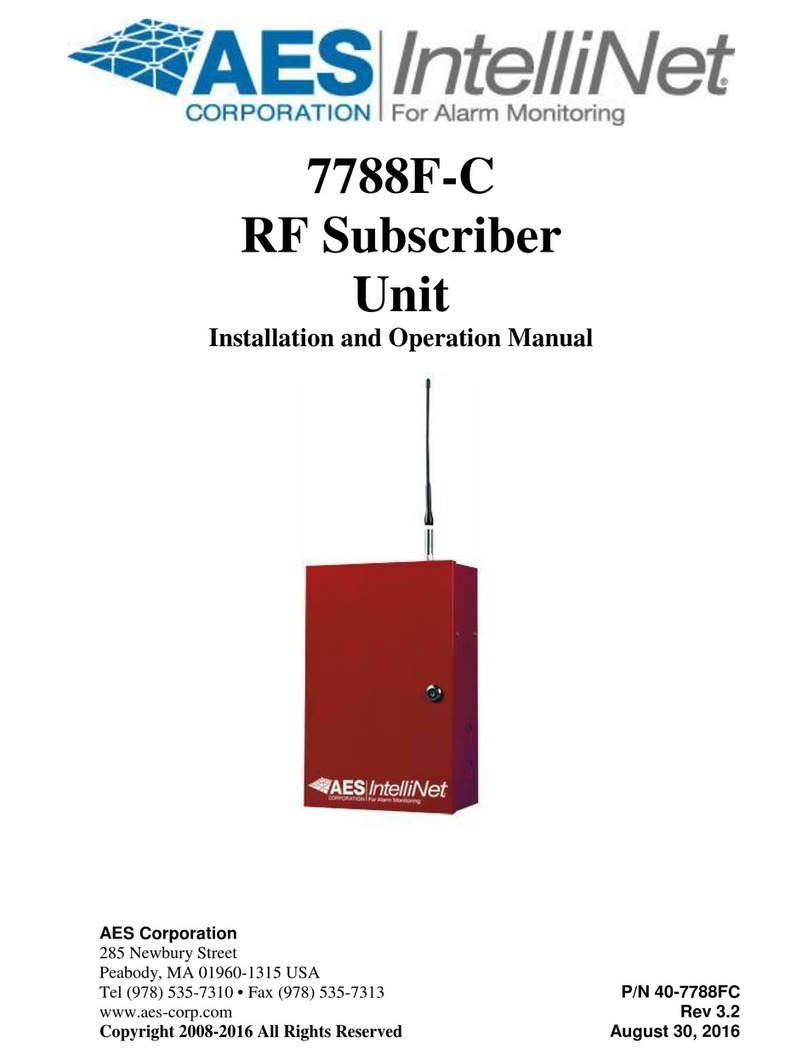
AES
AES 7788F-C Installation and operation manual
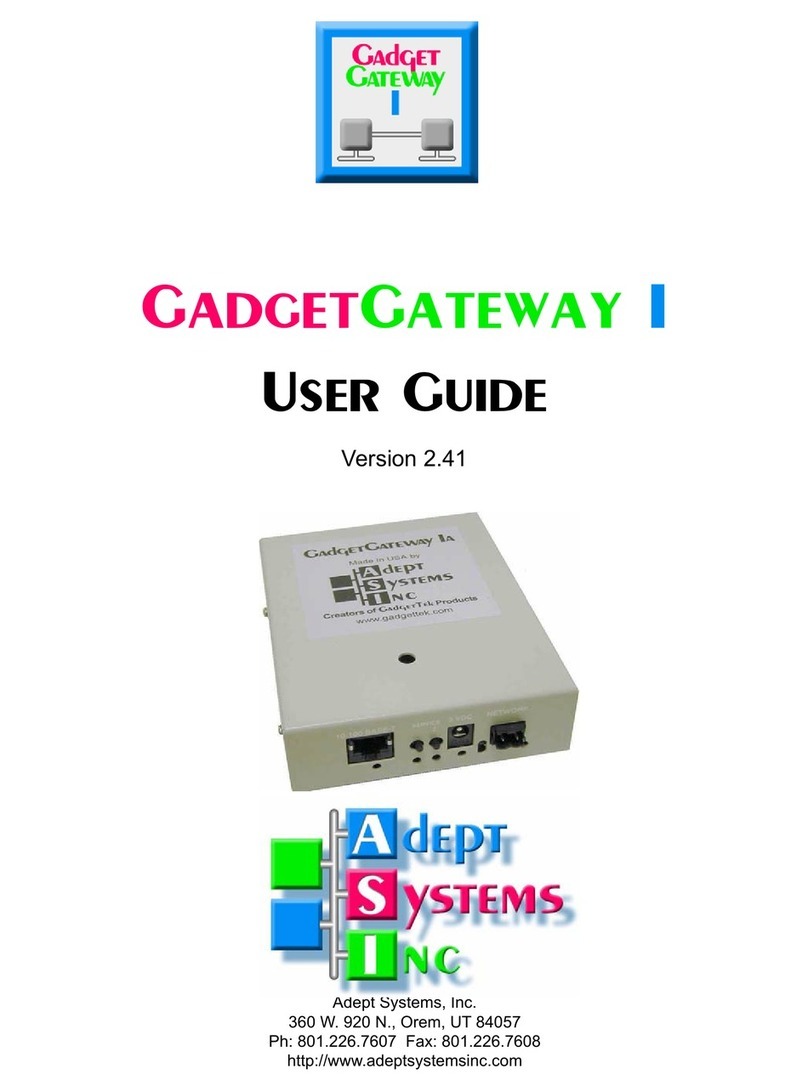
adept technology
adept technology GadgetGateway user guide

MyBroadband
MyBroadband HNG 5356 installation instructions

Duke Energy
Duke Energy Smart Meter Usage Gateway Simple Guide to Setup and Connectivity
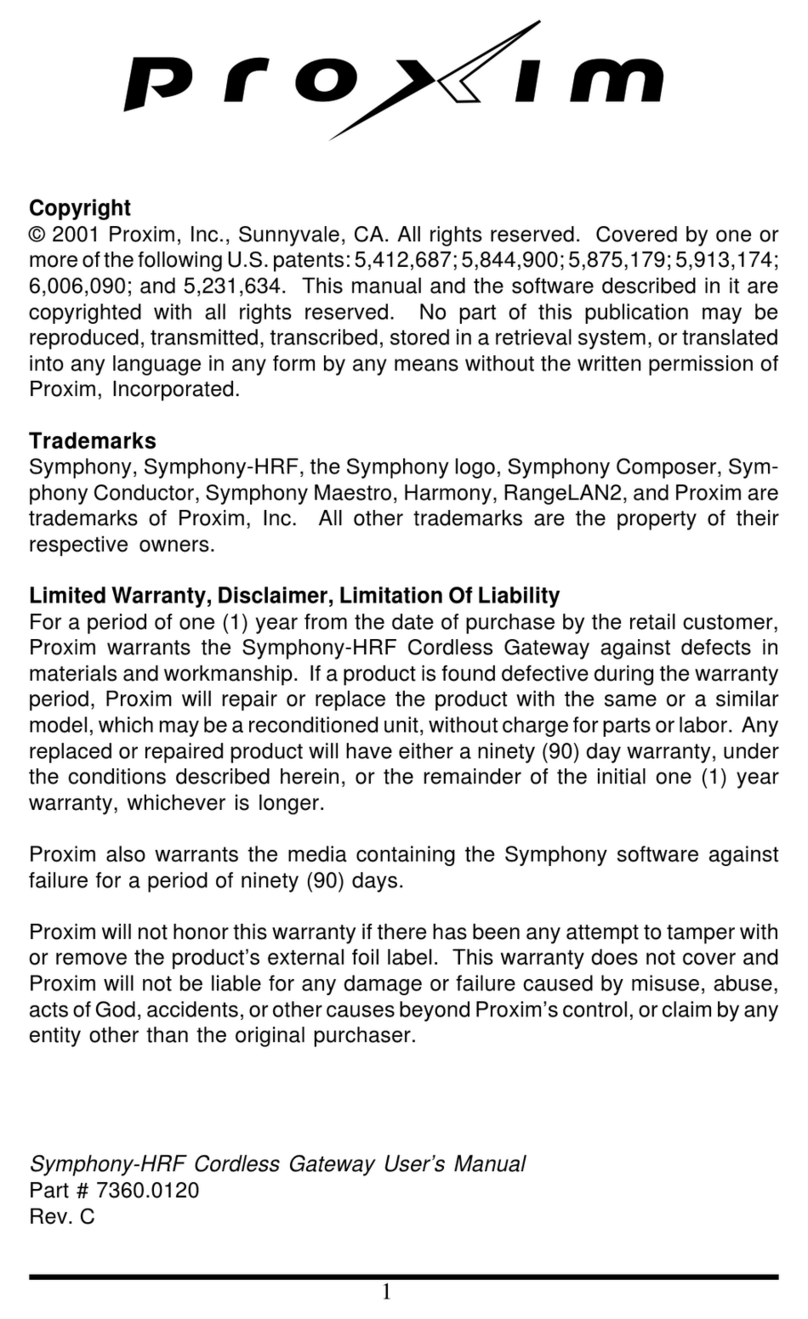
Proxim
Proxim Symphony-HRF manual