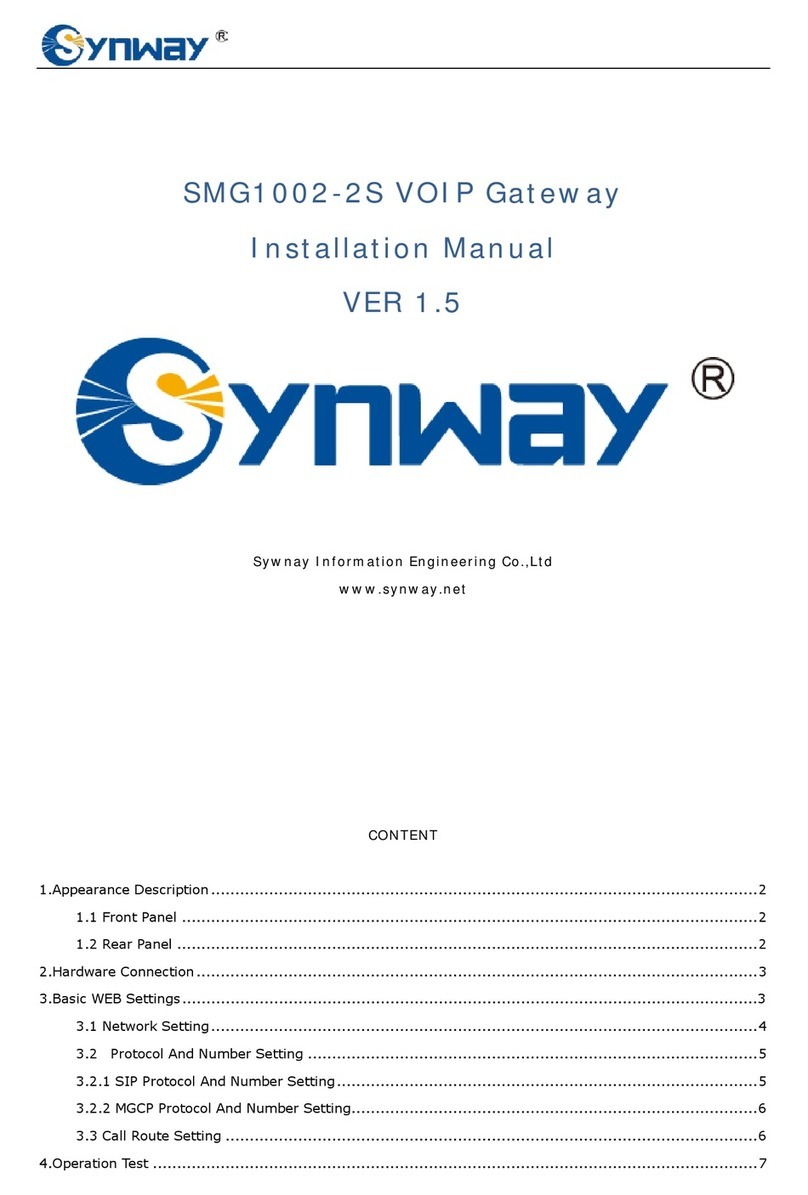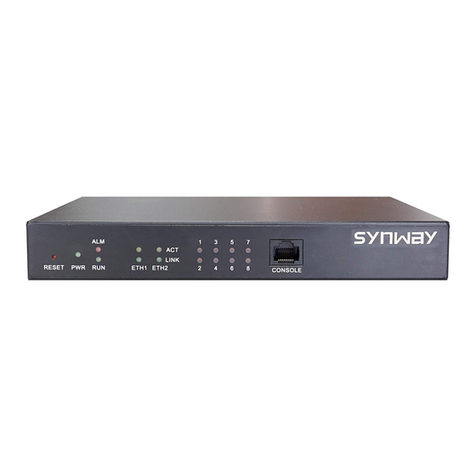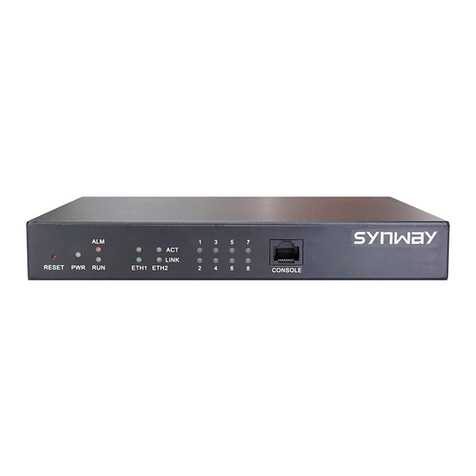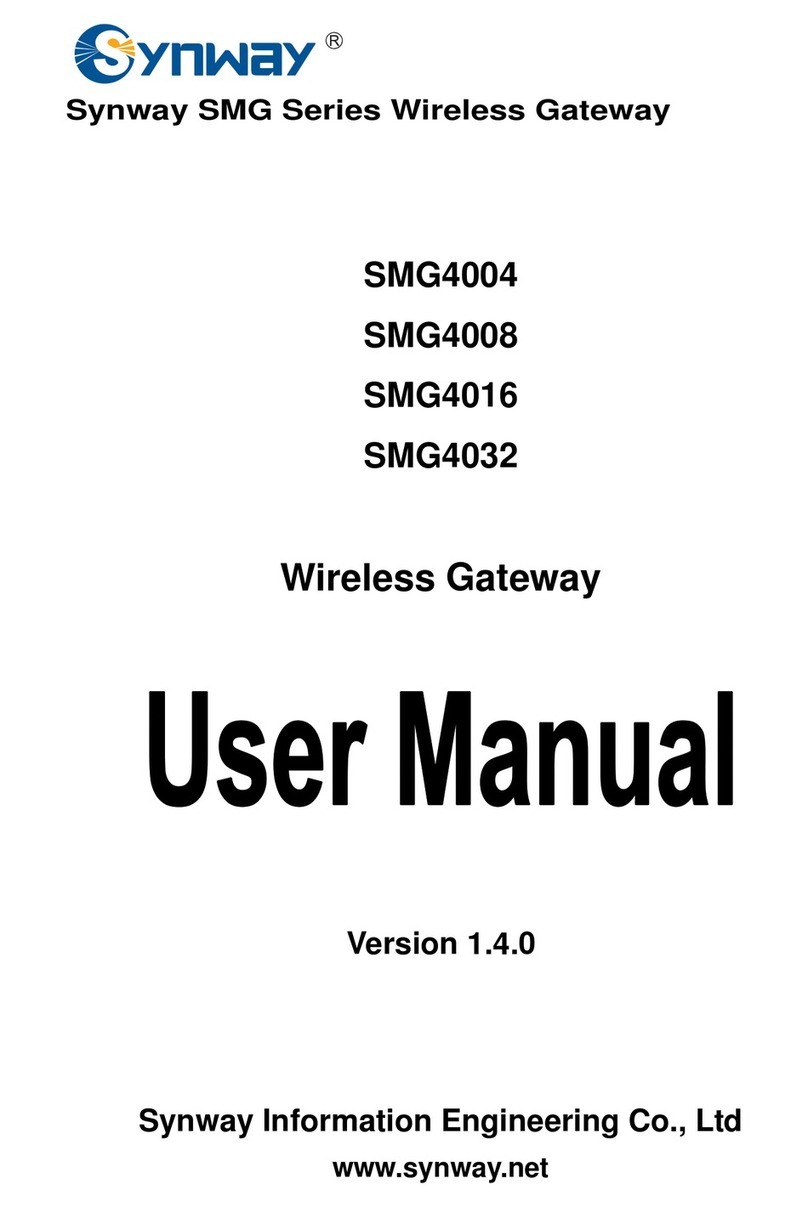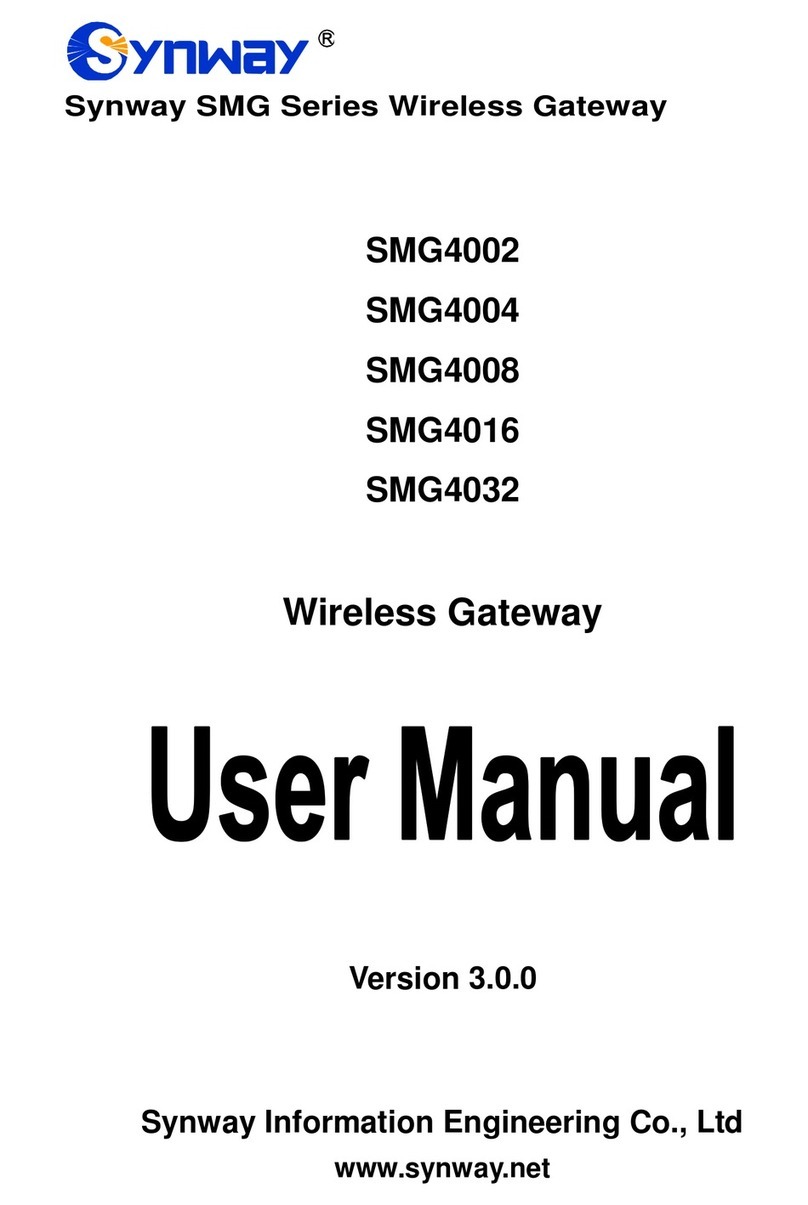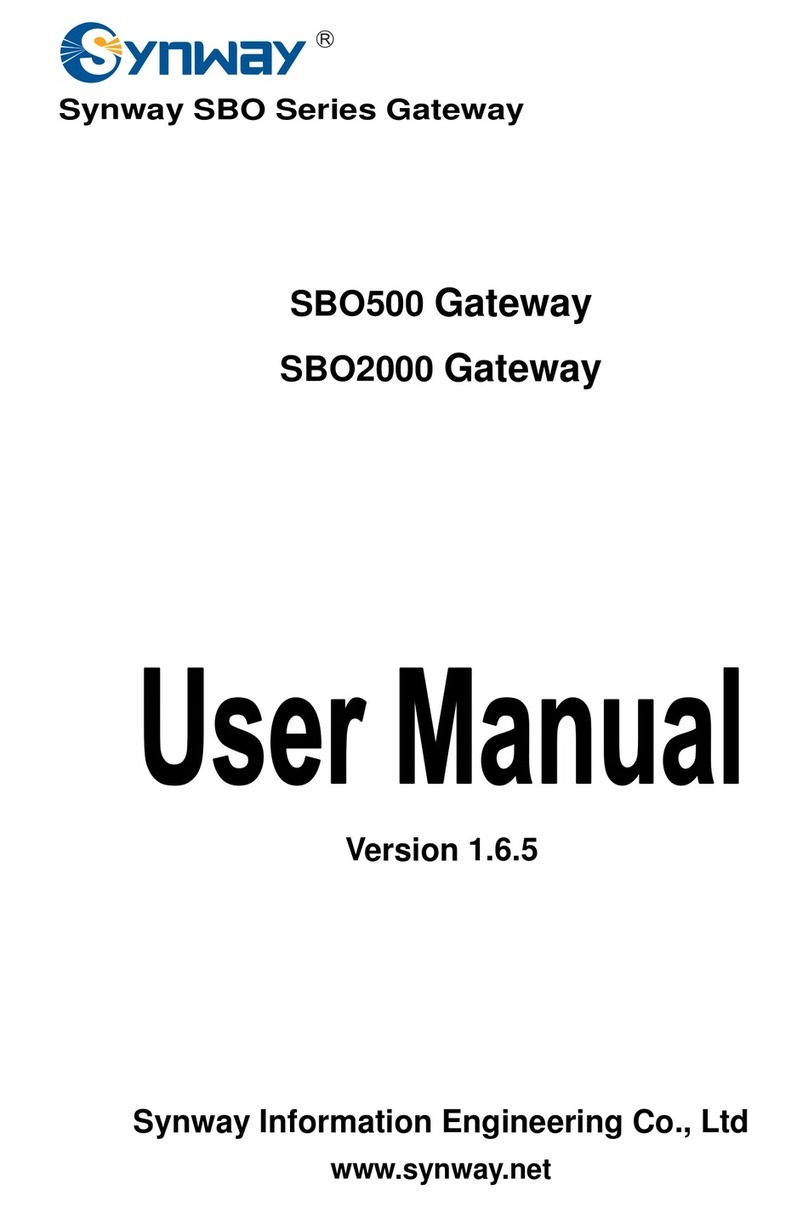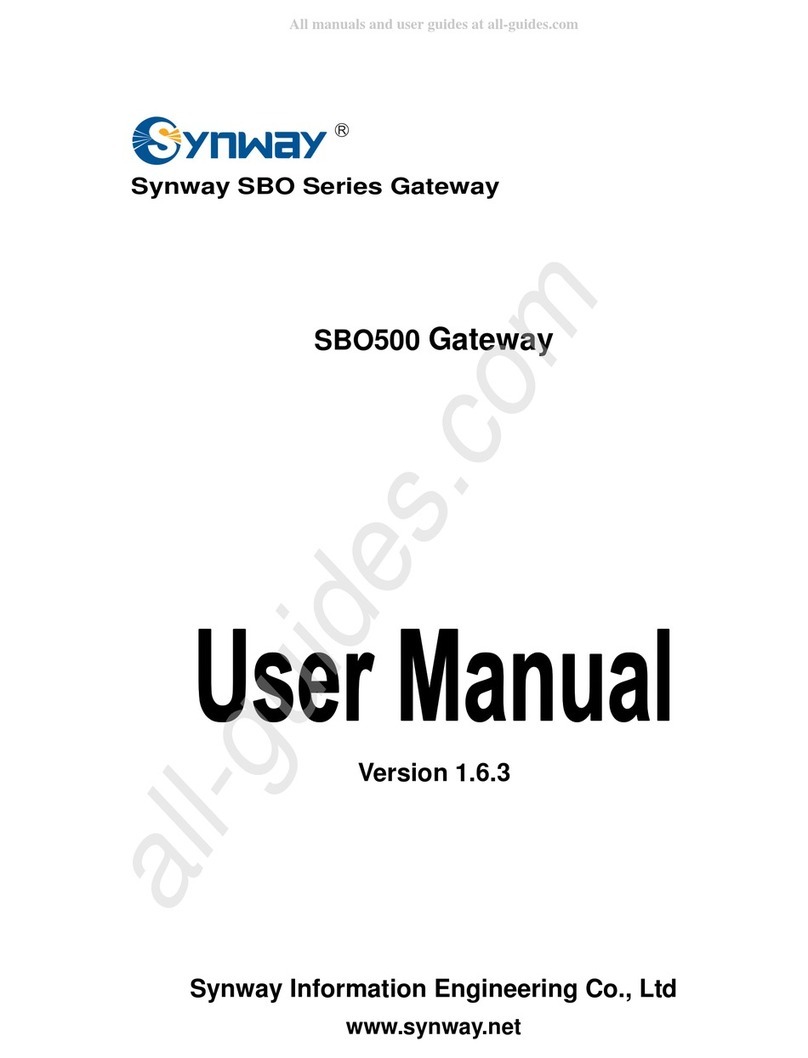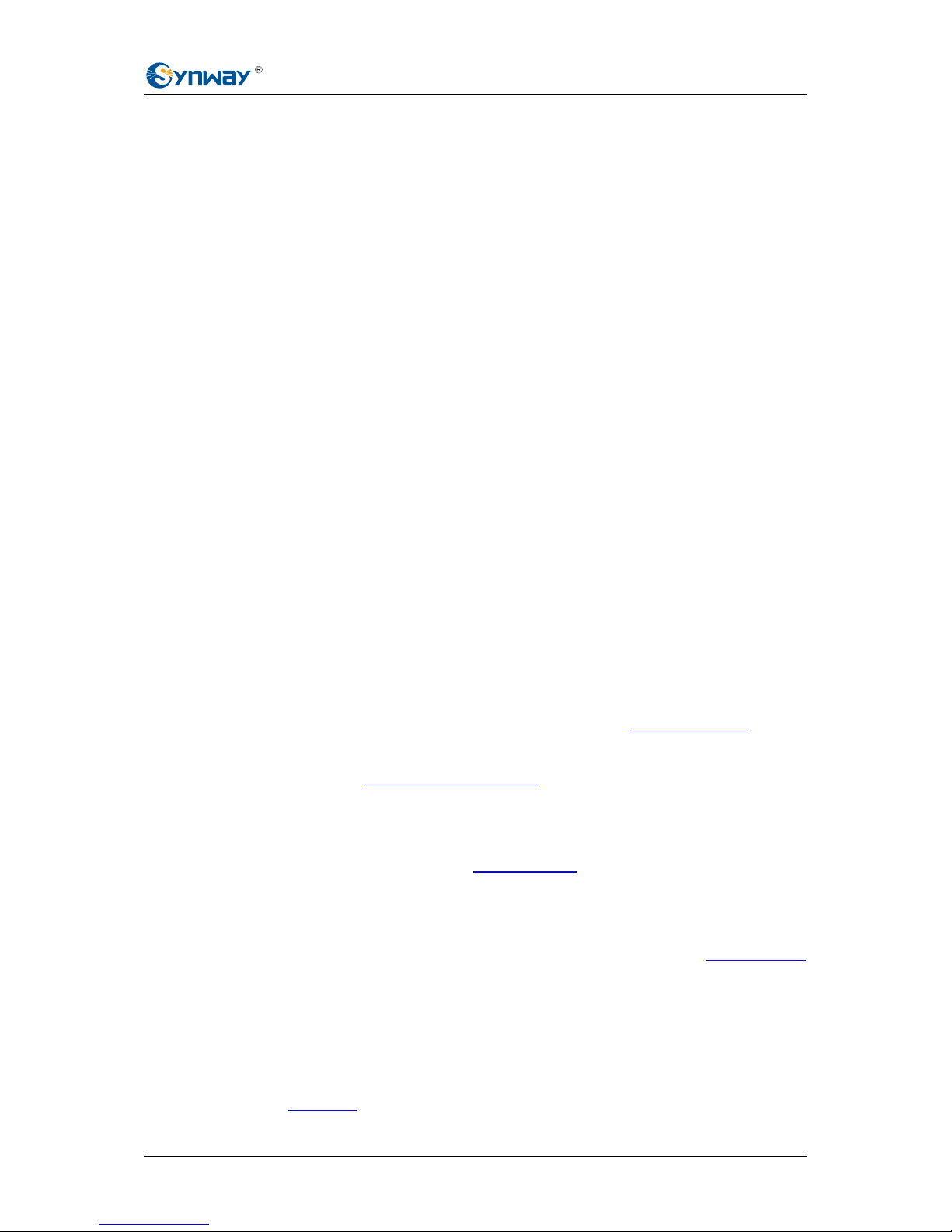Synway Information Engineering Co., Ltd
Content
Content ..................................................................................................i
Copyright Declaration...........................................................................iii
Revision History....................................................................................iv
Chapter 1 Product Introduction........................................................1
1.1 Typical Application......................................................................................... 1
1.2 Feature List.................................................................................................... 2
1.3 Hardware Description .................................................................................... 2
1.4 Alarm Info ...................................................................................................... 4
Chapter 2 Quick Guide ......................................................................5
Chapter 3 WEB Configuration...........................................................7
3.1 System Login................................................................................................. 7
3.2 Operation Info................................................................................................ 8
3.2.1 System Info...............................................................................................................8
3.2.2 IP Status .................................................................................................................10
3.2.3 Call Count ...............................................................................................................13
3.2.4 Warning Information ...............................................................................................14
3.3 SIP Settings................................................................................................. 14
3.3.1 SIP Settings ............................................................................................................15
3.3.2 SIP Trunk ................................................................................................................18
3.3.3 SIP Register............................................................................................................21
3.3.4 SIP Account ............................................................................................................24
3.3.5 SIP Trunk Group .....................................................................................................26
3.3.6 Media Settings ........................................................................................................29
3.4 Route Settings............................................................................................. 31
3.4.1 Routing Parameters................................................................................................31
3.4.2 IP to IP ....................................................................................................................32
3.5 Number Filter............................................................................................... 34
3.5.1 Whitelist ..................................................................................................................35
3.5.2 Blacklist ..................................................................................................................37
3.5.3 Number Pool...........................................................................................................38
3.5.4 Filtering Rule...........................................................................................................39
3.6 Number Manipulation................................................................................... 42
3.6.1 IP to IP CallerID ......................................................................................................42
3.6.2 IP to IP CalleeID .....................................................................................................44
3.7 System Tools ............................................................................................... 45
3.7.1 Network ..................................................................................................................46
3.7.2 Management...........................................................................................................47
3.7.3 IP Routing Table......................................................................................................48
3.7.4 Centralized Manage................................................................................................50
3.7.5 Configuration File....................................................................................................52
3.7.6 Signaling Capture ...................................................................................................53
SMG SBO Series Gateway User Manual (Version 1.6.3) Page i