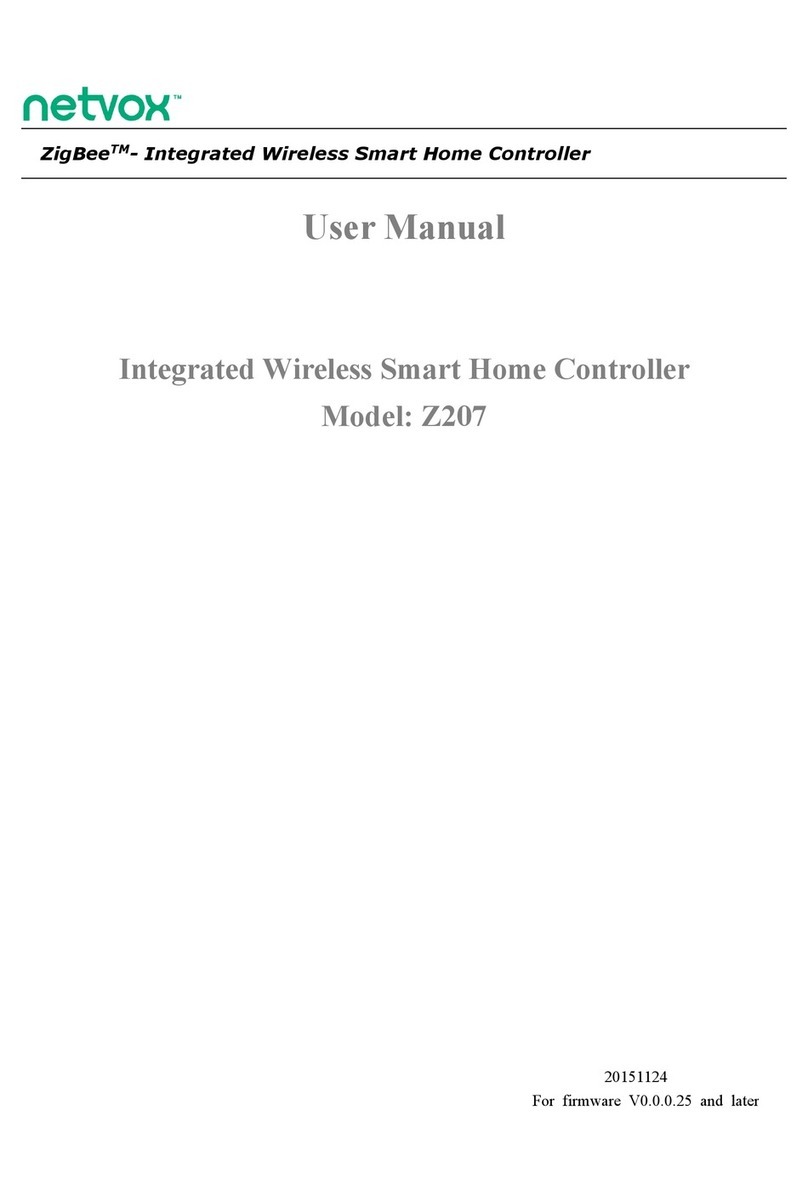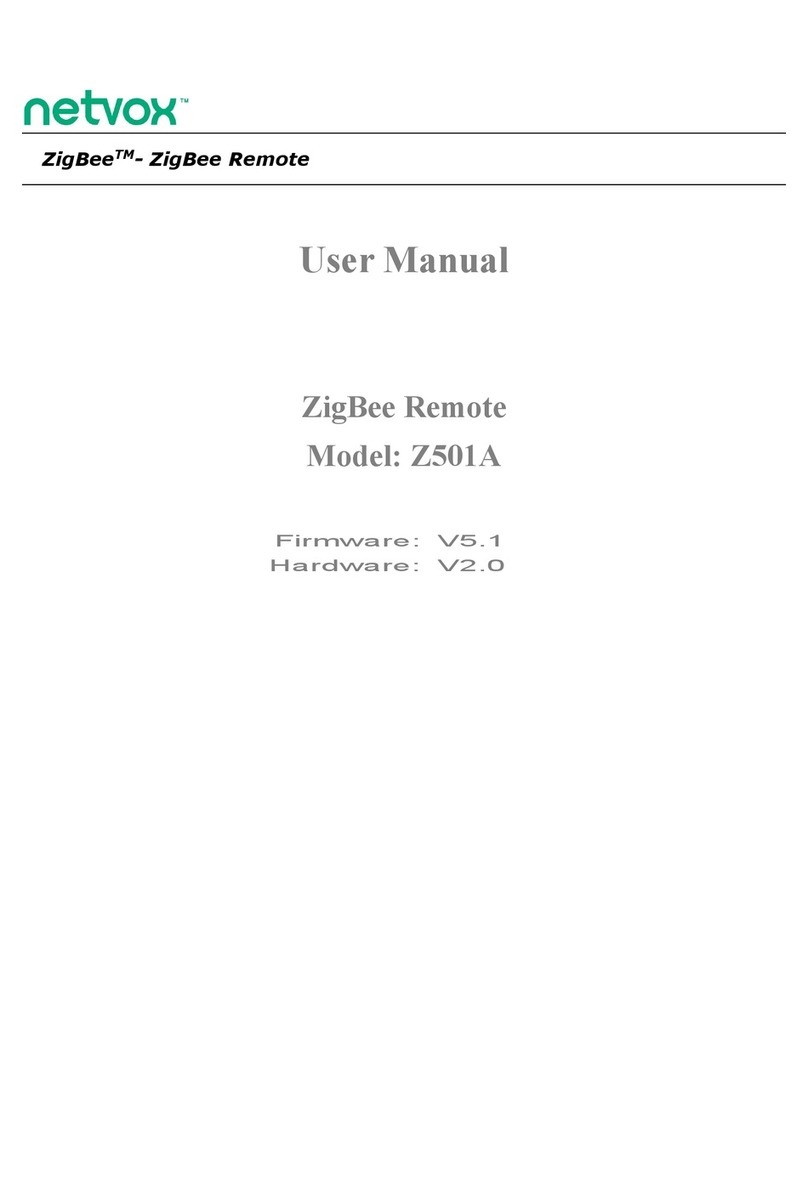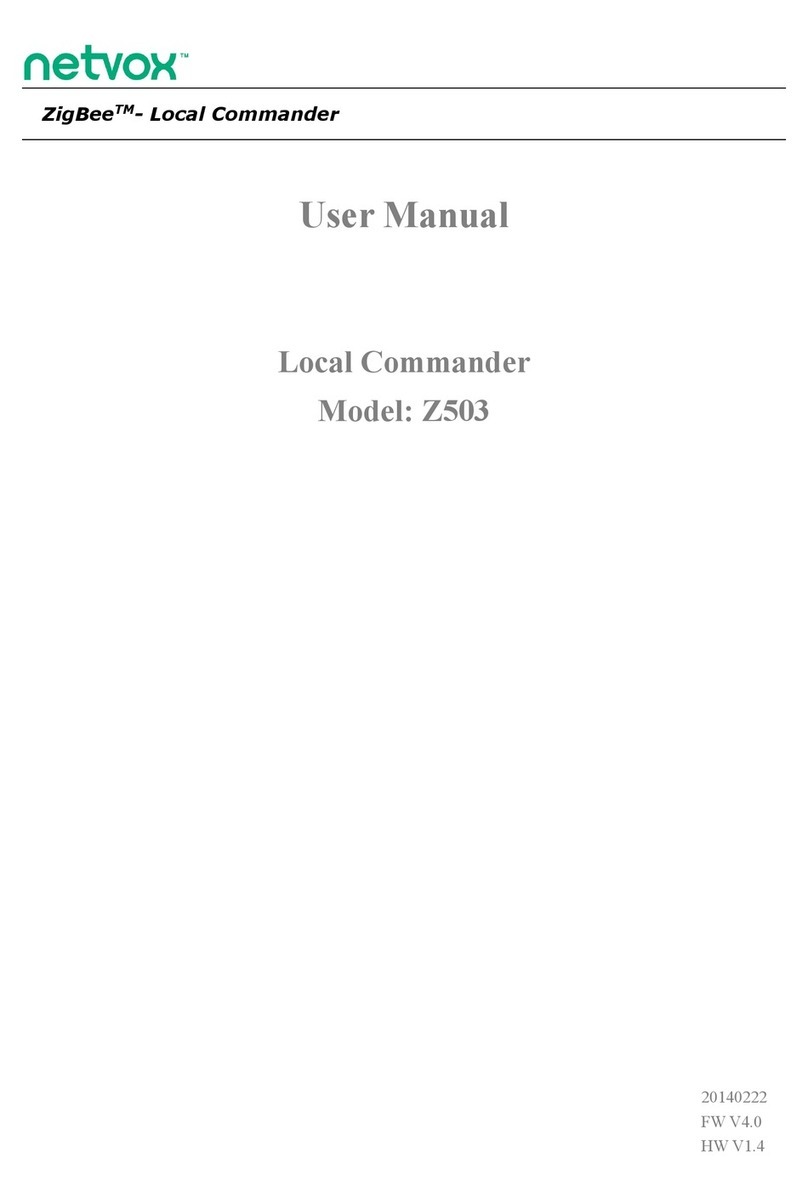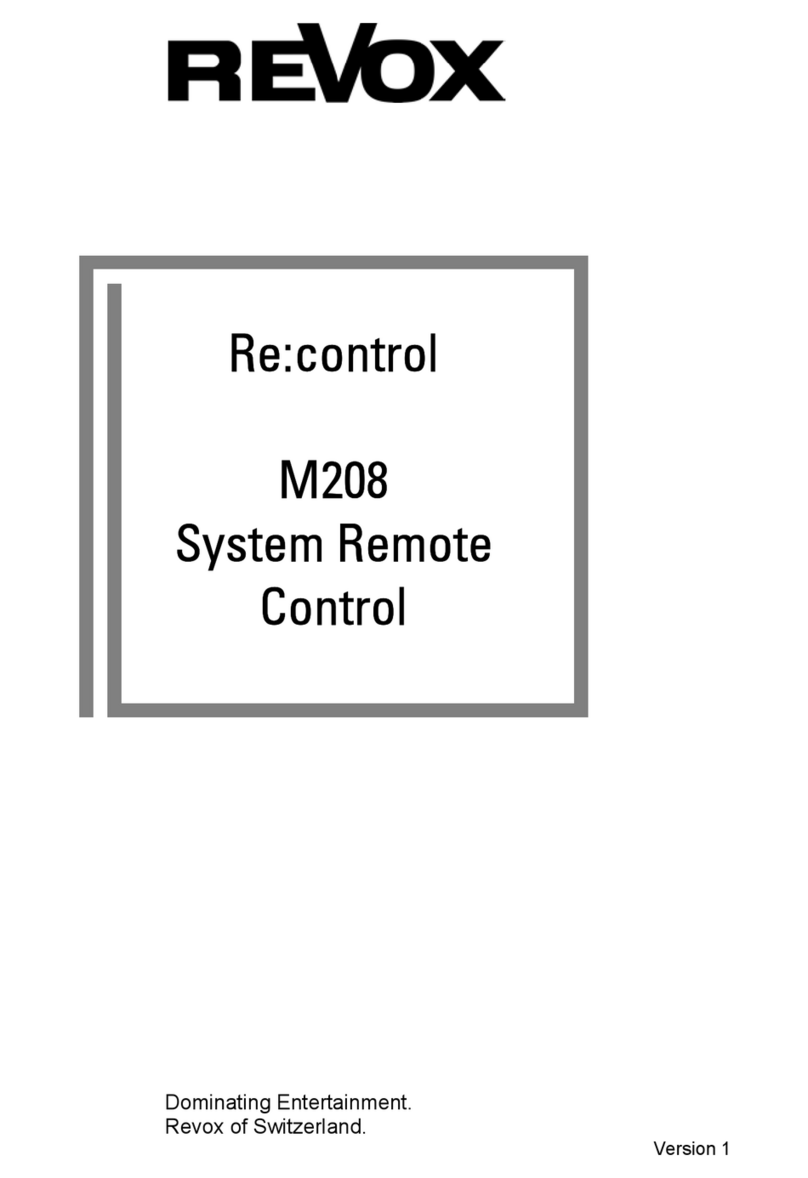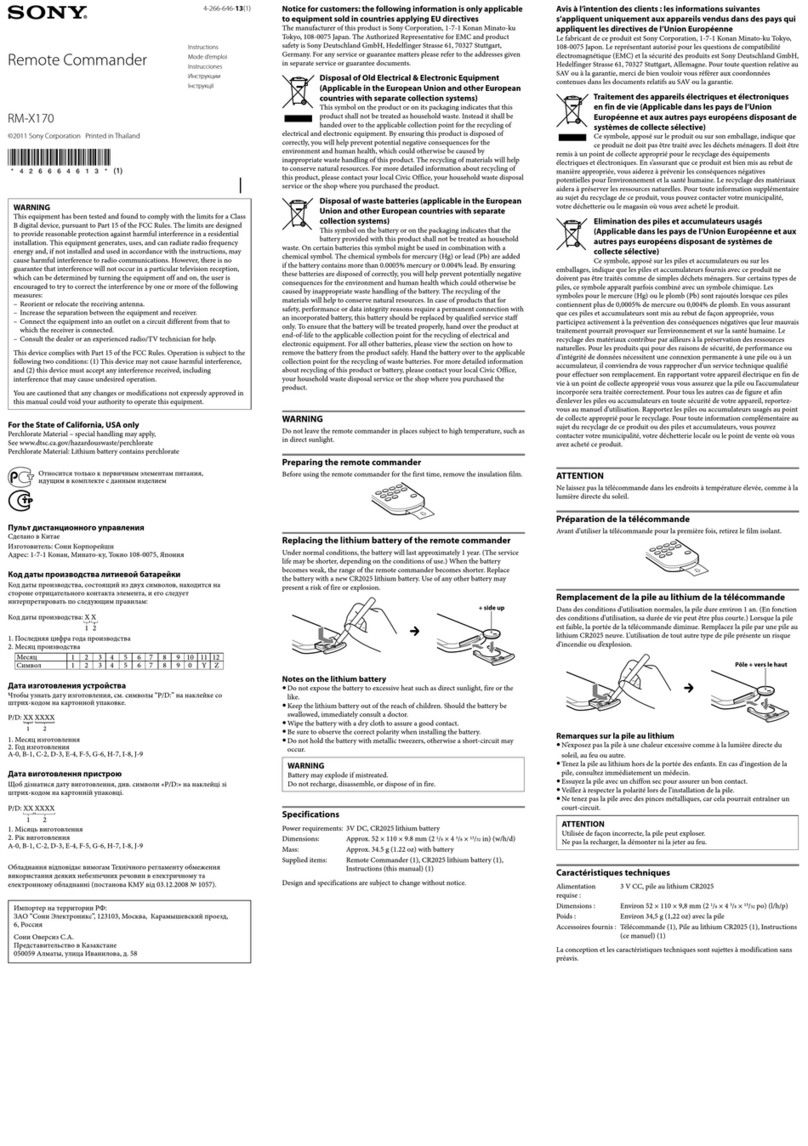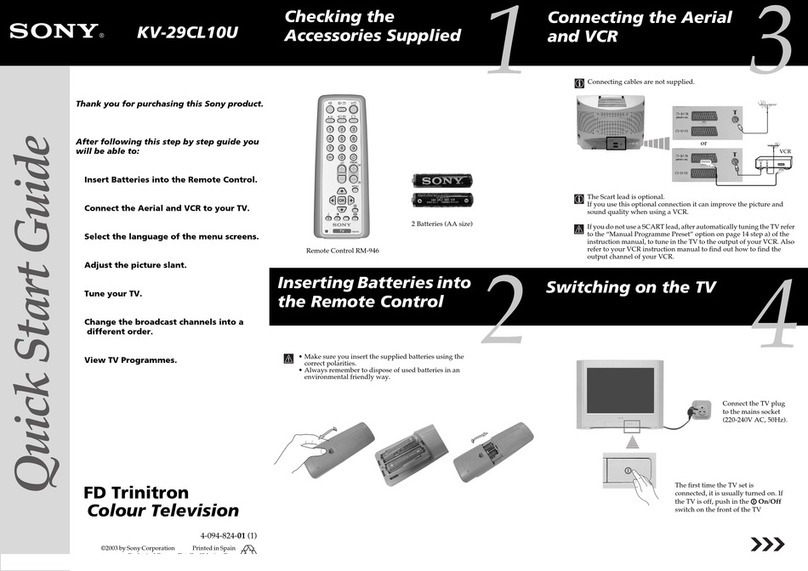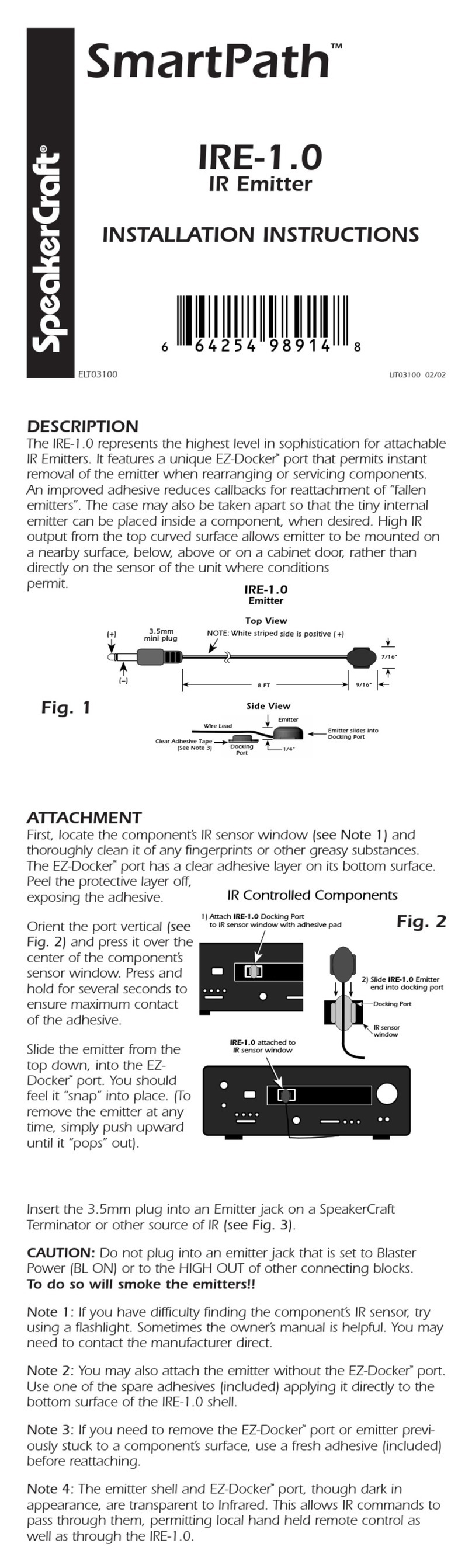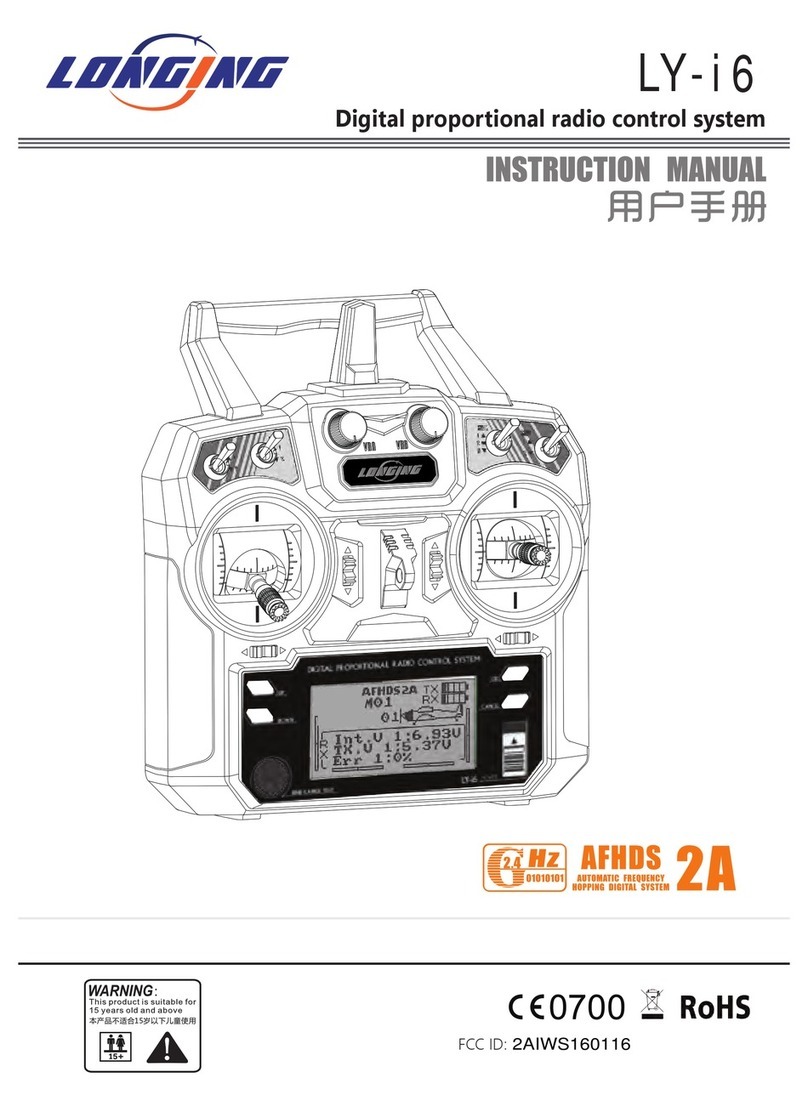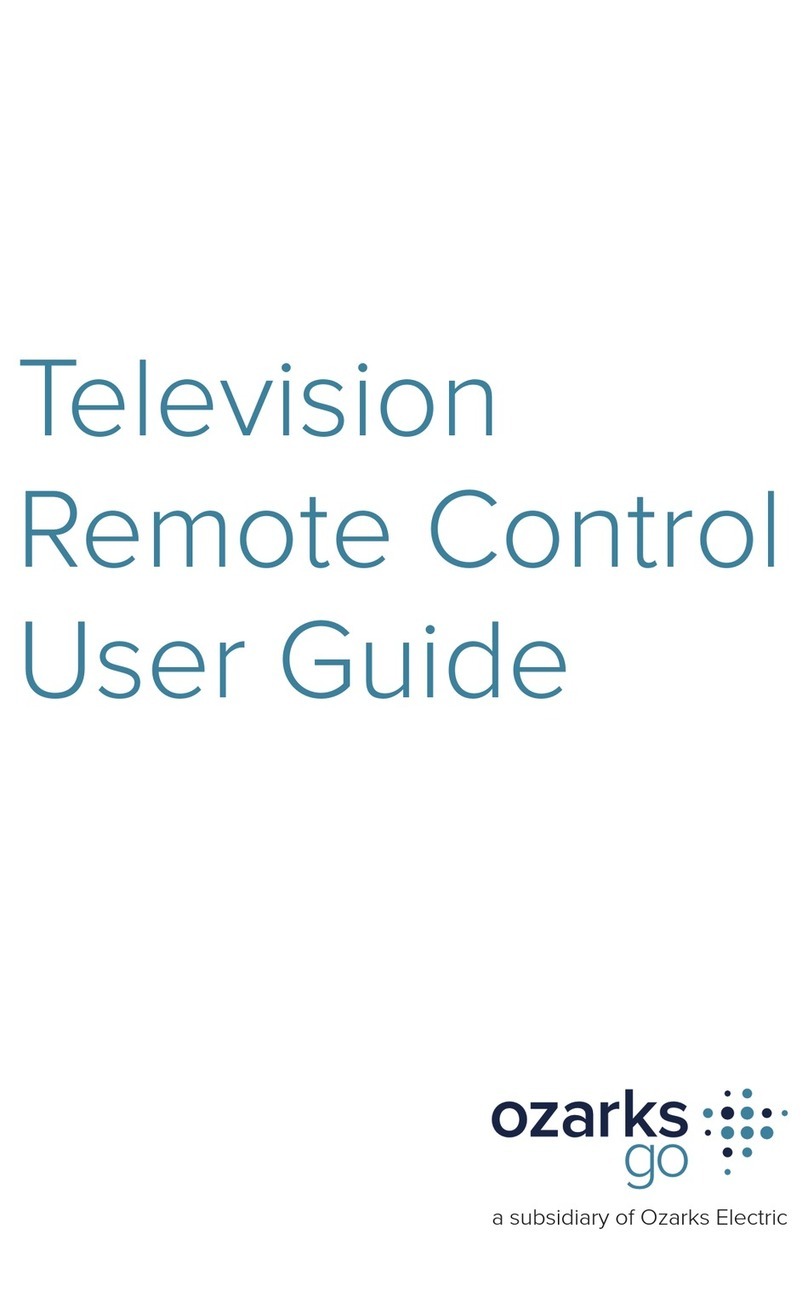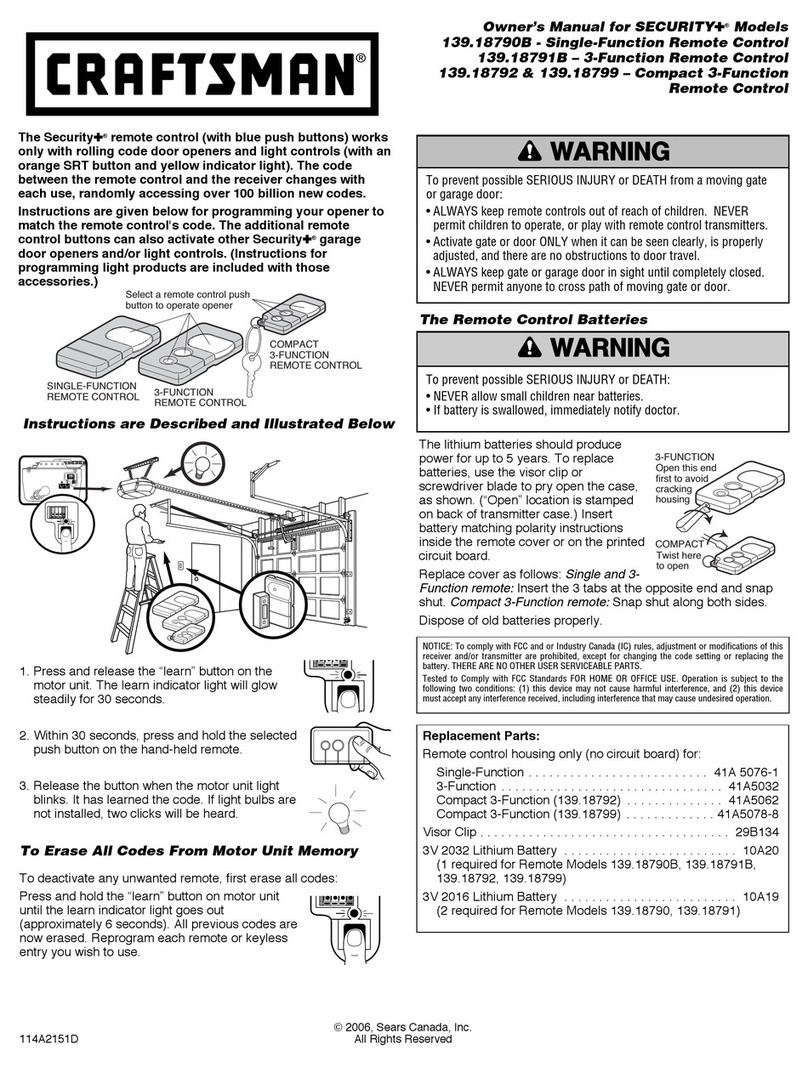netvox ZigBee Z501G User manual

ZigBeeTM- ZigBee Remote Mode selector
User Manual
ZigBee Remote Mode Selector
Model: Z501G
Firmware: V3.1
Hardware: V2.0
20151029

1
Table of Contents
1. Introduction.............................................................................................................................................................. 2
2. Product Appearance.................................................................................................................................................3
3. Specification.............................................................................................................................................................. 4
4. Installation.................................................................................................................................................................5
5. Setting up Z501G......................................................................................................................................................5
5-1. Join the ZigBee Network................................................................................................................................ 5
5-2. Control.............................................................................................................................................................6
5.3. Low Battery Warning......................................................................................................................................6
5.4. Wake up Z501G.............................................................................................................................................. 6
5-5. Restore to Factory Setting...............................................................................................................................6
5-6. Rejoin.............................................................................................................................................................. 7
5.7. Sleeping Mode.................................................................................................................................................7
5-8. Battery Status.................................................................................................................................................. 7
5-9. Battery Voltage report.....................................................................................................................................7
5-10. Low Voltage report....................................................................................................................................... 7
6. Home Automation Clusters for Z501G..................................................................................................................8
7. Important Maintenance Instructions................................................................................................................... 10

2
1. Introduction
Netvox Z501G, ZigBee remote controller, acts as an End Device in ZigBee network. It does not perform
permit-join function as a coordinator or a router for other devices to join the network. Z501G can be bound with
the On/Off or dimmer devices for users to control the devices wirelessly.
What is ZigBee?
ZigBee is a short range wireless transmission technology based on IEEE802.15.4 standard and supports multiple
network topologies such as point-to-point, point-to-multipoint, and mesh networks. It is defined for a
general-purpose, cost-effective, low-power-consumption, low-data-rate, and easy-to-install wireless solution for
industrial control, embedded sensing, medical data collection, smoke and intruder warning, building automation
and home automation, etc.

3
2. Product Appearance
Indicator
Mode 1 key
Mode 2 key
Mode 3 key
Emergency key
Power Switch
Power On
Power Off

4
3. Specification
Fully IEEE 802.15.4 compliant
Utilizes 2.4GHz ISM band; up to 16 channels
Power supply: 3V CR2032 button cell battery
Up to 70 meters wireless transmission range in non-obstacle space
Easy installation and configuration

5
4. Installation
This device is NOT truly waterproof/ resistant and is for indoor use.
5. Setting up Z501G
5-1. Join the ZigBee Network
While Z501G is under the coverage from a coordinator or a router whose permit-join feature is enabled,
Z501G will be permitted to join the network.
Step1. Enable the permit-join function (valid for 60 seconds) of a coordinator or a router (please refer to
Left: Front view
Right: Back view
Open the
battery cover
Battery Holder
Insert the
battery
The battery is
installed
Install the
battery cover

6
the user manual of the coordinator or the router to enable the permit-join function).
Step2. Switch on Z501G, it will search and join the network automatically.
Step3. The indicator will flash 5 times after it is joined successfully. Otherwise, the indicator will stay
OFF.
5-2. Control
After joining to the network, users can press mode keys to enable different applications.
1Press shortly“Mode 1”, application Mode 1(Mode ID = 0x01).
2Press shortly“Mode 2”, application Mode 1(Mode ID = 0x02).
3Press shortly“Mode 3”, application Mode 1(Mode ID = 0x03).
4Press shortly“Emergency key”to send emergency alarm.
5Long press“Emergency key” for 2 seconds to stop emergency alarm.
5.3. Low Battery Warning
Low-power report: When the operating voltage is lower than 2.4V, Z501G will send a low-power report to the
CIE device. The 4 battery attributes:
BatteryVoltageMinThreshold: 2.1V
BatteryVoltageThreshold1: 2.2V
BatteryVoltageThreshold2: 2.3V
BatteryVoltageThreshold3: 2.4V
When the battery voltage is lower than the VoltageThreshold, it will send the voltage alarm code:
Lower than BatteryVoltageMinThreshold → sends the Alarmcode = 0x10
Lower than BatteryVoltageThreshold1 → sends the Alarmcode = 0x11
Lower than BatteryVoltageThreshold2 → sends the Alarmcode = 0x12
Lower than BatteryVoltageThreshold3 → sends the Alarmcode = 0x13
5.4. Wake up Z501G
When users would like to setup or acquire data from the device which is in sleeping mode, we have to wake
up the device. To wake up Z501G, press shortly both and . Z501G will broadcast the device
information such as IP address and IEEE address.
5-5. Restore to Factory Setting
Before Z501G joining a new network, it has to be restored to factory setting.
To restore it to factory setting, please follow the steps:

7
Step1. Power off Z501G.
Step2. Press and hold both and , and then power on Z501G.
Step3. After the indicator flashes 20 times, restart Z501G to join the new network.
5-6. Rejoin
Once router or coordinator is out of power, Z501G will go to sleeping mode. Power on router or coordinator
and then wake up Z501G to rejoin network. If you do not wake up Z501G, it search and join network
automatically every 15 minutes.
5.7. Sleeping Mode
Z501G is designed to go into sleeping mode for power-saving in some situations:
A. When it doesn’t find a network to join → Z501G will go to sleeping mode.
B. While the device is in the network → the sleeping period is 5 minutes; it will wake up every 5
minutes to keep online.
C. Once Z501G was joined to a network and by any chance the network is no longer existed or the
device is out of the network → Z501G will wake up every 15 minutes to find the network it joined
before. It never keeps in sleeping mode and continues to find its network every 15 minutes. This
condition would consume up to 30 times power spending compared to normal-operating status. To
prevent this unwanted power consumption, we recommend that users manually power off the device.
5-8. Battery Status
Users are able to use these data to check the battery status:
Power configuration cluster (ID:0x0001)
Battery voltage attribute (ID:0x0020)
5-9. Battery Voltage report
Refer to chapter 6.4.
5-10. Low Voltage report
Refer to chapter 6.5.

8
6. Home Automation Clusters for Z501G
1. End Point(s):0x01,0x02,0x03,0x04
2. DEVICE ID:Scence Selector(0x0004), Scence Selector(0x0004), Scence Selector(0x0004),
IAS Ancillary Control Equipment(0x0401)
3. Cluster ID:
EndPoint 1 Cluster ID:
EndPoint 2 / EndPoint 3 Cluster ID:
EndPoint 4 Cluster ID:
Server side Client side
Mandatory
Basic(0x0000)
Identify(0x0003)
Commissiong (0x0015)
Power configure(0x0001)
Poll Control(0x0020)
Diagnostics(0x0B05)
Server side Client side
Mandatory
Basic(0x0000)
Identify(0x0003)
Commissiong (0x0015)
Diagnostics(0x0B05)
Server side Client side
Mandatory
Basic(0x0000) IAS ACE (0x0501)
Identify(0x0003)
Commissiong (0x0015)
Diagnostics(0x0B05)

9
4. Attribute which each Cluster ID supports:
(1)Attributes of the Basic Information
Identifie
r
Name Type Range Access Default Mandatory /
Optional
0x0000 ZCLVersion Unsigned
8-bit integer
0x00 –
0xff
Read only 0x03 M
0x0001 ApplicationVersion Unsigned
8-bit integer
0x00 –
0xff
Read only 0x1F O
0x0002 StackVersion Unsigned
8-bit integer
0x00 –
0xff
Read only 0x35 O
0x0003 HWVersion Unsigned
8-bit integer
0x00 –
0xff
Read only 0x14 O
0x0004 ManufacturerName Character
string
0 – 32
bytes
Read only netvox O
0x0005 ModelIdentifier Character
string
0 – 32
bytes
Read only Z501GE3E
D
O
0x0006 DateCode Character
string
0 – 16
bytes
Read only 20151029 O
0x0007 PowerSource 8-bit
Enumeratio
n
0x00 –
0xff
Read only 0x03 M
0x0010 LocationDescription Character
string
0 – 16
bytes
Read/writ
e
- O
0x0011 PhysicalEnvironment 8-bit
Enumeratio
n
0x00 –
0xff
Read/writ
e
0x00 O
0x0012 DeviceEnabled Boolean 0x00–0x0
1
Read/writ
e
0x01 M

10
7. Important Maintenance Instructions
Please keep the device in a dry place. Precipitation, humidity, and all types of liquids or moisture can contain
minerals that corrode electronic circuits. In cases of accidental liquid spills to a device, please leave the device
dry properly before storing or using.
Do not use or store the device in dusty or dirty areas.
Do not use or store the device in extremely hot temperatures. High temperatures may damage the device or
battery.
Do not use or store the device in extremely cold temperatures. When the device warms to its normal
temperature, moisture can form inside the device and damage the device or battery.
Do not drop, knock, or shake the device. Rough handling would break it.
Do not use strong chemicals or washing to clean the device.
Do not paint the device. Paint would cause improper operation.
Handle your device, battery, and accessories with care. The suggestions above help you keep your device
operational. For damaged device, please contact the authorized service center in your area.
Table of contents
Other netvox Remote Control manuals