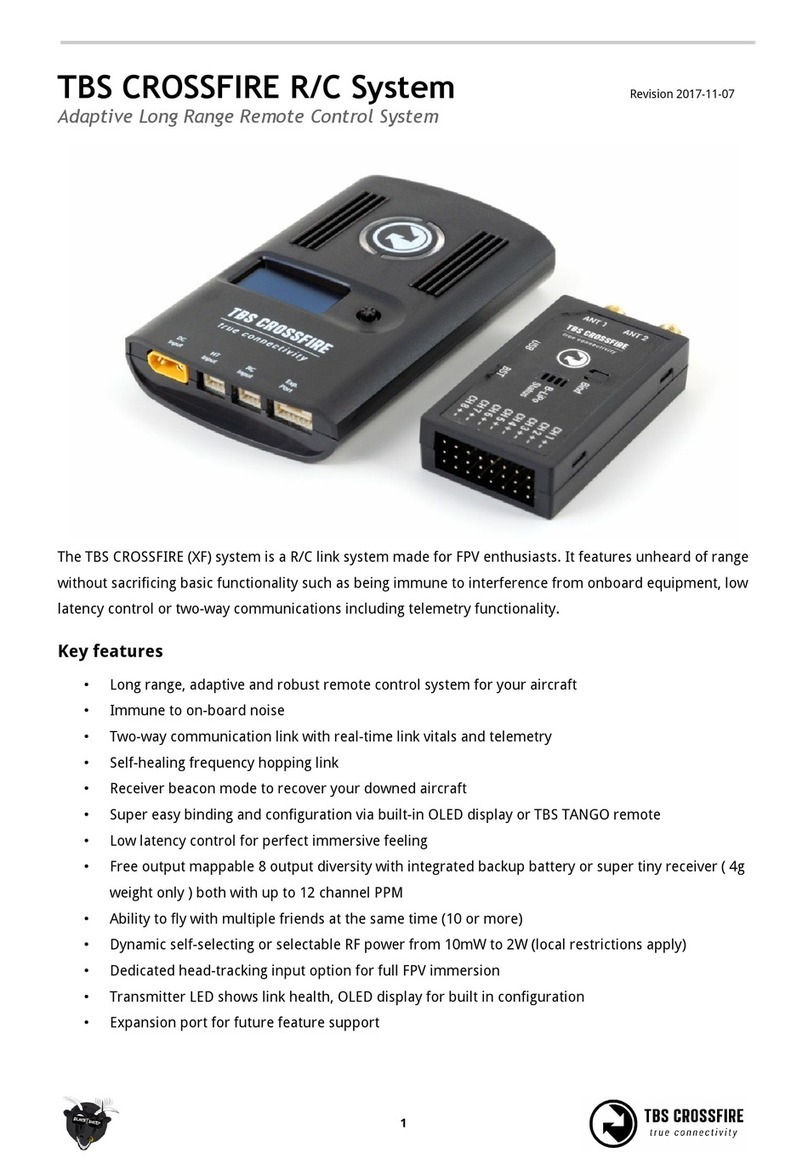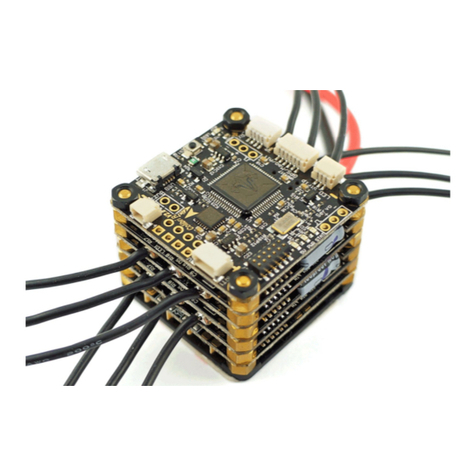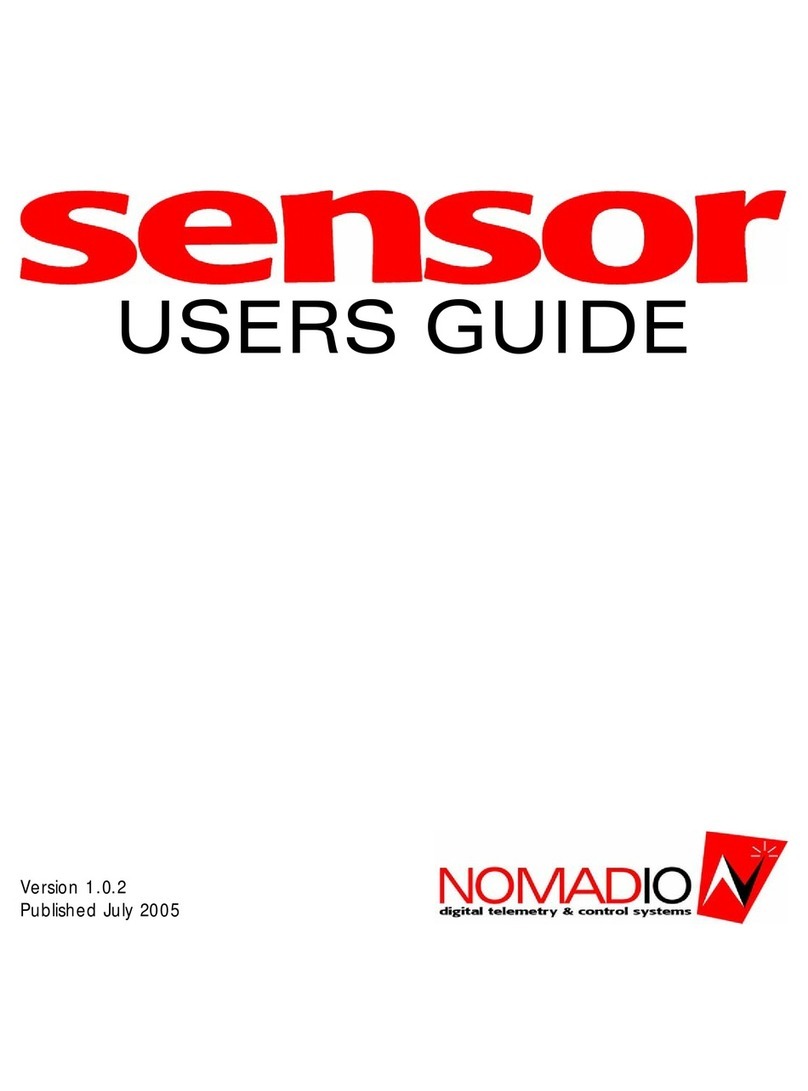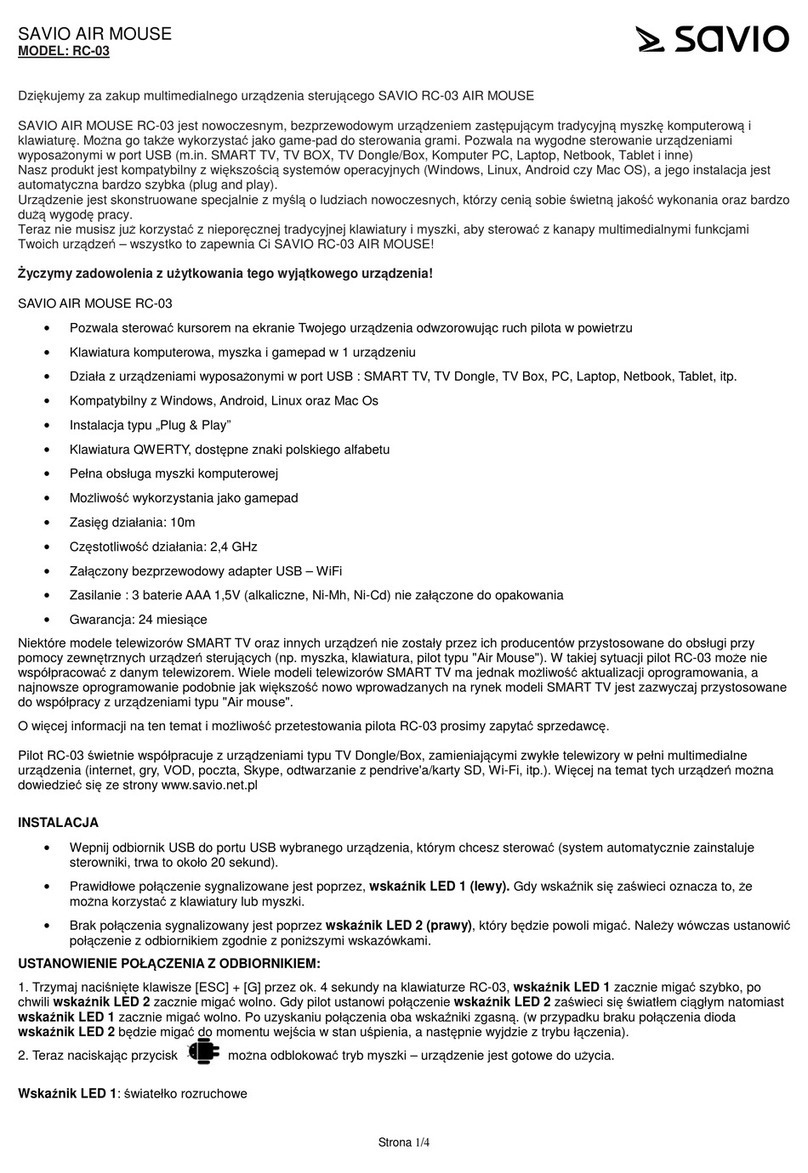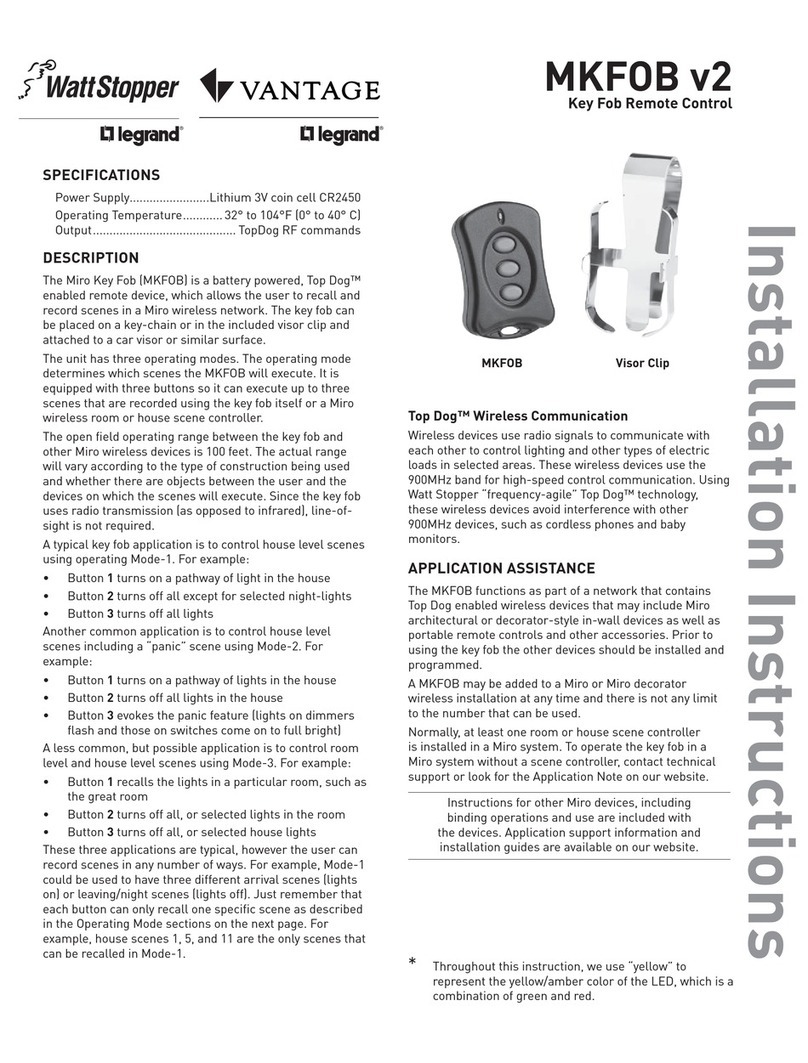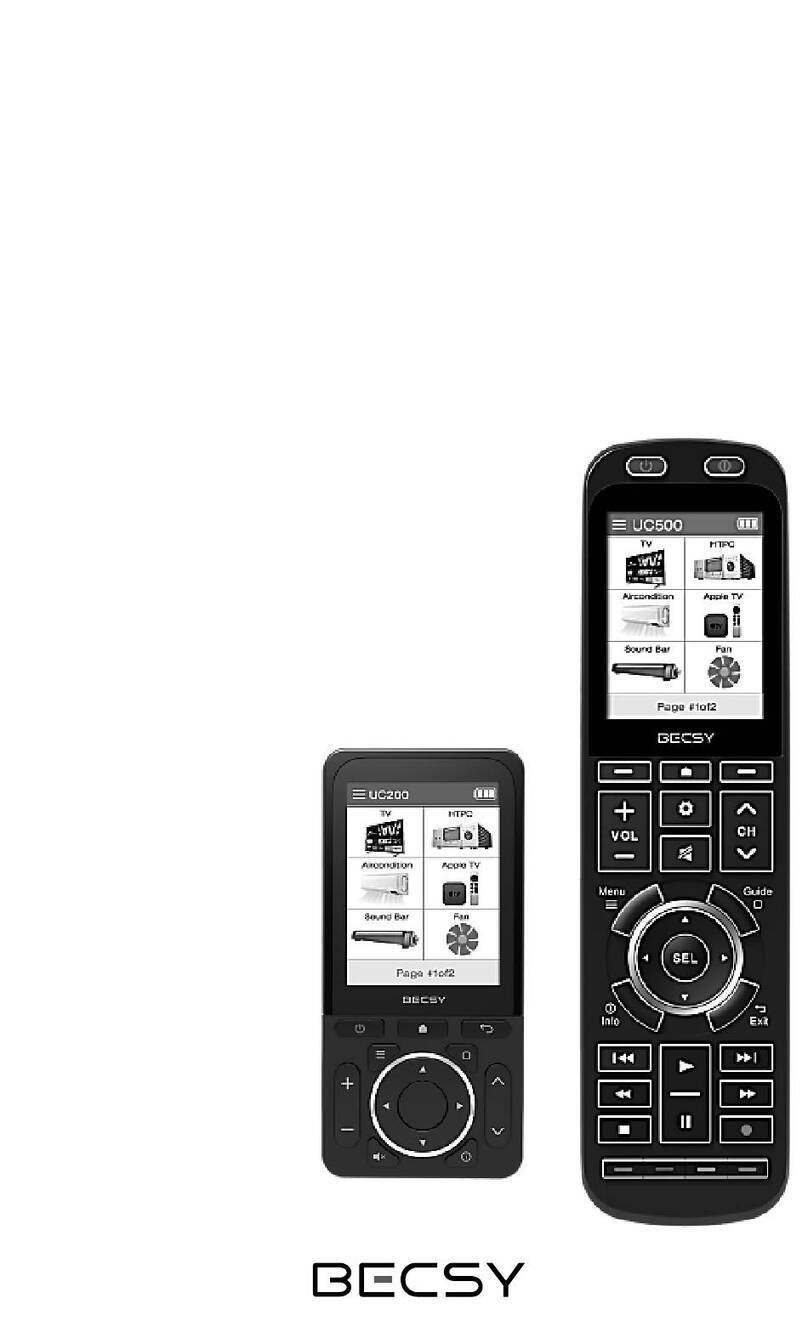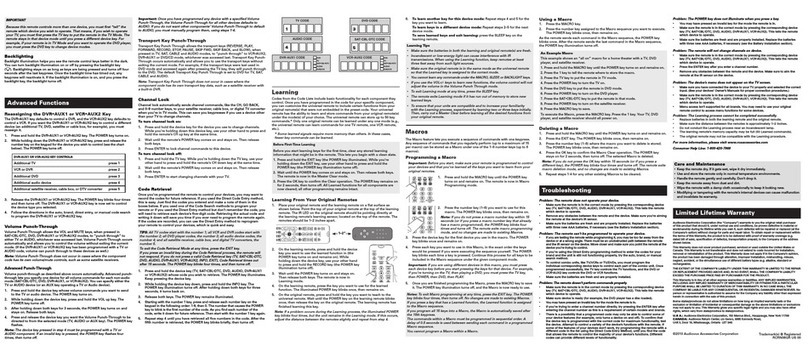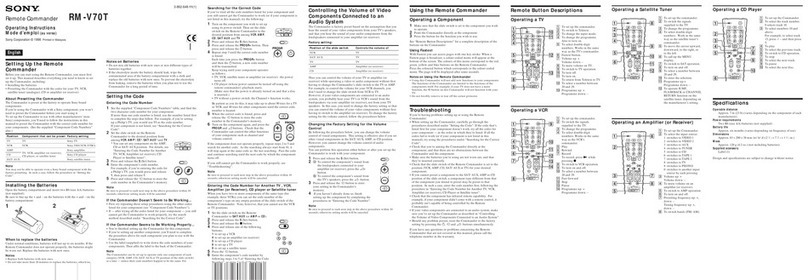tbs electronics V0.9.1 User manual

Universal Remote Control manual V0.9.1
- 1 -
Owner’s manual
Universal Remote Control V0.9.1 (TBSLink)
For
Powersine PS1000-1 00 inverter series
Omnicharge OC20-60 charger series
Designed and manufactured in The Netherlands by :
TBS Electronics BV
De Factorij 46
1689 AL Zwaag
www.tbs-electronics.com
COPYRIGHT © 2008-2009 (rev2e)

Universal Remote Control manual V0.9.1
- 2 -
1. INTRODUCTION
Thank you for purchasing the TBS Electronics Universal Remote Control (URC) for
controlling the following TBS devices : - Powersine PS1000-1800 inverters
- Omnicharge OC20-60 battery chargers
The URC features an advanced graphical display and a smart user interface for easy
operation. Using the URC you can readout all available parameters of the connected TBS
device and remotely turn this product on and off. The communication between URC and TBS
device is made using the rugged industrial TBSLink protocol which supports wirelengths of
up to at least 50 meters. A TBSLink connection accepts simple CAT5 Ethernet patch cables
(straight wired).
To get optimal performance and safe operation from your URC and TBS device, it must be
installed and used properly. Please read this manual very carefully, especially the warning
and caution statements, before installing and using the URC.
2. INSTALLATION
CAUTION
NEVER CONNECT A TBSLINK CONNECTOR TO OTHER NETWORK
TYPES LIKE ETHERNET, OR TO THE E-XPERT SERIES QUICK
CONNECTION KIT!
WARNING
BEFORE REMOVING THE CONNECTION COMPARTMENT PANEL
OF YOUR INVERTER, MAKE SURE TO DISCONNECT THE BATTERY
FIRST AND LEAVE THE POWER SWITCH IN POSITION “I” FOR AT
LEAST 10 SECONDS.
2.1 Placement of the URC
The URC must be mounted in a dry location where it is not exposed to direct sunlight. The
ambient air temperature of this location should be between -10°C and +50°C (humidity <
95% non condensing). Never put excessive pressing force on the display window area,
since this could permanently damage the display.
For panel mounting the URC, the following measurements must be taken into account :

Universal Remote Control manual V0.9.1
- 3 -
cutout area
58 mm
61 mm
113 mm
118 mm
mounting screw hole
2.2 Connection to the URC
Please follow the installation instructions of your TBS device to connect the URC
correctly. The URC must be connected inside the connection compartment of a TBS
inverter, while it can be connected externally (bottom panel) to a TBS battery charger.

Universal Remote Control manual V0.9.1
- 4 -
3. URC DISPLAY AND CONTROL OVERVIEW
Now that the URC is connected to the TBS device, you can turn it on which will
automatically activate the remote panel as well (see chapter 3.1). Before going into
specific details, the image below shows the display and control overview of the URC :
universal remote control
power
enter/menu
select
alarm
1
2
3
4
5
6
7
8
1. TBS device mode indicator. With an inverter connected, symbol Iindicates inverter on
in normal mode. Symbol II indicates inverter on in ASB mode. With a charger
connected, symbol Iindicates charger on in normal mode. Symbol II indicates charger
on in forced float mode.
2. TBS device type indicator. Automatically shows which inverter or charger model is
connected to the URC.
3. Intelligent rotary controller knob. Three way control knob which can be used to select
values, browse through lists and change numeric values.
4. Backlight button. Activates or deactivates the backlight of the LCD
5. LCD parameter field. In normal operating conditions, this field indicates all available
parameters and it’s corresponding values. When this list has more than four rows, you
can use the rotary controller to browse through this list.
6. Power button. This button activates the power options menu, or directly turns off the
TBS device when pressed for 3 seconds.
7. Alarm indicator LED. Flashes red when a TBS device error has occurred. The
corresponding error type will be showed on the display.
8. Power indicator LED. Lits green when the TBS device and remote panel are on.
3.1 URC functionality
As explained above, when the TBS device is switched on using it’s main power switch, the
URC will start up as well showing a green power LED and the following startup screen for
a few seconds :

Universal Remote Control manual V0.9.1
- 5 -
This screen will be followed by the normal operating display mode where all available
parameters of the inverter or charger will be showed :
You can browse through the list of available parameters by turning the rotary controller
knob (3) clockwise or counter clockwise. When the ambient light conditions are poor, the
backlight button (4) can be pressed to activate the display backlight. Use the same button
to deactivate the backlight again.
When the TBS device shuts down automatically due to tripping one of the error modes,
the alarm LED (7) starts flashing and the display will show the corresponding error type.
This error message will automatically disappear again when the error has been solved.
To turn off the TBS device or to put it into a different operating mode, you can press the
power button (6) once. This will show the inverter or charger power options menu :
By turning the rotary controller knob you can choose your preferred option. This option
can be executed by pushing the rotary controller knob, or pressing the power button.
Option “Return” will escape from this screen and jumps to the normal operating screen
again. Changing to a different TBS device operating mode, will also change the mode
indicator (1) from Ito II or vice versa. If an inverter was already running in ASB mode
before entering the power options menu, the “Switch to ASB mode” option is replaced by
“Switch to normal mode”. If a charger was already running in Forced float mode before
entering the power options menu, the “Switch to Forced float mode” option is replaced by
“Switch to normal mode”. The choice of operating mode on the URC will always override
the position of the main power switch on the inverter. You can also switch directly to TBS
device standby mode in the normal operating screen by pressing the power button (6) for
three seconds.
The TBS device and URC can be activated again by pressing the power button (6) once.

Universal Remote Control manual V0.9.1
- 6 -
Note : In standby or sleep mode, an inverter still draws a very small current from the battery in order to be
able to detect a power button press on the remote panel. When you are leaving the inverter off for an
extended amount of time, it is advised to turn off the inverter using the local main power switch. This
way the inverter will draw zero current from the batteries.
3.1.1 URC functionality (chargers only)
When the URC is connected to a battery charger, it is possible to dynamically reduce the
Maximum Charging Current (MCC). This feature is ideal in situations where the user
wishes to temporarily reduce the chargers AC power consumption, for example when
limited shore power is available. To activate the MCC menu, press the rotary controller
knob (3) once which will show the following screen :
Now it’s possible to turn the rotary controller knob (3) clockwise or counter clockwise to
adjust to the preferred output current level. The output current level is represented as
percentage of the maximum rated charge current of your charger model. For example, an
OC12-60 will charge 60A at an MCC level of 100% and 30A at an MCC level of 50%. The
minimum MCC level is 10%. When the desired MCC level is selected, press the rotary
controller knob (3) once to jump back to the normal operating display mode. The MCC
level will be stored in internal memory and remains the setpoint until it is changed again
using the MCC menu.
In the top-right area of the display, you can see a small battery icon which represents the
charging state of the battery. This state is directly linked to the charge status bar on the
battery charger itself.
3.2 URC setup
When the rotary controller knob (3) is pressed for three seconds, the following screen will
appear :
By turning the rotary controller you can select the “Remote Control Setup” option and
press the rotary controller once. The following screen with URC properties will appear :

Universal Remote Control manual V0.9.1
- 7 -
Now you can select the property that you wish to change, by turning and pressing the
rotary controller accordingly. A screen will appear that allows you to change the property
value by turning rotary controller again. The image below shows the display contrast
property as an example :
The desired value can be stored by pressing the rotary controller for three seconds. This
way of saving a property value change, would result in jumping back to the normal
operating display mode again. When you wish to change more than one property, press
the rotary controller once and you will jump back to the URC properties list again were you
can select the next property to change. When all desired URC properties are changed,
select and press “Return” in the URC property list screen which will save all changed
values and jump back to the normal operating display mode. If no buttons are touched for
90 seconds when operating in a setup screen, the URC will automatically jump back to the
normal operating display again without saving any changed property values.
4. WARRANTY / LIMITS OF RESPONSIBILITY
TBS Electronics (TBS) warrants this product to be free from defects in workmanship or
materials for 24 months from the date of purchase. During this period TBS will repair the
defective product free of charge. TBS is not responsible for any costs of the transport of
this product.
This warranty is void if the product has suffered any physical damage or alteration, either
internally or externally, and does not cover damage arising from improper use
1)
, or from
use in an unsuitable environment.
This warranty will not apply where the product has been misused, neglected, improperly
installed or repaired by anyone other than TBS. TBS is not responsible for any loss,
damage or costs arising from improper use, use in an unsuitable environment, improper
installing of the product and product malfunctioning.
Since TBS cannot control the use and installation (according to local regulations) of their
products, the customer is always responsible for the actual use of these products. TBS
products are not designed for use as cricital components in life support devices or
systems, that can potentially harm humans and/or the environment. The customer is
always responsible when implementing TBS products in these kind of applications. TBS
does not accept any responsibility for any violation of patents or other rights of third

Universal Remote Control manual V0.9.1
- 8 -
parties, resulting from the use of the TBS product. TBS keeps the right to change product
specifications without previous notice.
1)
Examples of improper use are :
- Wrong cables used
- Connecting the URC to a different databus or network system than TBSLink
- Mechanical stressed enclosure, display or internals due to harsh handling and/or
incorrect packaging
- contact with any liquids or oxidation caused by condensation
5. TECHNICAL DATA
TECHNICAL DATA
Universal Remote Control (TBSLink)
Databus type TBSLink point to point
Connection cable type UTP straight wired patch cable RJ45(8)-RJ45(8)
Nominal operating voltages 12VDC or 24VDC
Power consumption
[backlight on]
12mA
[47mA]
Operating temperature range
(ambient)
-10°C to +50 °C
Storage temperature range -20°C to +65 °C
Enclosure body size (l x h x w) 130 x 70 x 36 mm
Needed panel cutout size (l x h) 113 x 61mm
Maximum mounting depth 30 mm
Protection class IP30
Total weight 140 grams
Housing material ABS
The inverter complies with the
following standards :
See chapter 6

Universal Remote Control manual V0.9.1
- 9 -
6. DECLARATION OF CONFORMITY
MANUFACTURER : TBS Electronics BV
ADDRESS : De Factorij 46
1689AL Zwaag
The Netherlands
Declares that the following product :
PRODUCT TYPE : Wired Remote Control
MODEL : Universal Remote Control (TBSLink)
Conforms to the requirements of the following Directives of the European Union :
EMC Directive 2004/108/EC
RoHS Directive 2002/95/EC
The above product is in conformity with the following harmonized standards :
EN61000-6-3: 2001 EMC - Generic Emissions Standard
EN61000-6-2: 2005 EMC - Generic Immunity Standard
Table of contents
Other tbs electronics Remote Control manuals