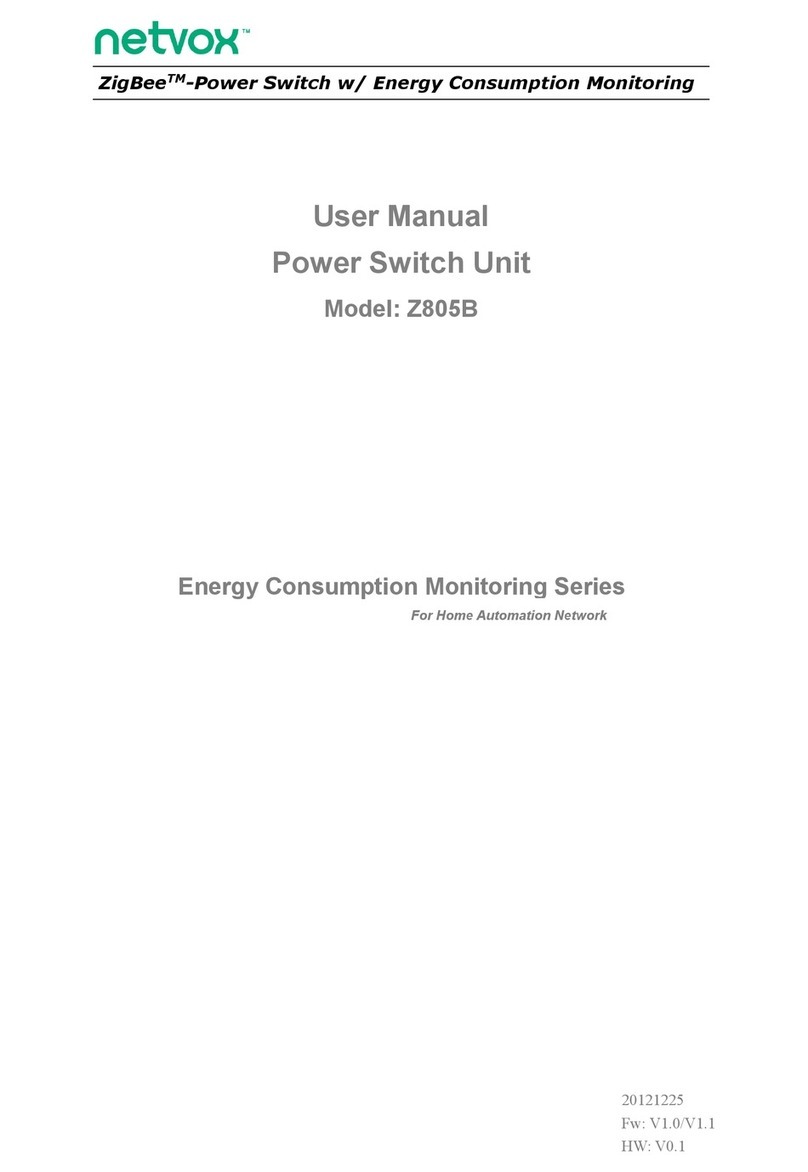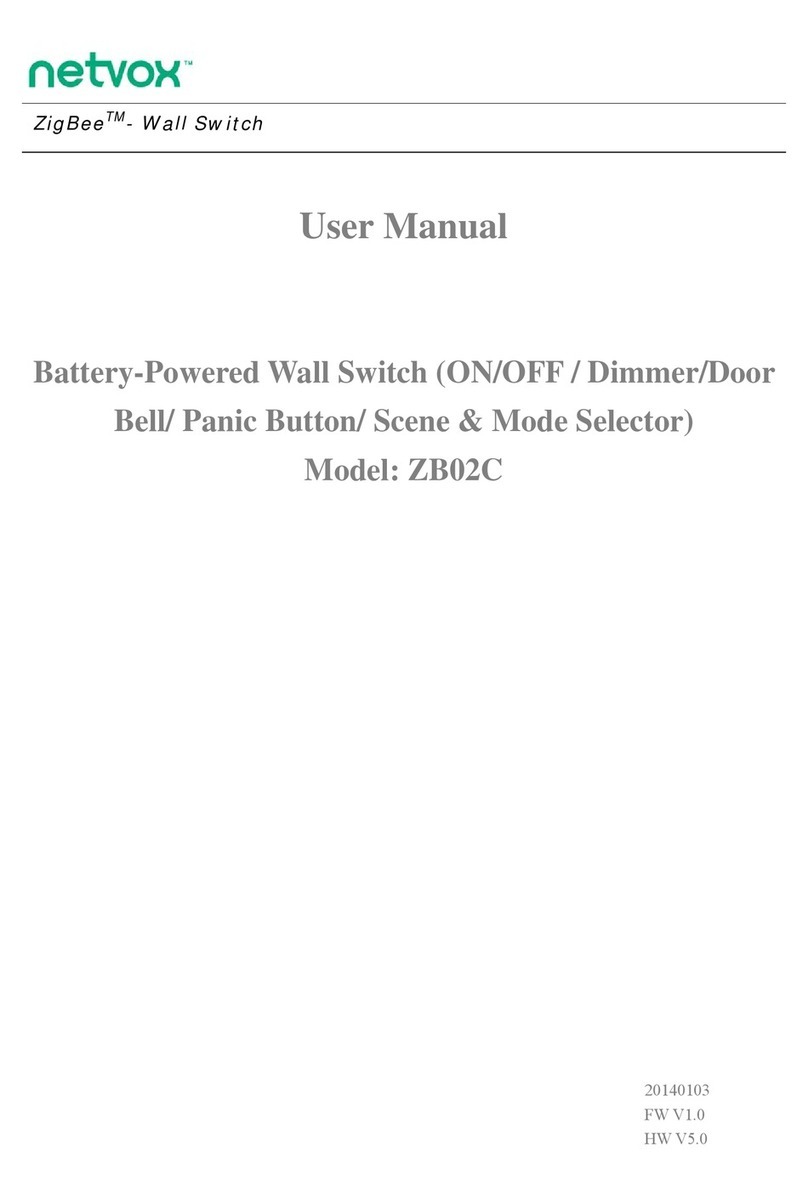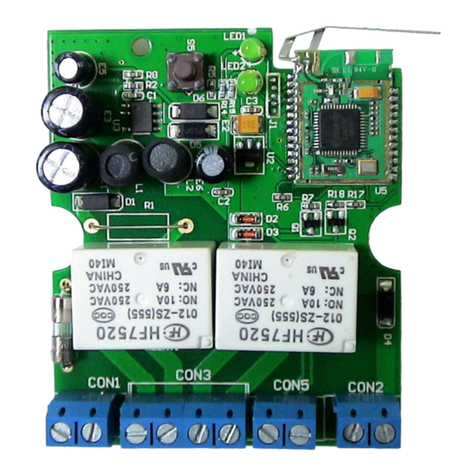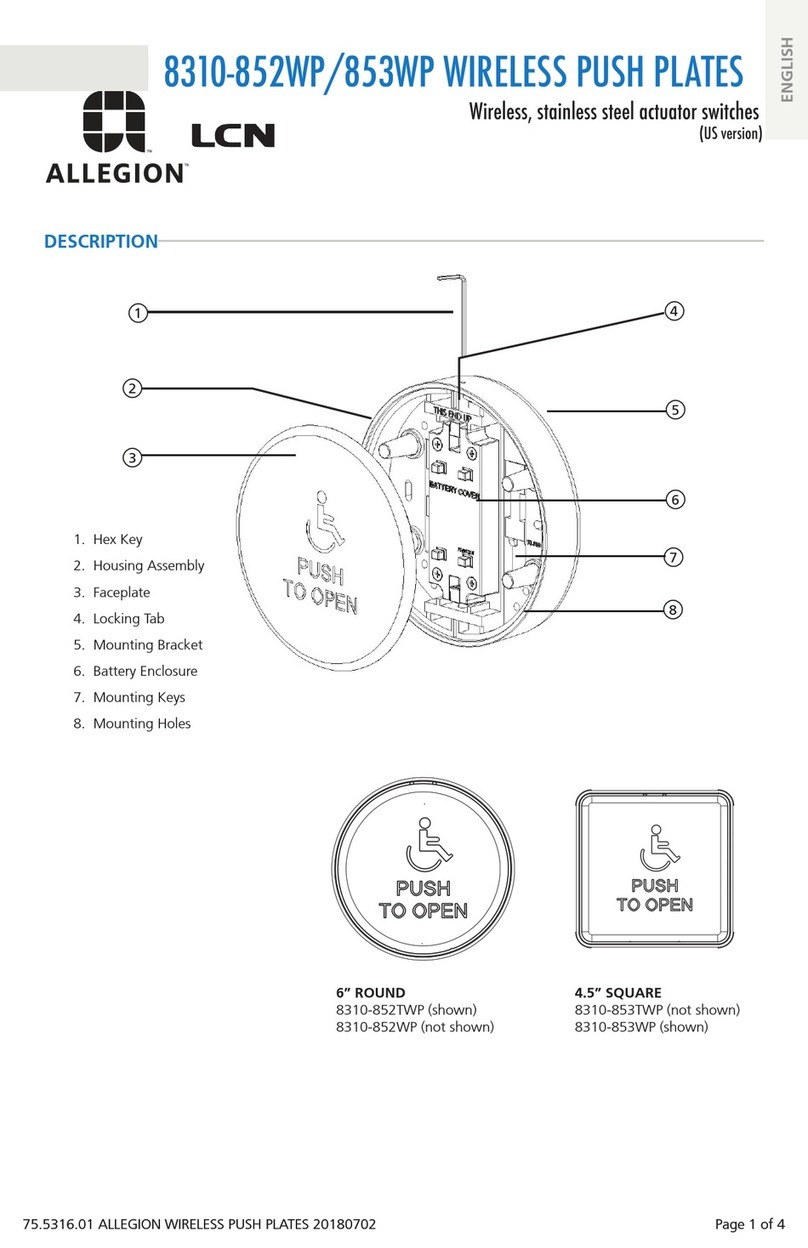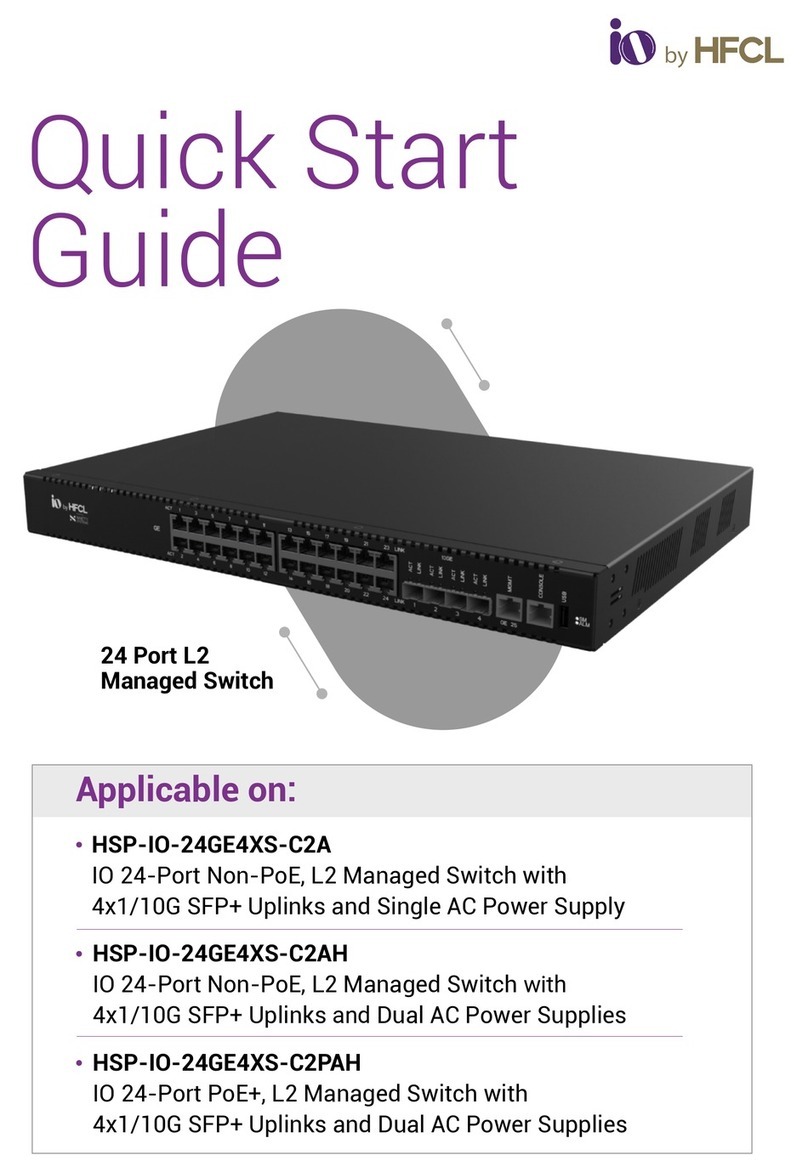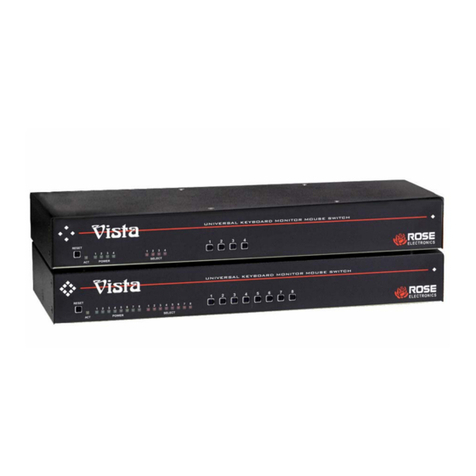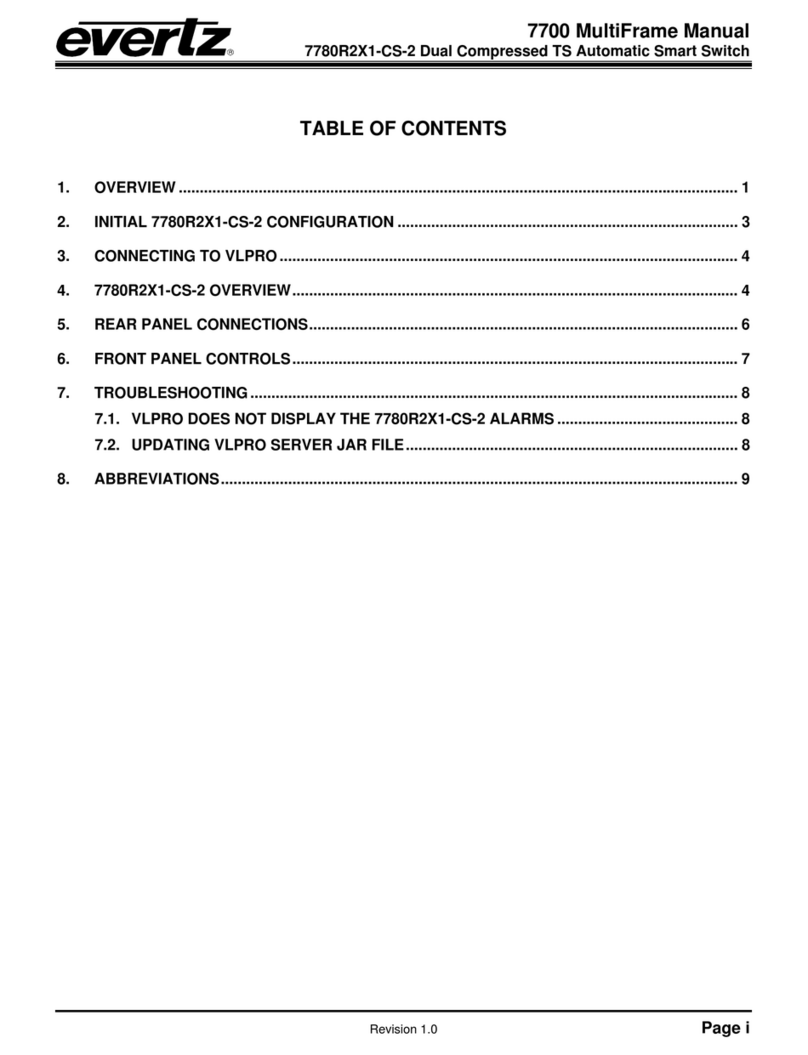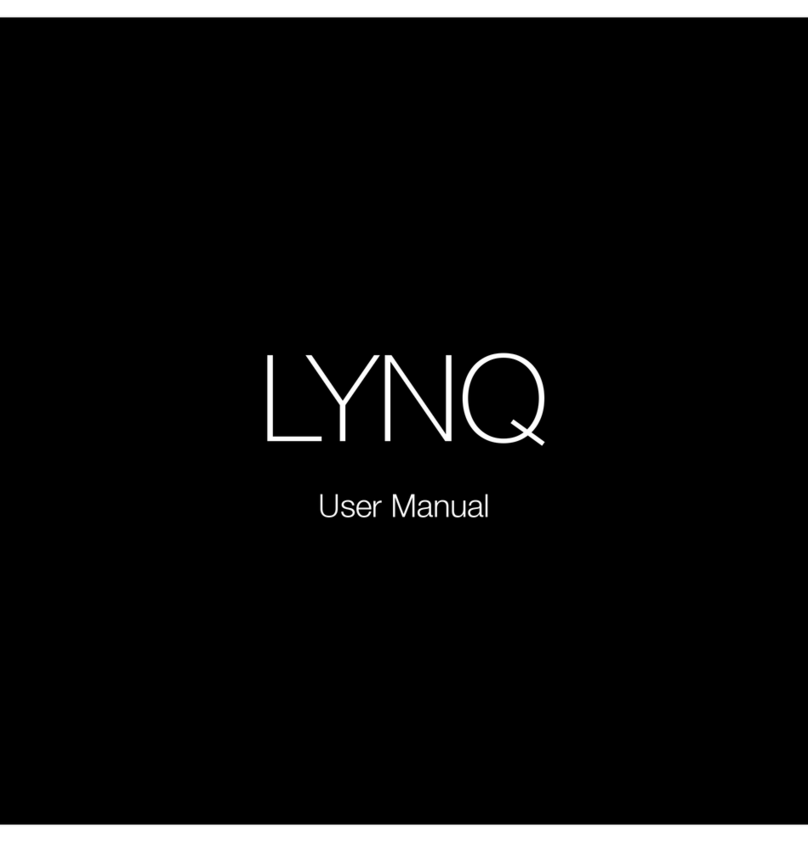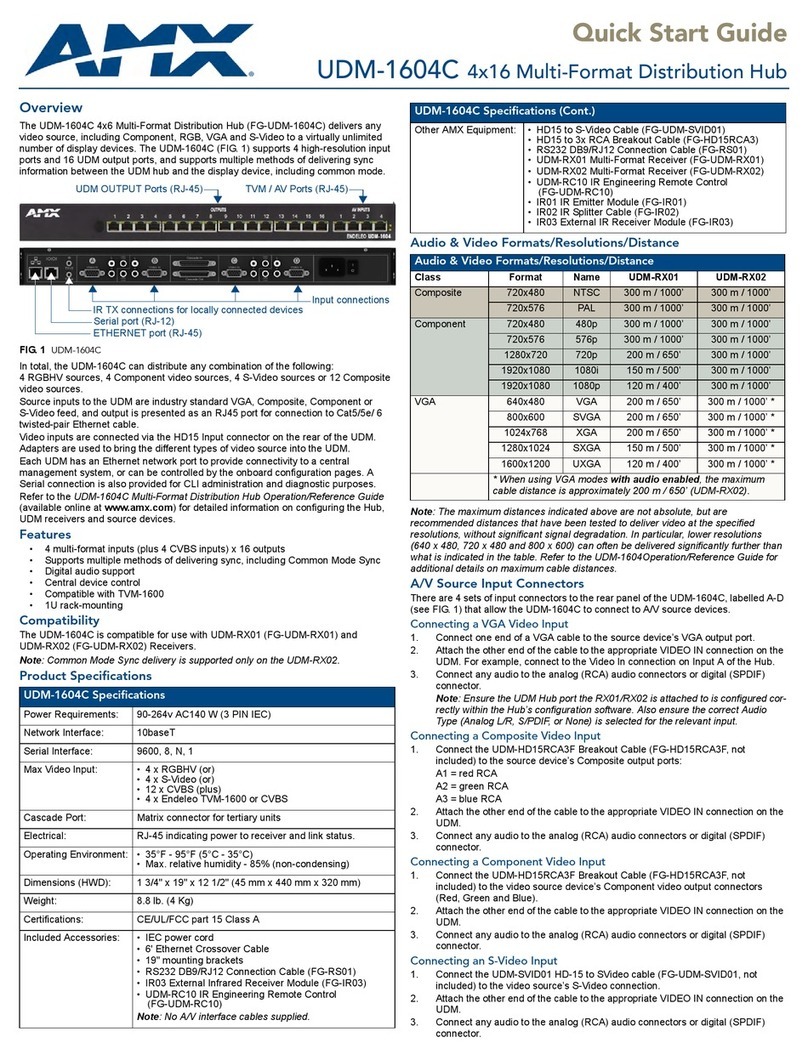netvox ZigBee Z815B User manual

ZigBeeTM-Wall Switch
User Manual
Two Channel Wall Switch
Model: Z815B
Energy Consumption Monitoring Series
Firmware: V3.2
Hardware: V1.2
For Home Automation
20110423
20120803

Network Indicator
Switch 1 & indicator
Switch 2 & indicator
Binding key
L out2
L out1
L in
N

Introduction
NETVOX Z815B is a ZigBee Home Automation enabled power outlet with
power/energy/current/voltage consumption monitoring. It acts as a router device in the
Home Automation profile network. It can be manually switched through a mechanical
on/off switch or switched wirelessly through any paired ZigBee Home Automation enabled
switch.
Consumption reading can be captured and displayed on ZiG-BUTLER -Netvox application
software, or on any 3rd party ZigBee enabled in-home display.
What is ZigBee?
ZigBee is a short range wireless transmission technology which defined for a minimum
complexity, low power consumption, low data rate, cost effective wireless solution. ZigBee
lies in between wireless markup technology and Bluetooth. ZigBee is based on
IEEE802.15.4 standard, the mutual co-ordination between thousands of sensors to
exchange data. Sensor to sensor or node-to-node communication is achieved through
relays of control data between devices with only a fraction of energy use which denoted
for highly transmission efficiency.
Note: Wireless communication, in some real use cases, can be limited by the signal
blockage. Please consult your service provider or place of purchase.
Product Specification
Fully IEEE 802.15.4 compliant (ZigBee Pro)
Utilizes 2.4GHz ISM band
85~250VAC, 50/60HZ input power
Resistive load max: 8A/250VAC@each
Inductive load: 1/6 HorsePower@250VAC
Up to 70 meters non-obstacle wireless
transmission distance
Simple operation and device configuration
Consumption monitoring range 125mA to 8A,
with ±1% measurement tolerance
Wireless: Output Power 7dbm(max.)
Receiver -101 dbm
Operating Ambient: -10 oC to 50oC /5~85% RH
max.
Storage Ambient: -40 oC to 85oC

ZigBeeTM-Two Channes Wall Switch
Setting up the Z815B and network
To allow Z815B to function, it must first join to a ZigBee network. When it is given powered
it will automatically start searching for an existed network. So before you give power to
Z815B make sure it is within the wireless coverage distance (~70 meters or less) and
make sure first you have the permit-join feature enabled either on a coordinator or a
router device in the network so that when Z815B is powered on Z815B will automatically
join to the network.
*On how to enable permit-join please refer to the router or coordinator device user manual
Operation:
Ensure you have detached any electrical loads from Z815B.
Step 1: Make sure you have open up permit-join function (valid for 60 seconds) of a
coordinator or a router in the network.
Step 2: Now connect AC power cable to power it. Z815B device will start to search for the
network within reach. (Notice: If the network indicator stays solid lit in the beginning, this
indicates that Z815B has previously joined to a network. If so please clear the setting
stored in the device. Refer to Restore to factory setting section of the manual.)
Step 3: if joining is in process, the network indicator on the Z815B will flash then turn
non-flashing. A non-flashing solid light indicates successful otherwise the indicator
stays dark. If unsuccessful remove power from the device and repeat the whole procedure
again. Make sure that the permit-join of a router or coordinator is enabled first.
Setting Up Summary
(1) Startup and network association
(2) Device paring where applicable (i.e. pair with a ZigBee switch for wireless control).
(3) Target device pairing to a collector device for consumption reporting
(4) It is ready to be used.
Step 1. Startup and Network Association

To wirelessly control Z815B, it is required to pair with ZigBee enabled on/off/toggle remote
controller. If you do not wish to control Z815B with wireless switches, you may skip this
step and go to How to use Z815B.
You may also utilize ZiG-BUTLER PC-based software to perform this setting.
Pairing operation:
1. To initiate binding request, hold press for 3 sec then release the key. This will put the
device into pairing mode. Within 5 seconds, press the binding key again once for
Switch_1 (LED flash once) pairing or twice for Switch_2 pairing (LED flash twice).
Z815B will sent out pairing request to the air.
2. Likewise, do the same to the other device to exchange binding. (refer to the other
device user manual for device pairing procedure)
When binding is successful the indicator on Z815B will slow flash 5 times, otherwise quick
flashes 10 times indicating pairing unsuccessful. If successful you should be able to
wireless control Z815B.
Clear pairing setting:You may remove the pairing between the two or more devices.
Unbinding procedure is exactly the same as binding operation. When you repeat the
binding process, the two devices will remove the binding information stored.
Step 2. Device pairing for On/Off control (binding)

How to use Z815B
Soft switch
Z815B can switch its output through the button switches.
Wireless remote controller
If the Z815B device is properly paired with a remote controller, you should see the AC
outputs responds to on or off instruction wirelessly. Refer to Step 2 Device Pairing in the
previous section.
Note that device pairing is not a must feature with Z815B. You may operate it without
pairing the device to a remote controller as Z815B already has a manual switch.
Power Consumption Reporting
When the load is attached to the device, the embedded meter reads the supplied current
drawn overtime. Z815B reports the readings to a paired target device normally are an
in-home display or consumption data logger. Ensure that you go through consumption
reporting and configure reporting time interval described in ZiG-BUTLER page otherwise
Z815B will not sent consumption reading.Z815B can report the consumption reading to
Netvox’s ZiG-BUTLER or to any 3rd party in-home display.
Power drawn overtime is measured. Current (unit mA), Voltage (unit V), Power (unit W)
and Energy (unit Wh). Z815B stores a new value read and updates such value and clears
up the previous. User may want to return the reading back to zero when wish. Refer to
Return-Zero the Consumption Reading section.
Reading accuracy
If the output current is above 125mA, the reading accuracy of current, voltage and power
is ±1%. Current detection range is between 125mA to 8A per each AC output.

Permit other device to join
Z815B is featured to be a router in the network. It permits other devices to join the network.
In normal operation, by default the router device Z815B does not permit any device to join
to the network to protect the network from unexpected or unauthorized join attempt. You
will need to open up the permit-join manually on Z815B or on other router device to allow
new devices to join.
Operation:
1. Short press the binding key once.
2. The permit join is now enabled for 60 seconds and the indicator light will flash 60
times.
3. Z815B waits the new device to join in automatically. Please note that the maximum
waiting time to join is 60 seconds. Repeat the process if you missed the 60 seconds
period.
Resetting Power Consumption Summation
Z815B updates and stores the last kwh energy reading. In some cases user would wish to
return the counter to zero. Same feature can be found in ZiG-BUTLER software with the
Recalculate button.
Operation:
Hold press binding key for 20 seconds or so until the indicator flashes once then release
the key, then within 2 seconds, short press any switch button once. If successful the
indicator will flash once.
Restore to factory setting
Z815B is capable of storing and saving includes network routing information. If you wish to
remove Z815B from an exited network, you would need to clear the saved routing
information to join to a new network by simply reset the device to restore to the factory
setting.
Operation:
Hold press binding key for 15 seconds or so until the indicator flashes once then release
the key, then within 2 seconds, short press any switch button once. If successful the
indicator will flash once.
Soon the device will reboot itself. In so the entire ZigBee network and required information
Z815B is capable of holding 6 routers and 14 end devices.

is cleared. It will enter network search to attempt to join to a network. Refer to network
association section of this manual.
Summary of Key function and corresponding display
Function Key Display
Restore to factory
setting
Hold press binding key
15s then within 2s
press control button
once.
Flashes once (hold
press binding key)
Flashes quickly
(switch button once)
Permit Join Short press binding
key once
Flashes 60 times in
60 seconds.
Resetting power
consumption
summation
Hold press binding key
20s then within 2s
short press control
button once.
Flashes once (hold
press binding key)
Flashes once
(switch button once)
Device Pairing Hold press binding key
3s.
Within 5s press again
once or twice for the
button pairing.
Flashes once (hold
press binding key)
Flash 5 times if
successful or it
flashes quickly 10
times

Customized customer’s factory default setting
At the time of power recovery from power outage, the device would remain at the default
status at the AC output. There are either two status, either restore to the last status
before the power outage happened or Off at power restoration. The device is set to one of
these statuses at factory level. You can tell us which default setting at the time of purchase
order.
Loading Property
Rated Load
(AC)
**
Remark**
Max. Load
with LEDs
**Remark**
Max. Inductive
Load
(cosφ=0.4)
Max. Load
with Electric
Motors
Max. Surge
Endurable
Surge
Detecion
Overload
Protection
with Auto
Power Cutoff
10A/250V
400W/8
LEDs
for each gang
8A/250V 1.5HP/250V 150A YES Yes

Clusters of Home Automation for Z815B
Home Automation device feature is defined by the endpoint which contains functional
clusters. Table 1 lists clusters for the endpoint of Z815B Netvox Proprietary
Table 1: Clusters supported by the endpoint
Cluster for Z815B
Device ID: Mains Power Outlet (0x0009)
EndPoint: 0x01, 0x02, 0x03
Server side Client side
Basic (0x0000) None
Identify (0x0003)
Group (0x0004)
Scene (0x0005)
On/Off (0x0006)
Meter (0x0702) (endpoint 1)
Netvox Proprietary
Commissioning(0015)
Attributes of the Basic Information
Identifier Name Type Range Access Default Mandatory
/ Optional
0x0000 ZCLVersion 8-bit
Unsigned
integer
0x00 –0xff Read
only
0x03 M
0x0001 ApplicationVersion 8-bit
Unsigned
integer
0x00 –0xff Read
only
0x0A O
0x0002 StackVersion 8-bit
Unsigned
integer
0x00 –0xff Read
only
0x2D O
0x0003 HWVersion 8-bit
Unsigned
integer
0x00 –0xff Read
only
0x0A O
0x0004 ManufacturerName Character
string
0 – 32
Bytes
Read
only
netvox O
0x0005 ModelIdentifier Character
string
0 – 32bytes Read
only
Z815JE3R O

Identifier Name Type Range Access Default Mandatory
/ Optional
0x0006 DateCode Character
string
0 – 16
bytes
Read
only
20120215 O
0x0007 PowerSource 8-bit
Enumeration
0x00 –0xff Read
only
0x01 M

Troubleshooting
(1) I found that power outlet Z815B is not functioning.
We have done the paring to a wireless control device and there is no power
connection for the appliances.
Please use the method bellow to verify:
Test 1. Operate the mechanical switch of Z815B and see if the load attached
can be turned on and off.
Test 2. Enable permit join on other router device and see if Z815B LED
indicator is also flashing which will last for 60 seconds together like other
routers do. This result implied that Z815B is within the network and receives
command from the network no problem. (How to enable permit join, please
refer to any ZigBee router device for such feature).
Test 3. If test 1 and 2 items are found working, then what was left is device
pairing between Z815B and the control device. Please refer to Step 2.Device
pairing (binding) of this user manual. Please keep in mind that when device
pairing is done twice will actually clear pairing setting instead.
If test 2 item isn’t working, please restore Z815B to factory setting then
associate Z815B to the network again. Then perform device pairing.
If the problem persists, we would conclude that the device is faulty. Please
inform us for ship back procedure.

Important Maintenance Instructions
As the device is not water proof it is recommended to keep the device in a dry place.
Liquid and heavy moisture contains minerals that may oxidize the electronic circuitry. In
case of liquid spill, please leave the device to completely dry before storing or using.
Do not use or store the device in a dusty area. Dust may cause electronic parts to
destroy.
Do not use or store the device in an over heated place. Store in a hotter temperature
than the suggested maximum temperature may shorten the life span of the device; and
may damage the battery and causing the housing to deform.
Do not use or store the device in a very cold place than the suggested minimum
temperature. The water can be condensed inside the device when moving to an area that
is higher in temperature. This can severely damage the PCB board and circuitry. This may
shorten the life span of the device; damage the battery and cause the housing to deform.
Do not throw or strongly vibrate the device. This may damage connectivity of the
electronic parts and other sensitive components on the PCB board.
Do not use any strong chemical or washing to cleanse the device.
Do not use any coloring materials on any removable parts which my cause poor
connections and may keep the device from function properly.
All the above applies to the purchased products, battery and other packaged items. If any
unusable or damaged items are found please return the product to your nearest
authorized repairing center.

Important Notice
Under any circumstances without Netvox written approval, copy or redistribute any parts
of this document is strongly prohibited.
Netvox adhere to product development policy and therefore reserve the right to change
and/or add contents to this document without any further notice.
Under any circumstances or matters, Netvox is not responsible for data or revenue loss or
any indirect additional loss that may arise from special cases or any sudden obligations.
This documentation is provided according to the product at the time of purchase.
Netvox do not inherent any responsibility and promise or guarantee of the reliability of the
document contents –this applies but not limited to market piloting or real use case
purposes or otherwise it is legally stated. Netvox reserve the right to change and/or add
contents to this document without any further notice.
Table of contents
Other netvox Switch manuals
Popular Switch manuals by other brands

UTILITY WAREHOUSE
UTILITY WAREHOUSE Wi-Fi Hub Setup guide

Aus Electronics Direct
Aus Electronics Direct AA6612 quick start guide

Dell
Dell PowerConnect 5212 System user's guide

Hirschmann
Hirschmann SPIDER 5TX Description and operating instructions

LEGRAND
LEGRAND Wattstopper AS-100-I installation instructions

IFM
IFM TS285A operating instructions