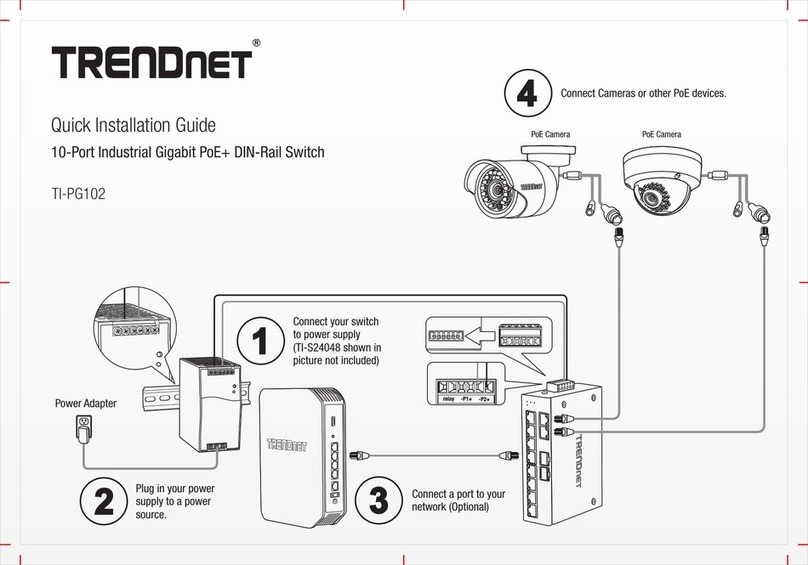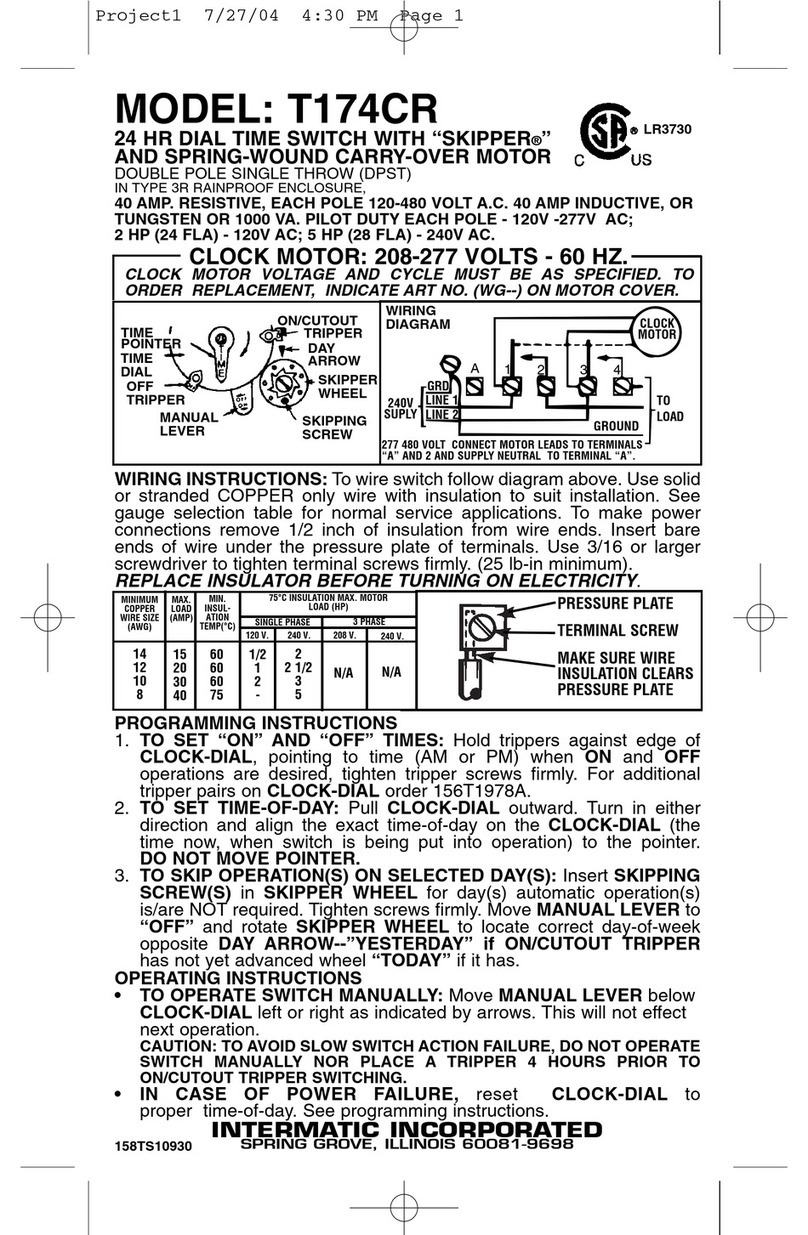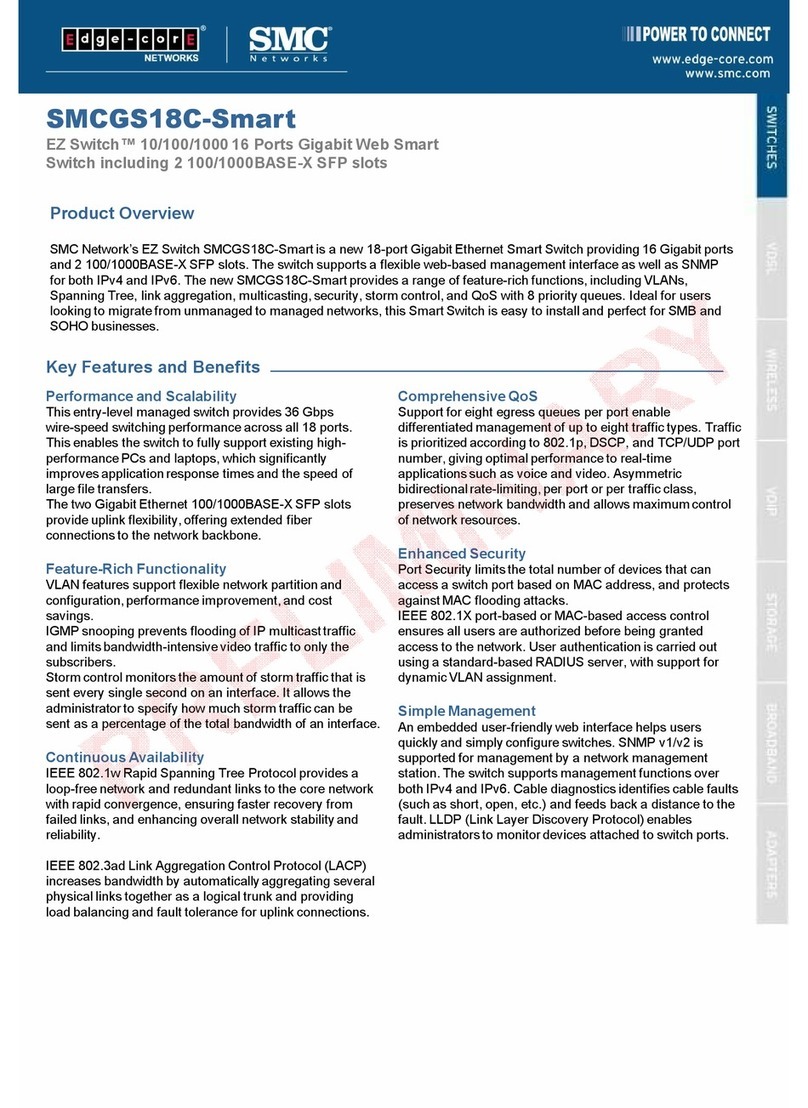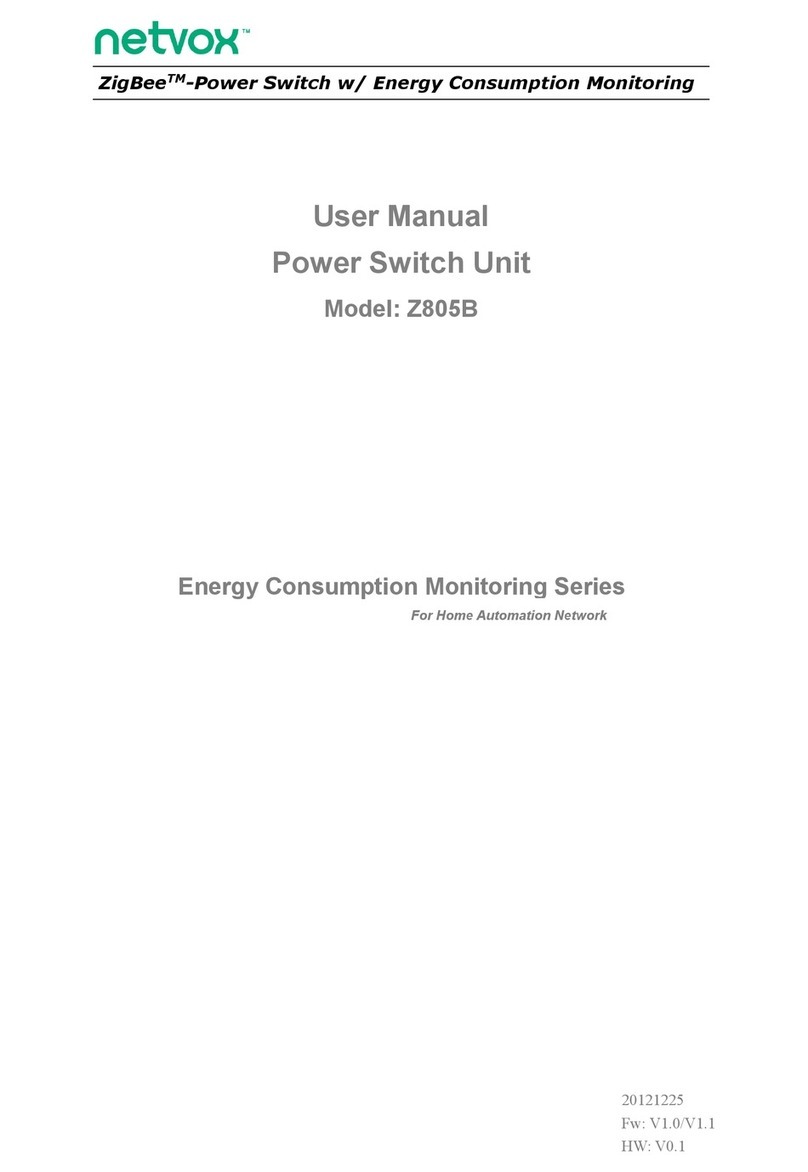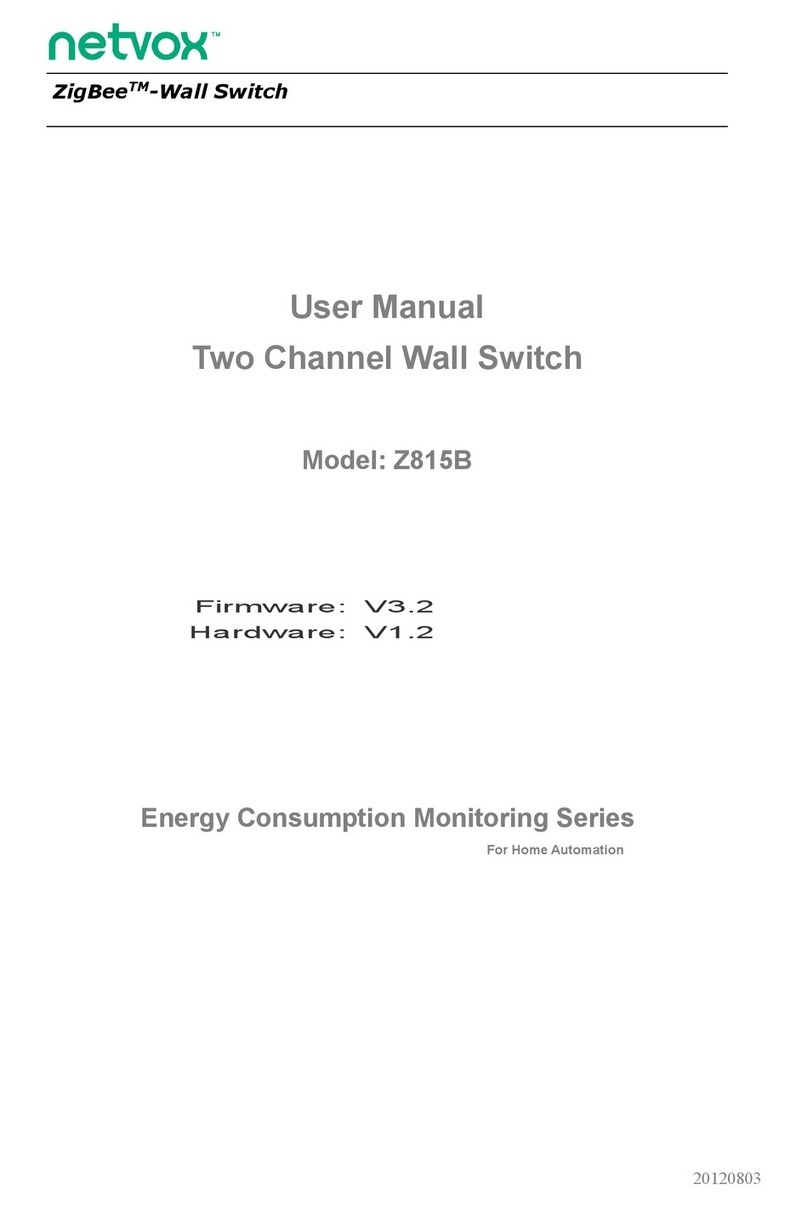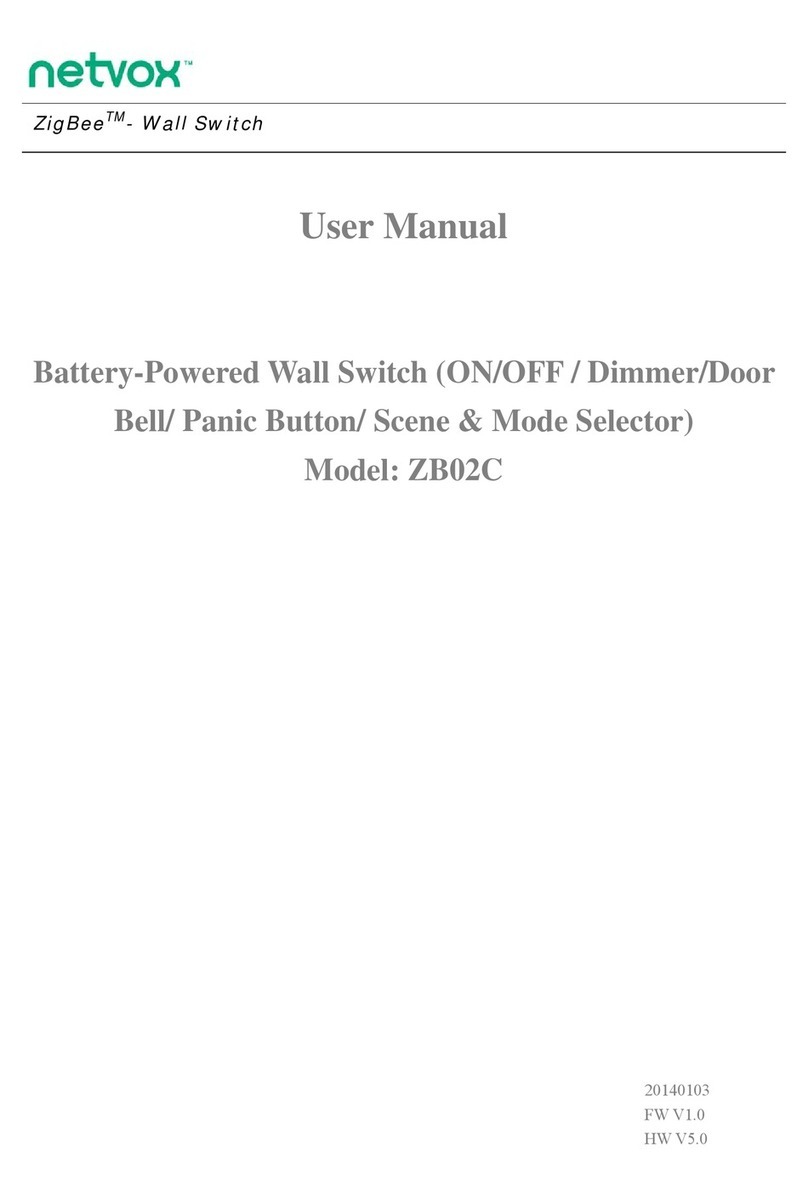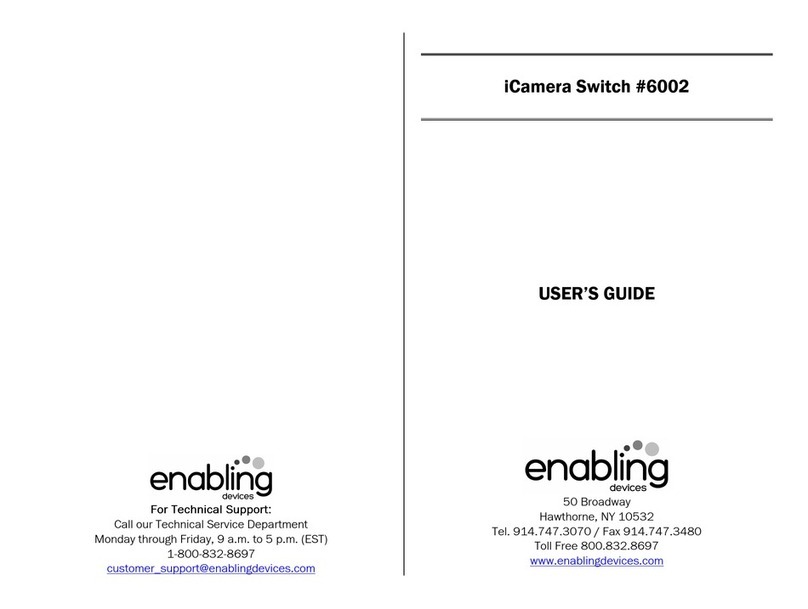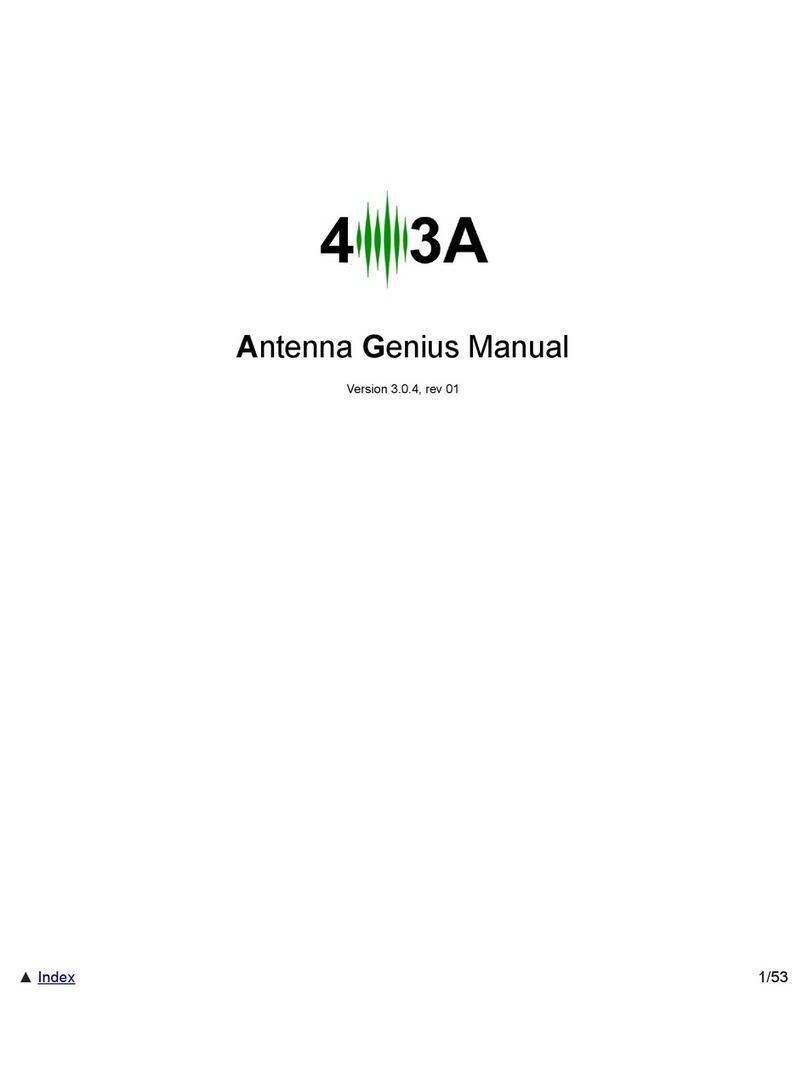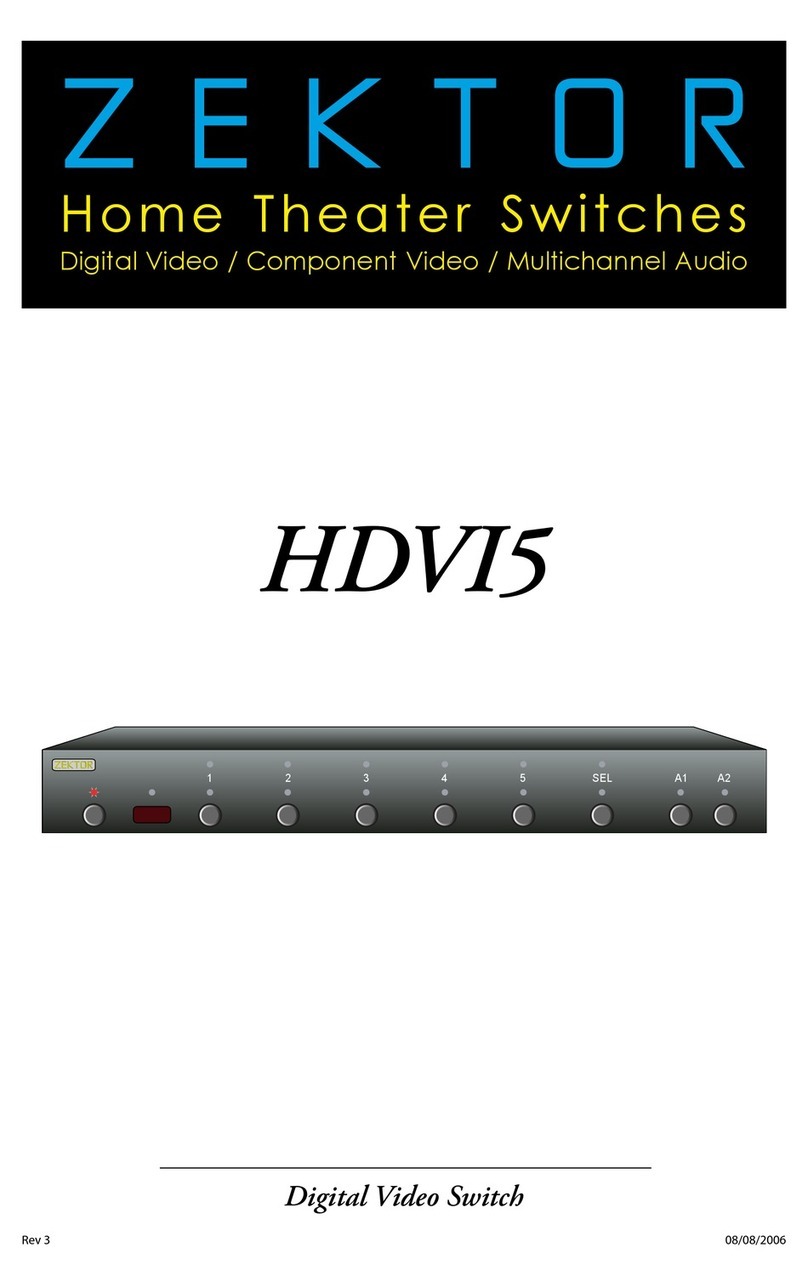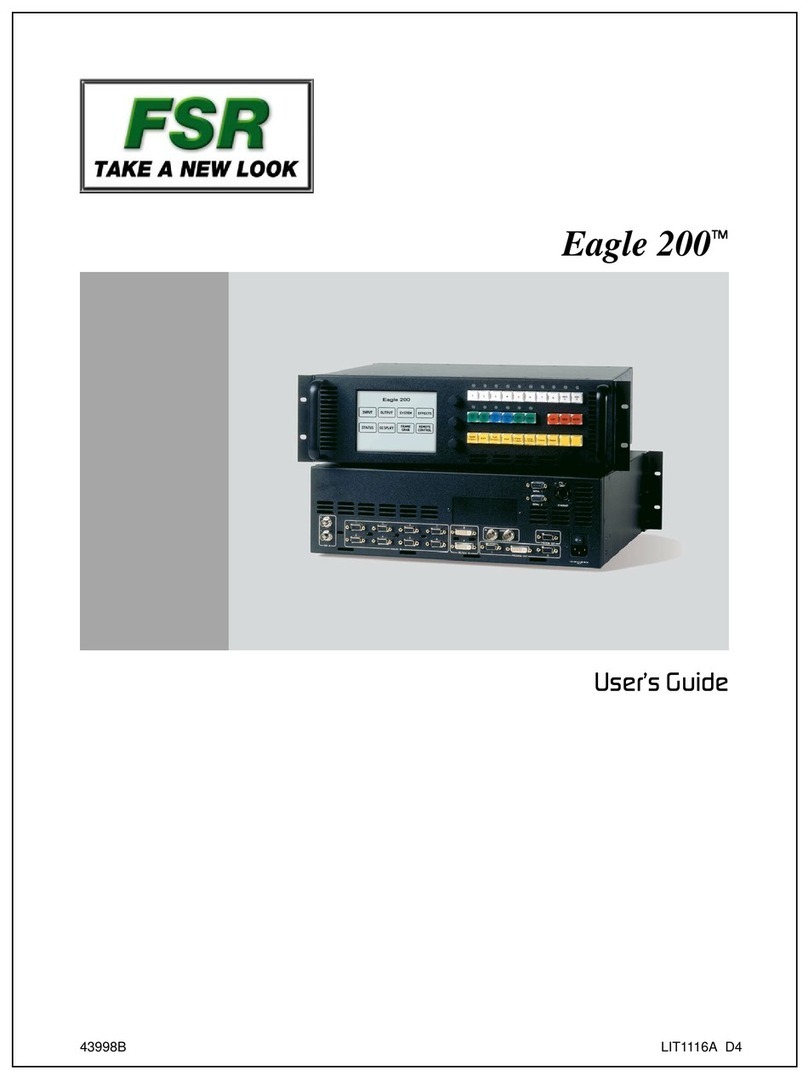(2)Join into network
①Z802 acts as a router in the network. It will search the network after powering
on. If there is a router or coordinator with same channel, LED2 flashes and asks
to join network.
②After joining network successfully, LED2 stays on.
(3)Binding
①Device which can bind with: devices with on/off switch functions. On/off
cluster ID (0006) of devices remains in server side. Other devices with on/off
cluster ID(0006)can bind in client side. For example, Netvox device Z501.
②Binding process: press and hold binding key for 3 seconds, release and then
press binding key N times to determine the Nth to bind with within 5 seconds.
LED 1 will flash once to show each press is completely. For example, if users
would like to bind channel 2, press and hold binding key for 3 seconds and then
press binding key twice within 5 seconds. And Z802 will send binding request.
Operate bind device to sned binding request to Z802. After binding successfully,
LED1 indicator stays on.
(4)Control switch and on/off status
1. Bind device sends on / off command to Z802. After receiving the command,
Z802 will turn on corresponding relay and magnets relay switch will close. The
external circuit will be turned on. When receiving off command, the
corresponding relay will be off. The magnet of rely will no longer connect with
switch. The external circuit will be turned off.
2.Each path in Z802 has a mechanical switch to control on/off.
Both operations can be achieved Z802 on/off function by either switch control
and wireless control.
(5)Permit join to network
Z802 acts as a router in the network, allowing other devices to join the network.
After powering on Z802, it does not allow other devices to join. Press shortly
binding key, LED1 indicator of Z802 starts flashing, indicating that it has allowed
other device to join the network, the time allowed to join network is 60 seconds,