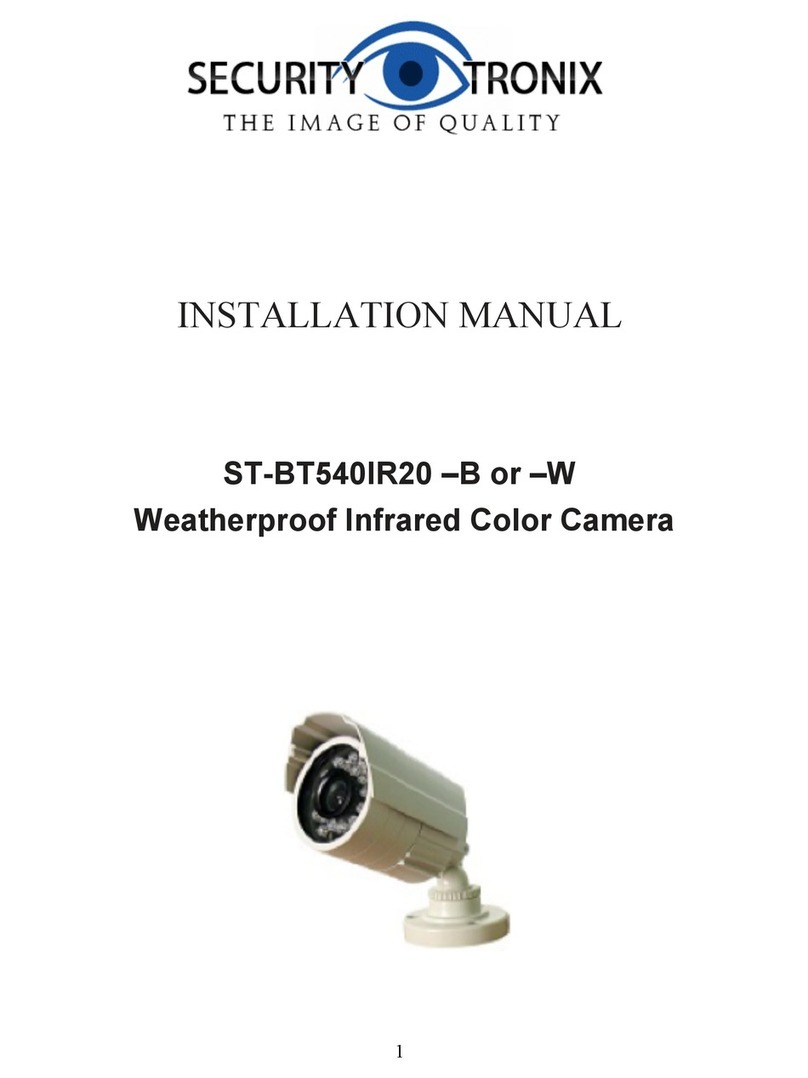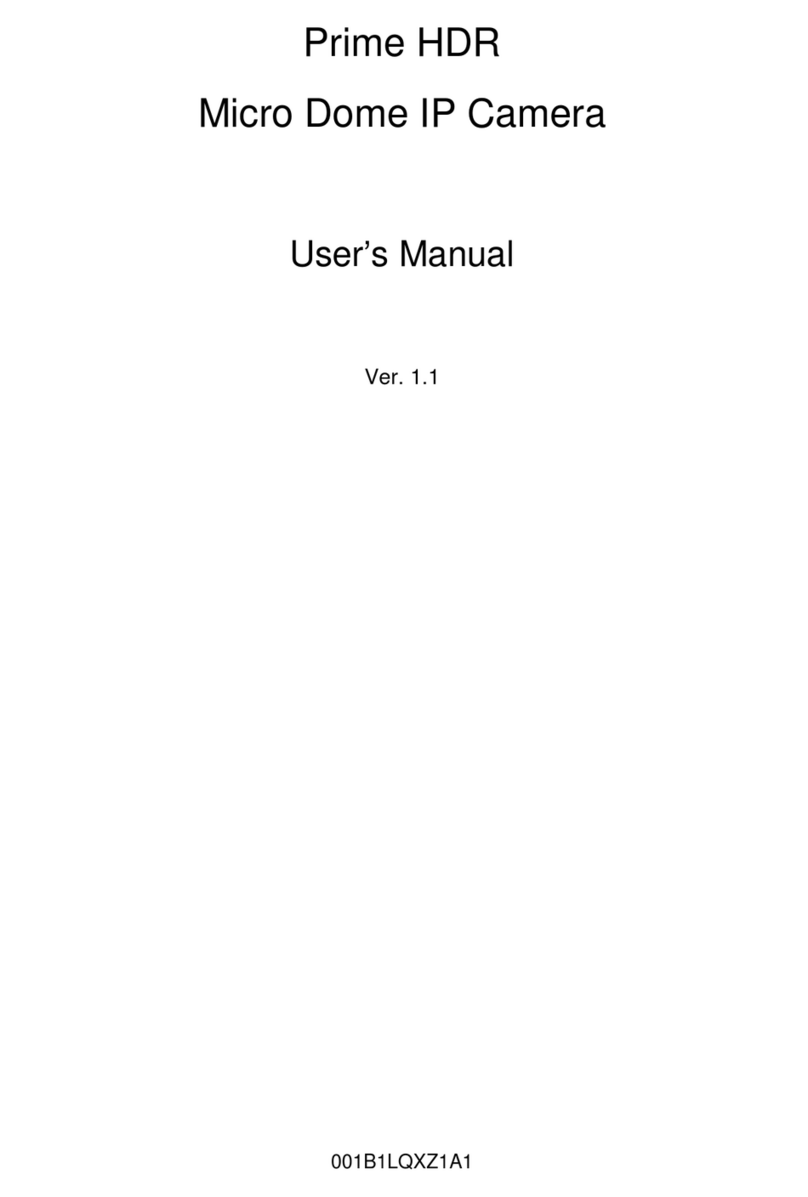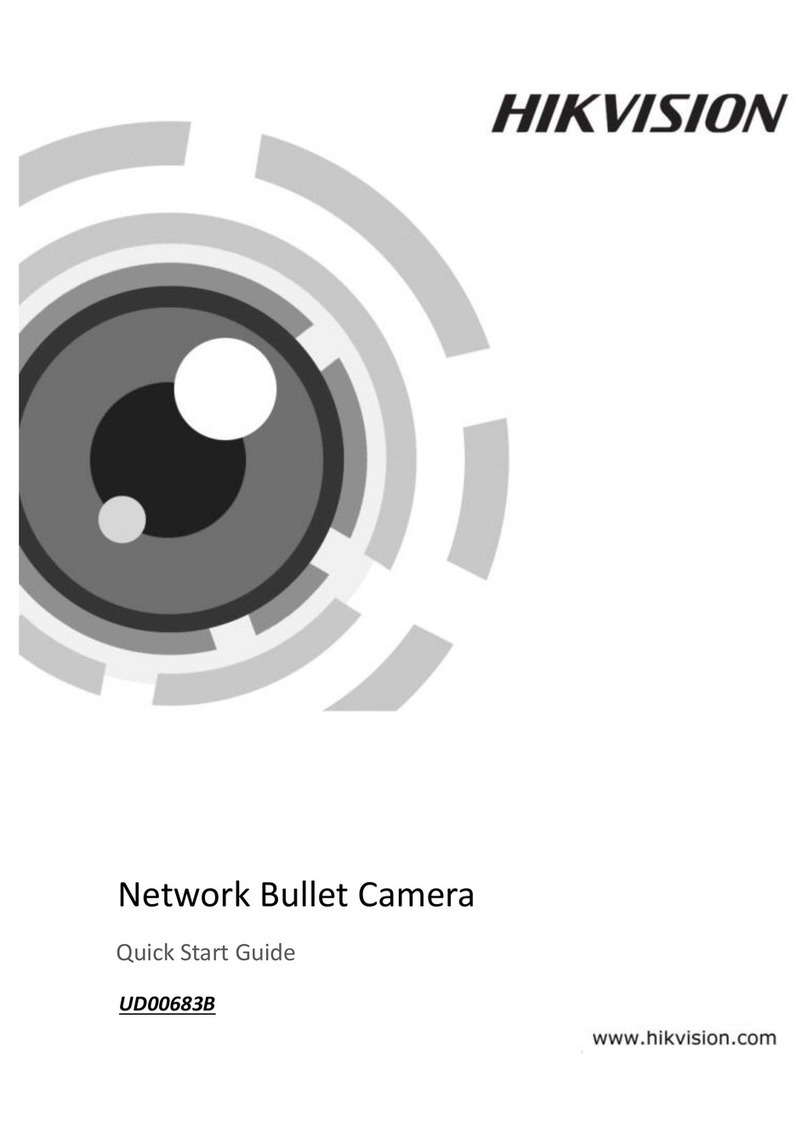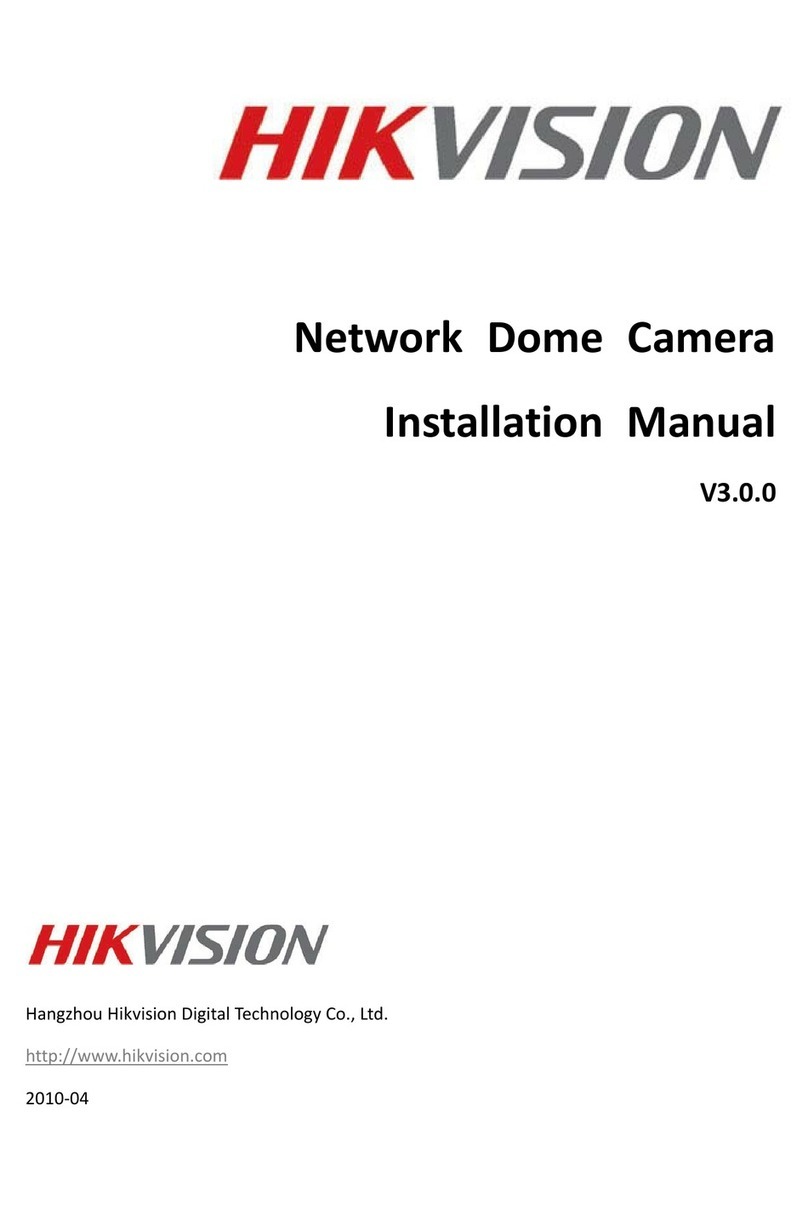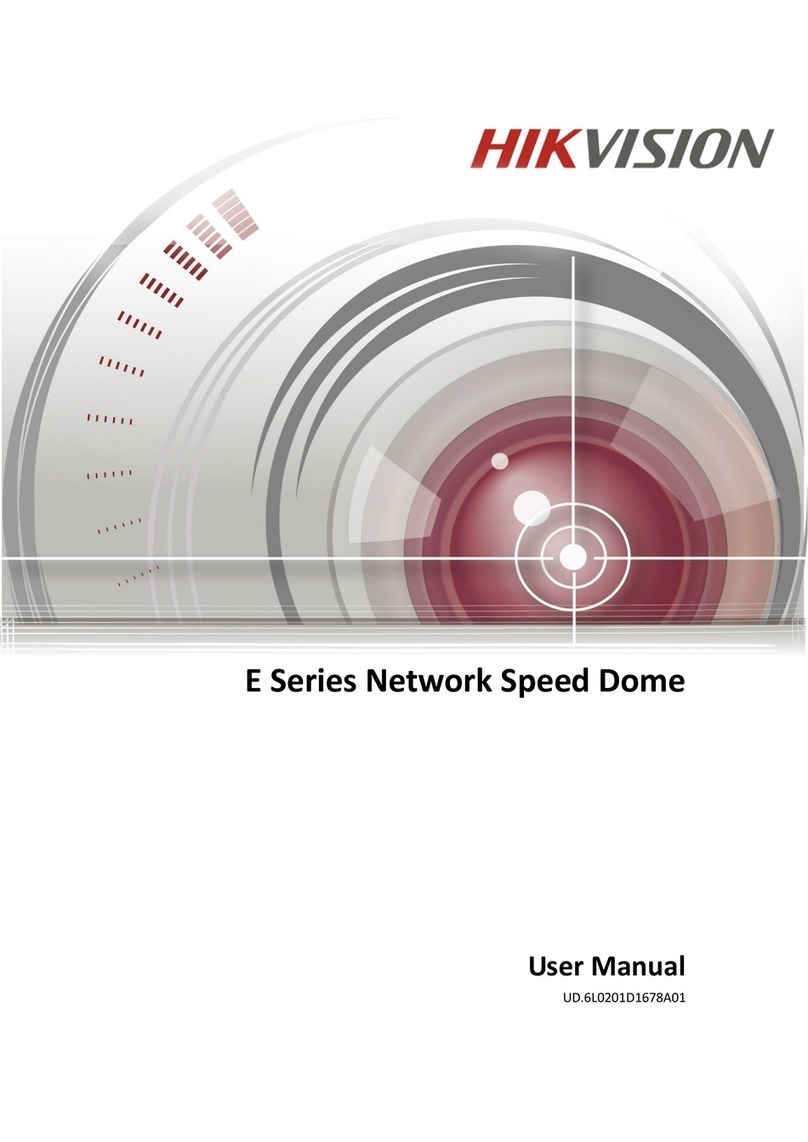Netvue Home Cam User manual
Other Netvue Security Camera manuals

Netvue
Netvue Orb Mini User manual

Netvue
Netvue Orb Cam User manual

Netvue
Netvue Vigil User manual

Netvue
Netvue Vigil User manual

Netvue
Netvue Orb Cam User manual

Netvue
Netvue Orb Mini User manual

Netvue
Netvue Home Cam 2 User manual

Netvue
Netvue Sentry Plus User manual
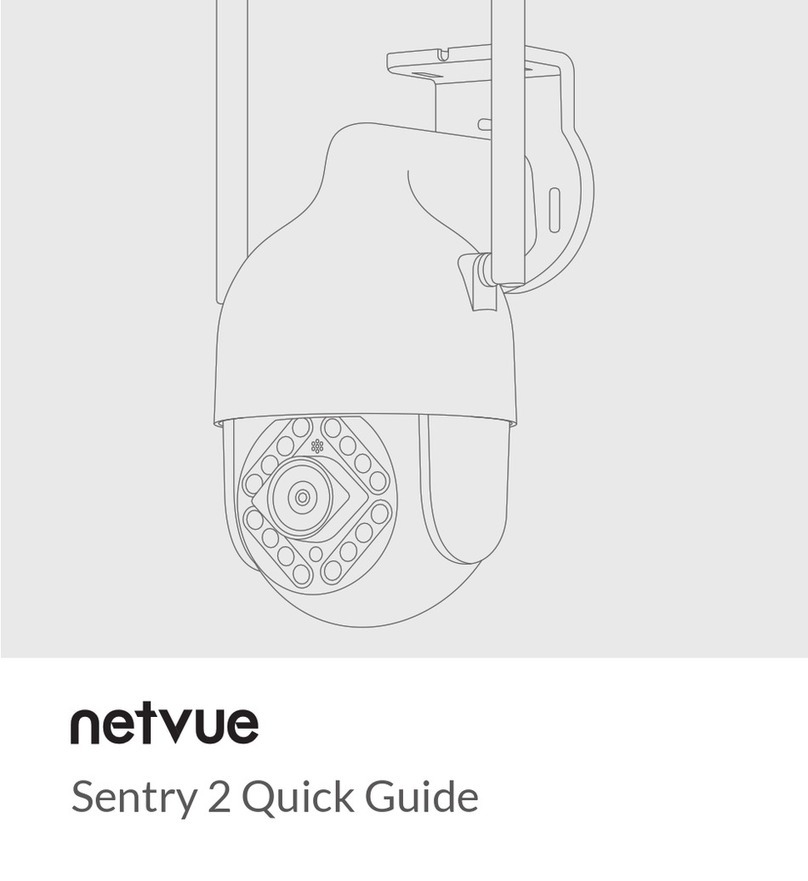
Netvue
Netvue Sentry 2 User manual

Netvue
Netvue Birdfy Cam User manual
Popular Security Camera manuals by other brands

Securitytronix
Securitytronix ST-PTZ480-22 installation manual

Abus
Abus DIGI-LAN TV7210 installation instructions

Tri-Vision
Tri-Vision NC-213WF user guide
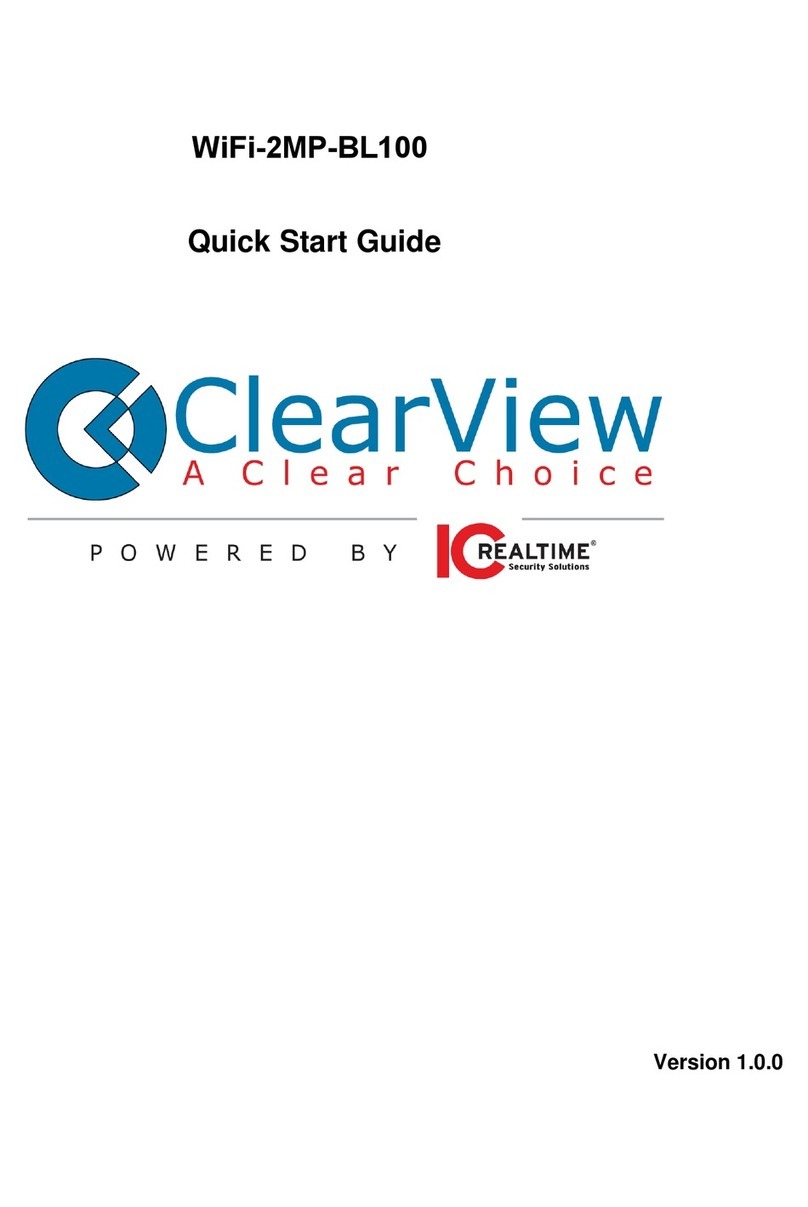
ICRealtime
ICRealtime ClearView WiFi-2MP-BL100 quick start guide

HIK VISION
HIK VISION HWT-B310-VF user manual

Data Video
Data Video PTC-305NDI instruction manual