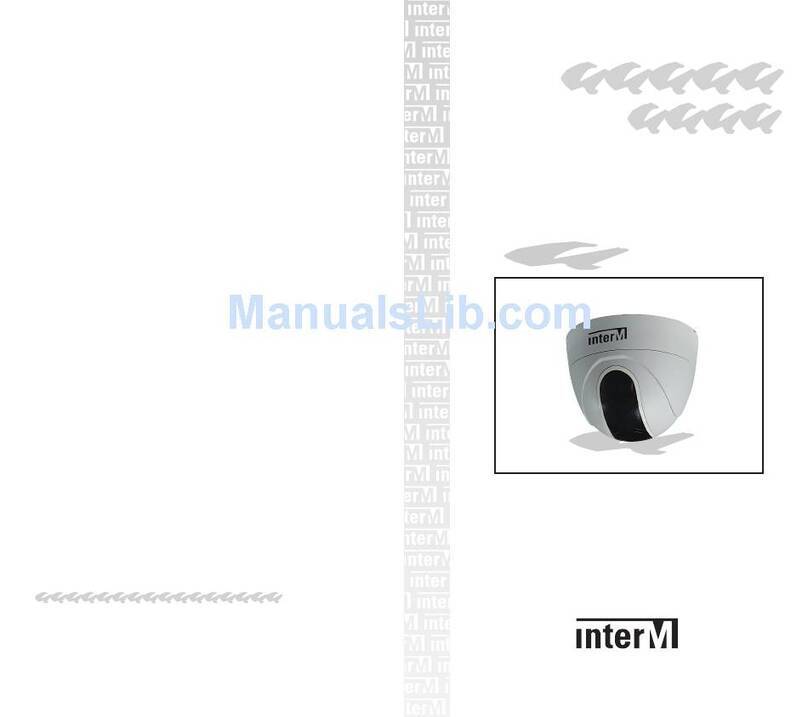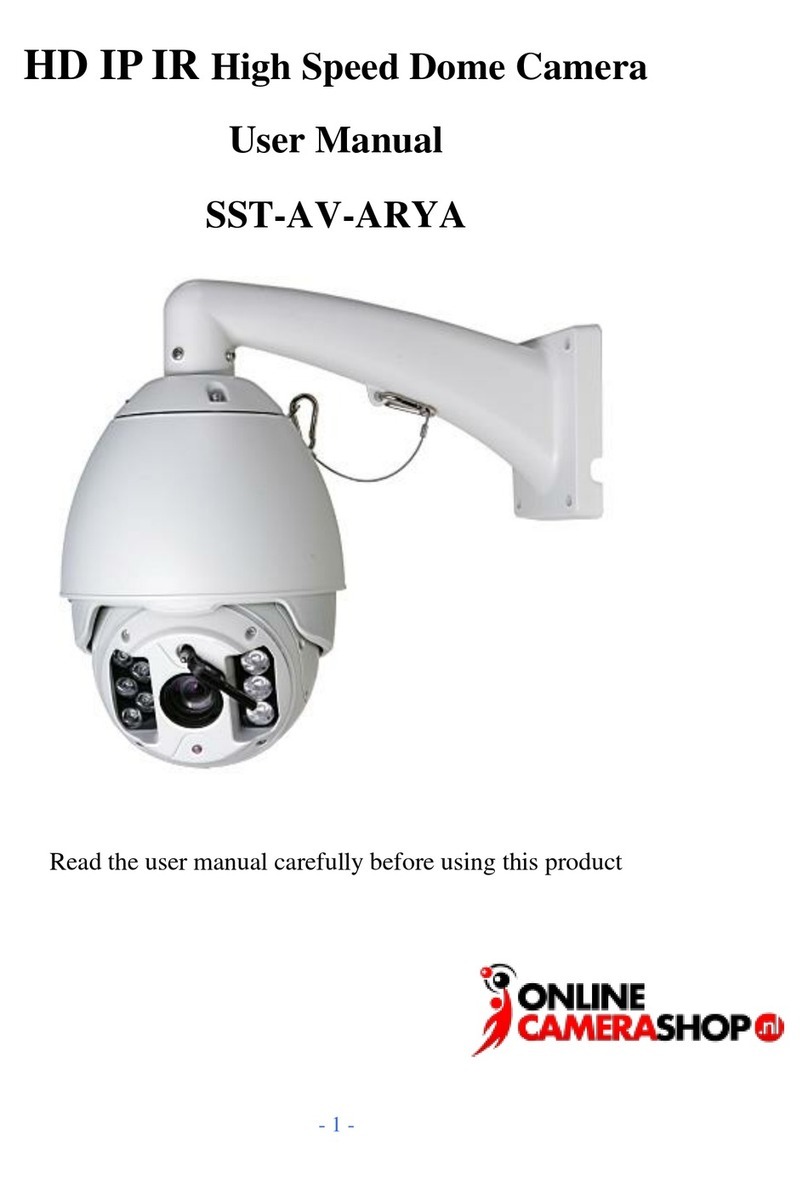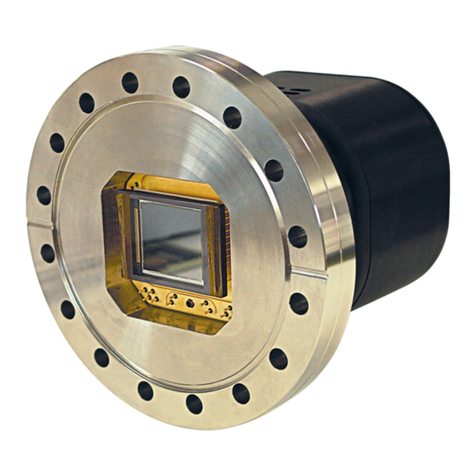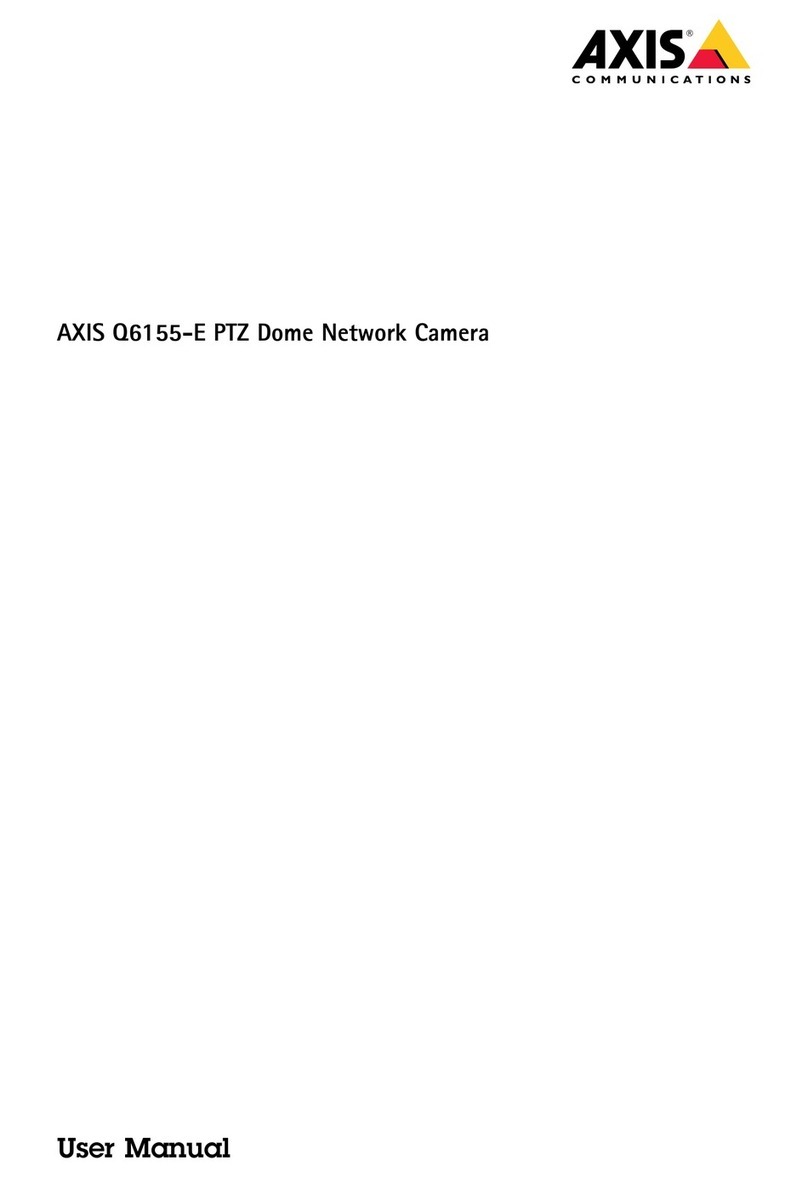Netvue Sentry Plus User manual

Sentry Plus Quick Guide


Warning
This equipment has been tested and found to comply with the limits for a Class B
digital device, pursuant to Part 15 of the FCC Rules. These limits are designed to
provide reasonable protection against harmful interference when the equipment is
operated in a commercial environment. This equipment generates uses and can
radiate radio frequency energy and, if not installed and used in accordance with the
instructions, may cause harmful interference to radio communications.
The antennas used for this transmitter must be installed to provide a separation
distance of at least 20 cm from all persons and must not be co-located for operating in
conjunction with any other antenna or transmitter.
FCC (USA) 15.9 prohibition against eavesdropping except for the operations of law
enforcement officers conducted under lawful authority, no person shall use, either
directly or indirectly, a device operated pursuant to the provision of this part for the
purpose of overhearing or recording the private conversations of other unless such
use is authorized by all of the parties engaging in the conversation.
FCC ID 2AO8RNI-6321
CE RED This product can be used across EU member states.
CE RED Dieses Produkt kann in allen EU-Mitgliedstaaten verwendet werden.
CE RED Ce produit peut être utilisé dans tous les États membres de l'UE.
CE RED Este producto se puede usar en todos los estados miembros de la UE.
CE RED Questo prodotto può essere utilizzato in tutti gli Stati membri dell'UE.

Catalog
What’s In The Box
Camera Structure
Solar Lite Structure
Insert Micro SD Card
Battery Charging
How To Turn On & Off The Camera
Read Before Setting Up
Set Up With Netvue App
Installation
Status Light
Solar Lite Parameter
Netvue Protect Plan
Netvue AI Skill Store
Frequently Asked Questions
Was ist in der Box
Kamerastruktur
Solar Lite-Struktur
Micro-SD-Karte einlegen
Aufladen des Akkus
So schalten Sie die Kamera ein und aus
Vor der Einrichtung lesen
Mit der Netvue-App einrichten
Installation
Statusleuchte
Solar Lite-Parameter
Netvue Protect-Plan
Netvue AI Skill Store
Häufig gestellte Fragen
1-2
3
4
5-6
7-8
9-10
11-12
13
14-26
27-28
29-30
31-32
33-35
36
1-2
3
4
5-6
7-8
9-10
11-12
13
14-26
27-28
29-30
31-32
33-35
37

1-2
3
4
5-6
7-8
9-10
11-12
13
14-26
27-28
29-30
31-32
33-35
38
Qu'y a-t-il dans la boite
Structure de la caméra
Structure Solaire Lite
Insérez la carte Micro SD
Batterie en charge
Comment allumer et éteindre l'appareil photo
À lire avant de configurer
Configurer avec l'application Netvue
Installation
Voyant d'état
Paramètre Solar Lite
Plan de protection Netvue
Magasin de compétences Netvue AI
Questions fréquemment posées
1-2
3
4
5-6
7-8
9-10
11-12
13
14-26
27-28
29-30
31-32
33-35
39
Qué hay en la caja
Estructura de la cámara
Estructura Solar Lite
Insertar tarjeta micro SD
Bateria cargando
Cómo encender y apagar la cámara
Leer antes de configurar
Configurar con la aplicación Netvue
Instalación
Luz de estado
Parámetro solar ligero
Plan de protección de Netvue
Tienda de habilidades de IA de Netvue
Preguntas frecuentes

1-2
3
4
5-6
7-8
9-10
11-12
13
14-26
27-28
29-30
31-32
33-35
40
Cosa c'è nella scatola
Struttura della fotocamera
Struttura Solar Lite
Inserisci la scheda micro SD
Batteria in carica
Come accendere e spegnere la fotocamera
Leggere prima di configurare
Configura con l'app Netvue
Installazione
Spia di stato
Parametro Solar Lite
Piano Netvue Protect
Negozio di abilità IA Netvue
Domande frequenti

What’s In The Box
Ejector Pin
Auswerferstift
Broche d'éjecteur
Perno expulsor
Perno di espulsione
Anchors (Long)
Anker (Lang)
Ancres (Longues)
Anclajes (Largos)
Ancore (Lunghe)
USB Power Cable
USB-Stromkabel
Câble d'alimentation USB
Cable de alimentación USB
Cavo di alimentazione USB
Quick Guide
Kurzanleitung
Guide rapide
Guía rápida
Guida veloce
Sentry Plus Bracket
Sentry Plus-Halterung
Support Sentry Plus
Soporte Sentry Plus
Staffa Sentry Plus
Mounting Screws (Long)
Befestigungsschrauben (Lang)
Vis de montage (Longues)
Tornillos de montaje (Largos)
Viti di montaggio (Lunghe)
Sentry Plus Drilling Template
Sentry Plus Bohrschablone
Gabarit de perçage Sentry Plus
Plantilla de perforación Sentry Plus
Modello di perforazione Sentry Plus
Bracket Connector
Halterungsverbinder
Connecteur de support
Conector de soporte
Connettore a staffa
1
Sentry Plus Quick Guide
Sentry Plus
X 4 X 4

Solar Lite Anchors (Short)
Solar Lite Anker (Kurz)
Ancres Solar Lite (Court)
Anclajes Solar Lite (Corto)
Ancore Solar Lite (Corto)
Solar Lite Bracket
Solar Lite Halterung
Support Solaire Lite
Soporte Solar Lite
Staffa Solar Lite 2
Solar Lite Mounting Screws (Short)
Solar Lite Befestigungsschrauben (Kurz)
Vis de montage Solar Lite (Court)
Tornillos de montaje Solar Lite (Corto)
Viti di montaggio Solar Lite (Corto)
Solar Lite Solar Panel
X 4
X 4
Solar Lite Drilling Template
Solar Lite Bohrschablone
Gabarit de perçage Solar Lite
Plantilla de perforación Solar Lite
Modello di perforazione Solar Lite

3
Camera Structure
Microphone
Mikrofon
Microphone
Micrófono
Microfono
Infrared Light
Infrarotlicht
Lumière infrarouge
Luz infrarroja
Luce infrarossa
Lens
Linse
Lentille
Lente
Lente
Micro SD Card Slot
Micro SD Kartensteckplatz
Emplacement pour carte micro SD
Ranura para tarjeta micro SD
Slot per scheda micro SD
Reset Hole
Loch zurücksetzen
Réinitialiser le trou
Restablecer agujero
Ripristina foro
Power Button
Netzschalter
Bouton marche
Botón de encendido
Pulsante di accensione
Status Light
Statusleuchte
Voyant d'état
Luz de estado
Luce di stato
Power Port
Stromanschluss
Port d'alimentation
Puerto de alimentación
Porta di alimentazione
Speaker
Lautsprecher
Orateur
Orador
Altoparlante
Antenna
Antenne
Antenne
Antena
Antenna
PIR Infrared
PIR Infrarot
PIR Infrarouge
PIR Infrarrojo
PIR Infrarossi
Spot Light
Spot-Licht
Projecteur
Destacar
Riflettore

4
Solar Lite Structure
3M USB Cable
3M USB-Kabel
Câble USB 3M
Cable USB de 3M
Cavo USB 3M
Drainage Hole
Entwässerungsloch
Trou de drainage
Trou de drainage
Foro di drenaggio
Screw Hole
Schraubenloch
Trou de vis
Orificio del tornillo
Foro per vite

5
Insert Micro SD Card
Sentry Plus comes with a built-in card slot which supports up to 128GB Micro SD card.
Sentry Plus verfügt über einen integrierten Kartensteckplatz, der bis zu 128 GB
Micro-SD-Karte unterstützt.
Sentry Plus est livré avec un emplacement pour carte intégré qui prend en charge
jusqu'à 128 Go de carte Micro SD.
Sentry Plus viene con una ranura para tarjetas incorporada que admite tarjetas Micro SD de
hasta 128 GB.
Sentry Plus è dotato di uno slot per schede integrato che supporta schede Micro SD
fino a 128 GB.
Step 1: Hold the camera upside down.
Step 2: Open the top silicone plug. Insert the Micro SD card. Make sure to plug it in the
right direction.
Step 3: Finally, cover the silicone plug.

6
Schritt 1: Halten Sie die Kamera auf den Kopf.
Schritt 2: Öffnen Sie den oberen Silikonstopfen. Legen Sie die Micro-SD-Karte ein.
Achten Sie darauf, es in die richtige Richtung zu stecken.
Schritt 3: Zum Schluss den Silikonstopfen abdecken.
Étape 1: Tenez l'appareil photo à l'envers.
Étape 2: Ouvrez le bouchon supérieur en silicone. Insérez la carte Micro SD.
Assurez-vous de le brancher dans le bon sens.
Étape 3: Enfin, couvrez le bouchon en silicone.
Paso 1: Sostenga la cámara boca abajo.
Paso 2: Abra el tapón de silicona superior. Inserte la tarjeta Micro SD. Asegúrese de
enchufarlo en la dirección correcta.
Paso 3: Finalmente, cubre el tapón de silicona.
Passo 1: Tenere la fotocamera capovolta.
Passo 2: Aprire il tappo in silicone superiore. Inserisci la scheda Micro SD. Assicurati di
collegarlo nella giusta direzione.
Passo 3: Infine, coprire il tappo in silicone.

7
Battery Charging
The batteries inside the camera are not fully charged according to the transportation
safety regulations. Please fully charge the camera before using it. Please charge the
batteries with provided USB Port Cable (DC5V / 1.5A adapter not included).
The status light will be solid yellow when charging, and will turn to solid green when it
is fully charged. It takes about 15 hours to fully charge your camera.
Die Akkus in der Kamera sind gemäß den Transportsicherheitsbestimmungen nicht
vollständig geladen. Bitte laden Sie die Kamera vollständig auf, bevor Sie sie verwen-
den. Bitte laden Sie die Akkus mit dem mitgelieferten USB-Anschlusskabel (DC5V /
1,5A Adapter nicht im Lieferumfang enthalten).
Die Statusleuchte leuchtet während des Ladevorgangs gelb und leuchtet grün, wenn
sie vollständig aufgeladen ist. Es dauert ungefähr 15 Stunden, um Ihre Kamera
vollständig aufzuladen.

8
Les batteries à l'intérieur de l'appareil photo ne sont pas complètement chargées
conformément aux règles de sécurité relatives au transport. Veuillez charger
complètement l'appareil photo avant de l'utiliser. Veuillez charger les batteries avec le
câble de port USB fourni (adaptateur DC5V / 1.5A non inclus).
Le voyant d'état sera en jaune fixe lors de la charge et deviendra vert fixe lorsqu'il sera
complètement chargé. Il faut environ 15 heures pour charger complètement votre
appareil photo.
Las baterías dentro de la cámara no están completamente cargadas de acuerdo con las
normas de seguridad de transporte. Cargue completamente la cámara antes de usarla.
Cargue las baterías con el cable del puerto USB suministrado (adaptador DC5V / 1.5A
no incluido).
La luz de estado será de color amarillo fijo durante la carga y se volverá verde fijo
cuando esté completamente cargada. Se tarda unas 15 horas en cargar
completamente la cámara.
Le batterie all'interno della fotocamera non sono completamente cariche in conformità
con le norme sulla sicurezza del trasporto. Si prega di caricare completamente la
fotocamera prima di utilizzarla. Caricare le batterie con il cavo della porta USB in
dotazione (adattatore DC5V / 1,5A non incluso).
La spia di stato sarà gialla fissa durante la carica e diventerà verde fissa quando la
carica è completa. Occorrono circa 15 ore per caricare completamente la fotocamera.

9
How To Turn On & Off The Camera
To turn on the camera:
Long press the power button for 3s to turn on the camera. Then the Status Light
in the front of the camera will be solid blue.
To turn off the camera:
Long press the power button for 3s to turn off the camera. Then the Status Light
in the front of the camera will be off.
So schalten Sie die Kamera ein:
Halten Sie den Netzschalter 3 Sekunden lang gedrückt, um die Kamera
einzuschalten. Dann leuchtet die Statusleuchte an der Vorderseite der Kamera
durchgehend blau.
So schalten Sie die Kamera aus:
Halten Sie den Netzschalter 3 Sekunden lang gedrückt, um die Kamera auszus-
chalten. Dann erlischt die Statusleuchte an der Vorderseite der Kamera.
Press

10
Pour allumer la caméra :
Appuyez longuement sur le bouton d'alimentation pendant 3 secondes pour
allumer l'appareil photo. Ensuite, le voyant d'état à l'avant de la caméra sera
bleu fixe.
Pour éteindre la caméra:
Appuyez longuement sur le bouton d'alimentation pendant 3 secondes pour
éteindre l'appareil photo. Ensuite, le voyant d'état à l'avant de la caméra sera
éteint.
Para encender la cámara:
Mantenga presionado el botón de encendido durante 3 segundos para encender
la cámara. Luego, la luz de estado en la parte frontal de la cámara será azul fijo.
Para apagar la cámara:
Mantenga presionado el botón de encendido durante 3 segundos para apagar la
cámara. Luego, la luz de estado en el frente de la cámara se apagará.
Per accendere la fotocamera:
Premere a lungo il pulsante di accensione per 3 secondi per accendere la
fotocamera. Quindi la spia di stato nella parte anteriore della fotocamera sarà blu
fissa.
Per spegnere la fotocamera:
Premere a lungo il pulsante di accensione per 3 secondi per spegnere la
fotocamera. Quindi la spia di stato nella parte anteriore della fotocamera si
spegnerà.

11
Read Before Setting Up
1. Keep Sentry Plus and all accessories out of reach of children and pets.
2. Make sure the camera has been fully charged (DC5V / 1.5A).
3. Working temperature: -10°C to 45°C (14°F to 122°F). Working relative humidity: 0-95%
4. Please do not expose the camera lens to direct sunlight.
5. The camera has an IP65 waterproof rating, which supports working properly under rains or
snows. But it can not be soaked in water.
Note:
1. Sentry Plus only works with 2.4GHz Wi-Fi.
2. Strong lights may interfere with the device’s ability to scan QR code.
3. Avoid placing the device behind furniture or near microwaves products. Try to keep it
within range of your Wi-Fi signal.
1. Bewahren Sie Sentry Plus und alle Zubehörteile außerhalb der Reichweite von Kindern und
Haustieren auf.
2. Stellen Sie sicher, dass die Kamera vollständig aufgeladen ist (DC5V / 1,5A).
3. Arbeitstemperatur: -10°C bis 45°C (14°F bis 122°F). Arbeitsrelative Luftfeuchtigkeit: 0-95%
4. Bitte setzen Sie das Kameraobjektiv nicht direktem Sonnenlicht aus.
5. Die Kamera ist wasserdicht nach IP65, was die ordnungsgemäße Funktion bei Regen oder Schnee
unterstützt. Aber es kann nicht in Wasser eingeweicht werden.
Hinweis:
1. Sentry Plus funktioniert nur mit 2,4 GHz Wi-Fi.
2. Starkes Licht kann die Fähigkeit des Geräts beeinträchtigen, QR-Codes zu scannen.
3. Vermeiden Sie es, das Gerät hinter Möbeln oder in der Nähe von Mikrowellenprodukten zu
platzieren. Versuchen Sie, es in Reichweite Ihres Wi-Fi-Signals zu halten.
1. Gardez Sentry Plus et tous les accessoires hors de portée des enfants et des animaux domestiques.
2. Assurez-vous que la caméra a été complètement chargée (DC5V / 1.5A).
3. Température de fonctionnement: -10°C à 45°C (14°F à 122°F).
Humidité relative de travail : 0-95%
4. Veuillez ne pas exposer l'objectif de la caméra à la lumière directe du soleil.

12
5. La caméra a un indice d'étanchéité IP65, ce qui permet de fonctionner correctement sous la
pluie ou la neige. Mais il ne peut pas être trempé dans l'eau.
Noter:
1. Sentry Plus ne fonctionne qu'avec le Wi-Fi 2,4 GHz.
2. Les lumières puissantes peuvent interférer avec la capacité de l'appareil à scanner le code QR.
3. Évitez de placer l'appareil derrière des meubles ou à proximité de produits micro-ondes. Essayez
de le garder à portée de votre signal Wi-Fi.
1. Mantenga Sentry Plus y todos los accesorios fuera del alcance de los niños y las mascotas.
2. Asegúrese de que la cámara esté completamente cargada (DC5V / 1.5A).
3. Temperatura de trabajo: -10°C a 45°C (14°F a 122°F). Humedad relativa de trabajo: 0-95%
4. No exponga la lente de la cámara a la luz solar directa.
5. La cámara tiene una clasificación de impermeabilidad IP65, lo que permite que funcione
correctamente bajo la lluvia o la nieve. Pero no se puede empapar en agua.
Nota:
1. Sentry Plus solo funciona con Wi-Fi de 2,4 GHz.
2. Las luces fuertes pueden interferir con la capacidad del dispositivo para escanear el código QR.
3. Evite colocar el dispositivo detrás de muebles o cerca de productos de microondas. Trate de
mantenerlo dentro del alcance de su señal Wi-Fi.
1. Tenere Sentry Plus e tutti gli accessori fuori dalla portata di bambini e animali domestici.
2. Assicurarsi che la fotocamera sia completamente carica (DC5V / 1,5A).
3. Temperatura di lavoro: da -10°C a 45°C (da 14°F a 122°F). Umidità relativa di lavoro: 0-95%
4. Si prega di non esporre l'obiettivo della fotocamera alla luce solare diretta.
5. La telecamera ha un grado di impermeabilità IP65, che supporta il corretto funzionamento sotto
pioggia o neve. Ma non può essere immerso nell'acqua.
Nota:
1. Sentry Plus funziona solo con Wi-Fi a 2,4 GHz.
2. Le luci forti possono interferire con la capacità del dispositivo di scansionare il codice QR.
3. Evitare di posizionare il dispositivo dietro mobili o vicino a prodotti a microonde. Cerca di
mantenerlo entro la portata del segnale Wi-Fi.

13
Set Up With Netvue App
Download Netvue App from App Store or Google Play. Follow the in-app instruction to
complete the entire set up process.
Laden Sie die Netvue-App aus dem App Store oder Google Play herunter. Befolgen Sie die
Anweisungen in der App, um den gesamten Einrichtungsprozess abzuschließen.
Téléchargez l'application Netvue depuis l'App Store ou Google Play. Suivez les instructions
dans l'application pour terminer l'ensemble du processus de configuration.
Descargue la aplicación Netvue desde App Store o Google Play. Siga las instrucciones de la
aplicación para completar todo el proceso de configuración.
Scarica l'app Netvue dall'App Store o da Google Play. Segui le istruzioni in-app per
completare l'intero processo di configurazione.

14
Check the following things before you drill holes on your wall: Sentry Plus has been
successfully added to your Netvue App and is able to stream video.
Find a good installation spot: Please install the camera in a position where its view is not
blocked and ensure that it is within the coverage of the Wi-Fi network.
Überprüfen Sie die folgenden Dinge, bevor Sie Löcher in Ihre Wand bohren: Sentry Plus
wurde erfolgreich zu Ihrer Netvue-App hinzugefügt und kann Videos streamen.
Suchen Sie einen guten Installationsort: Bitte installieren Sie die Kamera an einer Position,
an der die Sicht nicht blockiert ist, und stellen Sie sicher, dass sie sich innerhalb der
Reichweite des Wi-Fi-Netzwerks befindet.
Vérifiez les éléments suivants avant de percer des trous sur votre mur: Sentry Plus a été
ajouté avec succès à votre application Netvue et est capable de diffuser des vidéos.
Trouvez un bon emplacement d'installation: Veuillez installer la caméra dans une position
où sa vue n'est pas bloquée et assurez-vous qu'elle se trouve dans la couverture du réseau
Wi-Fi.
Verifique lo siguiente antes de perforar agujeros en su pared: Sentry Plus se agregó con
éxito a su aplicación Netvue y puede transmitir video.
Encuentre un buen lugar de instalación: Instale la cámara en una posición donde su vista no
esté bloqueada y asegúrese de que esté dentro de la cobertura de la red Wi-Fi.
Controlla le seguenti cose prima di praticare fori sul muro: Sentry Plus è stato aggiunto con
successo alla tua app Netvue ed è in grado di trasmettere video in streaming.
Trova un buon punto di installazione: Installare la telecamera in una posizione in cui la sua
visuale non sia bloccata e assicurarsi che sia all'interno della copertura della rete Wi-Fi.
Installation
Table of contents
Other Netvue Security Camera manuals

Netvue
Netvue Vigil Plus User manual

Netvue
Netvue Spotlight Cam User manual

Netvue
Netvue Birdfy Cam User manual

Netvue
Netvue Vigil User manual

Netvue
Netvue NI-3250 User manual

Netvue
Netvue Orb Mini User manual

Netvue
Netvue Orb Cam User manual
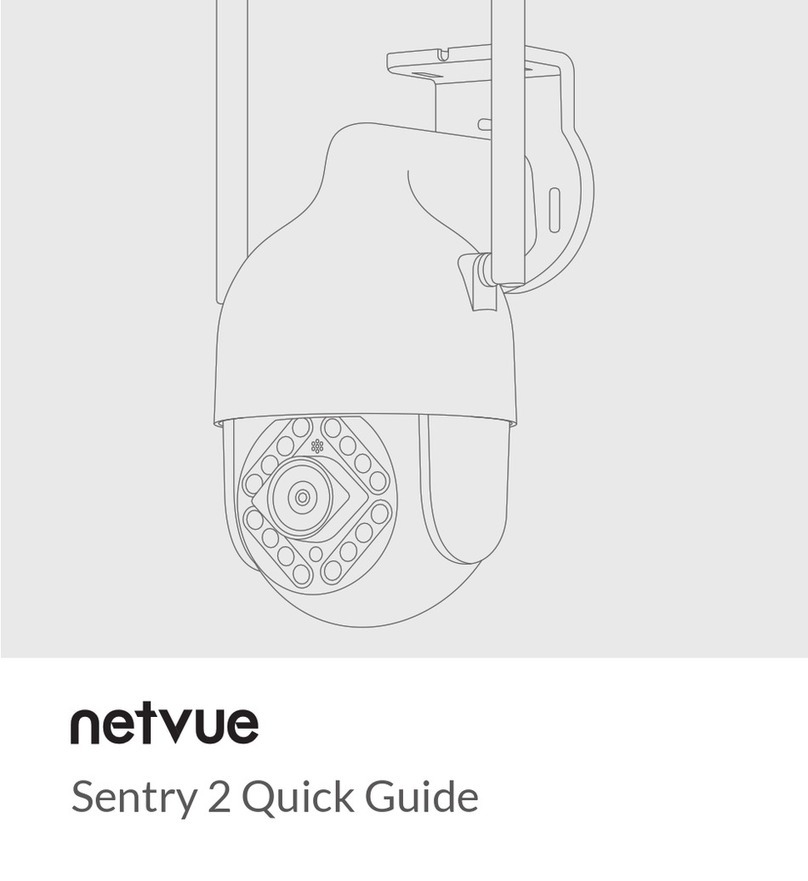
Netvue
Netvue Sentry 2 User manual

Netvue
Netvue Home Cam User manual

Netvue
Netvue Orb Mini User manual