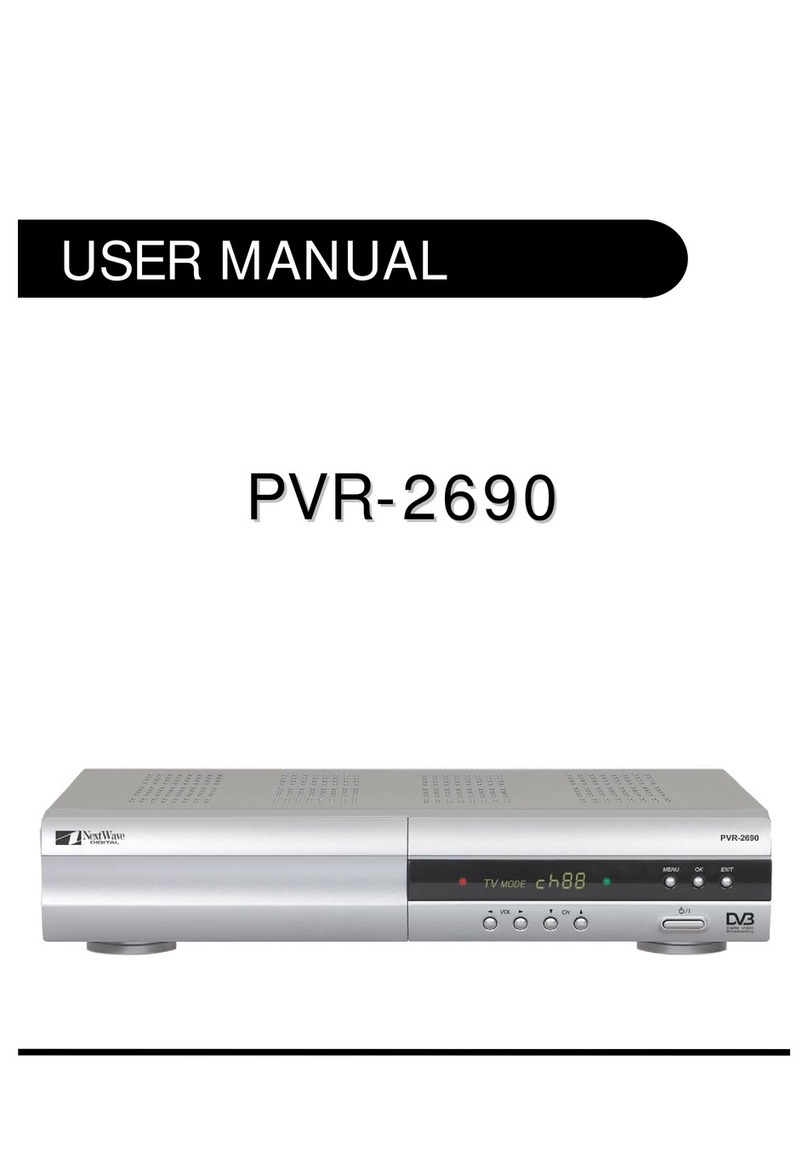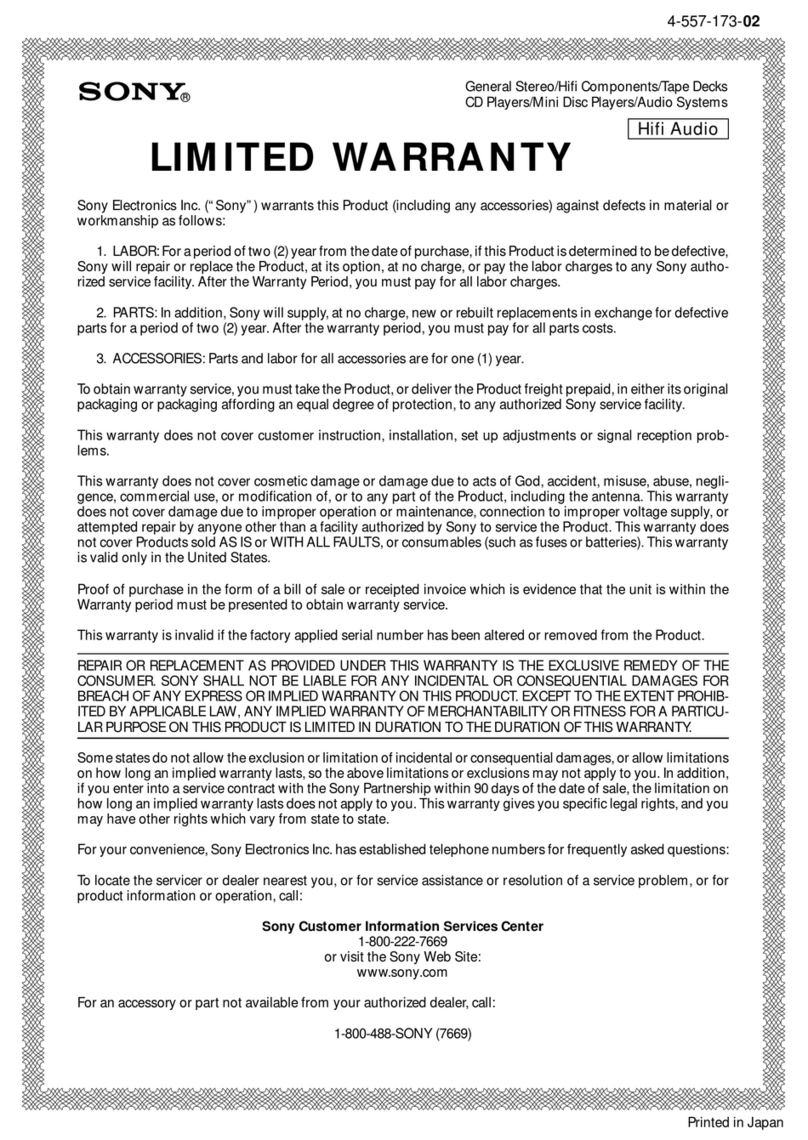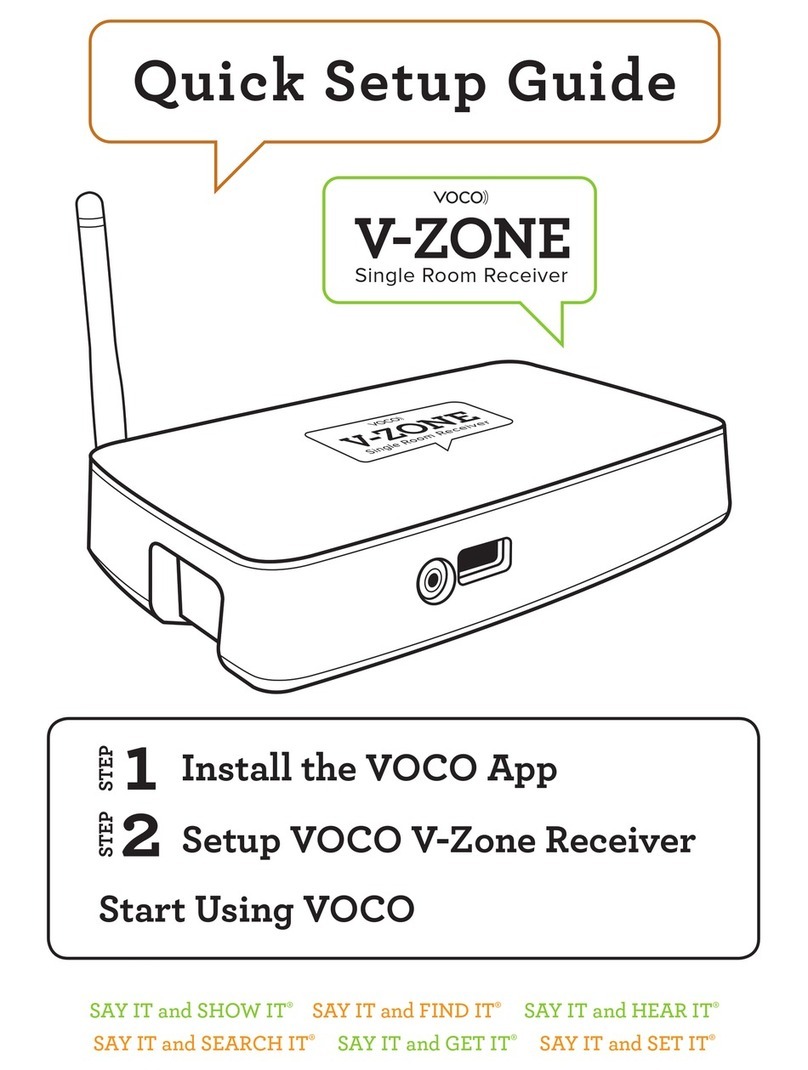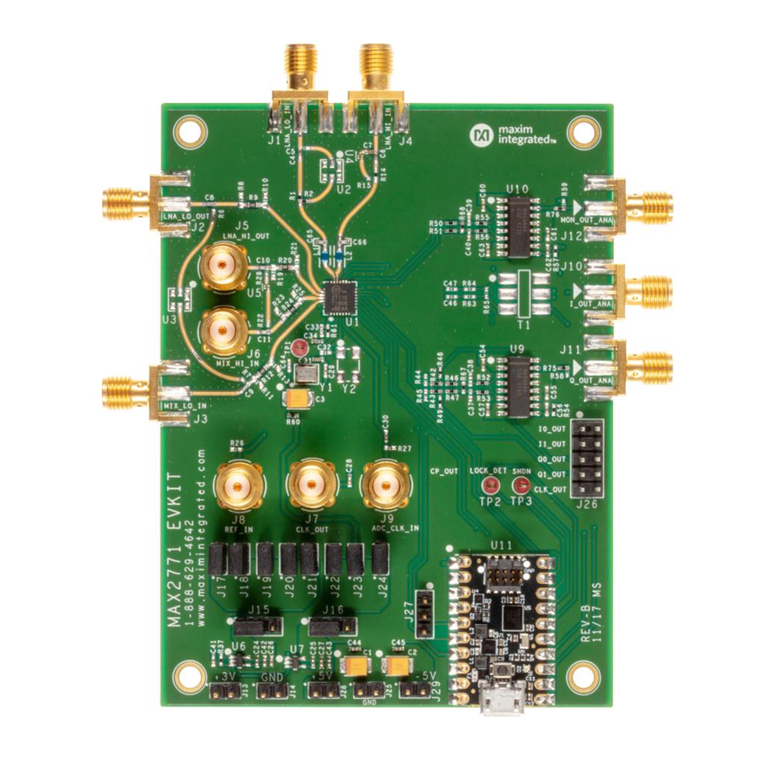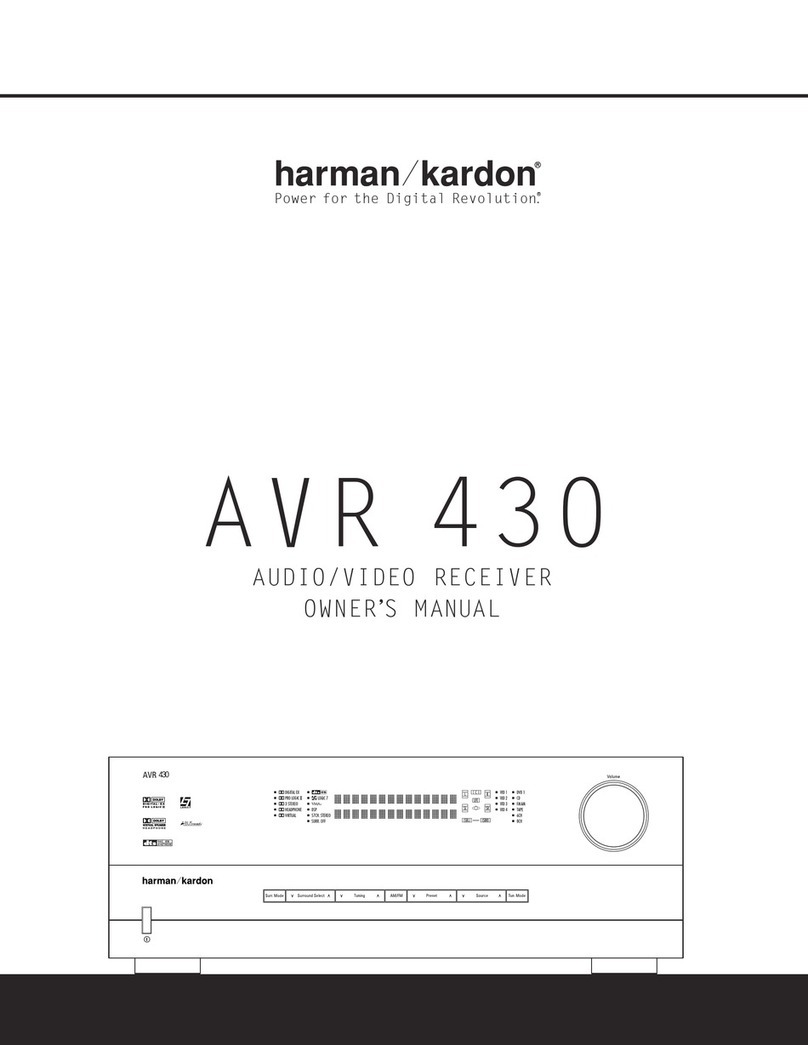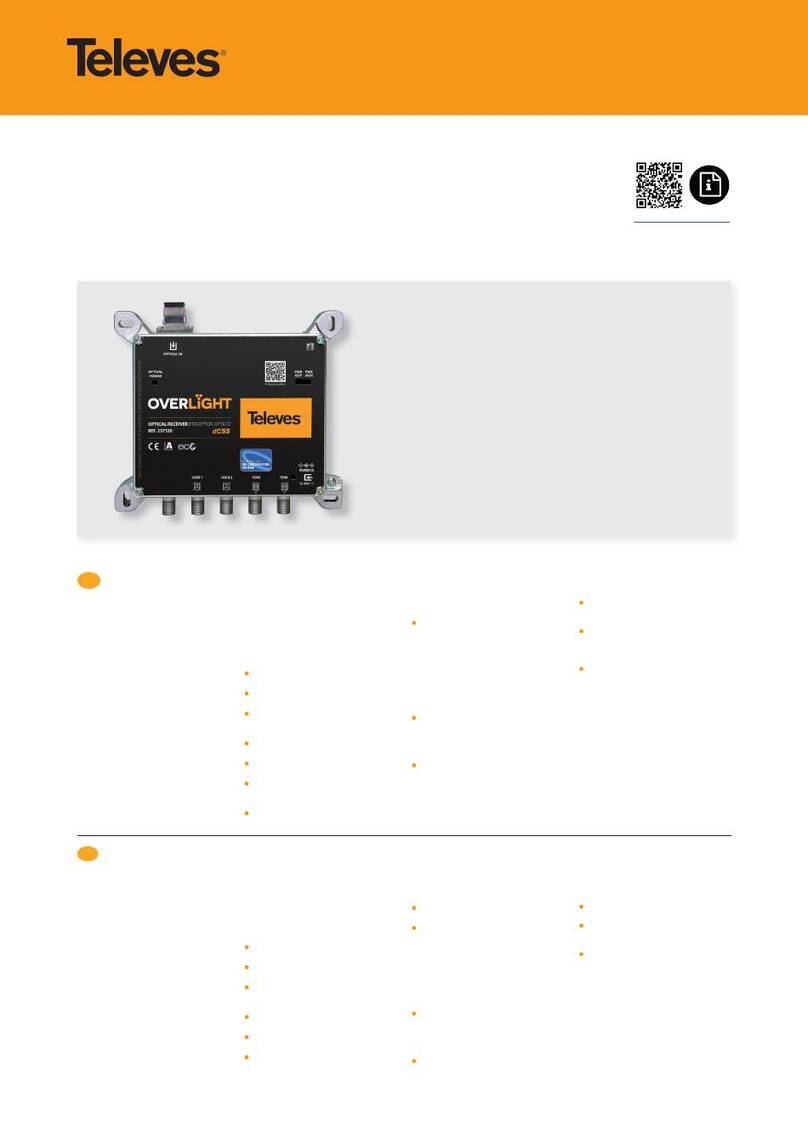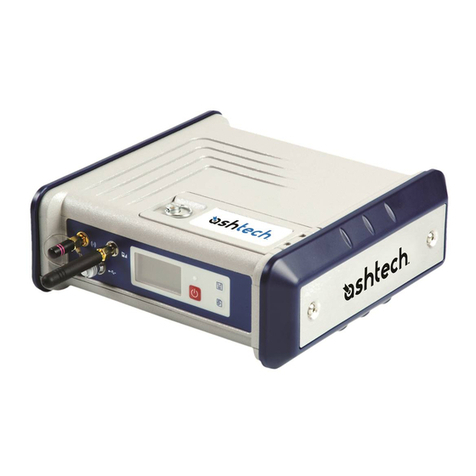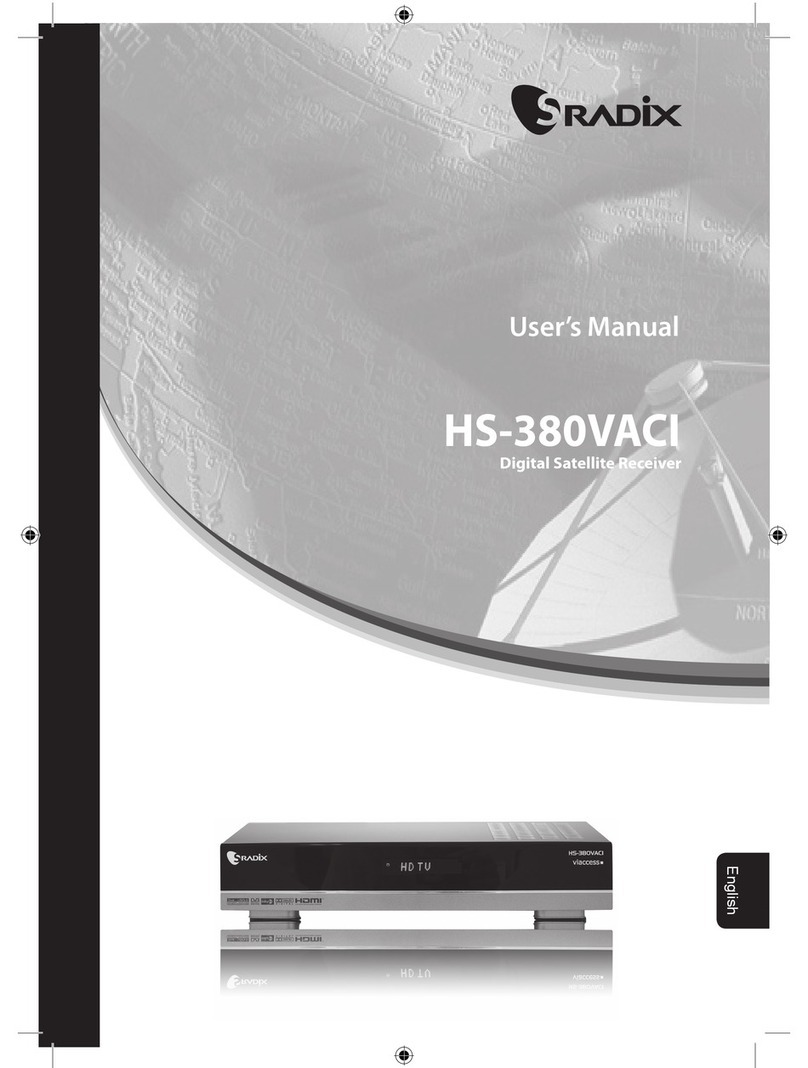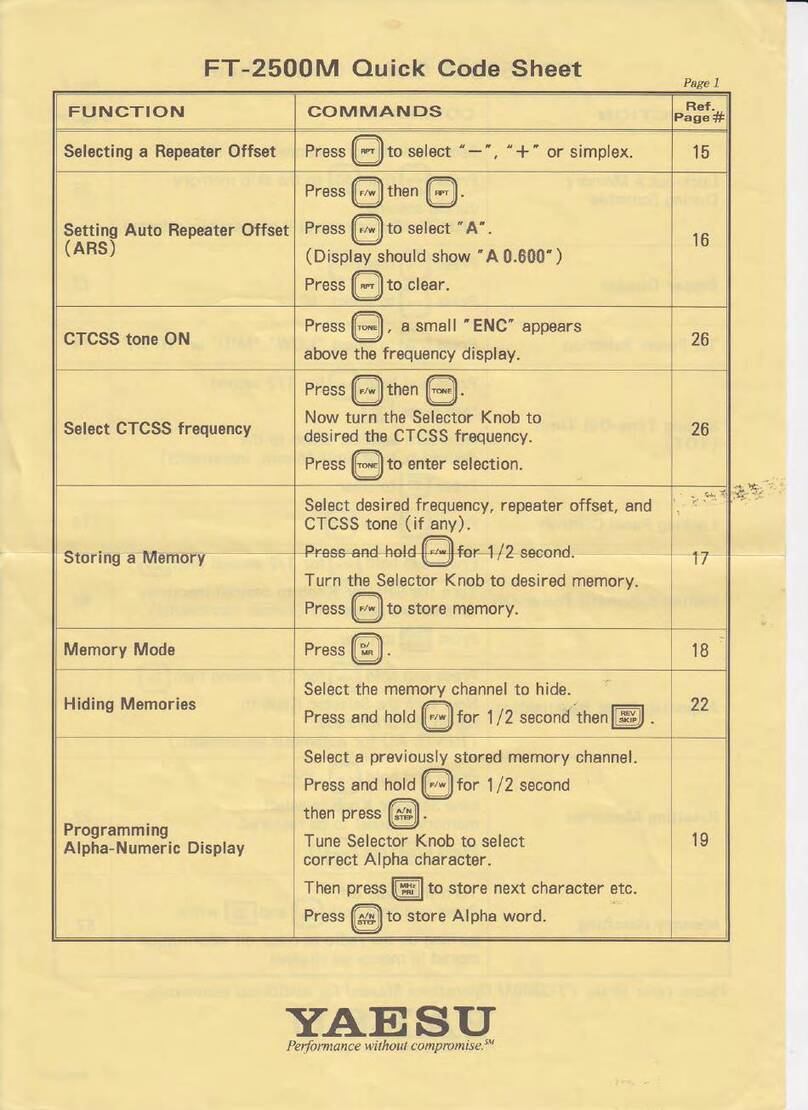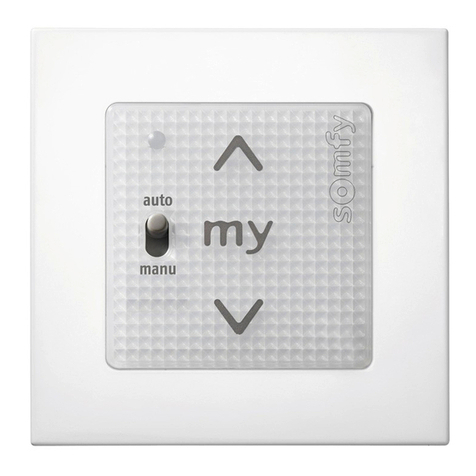NetWave THD-6000 User manual

NAS[THD-6000]1 2005.12.16 5:56 페이지1

2
Table of Contents
01.
02.
03.
04.
05.
06.
07.
08.
Table of Contents
Warnings
Supplied Accessories
Controls
Front Panel Controls and LEDs
Rear Panel Connectors and Video Select Switch
Battery Installation for Remote Control
Installation
Antenna Input
Connection to Digital TV (YPbPr)
Connection to Digital TV (RGB/HV)
Connection to RGB PC Monitor
Connection to Analog TV (Composite/S-Video)
Connection to Digital Audio Amplifier
Basic Operation
Remote Control
Closed Caption
Closed Caption
On Screen Display
Teletext
Channel Guide
Channel List
Channel Information
Channel Status
1~2
3~5
6
7
8~9
10
11
12
13
14
15
16
17~19
20
21
22
23
24
25
01
Table of Contents
NAS[THD-6000]1 2005.12.16 5:56 페이지2

3
Table of Contents
09.
10.
11.
12.
13.
14.
Setting up Channel
Channel Edit
Add/Del Favourite Channel
Channel Scan
Manual Scan
Video Control
Monitor Setup
Aspect Ratio
Display Position
Preference
Digital Audio
Volume Control Setup
Opacity
Channel Sorting
System
Parental Rating - Set
Parental Rating - New Password
Time Zone
Daylight Saving
Factory Default
About
Specifications
Troubleshooting
26
27
28
29
30
31
32
33
34
35
36
37
38
39
40
41
42
43
44
01
Table of Contents
NAS[THD-6000]1 2005.12.16 5:56 페이지3

Read Instructions : All the safety and operating instructions should be read before the product is
operated.
Retain Instructions : The safety and operating instructions should be retained for future reference.
Heed Warnings : All warnings on the product and in the operating instructions should be adhered to.
Follow Instructions : All operation and use instructions should be followed.
Cleaning : Unplug this product from the wall outlet before cleaning. Do not use liquid cleaners or
aerosol cleaner. Use a damp cloth for cleaning.
Attachment : Do not use attachments not recommended by the product manufacturer as they may
cause hazards.
4
The lightning flash with arrowhead symbol, within an equilateral triangle, is intended to
alert the user to the presence of uninsulated "dangerous voltage" within the product's
enclosure that may be of sufficient magnitude to constitute a risk of electric shock to
persons.
The exclamation point within an equilateral triangle is intended to alert the user to the
presence of important operating and maintenance (servicing) instructions in the literature
accompanying the appliance.
The appliance is not intended for use by young children / infirmed persons without
supervision.
Young Children should be supervised to ensure that they do not play with the appliance.
To prevent electric shock do not use this (polarized) plug with a receptacle or other outlet
unless the blades can be fully inserted to prevent blade exposure.
Change or modification not expressly approved by the party responsible for compliance
could void the factory warranty.
The apparatus shall not be exposed to dripping or splashing and that no objects filled with
liquids, such as vases, shall be placed on the apparatus.
WARNING : To prevent fire of shock hazard, do not expose this appliance to rain or moisture.
CAUTION :
1.
2.
3.
4.
5.
6.
Important Safeguard
Warnings
02
Warnings
NAS[THD-6000]1 2005.12.16 5:56 페이지4

Water and Moisture : Do not use the product near water - for example, near a bath tub, wash bowl,
kitchen sink, or laundry tub ; in a wet basement ; or near a swimming pool ; and the like.
Accessories : Do not place this product on an unstable table. The product may fall, causing serious
injury to a child or adult, and serious damage to the product. Use only with a table recommended
by the manufacturer, or sold with the product. Any mounting of the product should
follow the manufacturer's instructions, and should use a mounting accessory
recommended by the manufacturer.
A product and cart combination should be moved with care. Quick stops,
excessive force, and uneven surface may cause the product and cart
combination to overturn. Please refer to picture on the right.
Ventilation-Slot and openings in the cabinet are provided for ventilation and to
ensure reliable operation of the product and to protect it from overheating, and
these openings must not be blocked or covered. The openings should never be blocked by placing
the product on a bed, sofa, rug, or other similar surface. This product should not be placed in a
built-in installation such as a bookcase or rack unless proper ventilation is provided or the
manufacturer's instructions have been adhered to.
Power Sources : This product should be operated only from the type of power source indicated on
the marking label. If you are not sure of the type of power supply to your home, consult your
product dealer or local power company. For products intended to operate from battery power, or
other sources, refer to the operating instructions.
Grounding or Polarization : This product may be equipped with a polarized alternating-current line
plug(a plug having one blade wider than the other). This plug will fit into the power outlet only one
way. This is a safety feature. Do not defeat the safety purpose of the polarized plug.
Alternate Warning : This product is equipped with a three-wire grounding-type plug, a plug having
a third(grounding) pin. This plug will only fit into a grounding-type power outlet. This is a safety
feature. If you are unable to insert the plug into the outlet, contact your electrician to replace your
obsolete outlet. Do not defeat the safety purpose of the grounding-type plug.
Power-Cord Protection : Power-supply cords should be routed so that they are not likely to be
walked on or pinched by items placed upon or against them, paying particular attention to cords at
plugs, convenience receptacles, and the point where they exit from the product.
Lighting : For added protection for this product during a lighting storm, or when it is left unattended
and unused for long periods of time, unplug it from the wall outlet and disconnect the antenna or
cable system. This will prevent damage to the product due to lighting and power-line surges.
Power Lines : An outside antenna system should not be located in the vicinity or overhead power
lines or other electric light or power circuits, or where it can fall into such power lines or circuits.
When installing an outside antenna system, extreme care should be taken to keep from touching
such power lines or circuits as contact with them might be fatal.
Overloading : Do not overload wall outlets, extension cords, or integral convenience receptacles as
this can result in a risk of fire or electric shock.
5
7.
8.
9.
10.
11.
12.
13.
14.
15.
16.
Warnings
02
Warnings
NAS[THD-6000]1 2005.12.16 5:56 페이지5

6
Object and Liquid Entry : Never push objects of any kind into this product through opening as they
may touch dangerous voltage points or short-out parts that could result in a fire or electric shock.
Never spill liquid of any kind on the product.
Servicing : Do not attempt to service this product yourself as opening or removing covers may
expose you to dangerous voltage or other hazards. Refer all servicing to qualified service
personnel.
Damage Requiring Service : Unplug this product from the wall outlet and refer servicing to qualified
service personnel under the following conditions :
a) When the power-supply cord or plug is damaged.
b) If liquid has been spilled, or objects have fallen into the product.
c) If the product has been exposed to rain or water.
d) If the product does not operate normally by following the operating instructions. Adjust only those
controls that are covered by the operating instructions as an importer adjustment of other controls
may result in damage and will often require extensive work by a qualified technician to restore the
product to its normal operation.
e) If the product has been dropped or damaged in any way.
f) When the product exhibits a distinct change in performance-this indicate a need for service.
Replacement Parts - When replacement parts are required, be sure the service technician has used
replacement parts specified by the manufacturer or have the same characteristics as the original part.
Unauthorized substitutions may result in fire, electric shock, or other hazards.
Safety Check : Upon completion of any service or repairs to this product, ask the service
technician to perform safety checks to determine that the product is in proper operating condition.
Heat : The product should be situated away from heat sources such as radiators, heat registers,
stoves, or other products (including amplifiers) that produce heat.
RF Interference : Do not operate a mobile phone in close proximity, as this may cause picture and
sound breakup and damage to main parts.
17.
18.
19.
20.
21.
22.
23.
02
Warnings
Warnings
NAS[THD-6000]1 2005.12.16 5:57 페이지6

1. Remote Control Handset 2. Batteries
3. Component Video Cable 4. Audio Cable(L/R)
5. User’s Guide
7
Supplied Accessories
03
Supplied Accessories
■Make sure the following accessories are provided with product.
NAS[THD-6000]1 2005.12.16 5:57 페이지7

8
Front Panel Controls and LEDs
04
Controls
LED Indicators
< Power On > C100 means digital channel number is 100.
A200 means radio channel number is 200.
< Power Off > Clock is displayed.
Buttons
< POWER > Press < > to turn the power ON/OFF.
< MENU > Press < > to pop up MENU, when < > buttons will be used.
< CHANNEL > Press < ▲> or press < ▼> to change channel.
< MENU >
< CHANNEL >
< Remote Control Sensor >
< POWER >
< Front Side >
NAS[THD-6000]1 2005.12.16 5:57 페이지8

9
Rear Panel Connectors and Video Select Switch
04
Controls
Power Cord
Connect to the AC power (AC 240 ~ 250V / 50Hz).
Antenna Input
Connect the cable from an off-air TV antenna to this jack.
※Note. Connection of input/output connector in rear panel should be done while power is OFF.
< Rear Side >
< Service Port >
< A/V Output >
< Antenna Input >
< Power Cord >
NAS[THD-6000]1 2005.12.16 5:57 페이지9

1
Rear Panel Connectors and Video Select Switch Cont.)
04
Controls
A/V Output
The ‘A/V output’ consist of the followings :
< Y, Pb, Pr > : Component video output (576i, 576p, 720p, 1080i)
< RGB/HV > : RGB, PC monitor output (576p, 720p, 1080i)
< Video or S-Video > : Composite video or S-Video output (576i)
< L, R > : Analog audio output
< COAXIAL > : Digital audio output (Coaxial)
< OPTICAL > : Digital audio output (Optical)
Service Port
The service port is for maintenance and software upgrade in the future.
NAS[THD-6000]1 2005.12.16 5:57 페이지10

11
Battery Installation for Remote Control
04
Controls
■
Remove the battery cover and install batteries like the diagram below.
1. Unlatch the battery compartment cover on the back
of remote control.
2. Insert 2 AAA batteries as shown, making sure the
+ and - ends of each battery line up with the
corresponding marks in the battery compartment.
3. Snap the cover back to the remote control.
NAS[THD-6000]1 2005.12.16 5:57 페이지11

12
Antenna Input
05
Installation
Connecting Antenna
Connect the antenna or RF cable wire directly to ANT IN.
※Note. The STB(Set Top Box) should be unplugged before connecting antenna. (Power OFF mode)
NAS[THD-6000]1 2005.12.16 5:57 페이지12

13
Connection to Digital TV YPbPr)
05
Installation
< Digital TV >
Connect the Video Cables
Connect a video cable between the Component video output(Y : Green, Pb : Blue, Pr : Red)
jacks of the STB(Set Top Box) and the Component input jacks on the Digital TV according to
corresponding colour. On the Video Out Mode, select YPbPr as Video Output Type and select
one of 1080i, 720p as Video Output Resolution according to your digital TV.
Connect the Audio Cables
Connect an audio cable between the L/R Audio output jacks of the STB and the L/R Audio
input jacks of the digital TV or digital audio amplifier. (Refer to page 16)
NAS[THD-6000]1 2005.12.16 5:57 페이지13

14
Connection to Digital TV RGB/HV)
05
Installation
Connect the Video Cables
Connect the RGB/HV output jack of the STB to the RGB input jack of the PC RGB input on the
digital TV. In regard to the Video Out Mode, select RGB as Video Output Type and select one
of 1080i, 720p, 576p as Video Resolution according to your digital TV.
Connect the Audio Cables
Connect an audio cable between the L/R Audio output jacks of the STB and the L/R PC Audio
input jacks of the digital TV or digital audio amplifier. (Refer to page 16)
< Digital TV >
NAS[THD-6000]1 2005.12.16 5:57 페이지14

15
Connection to RGB PC Monitor
05
Installation
Connect the Video Cables
Connect RGB/HV video output jack of the STB to the RGB jack of the PC monitor. In regard to
the Video Out Mode, select RGB as Video Output Type and select one of 1080i, 720p,576p
according to Video Output Resolution of your PC monitor.
Connect the Audio Cables
Connect an audio cable between the L/R Audio output jacks of the STB and the external
speakers that contain a sound amp. (Purchase separate jacks for PC speakers.)
NAS[THD-6000]1 2005.12.16 5:57 페이지15

16
Connection to Analog TV Composite/S-Video)
05
Installation
Connect the Video Cables
Connect a composite cable between the Video output jack of the STB and the Video input jack
of the analog TV. Or, connect an S-Video cable between the S-Video output jack of the STB
and the S-Video input jack of the analog TV. You can connect either composite Video or S-
Video cable. In regard to the Video Out mode, select TV as Video Output Type as shown
above, when the Video Output Resolution switch has no effect any more.
Connect the Audio Cables
Connect an audio cable between the L/R Audio output jacks of the STB and the L/R Audio
input jacks of the analog TV.
< Analog TV >
NAS[THD-6000]1 2005.12.16 5:57 페이지16

17
Connection to Digital Audio Amplifier
05
Installation
Connect the Digital Audio Output
Connect audio cables from the OPTICAL or COAXIAL digital audio output jacks of the STB to the
the OPTICAL or COAXIAL digital audio input jacks of the digital audio decoder or the amplifier.
Do not connect the coaxial and optical audio output simultaneously and be sure to connect either
optical or coaxial cable to avoid any damage to digital audio decoder or amplifier that may occur.
It is recommended to use OPTICAL connection if a digital audio decoder or amplifier provides
both OPTICAL and COAXIAL input jacks.
< Audio Amplifier >
NAS[THD-6000]1 2005.12.16 5:57 페이지17

18
Remote Control
06
Basic Operation
< Information >
< Menu >
< Mute >
< Volume Control >
< Number >
< Power > < TV/Radio >
< Favourite Channel ADD/DEL >
< Arrow Buttons >
< Exit >
< Teletext >
< Closed Caption >
< Audio >
< Recall >
< V.Format >
< Status >
< Sleep >
< Program List >
< Sub-Channel >
< Freeze >
< Aspect Ratio >
< Favourite Channel Change >
< V.Output >
NAS[THD-6000]1 2005.12.16 5:57 페이지18

19
Remote Control Cont.)
06
Basic Operation
Press to go to previous channel.
Press to move in sub channels. It is available only in broadcasts that has sub-channels.
It may be used to change sub-channels between same physical channel.
Use to turn off the set top box after a specific time is selected.
Whenever this button is pressed, ‘Cancel-10 min-20min-...-60 min’ is ordering
automatically. If you select 20 min, the set top box will be turned off after 20 minutes.
Press to change audio mode. (AC-3, MPEG)
Press to add or delete a current channel in favourite channels.
Press to change a channel in memorized favourite channels.
By pressing the MUTE button, you can turn sound ON or OFF.
Press to control volume. (if volume control is ON)
Press to turn Closed Captions ON or OFF.
Press to display Channel Information. (Signal Quality, Physical Number and etc)
Press to display information on current program and box settings.
Please refer to the page 24 for detailed information.
Press to display the channel list and select one channel from the list.
Press to turn the power ON or OFF.
Press to turn Teletext ON or OFF.
Description
Button
NAS[THD-6000]1 2005.12.16 5:57 페이지19

Button
2
Description
<▲▼ > : Channel Up/Down or Menu navigation in up or down direction.
< ◀▶> : Menu navigation in left or right direction.
< OK > : Selection.
Press both buttons one by one without regular sequence to change the video
out to RGB or YPbPr.
Press to change the output video format from one of resolutions, such as
1080i, 720p, 576p or 576i.
Press to change the screen format to one of Full, Letter/Piller Box, Hor.Zoom,
Ver.Zoom or HV Zoom.
Channel Number buttons from #0 to #9. Press to directly tune to a particular
channel.
Select TV or Radio Channel.
Press to turn ON or OFF Channel Guide.
Press to freeze the picture. (to return to normal operation, press any button)
Press to switch back to the previous Menu screen that was displayed.
Press to display or exit the on-screen Menu.
Remote Control Cont.)
06
Basic Operation
Same as OK button.
Using in Teletext mode.
(RED, GREEN : Page Up/Down, YELLOW : Freeze Teletext, BLUE : Unfreeze Teletext)
NAS[THD-6000]1 2005.12.16 5:57 페이지20
Table of contents
Other NetWave Receiver manuals