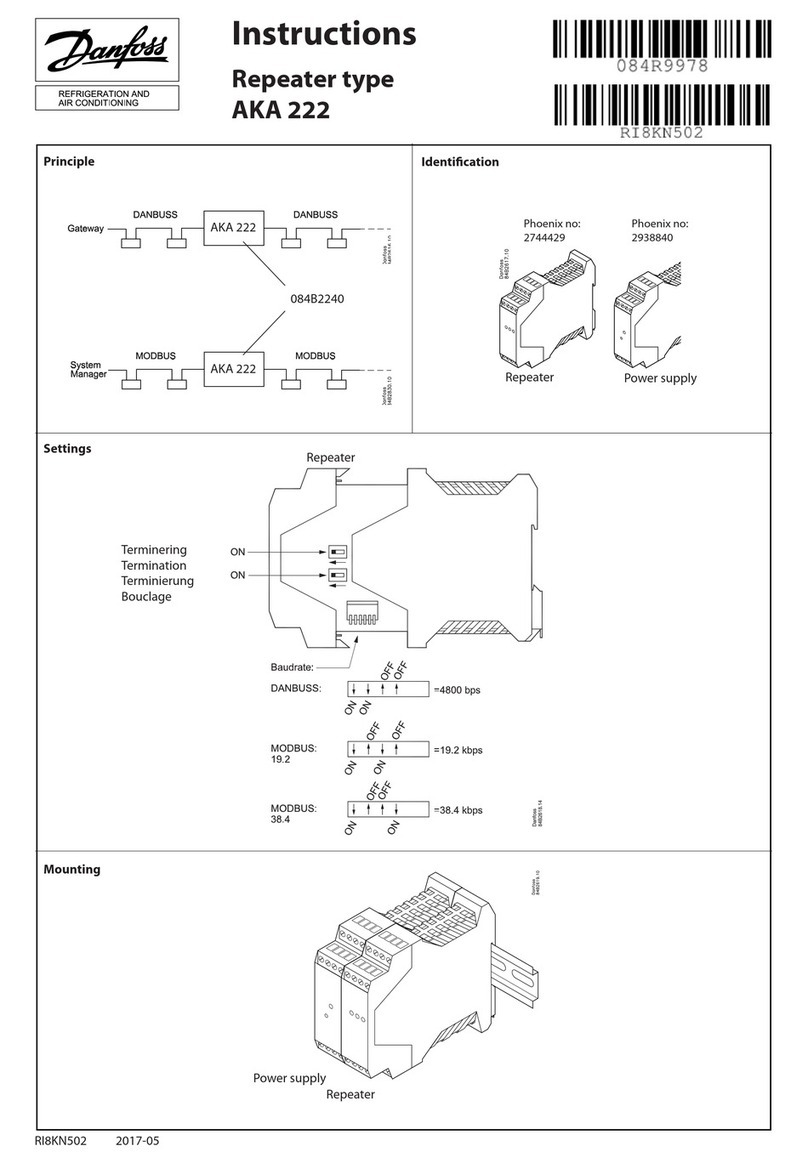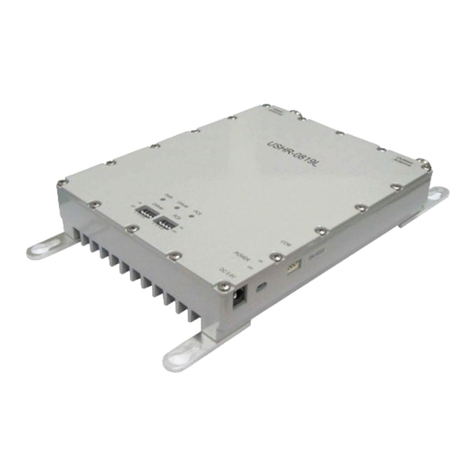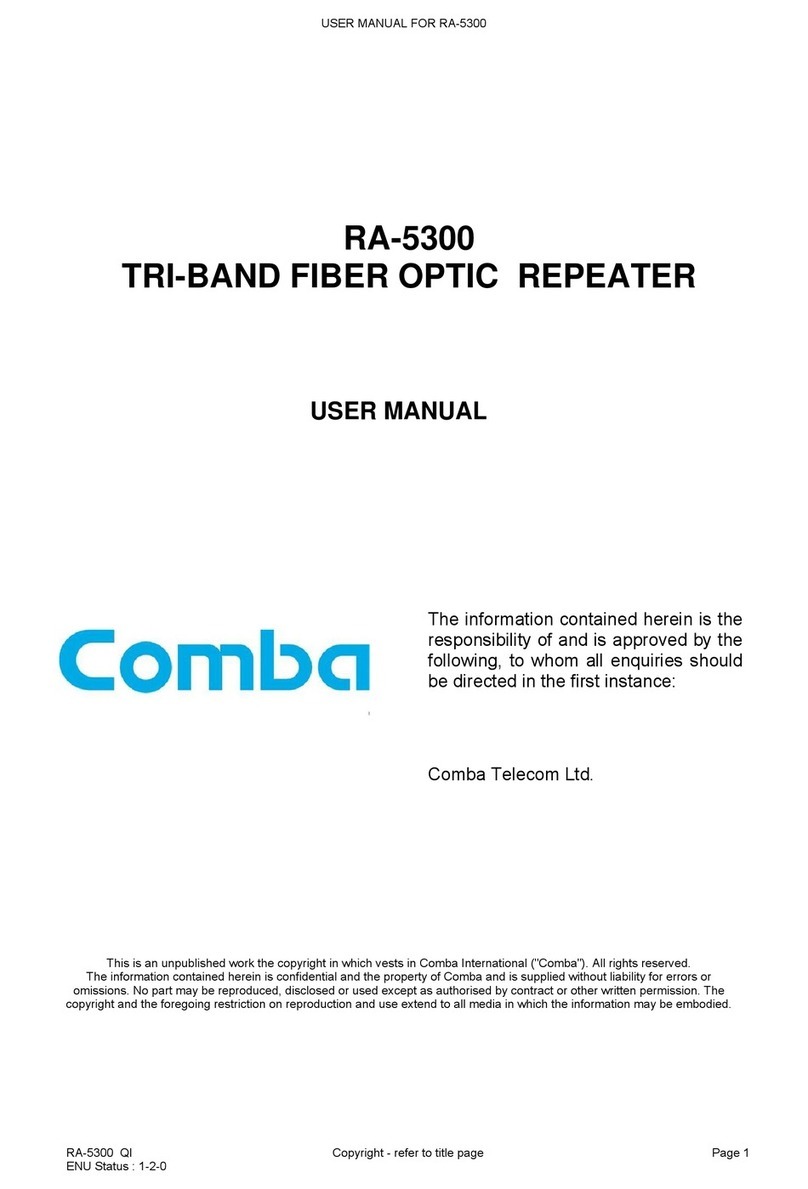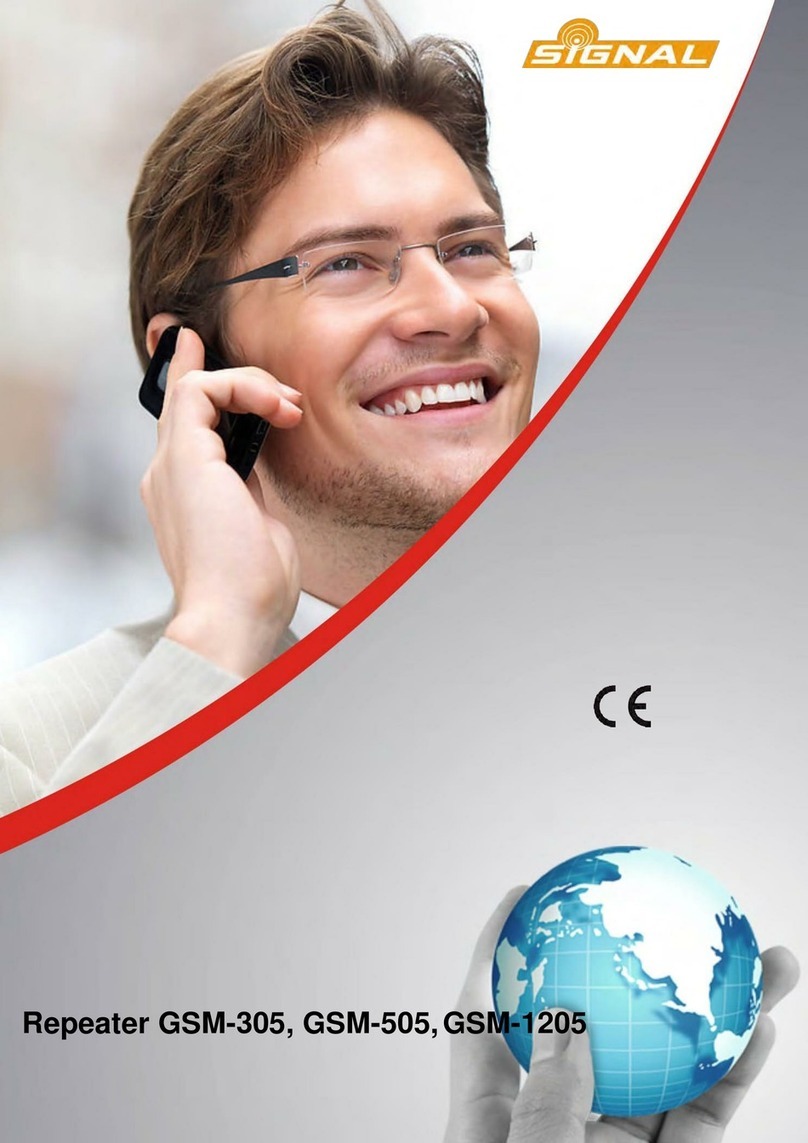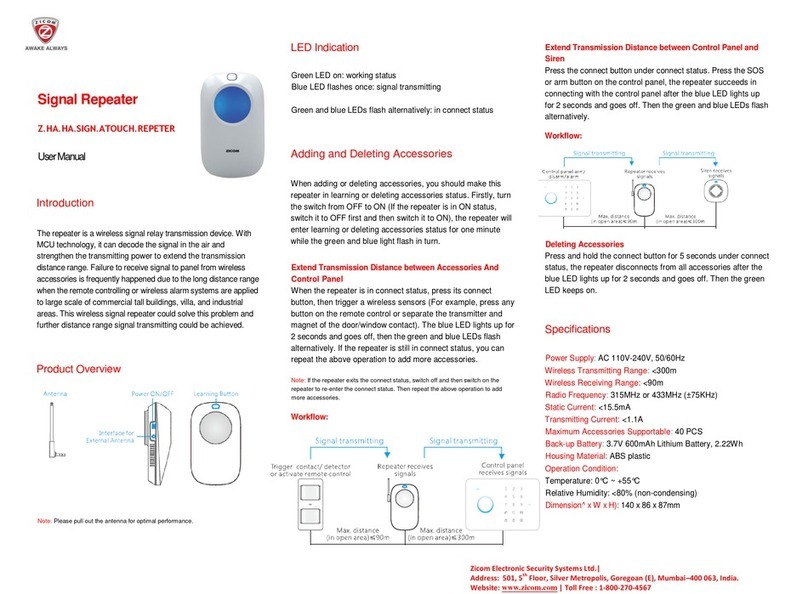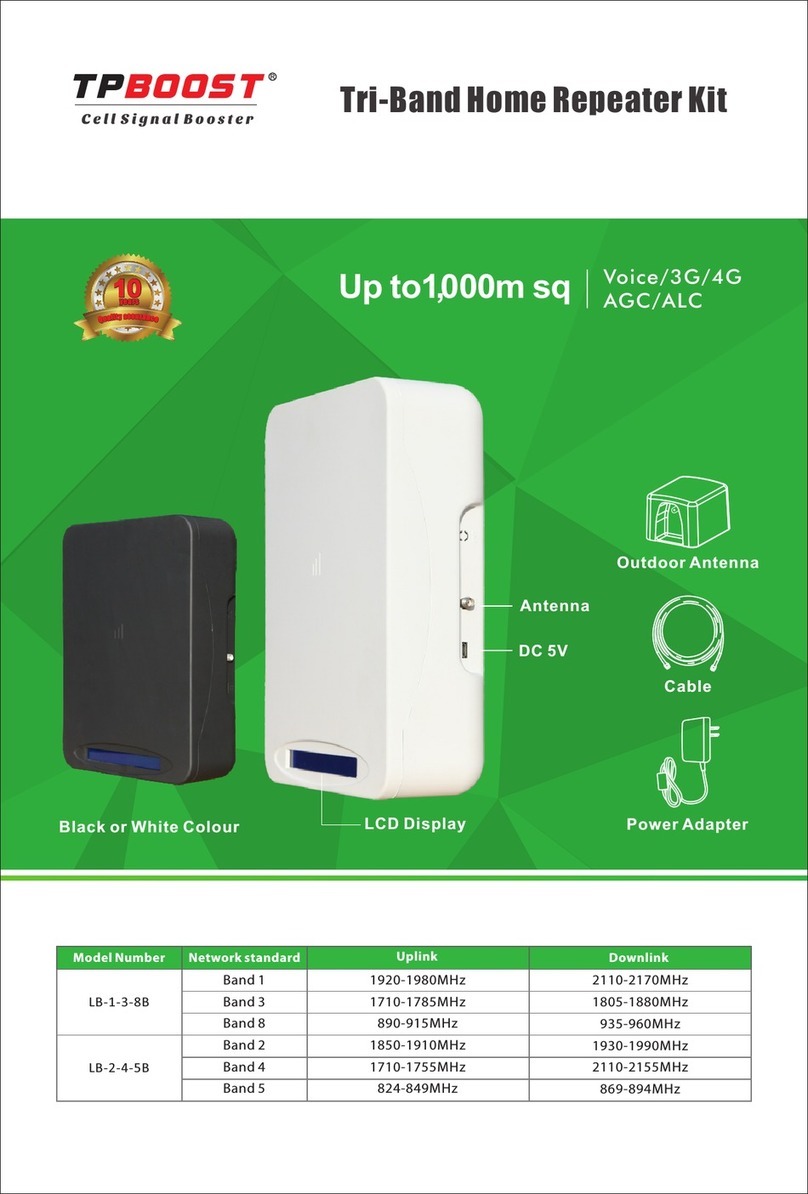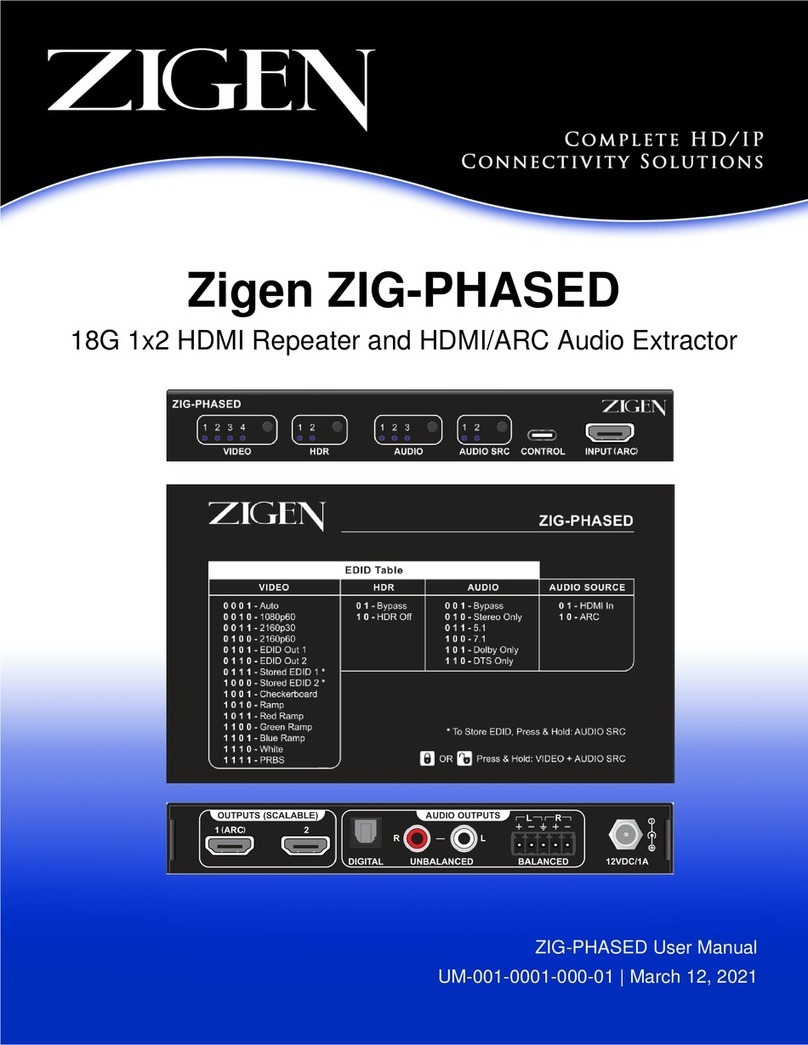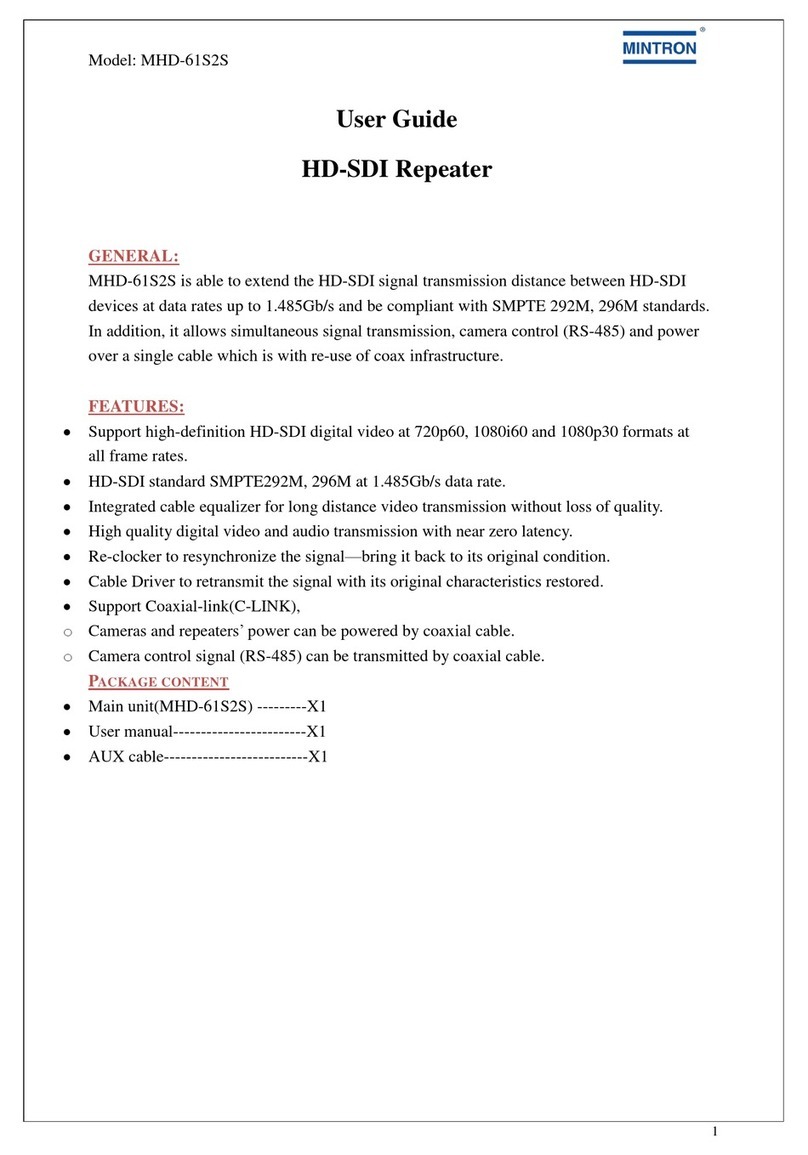Netway NetWayXT Series User manual

Rev. 042409 More than just power.TM
Installing Company: _______________ Service Rep. Name: __________________________________
Address: _____________________________________________ Phone #: __________________
Installation Guide
I.T.E. 43KC
Power over the Ethernet
NetWayXT Series
Repeater Modules
Models Include:
NetWayXT
- IEEE 802.3af (15W) Compliant Repeater Module
NetWayXTX
- IEEE 802.3af (15W) and IEEE 802.3at (30W) Compliant Repeater Module
NetWayXTG (UL evaluation pending)
- 1Gb IEEE 802.3af (15W) and IEEE 802.3at (30W) Compliant Repeater Module

- 2 - NetWayXT / NetWayXTX / NetWayXTG Installation Guide
Overview:
Altronix NetWayXT, NetWayXTX and NetWayXTG repeater modules interface with NetWay midspans/endspans
to extend data (video) for an additional 100m. A maximum range of 600m for NetWayXT and even longer for
NetWayXTX and NetWayXTG is possible using multiple repeaters, based on camera/device port power requirement.
Features:
Installation Instructions:
NetWayXT/NetWayXTX/NetWayXTG is not intended to be connected to outside plant leads.
1. Mount NetWayXT/NetWayXTX/NetWayXTG in desired location utilizing the mounting hole (Fig. 1a, pg. 2,
Fig. 2a, pg. 3).
Use a proper fastener and/or wall anchor when securing NetWayXT/NetWayXTX/NetWayXTG to the wall.
2. Connect structured cable from port marked [OUT] on NetWay1, NetWay8, NetWay8M, NetWay16,
or NetWay16M to port marked [IN] on the NetWayXT/NetWayXTX/NetWayXTG (Fig. 1b, pg. 2,
Fig. 2b, pg. 3).
3. Connect structured cable from port marked [OUT] on NetWayXT/NetWayXTX/NetWayXTG to the PoE
camera/ device or next NetWayXT/NetWayXTX repeater (Fig. 1b, pg. 2, Fig. 2b, pg. 3, Figs. 3-4, pg. 3).
4. Port status LEDs will illuminate on NetWayXT indicating the port is operational
(Fig. 1b, pg. 2, refer to Port LED definitions on pgs. 2-3).
Port LED Definitions for NetWayXT Repeater:
Status Green LED Yellow LED
OFF Indicates it is connected as 10Base-T or no link. Indicates no link
ON Indicates it is connected as 100Base-TX. Indicates a link
Blinking Indicates activity –
NetWayXT
Fig. 1
Agency Listings:
• UL 60950-1 Information Technology Equipment
(except NetWayXTG).
• CE European Conformity.
Additional Features:
• Repeater module extends range 100m each.
• Port status LEDs.
Additional Features (cont’d):
• Compact insulated housing.
• Plug-and-play installation.
• Auto detection and protection of legacy
non-PoE cameras.
• No external power required.
PoE
LED
Structured
Cable to
PoE Camera/
Device or
next NetWayXT
Port Status
LEDs
NetwayXT
Repeater
IN
OUT
Power
I.T.E. 43KC
www.altronix.com
Structured Cable from
Midspan or Endspan
(10/100)
Brooklyn, NY, U.S.A.
Fig. 1a Fig. 1b

NetWayXT / NetWayXTX / NetWayXTG Installation Guide - 3 -
Port LED Definitions for NetWayXTX Repeater:
Status PoE/PoE+
Output LED
PoE/PoE+
Input LED
Green Input
Port LED
Yellow Input
Port LED
Green Output
Port LED
Yellow Output
Port LED
OFF No PoE/PoE+
Output
No PoE/
PoE+ Input No data input Indicates
no link
Indicates
no link No data output
ON Normal PoE/
PoE+ Output
PoE/PoE+
Input –Indicates
10/100 link
Indicates
10/100 link –
Blinking – – Indicates
10/100 activity – – Indicates
10/100 activity
NetWayXTX
Fig. 2 Fig. 2b
Port LED Definitions for NetWayXTG Repeater:
Status PoE/PoE+ Output LED Green LED Yellow LED
OFF No PoE/PoE+ Output Indicates no link. Indicates no link
ON Normal PoE/PoE+ Output Indicates 1G link Indicates 10/100 link
Blinking – Indicates 1G activity Indicates 10/100 activity
NetWayXTG
Fig. 3 Fig. 3b
PoE/PoE+
Output
LED
Structured
Cable to
PoE/PoE+
Camera/Device or
next NetWayXTX
Port Status
LEDs
PoE/PoE+
Input
LED
NetwayXTX
Repeater
IN
OUT
I.T.E. 43KC
PoE/PoE+
Output
PoE/PoE+
Input
www.altronix.com
Structured Cable from
Midspan or Endspan
(10/100)
Brooklyn, NY, U.S.A.
PoE/PoE+
Output
LED
Structured
Cable to
PoE/PoE+
Camera/Device or
next NetWayXTG
Port Status
LEDs
PoE/PoE+
Input
LED
NetwayXTG
Repeater
IN
OUT
I.T.E. 43KC
PoE/PoE+
Output
PoE/PoE+
Input
www.altronix.com
Structured Cable from
Midspan or Endspan
(10/100/1000)
Brooklyn, NY, U.S.A.
Fig. 2a
Fig. 3a

- 4 - NetWayXT / NetWayXTX / NetWayXTG Installation Guide
Fig. 6 - NetWayXT/NetWayXTX/NetWayXTG connected to NetWay Midspan.
Video MonitorNVR/Network ServerNetwork Switch
PoE CameraPoE Camera
NetWayXT/
XTX/XTG
NetWayXT/
XTX/XTG
NetWayXT/
XTX/XTG
NetWayXT/XTX/XTG
CAT5e 100m
CAT5e 100m CAT5e 100m CAT5e 100m
CAT5e 100mCAT5e 100m CAT5e 100m
PoE Camera
NetWay
Midspan/Endspan
CAT5e
100m
CAT5e
100m
CAT5e
100m
CAT5e
100m
CAT5e
100m
CAT5e
100m
NetWayXT
NetWayXT or
PoE Camera
(6W or less)
21345
NetWayXT or
PoE Camera
(4W or less)
NetWayXT or
PoE Camera
(<3W or less)
NetWayXT or
PoE Camera
(<1.5W or less) PoE
Camera
(Requires local
power)
NetWayXTX or
NetWayXTG or
PoE+ Camera
(21W or less)
NetWayXTX or
NetWayXTG or
PoE+ Camera
(19W or less)
NetWayXTX or
NetWayXTG or
PoE+ Camera
(<18W or less)
NetWayXTX or
NetWayXTG or
PoE+ Camera
(<16W or less)
... Continue
until power
drops to 3W
NetWayXTX or
NetWayXTG
Altronix is not responsible for any typographical errors.
––––––––––––––––––––––––––––––––––––––––––––––––––––––––––––––––––––––––––––––––––––––––––––––––––––––––––––––––
140 58th Street, Brooklyn, New York 11220 USA | phone: 718-567-8181 | fax: 718-567-9056
IINetWayXT/XTX/XTG I13U MEMBER
Typical Applications:
Fig. 4 - NetWayXT connected to NetWay1 Single Port Midspan Injector.
Video Monitor
Network Switch
24VAC/
24VDC
Input
Netway1
Single Port
Injector
(Midspan)
Port
Status
www.altronix.com
PoE Camera
CAT5e 100m
CAT5e 100m
NetWay1NetWayXT
Port
shutdown
input
I.T.E.43KC NetwayXT
Repeater
IN
OUT
Power
I.T.E.43KC
www.altronix.com
Made in U.S.A.
NVR/Network Server
Video Monitor
NVR/Network Server
Network Switch PoE/PoE+
Camera
CAT5e 100m
CAT5e 100m
NetWayXTX/XTG
Port
shutdown
input
24VAC/24VDC
or 56VDC
Input
NetWay1X
24VAC/VDC
Input Power
ShutdownIN OUT
NetWay1X
Single Port Injector (Midspan)
Input:24VAC/VDC, 1.5A
Output: IEEE 802.3at (30W) and
IEEE 802.3af (15.4W)
compliant.
www.altronix.com
I.T.E.43KC Z109
NetwayXTX
Repeater
IN
OUT
I.T.E. 43KC
PoE/PoE+
Output
PoE/PoE+
Input
www.altronix.com
Made in U.S.A.
Fig. 7 - Connecting several NetWayXT/NetWayXTX/NetWayXTG on a single port.
Fig. 5 - NetWayXTX/NetWayXTG connected to NetWay1X Single Port Midspan Injector.
This manual suits for next models
7
Popular Repeater manuals by other brands

Stahl
Stahl 9170/11-11-61 operating instructions

Powerwave Technologies
Powerwave Technologies NEXUS FT Installation and service manual

Nikrans
Nikrans MA-150D installation guide
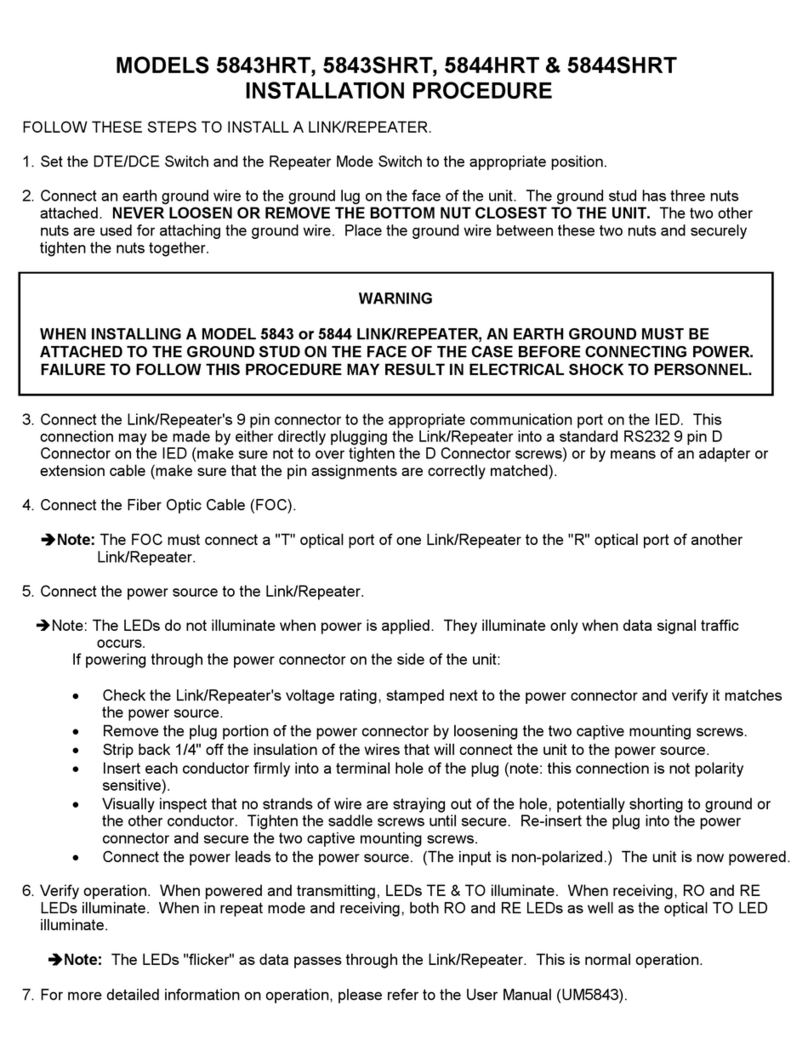
GarrettCom
GarrettCom 5843HRT Installation procedures

Artel
Artel DigiLink DLC300 Installation and operation manual
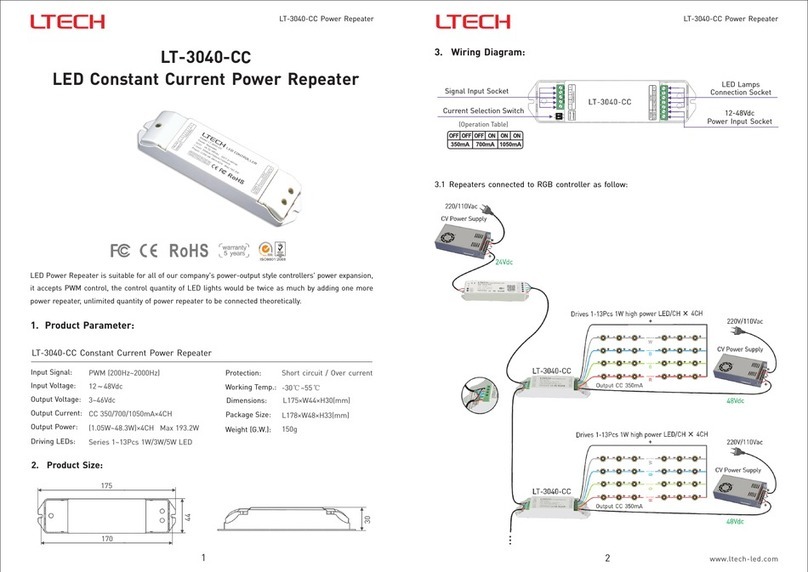
Ltech
Ltech LT-3040-CC manual