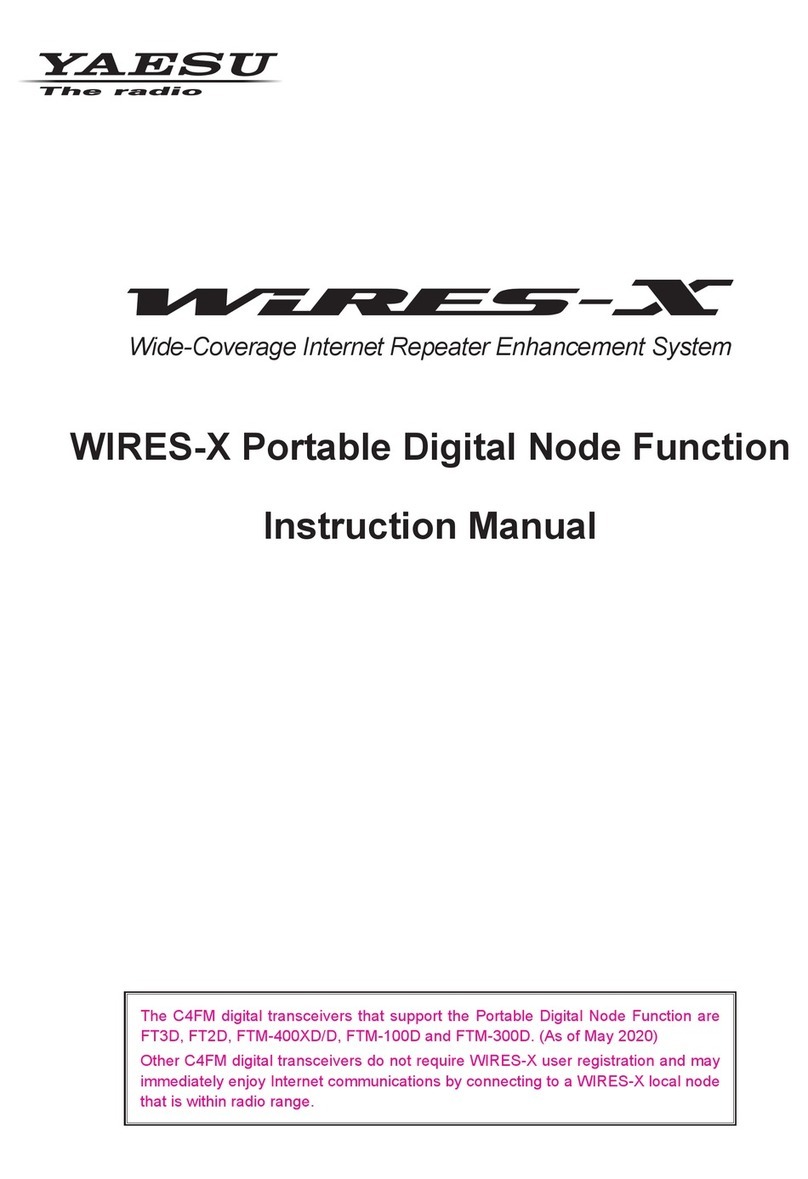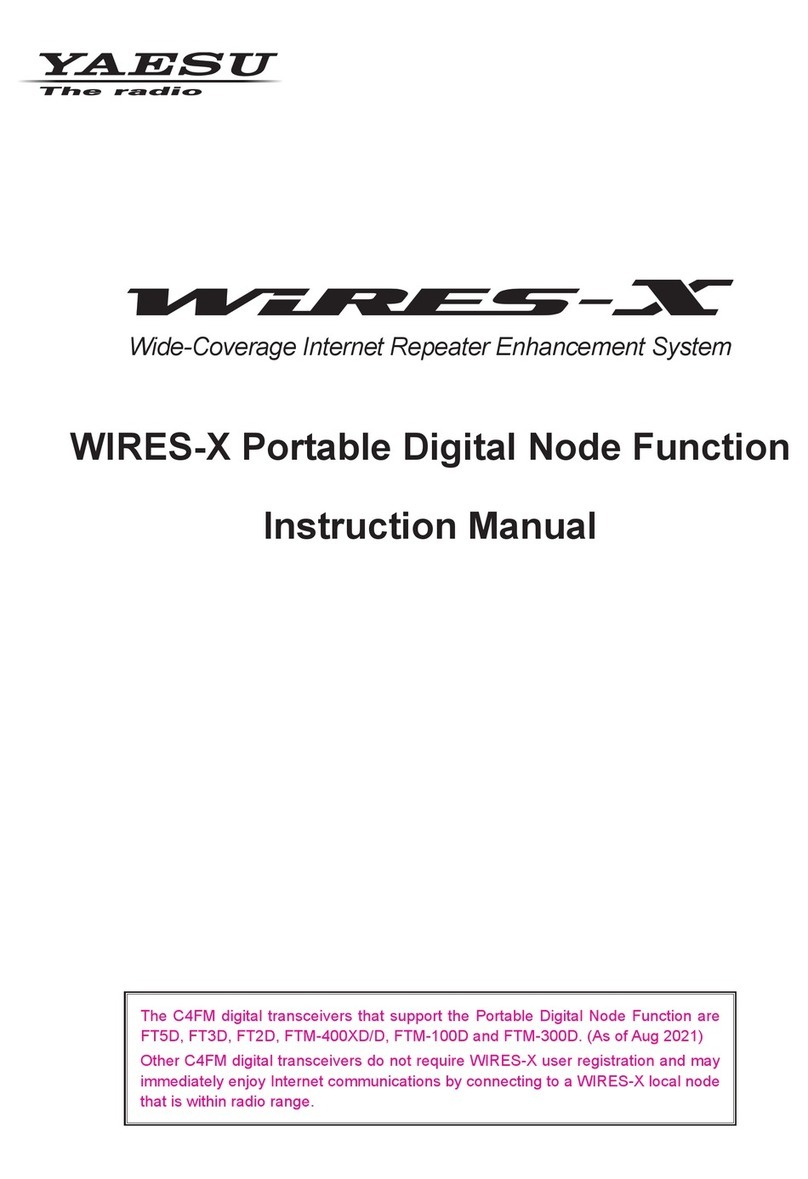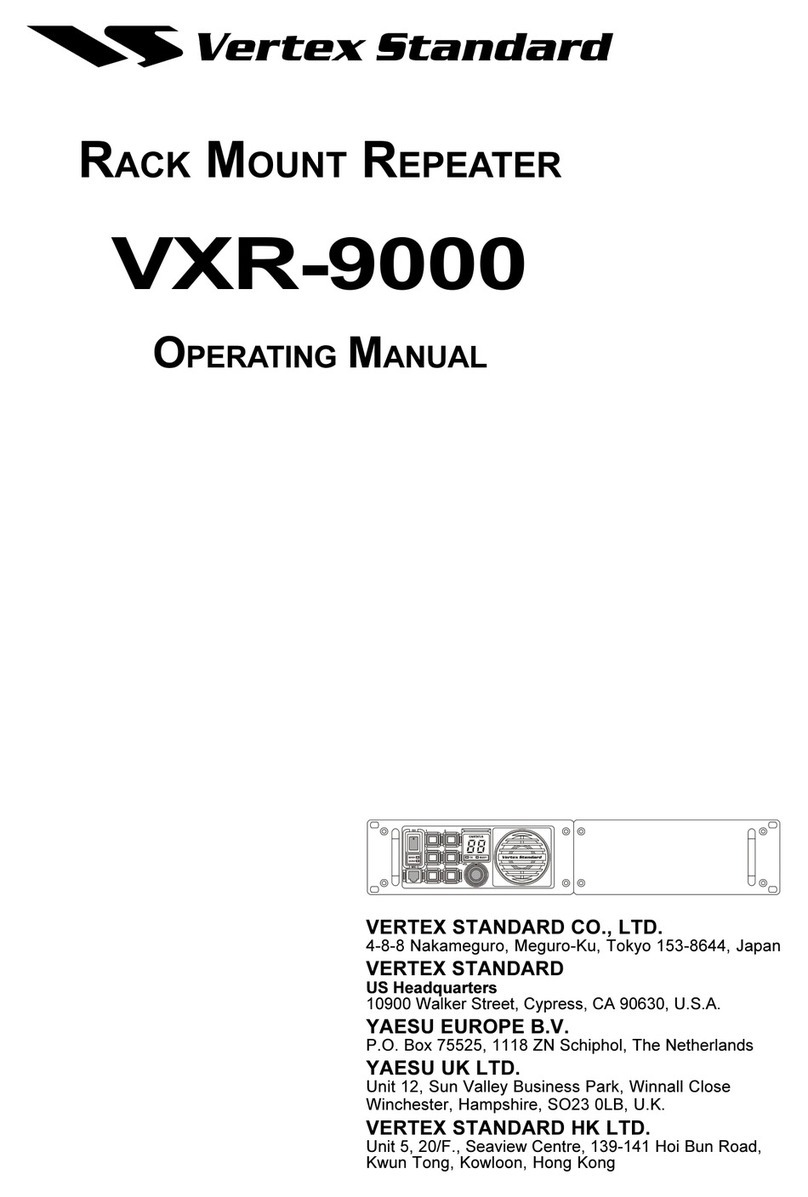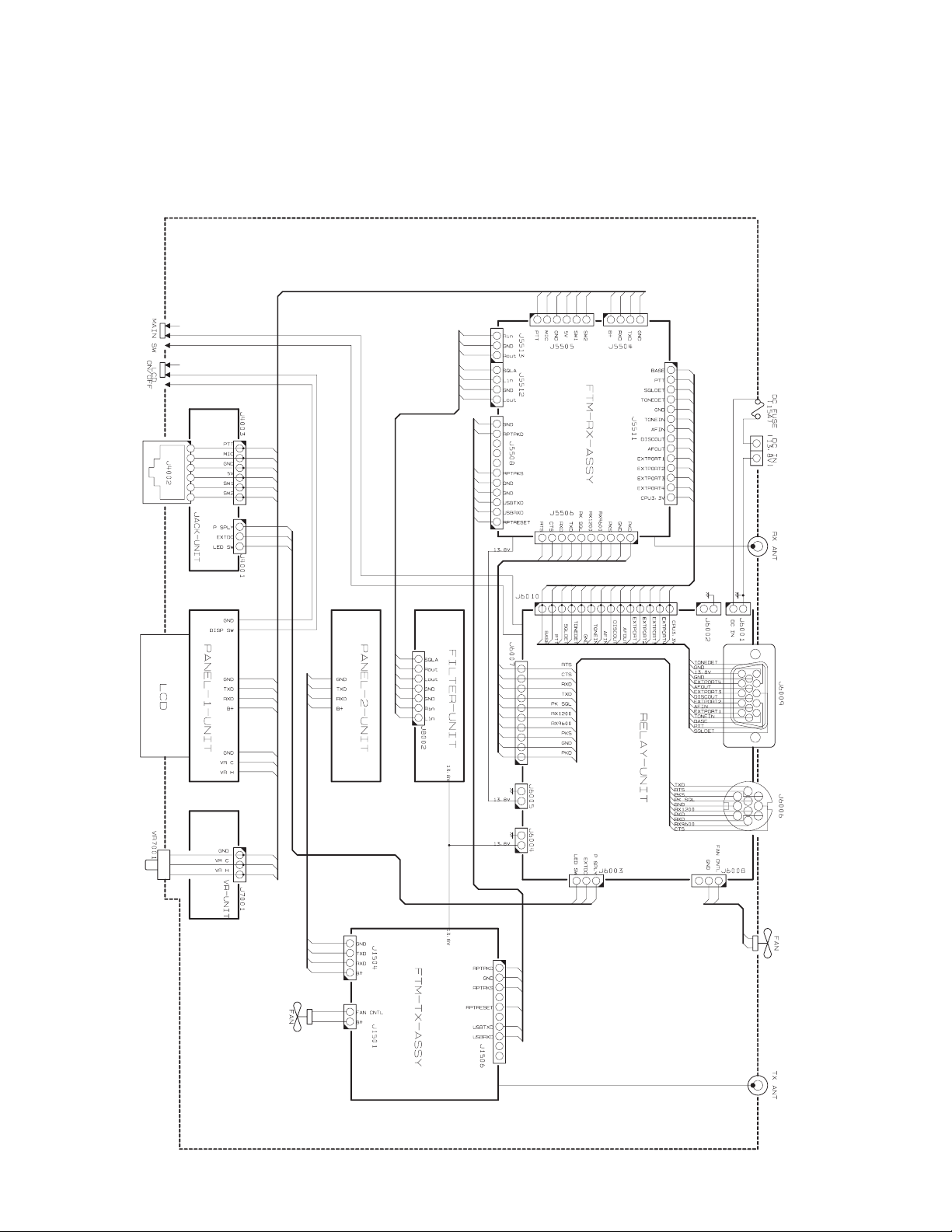DR-1X/XE Technical Supplement
Specications
SPECIFICATIONS-1
General
Frequency Range: 144 to 146 MHz, 430 to 440 MHz
144 to 148 MHz, 430 to 450 MHz
Channel Steps: 5 / 6.25 kHz
Emission type: F1D, F2A, F2D, F3E, F7W
Frequency Stability: ±2.5 ppm (-4 °F to +140 °F [–20 °C to +60 °C])
Antenna Impedance: 50 Ohms
Supply Voltage: AC 100 to 240 V (DR-1X, except AUS version)
DC 11.7 to 15.8 V , negative ground
Current Consumption: AC: 2 A (max) (@ 117 V Input) (DR-1X, except AUS version)
DC: 1.5 A (receive)
10 A (50 W TX, 144 MHz band)
10 A (50 W TX, 430 MHz band)
Operating Temperature: DR-1X: -4 °F to +140 °F (–20 °C to +60 °C)
DR-1XE: –20 °C to +55 °C
Dimensions (WxHxD): 19” x 3.5” x 15” (482 x 88 x 380 mm)
Weight (Approx.): DR-1X: 22.05 lbs (10 kg)
DR-1XE: 8.8 kg
Transmier
RF ower Output: 50 / 20 / 5 W
Modulation Types: F1D, F2A, F2D, F3E Variable Reactance Modulation
F7W 4FSK (C4FM)
Spurious Emission: At least 60 dB below
Receiver
Circuit Type: Double conversion Super-heterodyne
Intermediate Frequencies: 1st: 47.25 MHz
2nd: 450 kHz
Receiver Sensitivity: 0.3 μV (Digital 2 m/70 cm) BER 1 %
0.2 μV (FM 2 m/70 cm) 12 dB SINARD
Thereisnospecicationforfrequencyrangesnotlisted.
Adjacent Channel Selectivity: Beerthan65dBTYP(20kHzoset)
Selectivity: FM12kHz/35kHz(−6dB/−60dB)
Intermodulation: Beerthan65dBTYP(20/40kHzoset)
Audio Output: 4W(4Ω,THD10%,13.8V;internalspeaker)
Specications are subject to change, in the interest of technical improvement, without notice or obligation,
and are guaranteed only within the amateur bands.