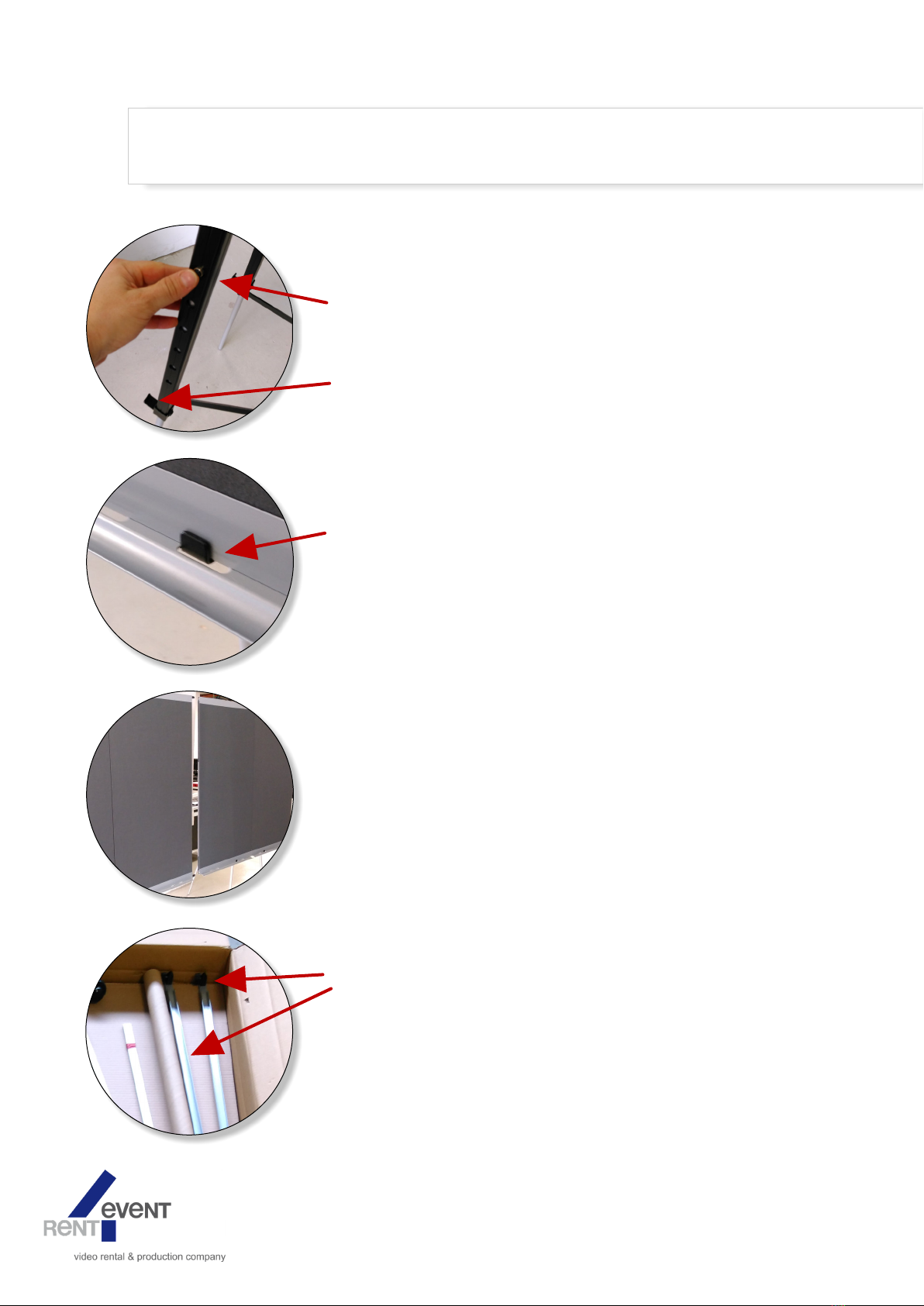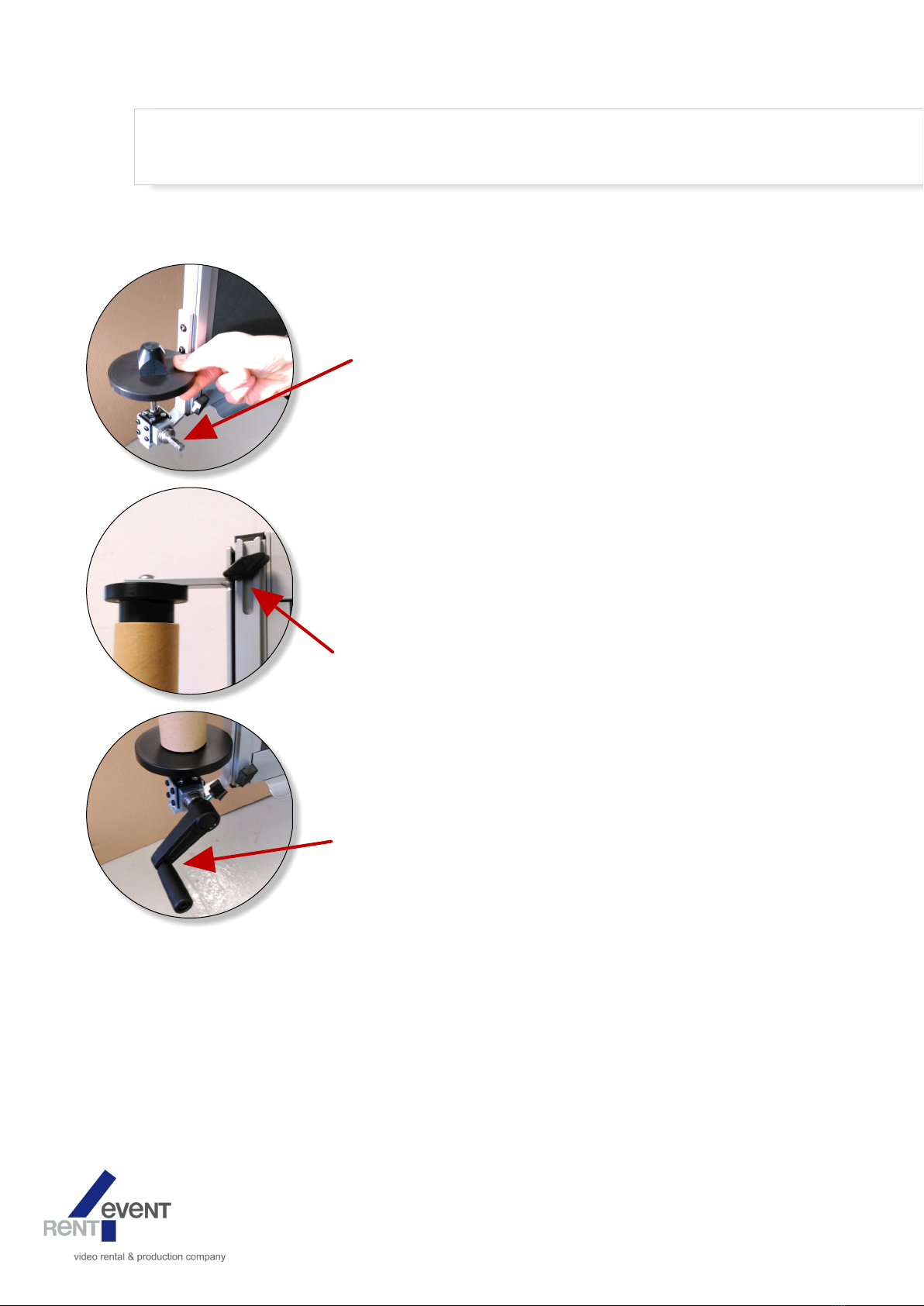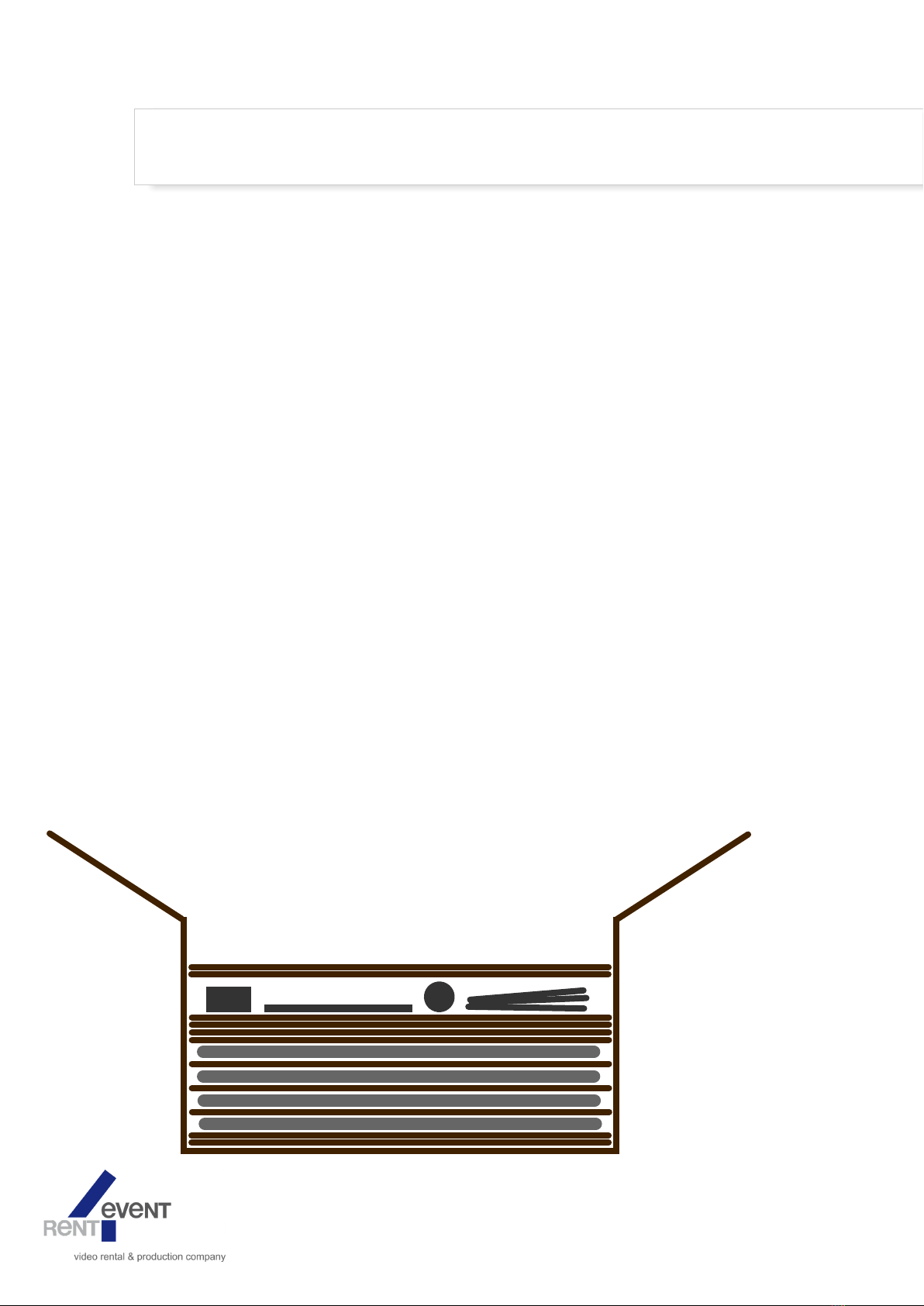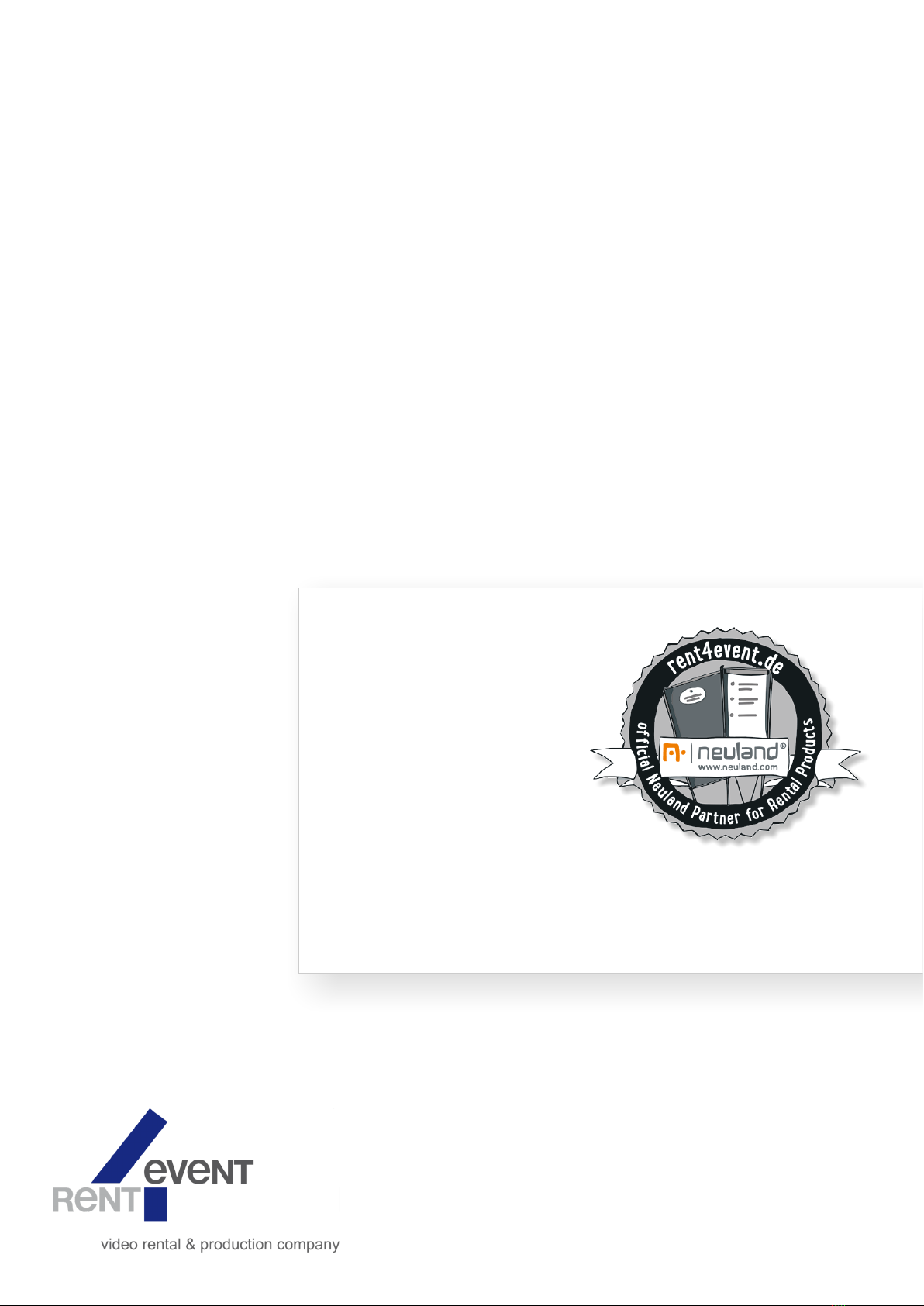Packaging & scope of delivery Here you see the contents of the box for the Comfort option of the Graphic Wall LW-X, including the optional 25 m continuous paper roll. The 4 board segments are placed under the accessories shown on the photo and are respectively separated from each other by 1-2 cardboard boards. This photo will make repacking quite easy for you. On page 7 you will find a complete list of the scope of delivery. Please also read the packing recommendations for a safe return shipment on page 8. The following parts are only components of the Comfort option of the Graphic Wall LW-X (cranks, masking tape, optional continuous paper device, cardboard core. See page 7 for details)2 x end strips left/right with 2 winged screws each (only required for the standard option)4 x flat metal rails (spring lips) insert in the slot between the board segments4 x pen shelves2 x mounts LW-XSmall parts, screws, cranks etc.Not visible in this picture: 4 x board segments under 4-5 cardboard boards... plus this assembly instructionF