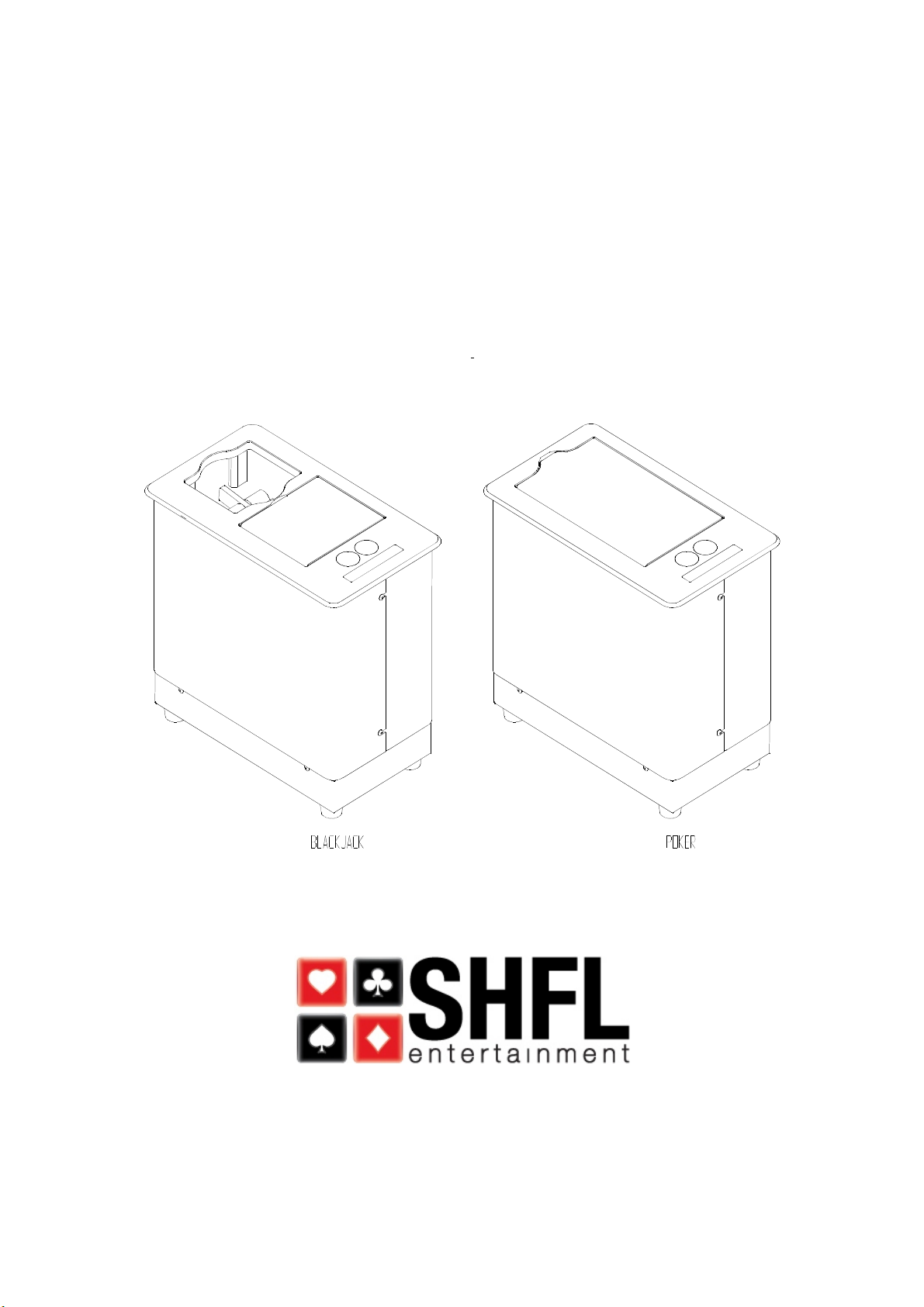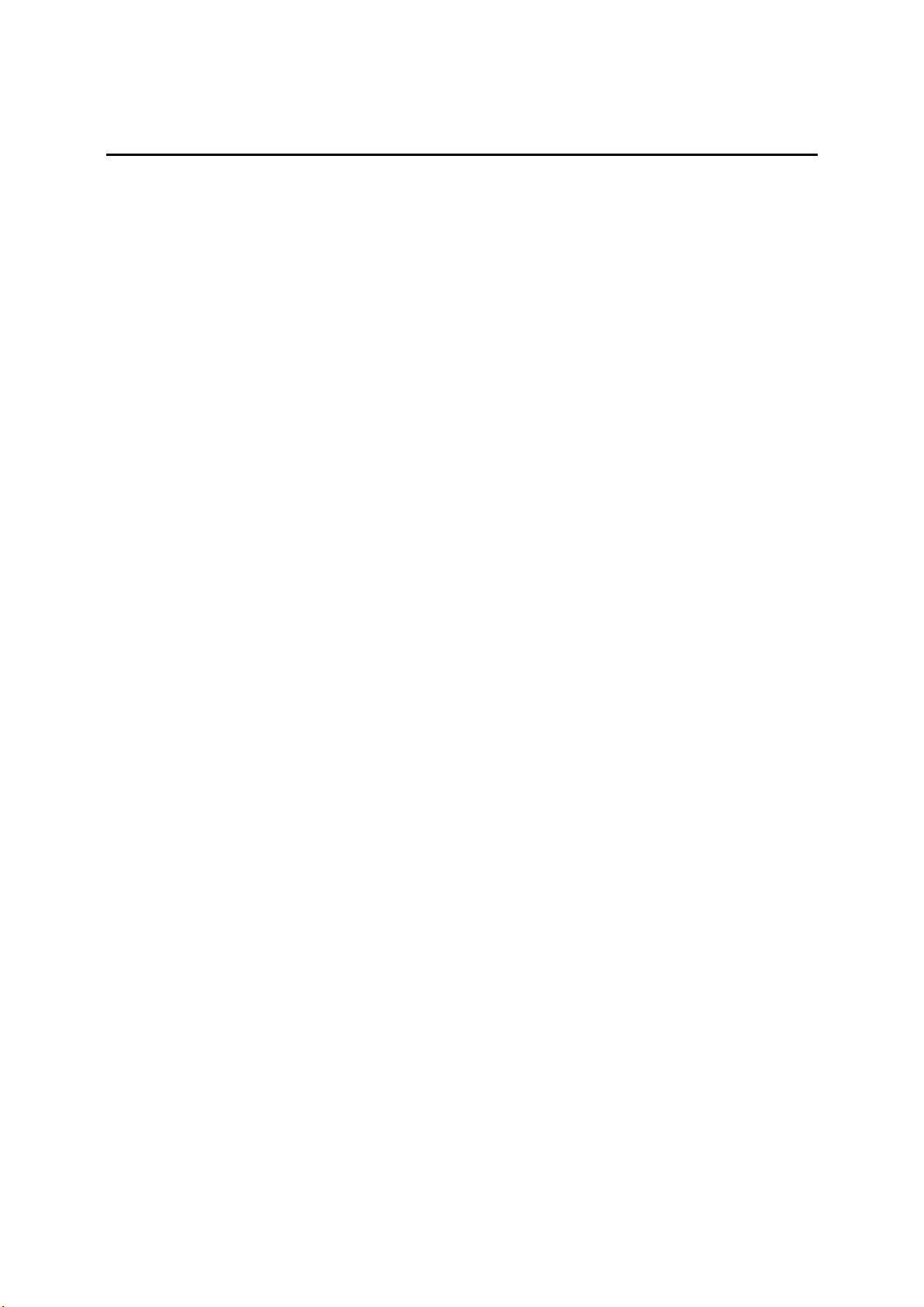© 2012 SHFL entertainment, Inc. Deck Mate® Service Manual 20121009
Confi ential
Table of Contents
1.0 Machine Characteristics ................................................................................... 1
2.0 Principle of peration ...................................................................................... 3
Principle of Operation...............................................................................................3
Game Application......................................................................................................4
3.0 Machine Description/Switch Locations ........................................................... 5
4.0 peration ......................................................................................................... 7
Start Up an Dealing Proce ures ............................................................................7
4.0 peration ......................................................................................................... 8
Car Jam Recovery Proce ures................................................................................8
5.0 Setup Procedures and Adjustments ................................................................ 9
Entering the Setup Menu..........................................................................................9
Selecting Game/Number of Decks ..........................................................................9
Changing the Number of Car s ..............................................................................9
Total Cycles................................................................................................................9
Setting Time an Date ..............................................................................................9
Passwor Entry ........................................................................................................10
Automatic Setup......................................................................................................11
See RNG..................................................................................................................11
Delay After Platform Drop......................................................................................11
Resetting Shuffle Cycles .........................................................................................12
Resetting History Log .............................................................................................12
Resetting Serial Number.........................................................................................12
6.0 Service Menu .................................................................................................. 13
Service Menu............................................................................................................13
Software Version .....................................................................................................13
Cleaning Mo e.........................................................................................................13
Sensors .....................................................................................................................13
Downloa to PC.......................................................................................................14
Platform Position Test ............................................................................................14
Gripper Position Test ..............................................................................................14
Spee Up Motor Test ..............................................................................................14
Pick-Off Motor Test .................................................................................................14
7.0 Cleaning and Preventative Maintenance ....................................................... 15
8.0 Mechanical Setup and Adjustments ............................................................... 17
Platform Maintenance.............................................................................................17
Platform Level Check ..............................................................................................17
Leveling the Platform..............................................................................................17
Test for Broken #4 PCPS Harness..........................................................................17
Brake Roller Assembly A justment .......................................................................18
9.0 Troubleshooting ............................................................................................ 19