NeuWave Medical Certus 140 Assembly instructions

2.45 GHz Ablation System
User Reference Manual
Software Version 3.0.X

PL-000353 Rev D
NeuWave Medical®
ii
User Responsibility
This Product will perform in conformity with the description thereof contained in this User’s
Reference manual and accompanying labels and/or inserts, when assembled, operated,
maintained, and repaired in accordance with the instructions provided. This Product must be
checked periodically. A defective Product should not be used. Parts that are broken, missing,
plainly worn, distorted, or contaminated should be replaced immediately. Should repair or
replacement become necessary, NeuWave Medical recommends that a written request or
request by phone for service advice be made to the nearest NeuWave Medical Customer
Service Center. This Product or any of its parts should not be repaired other than in accordance
with written instructions provided by NeuWave Medical and by NeuWave Medical trained
personnel. The Product must not be altered without the prior written approval of NeuWave
Medical. The user of this Product shall have the sole responsibility for any malfunction which
results from improper use, faulty maintenance, improper repair, damage, or alteration by anyone
other than NeuWave Medical.
Certus 140 Ablation Probes are provided sterile. Follow facility procedures for sterile
device handling.
CAUTION U.S. Federal law restricts this device to sale by or on the order of
a physician. Outside the U.S.A., check local laws for any restrictions
that may apply.
NeuWave Medical products have unit serial numbers with coded logic which indicates a
product group code, the year of manufacture, and a sequential unit number for identication.
Serial Numbers are formatted in the following manner:
SN: NMYYZDDXXXXX
Where: NM is a two-digit code identifying NeuWave Medical as the manufacturer and YY is the
last two digits of the year of manufacture. Z is a one character code identifying the unit as new
(N) or remanufactured (R). DD indicates the product indicator and XXXXX is the sequential unit
number.
Certus 140 is a registered trademark of NeuWave Medical, Inc.
Other brand names or product names used in this manual are trademarks or registered
trademarks of their respective holders.
NeuWave’s systems, devices, software, and uses thereof are covered by one or more issued
patents and pending applications in the United States and foreign jurisdictions. U.S. Pat. No.
9,072,532 and pending applications in the United States and foreign jurisdictions cover energy
and coolant delivery with NeuWave’s Certus®system. U.S. Pat. No. 9,119,649 and pending
applications in the United States and foreign jurisdictions cover NeuWave’s Tissue-LocTM
technology. U.S. Pat. No. 9,192,438 and pending applications in the United States and foreign
jurisdictions cover NeuWave’s Precision Probes. U.S. Pat. No. 7,101,369, licensed exclusively
from the Wisconsin Alumni Research Association (WARF), and pending applications in the
United States and foreign jurisdictions cover NeuWave’s LN, LK and SR Ablation Probes.
Company Contact Information
NeuWave Medical Customer/Technical Service 877-323-WAVE (9283)
NeuWave Medical, Inc.
3529 Anderson Street
Madison, WI 53704 USA
www.neuwave.com - click on “Contact Us”
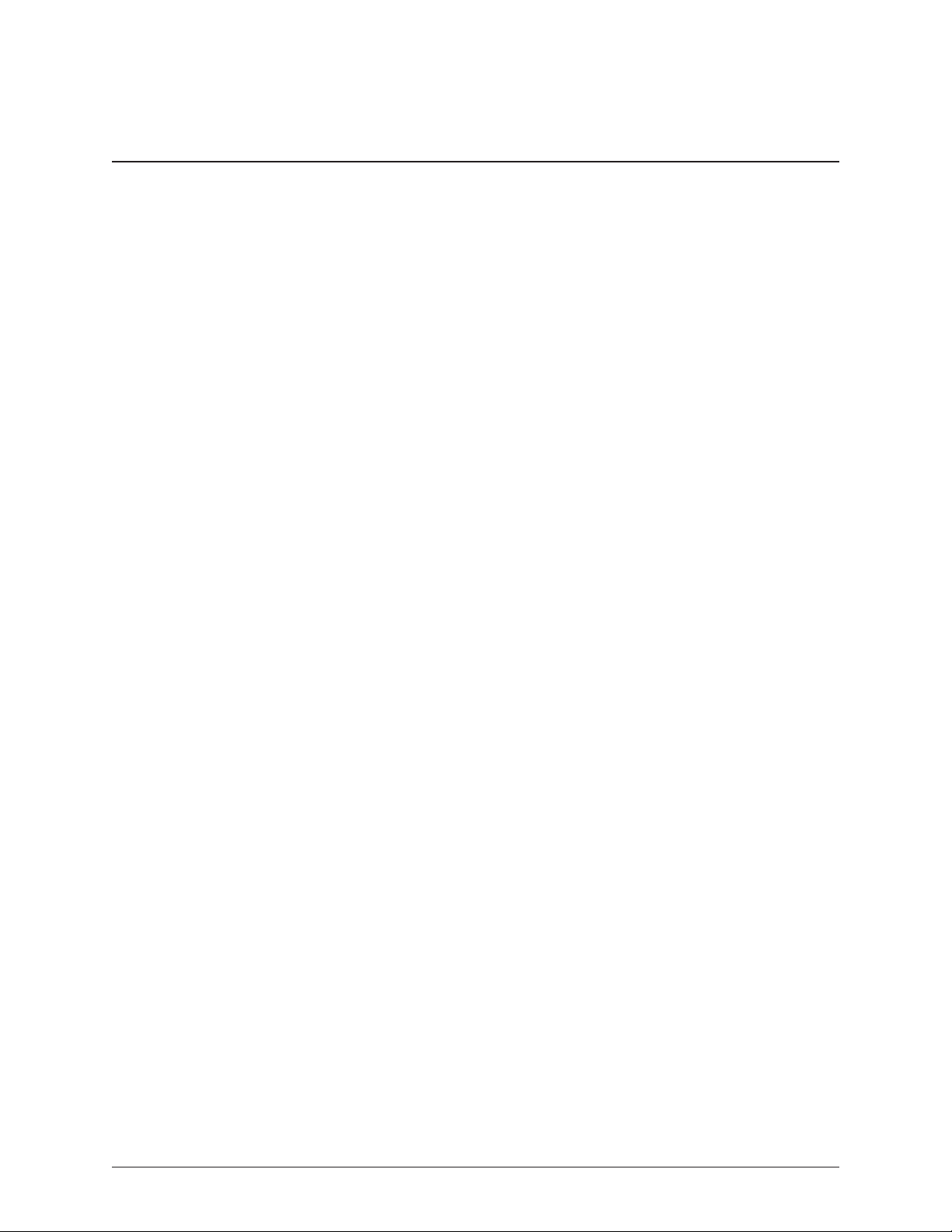
PL-000353 Rev D
Certus 140™
iii
Table of Contents
Chapter 1 Introduction ..........................................................................................................1-1
What is a Certus 140™ Ablation System?...............................................................1-1
Indications For Use Statement ................................................................................1-2
Using this manual ...................................................................................................1-2
Symbols used in manual or on equipment...............................................................1-3
Chapter 2 Warnings and Cautions .......................................................................................2-1
Chapter 3 System Overview and Setup...............................................................................3-1
System Display .......................................................................................................3-1
System Cart............................................................................................................ 3-2
USB Port ................................................................................................................3-3
PDM/Cable Assemblies ..........................................................................................3-3
Connecting PDM to the System Cart ...................................................................... 3-4
Connecting PDM to a Rail Mount............................................................................3-6
Installing a NeuWave Medical CT Rail Mount...........................................................3-6
Installing a NeuWave Medical Bed Rail Mount.........................................................3-7
Connecting AC Power ............................................................................................3-9
Cooling System Connections ................................................................................3-10
CO2Cylinder Management Tips............................................................................ 3-16
Connecting the Footswitch ...................................................................................3-17
Positioning the System for Use .............................................................................3-18
Turning System On ...............................................................................................3-19
General User Interface Features ............................................................................3-20
CO2Cooling System Icons.................................................................................... 3-21
Report Tab............................................................................................................3-22
Tools Tab .............................................................................................................. 3-24
Chapter 4 Ablation and Surgical System Use .....................................................................4-1
Tab Selection and Layout........................................................................................4-1
Ablation Probes ......................................................................................................4-4
Using Ablation Mode/Percutaneous Applications .................................................. 4-13
Using Surgical Mode.............................................................................................4-20
Planar Coagulation Technique ............................................................................... 4-25

PL-000353 Rev D
NeuWave Medical®
iv
Chapter 5 After a Procedure.................................................................................................5-1
End Procedure........................................................................................................ 5-1
Turning the System Off............................................................................................5-1
Probe Disposal .......................................................................................................5-1
AC Power Cord.......................................................................................................5-1
Positioning System Display for Transport/Storage ...................................................5-1
Disconnecting CO2Cylinders ..................................................................................5-2
PDM Disconnection and Storage ............................................................................ 5-4
Footswitch ..............................................................................................................5-4
Chapter 6 Cleaning and Maintenance .................................................................................6-1
Cart Cleaning.......................................................................................................... 6-1
User Maintenance................................................................................................... 6-1
Servicing................................................................................................................. 6-1
System Disposal .....................................................................................................6-2
Monitor Arm Adjustment ......................................................................................... 6-2
Chapter 7 Alarms and Troubleshooting...............................................................................7-1
System Messages...................................................................................................7-1
Chapter 8 Theory of Operations...........................................................................................8-1
System Overview ....................................................................................................8-1
Cooling System Overview .......................................................................................8-1
Triaxial Probe Design............................................................................................... 8-2
Chapter 9 Specications.......................................................................................................9-1
System Dimensions ................................................................................................9-1
Environmental Specications................................................................................... 9-1
Measurement Accuracy .......................................................................................... 9-1
Electrical Specications...........................................................................................9-2
Power Output Specications...................................................................................9-9
IEC 60601-1 Classications ....................................................................................9-9
IEC 60601-1-2 Specications ...............................................................................9-10
EMC Emissions Guidance.....................................................................................9-11
Electrical Diagram .................................................................................................9-14
Windows License.........................................................................................Windows License-1
Warranty Statement .............................................................................................................. W-1

PL-000353 Rev D
Certus 140™
1-1
What is a Certus 140TM 2.45 GHz Ablation System?
Microwave energy refers to a specic subset of the radio frequency
(RF) spectrum operating between 300 MHz to 300 GHz. The
Certus 140 is a fully featured soft tissue ablation system that uses
small diameter ablation/surgical accessories, a single microwave
source with three (3) 140W microwave power ampliers operating
at 2.45 GHz, a CO2based cooling system and Power Distribution
Module or PDM. Microwave energy is applied to the target tissue,
heating the tissue to the point of necrosis.
One, easy to use, touch-screen user interface controls the system.
The User Interface can be set for either Ablation Mode or Surgical
Mode. An optional footswitch can be connected to the system to
control power delivery in Surgical Mode.
Microwave energy is delivered through three distinct channels. A
single system is capable of powering up to three energy delivery
accessories at one time. The cooling system helps limit the
temperature of the handle and cable.
The PDM is designed to minimize user set-up time, improve operator
and patient safety, and improve power delivery efciency. The
PDM interface utilizes connections that allow the user to connect
the power, electrical signals, and cooling lines of the Certus 140
energy delivery accessories in one simple step. In percutaneous
applications, the PDM can mount directly to the CT table and therefore can move with the CT table
during imaging. This allows the probe and probe cables to move with the patient, greatly reducing
the potential for patient injury due to accidental probe or probe cable movement. In open surgical
applications, the PDM can mount directly to the Certus 140 or to the surgical table. The PDM also
uses a larger, more efcient cable from the PDM to the power amplier. This increased efciency of
the larger cable enables more energy to be sent to the energy delivery accessory.
A variety of energy delivery accessories are available for use with the Certus 140. All are comprised
of a sharp trocar on the end of a cannula, a handle, a cable and a connector assembly.
Ablation probes include Models CertusLN, CertusLK, CertusSR and CertusPR.
Models CertusLK and CertusPR are available in 15 gauge and 17 gauge cannulas and in 15 cm and
20 cm lengths. These probes have a cable length of 1.4m.
Model CertusLN has a 17 gauge cannula and is available in 15 cm and 20 cm lengths. These probes
have a cable length of 1.4m.
1
Introduction
Table of contents
Popular Medical Equipment manuals by other brands

Getinge
Getinge Arjohuntleigh Nimbus 3 Professional Instructions for use

Mettler Electronics
Mettler Electronics Sonicator 730 Maintenance manual

Pressalit Care
Pressalit Care R1100 Mounting instruction

Denas MS
Denas MS DENAS-T operating manual

bort medical
bort medical ActiveColor quick guide

AccuVein
AccuVein AV400 user manual











