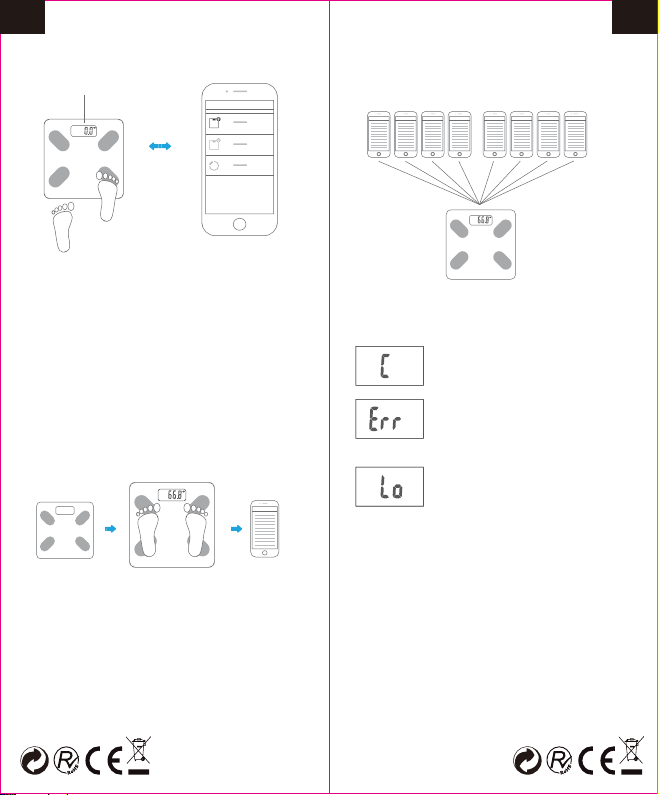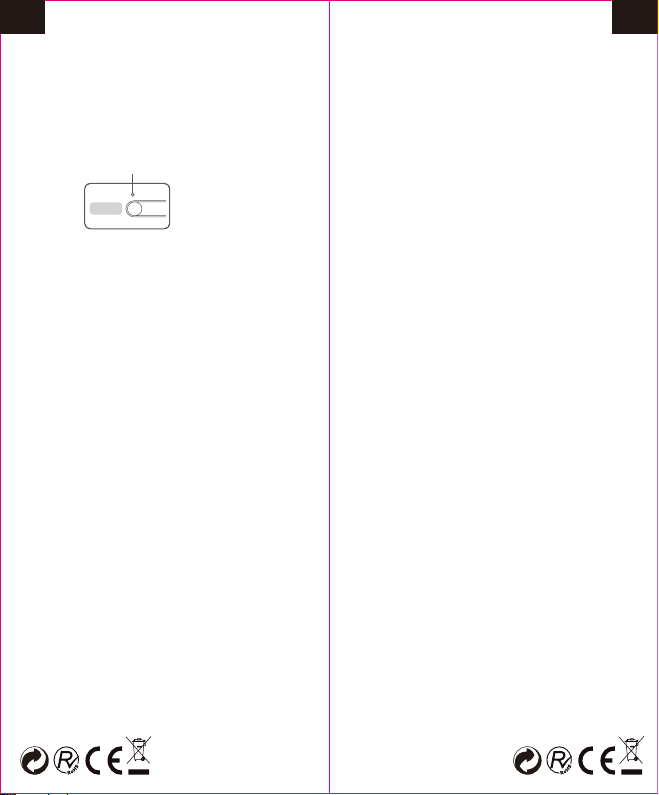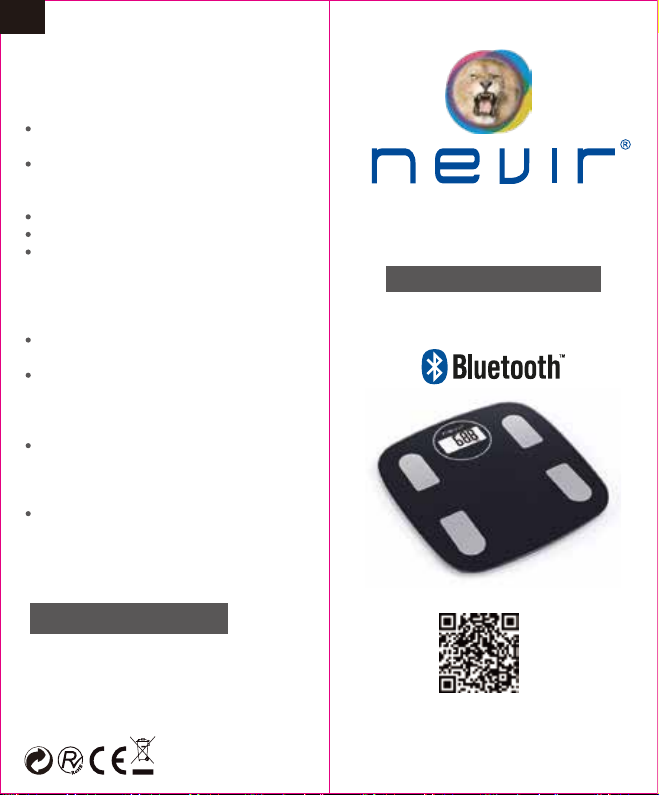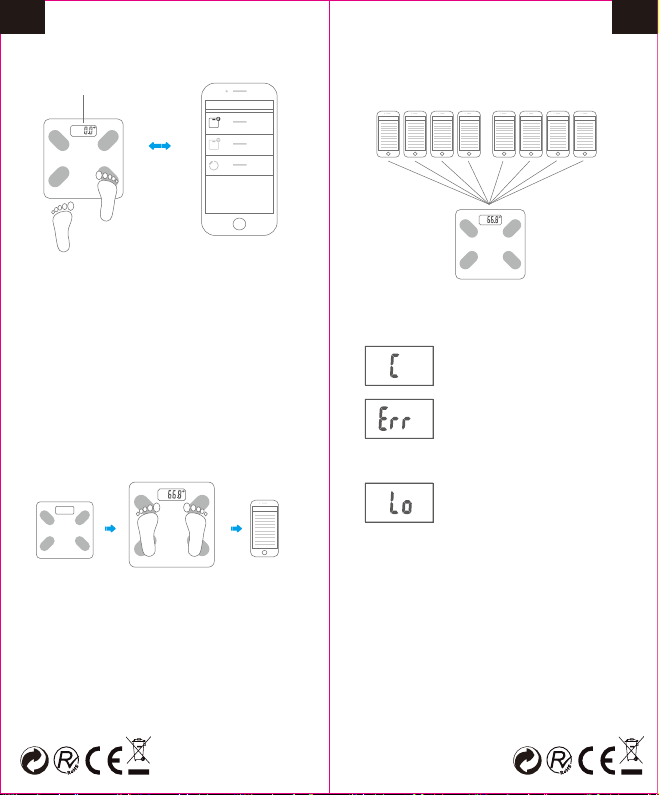CONSEJOS UTILES Y FÁCILES
El producto se puede usar para pesar y calcular
el % de grasa corporal y el % de hidratación
después de establecer los parámetros de
género/altura/edad, etc. Estas medidas son solo
indicativas del estado de grasa corporal. Este
producto no es para tratamiento médico y no se
puede utilizar en ninguna institución médica. No se
sugiere que usen el producto niños en crecimiento,
mujeres embarazadas, aquellos con síntomas de
edema y aquellos en tratamiento de derivación
cardíaca.
SOBRE LA BÁSCULA
El producto es una báscula de grasa corporal
inteligente con un sensor de galga extensométrica
de alta precisión, que puede ayudarlo a almacenar
y realizar un seguimiento de su peso en el teléfono
inteligente. Esta báscula puede transmitir sus datos
8. UNIDAD DE PESAJE
UN IT
Reset botón
Debajo báscula
Nota:
1.1. El sistema de unidades de depende de la
báscula o de los requisitos del distribuidor.
2.El producto con batería recargable tiene un
botón de reinicio como se muestra en la imagen.
Si el producto no funciona correctamente,
presione el botón de reinicio para reiniciar la
báscula.
Por favor seleccione su unidad en la app.
Si no esta disponible, puede hacerlo en la
tecla que se encuentra debajo de la bascula.
SU USO Y MANTENIMIENTO
1. Para garantizar la precisión de los datos, se
recomienda que cada medición se realice a la
misma hora del día. No lo use en condiciones
electromagnéticas fuertes y en campos con
sacudidas intensas.
2.Situese sobre la báscula de manera constante y
ponga los pies sobre los electrodos metalicos con los
pies descalzos. No pise en los bordes, podria producir
una caída, cuando pise el borde de un lado de la
báscula. Manténgase firme sobre la báscula cuando
esté en uso.
3.No use la báscula en ambientes húmedos o
sobrecalentados. (Rango de temperatura optima
de entre 5ºhasta 35º).
4.Cuando la batería se agote, retírela a tiempo
para evitar fugas de corrosión del cuerpo de la
báscula del plomo de la batería.
5.Si la báscula no funciona o no enciende pruebe:
- Para la báscula que usa baterías AAA de 1,5 V,
verifique si la batería está instalada o si la energía
de la batería es baja. Inserte o reemplace las
baterías por unas nuevas.,
- Para la báscula con batería recargable incor-
porada, presione el botón de reinicio para
restablecer la báscula con la ayuda de un objeto
afilado.
6.No deje caer, golpee la báscula ya que
es un instrumento preciso.
7.Mantenga la báscula limpia, no utilice productos
agresivos.
8. No apto para usos con fines comerciales, el uso
comercial anula la garantía.
de peso a su teléfono inteligente a través de la
tecnología Bluetooth, así como hacer un gráfico de
los resultados de su peso, desde el cual puede
realizar un seguimiento de la tendencia en
cualquier momento. Descargue la aplicación en su
teléfono para usar la báscula Bluetooth, comenzará
su primer paso de control de peso.
5 6
ES ES