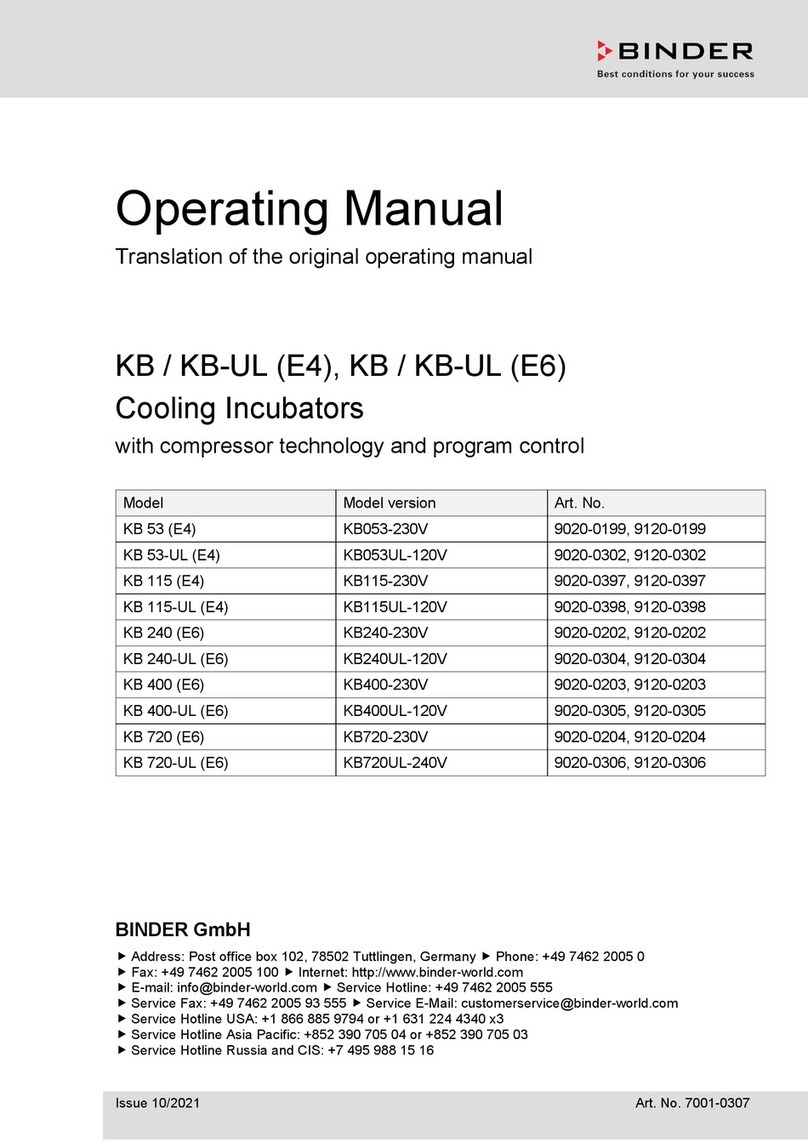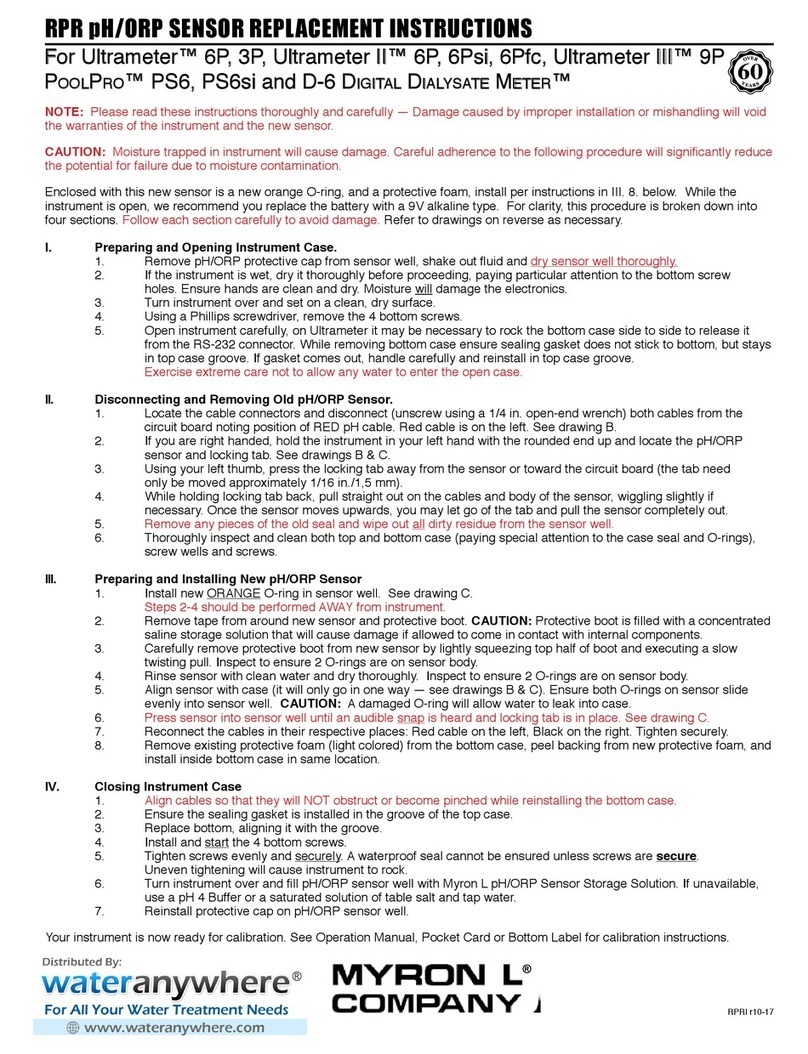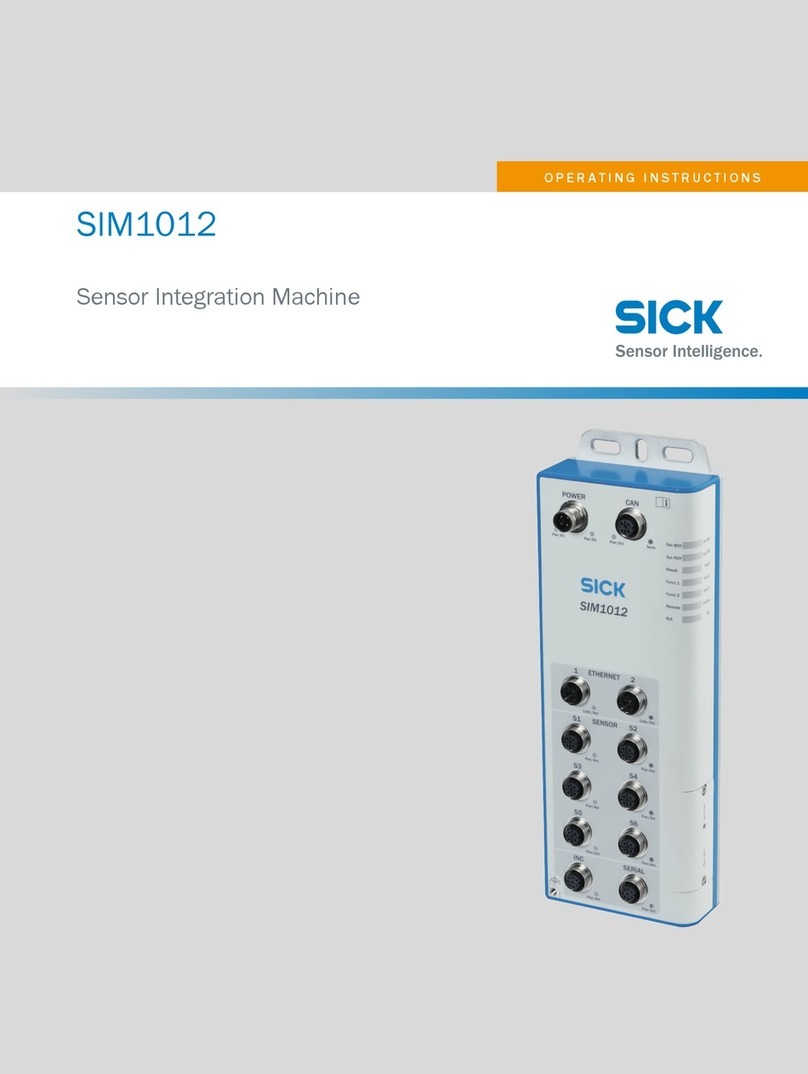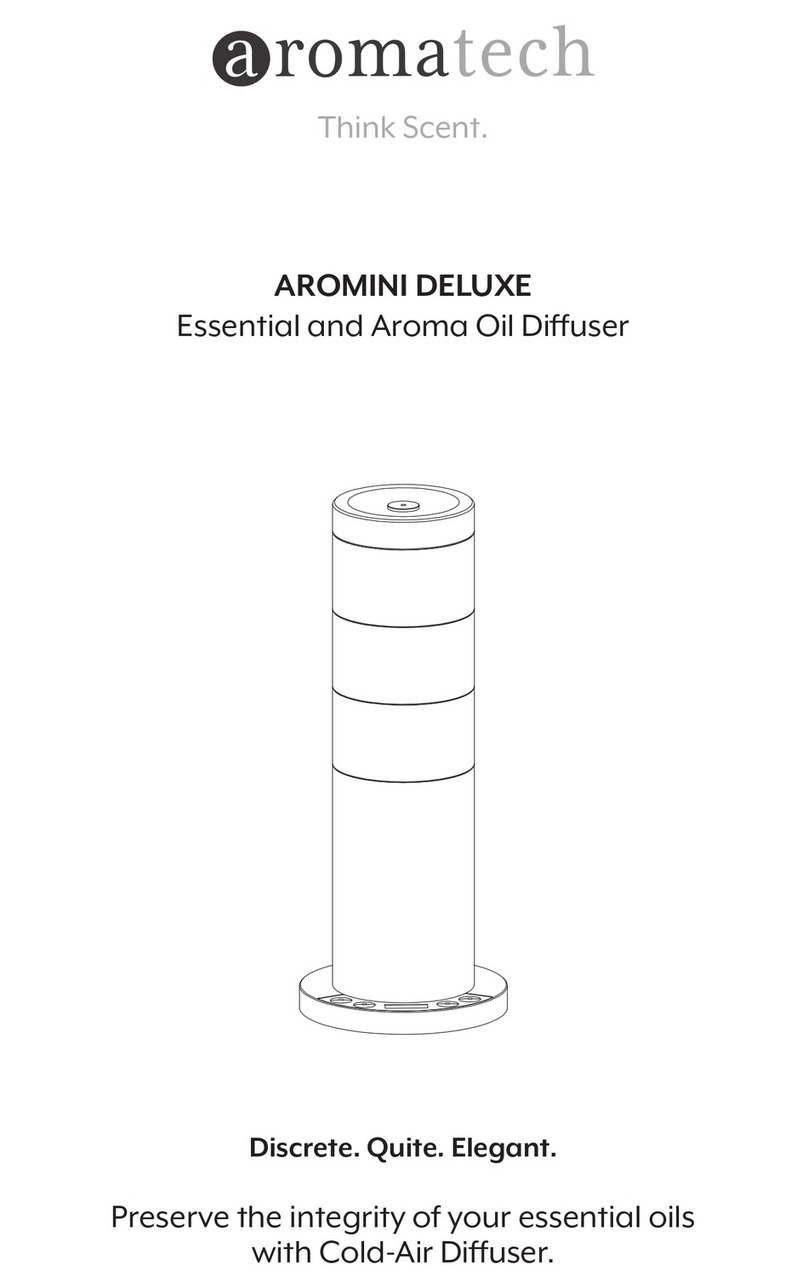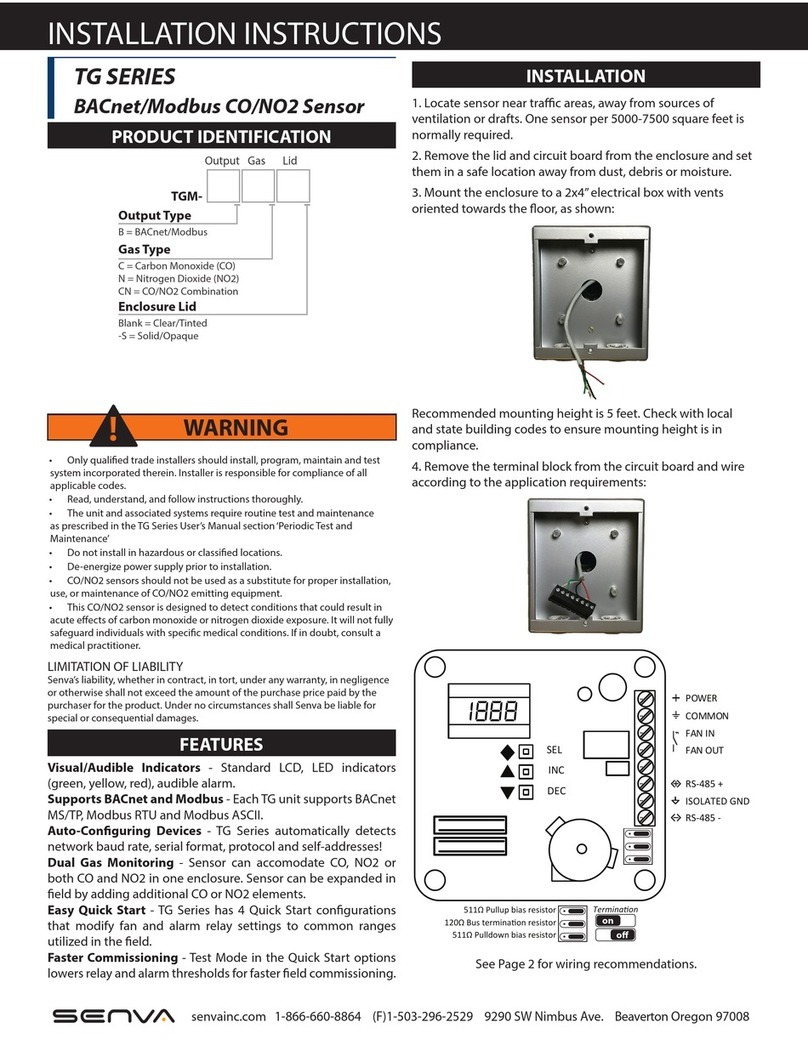NEW BRUNSWICK SCIENTIFIC Innova CO-170 User manual

Innova®CO-170
CO2Incubator
MANUAL NO: M1305-0050
Revision A
June 4, 2004
NEW BRUNSWICK SCIENTIFIC CO., INC.
BOX 4005 •44 TALMADGE ROAD •EDISON, NJ 08818-4005
Telephone: 1-732-287-1200 •1-800-631-5417
Fax: 732-287-4222 •Telex: 4753012 NBSCO

2
M1305-0050 Innova CO-170 CO2Incubator User’s Guide

3
New Brunswick Scientific User’s Guide
INTERNATIONAL OFFICES:
BELGIUM
New Brunswick Scientific NV-SA
Stationsstraat 180/4
3110 Rotselaar
België/Belgique
Tel: 32 (0)16 56 28 31
Fax: 32 (0)16 57 27 53
GERMANY
New Brunswick Scientific GmbH
In Der Au 14
D-72622 Nürtingen
Deutschland
Tel: 49 (0)7022 932490
Fax: 49 (0)7022 32486
CHINA
New Brunswick Scientific Co., Inc.
Room 1501, Xiangjiang Building, No. 18
Lane 1265, Zhongshan Road (W)
Shanghai 200051, P.R. China
Tel: 86 21 3223 0203
Fax: 86 21 6278 7182
THE NETHERLANDS
New Brunswick Scientific BV
Kerkenbos 1101, 6546 BC Nijmegen
P.O Box 6826, 6503 GH Nijmegen
Nederland
Tel: 31 (0)24 3717 600
Fax: 31 (0)24 3717 640
FRANCE
New Brunswick Scientific SARL
3, rue des Deux-Boules
75001 Paris
France
Tel: 33 (0)1 4026 2246
Fax: 33 (0)1 4026 5423
UNITED KINGDOM
New Brunswick Scientific (UK) Ltd.
17 Alban Park
St. Albans, Herts. AL4 0JJ
United Kingdom
Tel: 44 (0)1727 853855 or 0800 581331
Fax: 44 (0)1727 835666
Web: www.nbsuk.co.uk

4
M1305-0050 Innova CO-170 CO2Incubator User’s Guide
THIS PAGE IS INTENTIONALLY BLANK

5
New Brunswick Scientific User’s Guide
CAUTION!
This equipment must be operated as described in this
manual. If operational guidelines are not followed,
equipment damage and personal injury can occur.
Please read the entire User’s Guide before attempting to
use this unit.
Do not use this equipment in a hazardous atmosphere or
with hazardous materials for which the equipment was not
designed.
New Brunswick Scientific Co., Inc. (NBS) is not responsible
for any damage to this equipment that may result from the
use of an accessory not manufactured by NBS.

6
M1305-0050 Innova CO-170 CO2Incubator User’s Guide
THIS PAGE IS INTENTIONALLY BLANK

7
New Brunswick Scientific User’s Guide
Copyright Notice
New Brunswick Scientific Company, Inc.
Box 4005 44 Talmadge Road
Edison, New Jersey 08818-4005
Copyright 2004 New Brunswick Scientific Co., Inc.
All Rights Reserved.
Reproduction, adaptation, or translation without prior written permission
from New Brunswick Scientific is prohibited.
Disclaimer Notice
New Brunswick Scientific Co., Inc. reserves the right to change
information in this document without notice. Updates to information
in this document reflect our commitment to continuing product
development and improvement.
Manual Conventions
NOTE:
CAUTION!
WARNING!
Bold
Caution messages appear before procedures
which, if caution is not observed, could result
in damage to the equipment.
Notes contain essential information that
deserves special attention.
Warning messages alert you to specific
procedures or practices which, if not followed
correctly, could result in serious personal
injury.
Text in bold face type emphasizes key words or
phrases.

8
M1305-0050 Innova CO-170 CO2Incubator User’s Guide
THIS PAGE IS INTENTIONALLY BLANK

9
New Brunswick Scientific User’s Guide
Every Instrument manufactured by the
New Brunswick Scientific Co., Inc. is warranted to be free
from defects in material and workmanship. This apparatus, with
the exception of glassware, lamps and electrodes (where supplied),
is warranted for 2 years against faulty components and assembly and
our obligation under this warranty is limited to repairing or replacing
the instrument or part thereof, which shall within 2 years following
date of shipment prove to be defective after our examination.
This warranty does not extend to any NBS products which have
been subjected to misuse, neglect, accident or improper
installation or application; nor shall it extend to products
which have been repaired or altered outside the NBS
factory without prior authorization from the
New Brunswick Scientific Co., Inc.
W A R R A N T Y

10
M1305-0050 Innova CO-170 CO2Incubator User’s Guide
THIS PAGE IS INTENTIONALLY BLANK

11
New Brunswick Scientific User’s Guide
TABLE OF CONTENTS
1INTRODUCTION...................................................................................................... 13
2UNPACKING & INSTALLATION......................................................................... 15
2.1 INSPECTION OF BOXES .......................................................................................... 15
2.2 UNPACKING .......................................................................................................... 15
2.3 UTILITIES .............................................................................................................. 16
2.4 LOCATION............................................................................................................. 16
2.5 INSTALLING THE FEET........................................................................................... 17
2.6 SETTING UP.......................................................................................................... 17
3OPERATION ............................................................................................................. 21
3.1 CONTROL PANEL................................................................................................... 21
3.2 PREPARING FOR OPERATION ................................................................................. 22
3.3 USING THE HUMIDITY TRAY & HUMIDITY CONTROL ........................................... 22
3.4 PROGRAMMING ..................................................................................................... 23
3.4.1 Temperature and CO2Level ........................................................................ 23
3.4.2 User Access Code ........................................................................................ 24
3.5 REFERENCING THE CO2SENSOR WITH AUTOZERO ............................................... 25
3.6 USER SETTINGS .................................................................................................... 25
3.6.1 DATE/TIME ADJUST......................................................................................... 26
3.6.2 AUDIO VOLUME ADJUST ................................................................................ 26
3.6.3 PROGRAMMABLE CO2AUTOZERO ................................................................. 26
3.6.4 DATALOGGER.................................................................................................. 27
3.6.5 POWER FREQUENCY ....................................................................................... 27
3.6.6 DISABLE ........................................................................................................... 27
3.6.7 DECONTAMINATION (Model Option).............................................................. 28
3.7 DATALOGGER SCREEN ....................................................................................... 28
3.7.1 ALARM EVENTS................................................................................................ 28
3.7.2 TEMPERATURE GRAPH + DOOR OPEN BAR CHART ..................................... 29
3.7.3 CO2GRAPH + DOOR OPEN BAR CHART......................................................... 30
3.7.4 DIAGNOSTIC CHAMBER ELEMENT GRAPH.................................................... 30
3.7.5 DIAGNOSTIC DOOR GRAPH ............................................................................ 30
3.7.6 DIAGNOSTIC DOOR ELEMENT GRAPH........................................................... 31
3.7.7 RESTART GRAPHIC RECORD .......................................................................... 31
3.8 CHAMBER ALARMS MENU SCREEN ................................................................... 31
3.8.1 Chamber Alarm System Function ................................................................ 32
3.9 DIAGNOSTIC MENU SCREEN............................................................................... 34
3.10 HELP MENU SCREEN ........................................................................................... 35
4ROUTINE MAINTENANCE ................................................................................... 37
4.1 GENERAL NOTES................................................................................................... 37
4.2 DAILY CHECKS ..................................................................................................... 37
4.3 MONTHLY CHECK ................................................................................................. 37

12
M1305-0050 Innova CO-170 CO2Incubator User’s Guide
5CLEANING & DISINFECTING ............................................................................. 39
5.1 CLEANING............................................................................................................. 39
5.2 DISINFECTING ....................................................................................................... 39
5.3 HIGH TEMPERATURE DECONTAMINATION ............................................................ 41
6SPECIFICATIONS.................................................................................................... 43
7OPTIONS & ACCESSORIES.................................................................................. 45
7.1 OPTIONS................................................................................................................ 45
7.2 AVAILABLE ACCESSORIES .................................................................................... 45
8DRAWINGS & TABLES .......................................................................................... 47
8.1 LIST OF DRAWINGS ............................................................................................... 47
8.2 LIST OF TABLES .................................................................................................... 47
9APPENDIX A: HIGH TEMPERATURE DECONTAMINATION OPTION.... 49
9.1 USING HIGH TEMPERATURE DECONTAMINATION ................................................. 49
9.2 HIGH TEMPERATURE DECONTAMINATION OPTION WITH OXYGEN CONTROL ....... 52
9.2.1 Oxygen Sensor Removal .............................................................................. 52
9.2.2 Oxygen Sensor Replacement........................................................................ 52
10 INDEX..................................................................................................................... 55

13
New Brunswick Scientific User’s Guide
1
1
I
IN
NT
TR
RO
OD
DU
UC
CT
TI
IO
ON
N
The Innova CO-170 CO2incubator is microprocessor controlled and designed to ensure
accurate and reliable operation. The unit incorporates a large, back-lit LCD display, touch-
sensitive keypad and sophisticated control system that allows for easy programming,
control and monitoring of the chamber conditions. The display also provides for graphical
viewing of system data, on-screen messaging and help files to simplify operation and
maintenance.
A direct heating system, utilizing a thermal heating element, completely surrounds the
incubator, providing an even temperature within the chamber. The independently and
directly heated outer door is designed to ensure an even distribution of heat, thereby
eliminating condensation on the inner door. This system ensures a rapid, controlled return
to optimum chamber conditions after a door opening while also preventing any overshoot.
The incubator’s direct heat system provides for optimal use of laboratory space by allowing
the most efficient internal volume for the footprint of the instrument.
A solid-state infrared sensor is used to control the level of CO2, providing excellent
reliability and remaining unaffected by humidity. The CO2system has a programmable
automatic zero system (AutoZero) to re-reference the sensor baseline to atmospheric CO2
levels at regular intervals. A small pump supplies HEPA-filtered atmospheric gas to the
sensor. The chamber atmosphere within the sensor is completely displaced, allowing the
control system to automatically reference the sensor, after which the pump is switched off,
allowing the chamber atmosphere to homogenize back into the sensor. This provides for
accurate CO2control without disturbing the chamber environment.
A purpose-designed humidity control system, utilizing a condensation collection area,
allows a high uniform relative humidity while ensuring and preventing undesirable
condensation in other parts of the chamber.
The 170-liter chamber and all internal components are manufactured from polished
stainless steel. The shelves (which are non-tip), shelf racks and humidity tray are easily
removed without tools for thorough cleaning and are capable of being sterilized. Air
circulation is achieved without the use of a fan, eliminating ductwork (a potential source of
contamination), simplifying cleaning, eliminating vibration, and reducing small sample
evaporation within the chamber. The outer shell of the incubator is manufactured from
zinc-plated stove enamelled steel to give a durable corrosion-resistant finish.

14
M1305-0050 Innova CO-170 CO2Incubator User’s Guide
The incubator incorporates a two-level alarm system. The chamber-monitoring alarms are
programmable and will alert you if temperature or CO2have not recovered within a preset
time after the door has been opened. If it is not required, this system can be disarmed. The
system alarms occur only if a problem has developed with system components that require
user intervention to rectify. The incubator also incorporates an over-temperature safety
system that operates independently from the main control system.
The incubator features multiple options that can be installed to simplify maintenance and
provide superior control over experimental conditions. For example, high-temperature
decontamination quickly and conveniently decontaminates the unit’s chamber at 120oC,
without the need to remove interior components or the CO2sensor. A humidity tray
warning system warns the user before the humidity tray runs out of water, preventing
dehydration of samples. Oxygen control (tri-gas) provides for conditions that require
above- or below-ambient oxygen levels. These and other options and accessories provide
for a uniquely flexible CO2incubator capable of meeting the most demanding
requirements.

15
New Brunswick Scientific User’s Guide
2
2
U
UN
NP
PA
AC
CK
KI
IN
NG
G
&
&
I
IN
NS
ST
TA
AL
LL
LA
AT
TI
IO
ON
N
2.1 Inspection of Boxes
After you have received your order from New Brunswick Scientific, inspect the
boxes carefully for any damage that may have occurred during shipping. Report
any damage to the carrier and to your local NBS Sales Order Department or
distributor immediately.
2.2 Unpacking
Disassemble the wooden shipping crate and remove the protective packing. Save
the packing materials for possible future use, and be sure to save this User’s Guide
for instruction and reference.
To simplify lifting the incubator, leave it on the pallet. You must have at least one
person at either side to safely lift the unit. Supported by the base only, remove the
incubator by lifting it from the delivery pallet.
Locate and remove the parts stored in the Humidity Tray.
If any part of your order was damaged during shipping, is missing, or fails to
operate, please fill out Customer Satisfaction Form 6300 (packed in the envelope
with your warranty card) and return it by fax or mail. You can also call New
Brunswick Scientific’s or your distributor’s customer service department.
Using your NBS packing list, verify that you have received the correct materials,
and that nothing is missing.
Table 1 on the following page outlines the accessory items that are supplied with
your new incubator.
WARNING!
At least two people are required for to safely lift your CO-170.

16
M1305-0050 Innova CO-170 CO2Incubator User’s Guide
Table 1: Accessories Provided
Quantity Item Notes
3 Non-tip Shelves Packed Separately
2 Wire Shelf Racks Packed Separately
18 Silicone Rubber Suction Feet Packed in Humidity Tray
1 Humidity Tray Packed Separately
1 White porous CO2Sensor Cover Installed
1 Black Sensor Cover* Installed
1 Power Cord Packed in Humidity Tray
3 meters,
9.8 feet
PVC Tubing, ~1/4-inch or 6mm
bore, with an inline CO2HEPA-filter
connected, ready for use
Packed in Humidity Tray
2 Hose Clips Packed in Humidity Tray
1 Autozero HEPA Filter Packed in Humidity Tray
4 Adjustable Feet Packed in Humidity Tray
4 Anti-slip Pads for adjustable feet Packed in Humidity Tray
1 User Manual Provided
* There is a holder at the front of the unit (inside the door) to store the black sensor cover.
2.3 Utilities
In order to use the incubator, you will need:
Table 2: Utilities
Utility Requirement
100/120V, 50/60 Hz grounded electrical supply with minimum capacity of 6
amps (or 8 amps for High Temperature Decontamination Models)
OR
Electricity
220/240V, 50 Hz grounded electrical supply with minimum capacity of 3
amps (or 5 amps for High Temperature Decontamination Models)
CO2Gas Cylinder with 100% CO2vapor withdrawal, together with a two-stage
regulator for pressure control to 5 psi or 0.35 BAR
2.4 Location
The incubator is designed to operate at a chamber temperature of 1.0°C above
ambient, and at an absolute minimum ambient temperature of 15°C if the unit is
being used at 37°C.
Care should be taken to avoid placing the incubator in a position that may affect its
performance, such as those listed below.

17
New Brunswick Scientific User’s Guide
DO NOT place the incubator:
• Directly under, beside or within the air-flow of heating or air-
conditioning ducts, or other drafts;
• Directly beside heat-generating equipment such as a heater, an
autoclave or an oven;
• Near the exhaust of heat- or cold-generating equipment (like a –86oC
freezer);
• Near a window exposed to direct, unshaded sunlight.
Place the incubator in the working position, on a level surface capable of bearing its
weight of approximately 183 lbs/83 kg (actual use weight will be heavier and will
depend on the options installed and the material stored in the incubator).
The incubator is not designed to be directly stackable (the top panel will NOT
support a second unit). A second incubator may be safely stacked on top of another
identical incubator by using the custom designed stacking stand available as an
accessory for the Innova CO-170.
2.5 Installing the Feet
To ensure adequate airflow, the incubator feet must be installed. More than one
person is required to perform this operation.
To insert the adjustable feet:
1. If they are not already installed, install the locking nuts onto each of the four
feet provided.
2. Beginning with the front pair: tilt the incubator toward the back, and screw the
feet in, to the required depth.
3. Tilt the incubator forward to install the rear pair of feet.
4. Put an anti-slip pad (provided) on each foot.
2.6 Setting Up
Install the power cord:
1. Insert the power cord into its receptacle on the back on the unit.
2. Press the cord firmly into its socket.

18
M1305-0050 Innova CO-170 CO2Incubator User’s Guide
Install the shelf racks and shelves, and level the incubator:
1. Each wire shelf rack has silicone suction cups that hold the rack in place. Install
the silicone suction cups onto the wire rack supports (9 per rack, each marked
with an asterisk in Figure 1a below).
2. Note that there are lefthand and righthand racks. The suction cup marked R
(“Rear”) goes to the rear of the chamber as shown in Figure 1a below. The
suction cups will adhere to the chamber walls even if they are dry; but if you feel
it is necessary, you can dampen them with distilled water to increase adhesion.
3. Ensure the shelf racks are installed squarely in the chamber so the shelves will
sit on a level plane (see Figure 1b below).
Figure 1: Installing Shelf Racks
*
*
**
*
*
*
*
R
*
*
**
*
*
*
*
R
a b
4. Install the three shelves, making sure that each shelf’s anti-tip tab is properly
inserted onto each of the wire shelf rack guides (see Figure 2 below).
Figure 2: Installing Shelves
ANTI-TIP
TAB

19
New Brunswick Scientific User’s Guide
5. Level the incubator by adjusting the feet. Place a small level on the second
shelf of the incubator. Adjust the leveling feet until the incubator is level and
stable. Lock the leveling legs in place by tightening the locking nuts on each
leg.
Install the humidity tray:
1. Install the humidity tray in its location beneath the lowest shelf rack position:
insert the tray onto the lowest rack support (see Figure 3) with its finger grip
facing forward. Make sure the tray is pushed all the way against the rear wall of
the chamber.
Figure 3: Installing/Removing the Humidity Tray
Connect the CO2gas supply:
1. Connect the unit to the CO2supply using the ~1/4-inch or 6mm plastic tubing
(with installed HEPA filter) by attaching the tubing from the two-stage regulator
(or in-line regulator) to the matching CO2inlet on the rear of the incubator.
2. Use the tubing clips provided to eliminate CO2leaks.
Install the HEPA AutoZero filter:
1. Press the AutoZero HEPA filter gently into the white plastic filter socket at the
top of the rear panel of the incubator (see Figure 4 on the following page).
HUMIDITY
TRAY

20
M1305-0050 Innova CO-170 CO2Incubator User’s Guide
Figure 4: AutoZero HEPA Filter & Fitting
Table of contents
Other NEW BRUNSWICK SCIENTIFIC Accessories manuals
Popular Accessories manuals by other brands

INIM Electronics
INIM Electronics Air2-MC200 Installation and programming manual
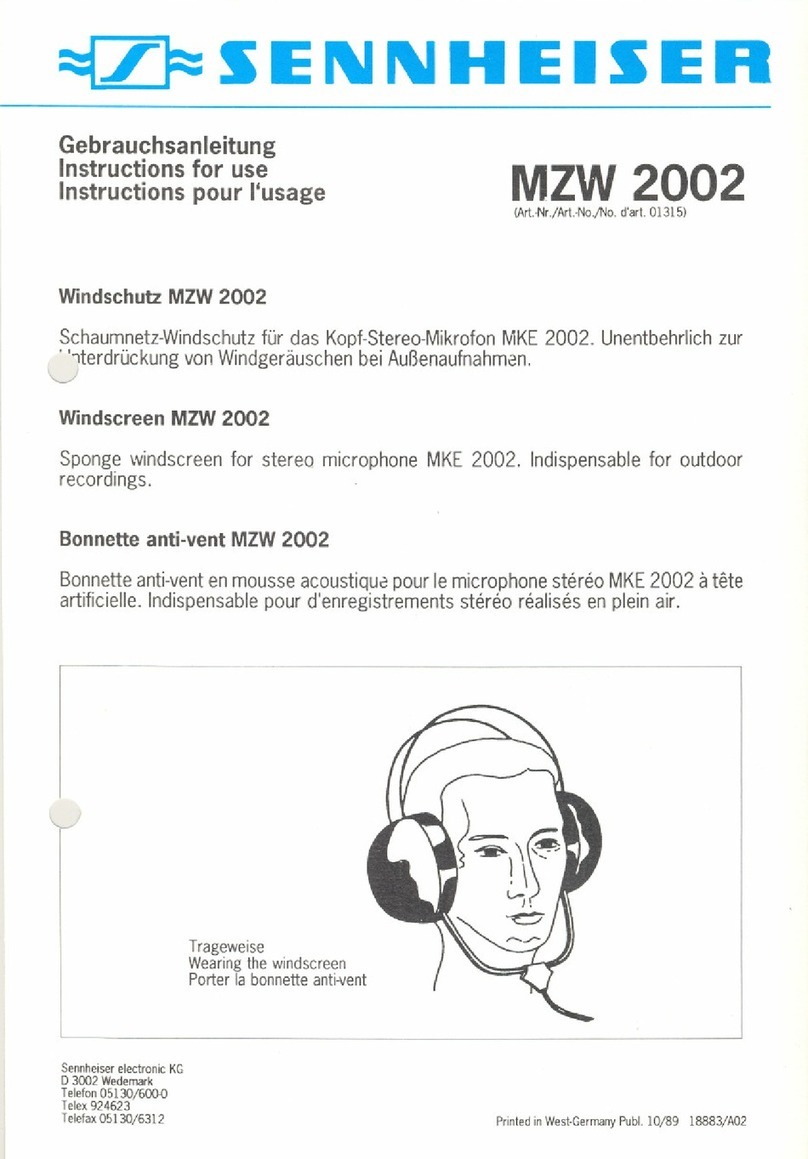
Sennheiser
Sennheiser MKE 2002 Instructions for use

Honeywell
Honeywell ECO1003 Installation and maintenance instructions

SMC Networks
SMC Networks PSE550 Operation manual

Hytronik
Hytronik HIM31 Installation and instruction manual

Drop
Drop Persia TA-401 installation manual