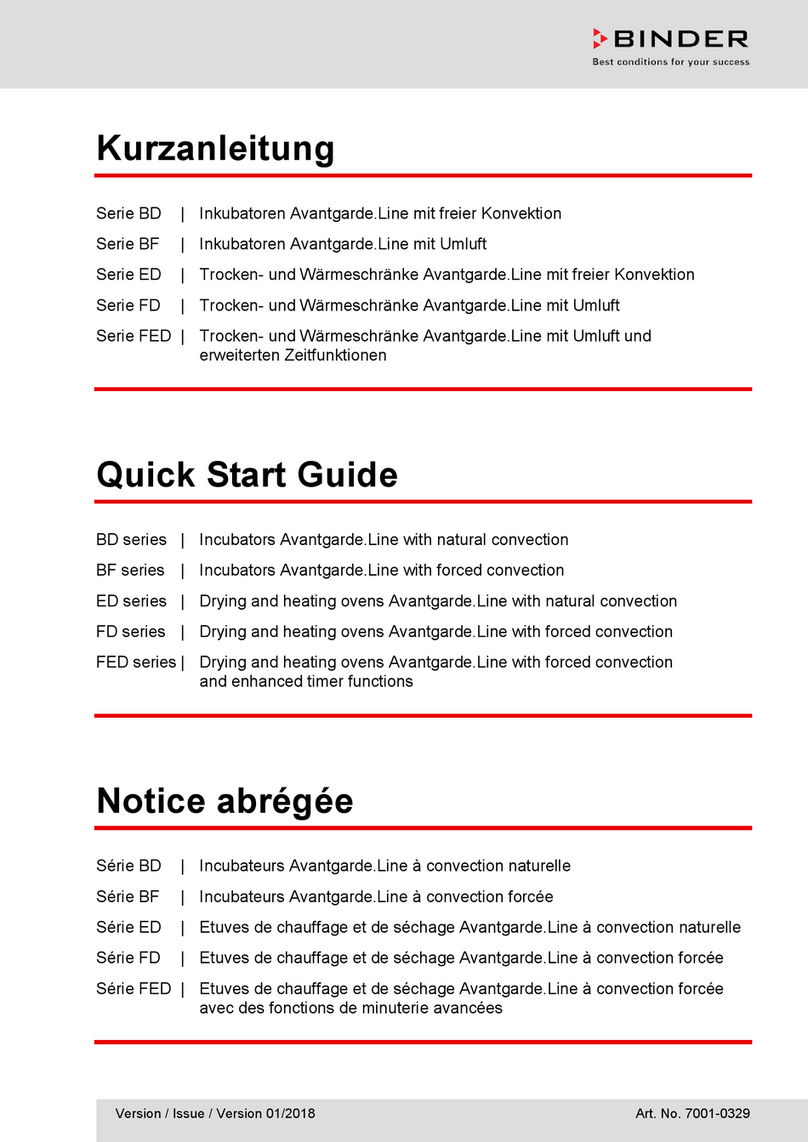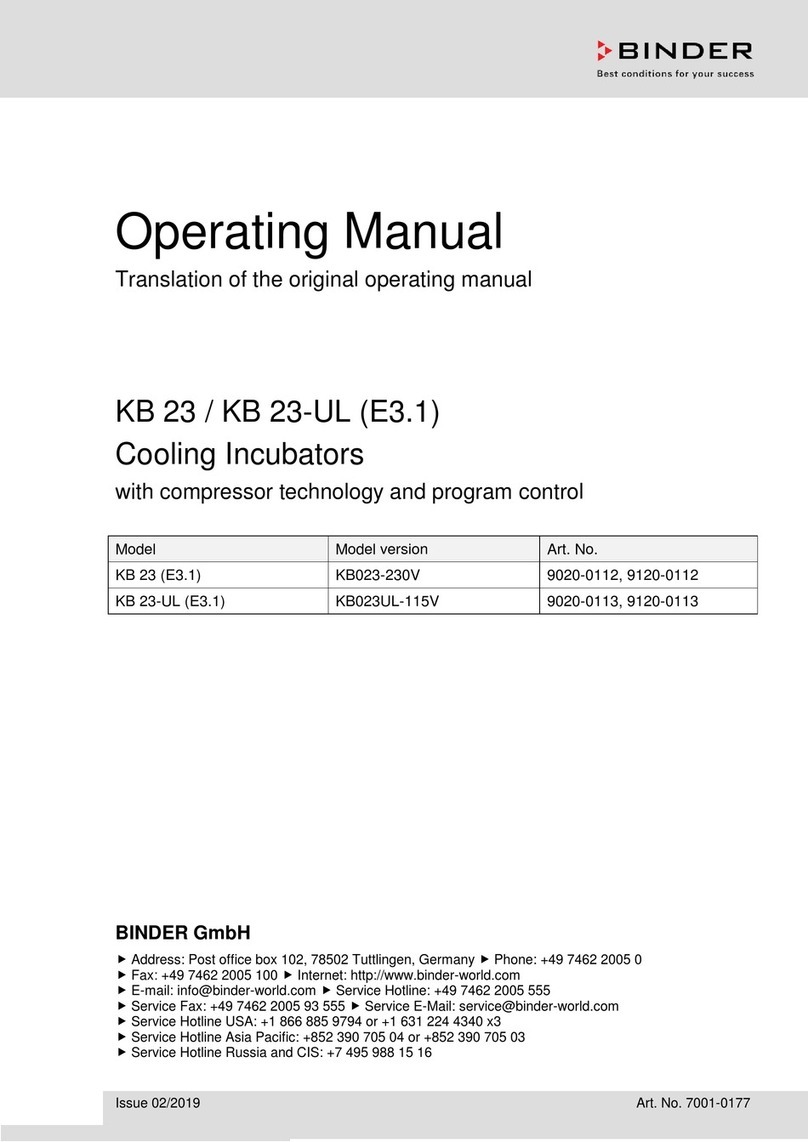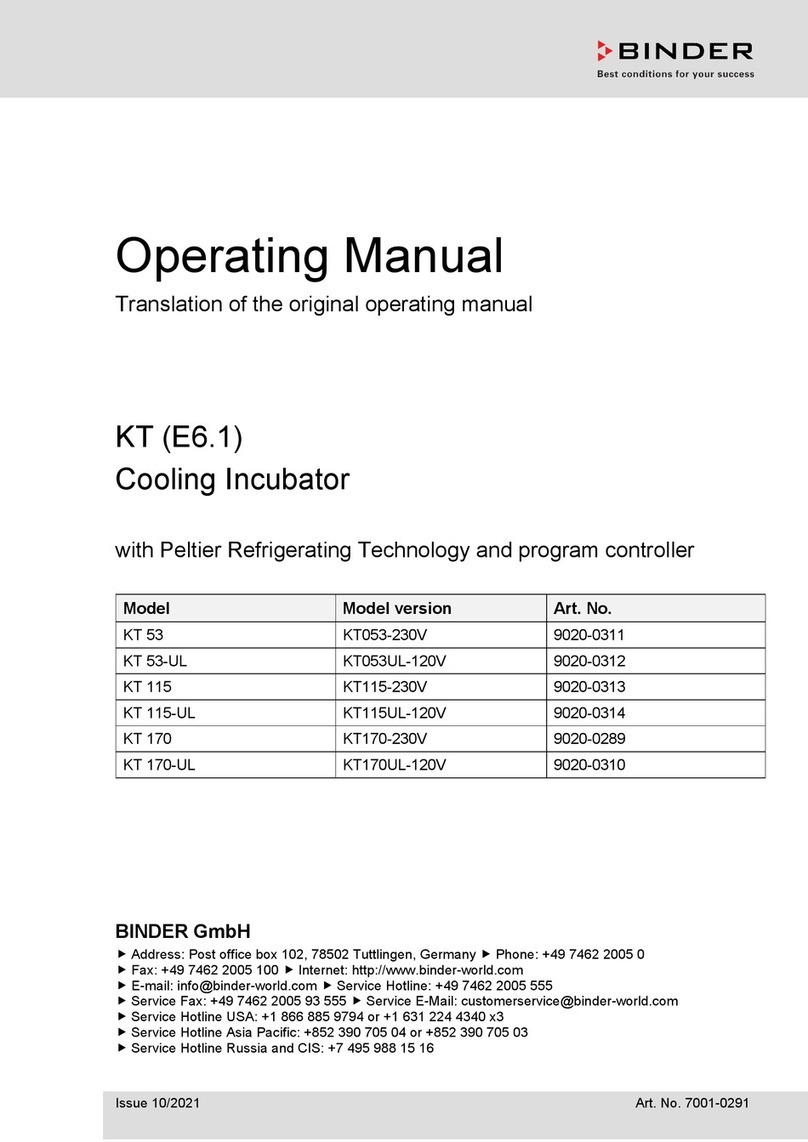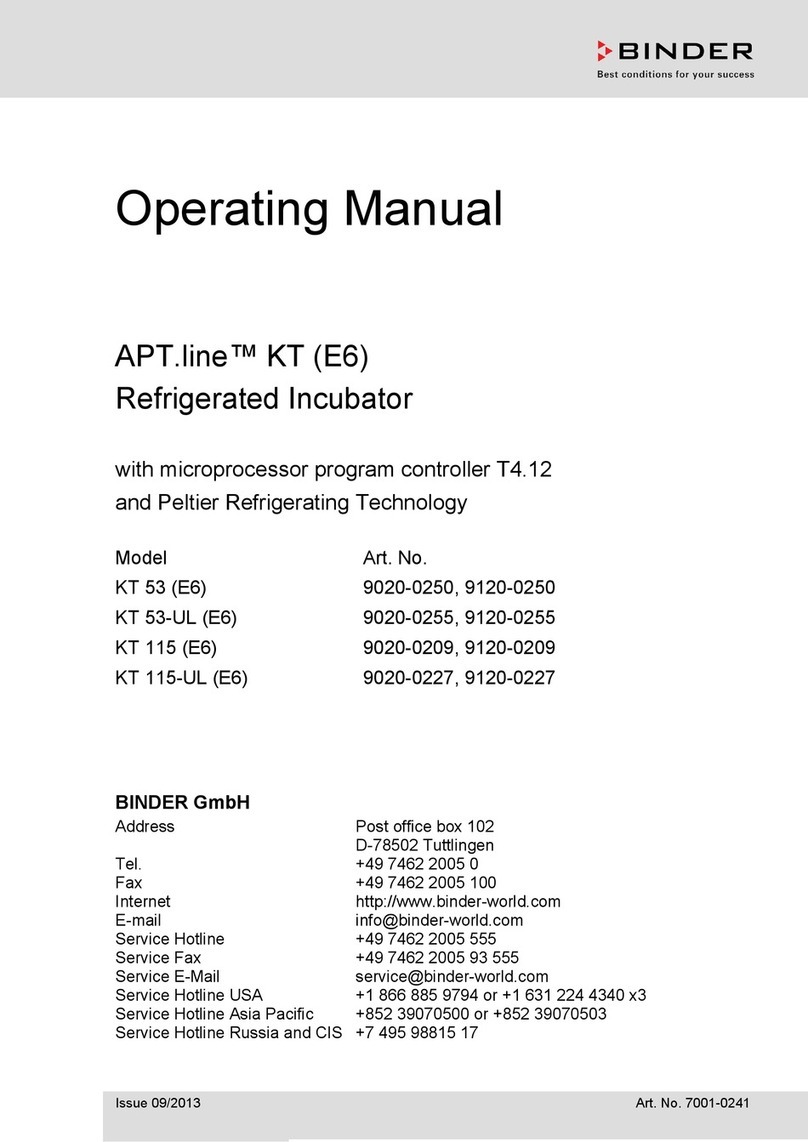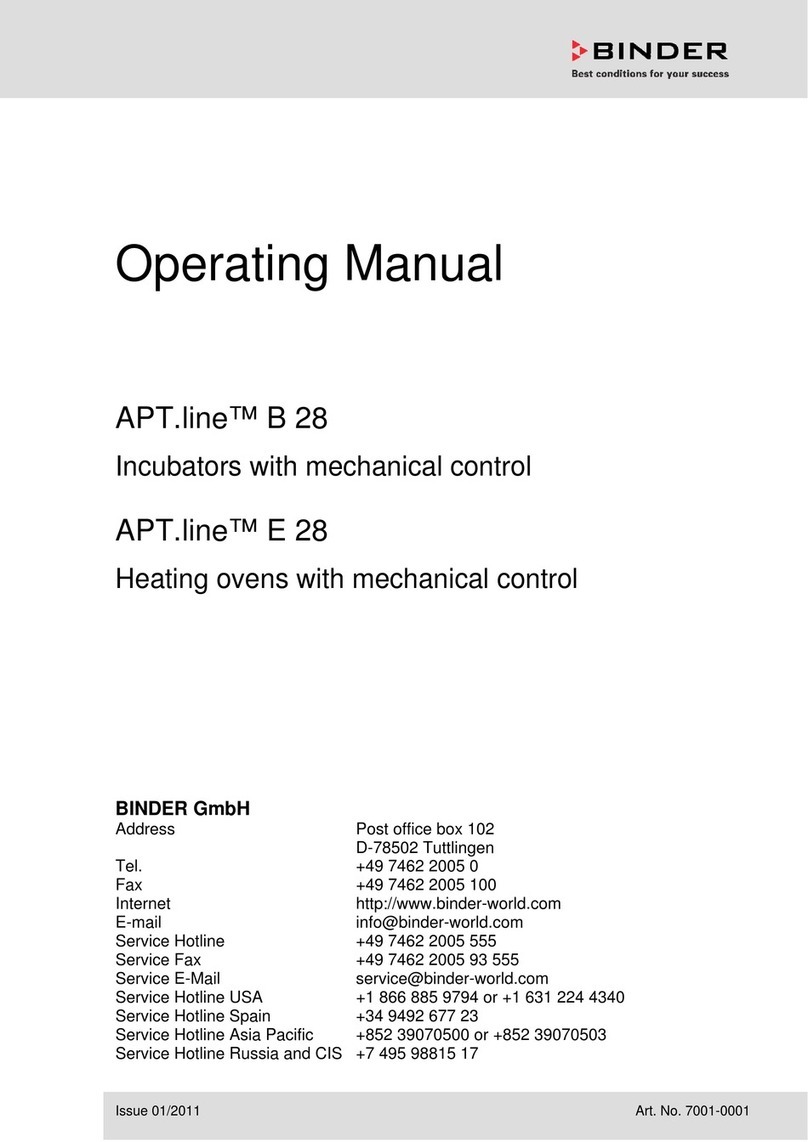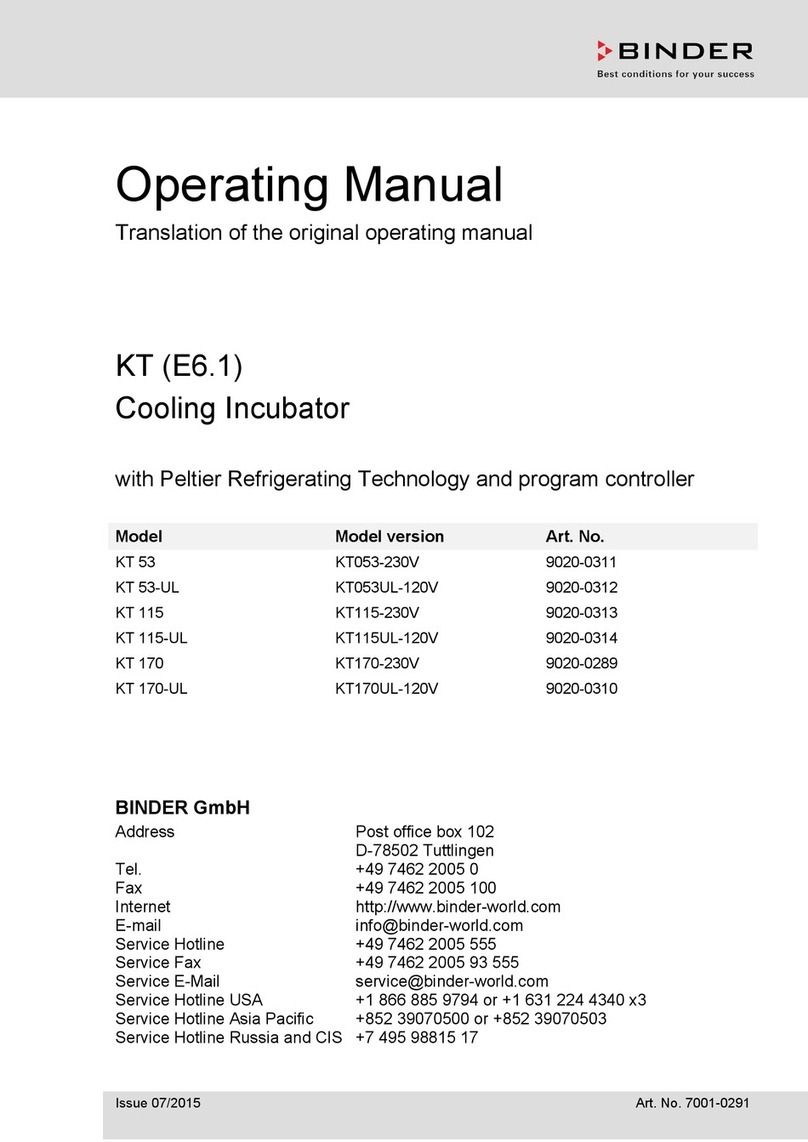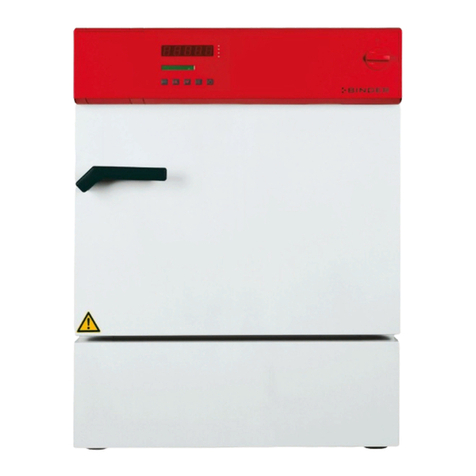KB / KB-UL (E4 + E6) 10/2021 page 3/147
8. SET-POINT ENTRY IN “FIXED VALUE” OPERATING MODE ........................... 40
8.1 Set-point ranges................................................................................................................................40
8.2 Entering the set-points via “quick menu”...........................................................................................40
8.3 Entering the set-points via general menu .........................................................................................42
9. TIME PROGRAMS ............................................................................................... 43
9.1 Starting and running an existing time program .................................................................................45
9.2 Cancelling a running time program ...................................................................................................48
9.3 Creating a new time program............................................................................................................49
9.3.1 Section handling .....................................................................................................................51
9.3.2 Temperature setpoint..............................................................................................................52
9.3.3 Section duration ......................................................................................................................52
9.3.4 Repeating one or several sections within a time program......................................................53
9.3.5 Tolerance range......................................................................................................................54
9.3.6 Set-point ramp and set-point step modes...............................................................................56
9.3.7 Switching on or off the optional zero-voltage relay outputs ....................................................58
9.3.8 Calling up the next parameter.................................................................................................58
9.3.9 Saving the time program and leaving the program editor.......................................................60
9.4 Program interruption .........................................................................................................................61
9.5 Deleting a time program....................................................................................................................63
10. WEEK PROGRAMS ............................................................................................. 64
10.1 Starting and running an existing week program................................................................................65
10.2 Cancelling a running week program .................................................................................................67
10.3 Creating a new week program ..........................................................................................................68
10.3.1 Section handling .....................................................................................................................70
10.3.2 Temperature setpoint..............................................................................................................71
10.3.3 Day of the week ......................................................................................................................71
10.3.4 Time of the day .......................................................................................................................72
10.3.5 Activity of the shift-point..........................................................................................................73
10.3.6 Switching on or off the optional zero-voltage relay outputs....................................................73
10.3.7 Calling up the next parameter.................................................................................................74
10.3.8 Saving the week program and leaving the program editor.....................................................76
10.4 Deleting a week program ..................................................................................................................77
11. KEY LOCK ........................................................................................................... 78
11.1 Directly activating the key lock function ............................................................................................79
11.2 Automatic key lock ............................................................................................................................79
11.3 Changing the password for unlocking the key lock...........................................................................81
12. GENERAL CONTROLLER SETTINGS................................................................ 82
12.1 Setup wizard .....................................................................................................................................83
12.2 Date and time settings ......................................................................................................................83
12.3 Selecting the menu language of the T4.12 controller .......................................................................85
12.4 Setting display brightness .................................................................................................................85
12.5 Changing the temperature unit..........................................................................................................86
12.6 Defining the data recording rate........................................................................................................86
12.7 Factory reset .....................................................................................................................................87
12.8 Network configuration .......................................................................................................................87
12.9 Display of the entire network configuration .......................................................................................91
12.10 Display and entry of the chamber configuration – for service purpose.............................................91
13. DATA TRANSFER VIA USB INTERFACE........................................................... 92
13.1 Exporting data to USB drive..............................................................................................................92
13.2 Importing data from USB drive..........................................................................................................93