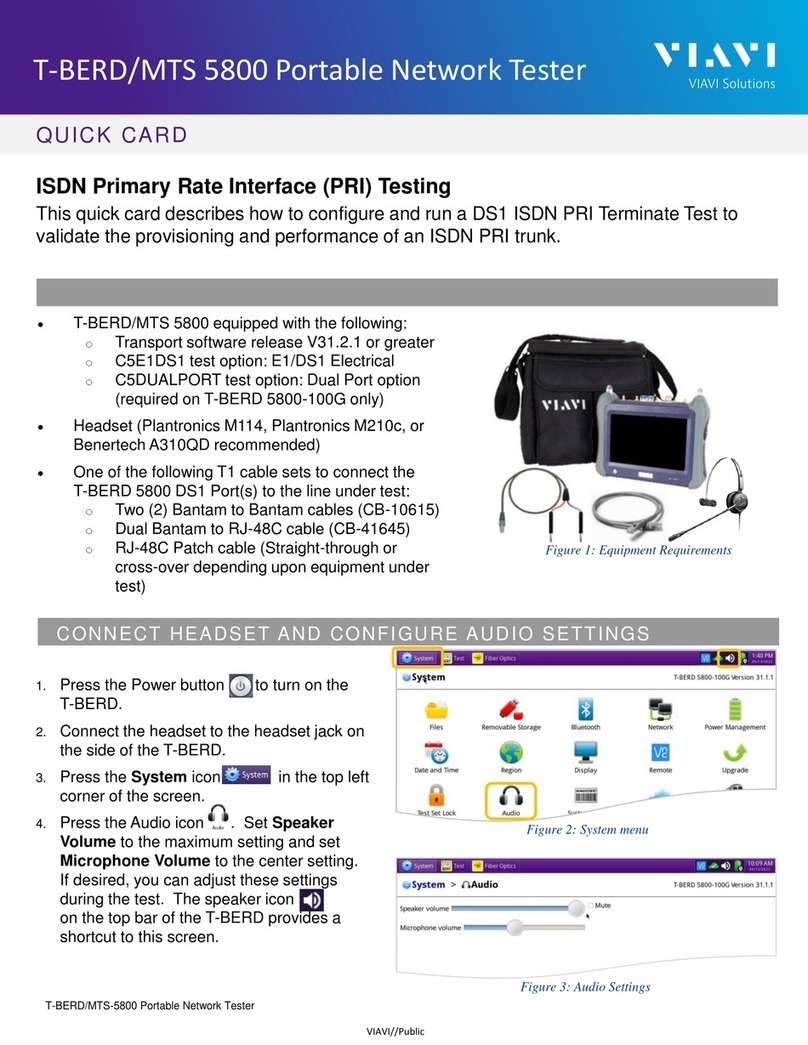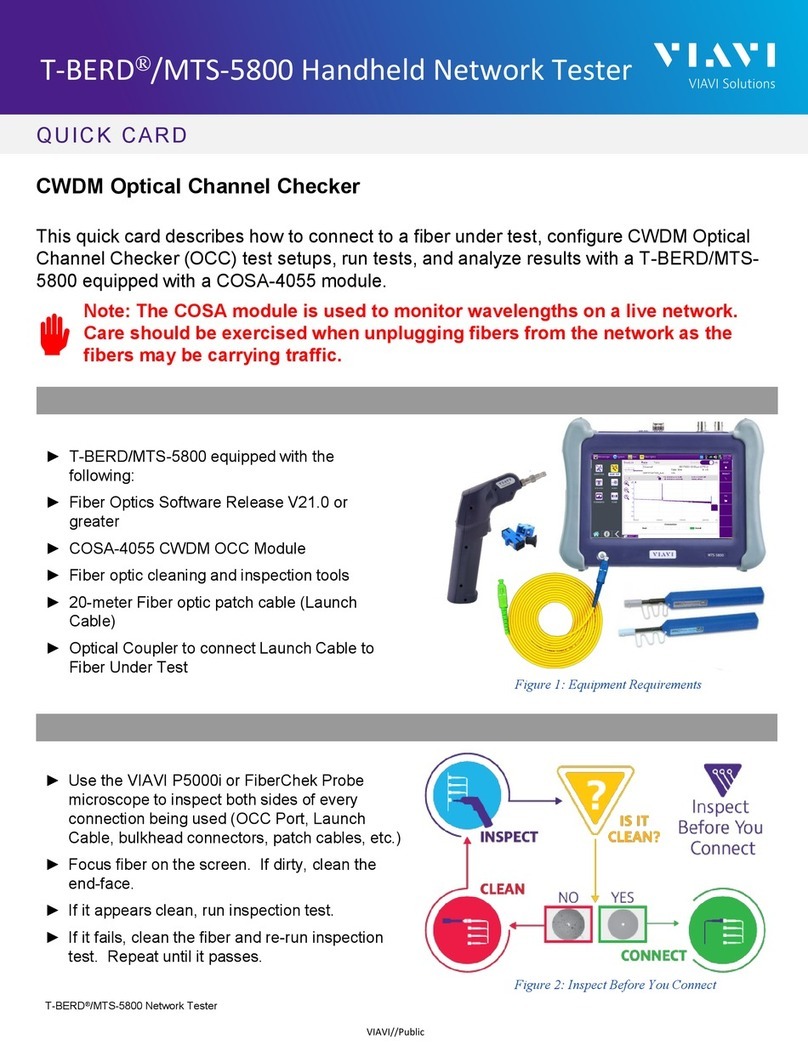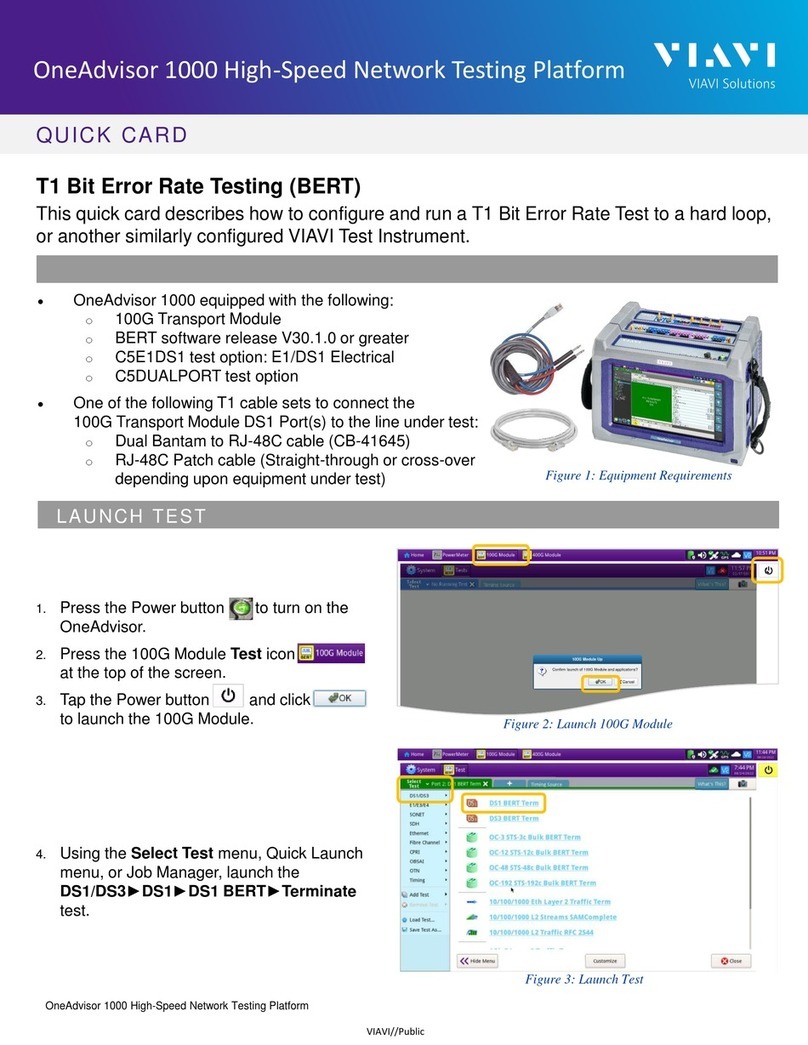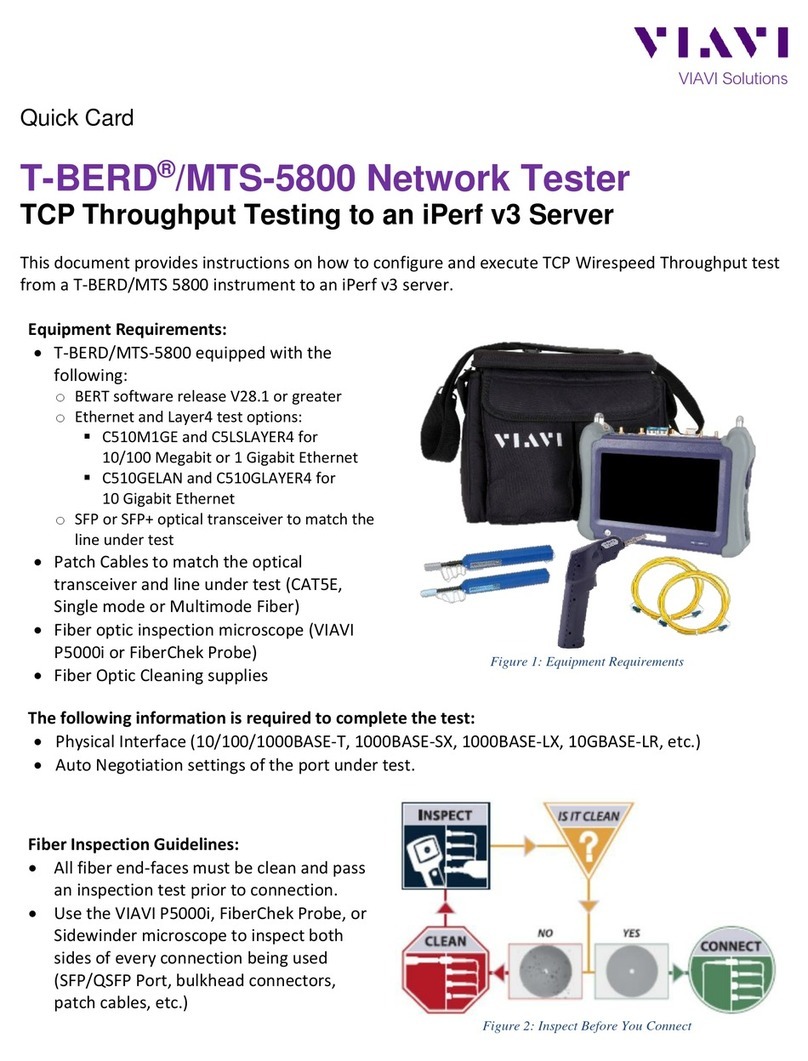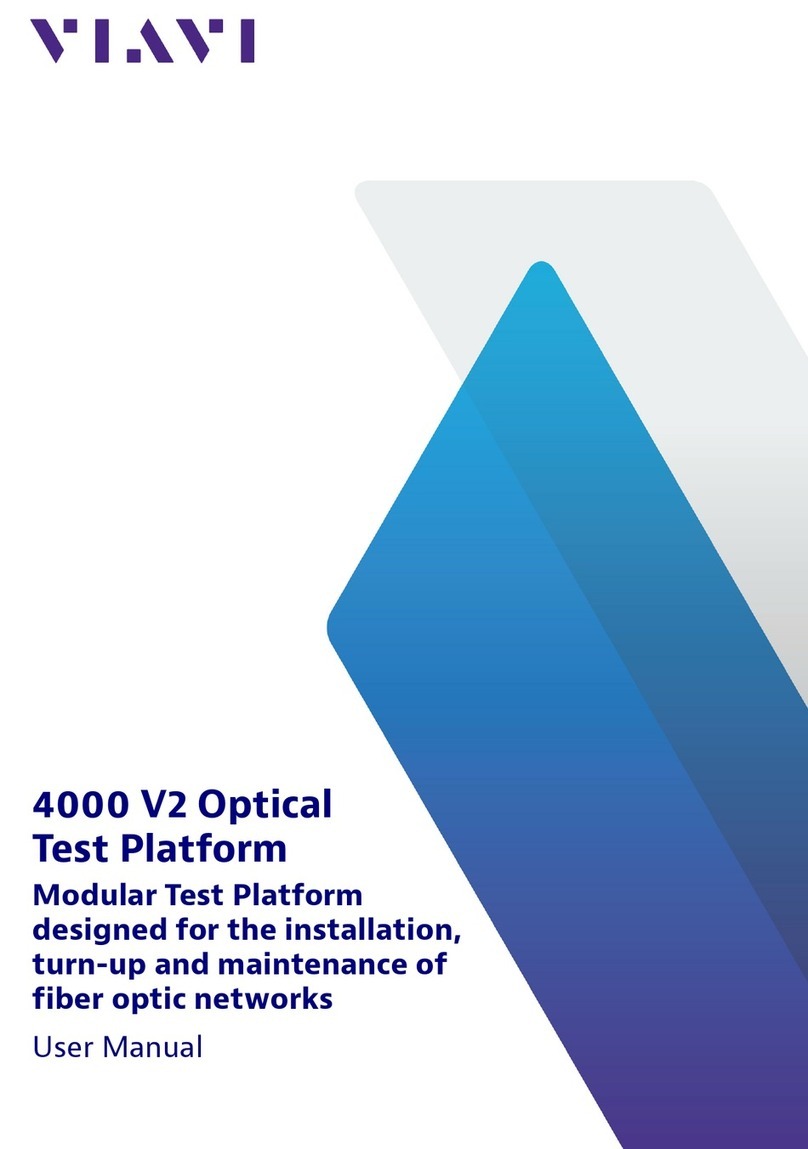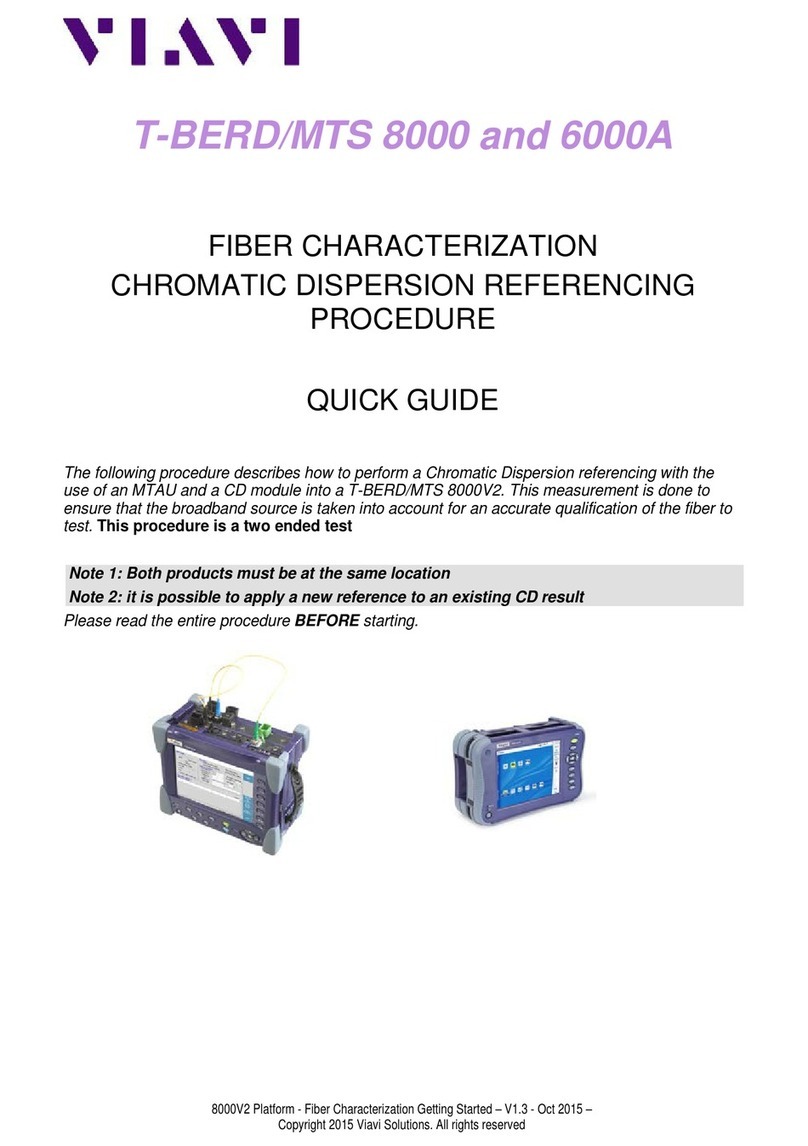VIAVI//Public
T-BERD/MTS 5800 Portable Network Tester
QUICK CARD
© 2023 VIAVI Solutions, Inc,
Product specifications and descriptions in this
document are subject to change without notice.
Patented as described at viavisolutions.com/patents
Contact Us
To reach the VIAVI office nearest you,
visit viavisolutions.com/contact
+1 844 GO VIAVI
(+1 844 468-4284)
1. Tuning Status will be displayed at the bottom on
the screen. The Oscillator will cycle through
these stages: Warming Up, Initializing, Wait for
1PPD, Course Tune, Intermediate Tune, Fine
Tune.
2. Using the results group and category drop-down
menus, change the right results display to the
following:
►Satellites/Sky Plot: Displays the satellites that
are identified using the GNSS receiver. Confirm
good satellite diversity. Ensure at least 4
satellites are “Used”. Otherwise, relocate
antenna to a less obstructed location.
►Satellites/Signal Strength: Displays the
signal strength for each identified satellite.
Ensure signal strength of used satellites
exceeds Minimum C/No setting. Otherwise,
reduce Minimum C/No setting.
►GNSS/Status: Displays general information
concerning the GNSS Satellites. Ensure that
Status progresses from “No Lock” to “Locked”
to “Fixed Position” during the survey. Ensure
that Timing Mode Status progresses from
“Survey” to “Survey Done”.
►GNSS/Location: Displays general information
concerning the location and position accuracy.
3. The survey will run for 3 hours and stop if it has
reached a 1-meter position accuracy.
4. If, after 3 hours, the survey still shows
Survey Active, the T-BERD/MTS 5800 was not
able to attain a 1-meter or better position
accuracy. Tap the Setup soft key, set Survey
Mode to Fast, and tap the Results soft key.
Repeat steps 1 and 2 above to conduct a 15-
minute survey with 45-meter position accuracy.
Figure 7: Satellites/Sky Plot Results
Figure 8: Satellites/Signal Strength Results
Figure 9: GNSS/Status Results