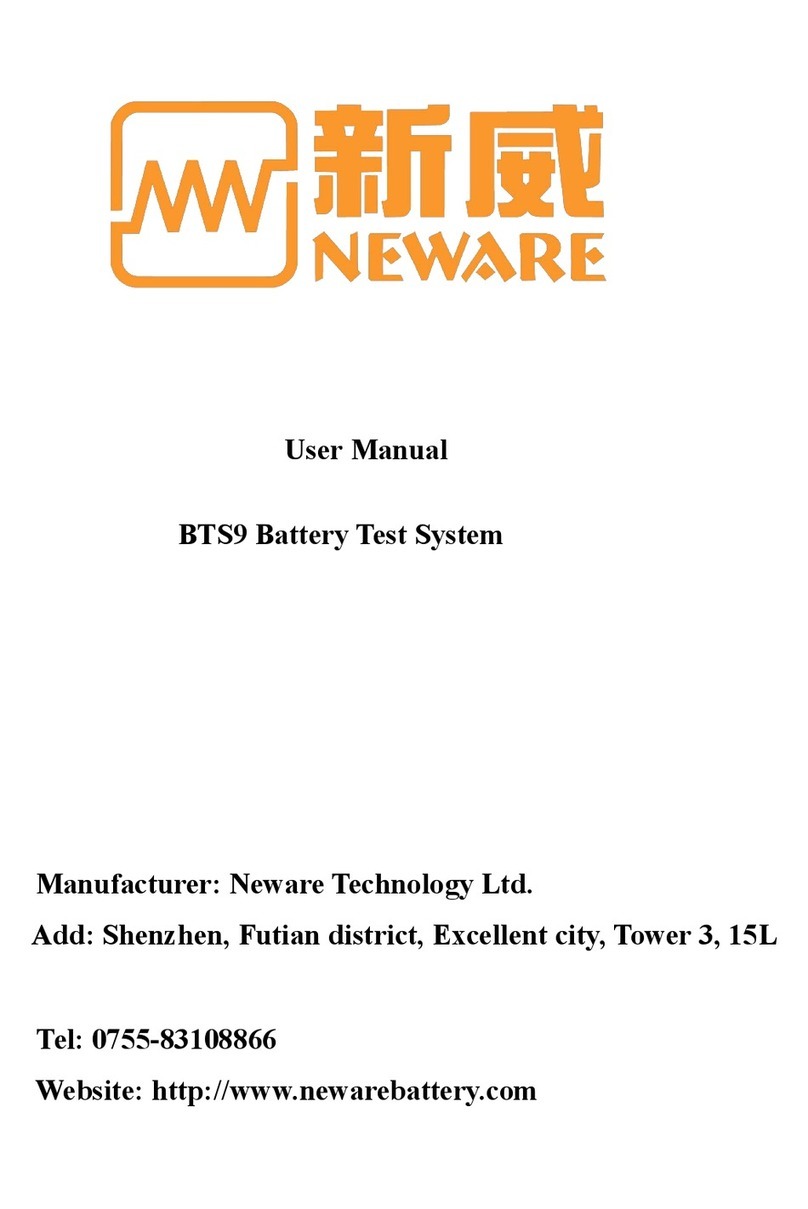Neware CE-6000n User manual

1
User Manual
CE-6000n power battery test equipment
Attention
PLEASE:
Read the User Manual before operating
Preserve the User Manual.
Read carefully for safety matters.
Manufacturer: Neware Technology Limited
Address: 15/F, Tower 3, Excellence City, No, 128 Zhongkang Rd,
Shenzhen, China, 518049
Tel: 0755-83108866
Website: http://www.newarebattery.com

User Manual
2
Neware Technology Limited
http://www.newarebattery.com
Catalog
Welcome...........................................................................................................................................................3
Chapter 1. Inspection............................................................................................................................... 6
Chapter 2. Installation..............................................................................................................................7
2.1 Appearance..............................................................................................................................7
2.2 Installation of Cabinet.............................................................................................................8
2.3 Electric connection............................................................................................................. 10
2.4 Installation Tools.................................................................................................................15
Operation......................................................................................................................................................16
Chapter 3. Safety Notice......................................................................................................................16
3.2 Safety Requirements for operate technician.......................................................................17
3.3 Marking Requirements....................................................................................................... 17
3.4 Safety Warning Requirements............................................................................................ 17
After the installation, be sure you lock the cabinet door and keep the keys safely.................... 18
3.5 Fire Entrance Requirements............................................................................................... 18
3.6 Battery safety requirements................................................................................................18
3.7 Installation requirements.................................................................................................... 18
Grounding requirements.............................................................................................................. 18
3.9 Power-off Operation Requirements....................................................................................19
3.10 Scrap Requirements.......................................................................................................... 19
3.11 Other Protection Requirements.........................................................................................19
Chapter 4. Equipment Introduction..................................................................................................... 19
4.1 System composition............................................................................................................20
4.2 System topology................................................................................................................. 21
4.3 Specification....................................................................................................................... 22
Chapter 5. Touch Screen Description.................................................................................................. 26
5.1 Home page.......................................................................................................................... 26
5.2 Overview.............................................................................................................................27
5.3 Setting................................................................................................................................. 28
5.4 Switch machine...................................................................................................................29
5.5 Operating data.....................................................................................................................30
5.6 Fault record......................................................................................................................... 31
5.7 Automatic calibration..........................................................................................................32
6.1 Power on............................................................................................................................. 34
6.2 Power off.............................................................................................................................34
Chapter 7. Maintenance....................................................................................................................... 35
7.3 Clean maintenance..............................................................................................................36
7.4 Torque requirements........................................................................................................... 36
Chapter 8. Repairing............................................................................................................................ 36
8.1 Recovering of fault operation.............................................................................................36
8.2 Common faults....................................................................................................................37
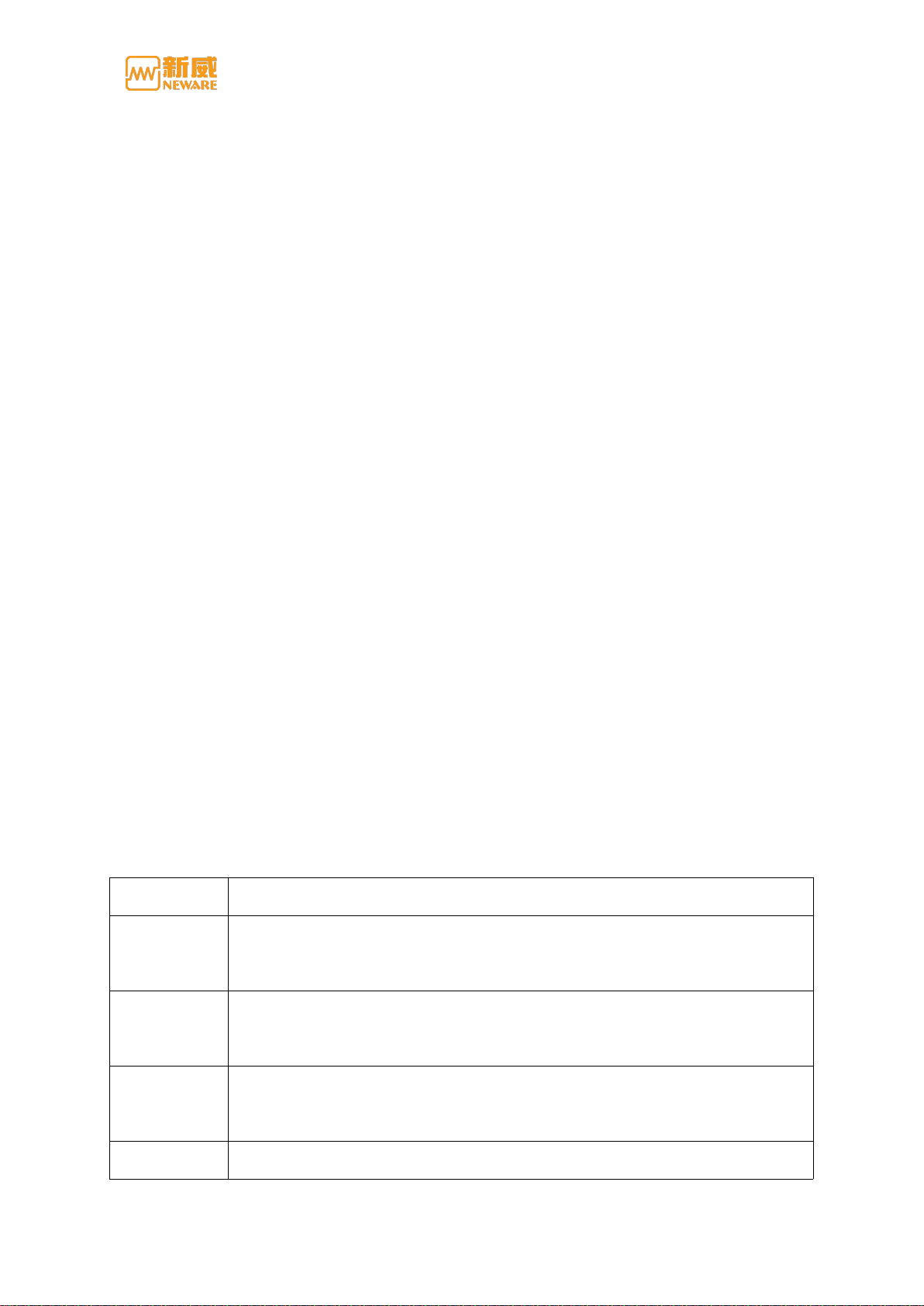
User Manual
3
Neware Technology Limited
http://www.newarebattery.com
Welcome
Thank you for choosing Neware. We offer quality production and reliable after-sales service
to you.
To ensure the safe operation and the functionality of the equipment, please read this user
Manual carefully before operation.
This manual will introduce the fundamental theory, standard, construction, norms of operation,
maintenance, trouble-shooting for potential faults, and electrical diagram. Any "test
regulation" standards that were mentioned in this menu were for reference only. If you have
any objections, please consult the relevant standard-document or research materials.
This manual is intended to instruct the user to properly operate the equipment. Please read
carefully.
Liabilities
Neware is not responsible for the damage that results from negligence or fault operations that
are not caused by Neware. Please follow this "user manual" to avoid potential negligence or
fault.
Attention
Keep the manual.
Ask for a replacement if any errors in this manual are found.
Constitute:
This manual is consisted from 4 parts for potential needs.
Name
Content
Welcome
The description of this manual and the general description of the
equipment.
Installation
Related installation operations include solutions for installation, setup, and
moving.
Operation
Introduction to the equipment's fundamental operation methods, and related
troubleshooting for problems that you might encounter.
Reference
Relevant references to this equipment.

User Manual
4
Neware Technology Limited
http://www.newarebattery.com
Statement of Safety Symbols:
The symbols below will be indicated in this manual.
Danger
A faulty operation can result in serious harm. Do not operate the equipment
under this condition.
Warning
A faulty operation can result in a minor injury. Additionally, equipment or
test samples will be damaged.
Attention
Utility or damage prevention indicator.
Keywords:
Steps: operation command
Reference: information for reference
Description of test equipment’s relevant information:
The naming of this equipment is based on the series, the quantity of the channels, the level of
voltage/current, the type of charge/discharge port, and the optional negative voltage.
Please check the nameplate on the equipment to confirm the model type.
This manual will include all the models of CE-6000 series equipment. You will be
only responsible for reading about the specific model that you purchase.
Model
CE-60XXn
-
120V
50A
-B
Sign
①
②
③
④
Means
①
Power battery test equipment, XX stands for quantity
of channels (e.g. CE-6002n stands for two
channels, CE-6012n stands for 12 channels).
②
Output voltage
③
Output current for a single channel
④
-B: separated charge and discharge ports
-F: negative voltage available
(Hint: Standard equipment came without ④)

User Manual
5
Neware Technology Limited
http://www.newarebattery.com
Installation
CE-6000n power battery test equipment
Attention
This chapter states the installation method of the equipment.
Read this chapter if you need to move the equipment.
Users must read this chapter no matter whoever is responsible for
installation.
Table of contents
Other Neware Test Equipment manuals
Popular Test Equipment manuals by other brands

Redtech
Redtech TRAILERteck T05 user manual

Venmar
Venmar AVS Constructo 1.0 HRV user guide

Test Instrument Solutions
Test Instrument Solutions SafetyPAT operating manual

Hanna Instruments
Hanna Instruments HI 38078 instruction manual

Kistler
Kistler 5495C Series instruction manual

Waygate Technologies
Waygate Technologies DM5E Basic quick start guide

StoneL
StoneL DeviceNet CK464002A manual

Seica
Seica RAPID 220 Site preparation guide

Kingfisher
Kingfisher KI7400 Series Training manual

Kurth Electronic
Kurth Electronic CCTS-03 operating manual

SMART
SMART KANAAD SBT XTREME 3G Series user manual

Agilent Technologies
Agilent Technologies BERT Serial Getting started