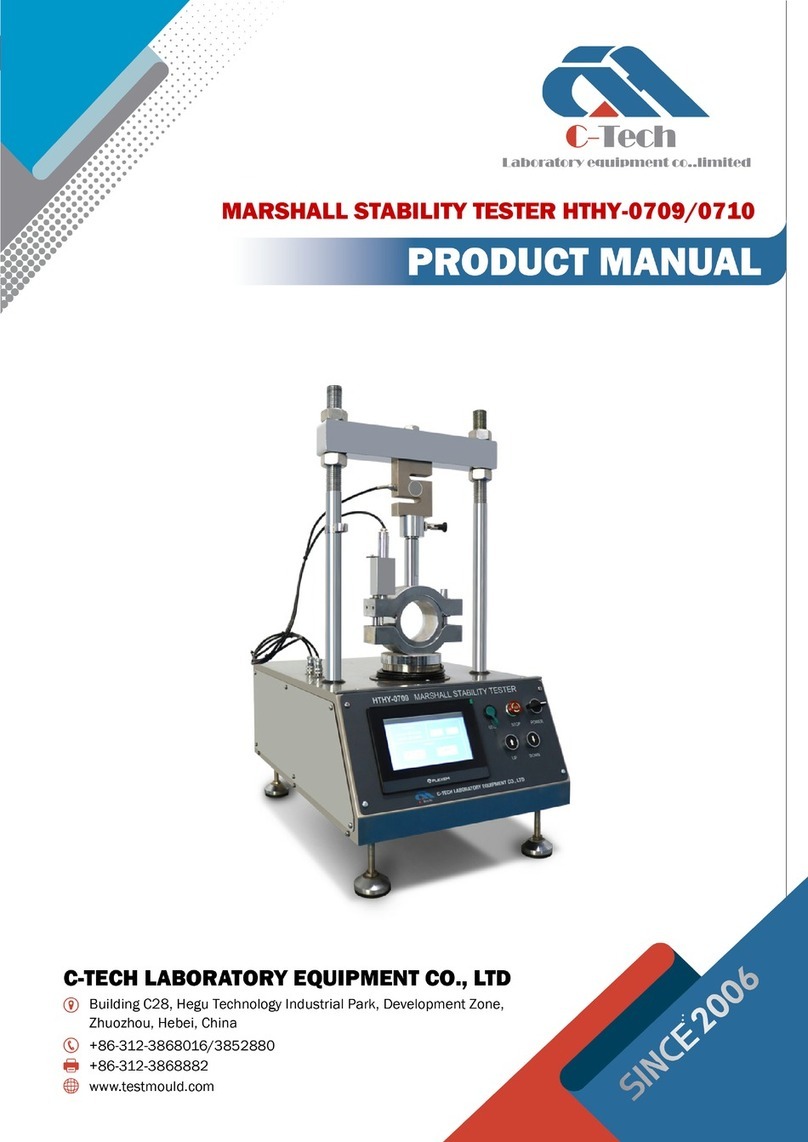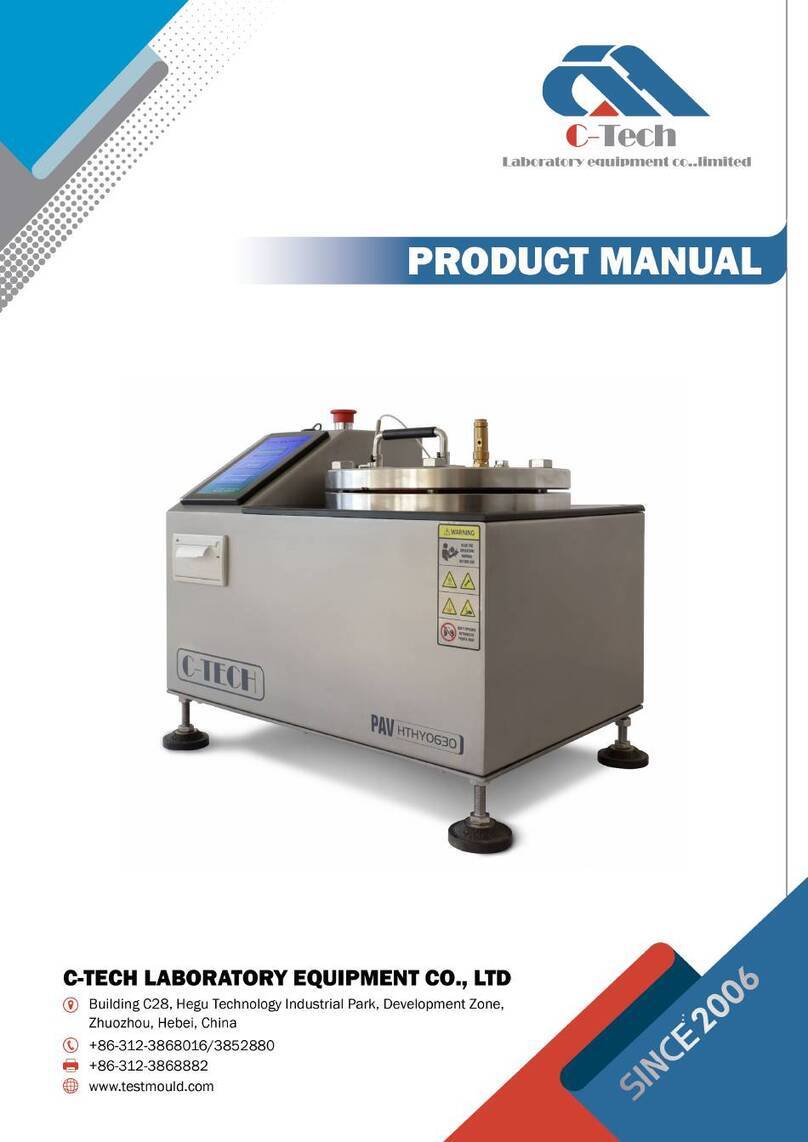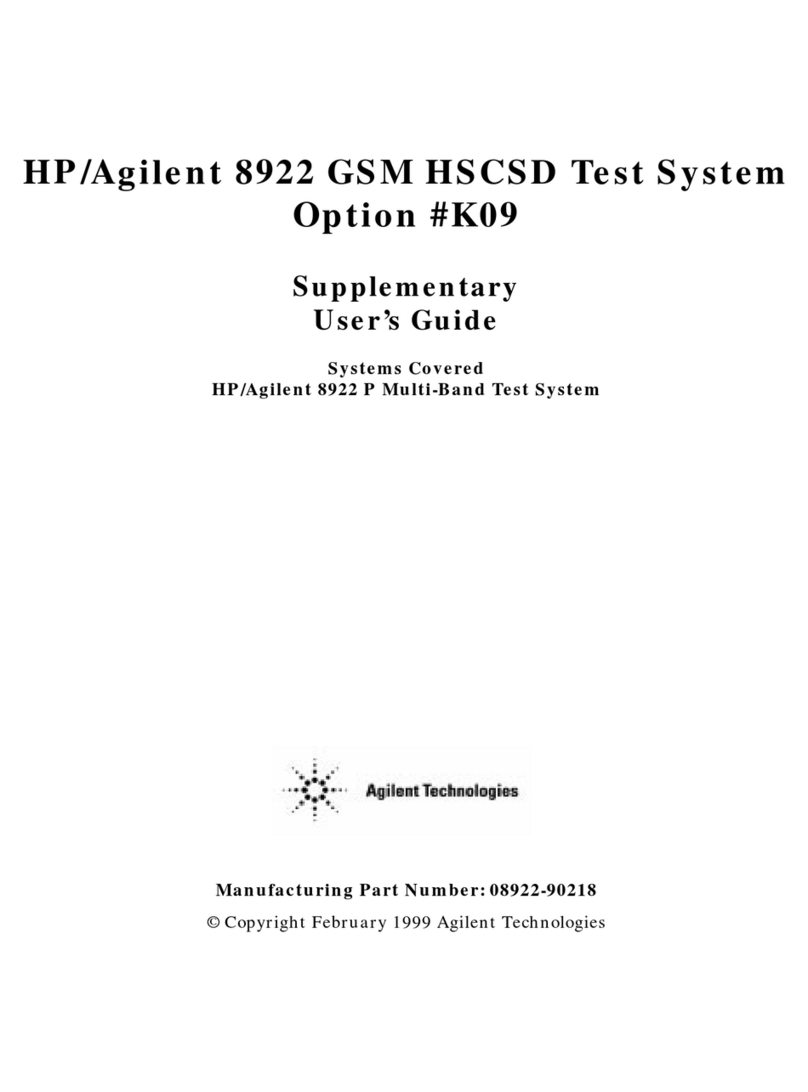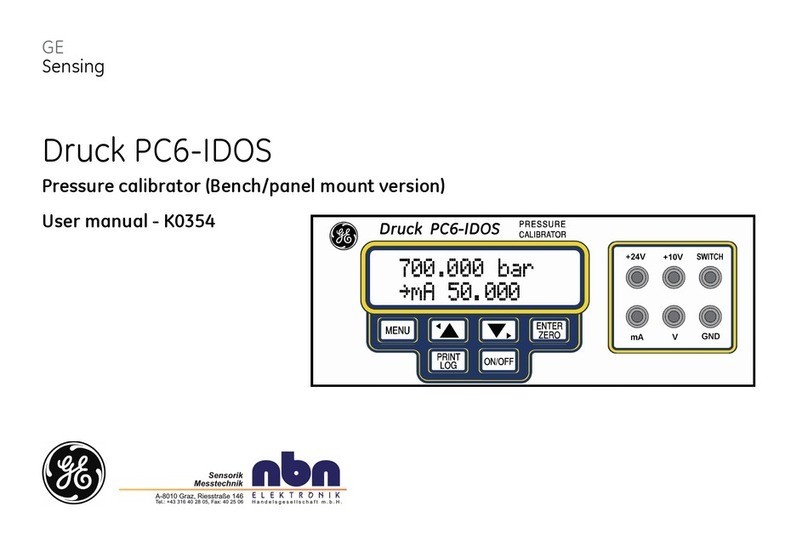C-Tech SYE-2000BS User manual

I
COMPRESSION TESTING MACHINE SYE-2000BS

I
CONTENTS
I. Introduction .....................................................................................................................................................1
II. Technical parameter ........................................................................................................................................1
III. Controller ..........................................................................................................................................................1
IV. Installation and operation ...............................................................................................................................3
V. Data Searching ................................................................................................................................................5
VI. Verification and Calibration .............................................................................................................................5
VII. Troubleshooting ...............................................................................................................................................8

-1 -
I. Introduction
The tester is used for determine the resist pressure strength of concrete, brick, stone and other
construction material. Load form is hydraulic pressure. The tester is applied to all college,
construction unit of industrial and mining enterprises, the test force device adopts numeric display
with micro printer, the test force part is compact, the shape is beauty, convenient to handle and
maintain.
II. Technical parameter
Maximum load
2000 kN
Measure range
0-2000 kN
Up press plate size
240mm×240 mm
Down press plate size
250mm×300 mm
Press plate space
320mm
Maximum oil pressure
40MPa
Display value relative error
±1%
Piston diameter* the farthest stroke
Φ250 mm×50 mm
Electromotor power
0.75kW (two-phase power supply)
Exterior size(length*width*height)
900×450×1320 mm
Whole tester quality
900kg
①.The tester be placed in clean, dry, without shake or without corrosive room, the surroundings
keep 0.5m space, level is not larger than 0.2mm/1000mm.The tester must touch ground
steadily.
②. The power supply should steady, not over rated voltage 10%.
③.Oil box adding oil use standard hydraulic oil (use N68 if room temperature over 25℃, use N46
if room temperature under 25℃)20 liter. Under normal circumstances change the oil once a
year, if use frequently or the environment not clean for six months to replace.
III. Controller

- 2 -
Operation panel
The indicating lamps (from top to bottom): Testing, Verifing, Calibrating, Information, Clock and Motor.
Features
Time: year, month, day, hour, minute
Group setting: 0001-9999
Codes of cross-section of specimen setting:
1- for 100 mm cubic compression specimen
2- for 150 mm cubic compression specimen
3- for 200 mm cubic compression specimen
4- for non-standard compression specimen
5- for 150x150x550 mm flexural specimen
6- for 100x100x400 mm flexural specimen
7- 40x40x160 mm flexural specimen

- 3 -
8- for70.7 mm cubic compression specimen
Save
The data saved will not be lost when the power supply is cut off. The max memory is 500 unit
data from No. 01-9999 automatically. Also, the number can be input manually. Care must be
taken that the last test data will be saved for the same number. If the saved data is over 500,
the first data in the memory will be deleted
IV. Installation and operation
Installation and wiring
The pressure controller should be assembled and fixed on the compression testing machine. The
power input and output, socket of transducer etc are arranged on the rear of the controller. What the
operator to do is insert the plugs into the sockets matched. The RS232C interface is used for the
communication with the computer if necessary.
Setting of the clock
The time can be set as follows if necessary. Date and time format is (dd-mm-yyyy hh:mm:ss)
①.Press “Func” key continuously until the clock indicating lamp flashed, press “Enter” key for
setting the data and time.
②.“XX-XX” will be displayed on the Force Value window and “-20XX” will be displayed on the Loading
Rate window. Press the numbers to set the date and time.
③.After the date setting completed, the time setting is followed when “XX-XX-“ is displayed on the
Force Value window and “XX” is displayed on the Loading Rate window.
④.The clock indicating lamp will be off after the completion of the setting of the date and time.
Testing procedures
①.Place the specimen on the testing machine. Make the upper platen downward closing to the
specimen by turning the lead screw. Care must be taken that the upper platen should not be

- 4 -
contacted with the specimen. Turn on the testing machine to make the piston rising slowly. Press
“Clear” key to remove the tare.
②.Press “Func” key until the indicating lamp test flashed and press “Enter” key. “P 0 0 0 1” “S — —
— 2” will be displayed on the windows.
Where: “P0001” is the number of the specimen and this number can be changed by entering
the number required, and “S---2” is the code for the cross-section of the specimen
1- for 100 mm cubic compression specimen
2- for 150 mm cubic compression specimen (standard specimen)
3- for 200 mm cubic compression specimen
4- for non-standard compression specimen
5- for 150x150x550 mm flexural specimen
6- for 100x100x400 mm flexural specimen
7- 40x40x160 mm flexural specimen
8- for70.7 mm cubic compression specimen
③.If “0128” is input, “P0128” will be displayed on the Force Value window. Press “Enter” key for
cross-section of the specimen setting.
④.input the code of the specimen. e.g. if the 150 mm cubic specimen is placed on, input “2” and
then press “Enter” key to start a trial test. If the non-standard specimen is placed on, input “4”
and then press “Enter” key to start a trial test. “000.0” will be displayed on the Loading Rate
window. The cross-section of the specimen can be input directly (unit: cm2). If the cross-section
of the specimen is 123.5 cm2, input “1235” and then press “Enter” key to start a trial test.
⑤.First, place on the specimen, and then turn off the oil returning valve and turn on the oil feeding
valve to apply on the specimen in a fixed rate based on the testing regulations until the specimen
is crashed. Turn off the oil feeding valve and turn on the oil returning valve at the same time to
relief the load. Press “0” to delete the data tested if the data is not correct.
⑥.Place the second specimen on the testing machine after the Force Value window is zeroed.

- 5 -
Repeat the procedures 4.3.5 above.
⑦.The test result will be printed automatically when a group of test specimens is completed. If
necessary, press “Print” key to print the test result when one or two piece of specimens of the
group is tested. Care must be taken that if the code “7” or “8” is input, only the six pieces of the
specimens are tested completely can the test result be printed out.
⑧.The number will be added automatically when a group of specimens is tested completely. Repeat
the procedures 4.3.5 for the next test if the same kind of specimen will be test. Press “Reset”
key and repeat the procedures from 4.3.1 to input the new code if the different specimen will be
tested.
V. Data Searching
①.Press “Func” key until the indicating lamp “Information” flashed and press “Enter” key.
②.“P0000” and “S---2” will be displayed on the windows.
③.Input the 4-digit and the code, and press “Enter” key for searching
④.“E-01” will be displayed if the data can’t be traced. 4-digit will be displayed on the Force Value
window and the force value will be displayed on the Loading Rate window if the data is traced.
⑤.Press “Print” key to print the traced test result if necessary.
VI. Verification and Calibration
The testing machine must be verified every year by the authorized department. The pressure
controller must be verified and calibrated by the qualified persons, otherwise the data will be in
disorder or lost.
Verification
Verify the controller with a third-grade proving ring after the machine is turned on for about 3 minutes.
Generally, 5 set loads (10%, 20%, 40%, 60% and 100%) of the full range will be verified.
①.Place the proving ring on the testing machine and apply the load to the rated value for three
Gear switch

- 6 -
times, and then relief it.
②.Press “Func” key until the indicating lamp “Verifing” flashed, press “Enter” key to start
verification. “d0000” (set load for verification) will be displayed on the Force Value window and
“XXXXX” (actual force value) will be displayed on Loading Rate window.
③.Verify the zero set load. Make the piston rise slowly, press “Clear” key to remove the tare when
the proving ring is close to the upper platen. Press “Enter” key for the next verification.
④.The second set load will be displayed on the Force Value window and the actual force value will
be shown on the Loading Rate window. Press “Enter” key when the value in the proving ring is
the same with the standard value.
⑤.Repeat the procedures above for the next set loads verification.
⑥.Print the verification report after the verification is completed.
Sample report:
standard verified
01) 0 0.00
02) 200 199.80
03) 400 399.51
04) 800 700.02
05) 1200 1199.3
06) 2000 1998.9
06-03-24 13:25
Checked by: 01
Verified by:02
If the data verified is in conformity with the requirements, the pressure controller is passed,
otherwise, it is necessary to calibrate the controller.
Calibration
It is necessary to calibrate the testing machine if the verification is not passed after the machine is
used for a period of time.

- 7 -
Set the load of calibration
The loads for calibration is set in the factory before delivery. 5 set loads (10%, 20%, 40%, 60% and
100%) of the full range will be calibrated. For 2000 kN compression testing machine, the set loads
will be 200kN, 400kN, 800kN, 1200kN and 2000kN. Follow the procedures below to change the set
load of calibration, if necessary.
①.Press “Func” key until the indicating lamp “Calibrating” flashed, press “Enter” key to start
calibration. “b---------“ will be displayed.
②.Input code “66367128” and press “Enter” key to start calibration (take 2000 kN compression
testing machine as the example)
③.“b----1” will be displayed on the Force Value window and “0000” will be shown on the Loading
Rate window. If the first set load is 200 kN, input “200” and press “Enter” key for the next set
load.
④.“b----2” will be displayed on the Force Value window and repeat the procedure 2.1.3 for next set
load.
⑤.The last set load is the overload and generically 103% load of the full range will be input (in b----
6).
Calibration of the set load
①.Place the proving ring on the testing machine and apply the load to the rated value for three
times, and then relief it.
②.Press “Func” key until the indicating lamp “Calibrating” flashed, press “Enter” key to start
calibration. “b---------” will be displayed.
③.Input code “66253681” and press “Enter” key to start calibration.
④.“0000” will be shown on the Force Value window and “XXX.XX” will be displayed on the Loading
Rate window.
⑤.Calibrate the zero set load. Make the piston rise slowly, press “Clear” key to remove the tare
when the proving ring is close to the upper platen. Press “Enter” key for the next calibration.

- 8 -
⑥.The second set load will be displayed on the Force Value window and the actual force value will
be shown on the Loading Rate window. Press “Enter” key when the value in the proving ring is
the same with the standard value.
⑦.Repeat the procedures above for the next set loads calibration After the calibration is completed,
verify the testing machine to see if it is in conformity with the requirement otherwise, re-calibrate
it.
VII. Troubleshooting
Trouble
Cause
Elimination
Remark
No display on the
windows when the
power supply is on
Fuse damaged
Check and replace the
4 fuses in the rear of
the panel
If the fuses are ok,
check if the
input is
normal.
The contactor is
actuated but the
motor does not run
when the motor button
is pressed on the
panel
No power supply to the
motor
Check the wire
connection of the
motor and the socket
Check with the
Qualified electrician
No character is printed
out but the printer
works normally
The ink ribbon is dried
Replace the ink ribbon
according to the
printer manual
“E---2 is shown on the
Loading Rate window
Transducer damaged.
Overload of the
compression testing
machine. Transducer
is not in good contact
Relief the
compression testing
machine.
Re-
connect the
transducer
It can’t be reached to
the full
range load
when calibration
Zero shift of the
transducer
See Self-check of the
transducer
Contact with The
manufacturer

- 9 -
Table of contents
Other C-Tech Test Equipment manuals