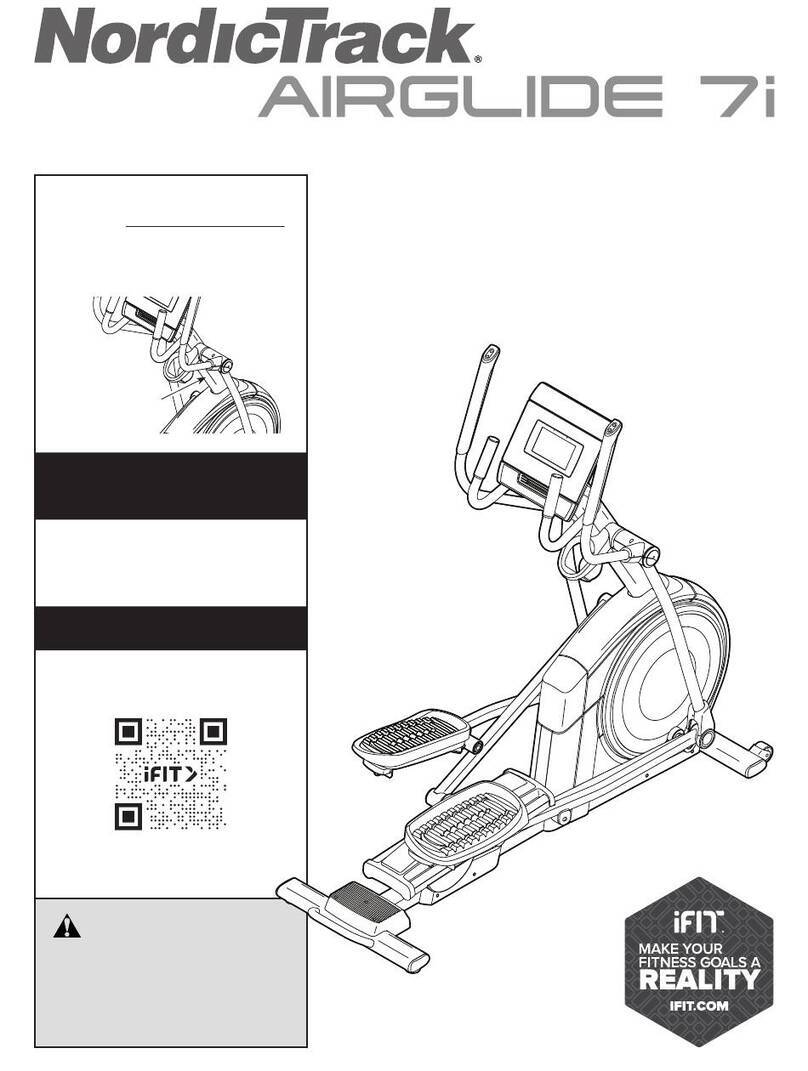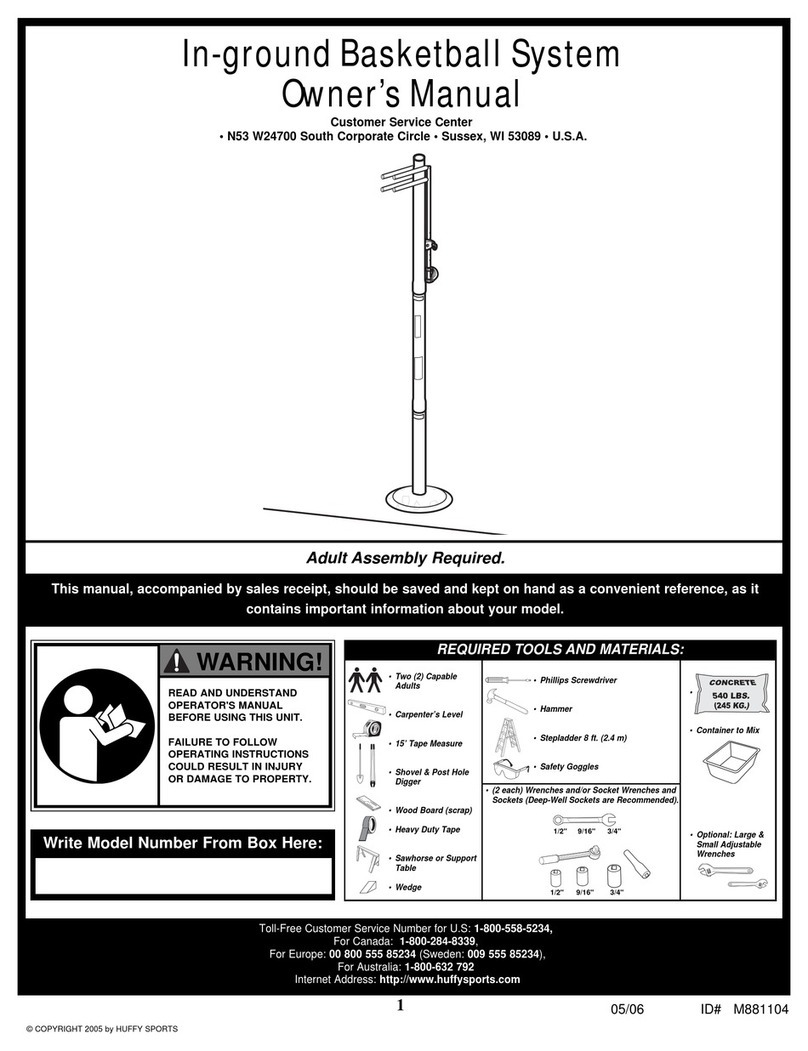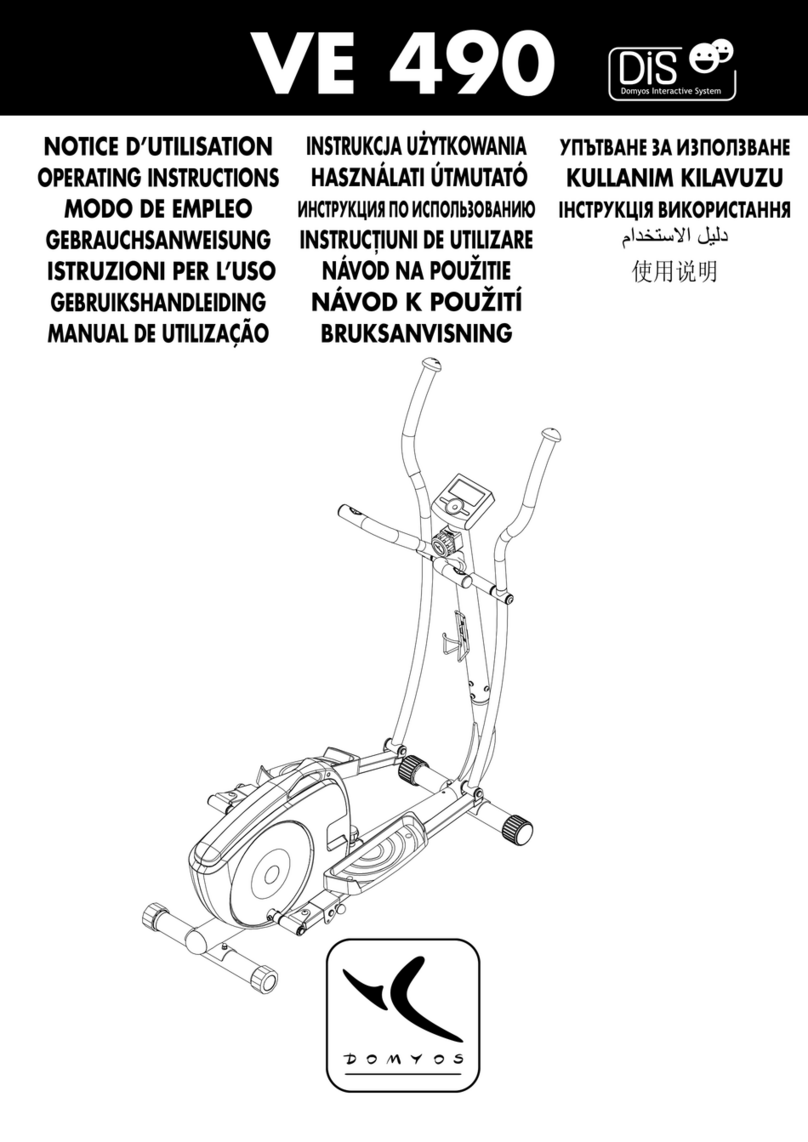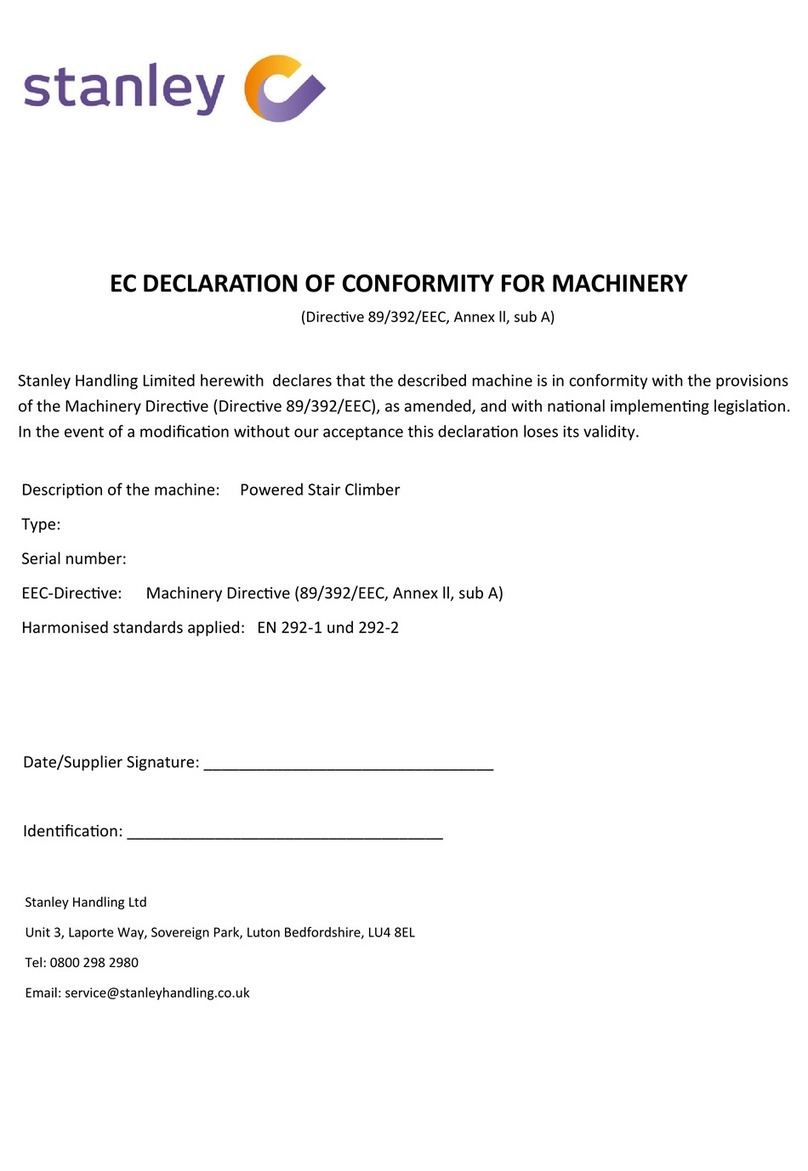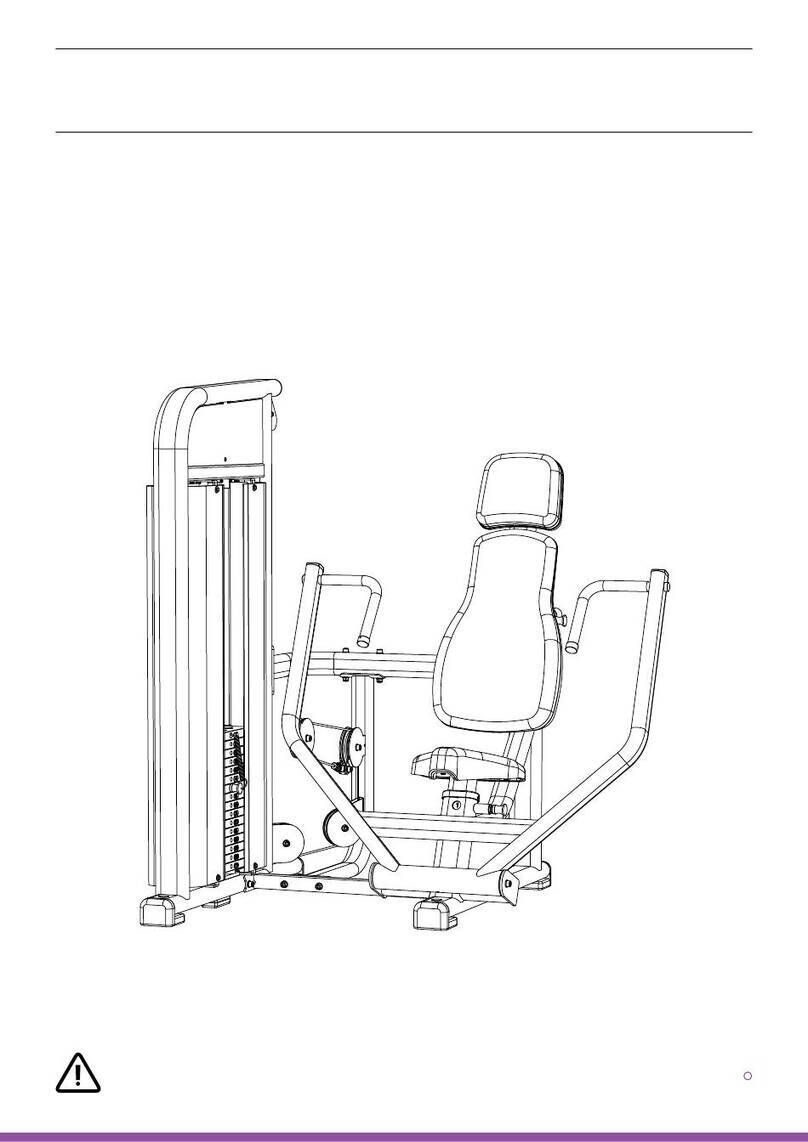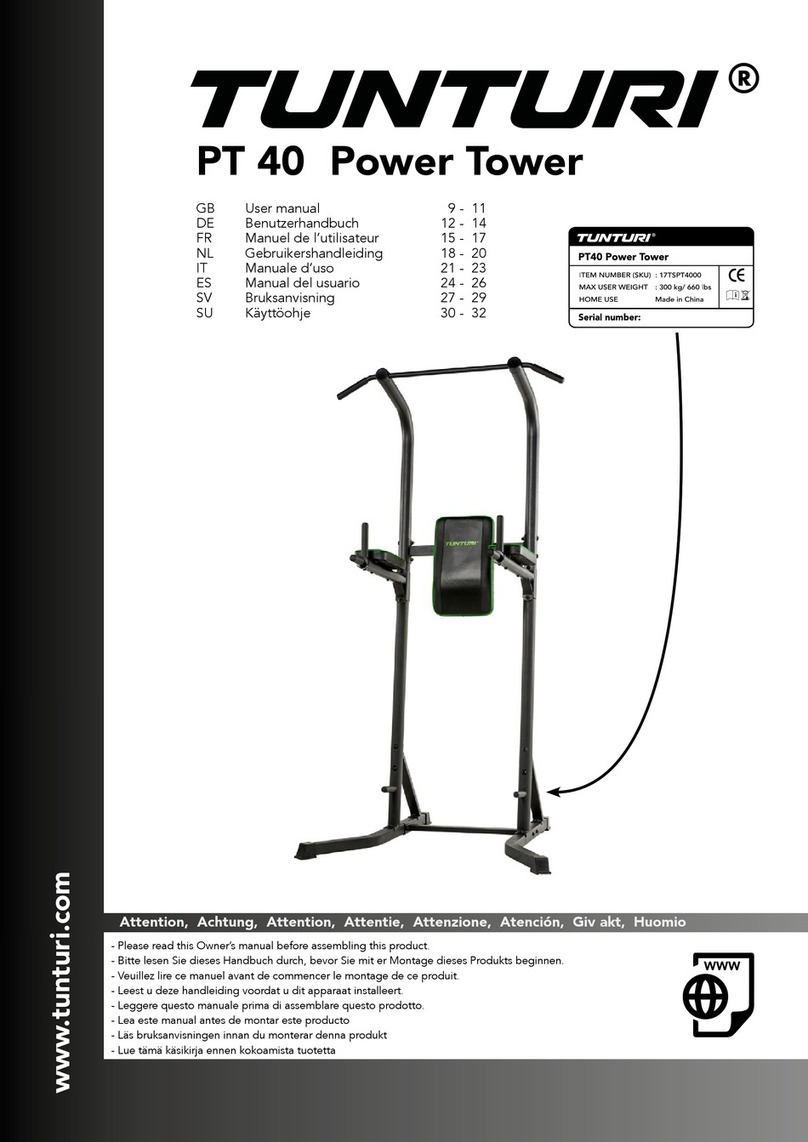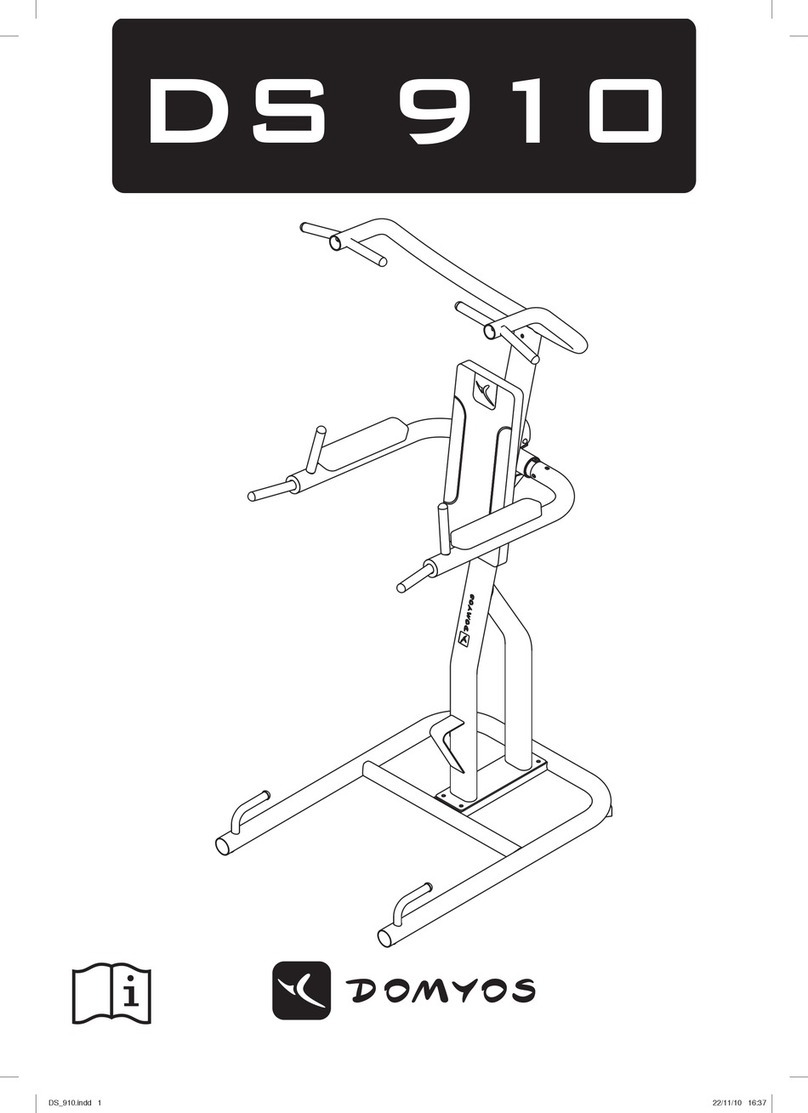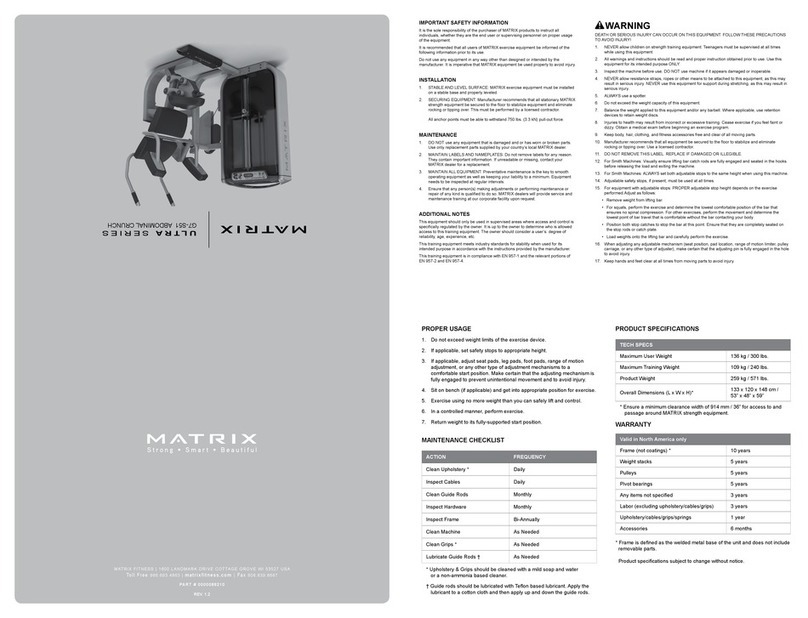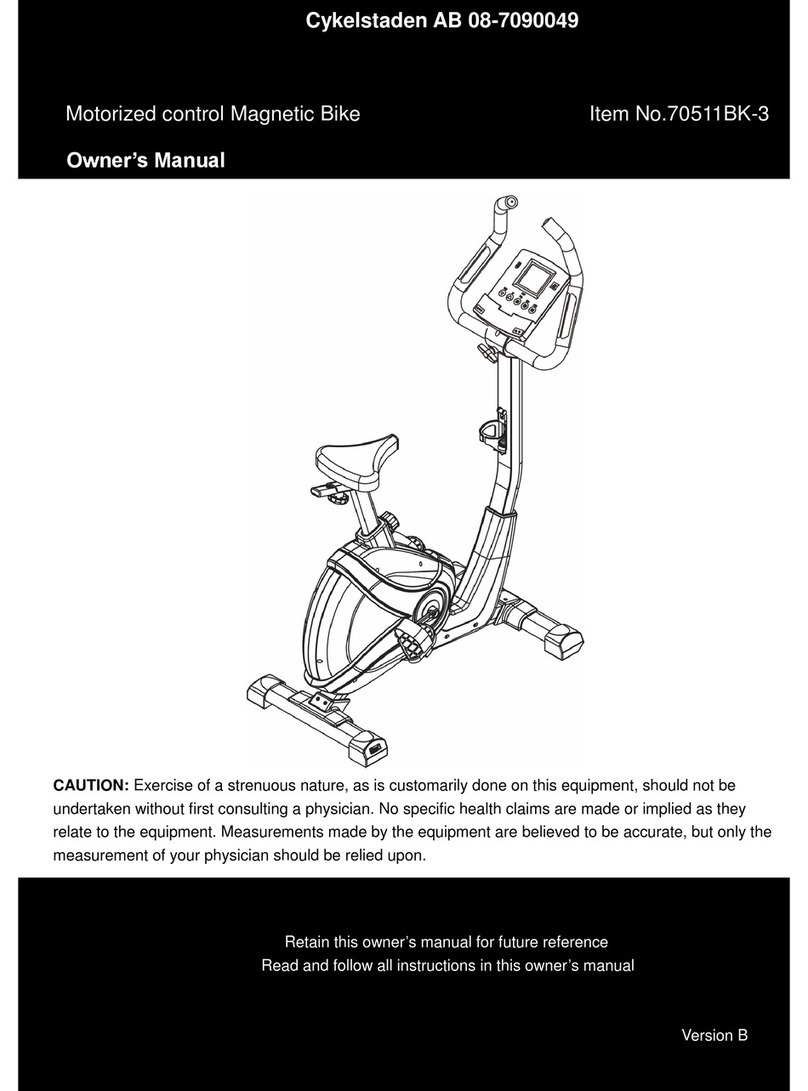Newgy Industries Robo-Pong 3050XL User manual
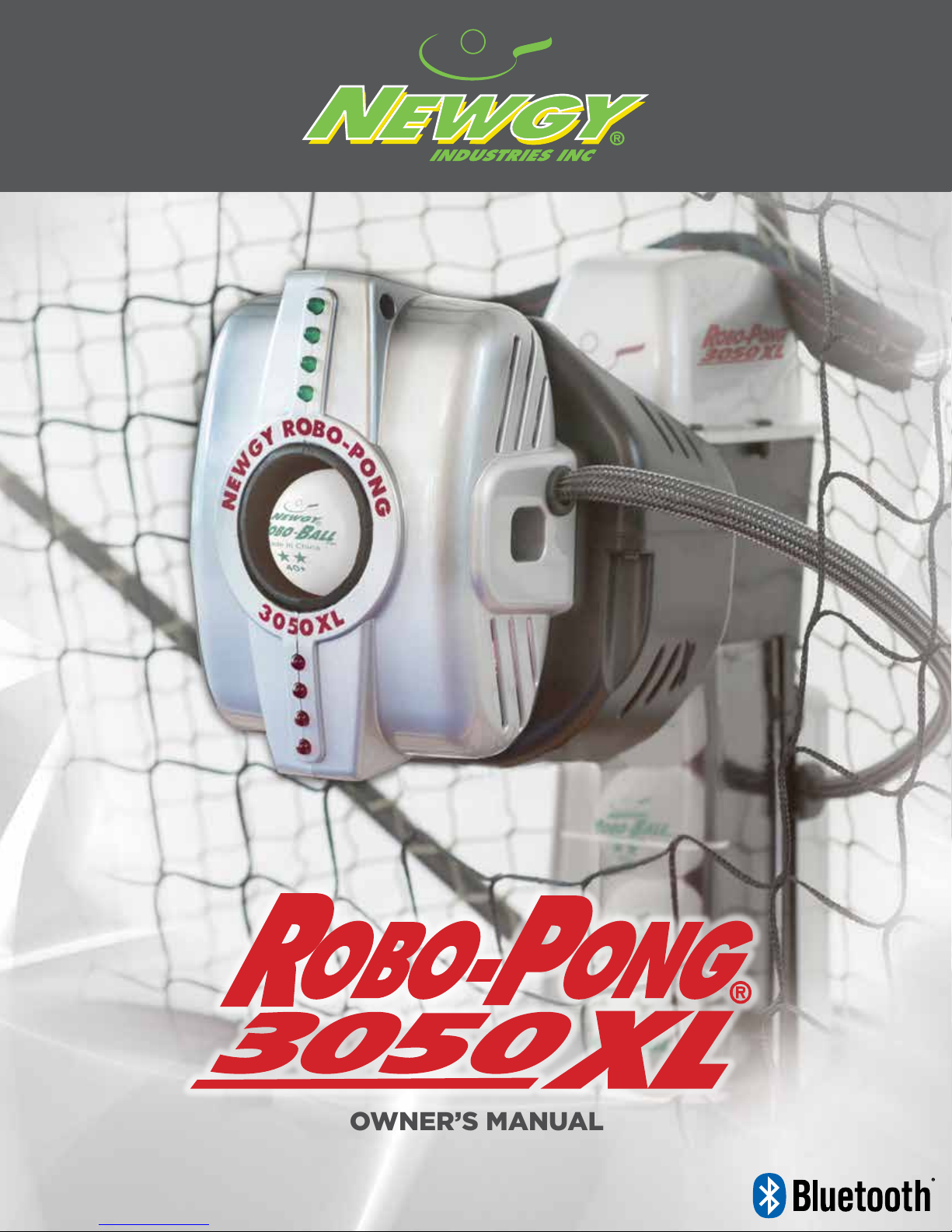
1
www.newgy.com
OWNER’S MANUAL

2
TABLE OF CONTENTS
Welcome .......................................................................................................................... Page 3
Quick Start of Your Robo-Pong 3050XL .......................................................... Page 4
Operating Your Robot ................................................................................................ Page 6
Drill Descriptions .......................................................................................................... Page 16
Quick Take-Down, Storage & Transport ............................................................ Page 23
Robot Adjustments ................................................................................................... Page 25
Care and Maintenance ................................................................................................ Page 26
Parts List ........................................................................................................................ Page 27
Glossary of Table Tennis Terms ............................................................................. Page 30
Warranty ........................................................................................................................ Page 32

3
WELCOME!
Congratulations on Purchasing a Newgy Robo-Pong 3050XL!
Thank you for choosing Newgy! Newgy Industries, Inc. takes pride in developing high quality, smartly engineered
table tennis products that are easy to use, while also being challenging and exciting.
The Robo-Pong 3050XL table tennis robot was developed
to create the most human-like playing and training
experience for you. The life-like features enable you to
perfectly simulate any opponent - from recreational
beginner player to Olympic Gold Medalist, and everything
in between. With the simple touch of a button, you can
decide to have a basic playing session, advanced training
session, design your own training session, or a full-body
aerobic workout session.
The easy-to-use APP and Bluetooth® technology allows
you to navigate easily from drill to drill. The Robo-Pong
3050XL really is the table tennis tool for everyone – easy
enough for a beginner yet challenging enough for a pro!
“For the last 21 years, I have traveled to Europe, Asia and throughout North America training and competing
against the world’s best table tennis players. I know exactly what an Olympic-level training session should be.
With the development of the Robo-Pong 3050XL, robot training has “come to life” for me. With human-like
combinations of eight different spins, deceptive serves, powerful smashes, no-spin balls, spinny loops and
excellent variations, I can now get an Olympic training session from the convenience of my own home.
The best aspect of the robot is that it is designed
for everyone. With the simple touch of a button, my
wife, my five year-old daughter and I can all use the
same robot to fit our different playing levels and
training needs in the same session. Just select the
drill and press play! I’m overjoyed by the simplicity
– no adjustments necessary! I look forward to
continuing to improve my table tennis skills with the
Robo-Pong 3050XL as I train for the Olympics, and
as I train my five year-old daughter to be a future
Olympic champion!”
-Samson Dubina, U.S. National Team Member
Mr. Joseph E. Newgarden, Jr.
Founder

4
QUICK START
Preparing the Mounting Bracket
Place the robot on the table with the
open front side facing you. Gently lift
the robot’s head and pull the mounting
bracket towards you. Using the rubber
tip packet - select and install the correct
rubber tips for the thickness of your table
so the trays stay level.
Verify All Parts
First, unpack your robot and all parts
from the box and verify that everything
is present. If a part is missing,
please contact Newgy immediately
(see back page for contact info).
• Robot
• Balls (U.S. Only)
• Rubber Tips
• Plastic Clips
• Transformer
2
1
3
• Device Holder
• Pong-Pal (U.S. Only)
• Tell-A-Friend/
Warranty Flyer
• Quick Start Guide
Choose Your Preferred Set-Up
Instructions Method
Using your own personal electronic device
(ie: tablet, smartphone or laptop), download
and launch the Newgy APP.
A) We have included a short video in the
Newgy APP to demonstrate how to set-
up your new robot. This video will tell you
everything you need to know about how to
set-up and use your Robo-Pong 3050XL.
B) If you prefer to set-up your robot by
following the instructions in this Quick
Start Guide instead of the video, download
and launch the Newgy APP. Then proceed
to step 2 to continue.
For instructions of how to connect your device to
your robot using Bluetooth, please see back page
of this Quick Start Guide.
Please Note: The Robo-Pong 3050XL is
designed to be operated by a user-supplied
device, such as a smart phone, tablet or
laptop. This robot can function either
through the Newgy APP via a Bluetooth
connection for iOS and Android, or through
a wired USB connection for Windows (USB
cable not included). Windows users may
download the Windows Newgy APP at
www.newgy.com.
Your new Robo-Pong 3050XL is quick
and easy to set-up, no tools or assembly
required. It is pre-assembled and factory
tested before being packed and shipped
to you. It only requires a brief set up before
you are ready to play. You have two set-up
instruction options - either following this
Quick Start Guide or watching the brief
set-up video included in the Newgy APP.

5
Attach the Robot to the Table
Pick up the robot by the center base
and secure it to the table by angling
it downward and against the table.
The support legs should be as wide as
possible before they go underneath the
table and the front support triangle sits
on top of the table.
Attach the Side Nets
Attach the side nets to your table tennis
table net by slipping the red flexible
band over your table net support base
and looping it over the table net clamp
screw.
Lift the Back Net Tubes
Turn the robot around 180° so the net
support tubes are now facing you. Grasp
the second tube from your right and pull
up, removing it from its storage hole.
Place the bottom of this tube into the
top of the first tube on your right as
shown. Repeat on the left side.
Pour in the Balls
Make sure that you use only recommended
balls for the Newgy Robo-Pong 3050XL
– Newgy Robo-Ball 2-Star 40+mm, or any
ITTF-approved 2 or 3 star 40+mm balls.
Do not mix 40+mm balls with other size
balls. Extra Robo-Balls can be purchased
at www.newgy.com.
Lower the Ball Trays
Grasp one of the ball return trays and lift
straight up to unlock it. Now grasp the
adjacent net support tube, and slowly
lower it into position. Be careful not to
let the tray or support tube slam down.
Repeat on the other side.
5
47
8
6
Plug-In the Robot
Plug the black power cable into the
back of your robot.
You are now ready to begin using your
Newgy Robo-Pong 3050XL robot!
9

6
OPERATING YOUR ROBOT
All robot functions are controlled by the Newgy APP. This APP will be periodically updated,
so please check for new versions to experience the latest features. The contents in the “Operating Your Robot”
section of this manual may vary in the future due to APP updates.
PLAY: Press this button to launch the Newgy Robo-Pong 3050XL experience.
SHOP: Press this button to navigate to www.newgy.com with a large inventory of table tennis equipment.
SUPPORT: Press this button to navigate to a wide-range of support information.
CONTACT: Press this button to navigate to Newgy’s contact information.
Home Screen
SUPPORT
?
PLAY SHOP CONTACT

7
Main Interface Overview
Control Mode
Standard: Press this button to launch a mode of play with basic ball control options.
Precision: Press this button to launch a mode of play with a wide-range of ball control options.
Drill Mode
Introductory: Press this button to launch a mode of play with introductory-level drills.
Beginner: Press this button to launch a mode of play with beginner-level drills.
Intermediate: Press this button to launch a mode of play with intermediate-level drills.
Advanced: Press this button to launch a mode of play with advanced-level drills.
Bonus: Press this button to launch a mode of play with bonus drills.
Exercise: Press this button to launch a mode of play with exercise drills.
My Drill Library: Press this button to launch your library of your custom saved and favorited drills.
Set-Up Robot: Press this button to launch your robot’s set-up process. This can also be used if your robot
needs re-calibration.
Owner’s Manual: Press this button for the Newgy Robo-Pong 3050XL Owner’s Manual for more detailed
information on your 3050XL.
Help: Press this button to launch help for your 3050XL, if needed.
SET-UP ROBOT OWNER’S MANUAL HELP
INTRODUCTORY
INTERMEDIATE
BEGINNER
ADVANCED
BONUS
EXERCISE
MY DRILL LIBRARY
Drill Mode
STANDARD
PRECISION
Control Mode

8
Control Mode:
Standard
Duration (Minutes)
Balls Per Minute
Set each function manually.
Continuous Play
START
1
20
–
15
–
SAV E
BACK
LOAD
CLEAR
Control Mode: Standard
Balls Per Minute: This is the number of balls thrown per minute.
Duration (Minutes): This is the length of your play session. Setting this value to 0 will cause your play session
to run continuously until you stop it manually.
Continuous Play: Press this button to run your play session continuously until you stop it manually.
Start: Press this button to begin your play session.
Save: Press this button to save your play session as a custom drill for future use in your Drill Library.
Load: Press this button to load any of your favorited or saved drills that have been previously saved.
Back: Press this button to go back to the previous screen.
Clear: Press this button to clear all settings and ball placement.
Setting your attributes to your ball(s) in your playing session in Control Mode: Standard:
Touch the image of the table where you’d like your ball(s) to land. Then a screen will pop-up to select the four
attributes of each ball. You can set one ball or multiple balls.
Attributes are:
Ball Type: Top Spin, Top Spin Serve, Back Spin, Back Spin Serve, No Spin
Spin Speed: Lowest, Lower, Low, Middle, High, Higher, Highest
Side Spin: None, Left, Right
Angle: 0°, 15°, 30°, 45°, 60°, 75°, 90°
Then touch set to set your first ball. Repeat steps as desired. You will then see a preview of your chosen ball(s)
on the image of the table in your selected landing position(s) and the type of spin you chose will be indicated
on each ball(s). You may also re-position each ball around the table by touching and dragging the ball icon.
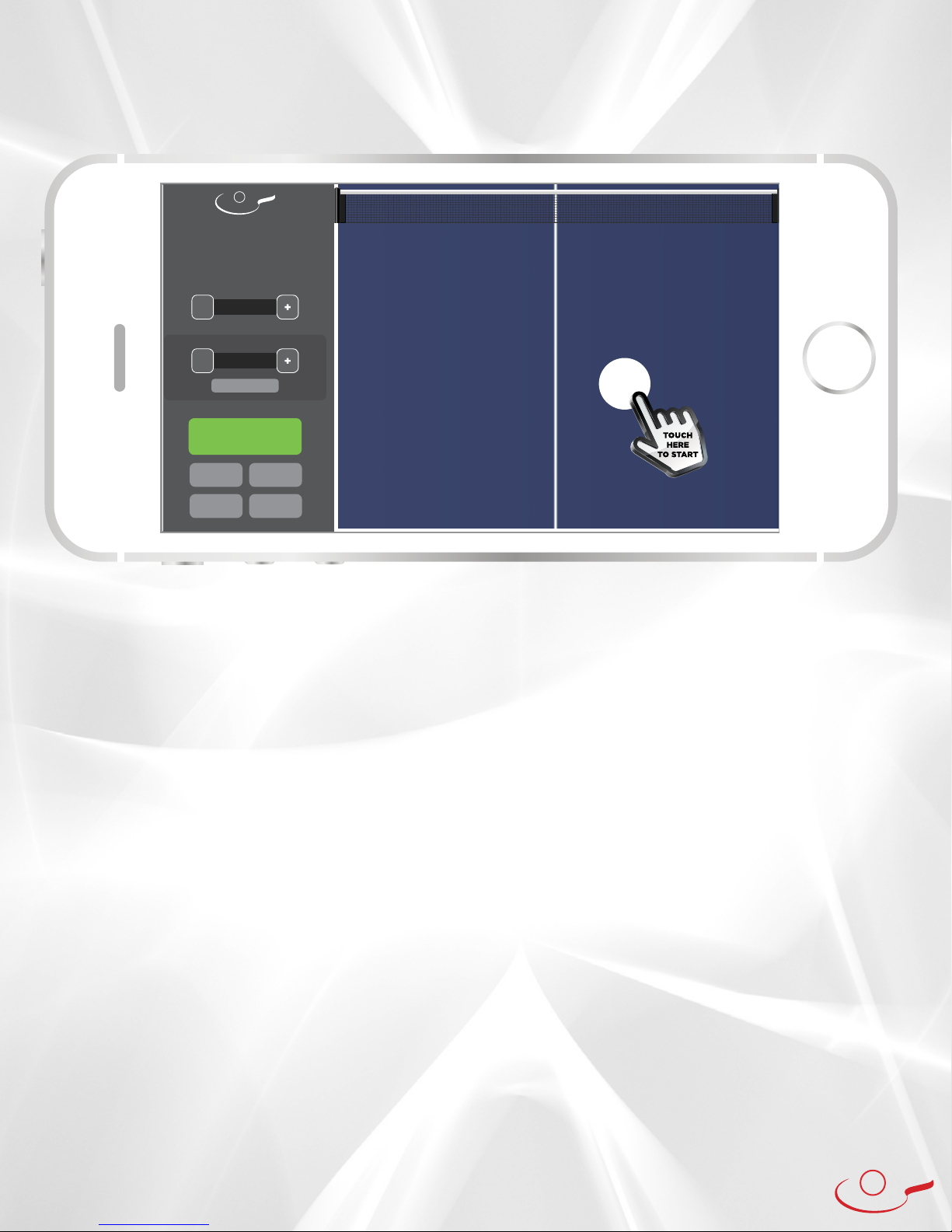
9
Control Mode:
Standard
Duration (Minutes)
Balls Per Minute
Set each function manually.
Continuous Play
START
1
20
–
15
–
SAV E
BACK
LOAD
CLEAR
Control Mode: Standard
In its most standard form, the user inferface allows you
to indicate where and what type of ball or balls the
robot should throw. Here are the properties of the ball:
• Location on the table
• Type of spin (top spin, back spin, deadball)
• Type of ball (serve or regular)
• Amount of spin
• Side spin direction
• Side spin amount
You can specify 1 or more balls for the robot to
throw. You can also specify the time between each
ball and the length of time to run the drill.
Once you have a created a session you like, you can
save it as a custom drill to use at a later date. The
robot also comes with several pre-programmed
drills you can choose from in Drill Mode.
The main interface includes a depiction of your
side of the table and 3 options for setting up a
playing session. Those options are “Number of
Balls”, “Balls Per Minute”, and “Duration”.
When you touch the table, a screen will pop up
to allow you to set the characteristics of the
ball you want:
1. Ball Type – 5 options – Top Spin Serve, Back
Spin Serve, Top Spin, Back Spin, and Deadball
2. Spin Speed – 7 options from Lowest to Highest
3. Side Spin – 3 options – None, Left, Right
4. Angle – 7 options – None, 15°, 30°, 45°, 60°, 75°,
and 90°
Once you select the characteristics you want, the
ball will appear on the table. If you have placed
all the balls indicated by the “Number of Balls”
selector, the “Start” button will also be enabled.
Each ball on the table is “draggable”, which
means you can touch it and move it to a new
location. You can also double touch it to change
its characteristics.
Pressing the “Start” button will prepare the robot
for the session. You will have 3 seconds to prepare
before the your session begins.

10
Position #1
Adjust the attributes of
each ball.
START PREVIEW
Control Mode:
Precision
Top Motor
Oscillation
Wait Time (Seconds)
Bottom Motor
Height
Rotation
Position #2
Number of Balls
Wait Time (Seconds)
Position #3
CONTINUOUS PLAY
x
Delay (Seconds)
20
–
Duration (Minutes)
15
– +
Number of Balls
3
– + 3
– +
2
– + 2
– +
-50
– +
50
– + 0
– +
50
– +
50
– + 50
– +
25
– + 75
– +
75
– + 25
– +
Top Motor
Oscillation
Bottom Motor
Height
Rotation
SAV E
BACK
LOAD
CLEAR
Control Mode: Precision
Delay (Seconds): This is the duration of time, in seconds, in between each ball that is thrown. The “Start”
button will be disabled until the number of balls on the table equals the number of balls indicated.
Duration (Minutes): This is the length of your session. Setting this value to 0 will cause your session to run
continuously until you stop it manually.
Continuous Play: Press this button to run your session continuously until you stop it manually.
Start: Press this button to begin your session.
Save: Press this button to save your current session as a custom drill for future use in your Drill Library.
Load: Press this button to load any of your favorited or saved drills that have been previously saved.
Back: Press this button to go back to the previous screen.
Clear: Press this button to clear all settings and ball placement.
Position #1
Adjust the attributes of
each ball.
START PREVIEW
Control Mode:
Precision
Top Motor
Oscillation
Wait Time (Seconds)
Bottom Motor
Height
Rotation
Position #2
Number of Balls
Wait Time (Seconds)
Position #3
CONTINUOUS PLAY
x
Delay (Seconds)
20
–
Duration (Minutes)
15
– +
Number of Balls
3
– + 3
– +
2
– + 2
– +
-50
– +
50
– + 0
– +
50
– +
50
– + 50
– +
25
– + 75
– +
75
– + 25
– +
Top Motor
Oscillation
Bottom Motor
Height
Rotation
SAV E
BACK
LOAD
CLEAR

11
Control Mode: Precision
Each position in the interface gives you 7 attributes to control each ball:
Number of Balls: This is the number of balls you want in each ball position.
Wait Time: This is the delay on this specific ball.
Top Motor (Wheel): This is the speed of the top motor on the robot that creates your desired top spin of the
ball. Positive numbers to 100 will turn the motor forward. Negative numbers to 100 will turn it backwards.
Bottom Motor (Wheel): This is the speed of the bottom motor on the robot that creates your desired
under (back) spin of the ball. Positive numbers to 100 will turn the motor forward. Negative numbers to
100 will turn it backwards.
Oscillation: This controls the robot from left to right. Positive numbers point the robot head to your right,
negative numbers to your left.
Height: This controls the robot up and down. This value ranges from 0 to 100.
Rotation: This controls the rotation of the robot head that creates your desired side spine.
Positive numbers rotate it to the left, negative to the right.
Pressing the green “+” button allows you to add a ball position to your session. Pressing the red “x“
button removes the ball position from your session. Pressing the yellow “copy” button copies the ball
position to your session.
Once you have chosen the 7 attributes for all of the ball positions, press the Start button
to activate your Precision playing session.
Position #1
Adjust the attributes of
each ball.
START PREVIEW
Control Mode:
Precision
Top Motor
Oscillation
Wait Time (Seconds)
Bottom Motor
Height
Rotation
Position #2
Number of Balls
Wait Time (Seconds)
Position #3
CONTINUOUS PLAY
x
Delay (Seconds)
20
–
Duration (Minutes)
15
– +
Number of Balls
3
– + 3
– +
2
– + 2
– +
-50
– +
50
– + 0
– +
50
– +
50
– + 50
– +
25
– + 75
– +
75
– + 25
– +
Top Motor
Oscillation
Bottom Motor
Height
Rotation
SAV E
BACK
LOAD
CLEAR
Motor (Wheel) Notes: For even more spin on your ball, use both the top and bottom motors and set them
to counter each other. Example: Set your top motor at -50 and your bottom at 50.
If you desire no spin on your ball, set both the top and bottom motors to the same speed.
Example: Set your top motor at 50 and your bottom motor at 50.
One of the main benefits to having two motors is you can now acheive more spin without having to increase
the speed at the same time.

12
Control Mode: Precision
Once you press the Start button, a preview of your Precision playing session will be displayed to
show your chosen ball positions.
Position #1
Adjust the attributes of
each ball.
START PREVIEW
Control Mode:
Precision
Top Motor
Oscillation
Wait Time (Seconds)
Bottom Motor
Height
Rotation
Position #2
Number of Balls
Wait Time (Seconds)
Position #3
CONTINUOUS PLAY
x
Delay (Seconds)
20
–
Duration (Minutes)
15
– +
Number of Balls
3
– + 3
– +
2
– + 2
– +
-50
– +
50
– + 0
– +
50
– +
50
– + 50
– +
25
– + 75
– +
75
– + 25
– +
Top Motor
Oscillation
Bottom Motor
Height
Rotation
SAV E
BACK
LOAD
CLEAR
Control Mode:
Standard
Duration (Minutes)
Balls Per Minute
Set each function manually.
Continuous Play
START
1
20
–
15
–
SAV E
BACK
LOAD
CLEAR
1
Back
2
Top

13
Your Robo-Pong 3050XL comes pre-programmed with several table tennis drills. There are a wide-range of
playing or skill levels (including Introductory, Beginner, Intermediate and Advanced - plus Bonus and Exercise
Drills), giving you the flexibility to choose your training based off your experience level and goals.
Please refer to the Newgy APP to access the pre-programmed drills and watch a brief demonstration video
of each drill. You can also Create Your Own Custom Drills with the Robo-Pong 3050XL in the Control Mode.
Example of the Beginner Drill selection screen.
Drill Mode:
Beginner
Select a Beginner Drill:
t
t
Beginner Forehand Warmup
Beginner Backhand Warmup
Beginner Forehand Backhand Footwork
Beginner Forehand Random
Beginner Backhand Warmup
Beginner Full Table Random
Serve Then Two Random
In-And-Out Footwork
Search Beginner Drills:
START
BACK
Drill Mode
Drill Mode:
Beginner
Beginner Forehand
Backhand Footwork
Watch this drill’s video before starting.
START
BACK
PREVIOUS DRILL NEXT DRILL
This drill is a bit more
challenging. The robot will
move the ball around in the
forehand zone; watch the
robot’s head and look for the
subtle variations!
Example of a Beginner Drill screen.

14
Easily save, store and access your Favorite and Custom Drills here.
Exercise Drills are pre-programmed to provide an effective and fun cardio workout, from low to moderate
to high intensity. Select your intensity level. Then set the timer to begin your workout!
My Drill Library
Exercise Drills
My Drill Library My Favorite Drills: My Custom Drills:
Beginner Forehand Random
Serve Then Two Random
In-And-Out Footwork
Beginner Forehand Warmup
Beginner Full Table Random
My Custom Drill #1
My Custom Drill #2
My Custom Drill #3
My Custom Drill #4
My Custom Drill #5
START START
BACK
Exercise Drills Select One:
Set A Time:
Level 1 Low-Intensity Workout
Level 2 Moderate-Intensity Workout
Level 3 High-Intensity Workout
00:00:00
BACK CANCEL START

15
The Newgy Robo-Pong 3050XL has excellent spin variation in the rallies, just like playing against a real
opponent in a tournament! The green and red indicator lights will let you know the exact spin on the ball
so that you can choose the correct stroke to use.
1 green light = light topspin
2 green lights = medium topspin
3 green lights = heavy topspin
4 green lights = very heavy topspin
No lights = no spin
1 red light = light backspin
2 red lights = medium backspin
3 red lights = heavy backspin
4 red lights = very heavy backspin
As in a real match, there are also sidespin variations as well. The robot’s head will turn clockwise or
counterclockwise before throwing a sidespin ball. The direction of the lights is the direction of the
sidespin. For example, if you see the indicator lights pointing to the left, that signifies that the opponent’s
racket went to the left (similar to a backhand sidespin serve). If the indicator lights are point to the left
and down, that signifies that the opponent’s racket went to the left and down (similar to a backhand
backspin/sidespin serve).
In order to return the spin, touch the same side of the ball as the lights are indicating. If you see lights on
the bottom of the robot’s head, touch the bottom of the ball. If you see lights on the right, touch right.
If you see lights on the top-right, then touch top right. Using the 3050XL to return the various spins is
really the best way to learn how to counter the spin and impart your own spin!
In the event that your Bluetooth® connection is lost or the robot unpairs from your device, follow these
steps to begin a new connection:
1) Exit and restart the Newgy APP
2) Turn your device’s Bluetooth® capability off and then back on again
3) Reconnect your Robo-Pong 3050XL to your device using the Newgy APP
Indicator Lights
Notice:

16
DRILL DESCRIPTIONS
INTRODUCTORY DRILLS
No-Spin Forehand
This drill gives you a steady no-spin ball, slowly to
your forehand.
No-Spin Backhand
This drill gives you a steady no-spin ball, slowly to
the backhand.
Simple Forehand Backspin
This drill gives you a very light backspin ball directly
to your forehand.
Simple Backhand Backspin
This drill gives you a very light backspin ball directly
to your backhand.
Simple Forehand Backspin Footwork
This drill gives you a very light backspin ball, one to
the middle and one to the forehand.
Simple Backhand Backspin Footwork
This drill gives you a very light backspin ball, one to
the middle and one to the backhand.
BEGINNER DRILLS
Beginner Forehand Warmup
Warm-up your basic forehand stroke by keeping
your angle set at 90 degrees and stroking forward
on the ball.
Beginner Backhand Warmup
Warm-up your backhand stroke by controlling the
ball to different locations – sometimes hitting to
the forehand, sometimes middle, and sometimes
backhand.
Forehand Backhand Footwork
Link the strokes together by hitting one forehand
and one backhand! Use a mini-step to move from
one ball to the next.
Beginner Forehand Random
This drill is a bit more challenging. The robot will
move the ball around in the forehand zone; watch
the robot’s head and look for the subtle variations!
Beginner Backhand Random
This drill will give you balls in the backhand zone.
Keep your racket in front, move into position, and
control the ball sometimes hitting a bit harder,
sometimes giving a slow variation!
Beginner Full Table Random
Now this feels more like a game! Just like playing
a real opponent, the balls will go anywhere on
the table. Work on adjusting to the ball, while still
maintaining good ball placement on all of your
shots.
Serve Then Two Random
This drill gives you a serve then two balls anywhere,
then a break, just like a game.
In-And-Out Footwork
Move in for the short forehand, then move back
for the deep forehand. Next, move in for the short
backhand, then move back a bit for the deep
backhand. Stay on your toes, leaning forward, and
contact the ball in-front of your body.
Three Middle, One to Either Corner
Pay Attention! The first three balls go to your middle,
then suddenly the fourth balls goes surprisingly to
either corner. Watch the robot’s head and be ready
to make the adjustment!
Forehand Random
Within the forehand side of the table, you will get
medium speed balls. Move quickly, get in position,
and turn your shoulders as you make contact with
the ball!
Backhand Random
Within the backhand side of the table, you will get
medium speed balls. Lean forward, creating space
for your backspin, and brush the ball forward using
your wrist and forearm to generate spin on your
backhand stroke.
Fast Random
Be ready to quickly adjust, these balls will be coming
anywhere on the table. Keep your racket in front
and be ready to make fast transitions from middle
to forehand to backhand!

17
Short Forehand, Deep Backhand
The first ball will be short to your forehand, then the
follow-up ball will be deep to your backhand. If you
are right handed, step forward with your right foot
to get you closer to the ball.
Short Backhand, Deep Forehand
Attack the first ball with your backhand, then
quickly get back for the deep forehand.
Backhand Rally, Surprise Forehand
This is just like a game. It starts with a serve, then
gives a backhand rally of one to five balls, then
suddenly it surprises you to the forehand. After the
sequence, it gives a short break for you to physically
and mentally recover for the next ball.
No-Spin Serves
This drill gives you no-spin serves. You can choose
whether to chop or attack each of these balls.
Whichever you choose, make sure that you keep a
relaxed grip and brush the ball to impart maximum
spin.
Serve, Two Speed Balls
After returning the serve, get ready for two fast
balls. Just meet the ball and focus on keeping it low!
Serve, High Forehand, High Backhand
After returning the serve, you will get a high ball
to your forehand then a high ball to the backhand.
Get in position and smash both high balls with your
powerful forehand!
Serve, Then Speed
After returning the serve, be ready for three fast
balls – one to the forehand, one to the middle, then
one to the backhand.
Forehand Game Situation
First, you will get a backspin serve to the forehand,
push it. Next you will get a deep backspin ball to the
forehand, get down low and loop it up and over the
net. Finally, you will get a deep topspin ball to the
forehand, start your hand high and drive through
the ball forward.
Backhand Game Situation
First, you will get a backspin serve to the backhand,
push it. Next you will get a deep backspin ball to the
backhand, get down low and loop it up and over the
net. Finally, you will get a deep topspin ball to the
backhand, start your hand high and drive through
the ball forward.
Short Serve Then 10 Balls
You will get a short serve, step forward and push
or flip this ball. Next, you will have a marathon rally
of 10 topspin balls anywhere on the table. You will
then have a short rest before the next rally.
No Spin, Topspin
Watch out for the tricky spin variations. The robot
will alternate between no-spin serves and topspin
serves! Pay attention and adjust your swing slightly
for each ball!
Left Sidespin Serve Return
Regardless if you choose to hit with your forehand
or backhand, touch the right side of the ball to
control it onto the table.
Right Sidespin Serve Return
If you contact the back of the ball, it will fly off your
racket far to the left. In order to counter the spin,
touch the left side of the ball.
No-Spin Serve Return
Against these serves, float the ball controlled over
the net with a steady chop.
Topspin Serve Return
Using a controlled stroke, contact the ball with a
relaxed grip and a 60 degree racket angle.
Lefty Sidespin Serve Anywhere
Be ready to adjust in-and-out as well as side-to-side
for these very spinny left sidespin serves.
Right Sidespin Serve Anywhere
Prepare for the long sidespin serve, but always be
ready to move in slightly with the right foot for the
surprise short one! To control the spin, touch the
left side of the ball.
Left Sidespin Topspin Serve
To return this combo serve, contact the top right
of the ball. If you imagine that the ball is a globe
with the United States facing you, you will touch the
state of Maine.
Right Sidespin Topspin Serve
To return this combo serve, contact the top left of
the ball. This serve is a simulation of a right handed
player doing a backhand serve.
Backspin, Topspin
After getting a backspin serve, you will then get five
topspin balls anywhere. Try to keep score against
the robot. Every time you get all 6 balls back, it is
1 point for you. Every time you miss during the six
ball sequence, it is a point for Robo-Pong. Games to
11. Loser buys lunch.

18
INTERMEDIATE DRILLS
Intermediate Forehand Warmup
Contact the top of the ball and swing forward
toward the top of the net.
Intermediate Backhand Warmup
Use a quick, short stroke and get ready for a series
of quick balls to your backhand.
Two Backhands, Two Forehands
Practice varying your spin a bit. Hit the first ball at
medium speed, then the next a bit faster. Alternate
speeds between each hit – medium backhand, hard
backhand, medium forehand, hard forehand.
Forehand, Middle
What a workout! Continuously move for every ball,
playing one forehand from the forehand side then
one forehand from the middle!
Backhand, Middle
Backhand footwork is one of the most neglected
aspects of the game! Use your backhand from the
backhand side then quickly move and use your
backhand from the middle of the table.
Backhand, Middle, Backhand, Forehand
This systematic drill alternates between backhand
and forehand with a unique pattern – backhand,
middle, backhand, forehand!
One or Two Backhands, One or Two Forehands
I love this semi-systematic drill. Watch the robot’s
head to see where the ball is going, then focus on
the ball as it approaches.
Middle, Corner
This is one of the world’s most popular drills! Play
a forehand from the middle, then be ready to
adjust for the surprise to either corner. The pattern
continues, one middle then one to either corner.
See if you can last for three full minutes!
Wide Faulkenberg
This drill gives you two balls to the backhand then
one ball to the wide forehand. Play the first ball
with your backhand, play the second ball with your
forehand from the backhand side, play the final ball
with your forehand from the forehand side.
Forehand Random
You will be getting speed balls anywhere in the
forehand side of the table. Take mini-steps and
continue to move for every ball!
Backhand Random
Your choice, you can use all backhand or you can
choose to use both backhand and forehand for this
drill. As you improve, you can also vary the speed,
spin, and placement of your shots!
Random
The fast topspin balls will now go anywhere on the
table. Be ready to move, especially for the tricky
middle ball. Keep your feet active, stay on your
toes, and be ready to adjust!
Short Forehand, Deep Backhand
After getting a short backspin ball to the forehand,
you will then get two quick topspin balls to the
backhand. Push or flip the short one, then loop the
two deep ones.
Serve Then Footwork
After getting a short backspin ball to the backhand,
you will then get three deep topspin balls – one to
the forehand, one to the middle, and one to the
backhand. After these four balls, you will get a short
rest before the next sequence.
Three Ball Drill
You will get a short backspin serve to the middle,
followed by a heavy backspin ball to either corner,
followed by a spinny topspin ball back to the middle!
Three Ball Random
This is the same as the previous drill, but now all
three balls are random! Short backspin then long
backspin then long topspin!
Twelve Ball Rally
It all starts with a short backspin serve followed by a
long backspin push, then the marathon begins – ten
fast topspins anywhere. It’s like playing a blocker
who never misses!
No Spin, Topspin, High Ball
This is what the 3050 XL is all about… Game-like
variations! You will get a sequence of a no-spin
balls, then a topspin ball, then a high ball.
Left Sidespin Then Rally
After returning the left sidespin serve, be prepared
for three or four or five fast topspin balls. Keep track
of the score, every time you have a perfect rally, you
get one point. Every time you miss a ball during the
rally, the robot gets one point! Games to 11! I never
said he was an easy opponent!
Serve Then Backhand Random
After returning the right sidespin serve, you will
then get a tough rally of ten balls randomly to your
backhand!
Serve Then Speed
Attack the topspin serve then block the next two
speed balls. To control your block, relax your grip

19
and keep your hand in-front of your body and
cushion the ball with a pillow grip.
High Spins
This difficult five ball drill gives you a serve, then
a high backspin, high topspin, high backspin, high
topspin. Smash the backspin by going up and
forward. Smash the topspin by going down and
forward.
High Backhand, High Forehand
Use your forehand to smash both balls – one high
ball from the backhand side and one high ball from
the forehand side.
High Spins
Smash the high topspin ball by hitting slightly
down and forward. Smash the high backspin ball by
hitting slightly up and forward. This drill has a lot
more spin than you might guess – it is like playing a
high level chopper!
Forehand Speed
The lightening speed balls to the forehand come
fast and with a bit of topspin. Get close to the table
and contact the ball early, on the rise.
Backhand Speed
To block these speed balls, crouch low in your ready
position, keep your racket in front of your body, and
block with control keeping the ball low.
Left Sidespin Topspin Serve
The left sidespin topspin serve is like a right handed
player serving a forehand pendulum serve. To return
this difficult spin, touch the top right side of the ball.
Right Sidespin Topspin Serve
The right sidespin topspin serve is like a left handed
player serving a forehand pendulum serve. To return
this difficult spin, touch the top left side of the ball.
Left Sidespin Backspin Serve
To return this serve, you can either push it with
control or loop it with spin. Touch the bottom right
side of the ball.
Right Sidespin Backspin Serve
To return this serve, push or loop with spin. It is
vitally important to impart your own spin so that
your opponent’s spin will have less effect on your
rubber. Work on stroking through the ball slightly.
Smash, Topspin, Lob
You will first get a speed ball, block it with control.
Next, you will get a normal topspin ball, loop it with
good topspin. Finally, you will get a high ball, smash
it with every ounce of energy you have left!
Spinny Serves
This drill will give you very spinny serves anywhere
long! Look at the lights to tell the direction and
amount of spin. The more lights that are on, the
stronger the spin.
ADVANCED DRILLS
Advanced Forehand Warmup
These balls to the forehand are not only fast, but
also have placement, speed, spin, height, and depth
variations. Be ready to make quick adjustments!
Advanced Backhand Warmup
With fast and slightly random balls to the backhand,
the advanced backhand warmup is both a fun and
challenging beginning to any practice session.
Warmup for one minute, take a break, recover, then
warmup for another minute.
Forehand, Middle, Backhand
Within the forehand, middle, and backhand zones,
the robot will add subtle variations. Sometimes
challenge yourself to see if you can play all forehands
the entire time!
One or Two Forehands, One or Two Backhands
Using all forehand, make quick adjustments to hit
forehand from the wide angle and forehands from
the center of the table.
One or Two Backhands, One or Two Middle
You can use backhand or forehand for this drill, just
make sure that you are moving for every ball. Also,
watch the robot’s head to see where the next ball
with be thrown.
One Middle, One Random
First you will get a speed ball to the middle, next
you will get a speed ball anywhere, the pattern
continues, one middle, one random.
Forehand, Backhand, Random
This is called a semi-systematic drill. First a simple
forehand then backhand followed by a surprise
anywhere!
Six Balls
It starts with a backhand, middle, forehand, then
goes random for three balls anywhere. The pattern
continues without a break. Try to survive for two full
minutes before taking a needed water break!
Backhand, Random
This drill alternates between a backhand then a
random ball anywhere. Remember, the random ball
might just be to the backhand; in that case, you
would get three backhands in a row.

20
Nine Balls
Three backhands, three forehands, then three
random. Try your best to change locations when
hitting, sometimes hit to the wide forehand,
sometimes wide backhand, and sometimes try to
jam your opponent in the middle.
Medium Random
This drill always keeps you guessing, it gives
excellent variations in placement and actually feels
like you are playing a real game!
Wild Random
This tough drill gives you placement, speed, spin,
height, and depth variations. Be alert and ready
to make the adjustments. Start off with just doing
twenty balls, before taking a break. As you develop
the ability to adjust, then challenge yourself with
longer drills.
Serve, Backspin, Topspin
First, the serve will come with slight backspin
sidespin, next a very spinny backspin, followed by
a very spinny topspin ball. Be ready to adjust to the
extreme spin!
Serve, Forehand, Backhand
This is a great drill for defense. It gives you a
backspin serve, followed by a topspin ball to your
forehand then a topspin ball to your backhand.
No-Spin Serve then Backhand, Forehand
After pushing the no-spin serve, use a controlled
stroke and block with your backhand then block
with your forehand. Try to keep your blocks as low
to the net as possible!
Serve Then Middle Random
After a heavy backspin serve, the footwork drill
begins – middle then random, middle then random,
middle then random. Try to play most of the middle
balls with your forehand.
Block Training
After returning the no-spin serve, you will then get
five to ten topspin balls anywhere, simply block the
ball with control. See if you can last the entire drill
without missing a single block!
Mega Backspin, Ten Topspins
After pushing the very spinny serve, endure the
ten ball rally with your steady defense. Instead of
reaching for the balls, move your feet into position
for each shot – it is tiring, but worth the effort!
Two Ball Speed
This is the quickest drill on the robot. After a left
sidespin serve, it will immediately give you a quick
topspin ball.
Serve Then Rally of One-Ten Balls
After returning the left sidespin serve, be ready for
a variable rally of one to ten balls. Sometimes it will
just give one, sometimes six, sometimes maybe ten.
Prepare for the ten every time.
No-Spin Serve Then Speed
This is one of the most entertaining drills! After
returning the no-spin serve, the robot will pound
you hard with the next shot. Just try to make contact
with the ball. As you become more advanced, then
you can begin taking a small swing.
Serve Then Ten Lobs
You will be winded, guaranteed! After returning the
topspin serve, you will get ten lobs. Get in position,
and smash down and forward with full power!
Speed Forehand, Speed Backhand
The robot will give you one speed ball randomly in
the forehand zone then one speed ball randomly in
the backhand zone. Move into position and block
the ball with good placement.
Random Smashing
Speed balls will be coming anywhere on the table.
Instead of merely guessing, you should keep your
racket neutral in-front, move into position, and try
to touch every ball. Even if you can’t block it on, try
to make contact.
Random Lobbing
The most difficult part about these lobs is the depth
variation. Be ready to move out and smash or be
ready to charge the table and smash. As the ball
leaves the robot’s head, try to judge the depth and
move accordingly!
Spin Lobs
This drill will give you a topspin lob, backspin
lob, then a no-spin lob. Instead of lobbing, it will
sometimes be a bit low and short, in this case, give
it a controlled stroke. If it is high, try to use your
most powerful smash!
Sidespin Lobs
Move the furniture aside! This drill requires a bit
of space! The sidespin lobs will be curving at very
wide angles! Read the spin, adjust with your feet,
and smash all the balls using your forehand!
Short and Long
The robot will give you one to four short backspin
balls followed by one deep backspin ball followed
by three deep topspin balls to the backhand then
one deep topspin ball to the forehand.
Other manuals for Robo-Pong 3050XL
1
Table of contents