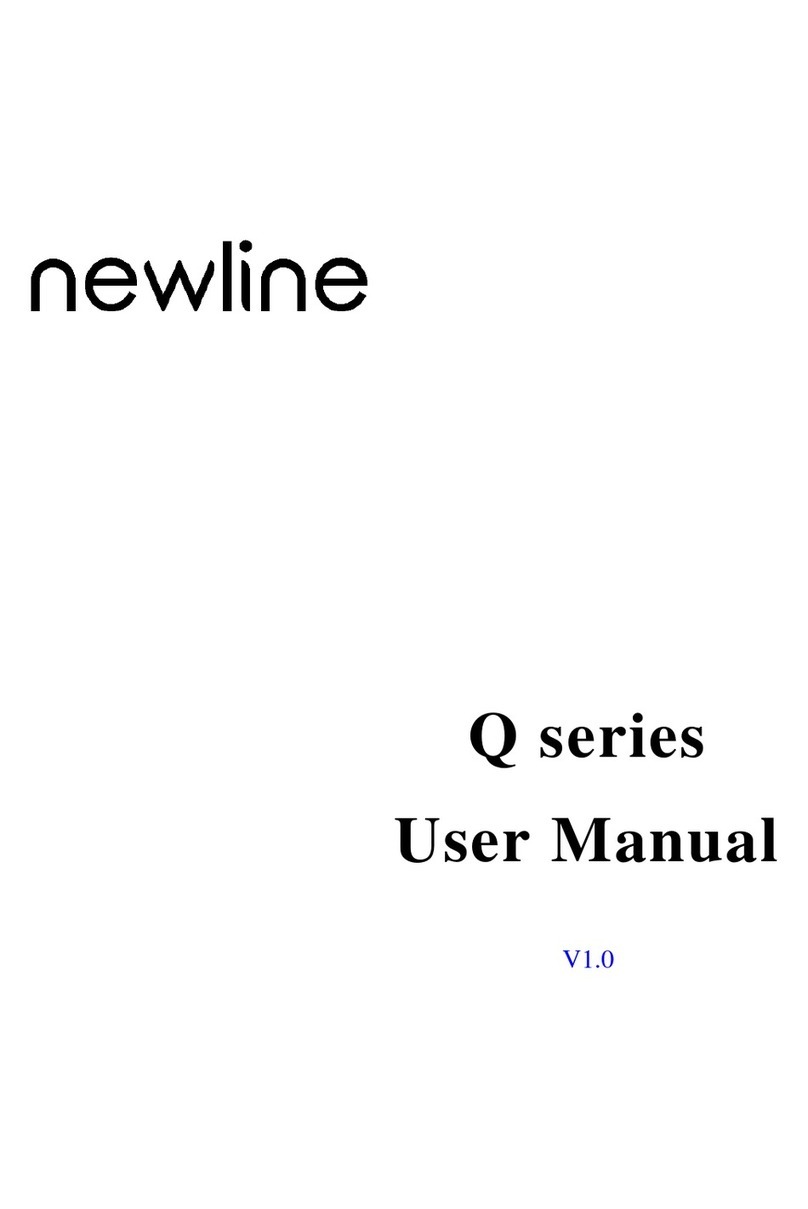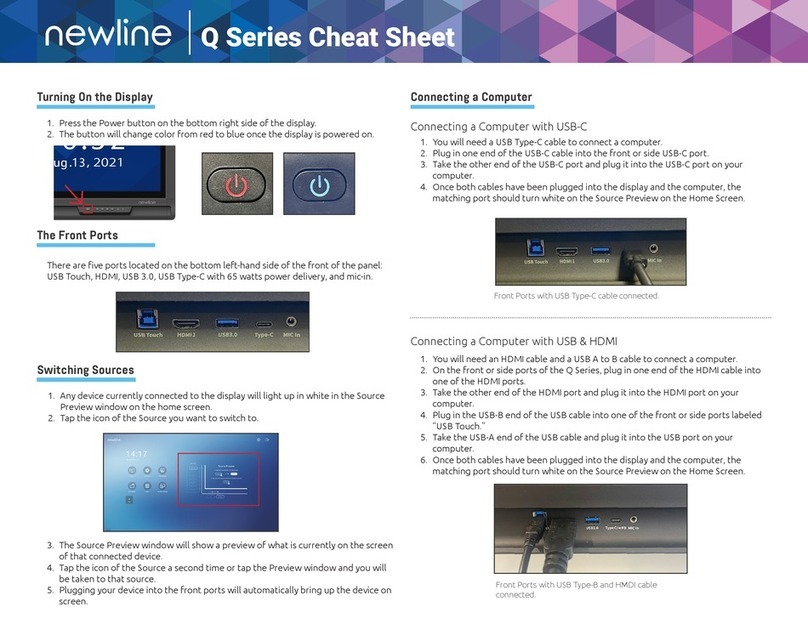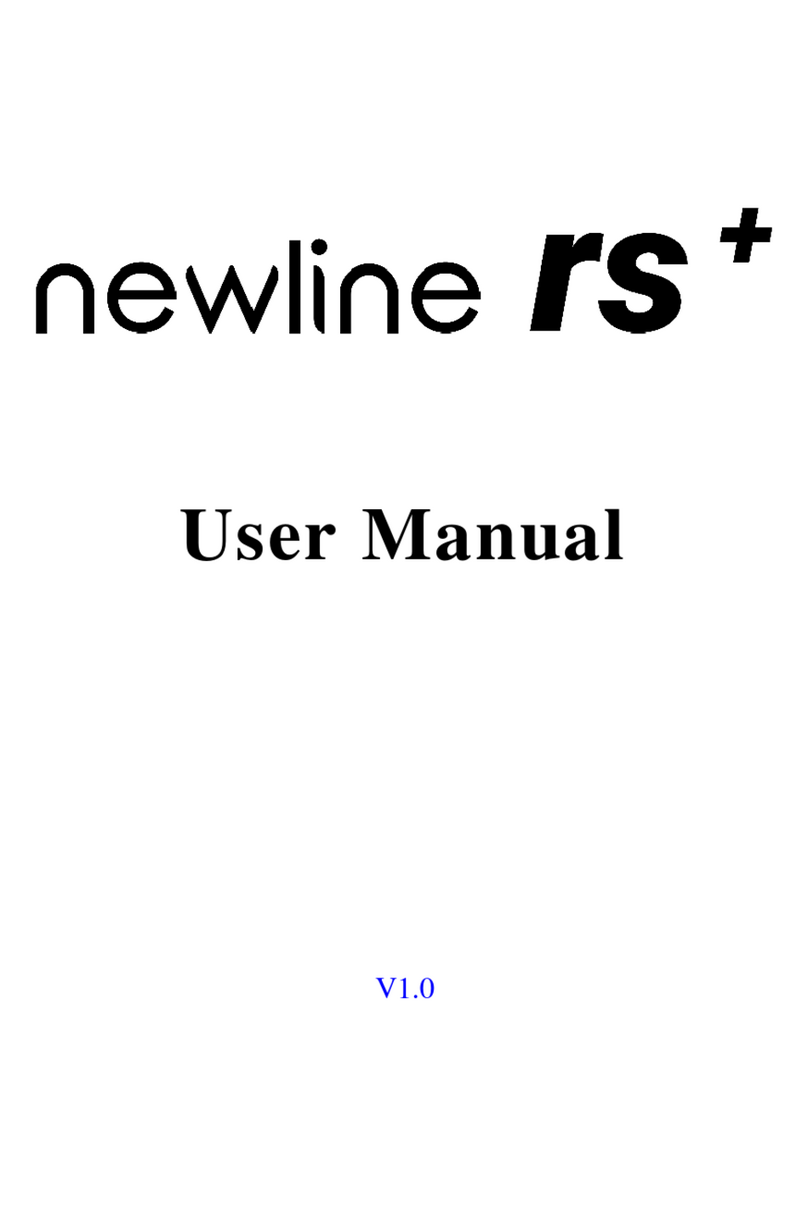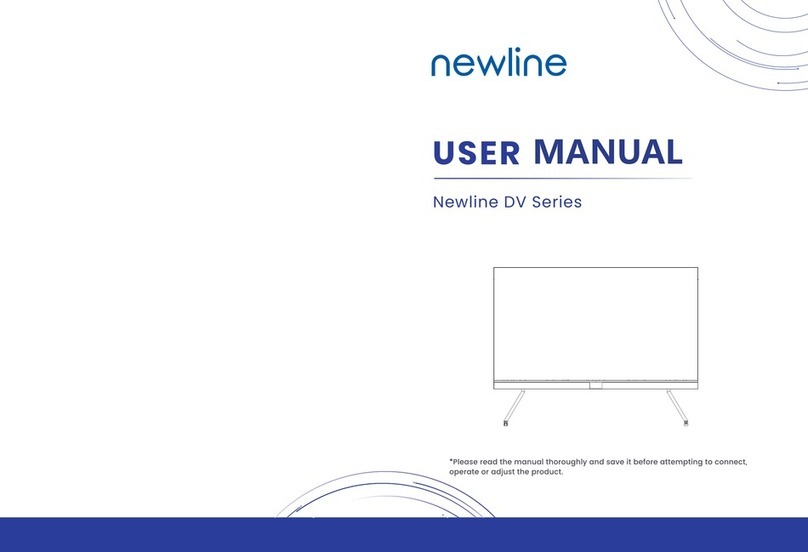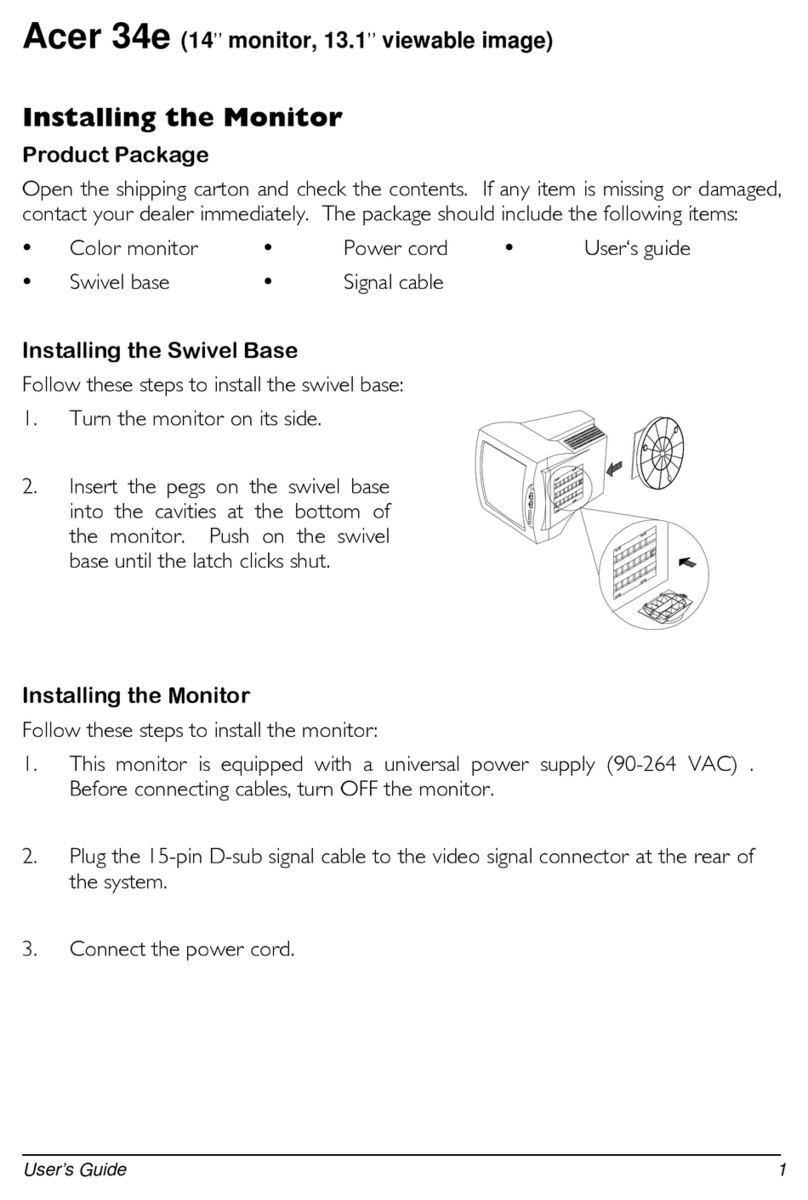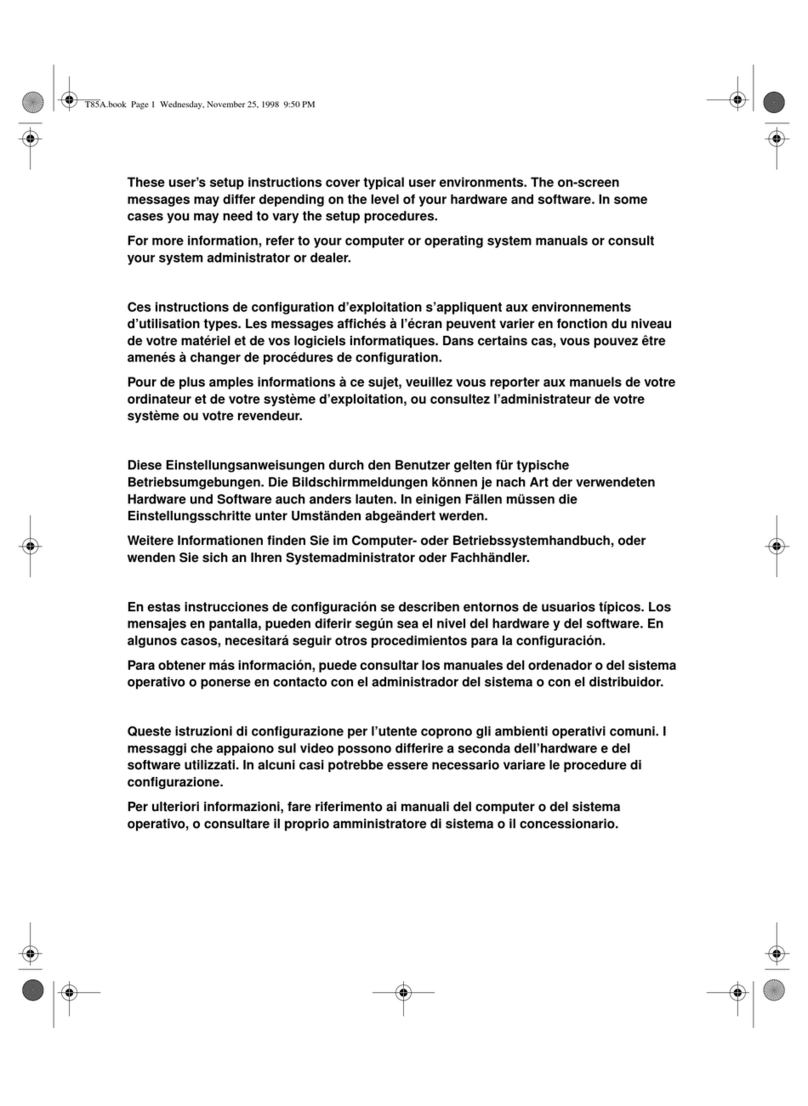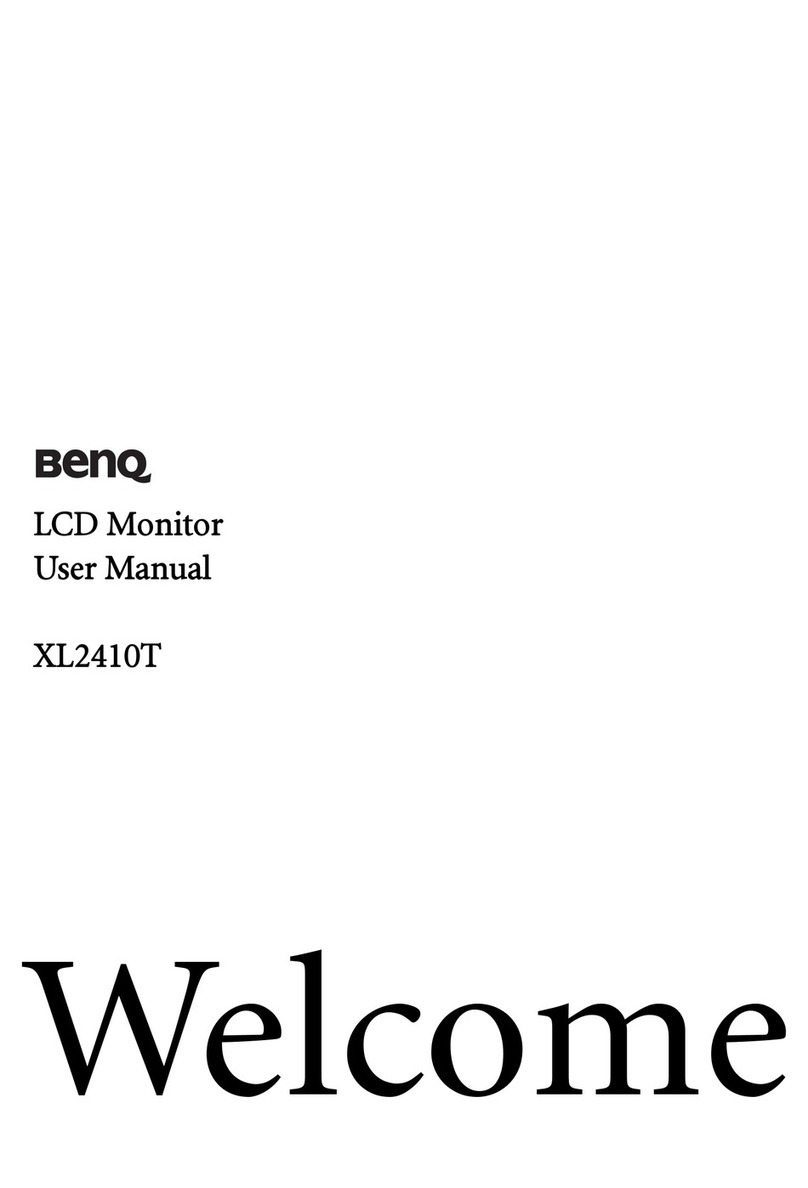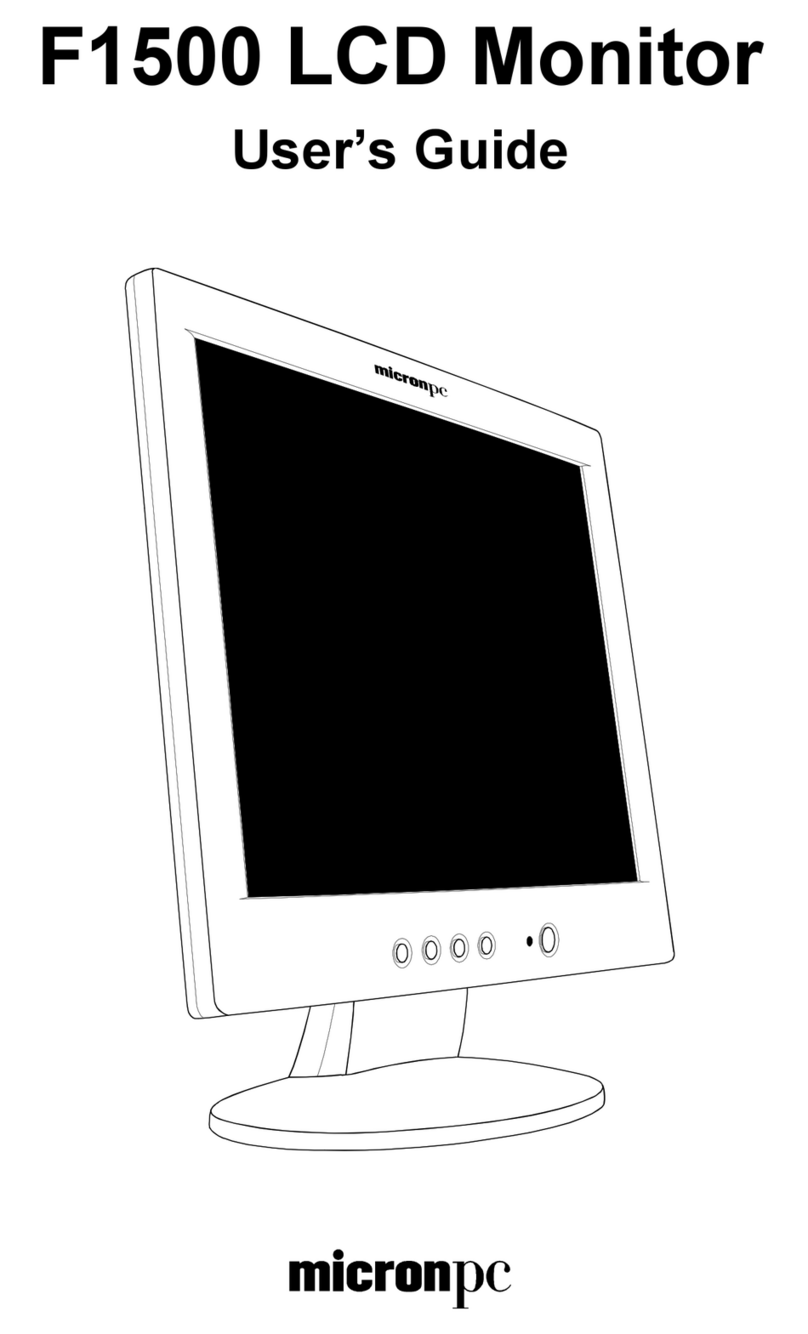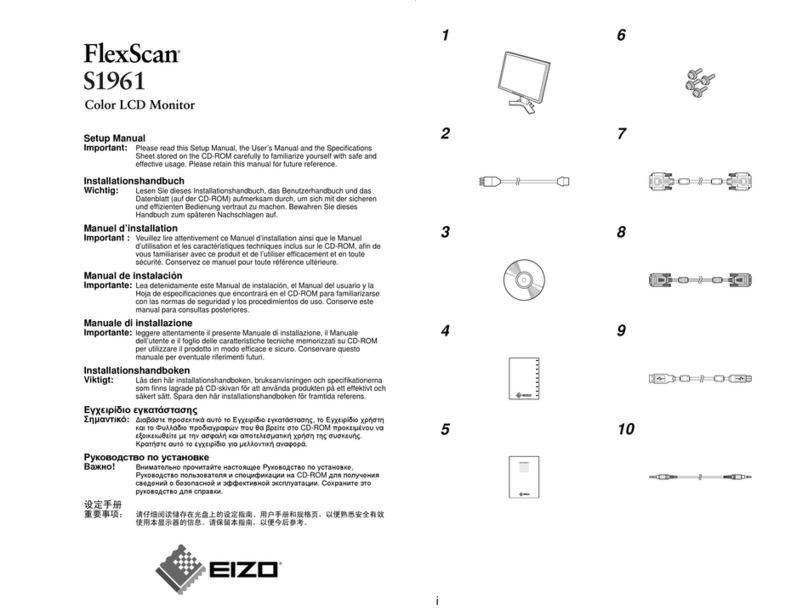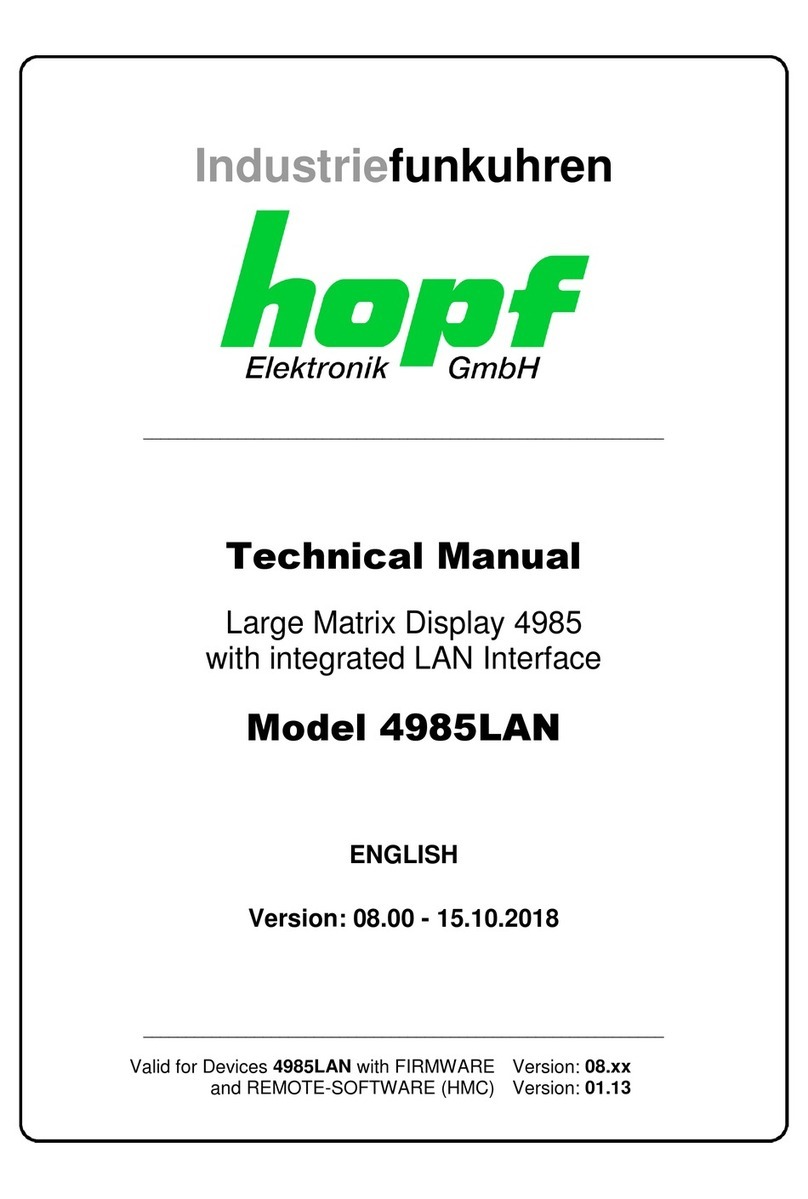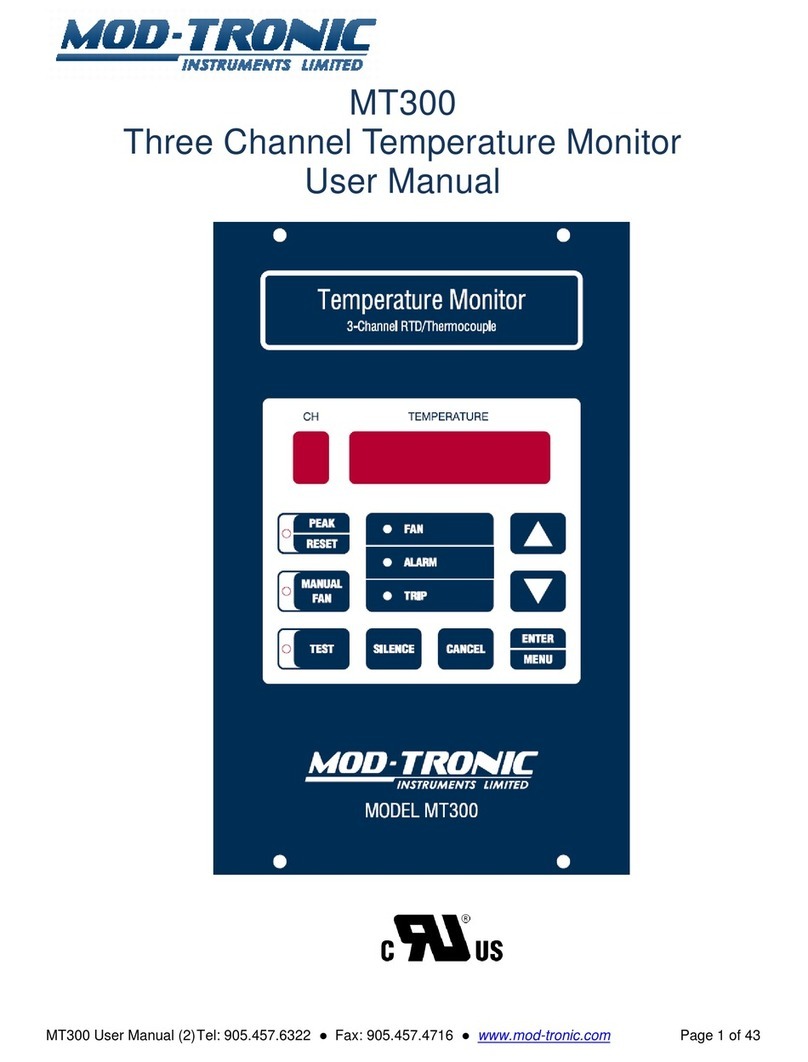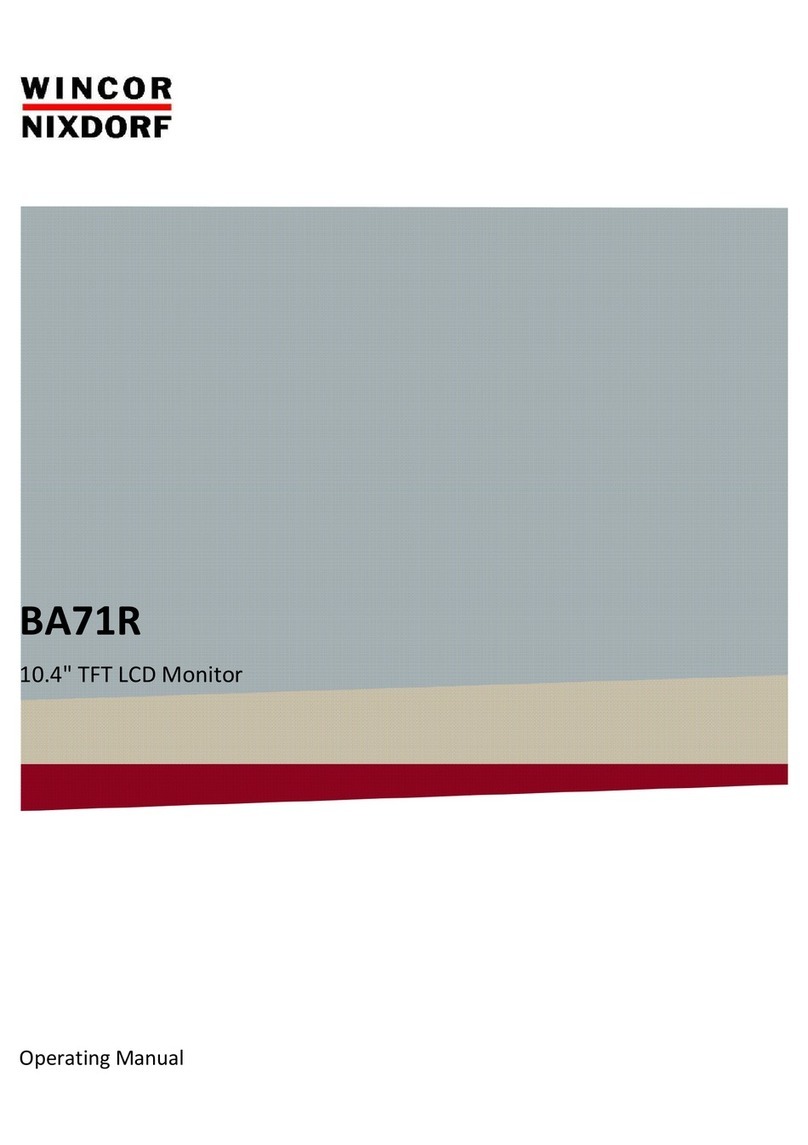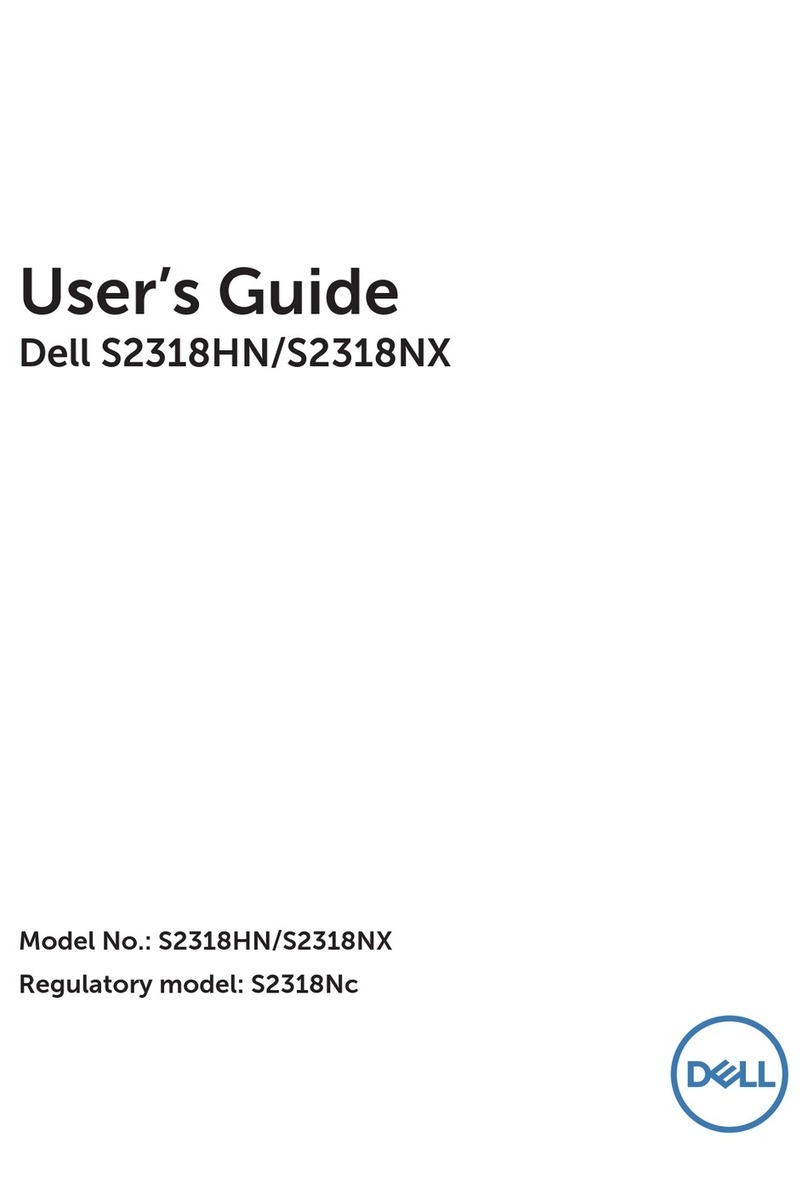ii
4.7.3 Whiteboard Setting....................................................................................................................................................49
4.8 Annotation ....................................................................................................................................................................52
4.9 File Management..........................................................................................................................................................55
4.9.1 File Viewer Page .......................................................................................................................................................55
4.9.2 File Preview...............................................................................................................................................................56
4.9.3 File Search.................................................................................................................................................................56
4.9.4 File Filtering..............................................................................................................................................................56
4.9.5 New Folder................................................................................................................................................................57
4.9.6 File Operation............................................................................................................................................................57
4.9.7 File Name ..................................................................................................................................................................58
4.10 Browser ......................................................................................................................................................................58
4.11 Apps folder .................................................................................................................................................................59
4.12 Add Shortcut...............................................................................................................................................................60
4.12.1 Add Shortcuts to Home Page ..................................................................................................................................60
4.12.2 Add Quick Start Windows Programs in Smart System ...........................................................................................63
4.13 Automatically Power Off ...........................................................................................................................................65
4.14 System Settings ..........................................................................................................................................................65
4.14.1 Network Settings.....................................................................................................................................................65
4.14.2 Language and Input.................................................................................................................................................66
4.14.3 Date and Time Settings ...........................................................................................................................................67
4.14.4 Storage.....................................................................................................................................................................69
4.14.5 Applications.............................................................................................................................................................70
4.14.6 Display & Theme ....................................................................................................................................................70
4.14.7 Tool Bar...................................................................................................................................................................71
4.14.8 Input and Output Setting .........................................................................................................................................72
4.14.9 Power Setting ..........................................................................................................................................................72
4.14.10 Screen Eye Filters..................................................................................................................................................74
4.14.11 System ...................................................................................................................................................................76
5 Quick Setting Menu ......................................................................................................................81
6 Serial Port Control........................................................................................................................83
7 FAQs & Troubleshooting..............................................................................................................90
8 Specifications .................................................................................................................................93
9 More Information .........................................................................................................................96