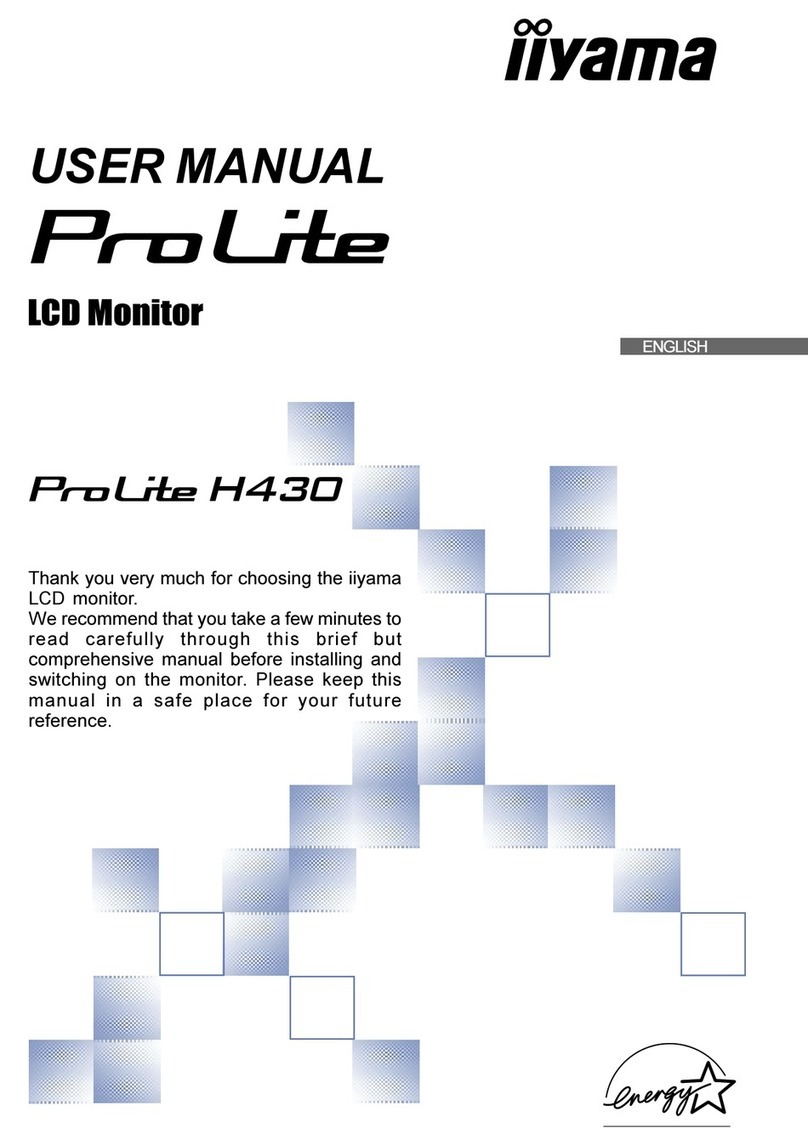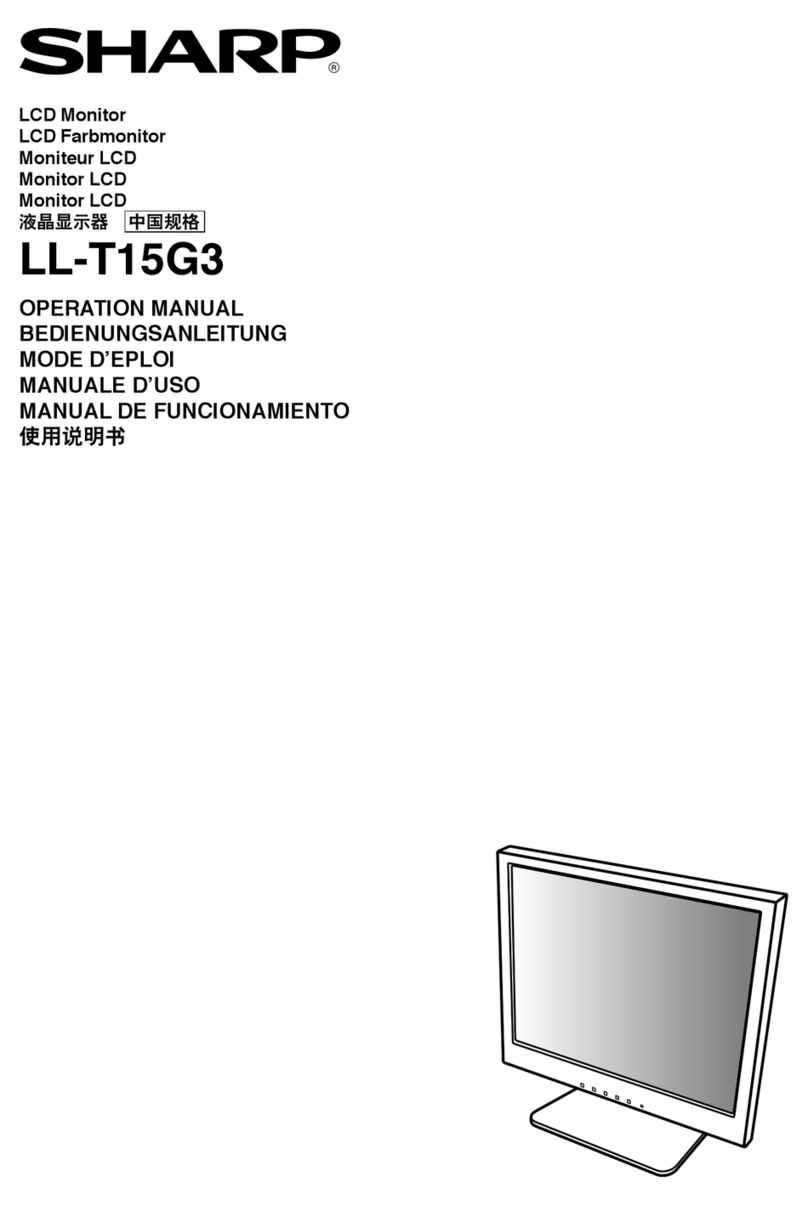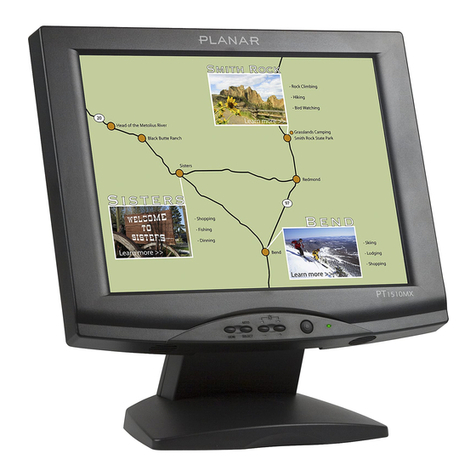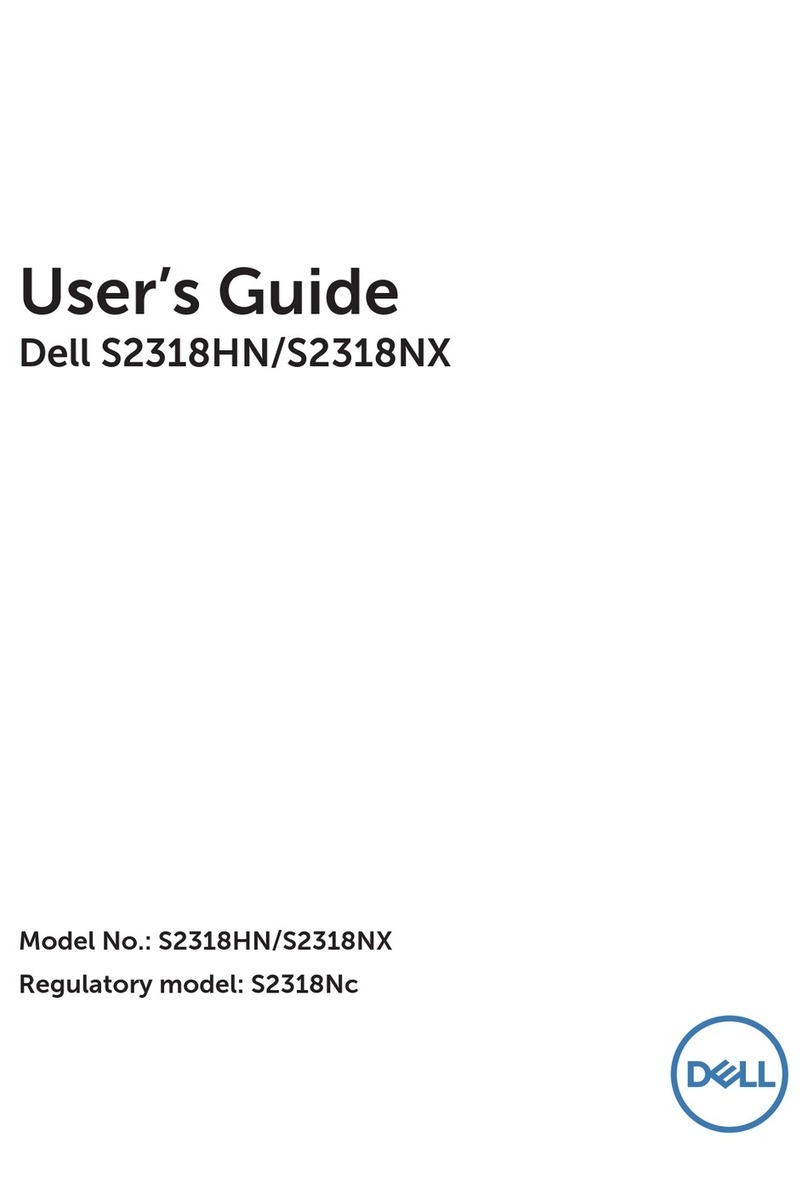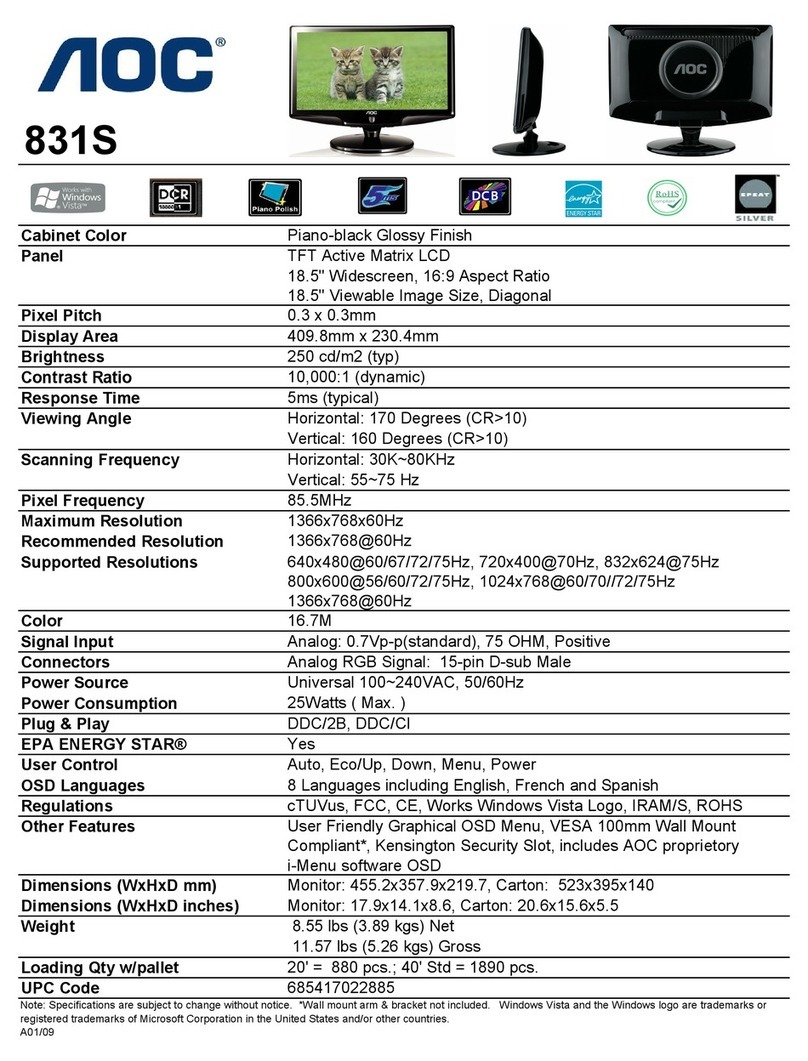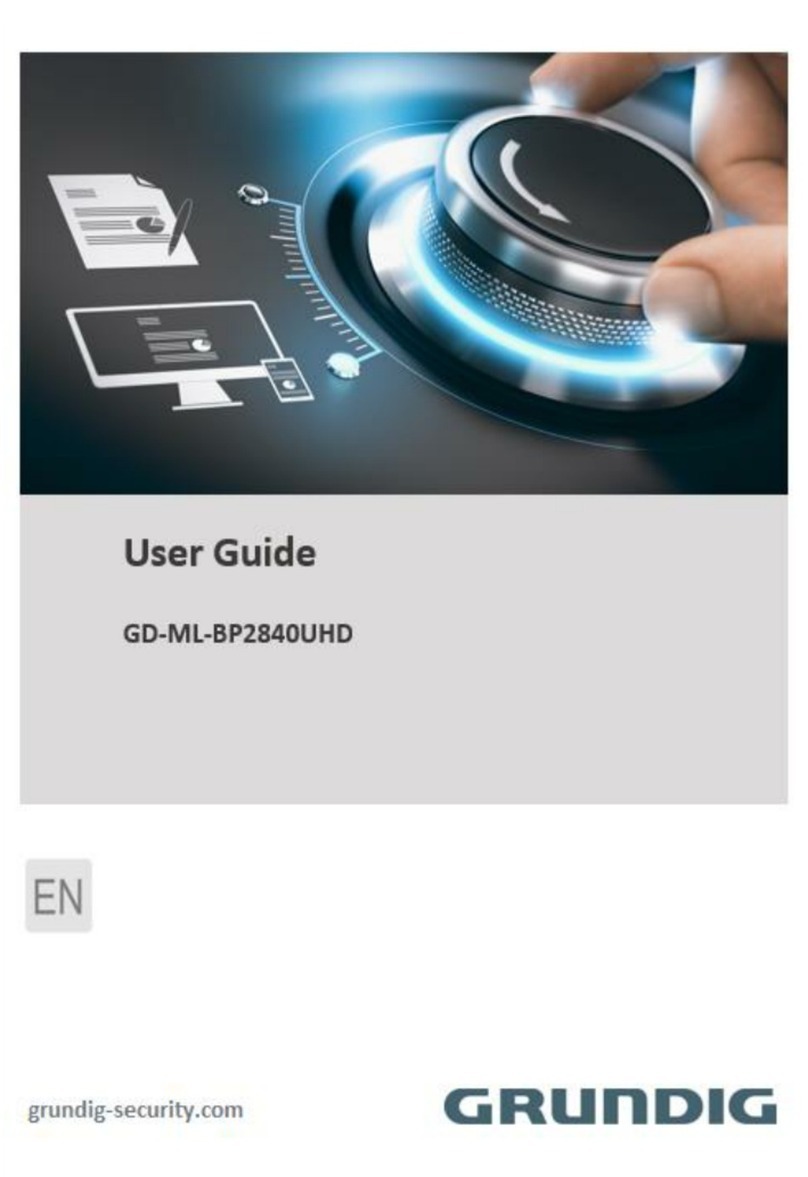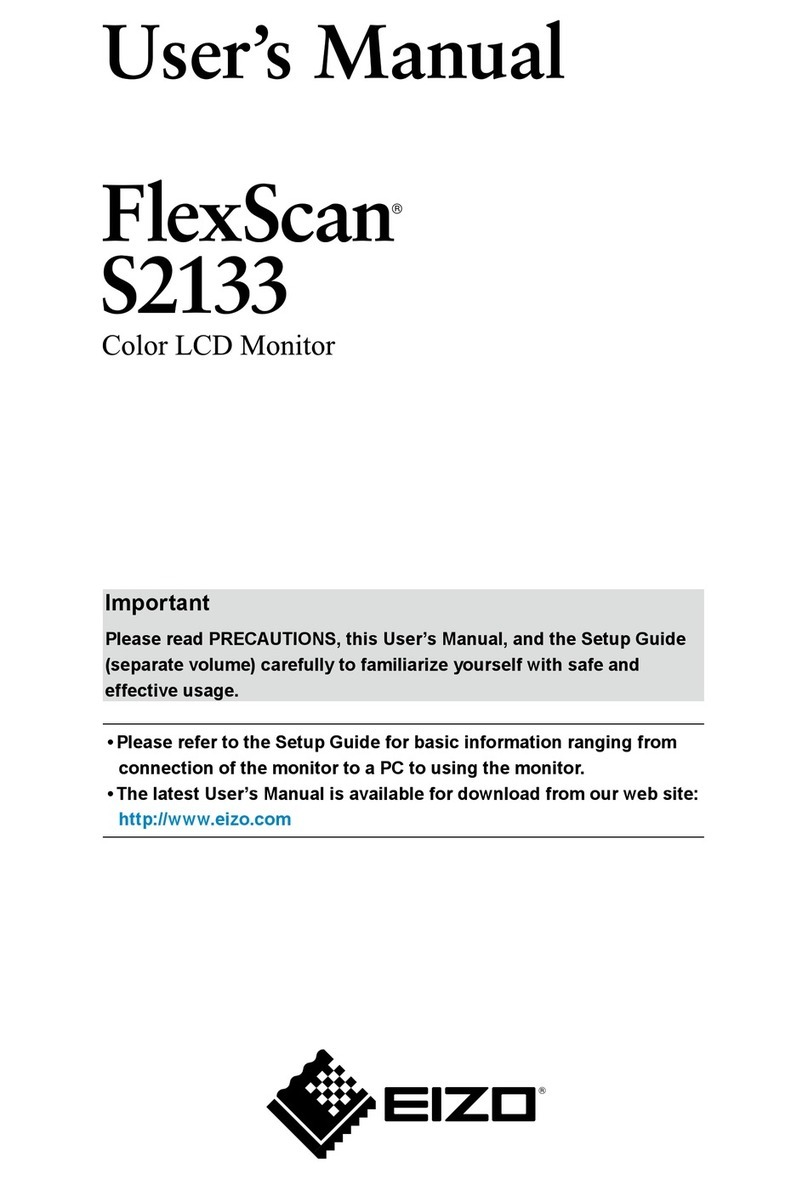NewLine RS Series User manual
Other NewLine Monitor manuals

NewLine
NewLine TT-6519PTC User manual

NewLine
NewLine Q Series User manual

NewLine
NewLine RS Plus Series Instruction manual

NewLine
NewLine IB SERIES User manual

NewLine
NewLine TT-2721AIO User manual

NewLine
NewLine Elara Q+ Series Instruction manual

NewLine
NewLine Q Series Instruction manual

NewLine
NewLine NT Series Instruction manual

NewLine
NewLine Vega Z Series User manual
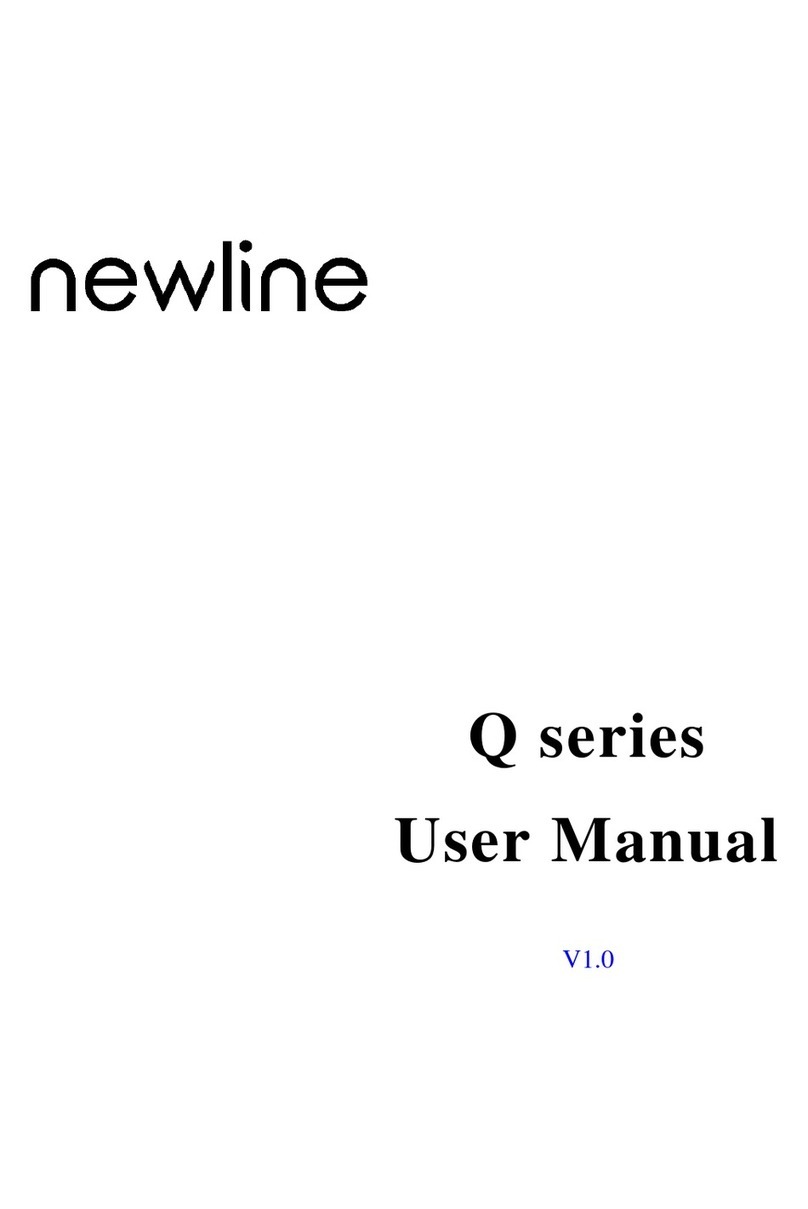
NewLine
NewLine Q Series User manual
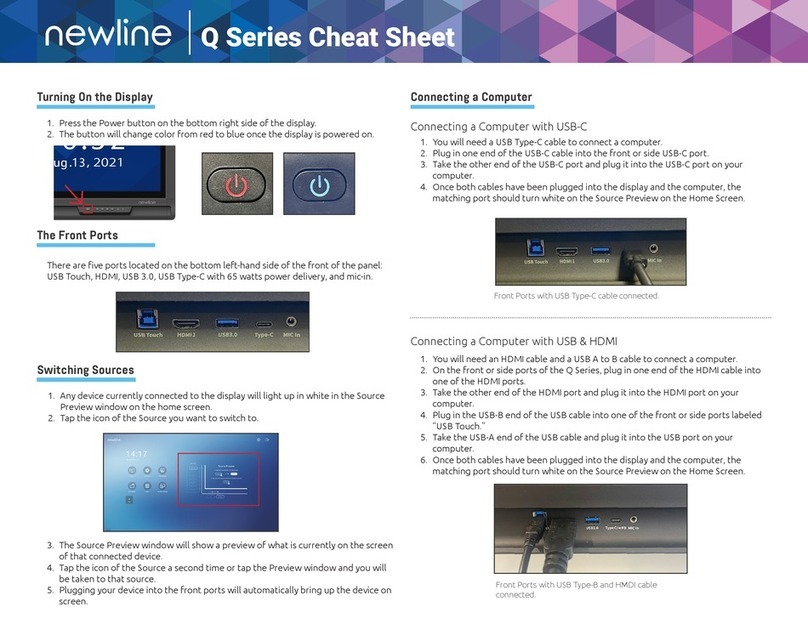
NewLine
NewLine Q Series User manual

NewLine
NewLine VN Series User manual

NewLine
NewLine TRUTOUCH VN Series User manual
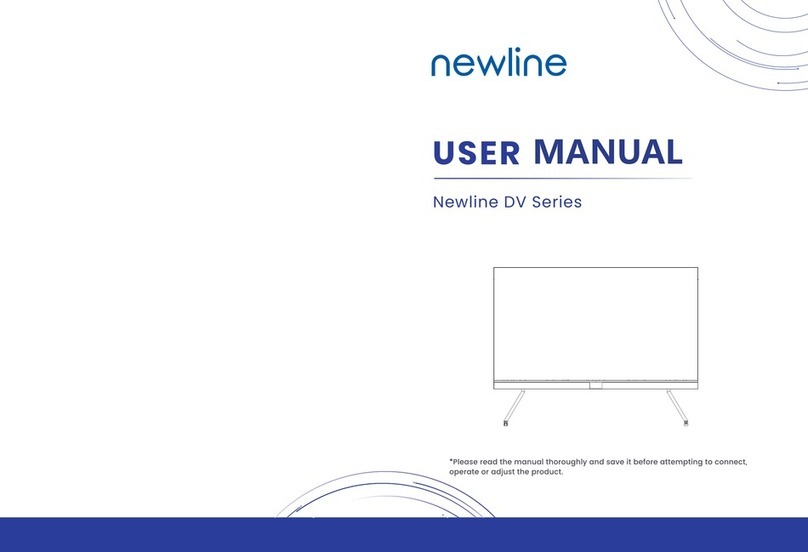
NewLine
NewLine DV Series User manual

NewLine
NewLine PTC Series Instruction manual

NewLine
NewLine TRUTOUCH User manual

NewLine
NewLine Q+ Series User manual
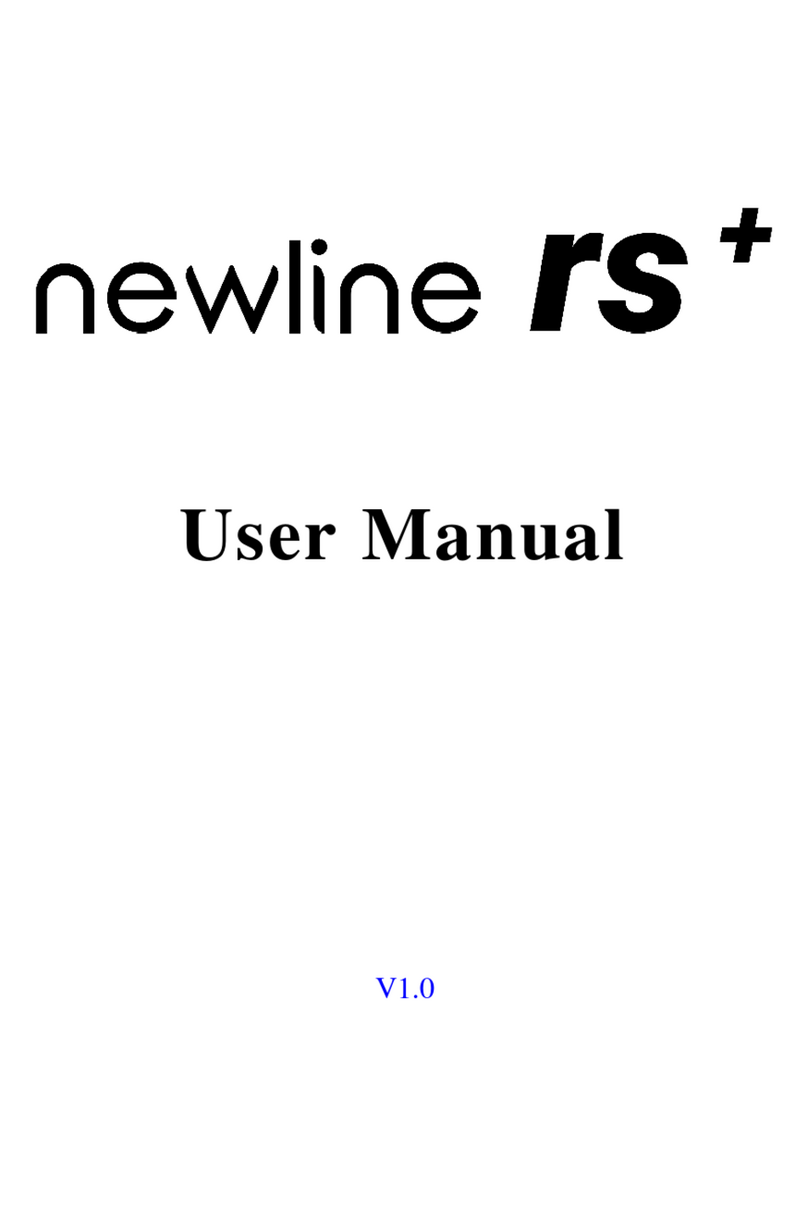
NewLine
NewLine rs+ Series User manual

NewLine
NewLine TRUTOUCH RS Series User manual

NewLine
NewLine LED 75 User manual