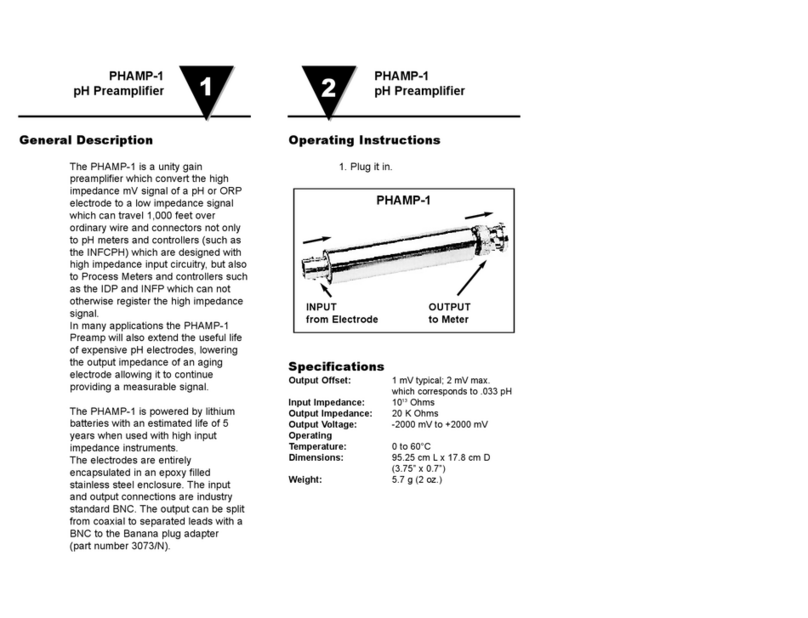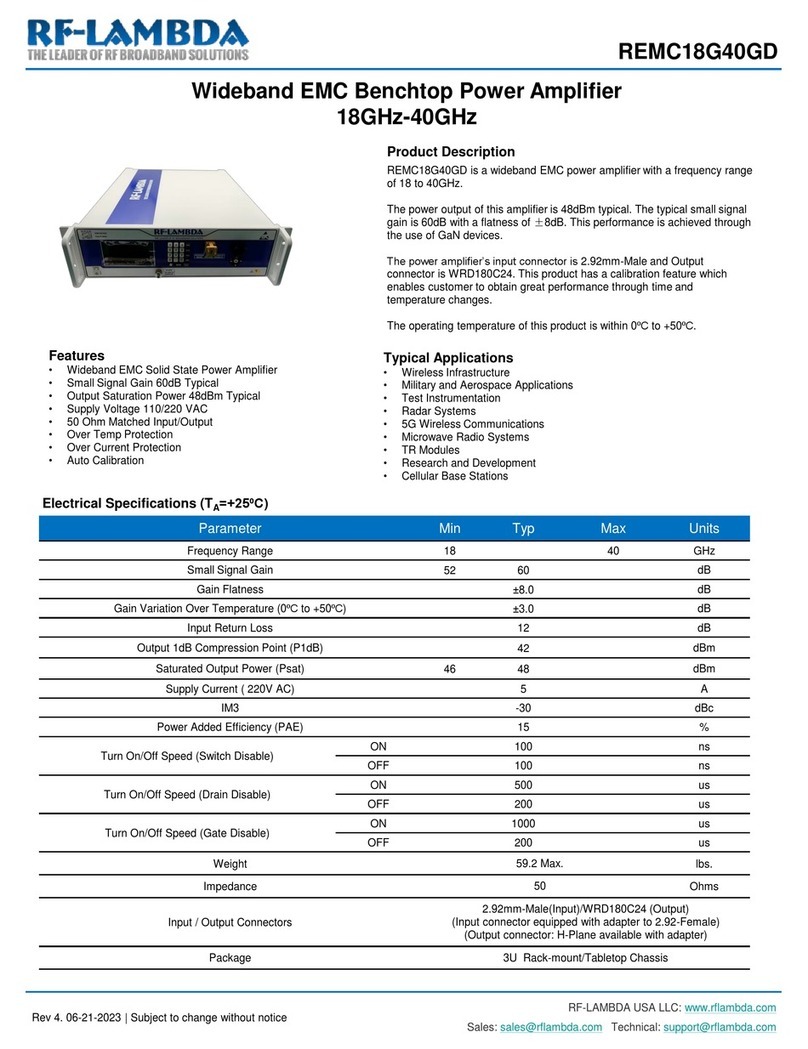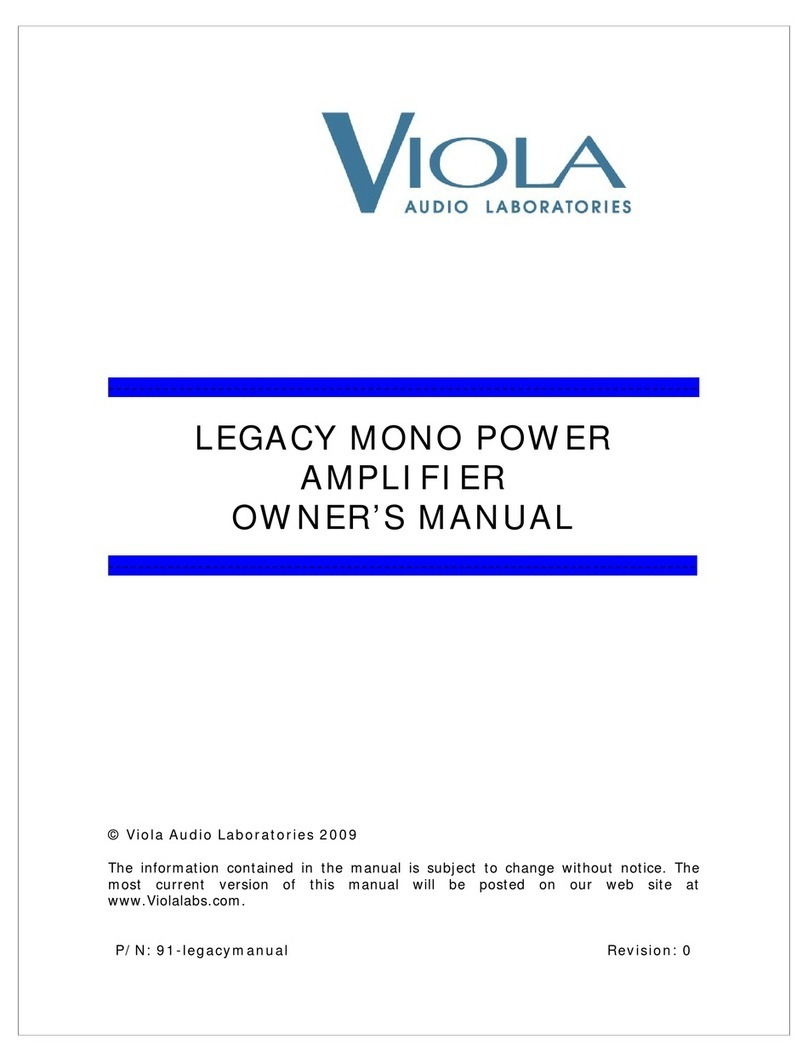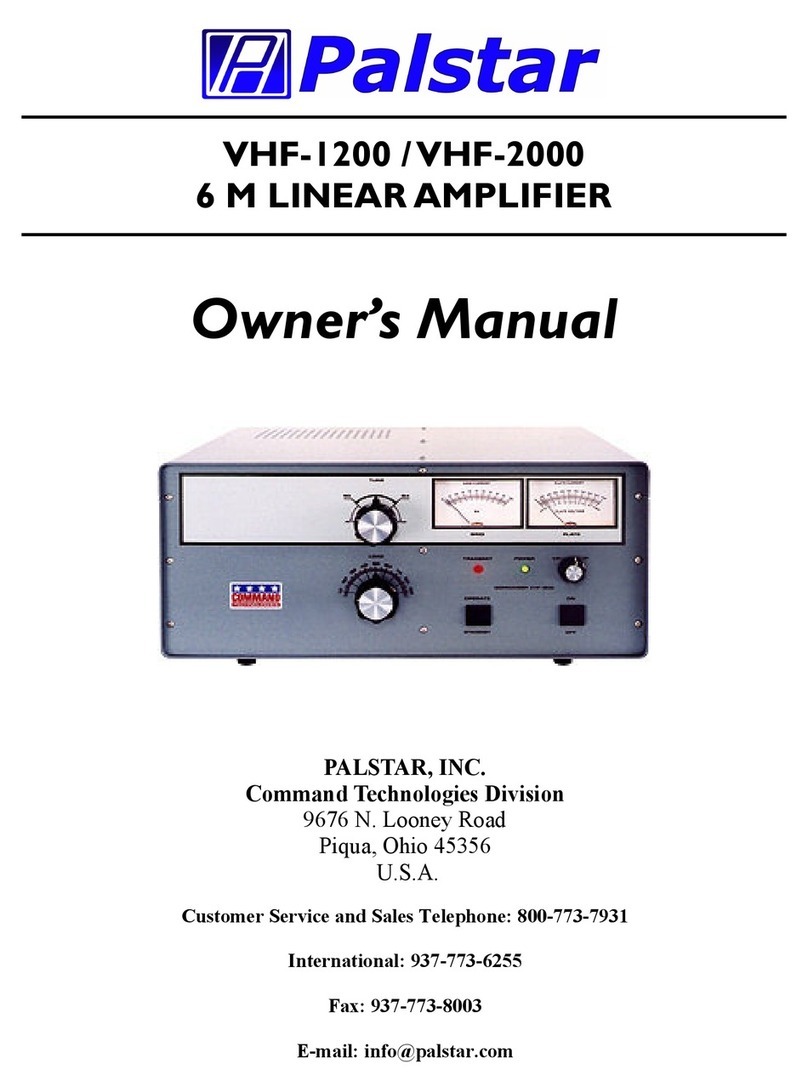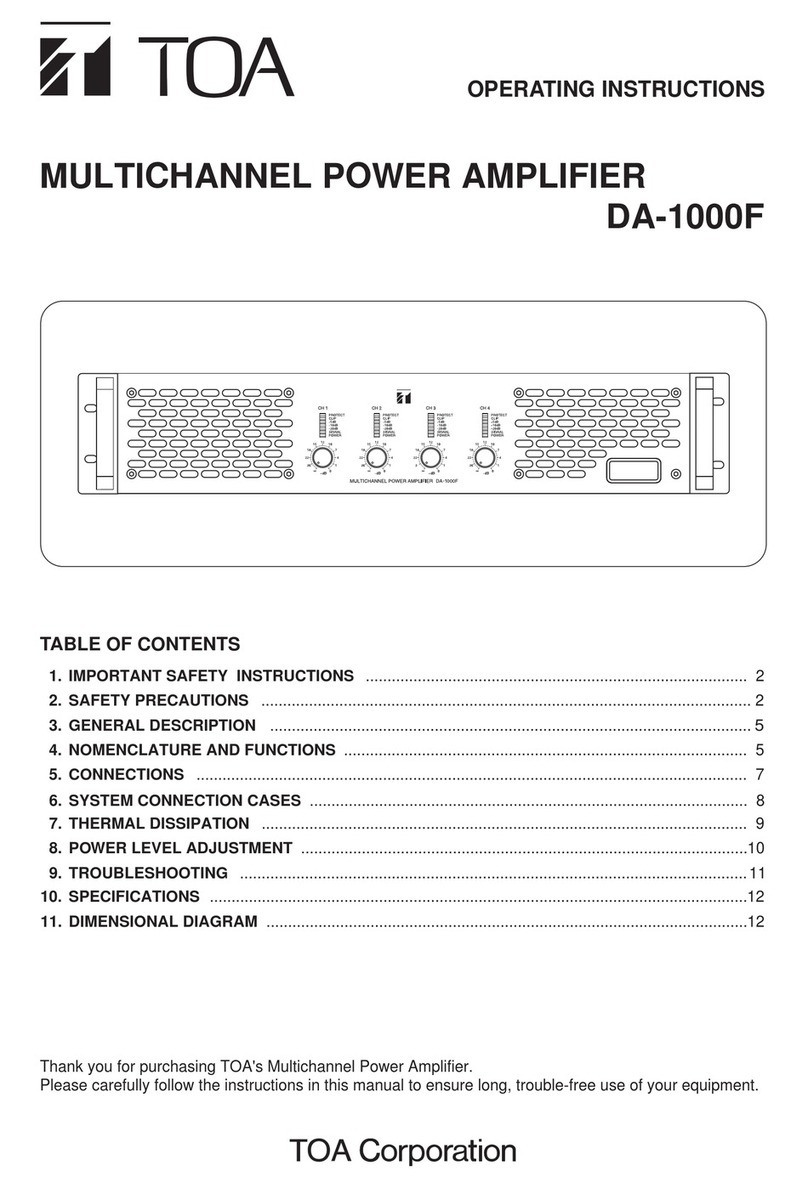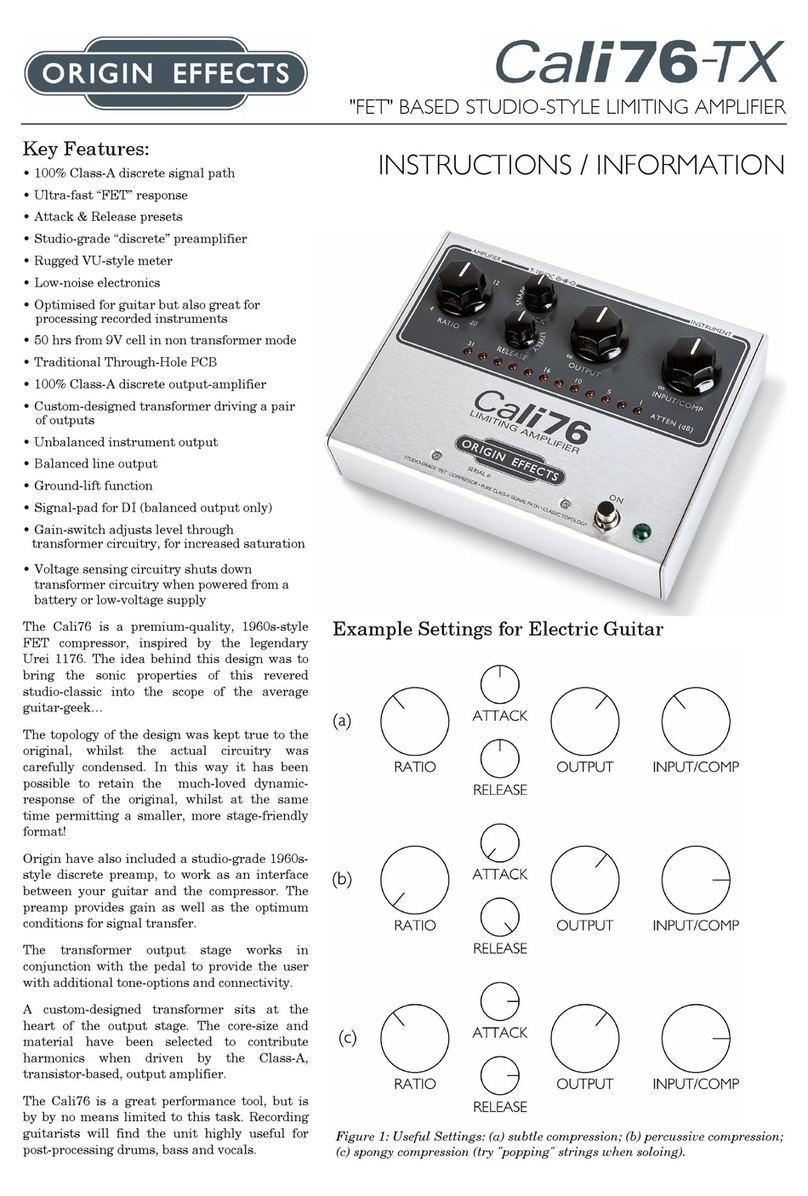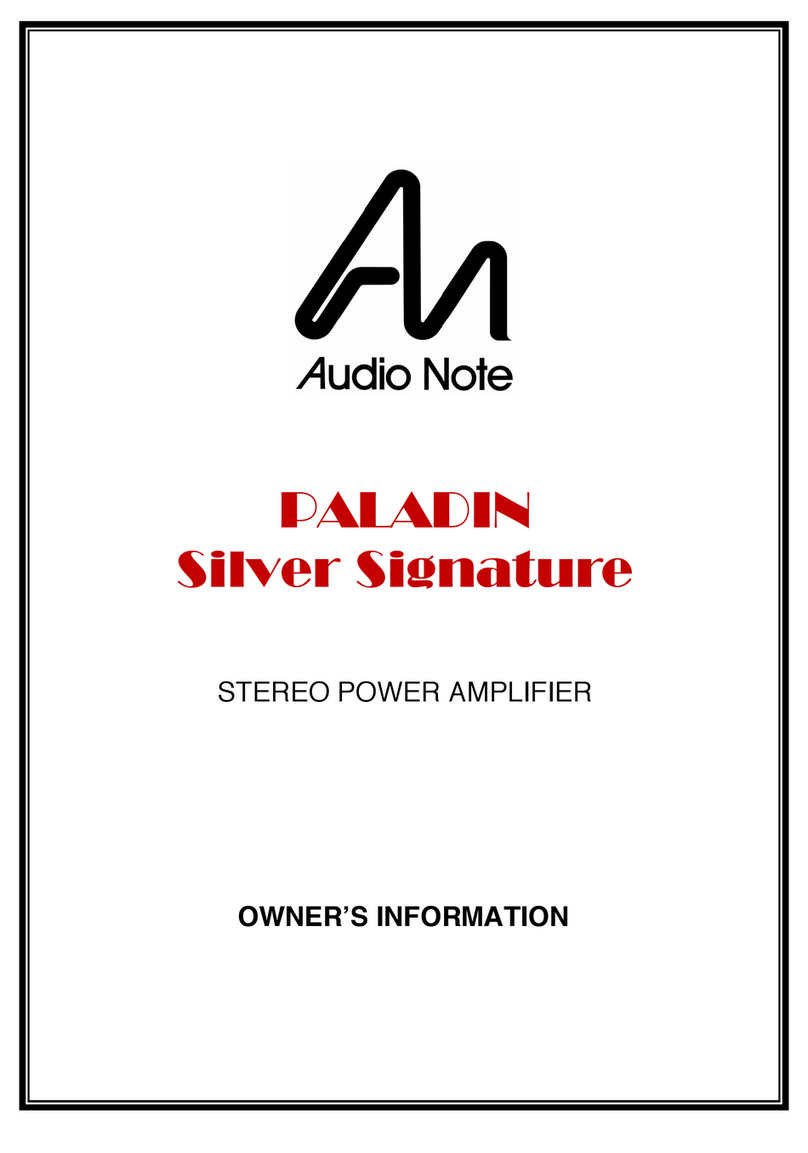Newport CDR-STEP User manual

C-Drive Brush DC Servo
and Stepper Amplifier
Model CDR-STEP
Model CDR-DCB
User’s Manual

ii Preface
Warranty
Newport Corporation warrants that this product will be free from
defects in material and workmanship and will comply with
Newport’s published specifications at the time of sale for a period
of one year from date of shipment. If found to be defective during
the warranty period, the product will either be repaired or replaced
at Newport's option.
To exercise this warranty, write or call your local Newport office
or representative, or contact Newport headquarters in Irvine,
California. You will be given prompt assistance and return
instructions. Send the product, freight prepaid, to the indicated
service facility. Repairs will be made and the instrument returned
freight prepaid. Repaired products are warranted for the remainder
of the original warranty period or 90 days, whichever first occurs.
Limitation of Warranty
The above warranties do not apply to products which have been
repaired or modified without Newport’s written approval, or
products subjected to unusual physical, thermal or electrical stress,
improper installation, misuse, abuse, accident or negligence in use,
storage, transportation or handling. This warranty also does not
apply to fuses, batteries, or damage from battery leakage.
THIS WARRANTY IS IN LIEU OF ALL OTHER
WARRANTIES, EXPRESSED OR IMPLIED, INCLUDING
ANY IMPLIED WARRANTY OF MERCHANTABILITY OR
FITNESS FOR A PARTICULAR USE. NEWPORT
CORPORATION SHALL NOT BE LIABLE FOR ANY
INDIRECT, SPECIAL, OR CONSEQUENTIAL DAMAGES
RESULTING FROM THE PURCHASE OR USE OF ITS
PRODUCTS.

Preface iii
Copyright and Trademark Information
Copyright 2002 by Newport Corporation, Irvine, CA. All rights
reserved. No part of this manual may be reproduced or copied
without the prior written approval of Newport Corporation.
This manual has been provided for information only and product
specifications are subject to change without notice. Any change will
be reflected in future printings.
First printing 2002
2002 Newport Corporation
1791 Deere Ave.
Irvine, CA 92606
(949) 863-3144
P/N 37847-02, Rev. C,
(10/02)

iv Preface
Declaration Of Conformity
CDR-DCB/STEP
2002

Preface v
Confidentiality & Proprietary Rights
Reservation of Title:
The Newport programs and all materials furnished or produced in
connection with them ("Related Materials") contain trade secrets of
Newport and are for use only in the manner expressly permitted.
Newport claims and reserves all rights and benefits afforded under
law in the Programs provided by Newport Corporation.
Newport shall retain full ownership of Intellectual Property Rights
in and to all development, process, align or assembly technologies
developed and other derivative work that may be developed by
Newport. Customer shall not challenge, or cause any third party to
challenge the rights of Newport.
Preservation of Secrecy and Confidentiality and
Restrictions to Access:
Customer shall protect the Newport Programs and Related
Materials as trade secrets of Newport, and shall devote its best
efforts to ensure that all its personnel protect the Newport
Programs as trade secrets of Newport Corporation. Customer shall
not at any time disclose Newport's trade secrets to any other
person, firm, organization, or employee that does not need
(consistent with Customer's right of use hereunder) to obtain
access to the Newport Programs and Related Materials. These
restrictions shall not apply to information (1) generally known to
the public or obtainable from public sources; (2) readily apparent
from the keyboard operations, visual display, or output reports of
the Programs; 93) previously in the possession of Customer or
subsequently developed or acquired without reliance on the
Newport Programs; or (4) approved by Newport for release
without restriction.

vi Preface
Technical Support Contacts
Newport Corporation Service Department.
1791 Deere Ave.
Irvine, CA 92606
Telephone: (800) 222-6440
http://www.newport.com/Support/Technical_Help/
Newport Corporation RMA Procedures
Each defective part must have an RMA number assigned by a
Newport representative. The serial number of the damaged
component must be provided to the Newport representative. Please
refer to Section 9 of this manual for complete RMA procedure.

Preface vii
Table of Contents
Warranty ......................................................................................... ii
Copyright and Trademark Information.......................................... iii
Declaration Of Conformity ............................................................ iv
Confidentiality & Proprietary Rights...............................................v
List of Figures................................................................................ ix
List of Tables ...................................................................................x
1Introduction 11
1.1 Scope of the Manual........................................................11
1.2 Manual Conventions........................................................12
1.2.1 Acronyms..............................................................12
1.2.2 Keys, Buttons and Icons .......................................12
1.2.3 User Input .............................................................12
1.2.4 The Display...........................................................12
2Safety Precautions 13
2.1 Definitions and Symbols .................................................13
2.1.1 Protective Earth (Ground).....................................13
2.1.2 Direct Current .......................................................13
2.1.3 Definitions ............................................................14
2.2 Terminology ....................................................................14
2.3 Safety Considerations......................................................15
3Features and Specifications 17
3.1 Product Overview............................................................17
3.2 Software for CDR-DCB / STEP......................................18
3.3 Outside Dimensions.........................................................19

viii Preface
3.4 Features and Specifications .............................................19
3.4.1 System Features ....................................................19
3.4.2 Technical Specifications.......................................20
3.4.3 Panel Layout .........................................................24
4Software Overview 25
4.1 Introduction .....................................................................25
4.2 RS-232 Interface..............................................................25
4.3 Software Installation........................................................25
4.3.1 Software Set-up ....................................................26
4.4 Navigating the User Interface..........................................26
4.5 Configuring Settings for a Newport Standard Stage .......28
4.6 Configuring Settings for a Non-Standard Newport Stage32
5Function 37
5.1 Inputs and Outputs...........................................................37
5.1.1 J1 Power Connections...........................................37
5.1.2 J2 Motor Connections...........................................38
5.1.3 J3 Controller Connections ....................................40
5.1.4 J4 RS232 Connections..........................................41
6Operation 43
6.1 LED Indicator Functions .................................................43
6.2 Opto-isolated Amp OK Output .......................................44
7Installation 45
7.1 Input Power Connection ..................................................45
8System Overview 47

Preface ix
8.1 Connection to Newport Motion Controllers....................47
8.2 Connection to Non-Newport Motion Controllers............48
8.3 C-Drive System Configuration........................................52
9Service 53
9.1 Warranty and Service Policy ...........................................53
9.2 Fuse Replacement............................................................54
9.3 Cleaning...........................................................................54
9.4 Technical Support............................................................55
9.5 Service Form ...................................................................56
Index 57
List of Figures
Figure 1: Protective Earth (Ground) Symbol .......................................13
Figure 2: Direct Current Symbol..........................................................13
Figure 3: Front Panel System Identification.........................................17
Figure 4: Outline Dimensions for CDR-DCB and CDR-STEP
Amplifiers. ............................................................................19
Figure 5: Panel Layout View ...............................................................24
Figure 6: CDR-Util Software Icon .......................................................25
Figure 7: CDR-Util Main Window ...................................................... 27
Figure 8: “Newport library is currently being read” screen .................28
Figure 9: Select a Positioner Screen.....................................................29
Figure 10: Generated Values Screen ......................................................30
Figure 11: Highlighted Editable Fields. .................................................31
Figure 12: Sending configuration to driver screen.................................31
Figure 13: Clear Driver Settings Screen................................................. 32
Figure 14: Selecting Non Supported Stage/Actuator. ............................33
Figure 15: Selecting motor type and parameters....................................33
Figure 16: Specifying Positioner............................................................ 34
Figure 17: Saving Values Generated......................................................35

x Preface
Figure 18: Parameters Displayed. ..........................................................35
Figure 19: Exiting the Application Screen. ............................................36
Figure 20: Opto-isolated Amp OK Output Diagram..............................44
Figure 21: Diagram – Connection to Newport Power Supply ...............45
Figure 22: Diagram – Connecting Multiple Drives................................46
Figure 23: Diagram – Connection to Newport Motion Controllers .......47
Figure 24: Diagram – Connection to non-Newport Motion Controllers 48
Figure 25: Cable-CD Connections to Terminal Blocks .........................49
Figure 26: C-Drive (STEPPER)/ Delta Tau UMAC Interface Diagram 50
Figure 27: C-Drive (DC Servo)/ Delta Tau UMAC Interface Diagram.50
Figure 28: C-Drive (DC Servo) / MEI PCI Interface Diagram ..............51
Figure 29: C-Drive (STEPPER ) / MEI PCI Interface Diagram ............51
Figure 30: Rear Panel - Fuse Replacement ............................................54
List of Tables
Table 1: Technical Specifications CDR-DCB ....................................20
Table 2: Technical Specifications CDR-DCB (continued).................21
Table 3: Technical Specifications CDR-DCB (continued).................22
Table 4: Technical Specifications CDR-DCB (continued).................23
Table 5: J1 Power Pin Connections ....................................................38
Table 6: J2 Motor Pin Connections.....................................................38
Table 7: J2 Motor Pin Connections (continued) .................................39
Table 8: J3 Controller Pin Connections ..............................................40
Table 9: J3 Controller Pin Connections (continued)...........................41
Table 10: J4 RS232 Pin Connections....................................................41
Table 11: LED Indicators......................................................................43
Table 12: C-Drive System Configuration Examples ............................52
Table 13: Technical Customer Support Contacts..................................55

1 Introduction
1.1 Scope of the Manual
This manual provides descriptions and operating procedure for the
C-Drive DC Servo Amplifier (CDR-DCB) and C-Drive Stepper
Amplifier (CDR-STEP).
Conventions and Definitions are provided in Section 1, Introduction.
Safety Considerations and Specifications are provided in Section 2,
Safety Precautions.
Overview, along with Features and Specifications are provided in
Section 3, Features and Specifications.
Software Features of the product are defined in Section 3.
The function of the product including Inputs and Outputs, along
with Amplifier Connections is provided in Section 5.
The Operation of the product is defined in Section 6.
The installation of the product, including Input Power Connection
and Output Connection is provided in Section 7.
The System Overview as it relates to the product, including
Connection to Newport Motion Controllers and Connection to non-
Newport Motion Controllers, is provided in Section 8.
Service information is provided in Section 9.
11

12 Introduction
1.2 Manual Conventions
The following conventions and standards will be used in this
manual.
1.2.1 Acronyms
A word formed from the initial letters of a name, for example:
Read Only Memory (ROM). In this manual acronyms will appear
on the first occurrence and whenever necessary for clarification,
acronyms will be enclosed in parentheses following their
definition.
1.2.2 Keys, Buttons and Icons
Computer keyboard keys and onscreen buttons and icons are used
in the text to describe many user operations. The key-top symbol
as it appears on the keyboard, the button or icon name is
represented in boldface type. For example: Ctrl is used for the
Control key.
1.2.3 User Input
Text that is required to be typed in, will be shown in the boldface
type courier (new) font as shown below:
DISKCOPY A: B:
1.2.4 The Display
Text generated by the computer that appears on its display is
presented in the typeface courier (new) font as shown below:
FORMAT complete

2 Safety Precautions
2.1 Definitions and Symbols
The following terms and symbols are used in this documentation
and also appear on C-Drive Series Amplifiers where safety-related
issues occur.
2.1.1 Protective Earth (Ground)
Figure 1: Protective Earth (Ground) Symbol
The Protective Earth (Ground) Symbol in the figure above appears
on labels affixed to the C-Drive Series Amplifiers, and this symbol
identifies terminal which is intended for connection to an external
(ground) conductor for protection against electric shock in case of
a fault, or the terminal of a protective earth (ground) electrode.
2.1.2 Direct Current
Figure 2: Direct Current Symbol
This symbol indicates on the rating plate that the C-Drive Series
Amplifiers are suitable for direct current only.
13

14 Safety Precautions
2.1.3 Definitions
The following are definitions of the Warnings, Cautions and Notes
that are used throughout this manual to call your attention to
important information regarding your safety, the safety and
preservation of your equipment or an important tip.
WARNING
Situation has the potential to cause bodily harm or death.
CAUTION
Situation has the potential to cause damage to property or
equipment.
NOTE
Additional information the user or operator should consider.
2.2 Terminology
Drivers and Amplifiers are used interchangeably.
AAmpere
AC Alternating Current
DC Direct Current
GND Ground
Hz Hertz
Kg Kilograms

Safety Precautions 15
LED Light Emitting Diode. APN junction device
that gives off light radiation when biased in the
forward direction.
mA Milliamp
2.3 Safety Considerations
The following general safety precautions must be covered during
all phases of operation of this equipment. Failure to comply with
these precautions or with specific warnings elsewhere in this
manual violates safety standards of design, manufacture, and
intended use of the equipment.
Disconnect or do not connect the power supply cable in the
following circumstances:
• If the power supply cable or any other attached cables are
frayed or damaged.
• If the unit is exposed to rain or excessive moisture, or liquids
are spilled on it.
• If the unit has been dropped or the case is damaged.
• If you suspect service or repair is required.
• When you clean the case.
To protect the equipment from damage and avoid hazardous
situations, follow these recommendations:
• Do not make modifications or parts substitutions.
• Return equipment to Newport Corporation for service and
repair.
• Do not block ventilation openings.
• Keep liquids away from unit.
• Do not expose equipment to excessive moisture (>90%
humidity).

16 Safety Precautions
This page is intentionally left blank

3 Features and
Specifications
3.1 Product Overview
Figure 3: Front Panel System Identification.
The CDR-DCB and CDR-STEP models are PWM amplifiers for
DC brush and permanent magnet step motors, respectively. These
models operate from +48VDC power. Amp OK, Enable and
Step/Direction (for CDR-STEP only) signals are optically isolated
from the motor power.
17

18 Features and Specifications
CDR-DCB and CDR-STEP amplifiers are configured using CDR-
Util Windows software program via RS232 serial interface.
Built with surface-mount technology, these amplifiers offer a full
complement of features for DC brush and step motor control.
CDR-DCB can be set to either torque (current) or speed (voltage)
mode and is used typically with digital controllers that calculate
position and velocity from the motor's encoder.
CDR-STEP driver is able to micro-step precisely and reduce power
automatically.
Current-limit provides protection for motors while optimizing
acceleration characteristics.
The /ENABLE input logic level is active low. The input is
internally pulled up to +5V to interface with most types of standard
motion controllers.
MOSFET output stage delivers four-quadrant power for bi-
directional acceleration and deceleration of motors.
All models are protected against output short circuits (output to
output and output to ground). All models detect base plate over-
temperature condition. The amplifier will not latch the fault
condition.
3.2 Software for CDR-DCB / STEP
Newport C-Drive Setup Utility (CDR-Util ) software enables you
to configure the CDR-DCB or CDR-STEP amplifiers to drive user
specified motion devices. CDR-Util software is used to enter and
manage configuration information. The CDR-Util user interface
features a Windows-based layout designed for ease of use. The
software provides simple menus, list boxes, and push button
selections for control of the Newport’s CDR-DCB and CDR-STEP
amplifiers. Please refer to Section 4 for more detailed information.

Features and Specifications 19
3.3 Outside Dimensions
Figure 4: Outline Dimensions for CDR-DCB and CDR-STEP Amplifiers.
3.4 Features and Specifications
3.4.1 System Features
• Windows software configurable motor drive settings.
• Operates from DC power with optical isolation between /Enable
and /Amp OK signals and power stages.
• Drives Newport positioners with motors up to 4 Amps.

20 Features and Specifications
• Separate motor and signal Sub-D type connectors for simpler
cabling.
• +5V @ 200mA available for encoder.
• Fail-safe /ENABLE Input
• Fault Protections: Short-circuits (output-to-output, output-to-
ground), over/under-voltage, and over-temperature.
3.4.2 Technical Specifications
MODEL CDR-DCB/STEP
Output Power
Continuous current
4A @ 48VDC
Output Voltage
Maximum effective output voltage
at continuous power
+48VDC @ 4A
Input Power
Voltage
Average Current @ continuous
output rating
Peak Current @ continuous
output rating
+48VDC ±10%
3A (CDR-DCB), 3.5A (CDR-STEP)
4A
Amplifier Transconductance
(Current Mode only)
0.5 A/V
Analog Input (CDR-DCB only)
±10V nominal
Differential, 50 KΩbetween inputs.
Logic Inputs
/ENABLE
Step/Direction Input (CDR-STEP
only) Threshold
Logic Input voltage range
GND or <0.8V enables amplifier,
open or >3V disables amplifier.
Response time: 1ms from enable
active to amplifier output ON.
+2.5V (Schmitt trigger inputs with
hysteresis, DS26LS32)
0V to +5VDC
Table 1: Technical Specifications CDR-DCB
This manual suits for next models
1
Table of contents
Other Newport Amplifier manuals